- Professional Development
- Medicine & Nursing
- Arts & Crafts
- Health & Wellbeing
- Personal Development
13230 Courses in Manchester delivered Online
A series of hourly small group sessions where we look at different aspects of Excel Duration: 1 hr sessions Alternatively, we can do you one-to-one sessions, either via virtual classroom or in person at our training course. These are £30 per hour, or £125 for 5-hour blocks.

Microsoft Excel Intermediate Certificate
By OnlineCoursesLearning.com
MS Excel Intermediate Course Please Note: This course uses the Windows version of Microsoft Office 2016. Any other versions will have some differences in the functions. The Microsoft (MS) Excel Certification Level 2 course will take what the team member learnt in the Level 1 course and expand on it, teaching them more advanced concepts than those that were presented in the earlier course. What's Covered in the Course? The Level 2 Excel course is designed for individuals who use Excel in their workplace and want to enhance their skills. It is beneficial for those who work with a lot of data, such as in investments, banking or consulting. It is important for new employees to have at least intermediate (Level 2) Excel skills. Before starting the Level 2 course, it is recommended that individuals have a good understanding of the Level 1 Excel functions. Even if experienced with Excel, it is advisable to review the Level 1 material before beginning the Level 2 material. The course covers functions such as AVERAGEA, AVERAGEIF, AVERAGEIFS, and ABS. Team members will also learn data validation techniques, including date, list, and time validation, as well as specific functions like CHAR, CODE, MEDIAN, MODE, and ROUND, and how to use them to meet the organization's needs. Additionally, team members will learn how to modify text in Excel, such as converting text to uppercase or lowercase, and add background colors and custom images. The course also covers how to use AutoFill and insert special characters. By completing the Level 2 Excel course, employees will have knowledge of most Excel functions and be able to use the software at an intermediate level. This skill set is sufficient for using Excel in most business environments. What are the Benefits of the Course? Excel data analysis tools have applications throughout the organisation; As with the Level 1 course, the Level 2 course comprises short modules, accessible on any device that can connect to the internet; Lifetime access to the course materials allows learners to revise any of the material at any time in the future; Online learning support is provided for your employees.

The Microsoft Excel Data Analysis Toolkit Bundle
By Packt
In this course, we look at a number of advanced Excel techniques all aimed at helping you make sense of the numbers in your business. Each section in the course contains an exercise for practice and quiz. The course is created using Excel 2019/365 for Windows.

Microsoft Excel: Automated Dashboard Using Advanced Formula, VBA, Power Query
4.7(47)By Academy for Health and Fitness
***24 Hour Limited Time Flash Sale*** Microsoft Excel: Automated Dashboard Using Advanced Formula, VBA, Power Query Admission Gifts FREE PDF & Hard Copy Certificate| PDF Transcripts| FREE Student ID| Assessment| Lifetime Access| Enrolment Letter Do you spend hours wrestling with spreadsheets? In the UK, 70% of businesses rely on Excel, but 56% of employees lack the skills to use it effectively. Imagine the time saved and insights gained by mastering this essential tool! This comprehensive Microsoft Excel bundle empowers you to transform data into meaningful insights, driving better decision-making and career advancement. Designed to cater to the needs of both seasoned professionals and aspiring newcomers, our Microsoft Excel: Automated Dashboard Using Advanced Formula, VBA, Power Query bundle is a comprehensive program that will equip you with the essential skills and knowledge you need to succeed. Whether you're looking to advance in your current role or embark on a new career journey, this bundle has everything you need to take your professional life to the next level. But that's not all. When you enrol in Microsoft Excel: Automated Dashboard Using Advanced Formula, VBA, Power Query Online Training, you'll receive 30 CPD-Accredited PDF Certificates, Hard Copy Certificates, and our exclusive student ID card, all absolutely free. Courses Are Included In this Bundle: Course 01: Microsoft Excel Course 02: New Functions in Microsoft Excel 2021 Course 03: Microsoft Excel: Automated Dashboard Using Advanced Formula, VBA, Power Query Course 04: Microsoft Excel: Excel Sheet Comparison with VBA Course 05: Microsoft Excel: Master Power Query in 120 Minutes! Course 06: Microsoft Access Complete Course (Beginner, Intermediate, Advanced) Course 07: Office Skills and Administration Management Diploma Course 08: Excel Vlookup, Xlookup, Match, and Index Course 09: Complete Microsoft Power BI 2021 Course 10: Microsoft Access Databases Forms and Reports Course 11: Excel spreadsheet for Beginner Course 12: Data Protection and Data Security Level 2 Course 13: Excel: Top 50 Microsoft Excel Formulas in 50 Minutes! Course 14: MS Word Diploma Course 15: Excel Pivot Tables, Pivot Charts, Slicers, and Timelines Course 16: Excel PowerQuery and PowerPivot Course 17: PowerBI Formulas Course 18: Planning & Control Using Microsoft Project 2013, 2016 & 2019 Course 19: Excel Must Know Formulas and Functions Course 20: Microsoft Teams Course 21: Excel Data Analysis Course 22: Excel Pivot Tables Course 23: Proofreading & Copyediting Course 24: Microsoft Access Tables and Queries Course 25: PowerPoint Diploma Course 26: Document Control Course 27: Outlook Tips and Tricks Course 28: Touch Typing Essentials Course 29: Data Analysis in Microsoft Excel Complete Training Course 30: The Complete Microsoft Outlook Masterclass With Microsoft Excel: Automated Dashboard Using Advanced Formula, VBA, Power Query, you'll embark on an immersive learning experience that combines interactive lessons with voice-over audio, ensuring that you can learn from anywhere in the world, at your own pace. And with 24/7 tutor support, you'll never feel alone in your journey, whether you're a seasoned professional or a beginner. Learning Outcomes Confidently apply essential and advanced Excel formulas. Automate tasks with VBA and Power Query for efficiency. Create interactive dashboards for data visualisation. Compare spreadsheets seamlessly using advanced techniques. Extract valuable insights from your data with PivotTables and Power BI. Become a sought-after Excel expert in your workplace. Don't let this opportunity pass you by. Enrol in Microsoft Excel: Automated Dashboard Using Advanced Formula, VBA, Power Query today and take the first step towards achieving your goals and dreams. Why buy this bundle? Free CPD Accredited Certificate upon completion of this bundle Get a free student ID card with this bundle Lifetime access to the course materials Get instant access to this Microsoft Excel course Learn Microsoft Excel from anywhere in the world 24/7 tutor support with the Microsoft Excel course. Start your learning journey straightaway with our Microsoft Excel: Automated Dashboard Using Advanced Formula, VBA, Power Query Training! Microsoft Excel: Automated Dashboard Using Advanced Formula, VBA, Power Query premium bundle consists of 30 precisely chosen courses on a wide range of topics essential for anyone looking to excel in this field. Each segment of Microsoft Excel: Automated Dashboard Using Advanced Formula, VBA, Power Query is meticulously designed to maximise learning and engagement, blending interactive content and audio-visual modules for a truly immersive experience. Certification of Microsoft Excel: Automated Dashboard Using Advanced Formula, VBA, Power Query You have to complete the assignment given at the end of the Microsoft Excel: Automated Dashboard Using Advanced Formula, VBA, Power Query course. After passing the Microsoft Excel: Automated Dashboard Using Advanced Formula, VBA, Power Query exam You will be entitled to claim a PDF & Hardcopy certificate accredited by CPD Quality standards completely free. CPD 300 CPD hours / points Accredited by CPD Quality Standards Who is this course for? This Microsoft Excel: Automated Dashboard Using Advanced Formula, VBA, Power Query course is ideal for: Students seeking mastery in Microsoft Excel: Automated Dashboard Using Advanced Formula, VBA, Power Query Professionals seeking to enhance Microsoft Excel: Automated Dashboard Using Advanced Formula, VBA, Power Query skills Individuals looking for a Microsoft Excel: Automated Dashboard Using Advanced Formula, VBA, Power Query-related career. Anyone passionate about Microsoft Excel: Automated Dashboard Using Advanced Formula, VBA, Power Query Requirements This Microsoft Excel: Automated Dashboard Using Advanced Formula, VBA, Power Query doesn't require prior experience and is suitable for diverse learners. Career path This Microsoft Excel: Automated Dashboard Using Advanced Formula, VBA, Power Query bundle will allow you to kickstart or take your career in the related sector to the next stage. Data Analyst Business Intelligence Specialist Financial Analyst Project Manager Consultant Entrepreneur Certificates CPD Accredited Digital certificate Digital certificate - Included CPD Accredited Hard copy certificate Hard copy certificate - Included If you are an international student, then you have to pay an additional 10 GBP for each certificate as an international delivery charge.

Master the art of project planning with our Dynamic Excel Gantt Chart and Timelines course. Learn to create and manage dynamic Gantt charts and timelines. Ideal for project managers, data analysts, and business professionals. Enrol today!

Microsoft Teams, Microsoft Outlook & Microsoft Excel
By Imperial Academy
Level 2, 3 & 4 QLS Endorsed Diploma | QLS Hard Copy Certificate Included | Plus 10 CPD Courses | Lifetime Access

Microsoft Excel Advanced Certificate
By OnlineCoursesLearning.com
Microsoft Excel Advanced Course Please Note: This course uses the Windows version of Microsoft Office 2016. Any other versions will have some differences in the functions. The Microsoft (MS) Excel Certification Level 3 Course is the most comprehensive of the three Excel courses presented here. If a team member has successfully completed the Level 1 and Level 2 courses, they will be fully prepared to start the Level 3 course. Formulae or functions are what advanced users of Excel want from this tool. When you use formulae, not only can you see the data that you require for your work, you can also analyse it and get answers to complex questions. Although anyone with some Excel knowledge can use formulae, such as SUM, a user who has the advanced Excel skills presented in this course will use other formulae, both alone and combined, such as MATCH, INDEX, DSUM and VLOOKUP. In addition to knowing and using these formulae, an advanced user of Excel knows how to debug these formulae, how to audit them and how to choose the perfect formula for the particular task to be carried out. What's Covered in the Course? Any staff member choosing to study this course can expect to gain the following skills: How to set A Password to an Excel document; VLOOKUP Advanced formula options and manipulations; Other advanced functions: OR, AND, CHOOSE, INDIRECT, REPLACE, LEN, LEFT, FIND; Functions of CEILING, CORREL, DATEDIF, DATEVALUE, DAVERAGE and EDATE; Colouring a column and row with a formula; Highlighting a cell with a formula; Functions of ISODD, ISNUMBER, ISTEXT, ISLOGICAL, ISNONTEXT, ISERR and ISBLANK; Functions of DGET, DMAX, DPRODUCT, DCOUNTA, DCOUNT and DSUM; How to calculate depreciation in Excel, including SLN depreciation and SYD depreciation; Calculating loan IPMT and EMI; Functions of DATEDIF, DATEVALUE, EDATE, EOMONTH, MATCH and INDEX; Full explanation of the INDEX and MATCH functions; Looking up data; Selecting only cells containing comments; Hiding formulae; Automatically inserting serial numbers; The employee will also learn about calculating depreciation, calculating interest and calculating IPMT and EMI for loans, all by using Excel functions. The course features information on INDEX and MATCH functions, which is important in certain industries and roles. It also shows learners how to use the CHOOSE formula and how to create special charts. What are the Benefits of the Course? Upon completion of the Level 3 course, the employee will have access to the full functionality of Excel and will know how to use all of its formulae, functions and capabilities; The Level 3 Excel course is designed for 'power' users, but not only for programmers and those interested in financial modelling; Competent Excel users add huge value to an organisation, through advanced data analysis.
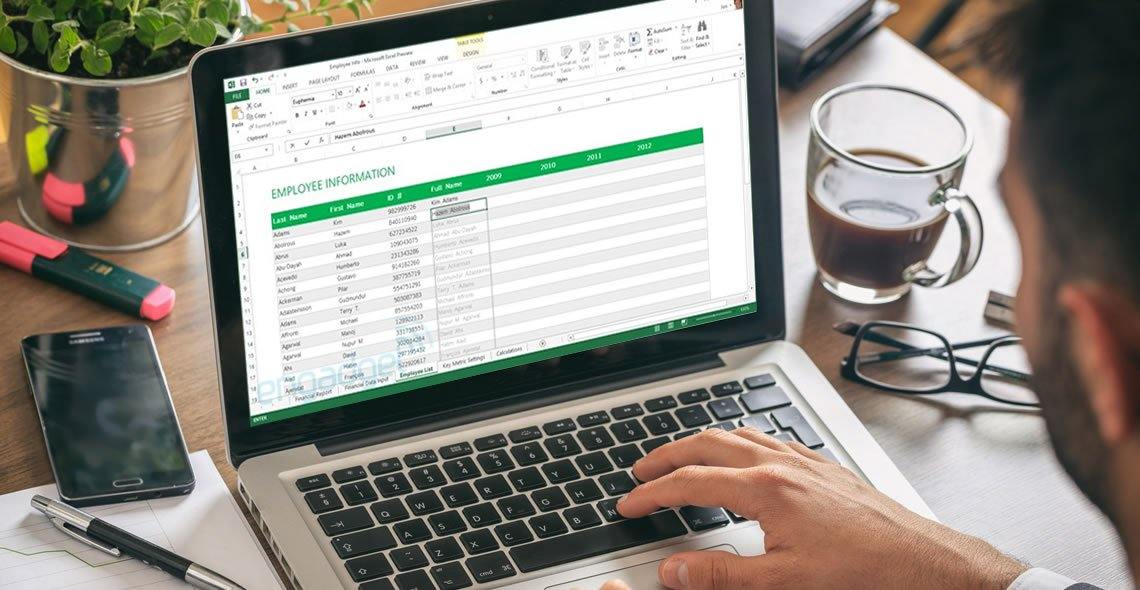
Register on the Microsoft Excel: Excel Sheet Comparison with VBA today and build the experience, skills and knowledge you need to enhance your professional development and work towards your dream job. Study this course through online learning and take the first steps towards a long-term career. The course consists of a number of easy to digest, in-depth modules, designed to provide you with a detailed, expert level of knowledge. Learn through a mixture of instructional video lessons and online study materials. Receive online tutor support as you study the course, to ensure you are supported every step of the way. Get a digital certificate as a proof of your course completion. The Microsoft Excel: Excel Sheet Comparison with VBA is incredibly great value and allows you to study at your own pace. Access the course modules from any internet-enabled device, including computers, tablet, and smartphones. The course is designed to increase your employability and equip you with everything you need to be a success. Enrol on the now and start learning instantly! What You Get With The Microsoft Excel: Excel Sheet Comparison with VBA Receive a e-certificate upon successful completion of the course Get taught by experienced, professional instructors Study at a time and pace that suits your learning style Get instant feedback on assessments 24/7 help and advice via email or live chat Get full tutor support on weekdays (Monday to Friday) Course Design The course is delivered through our online learning platform, accessible through any internet-connected device. There are no formal deadlines or teaching schedules, meaning you are free to study the course at your own pace. You are taught through a combination of Video lessons Online study materials Certification After the successful completion of the final assessment, you will receive a CPD-accredited certificate of achievement. The PDF certificate is for £9.99, and it will be sent to you immediately after through e-mail. You can get the hard copy for £15.99, which will reach your doorsteps by post. Who Is This Course For: The course is ideal for those who already work in this sector or are an aspiring professional. This course is designed to enhance your expertise and boost your CV. Learn key skills and gain a professional qualification to prove your newly-acquired knowledge. Requirements: The online training is open to all students and has no formal entry requirements. To study the Microsoft Excel: Excel Sheet Comparison with VBA, all your need is a passion for learning, a good understanding of English, numeracy, and IT skills. You must also be over the age of 16. Course Content Introduction to Compare Data Workbook Introduction to Compare Data Workbook 00:06:00 Download Resources 00:00:00 Key requirements for Comparing any Datasets or Worksheets 00:03:00 Tool to Compare Datasets or Worksheets 00:06:00 Comprehensive Introduction to Compare Data Excel VBA Workbook Overview of Compare Data Workbook 00:09:00 Most Important things to remember before you use compare data workbook 00:03:00 IMPORTANT - First Column as KEY Column with UNIQUE Values 00:09:00 Deep Dive into Compare Data Workbook's Environment 00:10:00 How to Change Header Rows for your data 00:06:00 Modify VBA Codes to Suit Your Needs Basics of Using macro enabled Excel files and Code Modules 00:04:00 Changing the Main two sheets name, variance tags in VBA Code 00:05:00 Changing various elements across VBA Code modules 00:05:00 Clear Sheet data button VBA Code 00:04:00 Data Cleaning, Format and Structure Your Datasets with Power Query Convert Row data into Structured, clean and formatted data with Power Query 1 00:07:00 Convert Row data into Structured, clean and formatted data with Power Query 2 00:07:00 Practical and Real world application of Compare Data Workbook Mutual Funds Portfolio - Finding Variances at two different times 00:07:00 Comprehensive Payroll Analysis - Creating Powerful Dashboard 1 00:05:00 Comprehensive Payroll Analysis - Creating Powerful Dashboard 2 00:07:00 Comprehensive Payroll Analysis - Creating Powerful Dashboard 3 00:08:00 Comprehensive Payroll Analysis - Creating Powerful Dashboard 4 00:07:00 Comprehensive Payroll Analysis - Creating Powerful Dashboard 5 00:08:00 Conclusion IMPORTANT Facts and Limitation of Compare Data Workbook 00:03:00 Conclusion 00:01:00 Frequently Asked Questions Are there any prerequisites for taking the course? There are no specific prerequisites for this course, nor are there any formal entry requirements. All you need is an internet connection, a good understanding of English and a passion for learning for this course. Can I access the course at any time, or is there a set schedule? You have the flexibility to access the course at any time that suits your schedule. Our courses are self-paced, allowing you to study at your own pace and convenience. How long will I have access to the course? For this course, you will have access to the course materials for 1 year only. This means you can review the content as often as you like within the year, even after you've completed the course. However, if you buy Lifetime Access for the course, you will be able to access the course for a lifetime. Is there a certificate of completion provided after completing the course? Yes, upon successfully completing the course, you will receive a certificate of completion. This certificate can be a valuable addition to your professional portfolio and can be shared on your various social networks. Can I switch courses or get a refund if I'm not satisfied with the course? We want you to have a positive learning experience. If you're not satisfied with the course, you can request a course transfer or refund within 14 days of the initial purchase. How do I track my progress in the course? Our platform provides tracking tools and progress indicators for each course. You can monitor your progress, completed lessons, and assessments through your learner dashboard for the course. What if I have technical issues or difficulties with the course? If you encounter technical issues or content-related difficulties with the course, our support team is available to assist you. You can reach out to them for prompt resolution.


