- Professional Development
- Medicine & Nursing
- Arts & Crafts
- Health & Wellbeing
- Personal Development
Python With Data Science
By Nexus Human
Duration 2 Days 12 CPD hours This course is intended for Audience: Data Scientists, Software Developers, IT Architects, and Technical Managers. Participants should have the general knowledge of statistics and programming Also familiar with Python Overview ? NumPy, pandas, Matplotlib, scikit-learn ? Python REPLs ? Jupyter Notebooks ? Data analytics life-cycle phases ? Data repairing and normalizing ? Data aggregation and grouping ? Data visualization ? Data science algorithms for supervised and unsupervised machine learning Covers theoretical and technical aspects of using Python in Applied Data Science projects and Data Logistics use cases. Python for Data Science ? Using Modules ? Listing Methods in a Module ? Creating Your Own Modules ? List Comprehension ? Dictionary Comprehension ? String Comprehension ? Python 2 vs Python 3 ? Sets (Python 3+) ? Python Idioms ? Python Data Science ?Ecosystem? ? NumPy ? NumPy Arrays ? NumPy Idioms ? pandas ? Data Wrangling with pandas' DataFrame ? SciPy ? Scikit-learn ? SciPy or scikit-learn? ? Matplotlib ? Python vs R ? Python on Apache Spark ? Python Dev Tools and REPLs ? Anaconda ? IPython ? Visual Studio Code ? Jupyter ? Jupyter Basic Commands ? Summary Applied Data Science ? What is Data Science? ? Data Science Ecosystem ? Data Mining vs. Data Science ? Business Analytics vs. Data Science ? Data Science, Machine Learning, AI? ? Who is a Data Scientist? ? Data Science Skill Sets Venn Diagram ? Data Scientists at Work ? Examples of Data Science Projects ? An Example of a Data Product ? Applied Data Science at Google ? Data Science Gotchas ? Summary Data Analytics Life-cycle Phases ? Big Data Analytics Pipeline ? Data Discovery Phase ? Data Harvesting Phase ? Data Priming Phase ? Data Logistics and Data Governance ? Exploratory Data Analysis ? Model Planning Phase ? Model Building Phase ? Communicating the Results ? Production Roll-out ? Summary Repairing and Normalizing Data ? Repairing and Normalizing Data ? Dealing with the Missing Data ? Sample Data Set ? Getting Info on Null Data ? Dropping a Column ? Interpolating Missing Data in pandas ? Replacing the Missing Values with the Mean Value ? Scaling (Normalizing) the Data ? Data Preprocessing with scikit-learn ? Scaling with the scale() Function ? The MinMaxScaler Object ? Summary Descriptive Statistics Computing Features in Python ? Descriptive Statistics ? Non-uniformity of a Probability Distribution ? Using NumPy for Calculating Descriptive Statistics Measures ? Finding Min and Max in NumPy ? Using pandas for Calculating Descriptive Statistics Measures ? Correlation ? Regression and Correlation ? Covariance ? Getting Pairwise Correlation and Covariance Measures ? Finding Min and Max in pandas DataFrame ? Summary Data Aggregation and Grouping ? Data Aggregation and Grouping ? Sample Data Set ? The pandas.core.groupby.SeriesGroupBy Object ? Grouping by Two or More Columns ? Emulating the SQL's WHERE Clause ? The Pivot Tables ? Cross-Tabulation ? Summary Data Visualization with matplotlib ? Data Visualization ? What is matplotlib? ? Getting Started with matplotlib ? The Plotting Window ? The Figure Options ? The matplotlib.pyplot.plot() Function ? The matplotlib.pyplot.bar() Function ? The matplotlib.pyplot.pie () Function ? Subplots ? Using the matplotlib.gridspec.GridSpec Object ? The matplotlib.pyplot.subplot() Function ? Hands-on Exercise ? Figures ? Saving Figures to File ? Visualization with pandas ? Working with matplotlib in Jupyter Notebooks ? Summary Data Science and ML Algorithms in scikit-learn ? Data Science, Machine Learning, AI? ? Types of Machine Learning ? Terminology: Features and Observations ? Continuous and Categorical Features (Variables) ? Terminology: Axis ? The scikit-learn Package ? scikit-learn Estimators ? Models, Estimators, and Predictors ? Common Distance Metrics ? The Euclidean Metric ? The LIBSVM format ? Scaling of the Features ? The Curse of Dimensionality ? Supervised vs Unsupervised Machine Learning ? Supervised Machine Learning Algorithms ? Unsupervised Machine Learning Algorithms ? Choose the Right Algorithm ? Life-cycles of Machine Learning Development ? Data Split for Training and Test Data Sets ? Data Splitting in scikit-learn ? Hands-on Exercise ? Classification Examples ? Classifying with k-Nearest Neighbors (SL) ? k-Nearest Neighbors Algorithm ? k-Nearest Neighbors Algorithm ? The Error Rate ? Hands-on Exercise ? Dimensionality Reduction ? The Advantages of Dimensionality Reduction ? Principal component analysis (PCA) ? Hands-on Exercise ? Data Blending ? Decision Trees (SL) ? Decision Tree Terminology ? Decision Tree Classification in Context of Information Theory ? Information Entropy Defined ? The Shannon Entropy Formula ? The Simplified Decision Tree Algorithm ? Using Decision Trees ? Random Forests ? SVM ? Naive Bayes Classifier (SL) ? Naive Bayesian Probabilistic Model in a Nutshell ? Bayes Formula ? Classification of Documents with Naive Bayes ? Unsupervised Learning Type: Clustering ? Clustering Examples ? k-Means Clustering (UL) ? k-Means Clustering in a Nutshell ? k-Means Characteristics ? Regression Analysis ? Simple Linear Regression Model ? Linear vs Non-Linear Regression ? Linear Regression Illustration ? Major Underlying Assumptions for Regression Analysis ? Least-Squares Method (LSM) ? Locally Weighted Linear Regression ? Regression Models in Excel ? Multiple Regression Analysis ? Logistic Regression ? Regression vs Classification ? Time-Series Analysis ? Decomposing Time-Series ? Summary Lab Exercises Lab 1 - Learning the Lab Environment Lab 2 - Using Jupyter Notebook Lab 3 - Repairing and Normalizing Data Lab 4 - Computing Descriptive Statistics Lab 5 - Data Grouping and Aggregation Lab 6 - Data Visualization with matplotlib Lab 7 - Data Splitting Lab 8 - k-Nearest Neighbors Algorithm Lab 9 - The k-means Algorithm Lab 10 - The Random Forest Algorithm

Certified Scrum Product Owner: Virtual In-House Training
By IIL Europe Ltd
Certified ScrumMaster®: Virtual In-House Training This course is an introduction to Scrum and the principles and tools required to be an effective Scrum Product Owner. You will come away with a good understanding of the Scrum framework and the underlying principles required to make effective decisions regarding the application of the Scrum framework to different situations. Participants successfully completing this course earn a Certified Scrum Product Owner® (CSPO®) designation. The Scrum Alliance certification includes a one-year membership with Scrum Alliance. What You Will Learn You'll learn how to: Use the principles, practices, and tools required to be an effective Scrum Product Owner Make effective decisions regarding the application of the Scrum framework to different situations, including: Setting product vision and goals Chartering the project Writing user stories and structuring your product backlog Scaling the Product Owner Estimating for forward planning Applying prioritization techniques Planning and tracking release progress Getting Started Introduction Course structure Course goals and objectives Agile Principles and Scrum Overview Process control models Incremental and iterative development Shifting the focus on product management Overview of the Scrum process Agile principles Lean principles Scrum Roles and Responsibilities Scrum roles Cross-functional teams Product Owner Responsibilities The Scrum Project Community What happens to my traditional role in Scrum? Chartering the Project Establishing a shared vision Elevator Statement Data sheets Product Vision Box Magazine Review / Press Release Product Backlog and User Stories Product uncertainty and progressive refinement User role modeling User Stories Product backlog characteristics Getting backlog items ready Slicing User Stories Using the product backlog to manage expectations Sprints Done and Scaling Done The Scrum process in detail Sustainable pace The Product Owner's role in each of the Scrum meetings Scaling the Product Owner Scaling Scrum Approaches to scaling the Product Owner Estimation for Forward Planning Why comparative estimation works Planning Poker Affinity Estimation Prioritization Techniques Additional Product Backlog Prioritization Techniques Kano Analysis Theme Screening Release Planning and Tracking Progress Velocity Release Planning Tracking release progress

An introduction to Ultrasound scanning common lower limb pathologies Speaker: Mike Grice a renowned Clinical Musculoskeletal Specialist, Shockwave Expert, Sonographer and Clinical Anatomist with over two decades of expertise in the Health and Fitness sector. Are you interested in learning more about using diagnostic ultrasound for lower limb pathologies? This expert led webinar is the perfect introduction to this fascinating topic. Over 90 minutes you will learn more about: How ultrasound works How to optimise images depending on structure depth The importance of anatomy Scanning an Achilles Tendon, Patellar Tendon and Medial Knee More on the speaker: With a passion for education and therapy, Mike Grice founded Movement Therapy Education in 2003, a leading institution dedicated to health, fitness, and therapy training. His academic contributions are notable. Mike has been an esteemed lecturer for both the FdSc and BSc Sports Therapy programs at University College Birmingham. Moreover, he has shared his insights as a guest lecturer across prestigious institutions in the UK, USA, and Europe. Serving as a lead tutor and advisor, Mike's expertise extends to affiliations with renowned institutions such as Movement Therapy Education, Elite Therapy Education, RockTape, and NAQI. His extensive knowledge is sought after by Premier League and Championship football clubs where he conducts specialised training sessions particularly in the delivery of Shockwave and Sonography. In the corporate sector, Mike has provided valuable consultancy to industry leaders like Boots, Pera Products, Startrite, and MicroScooter via Brytespark. His innovative approach was instrumental in advancing patient education systems in collaboration with Convatec. A regular on the conference circuit, Mike has been a featured speaker at events like Therapy Expo, FitPro, International Fitness Showcase, and Good Health Show. His notable presentation at the 2014 IOC World Conference for Injury Prevention in Monaco underscores his global influence. A testament to his dedication to education, Mike authored "Anatomy for Shockwave Users", a specialised course for Kinas Medical. He also serves as a trusted sonography educator for the Shockwave Academy based in Atlanta, Georgia.

Control of Substances Hazardous to Health (COSHH) (In-House)
By The In House Training Company
This short course introduces staff to a range of hazardous substances, the risks and controls available, and what to expect from a control of substances hazardous to health (COSHH) assessment. It prepares them to contribute to the safer use of hazardous substances in their workplaces. 1 Definition and types Defining what constitutes a substance hazardous to health in the workplace Outlining the various types of hazardous substances 2 Health effects Exploring the health effects caused by exposure to hazardous substances Routes of entry - exploring how substances can enter the body and methods of prevention 3 Data COSSH register Data sheets Risk assessments Control options 4 Responsibilities An overview of the responsibilities imposed by the Control of Substances Hazardous to Health Regulations 2002

In a world focused on digital media, 24-hour news channels and social channels, it’s really important to communicate with your audience – there are lots of opportunities to do this if you are interviewed by journalists. There’s the chance to deliver expert comments or take part in in-depth features or give a quote about your business or organisation. The media wants to stay relevant and engaged with its audience and you can play a part in that and talk to your audience. In our Broadcast Media Training Courses, we will teach you the best ways to share your story, how to answer those difficult questions and present yourself with confidence and style. This means you will capitalise on every opportunity. Our broadcast media and media interview training courses include: Exploiting the opportunity The world of digital media means there are lots of opportunities to appear online, on radio or on TV, as an expert or commentator and gain invaluable exposure for your business and organisation. You may meet journalists at industry events or be contacted for a comment on an issue. You may also need media training because you have to protect your business’ reputation by reacting proactively if you become involved in a news story. Media training will help you handle interviews with journalists, content creators and other media professionals. You need to communicate positively and effectively and make sure your message reaches the audience. It means speaking consistently, and with style and confidence. You’ll also need to know how to handle challenging questions and make sure you positively manage your reputation. Contemporary Media Training Our media training is interactive, engaging and importantly, carried out by experienced journalist trainers. Our team has worked at the highest levels of journalism and broadcasting and will give you an invaluable insight into how to maximise the opportunity of a media appearance. We will take you through the background of what journalists want and need, and give you a clear understanding of how to prepare and deliver your messages and ideas. We will then carry out a number of media style interviews which our technical team will record and playback so you can see and hear yourself. We will then support you with practical, inclusive and useful feedback for you to put into practice for the next interview. We provide copies of all your recordings and useful notes after the training. Locations that suit you We deliver training at our facilities in Birmingham or London or at your location, bringing our technical equipment and cameras with us. You can have a half day training session for up to 4 people or a full day training for a larger group. We also deliver training online for small groups which can be useful when teams are spread around the country. Expert Journalist Trainers We pride ourselves on two things at Coherent Comms – delivering contemporary media training and our supportive inclusive feedback. We know there are lots of media training companies out there but our clients tell us they work with us because we listen. We don’t tell you what training you need or hark back to the old days. We take on board your communication needs and deliver bespoke training. Our associates are working in digital communications, carrying out interviews for news online sites and our contacts are producing digital content for a 21st century audience. We’ll talk to you about TV and radio but we understand the wider media landscape and how to navigate it. And we’re really proud of our feedback – we want to take you from good to great and believe confidence building with tips and ideas that will work for you is the best way to develop your skills. We will help you design the course you want All our media training is bespoke and designed to exactly suit your needs. We have lots of ideas of how it might work but we want to hear from you and what you want! So get in touch with our friendly team by phone on 0754 533 4269 or fill in our contact form and we will get back to you. We’d love to hear how you hope to improve your media and communication skills.

Aims of the Course The MECC 90 minute online familiarisation session is delivered to provide colleagues with an understanding of what MECC is/how it can help with MECC conversations. Who is the course aimed at? The course is aimed at anybody interested in having meaningful conversations, particularly those that work within a health related role. No previous knowledge is required in order to obtain the content of this course. How long is the course? The course is delivered over a 90 minute online session. Though this course is offered to you fully funded, please make every effort to attend once you have enrolled, or make us aware so that someone else may benefit. Thank you!
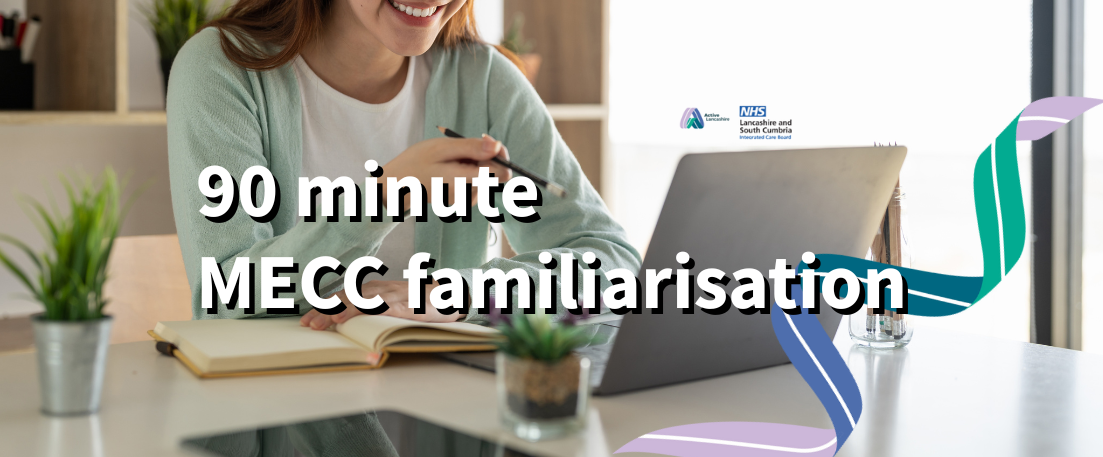
Introduction to supply chain management (In-House)
By The In House Training Company
This comprehensive one-day programme has been designed to provide participants with an overview of basic supply chain principles and concepts and to identify potential opportunities for reducing costs, minimising risks and adding value across the supply chain. This could include reducing inventory, procurement, transport and storage costs. Fundamentally, the object of the programme is to empower participants to be able to collaborate with all key stakeholders across the supply chain. This course will help participants: Appreciate the importance of the supply chain as a source of competitive advantage Understand the tools and techniques available to improve supply chain performance Analyse and mitigate risks across the supply chain Identify opportunities for improvements in their respective supply chains Demonstrate competence in the pro-active management of the supply chain

Emotional Intelligence
By Underscore Group
Understand what Emotional Intelligence is and how it impacts you and others around you. Course overview Duration: 1 day (6.5 hours) Emotional intelligence (EI) is increasingly being regarded as a major key to personal success. IQ measures our ability to problem solve and is pretty difficult if not impossible to change. Our emotional intelligence is our ability to problem solve about emotions and like any other skill can be developed and honed. Some of the most successful people in life today are those who are regarded as having a high level of emotional intelligence whatever their level of IQ. Being able to manage themselves and others successfully is often a crucial factor in their success. With a growing emphasis on ‘soft skills’, leaders and managers need to be able to sensitively handle other people, both within and outside the organisation. Emotions are important in work life. They drive motivation and commitment; they are an inherent part of what we do whatever our job role. Effective individuals are proficient at recognising, using, understanding, and managing emotions in themselves and others. This one day course will help participants improve their understanding and skill in these areas. Objectives By the end of the course you will be able to: Identify the aspects of your role where emotions are important Recognise the four key elements of Emotional Intelligence Use a range of skills to build and maintain key relationships Develop an emotionally intelligent ‘culture’ in your part of the organisation Create a personal action plan to continue to enhance and monitor your Emotional Intelligence Content Emotional Intelligence (EI) What is Emotional Intelligence? Where does it sit in the “whole person model” IQ, Personality Traits, Skills and Knowledge and EI Dispelling the myths and legends about EI The RUUM Model of EI Recognising emotions in self and others Using emotions Understanding emotions Managing emotions Developing Skills in each of the 4 areas of EI Short and long-term strategies to develop EI Developing compensating strategies where needed Practical application of EI Leveraging EI strengths Practice using RUUM Model Case studies and scenarios Video analysis Examples in the public eye we can all relate to Incorporating EI into your day to day role Practical steps Peer coaching Action planning Optional Follow-up After completing this course, you have an opportunity to complete a psychometric to understand more about emotional motional drivers and derailers. If you would like to do this, you will be invited to complete a psychometric questionnaire called Lumina Emotion.It can be done online and takes between 30-60 minutes. The results are compiled into a report which one of our trained and accredited coaches will go through with the participant individually to work up an action plan to leverage their EI strengths and develop strength where needed.This can be very powerful in building EI into your people and your organisation.
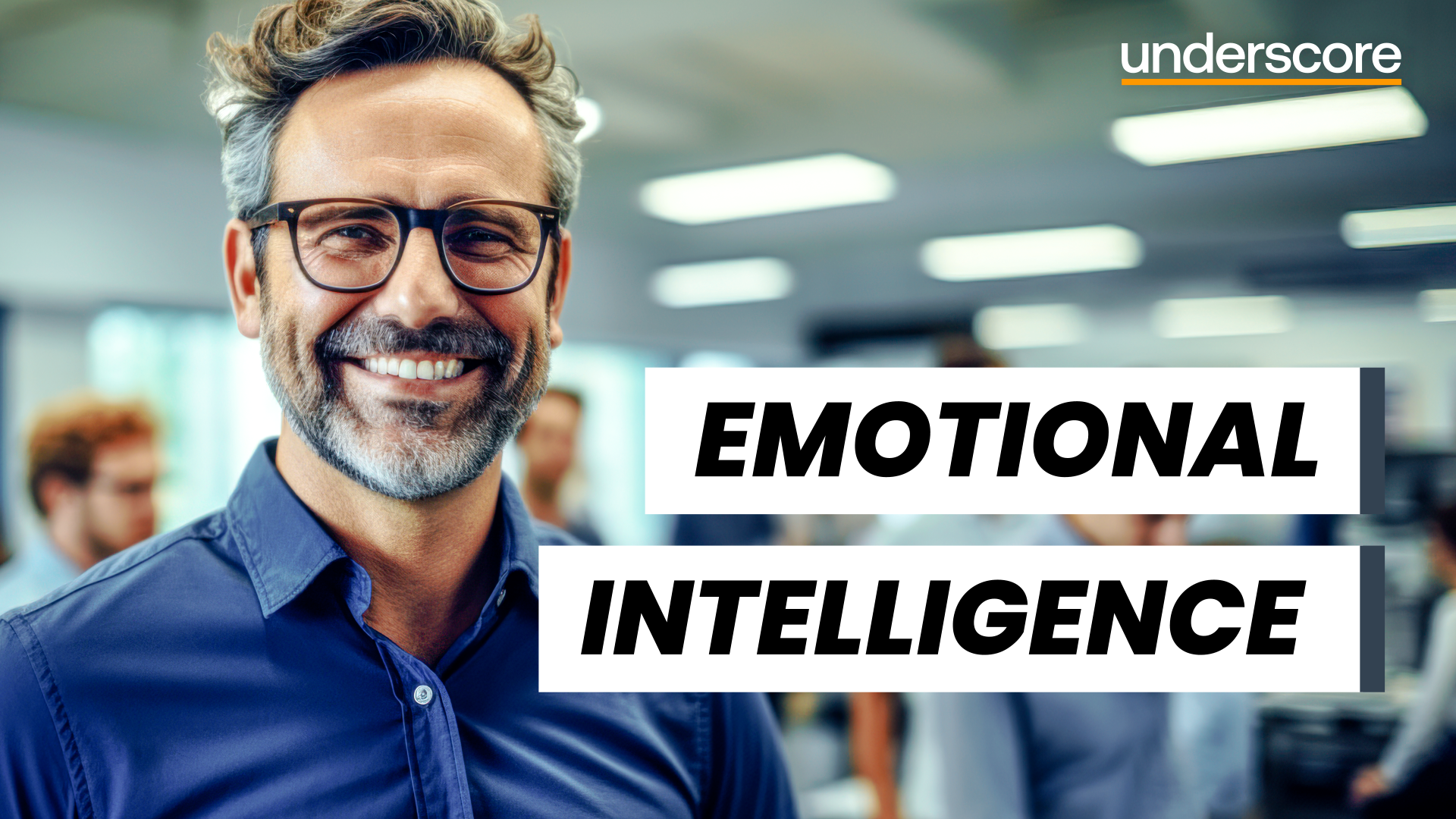
Access - Database Design and Reporting
By Underscore Group
Learn how to create fully relational databases and how to input, extract and report on data. Course overview Duration: 2 days (13 hours) Our Access Database Design and reporting course looks at the key elements to building fully relational databases and entering and extracting information from them. This course is designed for new users who need to build relational database systems. Objectives By the end of the course you will be able to: Create a new database Create data tables Set field validation and properties Enter data and manage data Create forms Use queries to extract data Create parameter queries Create calculations in queries Build relational databases Use sub datasheets Build multi table queries Use advanced form and report design techniques Content Creating a database Creating a new database Database elements Creating a data table Setting field properties Using input masks Using input masks Validation rules Default values Setting a primary key Creating lookup fields Data entry Adding data Deleting data Quick keys for data entry Working with data Sorting data Filtering data Finding information Navigation Creating data form Creating quick forms The form wizard Amending forms Formatting Setting the tab order Entering data using forms Creating queries Creating a query Setting criteria Using the expression builder Creating parameter queries Using wildcards Using more than one parameter Using calculations in queries Adding a totals row Formatting results Adding calculations Printing and reporting Printing tables and queries Creating reports Building and amending reports Adding headers and footers Working with relational databases Relational database principles Importing data from other sources Linking information between tables One-to-one and one-to-many links Defining referential integrity Amending links Deleting links Sub datasheets Viewing a subdatasheet Removing a subdatasheet Connecting a subdatasheet Multiple table queries Deciding which tables to use Adding tables to the query Creating links between tables Setting join properties Advanced form design Field properties Creating lookup fields Adding calculated fields Applying conditional formatting Advanced report design Field properties Report properties Alternate colour bandings Concatenating fields Adding calculated fields Sorting and grouping Grouping settings Adding headers and footers Adding dates, times, page numbers

Visio Flowcharts and Diagrams
By Underscore Group
Ensure you can fully utilize this powerful tool to create a range of flowcharts and diagrams. Course overview Duration: 1 day (6.5 hours) Microsoft Visio is a powerful tool designed to simplify complex information through the creation of simple, professional-looking diagrams. While Visio is capable of producing almost any type of drawing this training concentrates on flowcharts, swim lane process diagrams and organisation charts. You will also discover the real power of Visio by adding essential data to the content of your diagrams and producing reports in Excel using this data. This course is designed for either new users of Visio or those who have dabbled and can create basic diagrams. Our course will give you the skills and knowledge you need to navigate your way around this powerful program and produce different types of diagram. Objectives By the end of the course you will be able to: Create and amend flowcharts Create cross functional (Swim Lane) process flows Produce organisation charts by importing data Add essential data to shapes Export diagram data reports to Excel Present, publish and print Visio diagrams Content Visio essentials Finding your way around Visio Using the ribbon and Quick Access toolbar Keyboard shortcuts Shapes and stencils explained What Visio can do for you Creating basic flowcharts Working with shapes Adding and deleting shapes Joining, aligning and sizing shapes Using Auto-Connect Labelling shapes and connectors Editing and improvinC flowcharts Amending shape and connector labels Using colours to emphasise Changing line styles Moving and copying objects Grouping diagram elements Quick ways of working Cross functional flowcharts Creating Cross-Functional Flowcharts Manipulating functional bands Creating off-page references within diagrams and hyperlinks to other documentation Organising charts and shape data Using the wizard to create an organisation Chart Importing existing Data into to create an organisation chart Modifying an organisation chart Shape Data Adding shape data to a shape Creating shape data sets Diagram reports Exporting data to a report in Excel Exporting to HTML Creating and customizing reports Presenting, publishing and printing Using Page Setup Print previewing Embedding backgrounds Adding headers and footers Converting your final documentation to PDF Saving as HTML Visio with PowerPoint
