- Professional Development
- Medicine & Nursing
- Arts & Crafts
- Health & Wellbeing
- Personal Development
9991 Courses in Liverpool delivered Online
Mastering User Experience (UX) Design for Experienced Web Developers (TT4213)
By Nexus Human
Duration 3 Days 18 CPD hours This course is intended for The intended audience for this course is experienced web developers who are new to User Experience (UX) and Responsive Design principles. These professionals typically have a solid understanding of front-end development technologies such as HTML, CSS, and JavaScript but seek to expand their skillset to create more user-centric, adaptable, and accessible web experiences. Roles that would benefit from this course include: Front-end Web Developers Full-stack Developers Web Designers Team Leads and Project Managers Freelance Web Developers Overview Working in a hands-on learning environment led by our expert UX coach, you'll learn to: Understand and apply UX principles and user-centered design processes: Participants will learn to identify the needs and preferences of users, create user personas, and apply UX best practices to develop intuitive, user-friendly web experiences. Design and implement responsive web layouts: Participants will gain the skills to create fluid grid layouts, use flexible images, and apply media queries to design web pages that adapt seamlessly across various devices and screen sizes. Optimize web performance for responsive designs: Participants will learn techniques to improve website performance, including image optimization, responsive images, and minification and concatenation of assets, ensuring a fast and smooth user experience across devices. Implement accessible web designs: Participants will understand the importance of accessibility in web design and learn to apply WCAG principles and accessible design patterns to create websites that are usable by a wide range of users, including those with disabilities. Collaborate effectively with designers, developers, and stakeholders: Participants will gain insights into design collaboration and handoff processes, enhancing their ability to communicate design decisions, provide and receive feedback, and work efficiently with team members and clients. In today's fast-paced digital world, user-centric and adaptable websites are no longer a luxury ? they're a necessity. By embracing UX and responsive design, you'll unlock the potential to elevate your websites, boosting user satisfaction and engagement. This, in turn, leads to higher conversion rates and a stronger online presence for your clients or organization, as well as better collaboration within your team, bridging the gap between designers, developers, and stakeholders.UX Design & Responsive Design for Experienced Web Developers is a three day, engaging hands-on workshop designed to equip you with the latest skills and best practices in User Experience (UX) and Responsive Web Design required to create seamless, user-friendly websites that adapt effortlessly across devices. This course will immerse you in the latest skills, best practices, and hands-on activities, empowering you to create exceptional, accessible websites that excel across devices and captivate users. Throughout the program you?ll explore the fundamentals of UX and responsive design, including user-centered design processes, mobile-first and desktop-first approaches, and design techniques for various devices and screen sizes. You'll gain practical experience creating responsive layouts, optimizing performance, and implementing accessible web designs, all while leveraging popular frameworks and design tools. You'll also gain valuable insights into performance optimization, accessibility, and collaboration strategies, ensuring you have the complete toolkit to excel in your field.By the end of this workshop, you?ll have gained a solid understanding of UX and responsive design principles, as well as hands-on experience in applying these concepts to real-world projects. You?ll be able to create more user-friendly, responsive, and accessible websites, and collaborate more effectively with your design and development teams. Introduction to UX and Responsive Design: Understanding User Experience What is UX? Importance of UX in web development UX principles and best practices User-centered design process Responsive Web Design Basics What is Responsive Web Design? Importance of Responsive Design in modern web development Fluid grid layout, flexible images, and media queries Hands-on Activity: Creating a Responsive Layout Designing a simple responsive layout using HTML, CSS, and media queries Breakdown and explanation of the code Testing responsiveness across different devices Mobile-first vs. Desktop-first Approaches Pros and cons of each approach Deciding which approach to use Designing for Different Devices and Screen Sizes Common breakpoints and device considerations Accessibility and usability across devices Typography, color, and other design elements in responsive design Hands-on Activity: Designing for Different Devices Modifying the previously created responsive layout to optimize for various devices Discussion and feedback on designs Advanced UX and Responsive Design Techniques: UX Research and Testing Importance of UX research Usability testing and user feedback A/B testing and heatmaps Navigation and Information Architecture Designing effective and user-friendly navigation Organizing content and information Common navigation patterns in responsive design Hands-on Activity: Designing Navigation for Responsive Websites Adding navigation elements to the previously created responsive layout Testing navigation on different devices and screen sizes Discussion and feedback on navigation designs Responsive Web Design Frameworks and Tools Overview of popular frameworks (Bootstrap, Foundation, etc.) Pros and cons of using frameworks Introduction to design tools (Sketch, Figma, Adobe XD) Hands-on Activity: Exploring Frameworks and Tools Experimenting with a chosen framework or design tool Redesigning the responsive layout using the selected framework/tool Sharing experiences and discussing the benefits and drawbacks UX and Responsive Design Best Practices: Design Patterns and UI Components Common design patterns in responsive web design Designing reusable UI components Consistency and usability in UI components Performance Optimization Importance of performance in responsive design Image optimization and responsive images Minification and concatenation of assets Hands-on Activity: Optimizing Performance (1.5 hours) Applying performance optimization techniques to the responsive layout Testing the improvements in performance Sharing results and discussing best practices Accessibility in UX and Responsive Design Importance of accessibility in web design Accessibility principles (WCAG) Accessible design patterns and techniques Hands-on Activity: Evaluating and Improving Accessibility Assessing the accessibility of the responsive layout Implementing accessibility improvements Testing and discussing the results Design Collaboration and Handoff Collaborating with designers, developers, and stakeholders Effective communication and documentation Design handoff tools and techniques Hands-on Activity: Simulating Design Handoff Participants will work in pairs to simulate a design handoff Reviewing, discussing, and providing feedback on each other's responsive layouts Sharing experiences and lessons learned

Health Care Management Training is one of our best selling and most popular course. The Operation Management Diploma is organised into 7 modules and includes everything you need to become successful in this profession. To make this course more accessible for you, we have designed it for both part-time and full-time students. If you require support, our experienced tutors are always available to help you throughout the comprehensive syllabus of this course and answer all your queries through email Why Choose this Course Earn a digital Certificate upon successful completion. Accessible, informative modules taught by expert instructors Study in your own time, at your own pace, through your computer tablet or mobile device Benefit from instant feedback through mock exams and multiple-choice assessments Get 24/7 help or advice from our email and live chat teams Full Tutor Support on Weekdays Course Design The course is delivered through our online learning platform, accessible through any internet-connected device. There are no formal deadlines or teaching schedules, meaning you are free to study the course at your own pace. You are taught through a combination of- Video lessons Multiple-choice assessment Assignment Certificate of Achievement Endorsed Certificate of Achievement from the Quality Licence Scheme Once the course has been completed and the assessment has been passed, all students are entitled to receive an endorsed certificate. This will provide proof that you have completed your training objectives, and each endorsed certificate can be ordered and delivered to your address for only £99. Please note that overseas students may be charged an additional £10 for postage. CPD Certificate of Achievement from Janets Upon successful completion of the course, you will be able to obtain your course completion e-certificate. Print copy by post is also available at an additional cost of £9.99 and PDF Certificate at £4.99. Endorsement This course and/or training programme has been endorsed by the Quality Licence Scheme for its high-quality, non-regulated provision and training programmes. This course and/or training programme is not regulated by Ofqual and is not an accredited qualification. Your training provider will be able to advise you on any further recognition, for example progression routes into further and/or higher education. For further information please visit the Learner FAQs on the Quality Licence Scheme website. Method of Assessment In order to ensure the Quality Licensing scheme endorsed and CPD acknowledged certificate, learners need to score at least 60% pass marks on the assessment process. After submitting assignments, our expert tutors will evaluate the assignments and give feedback based on the performance. After passing the assessment, one can apply for a certificate. Who is this course for? Health Care Management Training is suitable for anyone who want to gain extensive knowledge, potential experience, and expert skills in the related field. This course is designed by industry experts so you don't have to worry about the quality. Most importantly, this course does not require any experience or lesson to get enrolled. You will learn everything that is required from this course directly. This is a great opportunity for all student from any academic backgrounds to learn more on this subject.

In this competitive job market, you need to have some specific skills and knowledge to start your career and establish your position. This Investment Banking: Venture Capital Fundraising for Startups will help you understand the current demands, trends and skills in the sector. The course will provide you with the essential skills you need to boost your career growth in no time. The Investment Banking: Venture Capital Fundraising for Startups will give you clear insight and understanding about your roles and responsibilities, job perspective and future opportunities in this field. You will be familiarised with various actionable techniques, career mindset, regulations and how to work efficiently. This course is designed to provide an introduction to Investment Banking: Venture Capital Fundraising for Startups and offers an excellent way to gain the vital skills and confidence to work toward a successful career. It also provides access to proven educational knowledge about the subject and will support those wanting to attain personal goals in this area. Learning Objectives Learn the fundamental skills you require to be an expert Explore different techniques used by professionals Find out the relevant job skills & knowledge to excel in this profession Get a clear understanding of the job market and current demand Update your skills and fill any knowledge gap to compete in the relevant industry CPD accreditation for proof of acquired skills and knowledge Who is this Course for? Whether you are a beginner or an existing practitioner, our CPD accredited Investment Banking: Venture Capital Fundraising for Startups is perfect for you to gain extensive knowledge about different aspects of the relevant industry to hone your skill further. It is also great for working professionals who have acquired practical experience but require theoretical knowledge with a credential to support their skill, as we offer CPD accredited certification to boost up your resume and promotion prospects. Entry Requirement Anyone interested in learning more about this subject should take this Investment Banking: Venture Capital Fundraising for Startups. This course will help you grasp the basic concepts as well as develop a thorough understanding of the subject. The course is open to students from any academic background, as there is no prerequisites to enrol on this course. The course materials are accessible from an internet enabled device at anytime of the day. CPD Certificate from Course Gate At the successful completion of the course, you can obtain your CPD certificate from us. You can order the PDF certificate for £9 and the hard copy for £15. Also, you can order both PDF and hardcopy certificates for £22. Career path The Investment Banking: Venture Capital Fundraising for Startups will help you to enhance your knowledge and skill in this sector. After accomplishing this course, you will enrich and improve yourself and brighten up your career in the relevant job market. Course Curriculum Section 01: Welcome to the Course! Welcome to this Course on Capital Raising for Entrepreneurs 00:05:00 Section 02: Let's Get Started Right Away What types of investors are out there? 00:12:00 What is the difference between Venture Capital and Private Equity? 00:14:00 What stage is your business at? 00:14:00 How Much Money Should You Raise? 00:04:00 What is the Difference between a Pre Money and Post Money Valuation 00:01:00 Section 03: An introduction to Startups Startup Essentials - Markets 00:05:00 Startup Essentials - Profits 00:06:00 Startup Essentials - Business Plan 00:05:00 Startup Essentials - Capital 00:05:00 Startup Essentials - Value 00:06:00 Startup Essentials - Investors 00:05:00 Section Text Summary PDF for Download 00:16:00 Section 04: Do You Really Understand Venture Capitalists? Do You Really Understand Venture Capitalists? 00:14:00 Do You Match Their Criteria? 00:18:00 Four Key Questions to Ask? 00:03:00 Understanding the Investment Process 00:18:00 Section 05: How to Understand If You Are Talking to the Right Investor Introduction: Understanding Your VCs; A Case Study 00:02:00 What Type Of Investor Are You Talking To? 00:12:00 A Detailed Breakdown of Different Types of Private Equity Funds 00:05:00 What is their Ideal Investment Size? 00:06:00 What Stage Do They Invest At? 00:03:00 Stage of Business Financing from a VC Perspective 00:05:00 How Can You Define Venture Capitalists' Sector Interest? 00:03:00 What Part Does Geography Play? 00:06:00 What is meant by Style and Structure? 00:05:00 What is meant by Key Investment Criteria? 00:03:00 Section Summary: Do You Understand VCs? 00:14:00 Section 06: Looking at Things from the VC Point of View What Factors are important to VCs? 00:10:00 Considering Valuation from the VC Perspective 00:06:00 How do Investors value a Startup? 00:12:00 How do Investors Value a Series an Investment? 00:07:00 How do VCs look at your Market? 00:07:00 What do VCs think about your Product or Service? 00:09:00 How Do VCs Evaluate You and your Management Team? 00:10:00 Why is Exit Strategy important to VCs? 00:07:00 Why are Barriers to Entry important? 00:07:00 How do VCs consider your Competition? 00:04:00 What Financial Information is important to VCs? 00:03:00 What is the typical VC Decision Making Process? 00:09:00 Seed Stage VC's Decision Tree 00:05:00 Project: Evaluate Your Own Startup 00:02:00 Section 07: What Questions Should You Ask Venture Capital? 36 Questions to Ask a VC Overview 00:02:00 36 Questions to Ask a VC Part 1 - Fund Profile 00:03:00 36 Questions to Ask a VC Part 2 - Investment Style 00:02:00 36 Questions to Ask a VC Part 3 - Deal Flow 00:03:00 36 Questions to Ask a VC Part 4 - Process 00:03:00 36 Questions to Ask a VC Part 5 - Structure 00:03:00 36 Questions to Ask a VC Part 6 - Value Added 00:03:00 Key Questions That You Can Expect a VC to Ask You 00:06:00 Section 08: How to Email Venture Capital and Angel Investors How to Write an Introductory Email to an Investor 00:11:00 The Power of Forwardable Emails 00:02:00 How NOT to email investors 00:04:00 How to Find an Investors Email Address (if you don't have it) 00:09:00 Section 09: What You Need to Know to Present Your Business to Investors How to Deliver a 60 Second Pitch 00:08:00 The Sixteen Magic Words Investors Want to Hear from You 00:21:00 How to Write a One Pager for a VC 00:18:00 Top Tips on Preparing to Pitch Investors 00:12:00 How to prepare a Pitch Deck for an Investor 00:19:00 How to Prepare a Business Plan and Executive Summary 00:02:00 How to Prepare a Financing Strategy 00:02:00 Key Elements of the Financial Plan 00:11:00 Section 10: Startup Fundraising and Pitching Startup Fundraising - Getting Started 00:09:00 19 Reasons VCs May Say No 00:09:00 Communicating Your Vision 00:03:00 The Business Plan; Overview and Communication 00:07:00 Business Plan Core Contents 00:08:00 The Financial Plan 00:16:00 The Pitching Process and Investor Returns 00:08:00 Post Mortems 00:07:00 What are Investors looking for? 00:07:00 Section 11: How to Deliver Winning Presentation to Investors What do Investors Want? 00:13:00 Outline Presentation Checklist 00:19:00 What is TAM, SAM and SOM and why are they important? 00:15:00 AIDA - Why Pitching VCs Is Like Buying a Car! 00:11:00 Selling Your Pitch 00:13:00 Pitching to Win! 00:13:00 How to Run the Meeting 00:14:00 Outline Management Presentation 00:15:00 Defending Your Plan 00:17:00 ACTIVITY: Create Your Own Presentation 00:01:00 Section 12: Managing the Fundraising Process How do Venture Capitalists Source Deals? 00:06:00 How to find Angel Investors 00:08:00 How to Find Venture Capital Investors 00:02:00 BONUS: How to Find a Venture Capital Investor for Your Tech Company 00:09:00 What Happens Next? The Investment Process 00:08:00 How to Manage the Investment Process 00:08:00 Section 13: Venture Capital Term Sheets What is a Term Sheet Part 1 00:08:00 What is a Term Sheet Part 2 00:11:00 Key Concepts in Term Sheets 00:10:00 What is a Term Sheet Trying to Achieve? 00:10:00 26 Key Components in VC Term Sheets 1 -5 00:08:00 26 Key Components in VC Term Sheets 6 - 10 00:08:00 26 Key Components in VC Term Sheets 11 - 15 00:08:00 26 Key Components in VC Term Sheets 16 - 20 00:30:00 26 Key Components in VC Term Sheets 21 - 26 00:09:00 Negotiating Term Sheets: Entrepreneurs Perspective 00:09:00 Negotiating Term Sheets: VC Perspective 00:11:00 Negotiating Term Sheets: Mutual Issues of Concern 00:02:00 US Style VC Term Sheet Example 00:12:00 Section 14: Equity Crowdfunding for Entrepreneurs What is Crowdfunding? 00:03:00 The Advantages of Equity Crowdfunding for the Investor 00:14:00 The Disadvantages of Crowdfunding for the Investor 00:12:00 Section 15: How to Evaluate a Crowdfunding Opportunity? Introduction to How to Evaluate a Crowdfunding Opportunity 00:01:00 The Key Data You Need To Know For Any Opportunity 00:03:00 Let's take a look now at Management Skills 00:03:00 Management Experience is important as well 00:02:00 You must take a look at the Management's Commitment! 00:03:00 Product Market 00:03:00 So, how unique is this product? 00:03:00 What is the Competition like? 00:03:00 Does the Product have (all important) traction? 00:03:00 How profitable is the product and therefore the investment? 00:03:00 Let's take a look at the most critical factor, Cash Flow! 00:03:00 Finally, let's see what this all means for your Investment Returns 00:03:00 Discover how you can turn this information into a Methodology! 00:02:00 Let's Summarise this Section with the 10 Most Important Factors 00:02:00 Section 16: Introduction with Andrew Monk, CEO iolight about his Crowdfunding Experience Introduction 00:05:00 Why did you go for Equity Crowdfunding? 00:04:00 What did you do early on to ensure success? 00:03:00 How did you go about lining up your 25% 00:02:00 Did you set about trying to collect email addresses? 00:03:00 Let's have the Investor Conversation 00:06:00 Are there any mistakes looking back you may have made? 00:08:00 So what is it like by the end of week three? 00:07:00 How does Crowdcube get the money to you? 00:09:00 Are there any other tools you used that you can recommend? 00:04:00 Bonus: Discussion about Campaign Videos 00:04:00 Bonus: Detailed Notes on this Section to Download - PDF Attached 00:16:00 Section 17: Summary and Wrap Up Course Summary and Wrap Up 00:03:00 Section 18: Additional File Additional File 00:00:00 Certificate and Transcript Order Your Certificates or Transcripts 00:00:00

Teacher Training
By IOMH - Institute of Mental Health
Overview of Teacher Training The Teacher Training Course is designed to help you build the knowledge and confidence needed to teach and support students in today’s schools. There are over 625,000 teachers working in the UK, and the need for trained teachers continues to grow. This course gives you the skills to understand how children learn, different ways to teach, and how to support children with special needs like autism, ADHD, and dyslexia. You will also learn how to communicate clearly with students and parents, and follow important safety and safeguarding rules. Many children in UK schools have special educational needs (SEN), with around 15% of pupils needing extra help. This Teacher Training Course gives you the tools to support them better. You will study useful teaching methods, memory-building strategies, and how to check student progress. These lessons will help you feel more ready to teach in a wide range of classrooms and work with different kinds of learners. Choosing this Teacher Training Course can lead to a strong and meaningful career. Not only does it offer job security, but it also allows you to help children learn and grow. You’ll be able to use proven teaching techniques to support every student’s learning journey. This Teacher Training Course is your chance to build a better future for yourself—and your students. By the end of this Teacher Training Course, you will be able to: Understand how children and teenagers grow and learn. Use helpful teaching methods in different types of classrooms. Support students with special educational needs (SEN) using inclusive strategies. Build strong working relationships with students, parents, and team members. Spot safeguarding issues and know how to report them correctly. Check and understand student progress through smart assessment tools. Who Is This Course For? This Teacher Training Course is perfect for: New learners who want to start a career in teaching and learn about child development. Teachers who want to update their teaching styles and learn more about supporting SEN students. Teaching assistants looking to move forward in their careers with better skills and SEN training. People working with children who want to better understand how they learn and how to keep them safe. School leaders who want to support teachers and students by learning more about teaching and SEN needs. Process of Evaluation After studying the Teacher Training Course, your skills and knowledge will be tested with an MCQ exam or assignment. You have to get a score of 60% to pass the test and get your certificate. Certificate of Achievement Certificate of Completion - Digital / PDF Certificate After completing the Teacher Training Course, you can order your CPD Accredited Digital / PDF Certificate for £5.99. (Each) Certificate of Completion - Hard copy Certificate You can get the CPD Accredited Hard Copy Certificate for £12.99. (Each) Shipping Charges: Inside the UK: £3.99 International: £10.99 Requirements You don’t need any educational qualification or experience to enrol in the Teacher Training course. Career Path Completing the Teacher Training Course can lead to roles such as: Primary School Teacher – £25,000 to £41,000/year SEN Coordinator (SENCO) – £40,000 to £64,000/year Teaching Assistant – £18,000 to £25,000/year Autism Specialist Teacher – £30,000 to £45,000/year Educational Psychologist – £38,000 to £68,000/year

The series CompTIA A+ 900 Certification Advanced Diploma provides an extensive lesson about CompTIA A+ 900 Certification. A+ Certification is one of the leading certificates in the computer industry. It certifies the competency of PC Service Specialists. Sponsored by CompTIA - the Computing Technology Industry Association, and tests, the course is administered by Pearson VUE. The course includes more than 50 lessons related to the Computer industry. The course starts by describing firmware and BIOS configuration options. After that, the course will teach you about the motherboard basics including motherboard sizes, form factors, and AMD CPU socket types. The course also includes topics such as Expansion slots, RAM types and features, install and configure PC expansion cards, install and configure storage device, CPU's and cooling methods and PC connection interfaces. The course will also focus on power supplies, PC connectors, printing technologies, networking tools, etc. In short, the course provides all the necessary information about computer hardware and operating system. Course Highlights The price is for the whole course including final exam - no hidden fees Accredited Certificate upon successful completion Efficient exam system with instant results Track progress within own personal learning portal 24/7 customer support via live chat This valuable course is suitable for anyone interested in working in this sector or who simply wants to learn more about the topic. If you're an individual looking to excel within this field then CompTIA A+ 900 Certification Advanced Diploma is for you. We've taken this comprehensive course and broken it down into several manageable modules which we believe will assist you to easily grasp each concept - from the fundamental to the most advanced aspects of the course. It really is a sure pathway to success. All our courses offer 12 months access and are designed to be studied at your own pace so you can take as much or as little time as you need to complete and gain the accredited qualification. We pride ourselves on having friendly and experienced instructors who provide full weekday support and are ready to help with any of your queries. So, if you need help, just drop them an email and await a speedy response. Furthermore, you can check the validity of your qualification and verify your certification on our website at anytime. So, why not improve your chances of gaining professional skills and better earning potential. Assessment and Certification At the end of the course, you will be required to sit an online multiple-choice test. Your test will be assessed automatically and immediately so that you will instantly know whether you have been successful. After you have successfully passed the final exam, you will be able to order an Accredited Certificate of Achievement at an additional cost of £19 for a PDF copy and £29 for an original print copy sent to you by post or for both £39. Career Path Not only does our accredited course look good on your CV, setting you apart from the competition, it can be used as a stepping stone to greater things. Further advance your learning, launch a new career or reinvigorate an existing one. On successful completion of this course, you have the potential to achieve an estimated salary of £30,000. The sky really is the limit. Course Curriculum Configuring BIOS Firmware 00:07:00 BIOS Configuration Options 00:25:00 Motherboards Motherboard Sizes Form Factors 00:14:00 The Motherboard 00:12:00 AMD CPU Socket Types 00:11:00 Expansion Slots Expansion Cards 00:13:00 Bus Speeds 00:28:00 RAM Types and Features Memory 00:06:00 Types of RAM 00:07:00 Install and Configure PC Expansion Cards Ports 00:11:00 SCSI Connections 00:14:00 Audio Video Connections 00:26:00 Install and Configure Storage Devices Storage Devices 00:17:00 Hard Drives 00:17:00 Media Capacity 00:21:00 CPU's and Cooling Methods CPU Types and Characteristics 00:14:00 PC Connection Interfaces Physical Connections USB 00:11:00 Physical Connections VGA 00:11:00 Wireless Connections Bluetooth 00:06:00 Power Supplies Power Supply Specifications 00:16:00 Custom Computer Specifications What is a Standard Client 00:13:00 Audio Video Editing Workstations 00:08:00 Installing Displays Display Device Types 00:20:00 Backlighting 00:12:00 PC Connectors DVI to HDMI 00:13:00 Installing Peripheral Standard Input Device Types 00:16:00 Expansion Card Types 00:11:00 Multimedia Devices 00:11:00 Installing Multifunction Devices and SOHO Networks SOHO Networks 00:17:00 WPS 00:16:00 Encryption 00:14:00 Printer Technologies Printers 00:02:00 Printer Technologies Topic B Inkjet Printers 00:13:00 Printer Maintenance Technical Printer Components 00:09:00 Local and Network-Based Printers 00:22:00 Networking Network Interface Card Characteristics 00:20:00 Fiber Optic Cables 00:14:00 Properties and Characteristics of TCP/IP TCP IP 00:14:00 IP Address Classes 00:14:00 Addressing Schemes 00:17:00 TCP vs. UDP Ports 00:09:00 LDAP 00:04:00 Wi-Fi Networking Standards and Encryption Types Standards 00:03:00 Install and Configure SOHO Wireless/Wired Router Setting up your Router 00:10:00 Define Appropriate NAT Policies 00:16:00 Architecture and Internet Connection Types LANs 00:08:00 Network Topologies 00:11:00 ISPs 00:06:00 Networking Tools Cable Testers 00:13:00 Laptop Hardware Components Laptops 00:09:00 Laptop Expansion Options 00:10:00 Auto-Switching and Fixed Input Power Supplies 00:09:00 Mobile Devices What is Mobile Technology 00:09:00 Mobile Device Features 00:09:00 Bluetooth Configuration Method 00:08:00 Mobile Device Ports and Accessories Mobile Device Connection Types 00:10:00 Troubleshooting Mobile Devices 00:11:00 Troubleshooting Theory Troubleshooting Theory 00:16:00 Boot to Incorrect Device 00:16:00 PC Indicator Lights 00:10:00 Repair vs. Replace 00:10:00 Troubleshooting RAID Arrays and Hard Drives Drive and Array Troubleshooting Tools 00:06:00 Common RAID Array Issues 00:17:00 Troubleshooting Video Common Video and Display Issues 00:01:00 Troubleshooting Network Issues Common Network Issues 00:12:00 Troubleshooting Printers Common Printer Troubleshooting Tools 00:14:00 Windows Operating Systems Microsoft Windows 00:12:00 Microsoft Windows Features 00:17:00 Other Operating Systems 01:00:00 Installation Types 00:14:00 Customizing System Options 00:19:00 Command Line Tools The Command Prompt 00:12:00 Microsoft Operating System Features and Tools Administrative Tools 00:41:00 Task Manager 00:28:00 Memory Diagnostic Tool 00:46:00 Control Panel Utilities The Control Panel 00:11:00 Internet Options 00:10:00 Types of User Accounts 00:11:00 Computer My Computer 00:13:00 Permissions 00:31:00 System 00:10:00 Windows Networking on Client Desktops Workgroups 00:20:00 Network Connection Types 00:18:00 Preventative Maintenance Data Backup and Restoration 00:11:00 Scheduling Tasks 00:26:00 Features and Functionality of the Mac OS and Linux Operating Systems Patch Management in Mac OS X and Linux 00:09:00 Screen Sharing 00:06:00 Mac OS Multitouch Gestures - Touchscreen 00:09:00 Client Side Virtualization What is Virtualization 00:08:00 Virtual Desktop Infrastructure 00:12:00 Cloud-based Concepts SaaS (Software as Service) 00:09:00 Network Host Properties Server Roles 00:12:00 Mobile Operating Systems Open Source Software 00:03:00 Mobile Device Network and E-mail Mobile Device Hotspot 00:10:00 Security Malware 00:09:00 Social Engineering 00:13:00 Prevention Methods Physical Security 00:14:00 Hard Drive Sanitation 00:14:00 User Education 00:26:00 Windows Security Settings Users and Groups 00:11:00 Security Best Practices Password Best Practices 00:04:00 Securing Mobile Devices Locks 00:07:00 Troubleshooting Common PC Tools Operating System Troubleshooting Tools 00:12:00 Application Errors 00:16:00 Common Network Issues 00:12:00 Common Security Issues 00:10:00 Common PC Security Issues Browser Issues 00:06:00 Common Mobile Operating Systems Troubleshooting Dim Display 00:09:00 No Sound from Speakers 00:07:00 Common Safety Practices Static Electricity 00:14:00 Electrical Hazards 00:12:00 General Power Issues 00:10:00 Hazardous Material Disposal Procedures 00:07:00 Maintenance Tools and Techniques Professional Conduct 00:11:00 Types of Hardware Toolkits 00:11:00 Hard Drive Self-Tests 00:05:00 Computer Component Maintenance Techniques 00:10:00 Privacy and Licensing Concepts Incident Response 00:08:00 Proper Communication and Professionalism 00:07:00 Set Expectations 00:06:00 Mock Exam Mock Exam - CompTIA A+ 900 Certification Advanced Diploma 00:20:00 Final Exam Final Exam - CompTIA A+ 900 Certification Advanced Diploma 00:20:00

Cisco Administering Collaboration Environments (CLACE)
By Nexus Human
Duration 5 Days 30 CPD hours This course is intended for The primary audience for this course is as follows: Administrator IT support personnel Helpdesk support staff The secondary audience for this course is as follows: Network Engineering Staff Overview Upon completing this course, the learner can meet these overall objectives: Demonstrate an overall understanding of the Cisco Unified Communications Manager (CUCM) system and its environment Configure CUCM to support IP Phones Configure Cisco Unified Communications Manager and IM&Presence to support Cisco Jabber soft client. Configure CUCM to route calls to internal and PSTN destinations Configure User accounts and multi-level administration Demonstrate the use of Self Care Portal functionality Configure user features, including Hunt Groups, Call Pickup, and Call Park. Define the capabilities of and demonstrate the Bulk Administration Tool Define the SMART Licensing model for Cisco Unified Communications Demonstrate the use of the Unified Reporting tool Demonstrate the use of the Dialed Number Analyzer Explain the function of Cisco Unity Connection and the various interfaces that are used to access the system Describe the components that are required for user call processing by Cisco Unity Connection Implement the various features and options that are available to users in Cisco Unity Connection Explore Cisco Unity Connection version features and functions Use the various applications, tools, and reports that are available in Cisco Unity Connection Administering Collaboration Environments (CLACE) is an instructor-led course presented by Skyline-ATS to system administrators and customers involved with the Cisco Unified Communications Manager and Cisco Unity Connection product's day-to-day operation. The CLACE course is the replacement for the CMA / UCA courses. CLACE is a lab-intensive course. The primary focus is learning by performing the configuration tasks. The amount of theory is limited to allow more time for discovery exercises. This course introduces you to the CUCM system, the necessary procedures for administering IP Phones and Users, understanding the Dial Plan, and implementing Features. The course also covers Jabber administration and Cisco Unity Connection administration features, options, and configuration settings. In addition to instructor-led lectures and discussions, you will configure CUCM and Cisco IP Phones in the lab, either in a live classroom or WebEx remote classroom environment. While the CUCM and CUC software used in the class is version 12.5.1, the course material applies to versions 8.x, 9.x, 10.x, 11.x, or 12.x of the applications. The concepts and the lab tasks are the same for most of the software versions. Define Collaboration Technology and Benefits Define Collaboration Benefits Describe On-Premise, Cloud, and Hybrid Deployments Describe On-Premise Collaboration Deployments Describe Cisco's Collaboration Endpoints Describe Cisco Collaboration On-Premise Edge Solutions Describe Cisco's Collaboration On-Premise Conferencing Solutions Describe Cisco Cloud Services Administering Initial Parameters for Cisco Unified Communications Manager Understand the On-Premise Collaboration Deployment Models Describe The Cisco Unified CM Cluster Services Define Network requirements for Collaboration Define Network Services for Collaboration Navigate Cisco Unified CM Discovery 1: Configure Cisco Unified Communications Manager Initial Parameters Explore Cisco Unified CM Groups Discovery 2: Configure the Cisco UCM Core Systems Settings Exploring Endpoints and the Registration Process Identify Cisco Endpoint Solutions Explore the Boot up Process of an Endpoint Describe Power Over Ethernet Discovery 3: Configure an Access Switch for an Endpoint Describe IP Network Settings Discovery 4: Deploy an IP Phone Through Auto and Manual Registration Discovery 5: Administer Endpoints in Cisco Unified Communications Manager Managing Users in Cisco Unified Communications Manager Analyze Cisco UCM Users Types and Settings Describe Methods for Authenticating Cisco UCM Users Discovery 6: Create Local User Accounts Discovery 7: Adding Users in Cisco Unified Communications Manager Describing a Basic Dial Plan Describe the Concepts of a Dial Plan and Call Routing Describe Elements of Call Routing Explore Digit Manipulation and Translation Patterns Discovery 8: Create a Basic Dial Plan Describing Class of Service Explore the Concepts of Class of Control Discovery 9: Explore Partitions and Calling Search Spaces Discovery 10: Explore Private Line Automatic Ringdown (PLAR) Enabling Endpoints and Features Configure a Cisco Jabber Endpoint in Cisco UCM Discovery 11: Implementing Common Endpoint Features (Configuring Hunt Groups and Call Coverage) Explore Mobility Discovery 12: Implement Mobility Implementing Media Resources in Cisco Unified Communications Manager Media Resource Overview Media Resource Selection and Access Control Audio and Video Conference Bridge Devices Audio and Video Conference Bridge Integration Options Discovery 13: Configuring Media Resources Reporting and Maintenance Explore the Troubleshooting Process Describe Reporting and Maintenance Tools Describe the Cisco Real-Time Monitoring Tool Discovery 14: Use Reporting and maintenance Tools Describing Cisco Instant Messaging and Presence Describe Cisco IM and Presence Features and Architecture Clustering Describe Cisco IM and Presence Components and Communication Flows Enabling Jabber Cisco Jabber Deployment Modes Discovery 15: Deploy an On-Premise Cisco Jabber Client for Windows Configure Unity Connection Integration Overview of Cisco Unity Connection Integration SIP Integration Typical Integration Mistakes Integration Considerations Discovery 16: Configure the integration between Cisco Unity Connection and Cisco UCM Discovery 17: Configure Voicemail Users Configuring Cisco Unity Connection Call Handlers Call handler Overview System Call Handler Caller Input Operator Call Handler Goodbye Call Handler Directory Handler Interview Handler Troubleshooting Cisco Unity Connection Overview of Cisco Unity Connection Troubleshooting Options Integration Troubleshooting Tools Cisco Real-Time Monitoring Tool Discovery 18: Troubleshoot Cisco Unity Connection Additional course details: Nexus Humans Cisco Administering Collaboration Environments (CLACE) training program is a workshop that presents an invigorating mix of sessions, lessons, and masterclasses meticulously crafted to propel your learning expedition forward. This immersive bootcamp-style experience boasts interactive lectures, hands-on labs, and collaborative hackathons, all strategically designed to fortify fundamental concepts. Guided by seasoned coaches, each session offers priceless insights and practical skills crucial for honing your expertise. Whether you're stepping into the realm of professional skills or a seasoned professional, this comprehensive course ensures you're equipped with the knowledge and prowess necessary for success. While we feel this is the best course for the Cisco Administering Collaboration Environments (CLACE) course and one of our Top 10 we encourage you to read the course outline to make sure it is the right content for you. Additionally, private sessions, closed classes or dedicated events are available both live online and at our training centres in Dublin and London, as well as at your offices anywhere in the UK, Ireland or across EMEA.

IELTS Reading Academic Masterclass
By IOMH - Institute of Mental Health
Overview of IELTS Reading Academic Masterclass Can you define the difference between a phrase and a clause? : What do you call a group of words that lacks a subject and a verb? Take a moment to ponder as we introduce you to our extraordinary IELTS Practice Tests with Reading, Writing, Speaking and Listening Training. Get ready to embark on an enriching journey that will not only enhance your language skills but also equip you with the tools to conquer the IELTS exam. Let's delve into the fascinating modules that await you. This IELTS Reading Academic Masterclass Course will help you to learn: Gain a solid understanding of the IELTS test format and its sections. Develop a strong grasp of grammar basics for effective communication. Enhance your sentence structure and composition skills. Learn the nuances of punctuation and capitalisation for accurate writing. Acquire effective strategies to excel in the listening section. Sharpen your reading comprehension abilities for the academic context. Master the art of writing essays and reports in an academic setting. Cultivate fluency, coherence, and confidence in the speaking section. Explore the unique challenges and requirements of the General Training module. Familiarise yourself with the IELTS Life Skills exam and its specific demands. Prepare thoroughly with practical guidance for pre-test activities. Polish your skills with full-length practice tests for a comprehensive evaluation. Details Perks of Learning with IOMH One-To-One Support from a Dedicated Tutor Throughout Your Course. Study Online - Whenever and Wherever You Want. Instant Digital/ PDF Certificate. 100% Money Back Guarantee. 12 Months Access. Process of Evaluation After studying the course, an MCQ exam or assignment will test your skills and knowledge. You have to get a score of 60% to pass the test and get your certificate. Certificate of Achievement Certificate of Completion - Digital / PDF Certificate After completing the IELTS Reading Academic Masterclass course, you can order your CPD Accredited Digital / PDF Certificate for £5.99. Certificate of Completion - Hard copy Certificate You can get the CPD Accredited Hard Copy Certificate for £12.99. Shipping Charges: Inside the UK: £3.99 International: £10.99 Who Is This Course for? This IELTS Reading Academic Masterclass is suitable for anyone aspiring to start a career in relevant field; even if you are new to this and have no prior knowledge, this course is going to be very easy for you to understand. On the other hand, if you are already working in this sector, this course will be a great source of knowledge for you to improve your existing skills and take them to the next level. This course has been developed with maximum flexibility and accessibility, making it ideal for people who don't have the time to devote to traditional education. Requirements You don't need any educational qualification or experience to enrol in the IELTS Reading Academic Masterclass course. Do note: you must be at least 16 years old to enrol. Any internet-connected device, such as a computer, tablet, or smartphone, can access this online course. Career Path The certification and skills you get from this IELTS Reading Academic Masterclass Course can help you advance your career and gain expertise in several fields, allowing you to apply for high-paying jobs in related sectors. Course Curriculum Unit 01: Introduction Welcome Aboard 00:09:00 Fundamentals 00:33:00 Types of Questions 00:24:00 Unit 02: How to Answer 'Always In Order' Question How to Answer Fill-in-the Blank Questions 00:30:00 Fill-in-the-Blank: Practice Set 1 00:24:00 Fill-in-the-Blank: Practice Set 2 00:22:00 How to Answer Short Answer Questions 00:24:00 Short Answer: Practice Set 1 00:29:00 Short Answer: Practice Set 2 00:24:00 How to Answer Yes/No/Not Given Questions 00:27:00 Yes/No/Not Given: Practice Set 1 00:34:00 Yes/No/Not Given: Practice Set 2 00:31:00 How to Answer Multiple Choice Questions 00:18:00 Multiple Choice: Practice Set 1 00:19:00 Multiple Choice: Practice Set 2 00:21:00 Unit 03: How to Answer 'Mostly in Order' Questions How to Answer Sentence Completion Questions 00:18:00 Sentence Completion: Practice Set 1 00:14:00 Sentence Completion: Practice Set 2 00:17:00 How to Answer Table Questions 00:25:00 Table: Practice Set 1 00:16:00 Table: Practice Set 2 00:30:00 How to Answer Diagram Questions 00:22:00 Diagram: Practice Set 1 00:17:00 Diagram: Practice Set 2 00:12:00 How to Answer Flowchart Questions 00:16:00 Flowchart: Practice Set 1 00:20:00 Flowchart: Practice Set 2 00:29:00 How to Answer Summary Questions 00:27:00 Summary: Practice Set 1 00:27:00 Summary: Practice Set 2 00:27:00 Unit 04: How to Answer 'Not in Order' Questions How to Answer Matching Questions 00:21:00 Matching: Practice Set 1 00:17:00 Matching: Practice Set 2 00:24:00 How to Answer Paragraph Location Questions 00:18:00 Paragraph Location: Practice Set 1 00:29:00 Paragraph Location: Practice Set 2 00:21:00 How to Answer Headings Questions 00:23:00 Headings: Practice Set 1 00:22:00 Headings: Practice Set 2 00:18:00 How to Answer Pick from List Questions 00:29:00 Pick From List: Practice Set 1 00:16:00 Pick From List: Practice Set 2 00:27:00 Unit 05: How to Answer Reading Passages from Start to Finish Full Reading Test - Passage 1 00:36:00 Full Reading Test - Passage 2 00:36:00 Full Reading Test - Passage 3 00:02:00 Final Tips 00:11:00 Assignment Assignment - IELTS Reading Academic Masterclass 00:00:00
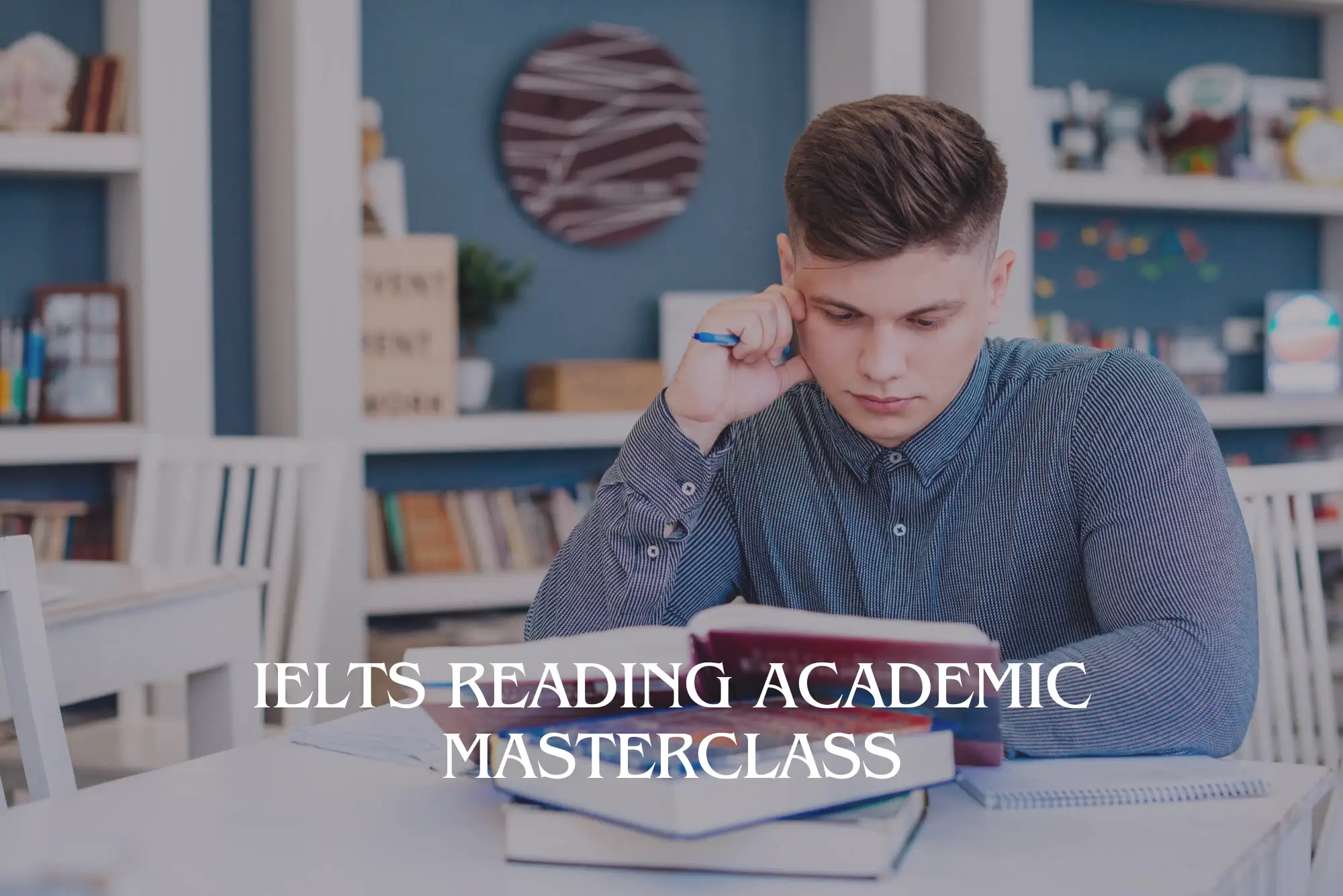
Introduction to Reactive Spring (TT3355 )
By Nexus Human
Duration 4 Days 24 CPD hours This course is intended for This in an intermediate-level Java development course geared for students experienced with Java and Spring programming essentials. This course does not cover Java or Spring development basics. Overview Working within in an engaging, hands-on learning environment, guided by our expert team, attendees will: Understand the ReactiveX specification Understand the basics of Reactive Programming Discuss the advantages and limitations of Observables Write a client application capable of handling Reactive events Apply operators to event streams to filter, modify and combine the objects emitted by event publishers Select the appropriate type of Event Source Use both Cold and Hot Observables Deal with backpressure problems in reactive programming Develop a reactive web application using Spring WebFlux Define application flows of a WebFlux application Use the WebClient API to work with both synchronous and streaming APIs Develop Unit and Integration tests to test WebFlux endpoints Creating a reactive REST endpoint Become familiar with the basics of WebSockets Create a WebSocket endpoint using Spring Create a WebSocket client Understand the basics of NoSQL Become familiar with the basics of MongoDB Understand how the data in MongoDB can be retrieved using a Reactive API Define Spring Data MongoDB repositories Query the MongoDB using Spring Data Define a reactive repository using MongoDB Explore the Spring Data R2DBC API to perform reactive CRUD operations against a relational database Spring Data reative allow us to implement database operations relying on Reative Programming APIs. While the Spring R2DBC initiative aims to bring reactive programming to relational databaes, several NoSQL databases already provide this possibility. After an introduction to NoSQL and the MongoDB, this courses covers the APIs available to communicate with this NoSQL database using both blocking and reactive APIs.Introdcution to Reactive Spring is a comprehensive Java training workshop geared for experienced developers who wish to explore concurrent, asynchronous and reactive programming APIs and techniques using Spring. After an introduction to reactive programming, Reactive Streams and the Project Reactor APIs, this course will show how this APIs are integrated into Spring. Spring 5 includes Spring WebFlux, providing a reactive programming model for web applications, including support for Reactive REST APIs. Spring WebSocket assists in the creation of web applications which provide a full-duplex, two-way communication between client and server. Introduction to Reactive Programming Reactive Manifesto Introduce ReactiveX ReactiveX implementations The Observer, Iterator pattern and functional programming Discuss hot and cold publishers Reactive Streams API Introduce the Reactive Streams specification Publisher and Subscribers java.util.concurrent.Flow Transformation of Messages (Processor) Controlling messages Tutorial: Setup Eclipse for Using Maven Introduction Introduce the Reactor Building blocks Flux and Mono Creating observables Subscribing to a stream Testing Event Sources (introduction) Testing reactive implementations StepVerifier : test sequence of emitted items Defining expectations TestPublisher: produce test data to test downstream operators Reactive Operators Introduce Operators Show the use of marble diagrams Explain some commonly used operators Callback operators Schedulers (Multithreading) Thread usage of subscriber and consumer Using the subscribeOn method Introduce the Scheduler interface Using the observeOn method Backpressure Strategies for dealing with Backpressure ?reactive pull? backpressure Exception Handling Handling errors in onError Exception handling strategies Using onErrorReturn or onErrorNext operators Using the retry operators The Global Error Handler Spring Data Review Quick review of Spring Data repositories Query return types Defining Query methods Pagination and sorting R2DBC Reactive Relational Database Connectivity DatabaseClient Performing CRUD operations Reactive Query annotated methods Spring WebFlux: Introduction Annotated Controllers Functional Endpoints WebFlux configuration Creating a reactive REST endpoint Defining flows Defining the application flow Actions Defining decision Navigating flows RouterFunction View Technologies View technologies Using Thymeleaf to create the view View Configuration Spring WebClient: Introduction to WebClient Working with asynchronous and streaming APIs Making requests Handling the response Lab: WebClient WebTestClient Testing WebFlux server endpoints Testing controllers or functions Define integration tests Introduction to Spring Reactive WebSockets Be familiar with the basics of WebSockets Understand the HTTP handshake and upgrade Name some of the advantages of WebSockets Defining the WebSocket WebSocket Message Handling WebSocketSession Implementing the WebSockethandler Creating a Browser WebSocket Client WebSocket STOMP Streaming (or Simple) text-orientated messaging protocol Introduce SockJS Connecting to the STOMP endpoint Configuring the message broker STOMP destinations Reactive WebSocket Reactive WebSocket support Implement the reactive WebSocketHandler BigData Introduce Big Data Explain the need for enhanced data storage Introduction to MongoDB JavaScript Object Notation Overview Introduce Binary JSON (BSON) Starting the database Creating Collections and Documents Executing ?simple? database commands Introduce the ObjectID Searching for documents using query operators Updating and deleting documents MongoDB Compass Spring and MongoDB MongoDB Support in Spring Data MongoClient and MongoTemplate Spring Data MongoDB configuration @EnableMongoRepositories Adding documents to the database The @Document and @Field annotations Polymorphism and the _class property The Criteria object Spring Data MongoDB MongoRepository Field naming strategy Using JSON queries to find documents The @PersistenceConstructor annotation Reactive Repositories with MongoDB Using reactive repositories ReactiveMongoTemplate RxJava or Reactor Additional course details: Nexus Humans Introduction to Reactive Spring (TT3355 ) training program is a workshop that presents an invigorating mix of sessions, lessons, and masterclasses meticulously crafted to propel your learning expedition forward. This immersive bootcamp-style experience boasts interactive lectures, hands-on labs, and collaborative hackathons, all strategically designed to fortify fundamental concepts. Guided by seasoned coaches, each session offers priceless insights and practical skills crucial for honing your expertise. Whether you're stepping into the realm of professional skills or a seasoned professional, this comprehensive course ensures you're equipped with the knowledge and prowess necessary for success. While we feel this is the best course for the Introduction to Reactive Spring (TT3355 ) course and one of our Top 10 we encourage you to read the course outline to make sure it is the right content for you. Additionally, private sessions, closed classes or dedicated events are available both live online and at our training centres in Dublin and London, as well as at your offices anywhere in the UK, Ireland or across EMEA.

HR and Leadership Management is one of our best selling and most popular course. This course is suitable for anyone aspiring to or already working in Leadership and looks at skills needed to improve Leadership. By taking this course you will gain the necessary skills to perform effectively in this field. The HR and Leadership Management is organised into 3 modules and includes everything you need to become successful in this profession. To make this course more accessible for you, we have designed it for both part-time and full-time students. You can study at your own pace or become an expert in just 29hours! If you require support, our experienced tutors are always available to help you throughout the comprehensive syllabus of this course and answer all your queries through email. Why choose this course Earn an e-certificate upon successful completion. Accessible, informative modules taught by expert instructors Study in your own time, at your own pace, through your computer tablet or mobile device Benefit from instant feedback through mock exams and multiple-choice assessments Get 24/7 help or advice from our email and live chat teams Full Tutor Support on Weekdays Course Design The course is delivered through our online learning platform, accessible through any internet-connected device. There are no formal deadlines or teaching schedules, meaning you are free to study the course at your own pace. You are taught through a combination of Video lessons Online study materials Mock exams Multiple-choice assessment Certification After the successful completion of the final assessment, you will receive a CPD-accredited certificate of achievement. The PDF certificate is for £9.99, and it will be sent to you immediately after through e-mail. You can get the hard copy for £15.99, which will reach your doorsteps by post.

VMware Cloud Director: Advanced Workshop [v10.2]
By Nexus Human
Duration 5 Days 30 CPD hours This course is intended for Customers, cloud architects, systems engineers, data center administrators, and cloud administrators with experience in managed services or managing a service provider environment Overview By the end of the course, you should be able to meet the following objectives: Describe the advanced architecture of a VMware Cloud Director environment Design Cloud Director Federation Explain use cases for CPOM Explain basic concepts of NSX-V and NSX-T design with VMware Cloud Director Discuss the integration of AVI Load Balancer Services Explain use of migration tools from NSX-V to NSX-T Data Center Explain the integration of Advanced Load Balancer with NSX Discuss the use cases for NSX Advanced Load Balancer Describe the architecture of VMware vCloud Availability for vCloud Director Discuss the use cases for migration with vCloud Availability Describe the architecture of vRealize Operations in a Service Provider Environment Explain the use cases for vRealize Operations Tenant App Explain VMware Cloud Director orchestration and extensibility Explain use cases for XaaS Integration Discuss UI customization for Service Provider and Tenants This five-day, hands-on training course provides you with the advanced knowledge, skills, and tools to design and utilize a cloud solution based on VMware Cloud Director?. Besides learning about an advanced cloud architecture, you learn about the integration of VMware Cloud Director with the products VMware Cloud Director Availability?, VMware vRealize© Orchestrator?, VMware vRealize© Operations? (including the Tenant App), VMware NSX-T© Data Center and VMware NSX© Advanced Load Balancer? (Avi Networks). This course covers the migration from VMware NSX© for vSphere© (NSX-V) to VMware NSX-T© Data Center in a VMware Cloud Director environment. You learn about how the NSX Advanced Load Balancer can be used and integrated in a service provider environment. Besides the advanced know-how of the vRealize Operations Tenant App and Cloud Availability, the course also discusses the extensibility and orchestration of workflows in Cloud Director. For all the topics covered in the class, intensive hands-on labs will be taken by the students to provide proper insights into all the products. Course Introduction Introductions and course logistics Course objectives Advanced VMware Cloud Director Architecture Explain the basic concepts and terminologies in a VMware Cloud Director environment Describe the basic architecture of a VMware Cloud Director environment Follow a proven process to design and deploy a cloud solution Gather and analyze business and application requirements Document design requirements, constraints, assumptions, and risks Use a systematic method to evaluate and document design decisions Explain the differences between conceptual, logical, and physical designs Describe the concepts of Provider SLAs Discuss the advantages of standardized and flexible cloud platforms Explain how you can use a building-block design approach with VMware products to architect a flexible but standardized cloud environment Impact on Monetization of service definitions Discuss the design and implications of a vSphere Design for the Cloud Platform Explain the use of Single vs. Stretched vs. Multi-Site deployments Design Cloud Director Federation Explain use cases for CPOM NSX for vSphere vs. NSX-T and Migration Describe the NSX Management cluster architecture, components, and communication channels Identify the workflows involved in configuring the NSX Management cluster Validate and troubleshoot the NSX Management cluster formation Explain basic concepts of NSX-V and NSX-T design with VMware Cloud Director Discuss the use cases for Edge Services Discuss the use cases for Distributed Network Services Discuss the features available in NSX-V vs. NSX-T Explain the integration of external networks (such as MPLS, DirectConnect) Explain the integration of 3rd party network services (NON-VMware Edge Services, WAF) Discuss the integration of AVI Load Balancer Services Discuss different migration scenarios Explain pre-requisites for migration from NSX-V to NSX-T Explain use of migration tools from NSX-V to NSX-T NSX Advanced Load Balancer Explain basic concepts of NSX Advanced Load Balancer Explain the integration of NSX Advanced Load Balancer with NSX Discuss the use cases for NSX Advanced Load Balancer VMware vCloud Availability Describe the architecture of VMware vCloud Availability for vCloud Director Explain the prerequisites of vCloud Availability for Cloud Director Discuss the implementation of vCloud Availability for Cloud Director Discuss the use cases for migration with vCloud Availability Explain setup of data seeds for vCloud Availability Discuss the use cases for Disaster Recover as a Service with vCloud Availability Explain connectivity for vCloud Availability to Cloud use cases Understand requirements for vCloud Availability OnPrem to Cloud failover and failback vRealize Operations Tenant App / Chargeback Describe the architecture of vRealize Operations in a Service Provider Describe the architecture of vRealize Operations Tenant App Explain the use cases for vRealize Operations Tenant App Explain use cases for vRealize Operations Manager in Service Provider environments Discuss vRealize Operations Manager Management Packs Explain advanced troubleshooting in service provider environments with vRealize Operations Manager Discuss architecture and integration of vRealize Operations Manager Tenant App Explain connectivity of the vRealize Operations Manager Tenant App Discuss user and role management of the vRealize Operations Manager Tenant App Describe billing policy definition in the vRealize Operations Manager Tenant App VMware Cloud Director Orchestration Explain VMware Cloud Director orchestration Explain vRealize Orchestrator use cases Describe the architecture of vRealize Orchestrator in a Service Provider environment Explain use cases for VMware Cloud Director blocking tasks Explain use cases for XaaS Integration Design workflows, objects Discuss UI customization for Service Provider and Tenants Explain integration of custom elements in VMware Cloud Director Explain use cases for Extensibility SDK Additional course details:Notes Delivery by TDSynex, Exit Certified and New Horizons an VMware Authorised Training Centre (VATC) Nexus Humans VMware Cloud Director: Advanced Workshop [v10.2] training program is a workshop that presents an invigorating mix of sessions, lessons, and masterclasses meticulously crafted to propel your learning expedition forward. This immersive bootcamp-style experience boasts interactive lectures, hands-on labs, and collaborative hackathons, all strategically designed to fortify fundamental concepts. Guided by seasoned coaches, each session offers priceless insights and practical skills crucial for honing your expertise. Whether you're stepping into the realm of professional skills or a seasoned professional, this comprehensive course ensures you're equipped with the knowledge and prowess necessary for success. While we feel this is the best course for the VMware Cloud Director: Advanced Workshop [v10.2] course and one of our Top 10 we encourage you to read the course outline to make sure it is the right content for you. Additionally, private sessions, closed classes or dedicated events are available both live online and at our training centres in Dublin and London, as well as at your offices anywhere in the UK, Ireland or across EMEA.
![VMware Cloud Director: Advanced Workshop [v10.2]](https://cademy-images-io.b-cdn.net/9dd9d42b-e7b9-4598-8d01-a30d0144ae51/4c81f130-71bf-4635-b7c6-375aff235529/original.png?width=3840)