- Professional Development
- Medicine & Nursing
- Arts & Crafts
- Health & Wellbeing
- Personal Development
The 'Web Application Penetration Testing' course is a comprehensive guide to identifying and mitigating vulnerabilities within web applications. Participants will learn the techniques and methodologies used by ethical hackers to assess and secure web applications against cyber threats. Covering topics such as cross-site scripting, SQL injection, authentication attacks, and more, this course equips learners with the knowledge and skills to perform effective penetration testing and enhance web application security. Learning Outcomes Understand the fundamentals of web application penetration testing and its importance in cybersecurity. Prepare for penetration testing activities, including setting up testing environments and tools. Explore web application technologies and their potential vulnerabilities. Learn the art of information gathering and mapping applications for vulnerability assessment. Master techniques to identify and exploit cross-site scripting (XSS) vulnerabilities. Why choose this Web Application Penetration Testing Course? Unlimited access to the course for a lifetime. Opportunity to earn a certificate accredited by the CPD Quality Standards after completing this course. Structured lesson planning in line with industry standards. Immerse yourself in innovative and captivating course materials and activities. Assessments are designed to evaluate advanced cognitive abilities and skill proficiency. Flexibility to complete the Web Application Penetration Testing Course Course at your own pace, on your own schedule. Receive full tutor support throughout the week, from Monday to Friday, to enhance your learning experience. Who is this Web Application Penetration Testing Course for? Ethical hackers and cybersecurity professionals aiming to specialize in web application security. IT professionals seeking to expand their knowledge in identifying and mitigating web application vulnerabilities. Web developers interested in understanding and addressing potential security risks in their applications. Penetration testers aiming to enhance their skillset in assessing and securing web applications. Career path Penetration Tester: £25,000 - £70,000 Ethical Hacker: £30,000 - £80,000 Application Security Analyst: £35,000 - £65,000 Cybersecurity Consultant: £40,000 - £90,000 Web Security Administrator: £32,000 - £68,000 Vulnerability Assessment Analyst: £28,000 - £60,000 Prerequisites This Web Application Penetration Testing Course does not require you to have any prior qualifications or experience. You can just enrol and start learning.This Web Application Penetration Testing Course was made by professionals and it is compatible with all PC's, Mac's, tablets and smartphones. You will be able to access the course from anywhere at any time as long as you have a good enough internet connection. Certification After studying the course materials, there will be a written assignment test which you can take at the end of the course. After successfully passing the test you will be able to claim the pdf certificate for £4.99 Original Hard Copy certificates need to be ordered at an additional cost of £8. Course Curriculum Unit 01: INTRODUCTION About The Course 00:03:00 Unit 02: BE PREPARED Web Attack Simulation Lab 00:12:00 Unit 03: WEB APPLICATION TECHNOLOGIES Web application technologies 101 - PDF 01:34:00 HTTP Protocol Basics 00:11:00 Encoding Schemes 00:13:00 Same Origin Policy - SOP 00:06:00 HTTP Cookies 00:11:00 Cross-origin resource sharing 00:05:00 Web application proxy - Burp suite 00:09:00 Unit 04: INFORMATION GATHERING - MAPPING THE APPLICATIONS Fingerprinting web server 00:05:00 DNS Analysis - Enumerating subdomains 00:04:00 Metasploit for web application attacks 00:12:00 Web technologies analysis in real time 00:03:00 Outdated web application to server takeover 00:08:00 BruteForcing Web applications 00:06:00 Shodan HQ 00:07:00 Harvesting the data 00:05:00 Finding link of target with Maltego CE 00:09:00 Unit 05: CROSS-SITE SCRIPTING ATTACKS - XSS Cross Site Scripting- XSS - PDF 01:08:00 Cross site scripting 00:07:00 Reflected XSS 00:14:00 Persistent XSS 00:11:00 DOM-based XSS 00:10:00 Website defacement through XSS 00:09:00 XML Documents & database 00:14:00 Generating XSS attack payloads 00:13:00 XSS in PHP, ASP & JS Code review 00:13:00 Cookie stealing through XSS 00:12:00 Advanced XSS phishing attacks 00:08:00 Advanced XSS with BeEF attacks 00:10:00 Advanced XSS attacks with Burp suite 00:08:00 Code Review Guide 06:20:00 Unit 06: SQL INJECTION ATTACKS - EXPLOITATIONS SQL Injection attacks - PDF 01:30:00 Introduction to SQL Injection 00:16:00 Dangers of SQL Injection 00:05:00 Hunting for SQL Injection vulnerabilities 00:20:00 In-band SQL Injection attacks 00:27:00 Blind SQL Injection attack in-action 00:10:00 Exploiting SQL injection - SQLMap 00:09:00 Fuzzing for SQL Injection - Burp Intruder 00:14:00 Unit 07: CROSS SITE REQUEST FORGERY - XSRF CSRF or XSRF attack methods 00:12:00 Anti-CSRF Token methods 00:15:00 Anti-CSRF token stealing-NOT easy 00:11:00 Unit 08: AUTHENTICATION & AUTHORIZATION ATTACKS Authentication bypass-hydra 00:11:00 HTTP Verb Tampering 00:09:00 HTTP parameter pollution - HPP 00:06:00 Authentication 00:10:00 Unit 09: CLIENT SIDE SECURITY TESTING Client side control bypass 00:10:00 Unit 10: FILE RELATED VULNERABILITIES LFI & RFI attacks 00:13:00 Unrestricted file upload - content type 00:06:00 Unrestricted File Upload - Extension Type 00:06:00 Remote code execution using Shell Uploads 00:09:00 Unit 11: XML EXTERNAL ENTITY ATTACKS - XXE XML Documents & database 00:14:00 XXE attacks in action 00:14:00 Resources Advance intruder attack types 00:23:00 Finding details with open source 00:17:00 Assignment Assignment - Web Application Penetration Testing Course 00:00:00

24 Hours Left! Don't Let Year-End Deals Slip Away - Enrol Now! If you aim to enhance your IT Network Support Engineer skills, our comprehensive IT Network Support Engineer course is perfect for you. Designed for success, this IT Network Support Engineer course covers everything from basics to advanced topics in IT Network Support Engineer. Each lesson in this IT Network Support Engineer course is crafted for easy understanding, enabling you to become proficient in IT Network Support Engineer. Whether you are a beginner or looking to sharpen your existing Nursing skills, this IT Network Support Engineer is the ideal choice. With our IT Network Support Engineer exclusive bundle, you will get a PDF Certificate, PDF Transcript and Digital Student ID Card (worth £50) Absolutely FREE. Courses are Included in This IT Network Support Engineer Bundle: Course 01: Computer Networks Security Course 02: Network Security Level 2 Course 03: Cloud Computing Training Course 04: AWS Certified Cloud Practitioner Course 05: CompTIA PenTest+ (Ethical Hacking) Course 06: CompTIA Networking Course 07: CompTIA A+ (220-1001) Course 08: CompTIA Network (N10-007) Course 09: CompTIA A+ (220-1002) Course 10: Cloud Computing / CompTIA Cloud+ (CV0-002) Course 11: CompTIA IT Fundamentals ITF+ (FCO-U61) Course 12: CompTIA Network+ Certification Course 13: Advance Windows 10 Troubleshooting for IT HelpDesk Course 14: Cisco ASA Firewall Training Course 15: Cyber Security Awareness Training Course 16: GDPR Data Protection Course 17: Data Center Training Essentials: Mechanical & Cooling Course 18: Penetration Testing with OWASP ZAP: Mastery course Why Choose Our IT Network Support Engineer Course? FREE IT Network Support Engineer certificate accredited Get a free student ID card with IT Network Support Engineer Training Get instant access to this IT Network Support Engineer course. Learn IT Network Support Engineer from anywhere in the world The IT Network Support Engineer is affordable and simple to understand The IT Network Support Engineer is an entirely online, interactive lesson with voiceover audio Lifetime access to the IT Network Support Engineer course materials The IT Network Support Engineer comes with 24/7 tutor support So enrol now in this IT Network Support Engineer Today to advance your career! Start your learning journey straightaway! This IT Network Support Engineer's curriculum has been designed by IT Network Support Engineer experts with years of IT Network Support Engineer experience behind them. The IT Network Support Engineer course is extremely dynamic and well-paced to help you understand IT Network Support Engineer with ease. You'll discover how to master the IT Network Support Engineer skill while exploring relevant and essential topics. Assessment Process Once you have completed all the courses in the IT Network Support Engineer bundle, you can assess your skills and knowledge with an optional assignment. Our expert trainers will assess your assignment and give you feedback afterwards. CPD 180 CPD hours / points Accredited by CPD Quality Standards Who is this course for? This IT Network Support Engineer bundle is suitable for everyone. Requirements You will not need any prior background or expertise. Career path This IT Network Support Engineer bundle will allow you to kickstart or take your career in the related sector to the next stage. Certificates CPD Accredited Digital Certificate Digital certificate - Included CPD Accredited Hard Copy Certificate Hard copy certificate - Included If you are an international student, then you have to pay an additional 10 GBP for each certificate as an international delivery charge.
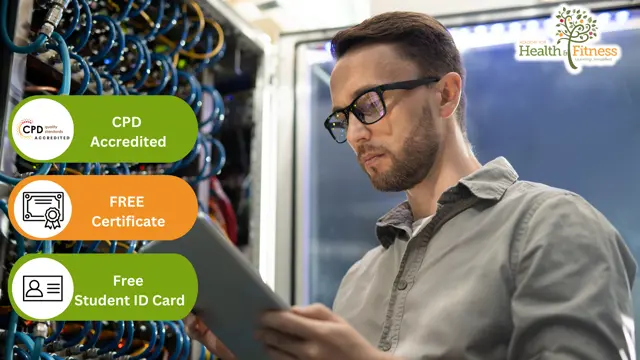
Cisco Introduction to 802.1X Operations for Cisco Security Professionals v1.0 (8021X)
By Nexus Human
Duration 3 Days 18 CPD hours This course is intended for This course is intended for Cisco Partner Sales Engineers and Field engineers supporting customers with 802.1x solutions. The primary audience for this course is Cisco Channel Partner SEs and FEs that are seeking to meet the education requirements to attain ATP authorization to sell Cisco ISE. The secondary audience for this course is security architects, design engineers, and others seeking hands-on experience with Cisco TrustSec 802.1X deployments with Cisco ISE Overview Upon completing this course, students will be able to meet these objectives:- Describe identity-based networking concepts and components - Define the components and processes of port-based authentication - Identify the 802.1X components and their interrelation at a high level - Identify requirements and options for non-supplicant devices - Position individual components of an 802.1X network and identify compatibilities Students will gain the foundational knowledge of IEEE 802.1X protocol; the skills that are needed to configure the Cisco Identity Services Engine (ISE) for 802.1X operation; hands-on experience configuring a network for 802.1X-based network services. Cisco TrustSec Surveying Cisco TrustSec Surveying Cisco TrustSec Architecture Components Port-Based Authentication Surveying the IEEE 802.1X Standard Surveying 802.1X and EAP Surveying 802.1X and EAP Configure Devices for 802.1X Operation Identifying 802.1X Components and Topologies Identifying 802.1X Components and Topologies Configuring Network Devices for 802.1X Configuring Supplicants for 802.1X Operation Configure Guest Access Configuring Cisco TrustSec for Non-Supplicant Devices Configuring Cisco WebAuth for Non-Supplicant Devices Design Cisco TrustSec Networks with Cisco ISE and 802.1X Identifying Component Compatibilities with 802.1X Reviewing 802.1X Design Considerations that Impact Implementation Reviewing Scalable 802.1X Architectures Additional course details: Nexus Humans Cisco Introduction to 802.1X Operations for Cisco Security Professionals v1.0 (8021X) training program is a workshop that presents an invigorating mix of sessions, lessons, and masterclasses meticulously crafted to propel your learning expedition forward. This immersive bootcamp-style experience boasts interactive lectures, hands-on labs, and collaborative hackathons, all strategically designed to fortify fundamental concepts. Guided by seasoned coaches, each session offers priceless insights and practical skills crucial for honing your expertise. Whether you're stepping into the realm of professional skills or a seasoned professional, this comprehensive course ensures you're equipped with the knowledge and prowess necessary for success. While we feel this is the best course for the Cisco Introduction to 802.1X Operations for Cisco Security Professionals v1.0 (8021X) course and one of our Top 10 we encourage you to read the course outline to make sure it is the right content for you. Additionally, private sessions, closed classes or dedicated events are available both live online and at our training centres in Dublin and London, as well as at your offices anywhere in the UK, Ireland or across EMEA.

Army Training Advanced Diploma - CPD Certified
By Compliance Central
Do you want to learn more about Army Training or start a career in the field? This online training bundle is designed by industry experts to help you gain a deep understanding of Army Training. It includes the most relevant courses, allowing you to apply your knowledge in the real world. Upon completion, you will receive 11 free certificates, which can help you stand out to potential employers. You will also have free access to the training materials for life, so you can review them as needed. Courses: Course 01: Military History Course 02: History of the Industrial Revolution in Great Britain Course 03: Security Management & Risk Analysis Course 04: Security Guard Training Course 05: Security Analyst Course 06: Close Protection Course 07: Self Defense with Capoeira Martial Art Course 08: Lesson on Self - Development from a Martial Arts Teacher Course 09: Tai Chi Martial Art - Original Chen Style Old Form One Course 10: Managing Stress Course 11: Health and Safety Course 12: First Aid Training Benefits of this Army Training Online Training bundle: Learn from industry experts Gain a deep understanding of Army Training Apply your knowledge in the real world Receive 11 free certificates Have free access to the training materials for life Enrol now for a successful Army Training career! CPD 120 CPD hours / points Accredited by CPD Quality Standards Career path Army Training Instructor: £25,000 to £35,000 per year Infantry Soldier: £20K to £40K per year Military Officer: £25K to £70K per year Combat Engineer: £22K to £45K per year Logistics Coordinator: £22K to £45K per year Military Intelligence Analyst: £25K to £60K per year Certificates 11 CDP Accerdited PDF Certificates Digital certificate - Included CPD Accredited Hard Copy Certicicate Hard copy certificate - £10.79 CPD Accredited Hard Copy Certicicate are £10.79 each. Delivery Charge: Inside the UK: Free Outside the UK: £9.99

Certified Data Center Facilities Operations Manager (CDFOM)
By Nexus Human
Duration 3 Days 18 CPD hours This course is intended for The primary audience for this course is someone who works, or has ambition to work, in a leadership role in data center operations such as a data center facilities manager, data center operations manager, who has the responsibility to achieve and improve the high-availability and manageability of the data center operations. Overview After completion of the course the participant will be able to: Perform the needs analysis translating business requirements to data center services Set-up and manage the data center operations team Implement and monitor safety- and security practices Identify a suitable maintenance program for the data center facility and its equipment Select the appropriate policies and procedures required for data center operations Monitor the data center availability, capacity and capability Manage and implement basic data center projects Set-up and implement an environmental sustainability program Select an appropriate back-up site to support organizational resilience Identify and respond to risk in the data center Manage and support the document life cycle Create a basic budget proposal Select and manage vendors and measure their performance Manage data center assets Managing the facilities of today?s high-end and high-availability data centers is an extremely demanding and complex task which is often underestimated. There is often very little appreciation and understanding of the complexities of managing today's mission-critical data centers where downtime is not an option, especially since many of the data centers are operating at, or near, their design limits. Operations management at the facilities layer makes all the difference. Even a data center designed to the highest redundancy level as per the ANSI/TIA-942 standard could still experience many unscheduled downtime events due to poor planning, operations, maintenance and management processes. Service Level Management Service Level Management Needs analysis Capability assessment Service portfolio Service catalogue Service Level Agreements (SLAs) Availability measurement Data points in SLA Service reporting Complaint procedure Customer satisfaction measurement Service Improvement Process (SIP) SLA content The Data Center Organization Operational issues Organization chart Roles and responsibilities Skills matrix Contingency / backup roles Shift management Performance management Career development Training and assessment Job rotation Succession planning Disciplinary program Managing Safety & Statutory Requirements Safety policies and regulations Occupational Health and Safety (OH&S) Safety awareness training Permit to Work (PTW) Lock-out / Tag-out Personal Protective Equipment (PPE) Testing and tagging of equipment Emergency preparedness and response Reporting of safety issues Reviews / internal audit / external audit Managing Physical Security Security policies and procedures Security standards and guidelines Security staff Security awareness Security incident management Disciplinary program Reviews, internal and external audits Facilities Management Maintenance policies and procedures Various maintenance programs Outsourcing of maintenance activities Maintenance contract options Warranty Maintenance schedule Service situations Spart part management Contamination control Data Center Operations Policies and procedures for data center operations Service operations and the daily data center operations Monitoring / Reporting / Control Monitoring requirements Escalation procedures Reporting Trend analysis Reviews Project Management Project management Project organization Project manager Project phases Environment Sustainability The importance of sustainability Sustainability policies Environmental management Power efficiency indicators - Waste management - Water management ICT utilisation management Environmental performance measurements Renewable energy factor (REF) Organizational Resilience Business continuity Data center facility options Business Impact Analysis Type of facility Human resources Facility, equipment and consumables Governance, Risk and Compliance Management commitment Coordination, collaboration and integration Compliance Risk management Document management Financial management Vendor management Asset management Additional course details: Nexus Humans Certified Data Center Facilities Operations Manager (CDFOM) training program is a workshop that presents an invigorating mix of sessions, lessons, and masterclasses meticulously crafted to propel your learning expedition forward. This immersive bootcamp-style experience boasts interactive lectures, hands-on labs, and collaborative hackathons, all strategically designed to fortify fundamental concepts. Guided by seasoned coaches, each session offers priceless insights and practical skills crucial for honing your expertise. Whether you're stepping into the realm of professional skills or a seasoned professional, this comprehensive course ensures you're equipped with the knowledge and prowess necessary for success. While we feel this is the best course for the Certified Data Center Facilities Operations Manager (CDFOM) course and one of our Top 10 we encourage you to read the course outline to make sure it is the right content for you. Additionally, private sessions, closed classes or dedicated events are available both live online and at our training centres in Dublin and London, as well as at your offices anywhere in the UK, Ireland or across EMEA.

55215 SharePoint Online Power User
By Nexus Human
Duration 4 Days 24 CPD hours This course is intended for This course is intended for both novice and experienced SharePoint users who wish to make full use of SharePoint Online. Overview #NAME? This course delivers the complete site owner story from start to finish in an engaging and practical way to ensure you have the confidence to plan and create new sites or manage your existing sites in SharePoint Online. Your goal is to learn how to make SharePoint online relevant to your team by using a sites functionality to help you share information and collaborate with your colleagues. During the class, you will also learn best practices and ?what not to do? as you watch live, interactive demonstrations and put theory into practice with hands on exercises in SharePoint Online. 1 - An Introduction to SharePoint Online Introducing Office 365 and SharePoint Getting started with Office 365 The cloud revolution Login to Office 365 What is Office 365 Using the app launcher What is SharePoint Office 365 settings Introducing Office 365 Groups Delve Ownership and Access OneDrive 2 - Creating Sites Planning your sites Create new subsites The Office 365 tenant Site templates Web addresses Apply a them Site collections Building your navigation Create a new site Delete subsites Team site navigation User interface: classic vs modern Site contents: classic vs modern Where does classic come from? 3 - Creating and Managing Web Pages The types of pages found in SharePoint Classic SharePoint pages Modern SharePoint pages How to use classic team site pages Create news and site pages Review features of publishing sites Web parts Save, publish, share and delete pages Communication sites 4 - Working with Apps An introduction to apps Co-authoring Marketplace apps Check In ? Out Adding apps to a site Edit and view file properties Create and manage columns Quick edit view Public and personal views File commands Managing app settings Copy link and Share Content approval Folders Major and minor versioning The recycle bin Document sets Alerts Working with files in a library OneDrive sync Create, Upload and edit files Working with classic lists 5 - Building processes with Flow and PowerApps What are business processes? Design and publish a Flow Classic tools for designing processes Getting started with PowerApps in SharePoint Design and test a classic workflow Enhance data capture with PowerApps Getting started with Flow in SharePoint Test a Flow and PowerApps enriched list 6 - Customizing Security Office 365 Group access Share a file Updating Office 365 Group Security Remove a user Managing access to SharePoint Customizing SharePoint security New sites private vs public Create permission levels and groups Setup access requests Security inheritance Share a site Security best practices 7 - Working with Search Delve Search tips An introduction to SharePoint search Accessing classic search Search in folders, libraries and sites Promoted results Search results 8 - Enterprise Content Management Managed metadata service Information management policies An introduction to content types The records center Create and manage content type In-place records management Deploy content types The content organizer Using content types in apps Durable links The content type hub

IT Security & Computer Maintenance Training
By Wise Campus
IT Security & Computer Maintenance Training Open up your IT passion by unlocking our IT Security & Computer Maintenance Training course! Do you want to begin a career as a professional in IT security? Do you want to expand your knowledge about IT security? With the help of this IT Security & Computer Maintenance Training course, you'll be more determined than ever to advance your professional career and broaden your knowledge in this IT security area. Although they sound similar, information security and IT security refer to different types of security. Information security refers to the practices and tools used to prevent unauthorised access to sensitive corporate data, whereas IT security is the protection of digital data through computer network security. Even though maintaining IT security may be expensive, a significant breach may cost a company far more. This IT Security & Computer Maintenance Training Course will provide you with a solid foundation so that you can develop the confidence to become an expert in IT Security and acquire more sophisticated skills to fill in the gaps for increased effectiveness and productivity. If you think you have what it takes to enter this IT security field, an IT security course can help you with your initial training and job preparation. IT Security is ready with all the necessary data that is meant to instruct and direct people in the requirements for this position. Don't wait any longer. Enrol in our IT Security & Computer Maintenance Training course to become a certified IT security professional. IT Security & Computer Maintenance Training Course This Criminology and IT Security & Computer Maintenance Training Course includes a FREE PDF Certificate. Lifetime access to this IT Security & Computer Maintenance Training Course Instant access to this Criminology and IT Security & Computer Maintenance Training Course Get FREE Tutor Support to this IT Security & Computer Maintenance Training Course IT Security & Computer Maintenance Training Ignite your passion with our IT Security & Computer Maintenance Training course! Ready to start a career in IT Security & Computer Maintenance Training? This course equips you with foundational skills to secure digital data and network systems, essential for preventing costly breaches. You’ll learn the critical distinctions between information security and IT Security & Computer Maintenance Training, gaining advanced tools for productivity and effectiveness. Develop the confidence to excel as a certified professional in IT Security & Computer Maintenance Training. Don’t miss out—enrol today and set yourself up for success in this vital field! Who is this course for? IT Security & Computer Maintenance Training Anyone who wants to work in the IT industry can take our IT Security & Computer Maintenance Training course. Requirements IT Security & Computer Maintenance Training To enrol in this IT Security & Computer Maintenance Training Course, students must fulfil the following requirements: Good Command over English language is mandatory to enrol in our IT Security & Computer Maintenance Training Course. Be energetic and self-motivated to complete our IT Security & Computer Maintenance Training Course. Basic computer Skill is required to complete our IT Security & Computer Maintenance Training Course. If you want to enrol in our IT Security & Computer Maintenance Training Course, you must be at least 15 years old. Career path IT Security & Computer Maintenance Training Many doors in the job market will be made available by the IT Security & Computer Maintenance Training course. For instance, an IT technician, a cyber security analyst, or a penetration tester. The average salary for IT Security & Computer Maintenance Training professionals in the UK ranges between £60,000 and £100,000 per annum.

AZ-801T00 Configuring Windows Server Hybrid Advanced Services
By Nexus Human
Duration 4 Days 24 CPD hours This course is intended for This four-day course is intended for Windows Server Hybrid Administrators who have experience working with Windows Server and want to extend the capabilities of their on-premises environments by combining on-premises and hybrid technologies. Windows Server Hybrid Administrators who already implement and manage on-premises core technologies want to secure and protect their environments, migrate virtual and physical workloads to Azure Iaas, enable a highly available, fully redundant environment, and perform monitoring and troubleshooting. This course teaches IT Professionals to configure advanced Windows Server services using on-premises, hybrid, and cloud technologies. The course teaches IT Professionals how to leverage the hybrid capabilities of Azure, how to migrate virtual and physical server workloads to Azure IaaS, and how to secure Azure VMs running Windows Server. The course also teaches IT Professionals how to perform tasks related to high availability, troubleshooting, and disaster recovery. The course highlights administrative tools and technologies including Windows Admin Center, PowerShell, Azure Arc, Azure Automation Update Management, Microsoft Defender for Identity, Azure Security Center, Azure Migrate, and Azure Monitor. Prerequisites An understanding of the following concepts as related to Windows Server technologies: High availability and disaster recovery Automation Monitoring Troubleshooting 1 - Secure Windows Server user accounts Configure user account rights Protect user accounts with the Protected Users group Describe Windows Defender Credential Guard Block NTLM authentication Locate problematic accounts 2 - Hardening Windows Server Describe Local Password Administrator Solution Configure Privileged Access Workstations Secure domain controllers Analyze security configuration with Security Compliance Toolkit Secure SMB traffic 3 - Windows Server update management Explore Windows Update Outline Windows Server Update Services server deployment options Define Windows Server Update Services update management process Describe the process of Update Management 4 - Secure Windows Server DNS Implement split-horizon DNS Create DNS policies Implement DNS policies Secure Windows Server DNS Implement DNSSEC 5 - Implement Windows Server IaaS VM network security Implement network security groups and Windows IaaS VMs Implement adaptive network hardening Implement Azure Firewall and Windows IaaS VMs Implement Windows firewall with Windows Server IaaS VMs Choose the appropriate filtering solution Deploy and configure Azure firewall using the Azure portal Capture network traffic with network watcher Log network traffic to and from a VM using the Azure portal 6 - Audit the security of Windows Server IaaS Virtual Machines Describe Azure Security Center Enable Azure Security Center in hybrid environments Implement and assess security policies Protect your resources with Azure Security Center Implement Azure Sentinel 7 - Manage Azure updates Describe update management Enable update management Deploy updates View update assessments Manage updates for your Azure Virtual Machines 8 - Create and implement application allowlists with adaptive application control Describe adaptive application control Implement adaptive application control policies 9 - Configure BitLocker disk encryption for Windows IaaS Virtual Machines Describe Azure Disk Encryption and server-side encryption Configure Key Vault for Azure Disk Encryption Encrypt Azure IaaS Virtual Machine hard disks Back up and recover data from encrypted disks Create and encrypt a Windows Virtual Machine 10 - Implement change tracking and file integrity monitoring for Windows IaaS VMs Implement Change Tracking and Inventory Manage Change Tracking and Inventory Manage tracked files Implement File Integrity Monitoring Select and monitor entities Use File Integrity Monitoring 11 - Introduction to Cluster Shared Volumes Determine the functionality of Cluster Shared Volumes Explore the architecture and components of Cluster Shared Volumes Implement Cluster Shared Volumes 12 - Implement Windows Server failover clustering Define Windows Server failover clustering Plan Windows Server failover clustering Implement Windows Server failover clustering Manage Windows Server failover clustering Implement stretch clusters Define cluster sets 13 - Implement high availability of Windows Server VMs Select high-availability options for Hyper-V Consider network load balancing for Hyper-V VMs Implement Hyper-V VM live migration Implement Hyper-V VMs storage migration 14 - Implement Windows Server File Server high availability Explore the Windows Server File Server high-availability options Define Cluster Shared Volumes Implement Scale-Out File Server Implement Storage Replica 15 - Implement scale and high availability with Windows Server VM Describe virtual machine scale sets Implement scaling Implement load-balancing VMs Create a virtual machine scale set in the Azure portal Describe Azure Site Recovery Implement Azure Site Recovery 16 - Implement Hyper-V Replica Define Hyper-V Replica Plan for Hyper-V Replica Configure and implement Hyper-V Replica Define extended replication Define Azure Site Recovery Implement Site Recovery from on-premises site to Azure Implement Site Recovery from on-premises site to on-premises site 17 - Protect your on-premises infrastructure from disasters with Azure Site Recovery Azure Site Recovery overview Workloads supported for protection with Azure Site Recovery Run a disaster recovery drill Failover and failback 18 - Implement hybrid backup and recovery with Windows Server IaaS Describe Azure Backup Implement recovery vaults Implement Azure Backup policies Recover Windows IaaS Virtual Machines Perform file and folder recovery Perform backup and restore of on-premises workloads Manage Azure Virtual Machine backups with Azure Backup service 19 - Protect your Azure infrastructure with Azure Site Recovery What is Azure Site Recovery Prepare for disaster recovery with Azure Site Recovery Run a disaster recovery drill Failover and failback using Azure Site Recovery 20 - Protect your virtual machines by using Azure Backup Azure Backup features and scenarios Back up an Azure virtual machine by using Azure Backup Restore virtual machine data 21 - Active Directory Domain Services migration Examine upgrade vs. migration Upgrade a previous version of Active Directory Domain Services to Windows Server 2022 Migrate to Active Directory Domain Services in Windows Server 2022 from a previous version Explore the Active Directory Migration Tool 22 - Migrate file server workloads using Storage Migration Service Storage Migration Service overview and usage scenarios Storage migration requirements Migrate a server with Storage migration Evaluate storage migration considerations 23 - Migrate Windows Server roles Describe the Windows Server Migration Tools Install the Migration Tools Migrate roles using the Migration Tools 24 - Migrate on-premises Windows Server instances to Azure IaaS virtual machines Plan your migration Describe Azure Migrate Perform server assessment Assess physical servers with Azure Migrate Migrate Windows Server workloads by using Azure Migrate 25 - Upgrade and migrate Windows Server IaaS virtual machines Describe Azure Migrate Migrate Windows Server workloads by using Azure Migrate Describe storage migration Migrate file servers by using Storage Migration Service 26 - Containerize and migrate ASP.NET applications to Azure App Service Azure Migrate App Containerization overview 27 - Monitor Windows Server performance Use Performance Monitor to identify performance problems Use Resource Monitor to review current resource usage Review reliability with Reliability Monitor Implement a performance monitoring methodology Use Data Collector Sets to analyze server performance Monitor network infrastructure services Monitor virtual machines running Windows Server Monitor performance with Windows Admin Center Use System Insights to help predict future capacity issues Optimize the performance of Windows Server 28 - Manage and monitor Windows Server event logs Describe Windows Server event logs Use Windows Admin Center to review logs Use Server Manager to review logs Use custom views Implement event log subscriptions 29 - Implement Windows Server auditing and diagnostics Describe basic auditing categories Describe advanced categories Log user access Enable setup and boot event collection 30 - Troubleshoot Active Directory Recover objects from the AD recycle bin Recover the AD DS database Recover SYSVOL Troubleshoot AD DS replication Troubleshoot hybrid authentication issues 31 - Monitor Windows Server IaaS Virtual Machines and hybrid instances Enable Azure Monitor for Virtual Machines Monitor an Azure Virtual Machine with Azure Monitor Enable Azure Monitor in hybrid scenarios Collect data from a Windows computer in a hybrid environment Integrate Azure Monitor with Microsoft Operations Manager 32 - Monitor your Azure virtual machines with Azure Monitor Monitoring for Azure VMs Monitor VM host data Use Metrics Explorer to view detailed host metrics Collect client performance counters by using VM insights Collect VM client event logs 33 - Troubleshoot on-premises and hybrid networking Diagnose DHCP proble

CompTIA Network+ Certification (N10-008): The Total Course
By Packt
This is a complete and comprehensive CompTIA Network+ Certification (N10-008) course. It is designed to prepare the student to be able to take and pass the certification exam needed to become CompTIA Network+ Certified.
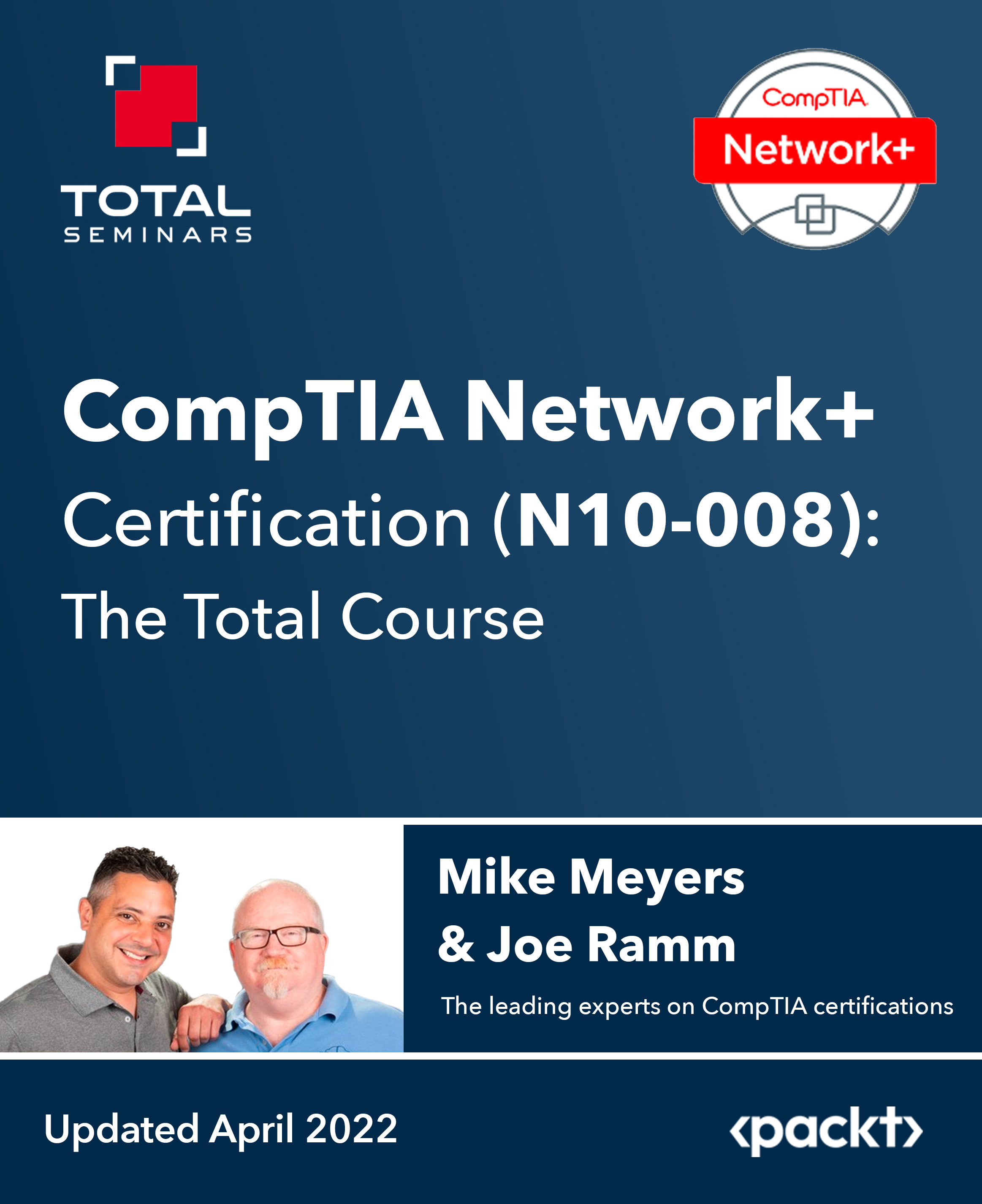
Overview Know how to protect personal data and ensure that neither you nor your clients experience fraud or serious criminal acts. This comprehensive course delivers all the information needed to follow the UK's Data Protection Act and safeguard confidential details from exposure. The Data Protection and Data Security Level 2 course is an invaluable overview of crucial data legislation for commercial businesses and individuals. You will be made aware of the latest threats and methods by which a computer can be illegally accessed, and vital material can be stolen. Alongside this, you will be enlightened as to the available security protocols, and the actions that you must legally take. How will I get my certificate? You may have to take a quiz or a written test online during or after the course. After successfully completing the course, you will be eligible for the certificate. Who is this course for? There is no experience or previous qualifications required for enrolment on this Data Protection and Data Security Level 2. It is available to all students, of all academic backgrounds. Requirements Our Data Protection and Data Security Level 2 is fully compatible with PC's, Mac's, Laptop, Tablet and Smartphone devices. This course has been designed to be fully compatible on tablets and smartphones so you can access your course on wifi, 3G or 4G. There is no time limit for completing this course, it can be studied in your own time at your own pace. Career path Having these various qualifications will increase the value in your CV and open you up to multiple sectors such as Business & Management , Admin, Accountancy & Finance, Secretarial & PA, Teaching & Mentoring etc. Course Curriculum 2 sections • 6 lectures • 02:02:00 total length •GDPR Basics: 00:22:00 •GDPR Explained: 00:17:00 •Lawful Basis for Preparation: 00:29:00 •Rights and Breaches: 00:25:00 •Responsibilities and Obligations: 00:29:00 •Assignment - Data Protection and Data Security Level 2: 00:00:00
