- Professional Development
- Medicine & Nursing
- Arts & Crafts
- Health & Wellbeing
- Personal Development
Microsoft Excel Intermediate - Online classroom
By Microsoft Office Training
Course Objectives The goal of this course is to provide you with the knowledge required to use more advanced functions and formulas and work with various tools to analyse and present data in spreadsheets, such as sorting, filtering, applying conditional formatting and charting the data. ' Customer Feedback Really useful and engaging course. Learnt a lot that will be very beneficial in my job. Trainer was great. Kelly Moreley - TACT Very happy with the course. Worked as a good refresher from what I knew already and enhanced my knowledge further in formulas + vlookup and shortcut keys. Jenny Price - Acer 1 year email support service Take a look at the consistent excellent feedback from our corporate clients visiting our site ms-officetraining co uk With more than 20 years experience, we deliver courses on all levels of the Desktop version of Microsoft Office and Office 365; ranging from Beginner, Intermediate, Advanced to the VBA level. Our trainers are Microsoft certified professionals with a proven track record with several years experience in delivering classroom, one to one, tailored and bespoke courses. Tailored In company training: You can choose to run the course exactly as they are outlined by us or we can customise it so that it meets your specific needs. A tailored or bespoke course will follow the standard outline but may be adapted to your specific organisational needs. Please visit our site (ms-officetraining co uk) to get a feel of the excellent feedback our courses have had and look at other courses you might be interested in. Recap on Excel formulas and calculations Overview of formulas in Excel Relative, Absolute and Mixed cell references Group editing worksheets Autofill and Flash Fill Changing Excel’s environment Options Changing the default number of sheets Creating an Autofill Custom List Adding tools to the Quick Access Toolbar Mastering Excel Tables Introducing Excel Tables Formatting a Table Creating Calculated Columns Using Slicers to filter your data Using Totals to get statistics out of your data Removing duplicates Converting Tables back to normal Ranges Using names Ranges In Excel formulas As a way of navigating through the workbook Advanced Formulas Simple IF examples Using IF to check if a cell is blank Nested IFs VLOOKUP HLOOKUP Text Functions Date Functions Conditional formatting Apply Conditional Formatting Customising Conditional Formatting Using Icons in Conditional Formatting Using Formulas to conditionally format cells Linking spreadsheets and workbooks Making a reference to another worksheet Making a reference to another workbook Editing links Troubleshooting links Analysing databases Quick analysis Sorting a database Apply filters to a database Advance filter Sorting and Filtering by Conditional Formats Charts Analyse trends in data using Sparklines Creating charts from start to finish Exploring the different Chart Types Apply Chart Styles Formatting Chart Elements Filtering Charts by Series or Categories Adding a Trendline to a Chart Create a Chart Template Attaching security to a spreadsheet and workbook Protect Cells Protect Structure of worksheets Protect a Workbook by adding passwords Introduction to Pivot Tables What are Pivot Tables? Using recommended pivot tables to analyse your data Who is this course for? Who is this course for? For those who want to explore in more detail formulas and functions, data analysis and data presentation. Requirements Requirements Preferably, delegates would have attended the Excel Introduction course. Career path Career path Excel know-how can instantly increase your job prospects as well as your salary. 80 percent of job openings require spreadsheet and word-processing software skills

FAA Level 1 Award In Awareness Of First Aid For Mental Health (RQF) Classroom (4.5 hour course), Virtual (2 x 2 ½ hour sessions) Gives learners a good awareness of Mental Health First Aid Gives learners the skills to start that difficult conversation Course Contents: What is Mental Health? Why people develop mental health conditions What the role of a mental health first aider is Knowing how to provide advice and practical support Knowing how to recognise and manage stress Recognising a range of mental health conditions: Depression Anxiety Psychosis Eating disorders Suicide Self-harm Benefits of this course: 37% of all work-related ill-health is due to mental health problems Problems with mental health cover 45% of all working days lost A whopping 12.8 million working days, or 49, 042 years, were lost due to mental health problems in 2018/19 602,000 workers suffered from work-related stress, depression or anxiety in 2018/19 One in four people will have a mental health problem at some point during their lives Whether work is causing or aggravating mental health problems, employers have a legal responsibility towards their employees Work-related mental health issues must to be assessed to measure the levels of risk to staff Where a risk is identified, steps must be taken to remove it or reduce it as far as reasonably practicable This half day course gives people a good awareness of mental health in the workplace For a more complete introduction, see our full day First Aid for Mental Health or two day Supervising First Aid for Mental Health courses Accredited, Ofqual regulated qualification This Awareness of Mental Health First Aid Course is a nationally recognised, Ofqual regulated qualification accredited by First Aid Awards. This means that you can be rest assured that your Mental Health First Aid Certificates fulfil the upcoming legal requirements and are a very good way to make sure you and your employees have a supporting workplace to deal with staff's mental health conditions. The Ofqual Register number for this course is 603/3768/0

INCLUSIVE CLASSROOMS
By Inclusive Solutions
This is our latest lead workshop/training day and is an extremely innovative, participative and practical guide to successfully creating a truly inclusive classroom in mainstream school settings for children and young people of all ages. This engaging day will equip participants with ways of thinking and planning for the inclusion of all pupils within the curriculum. Course Category Teaching and Learning Inclusion Description This is our latest lead workshop/training day and is an extremely innovative, participative and practical guide to successfully creating a truly inclusive classroom in mainstream school settings for children and young people of all ages. This engaging day will equip participants with ways of thinking and planning for the inclusion of all pupils within the curriculum. There’s no better way to get set up, get trained, and get going on your inclusive classroom. The most knowledgeable trainers will teach you all the basics in face-to-face training sessions, and guide you through more advanced concepts and ideas. So whether you’re brand-new to inclusion, a seasoned pro, or somewhere in between, we will help take your skills to the next level. Testimonials ‘Yet again inspiring and opening more doors than I can go through’ ‘This opened a lot of avenues for thought and reflection. It will help me to help colleagues to see where they can improve practice to create a more inclusive environment within the whole school.’ ‘Some great ideas and restored my self belief! Fantastic’ Learning Objectives Increased skills in diversifying/differentiating the curriculum Reflection on attitudes to individual learning and the curriculum Linking learning style research to real classroom inclusion of high profile/need pupils Improved teaching skills for those with severe and complex needs and behaviour Challenge to attitudes and mindsets Who Is It For ? School based Practitioners Heads and Deputies SENCOs Learning Support Advanced Skills Teachers Primary and secondary teachers Parents Local Authority Support Services Course Content The course answers the questions: How do I begin differentiating? How do I include a pupil with very complex learning needs? How do we go about practically including high profile children or young people? Best delivered over the course of 2 days, ‘Inclusive Classroom’ introduces participants to 6 guiding Ideas that increase effective inclusion in mainstream settings. Setting the tone for learning Resourcing schools and classrooms effectively The essential 4 questions! What is the essential learning in this lesson? How do the students learn best? What needs modifying? How will students demonstrate their learning? Building on strengths and talents Beyond the IEP The curriculum content of inclusive classrooms If you liked this course you may well like: CREATING AN INCLUSIVE SPACE WHERE EVERYONE LEARNS

KNOW THE RULES! POOR GRAMMAR SHOWS A LACK OF ATTENTION TO DETAIL AND ULTIMATELY CAN SLOW DOWN COMMUNICATIONS AS WELL AS PRODUCTIVITY. Business people who know grammar judge others based on their correct (or incorrect) usage. Be the professional who is able to be clear and correct in writing. Business Grammar & Usage: ENGLISH BOOT CAMP is the answer for today’s business competitive environment. Interactive instruction and collaboration with your fellow attendees means that you will master the skills and apply your new knowledge to the classroom exercises and activities. When you return to work, you’ll have new confidence about what is right and wrong, when it comes to writing. Attendees Will Be Able To: Know the Parts of Speech and their correct uses; Understand Sentence Structure, including applying rules for Subject-Verb and Pronoun-Antecedent Agreement; Be able to create Plurals and Possessives accurately and with certainty; Review and use the rules of Spelling, Mechanics (Capitalization, Abbreviation, Number Use), and Punctuation; Create original email / documents to employ newly-learned class material. Online Format—Business Grammar and Usage is a 4-hour interactive virtual class for up to ten people. Register for this class and you will be sent ONLINE login instructions prior to the class date. It was great to have the opportunity to learn some new techniques and to gain more awareness of how I present myself. The most immediately applicable uses have been in reducing my “ums” and “ahs” and in trying to come to my point in a more succinct way. I’ve been cultivating this awareness in one-on-one settings; meetings and individual conversations. Christina Vargas
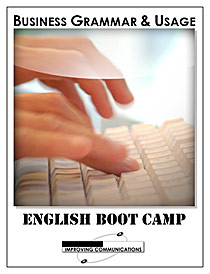
Training on Facilitating Classroom Activity
By The Teachers Training
Overview Training on Facilitating Classroom Activity Course is yet another 'Teacher's Choice' course from Teachers Training for a complete understanding of the fundamental topics. You are also entitled to exclusive tutor support and a professional CPD-accredited certificate in addition to the special discounted price for a limited time. Just like all our courses, this Training on Facilitating Classroom Activity Course and its curriculum have also been designed by expert teachers so that teachers of tomorrow can learn from the best and equip themselves with all the necessary skills. Consisting of several modules, the course teaches you everything you need to succeed in this profession. The course can be studied part-time. You can become accredited within 05 Hours studying at your own pace. Your qualification will be recognised and can be checked for validity on our dedicated website. Why Choose Teachers Training Some of our website features are: This is a dedicated website for teaching 24/7 tutor support Interactive Content Affordable price Courses accredited by the UK's top awarding bodies 100% online Flexible deadline Entry Requirements No formal entry requirements. You need to have: Passion for learning A good understanding of the English language Be motivated and hard-working Over the age of 16. Certification CPD Certification from The Teachers Training Successfully completing the MCQ exam of this course qualifies you for a CPD-accredited certificate from The Teachers Training. You will be eligible for both PDF copy and hard copy of the certificate to showcase your achievement however you wish. You can get your digital certificate (PDF) for £4.99 only Hard copy certificates are also available, and you can get one for only £10.99 You can get both PDF and Hard copy certificates for just £12.99! The certificate will add significant weight to your CV and will give you a competitive advantage when applying for jobs. Introduction And Welcome Introduction 00:11:00 Get Buy-In For The Activity Build Pre-Activity Credibility and Rapport 00:15:00 Hook the Trainees on the Activity - Part 1 00:15:00 Hook the Trainees on the Activity - Part 2 00:12:00 Craig Czarnecki - 1-3 Get Buy-In for the Activity 00:06:00 Craig Czarnecki - 1-1 Part 1 Activity - Get Buy In for the Activity 00:11:00 Find Trainees Who Need Help Craig Czarnecki - 2-1 Find Trainees Who Need Help 00:10:00 Craig Czarnecki - 2-2 Find Trainees Who Need Help 00:19:00 Craig Czarnecki - 2-3 Activity Find Trainees Who Need Help 00:18:00 Tutor Effectively During Activities Craig Czarnecki - 3-1 Activity Tutor Effectively During Activities 00:17:00 Craig Czarnecki - 3-2 Tutor Effectively During Activities 00:11:00 Craig Czarnecki - 3-3 Tutor Effectively During Activities 00:20:00 Craig Czarnecki - 3-4 Activity Tutor Effectively During Activities 00:19:00 Craig Czarnecki - 3-5 Activity Tutor Effectively During Activities 00:09:00 Manage The Activity Pace Craig Czarnecki - 4-1 Manage the Activity Pace 00:17:00 Craig Czarnecki - 4-2 Activity Manage the Activity Pace 00:14:00 Prepare To Lead An Activity Craig Czarnecki - 5 Activity Prepare to Lead an Activity 00:18:00 Craig Czarnecki - Activity Highlight Video 00:09:00

CCTV Installation Course
By Hi-Tech Training
Hi-Tech Training Closed Circuit Television (CCTV) Installation Course is designed to give participants a practical knowledge of the operation and installation of CCTV systems at a foundation level.

Microsoft Excel Macros & VBA - Online classroom
By Microsoft Office Training
Course Objectives At the end of this course you will be able to: Record and edit a Macro Assign macros to keyboard shortcuts, Quick Access Toolbar, Buttons and Shape objects. Use the Visual Basic Editor; change the properties of an object; add a module to a project; write the code for a procedure and then run it; and use the Object Browser to search procedures Manipulate data by declaring variables of different data types; combine data by using expressions; use functions to accept input and display output; and declare variables and procedures with the appropriate scope Use decision structures to create procedures that make decisions; and use loop structures to perform repetitive tasks Create an error handling routine in case things go wrong with VBA code ' 1 year email support service Take a closer look at the consistent excellent feedback from our growing corporate clients visiting our site ms-officetraining co uk Customer Feedback Best Training Ever! Just finished a bespoke 1-1 training course in Excel Advanced, Macros & VBA. Pedro is an excellent trainer, imparting his skills and knowledge in the best way - appropriately to audience skills, knowledge and ability. Pedro is always approachable, encouraging and supportive, giving delegates the optimum learning environment. I would not hesitate to recommend Pedro as a trainer, whatever your level of ability. Amanda Morris - Treasury & Systems Accountant at Reall - Real Equity for All The trainer was very knowledgeable, kept everyone involved and was enthusiastic. A great experience.. Simon Harper - Lloyd's of London My learning experience was awesome. Perdinand Reagan - Subsea7 Very nice and relaxed approach to teaching. Was definitely a good learning experience. Jerome Pupe - S5 Agency World The Trainer – Very positive + patient + helpful + thorough Agnes Souza - Direct Wines ' With more than 20 years experience, we deliver courses on all levels of the Desktop version of Microsoft Office and Office 365; ranging from Beginner, Intermediate, Advanced to the VBA level. Our trainers are Microsoft certified professionals with a proven track record with several years experience in delivering classroom, one to one, tailored and bespoke courses. Tailored In Company training: You can choose to run the course exactly as they are outlined by us or we can customise it so that it meets your specific needs. A tailored or bespoke course will follow the standard outline but may be adapted to your specific organisational needs. Introduction to Macros and VBA Introducing Visual Basic for Applications Recording a Macro Naming conventions for Macro Procedures Running a Macro Absolute or Relative Cell Referencing Saving and Opening Files with Macros Making macros always available Adding Macros to Keyboard Shortcuts, Quick Access Toolbar, Buttons and Shapes Editing a Macro in the Visual Basic Editor Understanding the Development Environment Customising the Editor Tips for General Typing in VBA Using Visual Basic Help Working with Procedures Program Design Understanding Modules Naming Rules Creating a Module Understanding Procedures Programming Macro Concepts Creating a Subroutine Creating a Function Understanding Arguments Exiting Procedures Calling Procedures Objects, Properties, Methods and Events Understanding Objects Properties, Methods, and Events Navigating the Object Hierarchy Understanding Collections Accessing a Member of a Collection Understanding Hierarchy Using the Object Browser Using the With Statement Working with Properties Working with Methods Creating an Event Procedure Reserved Macro Names Using Expressions, Variables and Intrinsic Functions Understanding Expressions and Statements Declaring Variables Understanding Data Types Determining the Value of Variables Working with Variable Scope Using Built-in VBA Functions Understanding Constants Using Message Boxes Controlling the Answer to a Message Box Using Input Boxes Declaring and Using Object Variables Controlling Program Execution Understanding Control-of-Flow Structures Using the If...End If Decision Structures Nested If Statements Using the Select Case ... End Select Structure Using the Do ... Loop Structure Using the For ... Next Structure Using the For Each ... Next Structure Guidelines for Use of Control-of-Flow Structures Debugging and Handling Errors Understanding Errors Using Debugging Tools Setting Breakpoints and Using Break Mode Stepping Through Code Trapping Errors with the On Error Statement Understanding the Err Object Working with Inline Error Handling Writing an Error-Handling Routine Working with Forms and Controls Understanding UserForms Creating a Form Displaying and Removing a Form Aligning and Sizing Controls Using the Toolbox Working with a Form's Properties, Methods, and Events Working with Form and Control Properties, Methods and Event Setting the Tab Order Populating a Control Who is this course for? Who is this course for? This course is designed to give proficiency in the Visual Basic Editor (VBE), predominantly making use of Excel objects, understanding Object's Properties, Events and Methods, basic VBA Object oriented programming, event handling, control structures, and debugging tools. Requirements Requirements Preferably, delegates should have attended the Excel Advanced course. Career path Career path Excel know-how can instantly increase your job prospects as well as your salary. 80 percent of job openings require spreadsheet and word-processing software skills Certificates Certificates Certificate of completion Digital certificate - Included

Relationships and sex education (RSE) for learners with SEND
By Claire Lightley
A one-day training course for all staff in special schools and colleges, to increase confidence and skills providing RSE and pastoral support to learners.

Change Management Foundation: In-House Training
By IIL Europe Ltd
Change Management Foundation: In-House Training: In-House Training This course provides practical knowledge on Change Management techniques and the Foundation certification. You will examine various Change Management techniques and explore which could be effectively implemented in your organization. The structured approach helps you understand how you deal with change as an individual, as a member of a team or organization, and as a leader. The program design explores the impact that change has on these four major areas: Change and the Individual Change and the Organization Communications and Stakeholder Engagement Change Management Practice This course also prepares you for the APMG Change Management Foundation exam. Given that a primary course goal is to achieve the Foundation Certification, the course text will be provided in advance of the workshop so the participant may begin studying. In addition, daily homework assignments and practice exams will be provided. The Foundation-level exam is taken at the end of the third day of the Traditional Classroom course. Virtual Classroom participants must make separate arrangements to schedule their exam following course completion (See 'Important Note for Virtual Course Participants'). What You Will Learn You'll learn how to: Explain how individuals learn and why many may resist change Illustrate how to build an effective change team Describe the stakeholder engagement process and relate this to appropriate communication Differentiate various approaches to plan, implement, and sustain organizational change Demonstrate how to assess change impact and readiness, and deal with resistance Improve your ability to pass the APMG Change Management Foundation Certification exam Getting Started Introductions Course structure Course goals and objectives Change and the Individual How people learn Personality and change - introduction to MBTI Models of individual change - the Change Curve and Bridges' Transition Motivating individuals during change Change and the Organization Understanding organizational metaphors Organizational culture and change 3 models of change - Lewin, Kotter, and Senge Key roles in change Stakeholder Engagement Identifying and analyzing stakeholders Personas and empathy maps Influencing strategies Communication Feedback and communication approaches Communicating change - planning, factors, and barriers Communication biases and channels Change Impact Identifying and assessing change impact Stakeholder impact assessment Change severity assessment Change Readiness Building change agent networks and the change team How to make the organization ready for change Creating a change management plan Dealing with resistance to change APMG Change Management Foundation Exam Preparation Review of and practice with APMG sample questions and test papers APMG Change Management Foundation Exam Traditional Classroom: Paper-based exams will be taken on the last day of class Virtual Classroom: The exam is scheduled by the Participant and taken subsequent to the course

