- Professional Development
- Medicine & Nursing
- Arts & Crafts
- Health & Wellbeing
- Personal Development
6271 Courses in Liverpool delivered Online
Mastering the art of negotiation is essential for anyone looking to boost sales performance and close deals with confidence. This course delivers a clear and effective approach to navigating sales conversations, from the initial call to sealing the deal and beyond. With a focus on strategic communication, it equips learners to handle objections smoothly and craft compelling pitches that resonate with prospects. Each module is designed to build knowledge progressively, ensuring participants develop a strong grasp of key techniques without overwhelming jargon or unnecessary fluff. Through detailed guidance on preparation, creative openings, goal setting, and managing client data, this course offers a well-rounded framework to optimise every stage of the sales process. Whether you’re a novice looking to sharpen your approach or an experienced professional aiming to refresh your methods, these lessons provide valuable insights that can be applied immediately to improve outcomes. This course is perfectly suited for those seeking to enhance their negotiation skills through engaging, accessible content that fits comfortably into any schedule. Key Benefits Accredited by CPD Instant e-certificate Fully online, interactive course Self-paced learning and laptop, tablet, smartphone-friendly 24/7 Learning Assistance Curriculum Module One: Understanding the Talk Module Two: Getting Prepared to Make the Call Module Three: Creative Openings Module Four: Making Your Pitch Module Five: Handling Objections Module Six: Sealing the Deal Module Seven: Following Up Module Eight: Setting Goals Module Nine: Managing Your Data Module Ten: Using a Prospect Board Course Assessment You will immediately be given access to a specifically crafted MCQ test upon completing an online module. For each test, the pass mark will be set to 60%. Certificate Once you've successfully completed your course, you will immediately be sent a digital certificate. Also, you can have your printed certificate delivered by post (shipping cost £3.99). Our certifications have no expiry dates, although we do recommend that you renew them every 12 months. CPD 10 CPD hours / points Accredited by CPD Quality Standards Who is this course for? The Sales Negotiation Techniques training is ideal for highly motivated individuals or teams who want to enhance their skills and efficiently skilled employees. Requirements There are no formal entry requirements for the course, with enrollment open to anyone! Career path Learn the essential skills and knowledge you need to excel in your professional life with the help & guidance from our Sales Negotiation Techniques training. Certificates Certificate of completion Digital certificate - Included Certificate of completion Hard copy certificate - Included

Mechanical Engineering Mechanics Mini Bundle
By Compete High
The Mechanical Engineering Mechanics Mini Bundle is designed to make you immediately hireable in one of the most stable and opportunity-rich sectors in today’s job market. With a focus on core engineering foundations—mechanical engineering, basic electrical engineering, physics, mathematics, and PUWER—this bundle prepares you to stand out in industries like manufacturing, automotive, heavy machinery, and plant safety. If you're looking for a skillset that translates into real job offers, this is your moment. Don’t wait until roles are filled—employers are already hiring. Description Today’s technical employers are no longer looking for generalists—they want candidates with proven, multidisciplinary skills. That’s exactly what the Mechanical Engineering Mechanics Mini Bundle delivers by combining essential areas like mechanical engineering, basic electrical engineering, physics, mathematics, and PUWER regulation awareness. If you’re stepping into the world of mechanical engineering, you're stepping into a field that drives everything from industrial production lines to advanced robotics. Employers need people who understand real-world mechanical engineering concepts and can apply them in hands-on environments. Basic electrical engineering is no longer optional. With equipment becoming increasingly electronic, having strong basic electrical engineering knowledge makes you indispensable in both maintenance and development teams. It’s a core hiring requirement in nearly every mechanical facility today. In parallel, physics remains a cornerstone of problem-solving, structural analysis, and system efficiency. Companies working in energy, design, and industrial mechanics are prioritizing job applicants with a strong physics foundation. You also can’t overlook mathematics. From calculating forces to planning safe operations, mathematics runs through every line of engineering work. Whether it’s budgeting, designing, or analysing, strong mathematics skills are key to performance and productivity. And then there's PUWER—an absolute must for compliance and safety. With increased legal scrutiny in industrial settings, employers are actively seeking team members who understand PUWER regulations. Being able to show awareness of PUWER standards makes you a top-tier candidate for safe operations. Together, mechanical engineering, basic electrical engineering, physics, mathematics, and PUWER make a powerful package that prepares you for hiring, promotion, and long-term job security. FAQ Q: What industries does this apply to? Mechanical design, manufacturing, plant maintenance, industrial safety, equipment servicing—any industry valuing mechanical engineering, basic electrical engineering, physics, mathematics, or PUWER compliance. Q: Will this bundle help me get hired? Yes. Employers are actively hiring people trained in mechanical engineering, basic electrical engineering, physics, mathematics, and PUWER safety knowledge. Q: Why is now the right time? Technical hiring is surging. The sooner you're skilled in mechanical engineering, basic electrical engineering, physics, mathematics, and PUWER, the sooner you become a valuable, safety-aware hire. Q: Is prior experience necessary? No—this bundle is designed to help both beginners and those looking to formalize their knowledge in mechanical engineering, basic electrical engineering, physics, mathematics, and PUWER.
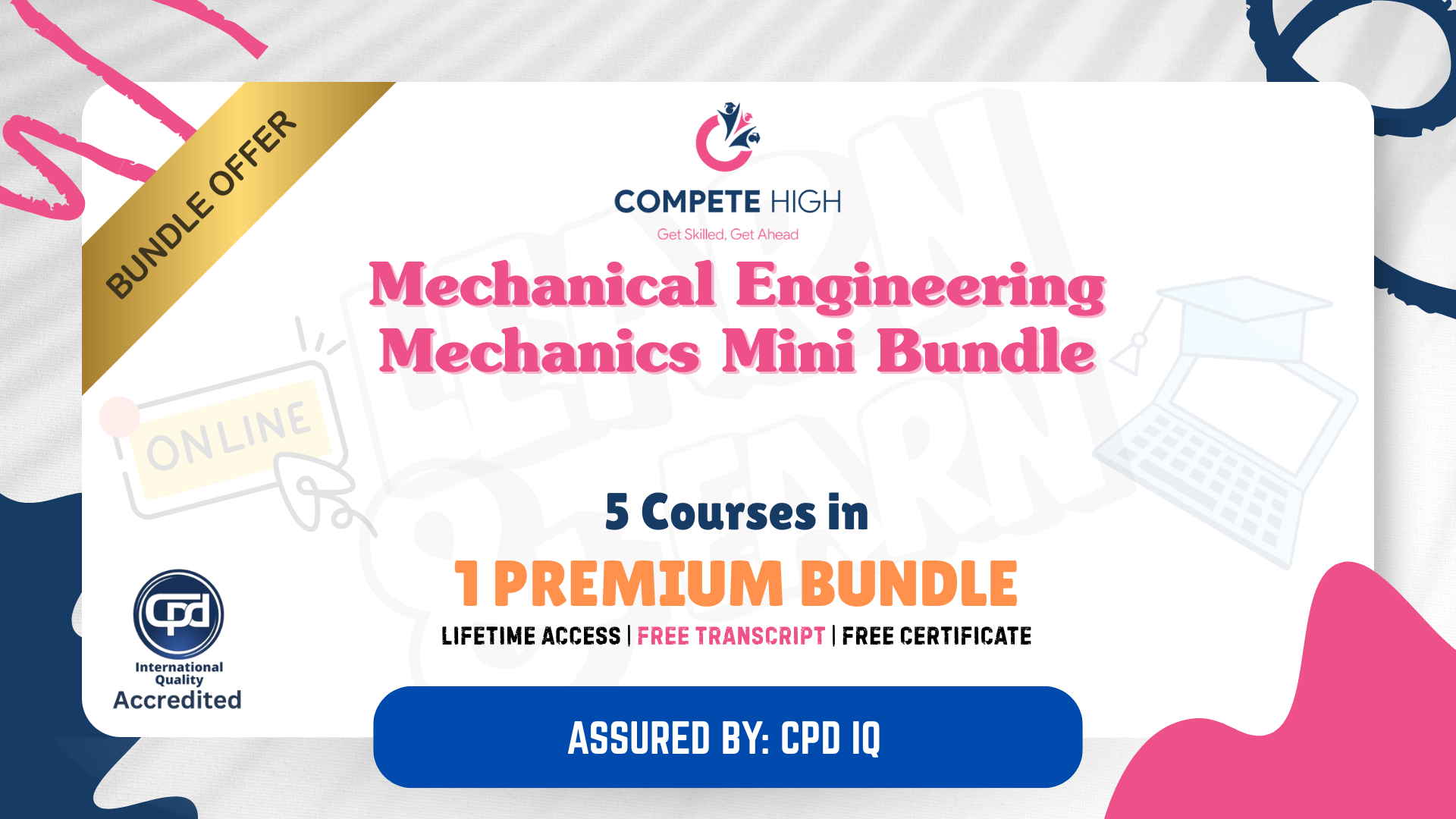
Process Improvement
By NextGen Learning
Process Improvement Course Overview: This course on Process Improvement provides a comprehensive foundation for learners to understand and apply key principles of process management and optimisation. Participants will explore various strategies, tools, and methodologies to streamline processes, enhance efficiency, and reduce waste. Emphasising real-world applicability, the course equips learners with the knowledge to analyse, design, and implement process improvements in a variety of professional settings. By the end, learners will be able to identify inefficiencies, propose targeted improvements, and contribute effectively to organisational performance enhancement. Course Description: In this course, learners will delve into the essentials of process improvement, covering fundamental concepts and frameworks used to optimise operations. Topics include the types of processes, the methodologies for process analysis, and the steps for implementing effective process improvements. Learners will gain a deep understanding of key process improvement techniques, such as Six Sigma and Lean, and develop the skills to assess and refine processes. The course also includes a LIVE demonstration, allowing learners to see the implementation of improvements in action, ensuring they are well-equipped to contribute to the efficiency of their organisations. Process Improvement Curriculum: Module 01: Introduction Module 02: The Fundamentals of Process Improvement Module 03: Types of Process in Process Improvement Module 04: The Process of Delivering Process Improvement Module 05: LIVE Demonstration of a Process Improvement Module 06: Close Out (See full curriculum) Who is this course for? Individuals seeking to enhance operational efficiency. Professionals aiming to advance their career in process management. Beginners with an interest in process improvement or management. Anyone looking to understand key strategies for process optimisation. Career Path: Process Improvement Specialist Business Process Analyst Operations Manager Lean Six Sigma Consultant Continuous Improvement Coordinator

Twitter Marketing for Profit
By NextGen Learning
Twitter Marketing for Profit Course Overview The "Twitter Marketing for Profit" course equips learners with the knowledge and strategies needed to leverage Twitter as a powerful marketing tool. It covers key aspects such as crafting effective tweets, growing a dedicated following, using analytics to improve engagement, and turning Twitter presence into tangible business profit. Designed for marketers and entrepreneurs, this course delivers real-world techniques and tactics for maximising Twitter's potential in boosting brand visibility and revenue. By the end, learners will have a clear understanding of how to create and manage a successful Twitter marketing campaign that drives measurable results. Course Description This course dives deep into the core principles of Twitter marketing, focusing on audience engagement, content creation, and analytics. Learners will explore topics such as optimising profile setups, developing content calendars, understanding Twitter algorithms, and implementing targeted advertising strategies. The course also introduces the importance of hashtags, influencer partnerships, and trends. Participants will gain insights into how to monitor campaign performance and adapt strategies accordingly. The course is structured to provide learners with a comprehensive understanding of Twitter marketing, helping them to drive engagement and achieve business goals effectively. Twitter Marketing for Profit Curriculum Module 01: Introduction to Twitter Marketing Module 02: Building a Twitter Strategy Module 03: Content Creation and Curation Module 04: Growing Your Audience and Engagement Module 05: Leveraging Twitter Analytics for Insights Module 06: Advertising on Twitter Module 07: Measuring Success and Adjusting Strategies (See full curriculum) Who is this course for? Individuals seeking to enhance their digital marketing skills. Professionals aiming to optimise Twitter for business growth. Beginners with an interest in social media marketing. Entrepreneurs wanting to promote their business via Twitter. Career Path Social Media Manager Digital Marketing Specialist Content Strategist Brand Manager Twitter Marketing Consultant

Modern OpenGL 3D Game
By NextGen Learning
Modern OpenGL 3D Game Course Overview This course in Modern OpenGL 3D Game Development introduces learners to the essential concepts and techniques required to build sophisticated 3D games. It focuses on the OpenGL API, guiding learners through the process of setting up a game engine, handling lighting, loading models, and applying advanced graphical techniques. By the end of this course, participants will have developed a solid understanding of 3D rendering fundamentals, allowing them to create visually compelling games. The course is designed to empower learners with the skills to enter the world of game development, with applications across various industries. Course Description In this course, learners will explore the powerful features of Modern OpenGL, diving into topics such as setting up an OpenGL environment, creating 3D models, and implementing advanced graphical effects. The course covers essential subjects like lighting, model loading, and resource management, preparing learners to tackle complex game development challenges. It provides an opportunity to understand and apply 3D rendering techniques used in professional game development. Participants will learn to create fully rendered, interactive game environments using OpenGL, gaining the ability to build and optimise performance in modern 3D games. The course provides a structured approach to developing foundational and advanced graphics skills, relevant for careers in the gaming industry. Modern OpenGL 3D Game Curriculum Module 01: Introduction Module 02: Setup Module 03: Getting Started Module 04: Lighting Module 05: Model Loading Module 06: Advanced Module 07: Resource (See full curriculum) Who is this course for? Individuals seeking to enter 3D game development. Professionals aiming to enhance their graphics programming skills. Beginners with an interest in gaming or computer graphics. Developers looking to expand their knowledge in OpenGL. Career Path 3D Game Developer Graphics Programmer Game Engine Developer Visual Effects Artist Technical Artist

Digital Product Management
By NextGen Learning
Digital Product Management Course Overview: The Digital Product Management course is designed to provide learners with a comprehensive understanding of managing digital products throughout their lifecycle. Covering key areas such as market analysis, strategy development, and product marketing, this course equips learners with essential skills to succeed in the fast-paced digital landscape. It explores core concepts of product management, offering a thorough introduction to the tools and processes involved in delivering successful digital products. Learners will gain the knowledge necessary to effectively manage a digital product from conception to launch, ultimately enhancing their career prospects in digital product management. Course Description: This course dives deep into the intricacies of digital product management, beginning with the basics and progressing through advanced concepts. Learners will explore market research, customer analysis, and strategy formulation to ensure product success. Modules also cover the creation of product roadmaps, understanding different development methodologies, and the use of analytics to measure product performance. Legal considerations and marketing strategies are also key components, offering a well-rounded understanding of the product management process. By the end of the course, learners will have the expertise needed to manage a digital product from ideation to its eventual market entry and beyond. Digital Product Management Curriculum: Module 01: Basics of Digital Product Management Module 02: Understanding Market and Customers Module 03: Strategy Development Module 04: Roadmap Module 05: Development Methodologies Module 06: Analytics and Metrics Module 07: Marketing Module 08: Legal Aspects (See full curriculum) Who is this course for? Individuals seeking to build a career in digital product management. Professionals aiming to enhance their product management skills. Beginners with an interest in managing digital products or services. Those looking to transition into a digital-focused career. Career Path: Digital Product Manager Product Development Manager Digital Marketing Specialist Project Manager in Tech Companies Product Strategist E-commerce Manager

Diary Management
By NextGen Learning
Diary Management Course Overview This Diary Management course offers comprehensive training on effectively organising and managing personal and professional schedules. Learners will explore essential techniques for scheduling appointments, prioritising tasks, and optimising time use to enhance productivity. The course emphasises the development of strong organisational skills, enabling learners to efficiently handle daily commitments and improve workflow. By mastering diary management, participants will gain confidence in managing multiple responsibilities, meeting deadlines, and maintaining clear records. This course is valuable for anyone looking to streamline their time management and improve administrative efficiency in any professional setting. Course Description This course delves into the key components of diary management, including methods for note-taking, scheduling, task tracking, and using digital tools designed to support organisation. Participants will learn how to structure their diaries effectively to accommodate varied responsibilities, manage interruptions, and maintain focus on priorities. The learning experience incorporates techniques for using popular note-taking programmes and digital calendars, ensuring learners can integrate modern technology into their daily routines. Throughout the course, individuals will build skills in time optimisation and discover practical strategies to enhance their organisational capabilities, ultimately supporting improved professional performance and personal productivity. Diary Management Curriculum Module 01: Introduction to Diary Management Module 02: Taking and Organising Notes Module 03: Scheduling and Time Optimisation Module 04: Keeping Track of Tasks Module 05: Note-Taking Programs Module 07: Diary Management Tricks and Optimisation (See full curriculum) Who is this course for? Individuals seeking to improve their time and schedule management skills. Professionals aiming to enhance their organisational and administrative abilities. Beginners with an interest in developing effective diary and task management. Administrative assistants and office workers looking to boost efficiency. Career Path Personal Assistant Office Manager Executive Secretary Administrative Coordinator Project Administrator

Team Building Masterclass
By NextGen Learning
Team Building Masterclass Course Overview This Team Building Masterclass provides learners with the knowledge and skills necessary to create high-performing teams in various professional environments. Covering core topics such as communication, team dynamics, and leadership strategies, this course offers valuable insights into the qualities that contribute to a successful team. Learners will gain practical tools for managing both in-person and remote teams, along with strategies for overcoming common challenges. By the end of the course, learners will have a clear understanding of how to build cohesive, motivated, and effective teams, enhancing their leadership potential and organisational impact. Course Description The Team Building Masterclass delves into the critical aspects of team success, starting with the key qualities that define high-performing teams. Participants will explore various communication techniques, effective team-building models, and the stages of the team-building process. Special focus is placed on the challenges faced when managing virtual teams, as well as interactive exercises designed to strengthen team bonds. Throughout the course, learners will develop a comprehensive understanding of the essential elements of team collaboration and gain strategies for navigating obstacles. This course is ideal for those seeking to improve team cohesion and productivity in their professional roles. Team Building Masterclass Curriculum Module 01: Qualities of a Successful Team Module 02: Communicating Effectively as a Team Module 03: Team Building Models Module 04: Team Building Process Module 05: Challenges of Managing a Virtual Team Module 06: Team Building Exercises (See full curriculum) Who is this course for? Individuals seeking to enhance their leadership skills Professionals aiming to improve team performance Beginners with an interest in team management Managers looking to develop team-building strategies HR professionals and organisational developers Career Path Team Manager Project Manager HR Specialist Organisational Development Consultant Leadership Coach Remote Team Manager

GRE Preparation - Verbal and Analytical Writing
By NextGen Learning
GRE Preparation - Verbal and Analytical Writing Course Overview: This course is designed to help learners prepare effectively for the GRE Verbal and Analytical Writing sections. Focusing on the key skills required for success in these areas, it equips learners with proven strategies to excel. By covering all aspects of verbal reasoning, reading comprehension, text completions, sentence equivalence, and analytical writing, the course provides in-depth preparation that leads to improved performance. Learners will develop their ability to analyse complex texts, improve their vocabulary, and refine their writing skills, essential for achieving a competitive GRE score. Course Description: The GRE Preparation - Verbal and Analytical Writing course provides comprehensive coverage of the verbal reasoning and writing sections of the GRE. It includes lessons on reading comprehension, the six critical question types, pivotal words, sentence structure, and writing techniques. The course utilises a variety of methods to strengthen analytical thinking, reading skills, and writing proficiency. Learners will acquire the tools to tackle both the Verbal and Analytical Writing sections effectively. Through structured content and engaging exercises, this course builds confidence and prepares individuals for the GRE with focused skill-building and practice. GRE Preparation - Verbal and Analytical Writing Curriculum: Module 01: Verbal Section – Orientation Module 02: Reading Comprehension Introduction Module 03: The Six Questions Module 04: Pivotal Words Module 05: The Three-Step Method Module 06: Text Completions Module 07: Sentence Equivalence Module 08: Writing (See full curriculum) Who is this course for? Individuals seeking to enhance their GRE score Professionals aiming to pursue graduate studies Beginners with an interest in GRE preparation Anyone looking to strengthen their verbal and writing skills for graduate-level tests Career Path Graduate school applicants Research assistants Academic advisors Educational consultants Policy analysts
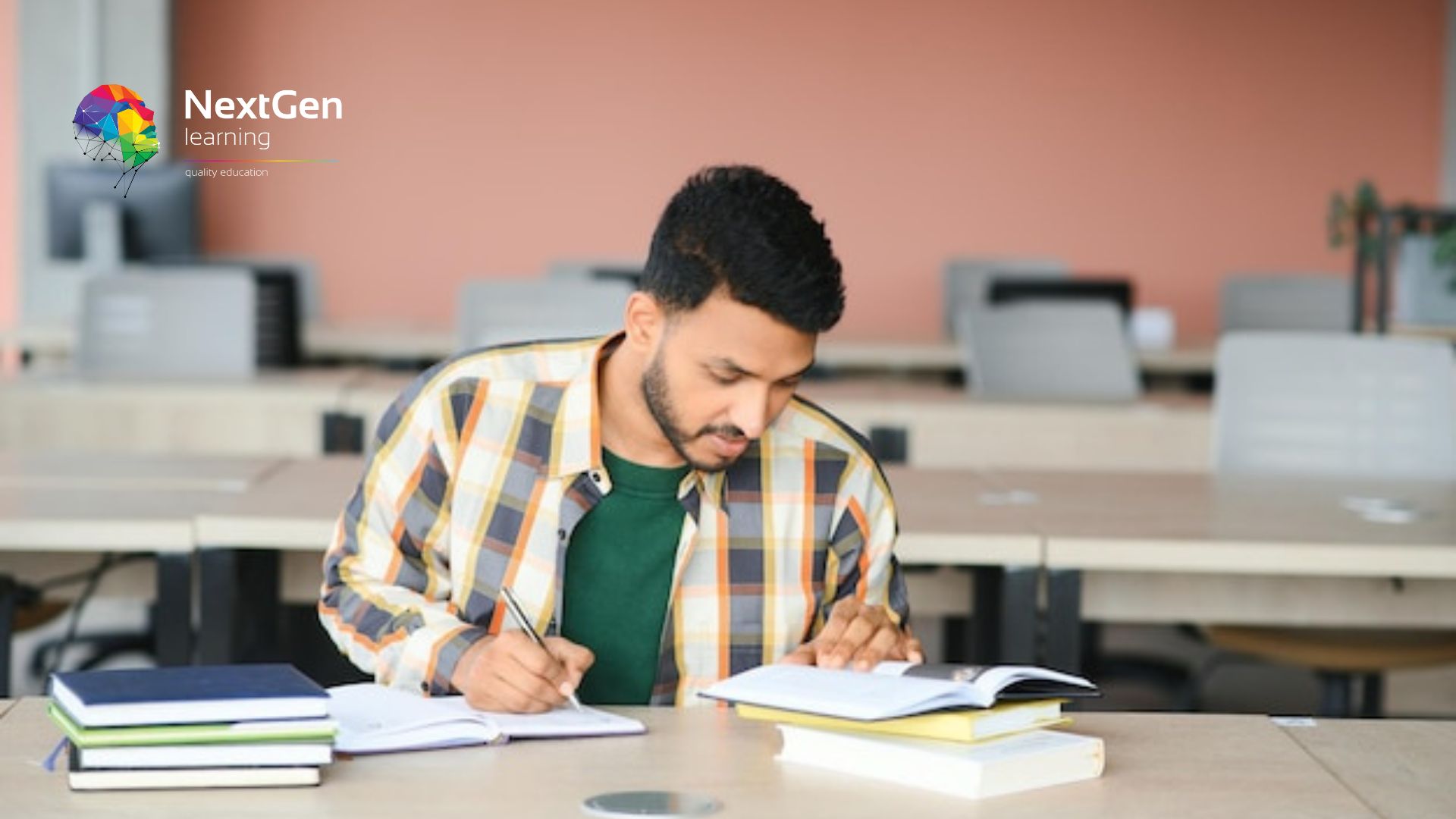
Leadership and Management Essential Skill
By NextGen Learning
Leadership and Management Essential Skill Course Overview: The "Leadership and Management Essential Skill" course provides an in-depth exploration of key concepts, strategies, and tools essential for effective leadership and management. Learners will gain a comprehensive understanding of leadership theories, management principles, and the critical differences between the two. Designed for those seeking to enhance their managerial expertise, the course delves into leadership styles, their impact, and the common challenges leaders face. By completing this course, participants will be equipped to lead teams with confidence, make informed decisions, and effectively manage diverse challenges in the workplace. Course Description: This course covers a range of topics that are fundamental to leadership and management. Learners will explore core management principles, including decision-making and organisational strategies, and apply leadership theories to real-world scenarios. The course also examines the differences between leadership and management and provides insight into the obstacles leaders face, such as resistance to change and conflict resolution. Various leadership styles will be discussed, along with their impacts on team dynamics and the importance of mentoring. Upon completion, learners will possess a strong foundation in both leadership and management, enabling them to apply their knowledge to various professional environments. Leadership and Management Essential Skill Curriculum: Module 01: Principles of Management Module 02: Applied Theories on Leadership Module 03: Leadership and Management Differences & Applications Module 04: Obstacles in Leadership and Management Module 05: Different Leadership Styles Module 06: Impact of Different Leadership Style and Mentoring (See full curriculum) Who is this course for? Individuals seeking to develop leadership capabilities. Professionals aiming to advance in management roles. Beginners with an interest in leadership or management. Anyone looking to improve team and organisational performance. Career Path: Team Leader Project Manager Department Head Operations Manager Senior Executive Leadership Consultant
