- Professional Development
- Medicine & Nursing
- Arts & Crafts
- Health & Wellbeing
- Personal Development
XML primer training course description This course has been designed for web and intranet developers who want to accelerate their learning of XML and its applications without the grind of book learning. Although a basic knowledge of HTML and JavaScript is assumed, it is also assumed you know very little about XML and how to use it. On completion of this course you should understand the benefits of using XML and be able to design XML solutions where applicable to your company's Internet/intranet requirements. The course will be particularly beneficial if you want to know how to communicate data to diverse applications over the Internet or company intranet. What will you learn Write XML. Debug XML. Examine existing code and determine its function. XML primer training course details Who will benefit: Anyone working with XML. Prerequisites: HTML5 development fundamentals Duration 3 days XML primer training course contents The origins of XML Markup languages, SGML, document type definitions and validity, introducing XML, IE and XML, accessing content and adding style. Basic XML XML document structure, elements and attributes, grammar, well formed documents, other XML elements and references. Document Type Definition (DTDs) Creating a DTD, basic declaration, declaring elements, content definitions, entities, entity declarations, notations, defining attributes, attribute types, forcing inclusion or exclusion of DTD sections, validation. Namespaces Declaring namespaces, scoping, removing and changing namespaces, qualified names, attribute namespaces. An introduction to schemas Constructing schemas, defining the root element and its contents,<ELEMENTTYPE>, defining root element contents, adding attributes definitions, <ATTRIBUTETYPE>, <ELEMENT>, <ATTRIBUTE>. XML & the Document Object Model (DOM) What the DOM offers, DOM and W3C. Basic DOM concepts XML documents as trees, terminology of tree elements. Key DOM Objects: The document object and its creation, base objects, IE specifics, the XML node hierarchy. Programming DOM Viewing a DOM model as XML, getting the root element of a document, iterating nodes of a DOM, basic node properties, collection objects, searching for specific values, filtering a nodelist by tagname, more filtering methods, selecting nodes from their attributes. Amending Content and Structure Creating/saving a DOM as XML, changing content/structure, dynamically building a DOM. Using ASP and other techniques ASP techniques, HTTPREQUEST object, XSL, transforming and formatting XML. Formatting Using CSS. CSS And XML. XSL Transformations - XSLT Introduction, the XSL root element, applying XSL stylesheets to XML, XSL elements and operations, instructions - creating text nodes and applying templates, a 'drill-down' approach, simple output formatting, pattern filters - patterns based on position, the Match and Select attributes and their patterns, formatting output, creating new XML in output.

KNOW THE RULES! POOR GRAMMAR SHOWS A LACK OF ATTENTION TO DETAIL AND ULTIMATELY CAN SLOW DOWN COMMUNICATIONS AS WELL AS PRODUCTIVITY. Business people who know grammar judge others based on their correct (or incorrect) usage. Be the professional who is able to be clear and correct in writing. Business Grammar & Usage: ENGLISH BOOT CAMP is the answer for today’s business competitive environment. Interactive instruction and collaboration with your fellow attendees means that you will master the skills and apply your new knowledge to the classroom exercises and activities. When you return to work, you’ll have new confidence about what is right and wrong, when it comes to writing. Attendees Will Be Able To: Know the Parts of Speech and their correct uses; Understand Sentence Structure, including applying rules for Subject-Verb and Pronoun-Antecedent Agreement; Be able to create Plurals and Possessives accurately and with certainty; Review and use the rules of Spelling, Mechanics (Capitalization, Abbreviation, Number Use), and Punctuation; Create original email / documents to employ newly-learned class material. Online Format—Business Grammar and Usage is a 4-hour interactive virtual class for up to ten people. Register for this class and you will be sent ONLINE login instructions prior to the class date. It was great to have the opportunity to learn some new techniques and to gain more awareness of how I present myself. The most immediately applicable uses have been in reducing my “ums” and “ahs” and in trying to come to my point in a more succinct way. I’ve been cultivating this awareness in one-on-one settings; meetings and individual conversations. Christina Vargas
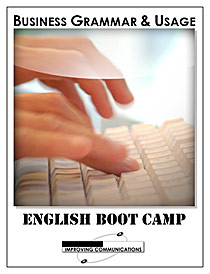
Microsoft Office Skills (MS Excel, Word, PowerPoint, Access), Administration & IT Training
4.8(9)By Skill Up
All-in-one Package| CPD Certified| 35 Courses Training| 350 CPD Points| Free PDF+ Transcript Certificate| Lifetime Access

Coding (C++, Python, JavaScript & IT)
By NextGen Learning
Get ready for an exceptional online learning experience with the Coding (C++, Python, JavaScript & IT) bundle! This carefully curated collection of 20 premium courses is designed to cater to a variety of interests and disciplines. Dive into a sea of knowledge and skills, tailoring your learning journey to suit your unique aspirations. This Coding (C++, Python, JavaScript & IT) is a dynamic package, blending the expertise of industry professionals with the flexibility of digital learning. It offers the perfect balance of foundational understanding and advanced insights. Whether you're looking to break into a new field or deepen your existing knowledge, the Coding package has something for everyone. As part of the Coding (C++, Python, JavaScript & IT) package, you will receive complimentary PDF certificates for all courses in Coding bundle at no extra cost. Equip yourself with the Coding bundle to confidently navigate your career path or personal development journey. Enroll in our Coding bundle today and start growing your career! This Coding Bundle Comprises the Following CPD Accredited Courses: Course 01: Introduction to Coding With HTML, CSS, & Javascript Course 02: C++ Development: The Complete Coding Guide Course 03: Python Programming: Beginner To Expert Course 04: Learn Ethical Hacking From A-Z: Beginner To Expert Course 05: Bash Scripting, Linux and Shell Programming Course 06: JavaScript Project - Game Development with JS Course 07: R Programming for Data Science Course 08: Secure Programming of Web Applications Course 09: Advanced Diploma in PHP Web Development with MySQL, GitHub & Heroku Course 10: The Complete Front-End Web Development Course! Course 11: The Complete MySQL Server from Scratch: Bootcamp Course 12: Cyber Security Awareness Training Course 13: Cloud Computing / CompTIA Cloud+ (CV0-002) Course 14: CompTIA A+ (220-1001) Course 15: Building Your Own Computer Course 16: Computer Networks Security from Scratch to Advanced Course 17: IT Administration and Networking Course 18: Encryption Course 19: Advance Windows 10 Troubleshooting for IT HelpDesk Course 20: Microsoft Excel Complete Course Learning Outcome: By completing the Coding (C++, Python, JavaScript & IT) course, you will: Gain comprehensive insights into multiple fields. Foster critical thinking and problem-solving skills across various disciplines. Understand industry trends and best practices through the Coding Bundle. Develop practical skills applicable to real-world situations. Enhance personal and professional growth with the Coding Bundle. Build a strong knowledge base in your chosen course via the Coding Bundle. Benefit from the flexibility and convenience of online learning. With the Coding package, validate your learning with a CPD certificate. Each course in the Coding (C++, Python, JavaScript & IT) bundle holds a prestigious CPD accreditation, symbolising exceptional quality. The materials, brimming with knowledge, are regularly updated, ensuring their relevance. This bundle promises not just education but an evolving learning experience. Engage with this extraordinary collection, and prepare to enrich your personal and professional development. Embrace the future of learning with Coding (C++, Python, JavaScript & IT), a rich anthology of 15 diverse courses. Each course in the Coding bundle is handpicked by our experts to ensure a wide spectrum of learning opportunities. ThisCoding (C++, Python, JavaScript & IT) bundle will take you on a unique and enriching educational journey. The bundle encapsulates our mission to provide quality, accessible education for all. Whether you are just starting your career, looking to switch industries, or hoping to enhance your professional skill set, the Coding (C++, Python, JavaScript & IT) bundle offers you the flexibility and convenience to learn at your own pace. Make the Coding package your trusted companion in your lifelong learning journey. CPD 215 CPD hours / points Accredited by CPD Quality Standards Who is this course for? The Coding (C++, Python, JavaScript & IT) bundle is perfect for: Lifelong learners looking to expand their knowledge and skills. Professionals seeking to enhance their career with CPD certification. Individuals wanting to explore new fields and disciplines. Anyone who values flexible, self-paced learning from the comfort of home. Requirements Without any formal requirements, you can delightfully enrol this Coding (C++, Python, JavaScript & IT) course. Career path Our Coding (C++, Python, JavaScript & IT) bundle will prepare you for a range of careers, including: Software Developer Full-Stack Web Developer IT Solutions Architect Data Analyst Systems Programmer Application Developer Software Engineer Game Developer Certificates Certificate Of Completion Digital certificate - Included Certificate Of Completion Hard copy certificate - Included You will get a complimentary Hard Copy Certificate.
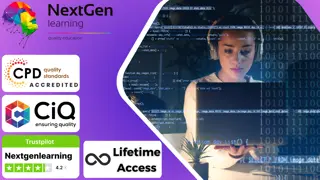
CompTIA A+ Part 2
By Nexus Human
Duration 5 Days 30 CPD hours This course is intended for This course is designed for individuals who have basic computer user skills and who are interested in obtaining a job as an entry-level IT technician. This course is also designed for students who are seeking the CompTIA A+ certification and who want to prepare for the CompTIA A+ Core 2 220-1102 Certification Exam. Overview Identify, install and configure Windows Operating System features Perform OS installations and upgrades Identify features and tools of macOS Identify features and tools of Linux OS Summarize security measures and protocols Configure SOHO network security Manage security settings Troubleshoot Windows OS problems Explain change-management best practices Implement workstation backup and recover methods Identify the basics of scripting CompTIA A+ certified professionals are proven problem solvers. They support today?s core technologies from security to cloud to data management and more. CompTIA A+ is the industry standard for launching IT careers into today?s digital world. It is the only industry recognized credential with performance-based items to prove pros can think on their feet to perform critical IT support tasks in the moment. It is trusted by employers around the world to identify the go-to person in end point management and technical support roles. CompTIA A+ is regularly re-invented by IT experts to ensure that it validates core skills and abilities demanded in the workplace. This course follows after the A+ Part 1 course and prepares you for the A+ Core 2 exam 220-1101. Prerequisites While there are no prerequisites for this course, please ensure you have the right level of experience to be successful in this training. Lesson 1: Configuring Windows Topic 1A: Configure Windows User Settings Topic 1B: Configure Windows System Settings Lesson 2: Managing Windows Topic 2A: Use Management Consoles Topic 2B: Use Performance and Troubleshooting Tools Topic 2C: Use Command-line Tools Lesson 3: Identifying OS Types and Features Topic 3A: Explain OS Types Topic 3B: Compare Windows Editions Lesson 4: Supporting Windows Topic 4A: Perform OS Installations and Upgrades Topic 4B: Install and Configure Application Topic 4C: Troubleshoot Windows OS Problems Lesson 5: Managing Windows Networking Topic 5A: Manage Windows Networking Topic 5B: Troubleshoot Windows Networking Topic 5C: Configure Windows Security Settings Topic 5D: Manage Windows Shares Lesson 6: Managing Linux and macOS Topic 6A: Identify Features of Linux Topic 6B: Identify Features of macOS Lesson 7: Configuring SOHO Network Security Topic 7A: Explain Attacks, Threats, and Vulnerabilities Topic 7B: Compare Wireless Security Protocols Topic 7C: Configure SOHO Router Security Topic 7D: Summarize Security Measures Lesson 8: Managing Security Settings Topic 8A: Configure Workstation Security Topic 8B: Configure Browser Security Topic 8C: Troubleshoot Workstation Security Issues Lesson 9: Supporting Mobile Software Topic 9A: Configure Mobile OS Security Topic 9B: Troubleshoot Mobile OS and App Software Topic 9C: Troubleshoot Mobile OS and App Security Lesson 10: Using Support and Scripting Tools Topic 10A: Use Remote Access Technologies Topic 10B: Implement Backup and Recovery Topic 10C: Explain Data Handling Best Practices Topic 10D: Identify Basics of Scripting Lesson 11: Implementing Operational Procedures Topic 11A: Implement Best Practice Documentation Topic 11B: Use Proper Communication Techniques Topic 11C: Use Common Safety and Environmental Procedures

24 Hours Left! Don't Let Year-End Deals Slip Away - Enrol Now! This Advanced Diploma in Ethical Hacking and IT Security at QLS Level 7 course is endorsed by The Quality Licence Scheme and accredited by CPDQS (with 180 CPD points) to make your skill development & career progression more accessible than ever! Our unique Ethical Hacking and IT Security at QLS Level 7 course can help you improve your current abilities or make a smooth career move! Expand your expertise with high-quality training from the Ethical Hacking and IT Security at QLS Level 7 course. Due to Ethical Hacking and IT Security at QLS Level 7's massive demand in the competitive market, you can use our comprehensive course as a weapon to strengthen your knowledge. Learn Ethical Hacking and IT Security at QLS Level 7 and quickly equip yourself with the specific knowledge and skills you need to excel in your chosen career. As cyber threats continue to surge, Businesses and Organizations are increasingly turning to Ethical Hacking experts to safeguard their sensitive information and digital assets. Ethical Hacking, a pivotal discipline in Cybersecurity, serves as a proactive defence mechanism by identifying vulnerabilities before malicious actors can exploit them. This comprehensive Ethical Hacking course is designed to equip students with the knowledge and skills needed to become proficient ethical hackers. This Ethical Hacking and IT Security at QLS Level 7 training can help you accomplish your ambitions and prepare you for a meaningful career. So, join us today and gear up for excellence! Learning Outcomes: Apply Ethical Hacking for robust system defence strategies Conduct Ethical Hacking reconnaissance to identify potential vulnerabilities Utilize Ethical Hacking scanning and enumeration techniques for assessments Apply Ethical Hacking skills to defend against web-based threats effectively Employ responsible Ethical Hacking social engineering tactics for cybersecurity enhancement Why Prefer This Ethical Hacking and IT Security at QLS Level 7 Course? Earn an Ethical Hacking certificate endorsed by the Quality Licence Scheme with an accreditation from CPDQS at 0 cost! Receive a complimentary Ethical Hacking student ID card Engage with innovative and immersive Ethical Hacking content Access free assessments to test Ethical Hacking comprehension Enjoy 24/7 support from tutors specializing in Ethical Hacking Take a step toward a brighter future! *** Course Curriculum *** Introduction to Ethical Hacking Reconnaissance - Surveying the Attack Surface Scanning and Enumeration - Getting Down to Business Network Presence Attacking Web Hacking Social Engineering - Hacking Humans Here is the curriculum breakdown of the Ethical Hacking and IT Security at QLS Level 7 course: Assessment Process You have to complete the assignment questions given at the end of the Ethical Hacking course and score a minimum of 60% to pass each exam. Our expert trainers will assess your assignment and give you feedback after you submit the assignment. You will be entitled to claim a certificate endorsed by the Quality Licence Scheme after you have completed all of the Advanced Diploma in Ethical Hacking and IT Security at QLS Level 7 exams. CPD 180 CPD hours / points Accredited by CPD Quality Standards Who is this course for? This Ethical Hacking and IT Security at QLS Level 7 course is perfect for highly motivated people who are: Cybersecurity Enthusiasts Tech Students Network Administrators Digital Defenders Requirements No prior background or expertise is required to enrol in this Ethical Hacking and IT Security at QLS Level 7 course. Career path The Ethical Hacking and IT Security at QLS Level 7 course will boost your CV and aims to help you get jobs like: Cybersecurity Analysts Penetration Testers Security Consultants IT Professionals Certificates Advanced Diploma in Ethical Hacking and IT Security at QLS Level 7 Hard copy certificate - Included Show off Your New Skills with a Certificate of Completion After successfully completing the Advanced Diploma in Ethical Hacking and IT Security at QLS Level 7, you can order an original hardcopy certificate of achievement endorsed by the Quality Licence Scheme and also you can order CPDQSAccredited Certificate that is recognised all over the UK and also internationally. The certificates will be home-delivered, completely free of cost. CPDQS Accredited Certificate Digital certificate - Included

Microsoft Lync training course description This course teaches IT staff how to plan, design, deploy, configure, and administer a Microsoft Lync Server solution. The course emphasizes Lync Server Enterprise Unified Communications features focussing particularly on coexisting with and migrating from legacy communication services. The labs in this course create a solution that includes IM and Presence, Conferencing, and Persistent Chat. This course helps prepare for Exam 70-336. What will you learn Describe the Lync Server architecture. Install and deploy Lync Server. Use Lync Server management interfaces. Deploy and manage clients. Manage and administer dial-in conferencing. Design audio and video for web conferencing. Plan for instant message and presence Federation. Deploy and configure persistent chat in Lync. Configure archiving and monitoring services. Troubleshoot Lync Server. Describe the required daily, weekly, and monthly maintenance tasks. Use SIP commands and analyze SIP logs. Configure high availability features in Lync. Design load balancing in Lync Server. Backup and restore Lync Server data. Microsoft Lync training course details Who will benefit: Technical staff working with Microsoft Lync. Prerequisites: Supporting Windows 2008 or 2012. Duration 5 days Microsoft Lync training course contents Microsoft Lync Server architecture Lync Server architecture, Lync core capabilities, Lync design process, assessing infrastructure requirements and updating the design, planning for all Microsoft solutions framework phases. Designing a Lync Server topology Infrastructure requirements for Lync Server, using the planning tool, using topology builder, server infrastructure, documentation. Hands on Environment preparation and Lync Server pools. Users and rights in Microsoft Lync Server Managing Lync Server, role based access control. Hands on Using the management shell, configuring role-based access control. Client/device deployment and management Deploy and manage clients, prepare for device deployment, IP phones. Hands on Clients. Conferencing in Lync Server Introduction to conferencing in Lync Server, designing for audio\video and web conferencing, dial-in conferencing in Lync Server, managing and administering conferencing. Hands on Conferencing in Microsoft Lync. Designing and deploying external access Conferencing and external capabilities of Lync Server, planning for IM and presence federation, designing edge services. Hands on Deploying Edge Server and Configuring Remote Access, Validating the Edge Server. Deploying Lync Server persistent chat Overview of persistent chat architecture in Lync Server, designing persistent chat, deploying and persistent chat. Hands on persistent chat server. Monitoring and archiving The archiving service, the monitoring service, configuring archiving and monitoring. Hands on Archiving and monitoring in Lync Server. Administration and maintenance of Lync Lync Server troubleshooting tools, Lync Server operational tasks, Lync Server troubleshooting techniques. Hands on Lync administration tools, centralized logging service, analysing Lync Server logs and traces. High Availability in Lync Server High availability in Lync Server, configuring high availability in Lync Server, planning for load balancing, designing load balancing. Hands on Configuring database mirroring, experiencing a scheduled SQL Server outage, experiencing an unscheduled SQL Server outage. Disaster recovery in Lync Server Disaster recovery in Lync Server, tools for backing up and restoring Lync Server, critical Lync Server data to back up and restore, critical data to export and import, designing branch site resiliency. Hands on Configure pool pairing, experiencing a pool failure or outage. Planning a migration to Lync Server Coexistence and migration, migration steps, planning for clients and devices. Designing a client migration and device migration strategy. Hands on Creating a migration plan, documenting the migration phases.

WAN training course description A hands on Introduction to Wide Area Networks for engineers. This course covers all current major WAN technologies from a perspective of design, evaluating technologies available as well as hands on to consolidate the theory What will you learn Describe the seven-layer model and realise how it applies to the real world. Evaluate and describe WAN technologies. Describe the architecture of WANs in the core. Use WANS to interconnect LANS. WAN training course details Who will benefit: Technical staff wishing to find out more about how their WAN works. Prerequisites: Intro to data communications & networking Duration 5 days WAN training course contents Introduction LANs, MANS and WANS, protocols, the OSI seven layer model, ITU-T, ETSI, DTE, DCE, and the overall picture. WAN architectures Service providers, core, access, DTE, DCE, CPE, dialup, circuit switched, packet switched, how to choose a WAN, common bandwidths, site to site, remote access. Topologies: Star, Full mesh, partial mesh. History of WANs Before IP was ubiquitous, The PSTN, Dial up networks, modems, ISDN, Stat mux, TDM, 64k, N*64, E1, X25, Frame Relay The role of IP and routers The growth of IP, the role of routers, routing tables, routing protocols. Hands on: IP and routing. Layer 1 Physical Copper, Fibre, Wireless, Microwave, Phone lines, FTTC, FTTH, mobile networks. Service provider technologies The transport plane, SDH, SONET, DWDM. WAN access Phone lines, leased lines, xDSL, WiMax, satellite, the role of PPP. Broadband adband xDSL, ADSL, SDSL, local loops, DSLAM, DSL architecture. ATM Cell switching principles, ATM switching, Virtual paths, QOS, CBR, VBR, ABR, UBR, AAL1 to AAL5, MPOA, LANE, Voice over ATM. The Internet VPNs, IPSEC, QOS. What is MPLS? Core MPLS, MPLS and the 7 layer model, MPLS protocol, MPLS standard, MPLS runs on routers, MPLS history, Why MPLS? MPLS architecture LSRs, PE and P router roles, FEC, swapping labels, MPLS packet format, Loops, TTL control. Ethernet What is Ethernet? LANs, MANs, WANs, Ethernet and switches in the LAN. Traditional LAN/WAN integration, routers. The Ethernet interface for the WAN. Standards: Transporting carrier Ethernet.

There are Rivers in the Sky - English Book Club Course - Wednesday from 10th September
5.0(22)By Book Club School
English language book club to use and improve your English. Qualified and experienced British English teacher.
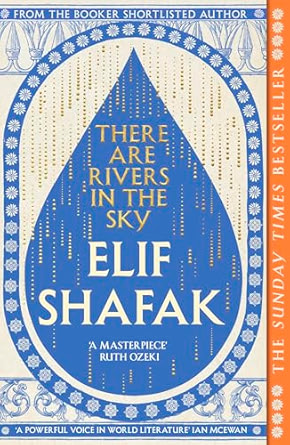
Video coding training course description This course investigates the characteristics of video coding with an emphasis on compression and the standards used in IP networks. What will you learn Explain how video coding works. Describe the main video coding standards. Evaluate and compare the major video coding standards. Video coding training course details Who will benefit: Anyone working with MPEG. Prerequisites: None. Duration 2 days Video coding training course contents Introduction Video coding systems, encoding, transmission, decoding. Digital video formats: Old formats (CIFâ¦), PC formats (VGAâ¦), SD, HD, UHD. Video codecs What is a CODEC, pictures and audio, digitisation, sampling, quantisation, encoding, compressing. Codec types Lossy, lossless, uncompressed. Quality, bandwidth. Video Fps, bitstreams, pictures, frames, fields. Aspect ratios. Colour Colour perception, RGB, YUV, YCbCr sampling, 4:00, 4:2:0, 4:2:2, 4:4:4. Hybrid video coding scheme Picture partitioning, intra prediction, inter prediction, motion estimation, residual coding, in loop filtering, entropy coding. Containers Relationship with codecs, audio, video. Audio Video Interleave (.avi), .asf, QuickTime, AVCHD, Flash, .mp4, 3gp. MPEG-TS. MPEG Analysing MPEG frames. Video coding standards H.264/AVC: Profiles MPEG, bit rates, resolution. I, B, P frames, GOP. MPEG 2, MPEG 4, H.264, H.265, VP9, AV1. Hands onand levels, how it works. H.265/HEVC: Profiles and levels, Quadtrees, slices, how it works. Open video coding: VP8, VP9, AV1.
