- Professional Development
- Medicine & Nursing
- Arts & Crafts
- Health & Wellbeing
- Personal Development
Course overview Learn naturopathy and take an approach to improve your health and appearance. In this Naturopathic Nutrition Healthy Diet course, you will discover the steps to transition to a plant-based diet smoothly. The Naturopathic Nutrition Healthy Diet Course explains the importance of naturopathic nutrition to your health and wellness. As you progress through the lessons, you'll understand the relationship between diet and good health. The course also discusses the food categories and their impact on the human body. In addition, you'll discover the process of cleansing the body and learn how to improve organ health. As a result, you will be able to prevent the occurrence of viral diseases and boost your metabolic rate. Enroll right now and heal your body in natural ways! Learning outcomes Determine the importance of naturopathy nutrition to health Understand the food categories and their impact on your body Learn how to smoothly transition to vegan diet Identify which organs help cleanse your body Know how to keep your organs healthy Who Is This Course For? Anyone interested in gaining relevant skills in naturopathic nutrition can take this Naturopathic Nutrition Healthy Diet course. Gaining the knowledge and skills will provide the first and most significant steps for starting a career in Naturopathy! Entry Requirement This course is available to all learners of all academic backgrounds. Learners should be aged 16 or over. Good understanding of English language, numeracy and ICT skills are required to take this course. Certification After you have successfully completed the course, you will obtain an Accredited Certificate of Achievement. And, you will also receive a Course Completion Certificate following the course completion without sitting for the test. Certificates can be obtained either in hardcopy for £39 or in PDF format at the cost of £24. PDF certificate's turnaround time is 24 hours, and for the hardcopy certificate, it is 3-9 working days. Why Choose Us? Affordable, engaging & high-quality e-learning study materials; Tutorial videos and materials from the industry-leading experts; Study in a user-friendly, advanced online learning platform; Efficient exam systems for the assessment and instant result; United Kingdom & internationally recognized accredited qualification; Access to course content on mobile, tablet and desktop from anywhere, anytime; Substantial career advancement opportunities; 24/7 student support via email. Career Path The Naturopathic Nutrition Healthy Diet course provides essential skills that will make you more effective in your role. It would be beneficial for any related profession in the industry, such as: Nutrition and Weight Loss Advisor Introduction Health & Healthy Diet 00:06:00 Food categories and their impact on the human body Chemical and synthetic food 00:08:00 Meat and meat industry - Part 1 00:13:00 Meat and meat industry - Part2. Milk and dairy products 00:09:00 Thermally treated plant food 00:09:00 Raw seeds, nuts, beans and mushrooms 00:10:00 Raw fruits, vegetables, juices and honey 00:11:00 Listen to your body Listen to your body 00:05:00 Digestive system Intestines, degree of contamination - Part 1 00:09:00 Intestines, degree of contamination - Part 2 00:07:00 Intestines, two types of contamination reactions - slow and fast metabolism 00:11:00 Intestines, methods of cleaning - Part 1 00:15:00 Intestines, methods of cleaning - Part 2 00:12:00 Intestines, restoration of normal (symbiotic) microflora - Part 1 00:09:00 Intestines, restoration of normal (symbiotic) microflora - Part 2 00:11:00 Liver, pancreas - functions and cleaning 00:13:00 Other organs and systems Kidneys, water and water regime - Part 1 00:13:00 Kidneys, water and water regime - Part 2 00:12:00 Skin as an excretory system - Part 1 00:14:00 Skin as an excretory system - Part 2 00:13:00 Purification processes Peculiarities of the purification period. Deficiencies of substances and energy. 00:08:00 Certificate and Transcript Order Your Certificates and Transcripts 00:00:00

*** Use coupon WELCOME 10 to get 10% off *** 9-in-1 Operations Management Level 3 Bundle The success of any organisation depends on effective operations management. Because every business produces products, services, or both, it has an operations function. The functions that develop, plan, direct, and enhance every activity that transforms resources into goods or services in manufacturing and service firms are covered by the operations management training program. This Operations Management course covers all the most recent subjects to keep you current on the operations management job market. In addition, this course will improve your abilities by covering everything from fundamental to advanced Operations Management topics. As a result, you'll be more effective at Operations Management work once you've finished our Operations Management program. This Operations Management was developed by experts with the future-focused worker in mind and considered how the modern workplace is constantly changing. After enrolling in our Operations Management training course, you can email trained instructors using our support program with any queries you may have. Enrol real quick in the package if you want a bright future in operations management. This Operations Management Bundle Contains 09 of Our Premium Courses for One Discounted Price: Course 01: Diploma in Operations Management Course 02: Quality Assurance (QA) Manager Course 03: Import/Export Processing Course 04: Material Management Course 05: Content Management Strategy Course 06: Social Media Manager Course 07: Sales and Marketing Coordinator Course 08: Diploma in Meeting Management Course 09: Conflict Management Training Learning Outcome After completing the course, you will gain an in-depth understanding of the following: Learn about operations Management and the Organization Understand Product and Service Management Be able to manage operations and Supply Chain Management Learn about Inventory Management Know how to Schedule Management of Quality in Operations Understand the facility's Planning and Management Why Prefer This Operations Management Bundle? All-in-one package of 09 premium courses' Operations Management bundle Earn a certificate accredited by CPD QS. Get a free student ID card! (£10 postal charge will be applicable for international delivery) Globally accepted standard lesson planning Free Assessments 24/7 tutor support. *** Course Curriculum *** Our Operations Management bundle courses consist of the following learning modules: Course 01: Diploma in Operations Management Module 01: Introduction Module 02: Project Management Module 03: Business Development and Succession Planning Module 04: Process Management Module 05: Supply Chain Management Module 06: Planning & Forecasting Operations Module 07: Procurement & Purchasing Management Module 08: Manufacturing & Delivery Operations Module 09: Quality Management Module 10: Managing Risk and Recovery Module 11: Performance Management Module 12: Talent Management Module 13: Communication Skills Module 14: Negotiation Techniques Module 15: Conflict Management Module 16: Stress Management Module 17: Time Management Module 18: Business Environment Module 19: Business Writing Skills CPD 95 CPD hours / points Accredited by CPD Quality Standards Who is this course for? Anyone who wishes to improve their professional abilities, prepare for a new job, or upskill in preparation for promotion should take the Operations Management Training course. Requirements You will not need any prior background or expertise. Career path The following employment prospects are available to you if you enrol in this Operations Management bundle: Operations Manager Business Operations Analyst Program Manager Business Process Manager Production Manager Certificates CPD Accredited Certificate Digital certificate - £10 Assessment Process Once you have completed all the courses in the bundle, you can assess your skills and knowledge with an optional assignment. Our expert trainers will assess your assignment and give you feedback afterwards. Upon passing the Bundle, you need to order to receive a Digital Certificate for each of the courses inside this bundle as proof of your new skills that are accredited by CPD. CPD Accredited Certificate Hard copy certificate - £29 Upon passing the Bundle, you need to order to receive a Hard copy Certificate for each of the courses inside this bundle. If you are an international student, then you have to pay an additional 10 GBP as an international delivery charge.
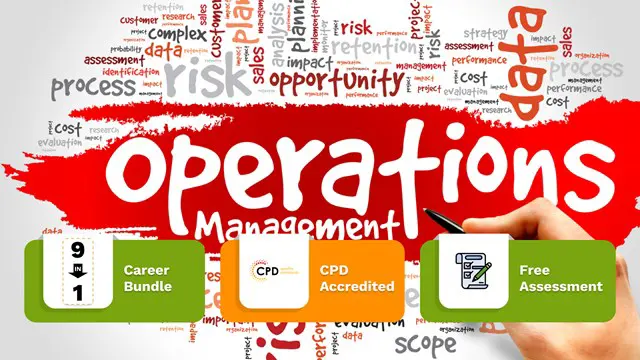
***Don't Spend More; Spend Smart*** Life Just Got Better This Summer! Save Up To £5,206 and get Hard Copy + PDF Certificates + Transcript + Student ID Card + e-Learning App as a Gift - Enrol Now Tired of browsing and searching for the course you are looking for? Can't find the complete package that fulfils all your needs? Then don't worry as you have just found the solution. Take a minute and look through this 14-in-1 extensive bundle that has everything you need to succeed in Logistics Management and other relevant fields! After surveying thousands of learners just like you and considering their valuable feedback, this all-in-one Logistics Management bundle has been designed by industry experts. We prioritised what learners were looking for in a complete package and developed this in-demand Logistics Management course that will enhance your skills and prepare you for the competitive job market. Also, our Logistics Management experts are available for answering your queries and help you along your learning journey. Advanced audio-visual learning modules of these courses are broken down into little chunks so that you can learn at your own pace without being overwhelmed by too much material at once. Furthermore, to help you showcase your expertise in Logistics Management, we have prepared a special gift of 1 hardcopy certificate and 1 PDF certificate for the title course completely free of cost. These certificates will enhance your credibility and encourage possible employers to pick you over the rest. This Logistics Management Bundle Consists of the following Premium courses: Course 01: Logistic Management Course 02: Transport Management Diploma Course 03: Purchasing & Procurement Course - Level 3 Course 04: Supply Chain Management Course 05: Material Management Course 06: Warehouse Course 07: Warehouse Safety Course 08: Delivery Driver Training Course 09: Driver Safety Awareness Certificate Course 10: Spill Management Training Course 11: Customer Relationship Management Course 12: Effective Communication Skills Course 13: Logistics of Crude Oil and Petroleum Products Course 14: Time Management Benefits you'll get choosing Apex Learning for this Logistics Management: Pay once and get lifetime access to 14 CPD courses Free e-Learning App for engaging reading materials & helpful assistance Certificates, student ID for the title course included in a one-time fee Free up your time - don't waste time and money travelling for classes Accessible, informative modules designed by expert instructors Learn at your ease - anytime, from anywhere Study the course from your computer, tablet or mobile device CPD accredited course - improve the chance of gaining professional skills Gain valuable experience without leaving your home How will I get my Certificate? After successfully completing the course, you will be able to order your CPD Accredited Certificates (PDF + Hard Copy) as proof of your achievement. PDF Certificate: Free (For The Title Course) Hard Copy Certificate: Free (For The Title Course) Curriculum of Logistics Management Bundle Course 01: Logistic Management Introduction to Logistic Management Planning Framework for Logistics Supply Chain Management Logistics Management and Organisation Sourcing, Purchasing, and Procurement Channels of Distribution Supplier Relationship Management Inventory Planning and Management Principles of Warehousing Transport Management Negotiation Techniques Customer Service and Logistics Course 02: Transport Management Diploma An Introduction to Successful Transport Management The UK's Travel Infrastructure - Road and Rail Road Freight and Transport Management Passenger Road Transport and its Management Rail and Transport Management Transport Management for Ports and Inland Waters Transport Management for Airlines Trends, Challenges and Best Practice in Transport Management Transport Management and Health and Safety Course 03: Purchasing & Procurement Course - Level 3 Supply Chain Basics Role of Procurement in an Organisation The Purchasing Cycle Purchasing Toolkits Managing Competitive Bids Quality Management Supplier Relationship Management Analysing and Reducing Risk in the Supply Chain Improving Efficiency and Accuracy Category Management Inventory Management E-Procurement Course 04: Supply Chain Management An overview of Supply Chain Management Role of logistics of Supply Chain Customer Response Principles and Systems Supply Chain System and Principles Global Supply Chain Operations Inventory Strategies for Supply Chain Warehouse Management and Operations Supply Chain Design and Monitoring Supply Chain Network and Evaluating Supply Chain Planning and New Business Concepts Aligning your supply chain process with your business Course 05: Material Management Introduction to Material Management Purchasing and Supply Chain Management Inventory Management, Planning and Control Stores Management and Control Forecasting Material Requirements Planning Materials Handling Course 06: Warehouse Fundamentals of Warehouse Management Warehousing: Function, Benefits and Types of Warehousing Core Functions Of A Warehouse Management System Challenges Of Warehouse Management Technology In The Warehouse Supply Chain Management Concepts Warehouse Management Technologies to Adopt Order Picking in the Warehouse Managing Warehouse Inventory Organize the Storage of Inventory in a Warehouse Inventory Management Techniques Inventory Control Flow of Processing Logistics and Supply Chain In A Warehouse Inventory Classification In The Warehouse The Role Of Human Resource management In A Warehouse Warehouse Safety Warehouse Cost Management Improve Warehouse Efficiency and Reduce Costs Course 07: Warehouse Safety The Role of Warehouse Introduction to Warehouse Safety Health and Safety Management in Warehouses General Warehouse Hazards Manual and Mechanical Handling Site Safety Course 08: Delivery Driver Training Introduction to the Delivery Driving Delivery and Collection Maintaining Records Effective Route Planning Stress Management Driver CPC Maintain Traffic Laws Parking and Reversing Driving in Adverse Weather Condition Safety Regulations and Hygiene Vehicle Maintenance and Safety Zero Contact Delivery Methods Course 09: Driver Safety Awareness Certificate Introduction to Safe Driving Reading the Signals and Marks on the Road Pre-Journey Safety Check (Vehicle and Driver) Safe Driving Tactics for Driving in the UK Driving in Poor Condition Driving and Human Health In the Events of Accidents and Breakdowns Laws and Policies Involving Road Safety Course 10: Spill Management Training Introduction to Spill Management Hazardous Substances Pollution Incident Response Planning Managing a Spill Spill Clean-Up Guideline Spills on a Road or Highway Diesel Spillages: An Overview Site-Specific Pollution Control Options Spill Prevention & Control Checklist Ways to Encourage Best Practice Course 11: Customer Relationship Management Module 01: Introduction to Customer Relationship Management (CRM) Module 02: CRM Fundamentals Module 03: CRM Strategies CRM Strategies Module 04: Data Analysis in CRM Module 05: CRM Databases Module 06: Deepening Customer Relationship Module 07: Handling Customer Complaints Module 08: Future of CRM Course 12: Effective Communication Skills Introduction To Communication - Goals & Benefits Key Principles Of Communication We are Always Communicating Fundamentals Of Communication - Part 1 Fundamentals Of Communication - Part 2 Great Communication Tips - Part 1 Great Communication Tips - Part 2 Self-Talk & Powerful Language Miscommunication Still MORE Great Tips! Part 1 Still MORE Great Tips! Part 2 Still MORE Great Tips! Part 3 Final Thoughts and Suggestions PROMO Communication (BEST) Course 13: Logistics of Crude Oil and Petroleum Products About The Course The Different Methods of Transport Marine Transport Transport by Pipeline Comparing Transport Costs Storage and Delivery to the Refinery Dispatch of Petroleum Products Controls at Dispatch Course 14: Time Management Identifying Goals Effective Energy Distribution Working with Your Personal Style And Much More... CPD 140 CPD hours / points Accredited by CPD Quality Standards Who is this course for? Anyone from any background can enrol in this Logistics Management bundle. Persons with similar professions can also refresh or strengthen their skills by enrolling in this course. Students can take this course to gather professional knowledge besides their study or for the future. Requirements Our Logistics Management is fully compatible with PC's, Mac's, laptops, tablets and Smartphone devices. This course has been designed to be fully compatible with tablets and smartphones so that you can access your course on Wi-Fi, 3G or 4G. There is no time limit for completing this course; it can be studied in your own time at your own pace. Career path Having this various expertise will increase the value of your CV and open you up to multiple job sectors. Certificates Certificate of completion Digital certificate - Included

Operations Management Level 7 Online
By Training Tale
Are you ready to advance your career in business management? With this exclusive Operations Management - Level 7, you can improve your business management skills and build a successful career for life! Discover why operations management is relevant in all industries and sectors! Operations Management - Level 7 is a dynamic field with a straightforward goal. The goal for those in operations management is to maximise profits by balancing costs and revenues. Operations Management - Level 7 aims to administer business practices in a way that drives efficiency and superior net profits by incorporating human resources, raw materials, technology, and equipment across the board. While the specific responsibilities of OM team members vary depending on the size and nature of the organisation, their efforts have an impact on all aspects of a company's operations. The purpose of this Operations Management - Level 7 qualification is to provide learners with important information about the application and skills required in the Operations Management Sector. This Operations Management - Level 7 prepares students to succeed in their professional life by teaching them the concepts of Supply Chain Management and its fundamentals, Risk Management, Talent Management, Project Management, Procurement Operations, Planning & Sourcing Operations, Maintenance Management, Conflict Management, Change Management, Stress Management, Negotiation skills and much more. Learning Outcomes After completing this Operations Management - Level 7 course, the learner will be able to: Gain a thorough understanding of the functions and objectives of operations management. Understand the role of the OM in inventory and supply chain management. Understand project management and risk management. Gain in-depth knowledge about stock control and procurement operations. Understand product manufacturing and shipping. Understand contingency management and succession planning. Understand the importance of business etiquette. Why Choose Level 7 Diploma in Operations Management Course from Us Self-paced course, access available from anywhere. Easy to understand, high-quality study materials. Course developed by industry experts. MCQ quiz after each module to assess your learning. Automated and instant assessment results. 24/7 support via live chat, phone call or email. Free PDF certificate as soon as completing the course. >> Courses are included in this Bundle Course << Course 01: Operations Management - Level 7 Course 02: Level 7 Diploma in Leadership and Management Course 03: Level 7 Diploma in Facilities Management Course Course 04: Level 5 Diploma in Business Analysis Course 05: Level 2 Certificate in Business Management Course 06: Level 2 Diploma in Business Administration Course 07: Level 3 Business Administration >> Other Benefits of this Bundle Course << Free 7 PDF Certificate Access to Content - Lifetime Exam Fee - Totally Free Free Retake Exam [ Note: Free PDF certificate as soon as completing the Operations Management - Level 7 course] Detailed course curriculum of the Operations Management - Level 7 Module 01: Understanding Operations Management Module 02: Understanding Process Management Module 03: Understanding Supply Chain Management Module 04: Understanding Planning & Sourcing Operations Module 05: Understanding Talent Management Module 06: Understanding Procurement Operations Module 07: Understanding Manufacturing and Service Operations Module 08: Understanding Succession Planning Module 09: Understanding Project Management Module 10: Understanding Quality Control Module 11: Understanding Product and Service Innovation Module 12: Understanding Communication Skills Module 13: Understanding Negotiation Techniques Module 14: Understanding Change Management Module 15: Understanding Maintenance Management Module 16: Understanding Conflict Management Module 17: Understanding Stress Management Module 18: Understanding Business Ethics for the Office Module 19: Understanding Business Etiquette Module 20: Understanding Risk Management ---------------------------------- Assessment Method After completing each module of the Operations Management - Level 7 Course, you will find automated MCQ quizzes. To unlock the next module, you need to complete the quiz task and get at least 60% marks. Certification After completing the MCQ/Assignment assessment for this Operations Management - Level 7 course, you will be entitled to a Certificate of Completion from Training Tale. The certificate is in PDF format, which is completely free to download. A printed version is also available upon request. It will also be sent to you through a courier for £13.99. Who is this course for? This Operations Management - Level 7 course is ideal for anyone passionate and ambitious about Operations Management. Learners can take this course even if they have no prior knowledge of Operations Management, and there are no age restrictions. Requirements There are no specific requirements for this Operations Management - Level 7 course because it does not require any advanced knowledge or skills. Career path This Operations Management - Level 7 could be extremely beneficial to business owners and aspiring entrepreneurs to pursue their goals. The following are more formal positions in the field of operations management: Operations Manager, Analyst & Officer S.C Manager Inventory Manager Supply Services Representative Inventory Controller & Planner Certificates Certificate of completion Digital certificate - Included

Teaching Assistant Training Course Advanced (TA, SEN, EYFS and Child Protection Officer)
By Study Plex
Highlights of the Course Course Type: Online Learning Duration: 12 Hours Tutor Support: Tutor support is included Customer Support: 24/7 customer support is available Quality Training: The course is designed by an industry expert Recognised Credential: Recognised and Valuable Certification Completion Certificate: Free Course Completion Certificate Included Instalment: 3 Installment Plan on checkout What you will learn from this course? Gain comprehensive knowledge about SEN teaching, early years foundation stage, child safeguarding Understand the core competencies and principles of SEN teaching, early years foundation stage, child safeguarding Explore the various areas of SEN teaching, early years foundation stage, child safeguarding Know how to apply the skills you acquired from this course in a real-life context Become a confident and expert SEN teacher or early years foundation stage teacher or child support worker or child protection and child safeguarding officer Teaching Assistant Training Course Advanced (TA, SEN, EYFS and Child Protection Officer) Course Master the skills you need to propel your career forward in SEN teaching, early years foundation stage, child safeguarding. This course will equip you with the essential knowledge and skillset that will make you a confident SEN teacher or early years foundation stage teacher or child support worker or child protection and child safeguarding officer and take your career to the next level. This comprehensive teaching assistant course is designed to help you surpass your professional goals. The skills and knowledge that you will gain through studying this teaching assistant course will help you get one step closer to your professional aspirations and develop your skills for a rewarding career. This comprehensive course will teach you the theory of effective SEN teaching, early years foundation stage, child safeguarding practice and equip you with the essential skills, confidence and competence to assist you in the SEN teaching, early years foundation stage, child safeguarding industry. You'll gain a solid understanding of the core competencies required to drive a successful career in SEN teaching, early years foundation stage, child safeguarding. This course is designed by industry experts, so you'll gain knowledge and skills based on the latest expertise and best practices. This extensive course is designed for SEN teacher or early years foundation stage teacher or child support worker or child protection and child safeguarding officer or for people who are aspiring to specialise in SEN teaching, early years foundation stage, child safeguarding. Enrol in this teaching assistant course today and take the next step towards your personal and professional goals. Earn industry-recognised credentials to demonstrate your new skills and add extra value to your CV that will help you outshine other candidates. Who is this Course for? This comprehensive teaching assistant course is ideal for anyone wishing to boost their career profile or advance their career in this field by gaining a thorough understanding of the subject. Anyone willing to gain extensive knowledge on this SEN teaching, early years foundation stage, child safeguarding can also take this course. Whether you are a complete beginner or an aspiring professional, this course will provide you with the necessary skills and professional competence, and open your doors to a wide number of professions within your chosen sector. Entry Requirements This teaching assistant course has no academic prerequisites and is open to students from all academic disciplines. You will, however, need a laptop, desktop, tablet, or smartphone, as well as a reliable internet connection. Assessment This teaching assistant course assesses learners through multiple-choice questions (MCQs). Upon successful completion of the modules, learners must answer MCQs to complete the assessment procedure. Through the MCQs, it is measured how much a learner could grasp from each section. In the assessment pass mark is 60%. Advance Your Career This teaching assistant course will provide you with a fresh opportunity to enter the relevant job market and choose your desired career path. Additionally, you will be able to advance your career, increase your level of competition in your chosen field, and highlight these skills on your resume. Recognised Accreditation This course is accredited by continuing professional development (CPD). CPD UK is globally recognised by employers, professional organisations, and academic institutions, thus a certificate from CPD Certification Service creates value towards your professional goal and achievement. The Quality Licence Scheme is a brand of the Skills and Education Group, a leading national awarding organisation for providing high-quality vocational qualifications across a wide range of industries. What is CPD? Employers, professional organisations, and academic institutions all recognise CPD, therefore a credential from CPD Certification Service adds value to your professional goals and achievements. Benefits of CPD Improve your employment prospects Boost your job satisfaction Promotes career advancement Enhances your CV Provides you with a competitive edge in the job market Demonstrate your dedication Showcases your professional capabilities What is IPHM? The IPHM is an Accreditation Board that provides Training Providers with international and global accreditation. The Practitioners of Holistic Medicine (IPHM) accreditation is a guarantee of quality and skill. Benefits of IPHM It will help you establish a positive reputation in your chosen field You can join a network and community of successful therapists that are dedicated to providing excellent care to their client You can flaunt this accreditation in your CV It is a worldwide recognised accreditation What is Quality Licence Scheme? This course is endorsed by the Quality Licence Scheme for its high-quality, non-regulated provision and training programmes. The Quality Licence Scheme is a brand of the Skills and Education Group, a leading national awarding organisation for providing high-quality vocational qualifications across a wide range of industries. Benefits of Quality License Scheme Certificate is valuable Provides a competitive edge in your career It will make your CV stand out Course Curriculum Starting Your Role As A Teaching Assistant Starting Your Role As A Teaching Assistant 00:15:00 Becoming A Part Of The School Becoming A Part Of The School 00:25:00 A Supportive Learning System A Supportive Learning System 00:10:00 The Art Of Teaching The Art Of Teaching 00:15:00 Culturing Your Presence Culturing Your Presence 00:20:00 The School Curriculums The School Curriculums 00:20:00 Understanding The Pupils Understanding The Pupils 00:10:00 Your Portfolio As A Teaching Assistant Your Portfolio As A Teaching Assistant 00:20:00 Improving Yourself Further Improving Yourself Further 00:20:00 Statutory and Regulatory Context for SEN Statutory And Regulatory Context For SEN 00:08:00 Understanding How Special Educational Needs & Disabilities Affect Pupils' Participation and Learning Understanding How Special Educational Needs & Disabilities Affect Pupils' Participation and Learning 00:06:00 Teaching Strategies and Approaches for Pupils with Special Educational Needs Teaching Strategies And Approaches For Pupils With Special Educational Needs 00:11:00 Drawing Up Inclusive Whole-School Policies And Procedures For SEN Drawing Up Inclusive Whole-School Policies And Procedures For SEN 00:13:00 Developing A Whole-School Policy On Assessment Developing A Whole-School Policy On Assessment 00:04:00 Inclusive Education For Students With Special Educational Needs Inclusive Education For Students With Special Educational Needs 00:06:00 Leadership of Special Schools Leadership Of Special Schools 00:12:00 National Minimum Standards For Residential Special Schools National Minimum Standards For Residential Special Schools 00:09:00 Role And Functions Of The Board Of Management Role And Functions Of The Board Of Management 00:11:00 Education Planning for Individual Students Education Planning For Individual Students 00:03:00 EYFS Statutory Framework EYFS Statutory Framework 00:31:00 Working as an EYFS Teacher in the UK Working as an EYFS Teacher in the UK 00:28:00 EYFS Teaching Methods EYFS Teaching Methods 00:30:00 Principles and Theories of EYFS Principles and Theories of EYFS 00:35:00 The EYFS Cycle The EYFS Cycle 00:34:00 How to Support Children having Special Education Needs in Early Years How to Support Children having Special Education Needs in Early Years 00:26:00 Safeguarding Child Welfare & Safety in the EYFS Safeguarding Child Welfare & Safety in the EYFS 00:29:00 Adults Role in Early Years Foundation Stage Adults Role in Early Years Foundation Stage 00:30:00 The EYFS and Educational Philosophies, Benefits and Exemptions The EYFS and Educational Philosophies, Benefits and Exemptions 00:36:00 Early Years Ofsted Inspection and Quality Enhancement Early Years Ofsted Inspection and Quality Enhancement 00:27:00 The New Version of the EYFS Framework The New Version of the EYFS Framework 00:28:00 Understanding Child Safeguarding Module 2: Understanding Child Safeguarding 00:16:00 Child Abuse Module 3: Child Abuse 00:14:00 Legal Framework for Child Safeguarding Module 4: Legal Framework for Child Safeguarding 00:18:00 Recognition of Children in Need Module 5: Recognition of Children in Need 00:13:00 Effective Assessment of Children in Need Module 6: Effective Assessment of Children in Need 00:10:00 Safeguarding Arrangements Module 7: Safeguarding Arrangements 00:13:00 Child Safeguarding Standards Module 8: Child Safeguarding Standards 00:12:00 Key Organisations and Tips for Child Safeguarding Module 9: Key Organisations and Tips for Child Safeguarding 00:14:00 Recording Information Module 10: Recording Information 00:05:00 Conclusion Conclusion 00:02:00 Final Assessment Assessment - Advanced Diploma in Complete Teaching Assistant Course (TA, SEN, EYFS and Child Protection Officer) 00:10:00 Obtain Your Certificate Order Your Certificate of Achievement 00:00:00 Get Your Insurance Now Get Your Insurance Now 00:00:00 Feedback Feedback 00:00:00

QUALIFI Level 3 Diploma in Data Science
By School of Business and Technology London
Getting Started The QUALIFI Level 3 Diploma in Data Science aims to offer learners a comprehensive introduction to data science. This Level 3 Diploma provides a modern and all-encompassing overview of data science, artificial intelligence, and machine learning. It covers the evolution of artificial intelligence and machine learning from their beginnings in the late 1950s to the emergence of the "big data" era in the early 2000s. It extends to the current AI and machine learning applications, including the associated challenges. In addition to covering standard machine learning models like linear and logistic regression, decision trees, and k-means clustering, this diploma introduces learners to two emerging areas of data science: synthetic data and graph data science. Moreover, the diploma familiarizes learners with the landscape of data analysis and the relevant analytical tools. It includes introducing Python programming so learners can effectively analyse, explore, and visualize data and implement fundamental data science models. Key Benefits Acquire the essential mathematical and statistical knowledge necessary for conducting fundamental data analysis. Cultivate analytical and machine learning proficiency using Python. Foster a solid grasp of data and its related processes, encompassing data cleaning, data structuring, and data preparation for analysis and visualisation. Gain insight into the expansive data science landscape and ecosystem, including relational databases, graph databases, programming languages like Python, visualisation tools, and various analytical instruments. Develop expertise in comprehending the machine learning procedures, including the ability to discern which algorithms are suited for distinct problems and to navigate the steps involved in constructing, testing, and validating a model. Attain an understanding of contemporary and emerging facets of data science and their applicability to modern challenges Key Highlights This course module prepares learners for higher-level Data science positions through personal and professional development. We will ensure your access to the first-class education needed to achieve your goals and dreams and to maximize future opportunities. Remember! The assessment for the Qualification is done based on assignments only, and you do not need to worry about writing any exam. With the School of Business and Technology London, you can complete the Qualification at your own pace, choosing online or blended learning from the comfort of your home. Learning and pathway materials and study guides developed by our qualified tutors will be available around the clock in our cutting-edge learning management system. Most importantly, at the School of Business and Technology London, we will provide comprehensive tutor support through our dedicated support desk. If you choose your course with blended learning, you will also enjoy live sessions with an assigned tutor, which you can book at your convenience. Career Pathways Upon completing the QUALIFI Level 3 Diploma in Data Science, learners can advance their studies or pursue employment opportunities. Data Analyst with an estimated average salary of £39,445 per annum Business Intelligence Analyst with an estimated average salary of £40,000 per annum Data entry specialist with an estimated average salary of £22,425 per annum Database Administrator with an estimated average salary of £44,185 per annum About Awarding Body QUALIFI, recognised by Ofqual awarding organisation has assembled a reputation for maintaining significant skills in a wide range of job roles and industries which comprises Leadership, Hospitality & Catering, Health and Social Care, Enterprise and Management, Process Outsourcing and Public Services. They are liable for awarding organisations and thereby ensuring quality assurance in Wales and Northern Ireland. What is included? Outstanding tutor support that gives you supportive guidance all through the course accomplishment through the SBTL Support Desk Portal. Access our cutting-edge learning management platform to access vital learning resources and communicate with the support desk team. Quality learning materials such as structured lecture notes, study guides, and practical applications, which include real-world examples and case studies, will enable you to apply your knowledge. Learning materials are provided in one of the three formats: PDF, PowerPoint, or Interactive Text Content on the learning portal. The tutors will provide Formative assessment feedback to improve the learners' achievements. Assessment materials are accessible through our online learning platform. Supervision for all modules. Multiplatform accessibility through an online learning platform facilitates SBTL in providing learners with course materials directly through smartphones, laptops, tablets or desktops, allowing students to study at their convenience. Live Classes (for Blended Learning Students only) Assessment Time-constrained scenario-based assignments No examinations Entry Requirements The qualification has been intentionally designed to ensure accessibility without imposing artificial barriers that limit entry. To enrol in this qualification, applicants must be 18 years of age or older. Admittance to the qualification will be managed through centre-led registration processes, which may involve interviews or other appropriate procedures. Despite the presence of advanced mathematics and statistics in higher-level data science courses, encompassing subjects such as linear algebra and differential calculus, this Level 3 Diploma only requires learners to be comfortable with mathematics at the GCSE level. The diploma's mathematical and statistical concepts are based on standard mathematical operations like addition, multiplication, and division. Before commencing the Level 3 Diploma in Data Science, learners are expected to meet the following minimum requirements: i) GCSE Mathematics with a grade of B or higher (equivalent to the new level 6 or above); and ii) GCSE English with a grade of C or higher (equivalent to the new level 4 or above). Furthermore, prior coding experience is not mandatory, although learners should be willing and comfortable with learning Python. Python has been selected for its user-friendly and easily learnable nature. In exceptional circumstances, applicants with substantial experience but lacking formal qualifications may be considered for admission, contingent upon completing an interview and demonstrating their ability to meet the demands of the capability. Progression Upon successful completion of the QUALIFI Level 3 Diploma in Data Science, learners will have several opportunities: Progress to QUALIFI Level 4 Diploma in Data Science: Graduates can advance their education and skills by enrolling in the QUALIFI Level 4 Diploma in Data Science, which offers a more advanced and comprehensive study of the field. Apply for Entry to a UK University for an Undergraduate Degree: This qualification opens doors to higher education, allowing learners to apply for entry to a UK university to pursue an undergraduate degree in a related field, such as data science, computer science, or a related discipline. Progress to Employment in an Associated Profession: Graduates of this program can enter the workforce and seek employment opportunities in professions related to data science, artificial intelligence, machine learning, data analysis, and other relevant fields. These progression options provide learners with a diverse range of opportunities for further education, career advancement, and professional development in the dynamic and rapidly evolving field of data science Why gain a QUALIFI Qualification? This suite of qualifications provides enormous opportunities to learners seeking career and professional development. The highlighting factor of this qualification is that: The learners attain career path support who wish to pursue their career in their denominated sectors; It helps provide a deep understanding of the health and social care sector and managing the organisations, which will, in turn, help enhance the learner's insight into their chosen sector. The qualification provides a real combination of disciplines and skills development opportunities. The Learners attain in-depth awareness concerning the organisation's functioning, aims and processes. They can also explore ways to respond positively to this challenging and complex health and social care environment. The learners will be introduced to managing the wide range of health and social care functions using theory, practice sessions and models that provide valuable knowledge. As a part of this suite of qualifications, the learners will be able to explore and attain hands-on training and experience in this field. Learners also acquire the ability to face and solve issues then and there by exposure to all the Units. The qualification will also help to Apply scientific and evaluative methods to develop those skills. Find out threats and opportunities. Develop knowledge in managerial, organisational and environmental issues. Develop and empower critical thinking and innovativeness to handle problems and difficulties. Practice judgement, own and take responsibility for decisions and actions. Develop the capacity to perceive and reflect on individual learning and improve their social and other transferable aptitudes and skills Learners must request before enrolment to interchange unit(s) other than the preselected units shown in the SBTL website because we need to make sure the availability of learning materials for the requested unit(s). SBTL will reject an application if the learning materials for the requested interchange unit(s) are unavailable. Learners are not allowed to make any request to interchange unit(s) once enrolment is complete. UNIT1- The Field of Data Science Reference No : H/650/4951 Credit : 6 || TQT : 60 This unit provides learners with an introduction to the field of data science, tracing its origins from the emergence of artificial intelligence and machine learning in the late 1950s, through the advent of the "big data" era in the early 2000s, to its contemporary applications in AI, machine learning, and deep learning, along with the associated challenges. UNIT2- Python for Data Science Reference No : J/650/4952 Credit : 9 || TQT : 90 This unit offers learners an introductory approach to Python programming tailored for data science. It begins by assuming no prior coding knowledge or familiarity with Python and proceeds to elucidate Python's fundamentals, including its design philosophy, syntax, naming conventions, and coding standards. UNIT3- Creating and Interpreting Visualisations in Data Science Reference No : K/650/4953 Credit : 3 || TQT : 30 This unit initiates learners into the realm of fundamental charts and visualisations, teaching them the art of creating and comprehending these graphical representations. It commences by elucidating the significance of visualisations in data comprehension and discerns the characteristics distinguishing effective visualisations from subpar ones. UNIT4- Data and Descriptive Statistics in Data Science Reference No : L/650/4954 Credit : 6 || TQT : 60 The primary objective of this unit is to acquaint learners with the foundational concepts of descriptive statistics and essential methods crucial for data analysis and data science. UNIT5- Fundamentals of Data Analytics Reference No : M/650/4955 Credit : 3 || TQT : 30 This unit will enable learners to distinguish between the roles of a Data Analyst, Data Scientist, and Data Engineer. Additionally, learners can provide an overview of the data ecosystem, encompassing databases and data warehouses, and gain familiarity with prominent vendors and diverse tools within this data ecosystem. UNIT6- Data Analysis with Python Reference No : R/650/4956 Credit : 3 || TQT : 30 This unit initiates learners into the fundamentals of data analysis using Python. It acquaints them with essential concepts like Pandas Data Frames and Series and the techniques of merging and joining data. UNIT7- Data Analysis with Python Reference No : R/650/4956 Credit : 3 || TQT : 30 This unit initiates learners into the fundamentals of data analysis using Python. It acquaints them with essential concepts like Pandas Data Frames and Series and the techniques of merging and joining data. UNIT8- Machine Learning Methods and Models in Data Science Reference No : T/650/4957 Credit : 3 || TQT : 30 This unit explores the practical applications of various methods in addressing real-world problems. It provides a summary of the key features of these different methods and highlights the challenges associated with each of them. UNIT9- The Machine Learning Process Reference No : Y/650/4958 Credit : 3 || TQT : 30 This unit provides an introduction to the numerous steps and procedures integral to the construction and assessment of machine learning models. UNIT10- Linear Regression in Data Science Reference No : A/650/4959 Credit : 3 || TQT : 30 This unit offers a foundational understanding of simple linear regression models, a crucial concept for predicting the value of one continuous variable based on another. Learners will gain the capability to estimate the best-fit line by computing regression parameters and comprehend the accuracy associated with this line of best-fit. UNIT11- Logistic Regression in Data Science Reference No : H/650/4960 Credit : 3 || TQT : 30 This unit introduces logistic regression, emphasizing its role as a classification algorithm. It delves into the fundamentals of binary logistic regression, covering essential concepts such as the logistic function, Odds ratio, and the Logit function. UNIT12- Decision Trees in Data Science Reference No : J/650/4961 Credit : 3 || TQT : 30 This unit offers an introductory exploration of decision trees' fundamental theory and practical application. It elucidates the process of constructing basic classification trees employing the standard ID3 decision-tree construction algorithm, including the node-splitting criteria based on information theory principles such as Entropy and Information Gain. Additionally, learners will gain hands-on experience in building and assessing decision tree models using Python. UNIT13- K-means clustering in Data Science Reference No : K/650/4962 Credit : 3 || TQT : 30 This unit initiates learners into unsupervised machine learning, focusing on the k-means clustering algorithm. It aims to give learners an intuitive understanding of the k-means clustering method and equip them with the skills to determine the optimal number of clusters. UNIT14- Synthetic Data for Privacy and Security in Data Science Reference No : L/650/4963 Credit : 6 || TQT : 60 This unit is designed to introduce learners to the emerging field of data science, specifically focusing on synthetic data and its applications in enhancing data privacy and security. UNIT15- Graphs and Graph Data Science Reference No : M/650/4964 Credit : 6 || TQT : 60 This unit offers a beginner-friendly introduction to graph theory, a foundational concept that underlies modern graph databases and graph analytics. Delivery Methods School of Business & Technology London provides various flexible delivery methods to its learners, including online learning and blended learning. Thus, learners can choose the mode of study as per their choice and convenience. The program is self-paced and accomplished through our cutting-edge Learning Management System. Learners can interact with tutors by messaging through the SBTL Support Desk Portal System to discuss the course materials, get guidance and assistance and request assessment feedbacks on assignments. We at SBTL offer outstanding support and infrastructure for both online and blended learning. We indeed pursue an innovative learning approach where traditional regular classroom-based learning is replaced by web-based learning and incredibly high support level. Learners enrolled at SBTL are allocated a dedicated tutor, whether online or blended learning, who provide learners with comprehensive guidance and support from start to finish. The significant difference between blended learning and online learning methods at SBTL is the Block Delivery of Online Live Sessions. Learners enrolled at SBTL on blended learning are offered a block delivery of online live sessions, which can be booked in advance on their convenience at additional cost. These live sessions are relevant to the learners' program of study and aim to enhance the student's comprehension of research, methodology and other essential study skills. We try to make these live sessions as communicating as possible by providing interactive activities and presentations. Resources and Support School of Business & Technology London is dedicated to offering excellent support on every step of your learning journey. School of Business & Technology London occupies a centralised tutor support desk portal. Our support team liaises with both tutors and learners to provide guidance, assessment feedback, and any other study support adequately and promptly. Once a learner raises a support request through the support desk portal (Be it for guidance, assessment feedback or any additional assistance), one of the support team members assign the relevant to request to an allocated tutor. As soon as the support receives a response from the allocated tutor, it will be made available to the learner in the portal. The support desk system is in place to assist the learners adequately and streamline all the support processes efficiently. Quality learning materials made by industry experts is a significant competitive edge of the School of Business & Technology London. Quality learning materials comprised of structured lecture notes, study guides, practical applications which includes real-world examples, and case studies that will enable you to apply your knowledge. Learning materials are provided in one of the three formats, such as PDF, PowerPoint, or Interactive Text Content on the learning portal. How does the Online Learning work at SBTL? We at SBTL follow a unique approach which differentiates us from other institutions. Indeed, we have taken distance education to a new phase where the support level is incredibly high.Now a days, convenience, flexibility and user-friendliness outweigh demands. Today, the transition from traditional classroom-based learning to online platforms is a significant result of these specifications. In this context, a crucial role played by online learning by leveraging the opportunities for convenience and easier access. It benefits the people who want to enhance their career, life and education in parallel streams. SBTL's simplified online learning facilitates an individual to progress towards the accomplishment of higher career growth without stress and dilemmas. How will you study online? With the School of Business & Technology London, you can study wherever you are. You finish your program with the utmost flexibility. You will be provided with comprehensive tutor support online through SBTL Support Desk portal. How will I get tutor support online? School of Business & Technology London occupies a centralised tutor support desk portal, through which our support team liaise with both tutors and learners to provide guidance, assessment feedback, and any other study support adequately and promptly. Once a learner raises a support request through the support desk portal (Be it for guidance, assessment feedback or any additional assistance), one of the support team members assign the relevant to request to an allocated tutor. As soon as the support receive a response from the allocated tutor, it will be made available to the learner in the portal. The support desk system is in place to assist the learners adequately and to streamline all the support process efficiently. Learners should expect to receive a response on queries like guidance and assistance within 1 - 2 working days. However, if the support request is for assessment feedback, learners will receive the reply with feedback as per the time frame outlined in the Assessment Feedback Policy.

QUALIFI Level 3 Extended Diploma in Business, Management and Study Skills
By School of Business and Technology London
Getting Started The QUALIFI Level 3 Extended Diploma in Business, Management and Study Skills qualification develops and rewards learners looking to or already have chosen a career in a business-related sector. It is envisaged that this programme will encourage academic and professional development so that learners move forward to realise their potential and that of organisations across a broad range of sectors. The learners will gain transferable skills and knowledge that will enable individuals to meet business changes. Key Benefits To understand the business environment and business resources. Know how to present business information effectively and to develop English language communication competencies for University Studies. Understand health and safety legislation and regulations affecting a business working environment and workplace welfare. To support learners to develop confidence and skills to communicate academically while gaining awareness and understanding of other cultures and addressing the issues relevant to transitioning to higher education. Understand how successful leaders bring about effective change, impact of organisational culture and thinking entrepreneurially. Key Highlights Remember! The assessment for the qualification is done based on assignments only, and you do not need to worry about writing any exam. With the School of Business and Technology London, you can complete the qualification at your own pace, choosing online or blended learning from the comfort of your home. Learning and pathway materials and study guides developed by our QUALIFI-approved tutors will be available around the clock in our cutting-edge learning management system. Most importantly, at the School of Business and Technology London, we will provide comprehensive tutor support through our dedicated support desk. If you choose your course with blended learning, you will also enjoy live sessions with an assigned tutor, which you can book at your convenience. Career Pathways The QUALIFI Level 3 Extended Diploma in Business, Management and Study Skills can open many career pathways including, but not limited to: Operations Manager with an estimated average salary of £28,000 per annum Office Manager with an estimated average salary of £30,000 per annum Financial Planner with an estimated average salary of £22,000 per annum Program Manager with an estimated average salary of £25,000 per annum Junior Manager with an estimated average salary of £22,000 per annum Business Analyst with an estimated average salary of £30,000 per annum Fleet Manager, with an estimated average salary of £25,000 per annum About Awarding Body QUALIFI, recognised by Ofqual awarding organisation has assembled a reputation for maintaining significant skills in a wide range of job roles and industries which comprises Leadership, Hospitality & Catering, Health and Social Care, Enterprise and Management, Process Outsourcing and Public Services. They are liable for awarding organisations and thereby ensuring quality assurance in Wales and Northern Ireland. What is included? Outstanding tutor support that gives you supportive guidance all through the course accomplishment through the SBTL Support Desk Portal. Access our cutting-edge learning management platform to access vital learning resources and communicate with the support desk team. Quality learning materials such as structured lecture notes, study guides, and practical applications, which include real-world examples and case studies, will enable you to apply your knowledge. Learning materials are provided in one of the three formats: PDF, PowerPoint, or Interactive Text Content on the learning portal. The tutors will provide Formative assessment feedback to improve the learners' achievements. Assessment materials are accessible through our online learning platform. Supervision for all modules. Multiplatform accessibility through an online learning platform facilitates SBTL in providing learners with course materials directly through smartphones, laptops, tablets or desktops, allowing students to study at their convenience. Live Classes (for Blended Learning Students only) Entry Requirements The qualification has been designed to be accessible without artificial barriers restricting access and progression. Entry to the qualification will be through a centre interview, and learners will be expected to hold the following: Qualifications at Level 2 or. Work experience in a business environment and demonstrate ambition with clear career goals. Level 3 qualification in another discipline and want to develop their careers in management. Progression Learners completing the QUALIFI Level 3 Extended Diploma in Business, Management and Study Skills can progress to: a QUALIFI Level 4 qualification, or directly into employment in an associated profession or An undergraduate degree. Why gain a QUALIFI Qualification? This suite of qualifications provides enormous opportunities to learners seeking career and professional development. The highlighting factor of this qualification is that: The learners attain career path support who wish to pursue their career in their denominated sectors; It helps provide a deep understanding of the health and social care sector and managing the organisations, which will, in turn, help enhance the learner's insight into their chosen sector. The qualification provides a real combination of disciplines and skills development opportunities. The Learners attain in-depth awareness concerning the organisation's functioning, aims and processes. They can also explore ways to respond positively to this challenging and complex health and social care environment. The learners will be introduced to managing the wide range of health and social care functions using theory, practice sessions and models that provide valuable knowledge. As a part of this suite of qualifications, the learners will be able to explore and attain hands-on training and experience in this field. Learners also acquire the ability to face and solve issues then and there by exposure to all the Units. The qualification will also help to Apply scientific and evaluative methods to develop those skills. Find out threats and opportunities. Develop knowledge in managerial, organisational and environmental issues. Develop and empower critical thinking and innovativeness to handle problems and difficulties. Practice judgement, own and take responsibility for decisions and actions. Develop the capacity to perceive and reflect on individual learning and improve their social and other transferable aptitudes and skills. Learners must request before enrolment to interchange unit(s) other than the preselected units shown in the SBTL website because we need to make sure the availability of learning materials for the requested unit(s). SBTL will reject an application if the learning materials for the requested interchange unit(s) are unavailable. Learners are not allowed to make any request to interchange unit(s) once enrolment is complete. UNIT1- An Introduction to the Business Environment Reference No : A/615/5045 Credit : 10 || TQT : 100 This unit will explain different types of businesses and their ownership in an economy. Learners will understand the owner and stakeholders' role in fulfilling the business's purpose. The unit will help learners to understand how companies are organised to achieve their targets. This unit will also help to know how the economic, political, legal and social environment can impact businesses, giving the learner an understanding of the range of companies. UNIT2- Business Resources Reference No : F/615/5046 Credit : 10 || TQT : 100 The unit will explain how a range of human, physical, technological and financial resources are used and managed within a business. This unit will help the learner understand how human resources are managed and the employability and personal skills required of personnel in an organisation. Learners will understand the purpose of managing resources effectively, not only concerning human resources but also in terms of physical and technological resources. Learners will also understand how an organisation can gain access to sources of finance, both internally and externally and be able to interpret financial statements. UNIT3- An Introduction to Marketing Reference No : J/615/5047 Credit : 10 || TQT : 100 Learners will gain a basic understanding of the role of the marketing function, with particular emphasis on the role of marketing research and how it contributes to marketing planning and the development of a marketing mix for a target group of customers. Learners can develop, analyse and evaluate key marketing techniques to understand them better. UNIT4- Human Resource Management Reference No : L/615/5048 Credit : 10 || TQT : 100 The unit provides an overview of some key areas that fall within the remit of the human resources function. The learners will also learn how organisations gain employee motivation and employee commitment. Finally, learners will know about how employee performance is measured and managed and the benefits of doing so. This knowledge will help learners understand the working environment and the nature of Human Resource Management when seeking or engaging in employment. UNIT5- Business Communication Reference No : R/615/5049 Credit : 10 || TQT : 100 Effective communication is a key area in terms of its contribution to business success. When studying this unit, learners will thoroughly understand the types of business information used internally and externally by organisations and the methods used to communicate information to different audiences. In this unit, learners will be able to develop, analyse and evaluate various techniques used to display multiple types of business information. They will understand the purpose of such communication. They will also produce and consider different types of business communication of their own. UNIT6- Understanding Health and Safety in the Business Workplace Reference No : J/615/5050 Credit : 10 || TQT : 100 This unit will help to prepare learners for the world of work, where health and safety are a vital part of the modern workplace, whatever sector is chosen. There is a level of myth surrounding Health and safety requirements. This unit will help dispel these and promote good health and safety practices as a productive working environment. Learners will understand health and safety legislation, regulations and requirements that form the basis of all workplaces in the UK. UNIT7- Managing Business Operations Reference No : A/617/5537 Credit : 10 || TQT : 100 This unit aims to familiarise learners with the essential aspects of businesses and their operations in both external and internal business environments. The unit emphasises that operational control and sound policies and best practices lead to organisational excellence. UNIT8- An Introduction to Finance Reference No : F/617/5538 Credit : 10 || TQT : 100 This unit introduces learners to practical accounting and financial reporting techniques managers in business organisations use. Learners will gain an understanding of the budgetary control process. UNIT9- English for University Studies Reference No : T/618/7010 Credit : 10 || TQT : 100 This unit aims to develop the language competencies required of an undergraduate-level student. The content is organised around three core skills: listening, reading and writing, using authentic academic and language learning materials. Alongside these skills, learners will have opportunities to develop and expand their range and accuracy of functional, lexical and grammatical structures. The listening component aims to develop comprehension strategies required when attending lectures as well as practice in note-taking. The reading component introduces students to various academic texts, reading purposes and methods. The writing aims to introduce learners to literary conventions and different academic writing text types. Research classes will further expand on students reading and writing skills in their specific subject area. Finally, learners must work on collaborative and independent tasks throughout the course. There will be a strong emphasis on taking responsibility for autonomous learning. UNIT10- Communication and Cultural Skills for University Reference No : A/618/7011 Credit : 10 || TQT : 100 This unit aims to support learners to develop confidence and skills to communicate in an academic environment while gaining awareness and understanding of other cultures and addressing the issues relevant to transitioning to higher education. The communication component aims to improve speaking skills through oral summaries and presentations. Focus also aims to develop critical thinking skills through discussions and debates. The academic culture component focuses on content reflecting important aspects of university life for first-year undergraduates (e.g. email etiquette, finding information, university system) and effective study strategies (e.g. time management, dealing with stress, traits of successful learners). The cultural component enables learners to understand other and local cultures better. When studying abroad, the focus will be on learning about Irish culture, society, and student life. UNIT11- An Introduction to Leadership Skills Reference No : A/617/5540 Credit : 10 || TQT : 100 This unit aims to provide the learner with an introduction to leadership skills, how they can be identified and developed, and to show the importance of motivating others. UNIT12- Organisational Culture Reference No : F/617/5541 Credit : 10 || TQT : 100 To understand aspects of an organisation's culture, its effects on its activities and management, and the significance of an ethical business approach. UNIT13- Workplace Welfare Reference No : J/617/5542 Credit : 10 || TQT : 100 To understand that workforce welfare ensures that everybody employed within the organisation is valued. To comprehend health and safety responsibilities and benefits gained from being part of the organisation. UNIT14- Thinking Entrepreneurially Reference No : R/615/4774 Credit : 10 || TQT : 100 This unit aims to introduce the learner to an evaluation of themselves in an entrepreneurial context by using several techniques, including SWOT. This unit will introduce learners to critical thinking skills and put these into context against a business plan. Delivery Methods School of Business & Technology London provides various flexible delivery methods to its learners, including online learning and blended learning. Thus, learners can choose the mode of study as per their choice and convenience. The program is self-paced and accomplished through our cutting-edge Learning Management System. Learners can interact with tutors by messaging through the SBTL Support Desk Portal System to discuss the course materials, get guidance and assistance and request assessment feedbacks on assignments. We at SBTL offer outstanding support and infrastructure for both online and blended learning. We indeed pursue an innovative learning approach where traditional regular classroom-based learning is replaced by web-based learning and incredibly high support level. Learners enrolled at SBTL are allocated a dedicated tutor, whether online or blended learning, who provide learners with comprehensive guidance and support from start to finish. The significant difference between blended learning and online learning methods at SBTL is the Block Delivery of Online Live Sessions. Learners enrolled at SBTL on blended learning are offered a block delivery of online live sessions, which can be booked in advance on their convenience at additional cost. These live sessions are relevant to the learners' program of study and aim to enhance the student's comprehension of research, methodology and other essential study skills. We try to make these live sessions as communicating as possible by providing interactive activities and presentations. Resources and Support School of Business & Technology London is dedicated to offering excellent support on every step of your learning journey. School of Business & Technology London occupies a centralised tutor support desk portal. Our support team liaises with both tutors and learners to provide guidance, assessment feedback, and any other study support adequately and promptly. Once a learner raises a support request through the support desk portal (Be it for guidance, assessment feedback or any additional assistance), one of the support team members assign the relevant to request to an allocated tutor. As soon as the support receives a response from the allocated tutor, it will be made available to the learner in the portal. The support desk system is in place to assist the learners adequately and streamline all the support processes efficiently. Quality learning materials made by industry experts is a significant competitive edge of the School of Business & Technology London. Quality learning materials comprised of structured lecture notes, study guides, practical applications which includes real-world examples, and case studies that will enable you to apply your knowledge. Learning materials are provided in one of the three formats, such as PDF, PowerPoint, or Interactive Text Content on the learning portal. How does the Online Learning work at SBTL? We at SBTL follow a unique approach which differentiates us from other institutions. Indeed, we have taken distance education to a new phase where the support level is incredibly high.Now a days, convenience, flexibility and user-friendliness outweigh demands. Today, the transition from traditional classroom-based learning to online platforms is a significant result of these specifications. In this context, a crucial role played by online learning by leveraging the opportunities for convenience and easier access. It benefits the people who want to enhance their career, life and education in parallel streams. SBTL's simplified online learning facilitates an individual to progress towards the accomplishment of higher career growth without stress and dilemmas. How will you study online? With the School of Business & Technology London, you can study wherever you are. You finish your program with the utmost flexibility. You will be provided with comprehensive tutor support online through SBTL Support Desk portal. How will I get tutor support online? School of Business & Technology London occupies a centralised tutor support desk portal, through which our support team liaise with both tutors and learners to provide guidance, assessment feedback, and any other study support adequately and promptly. Once a learner raises a support request through the support desk portal (Be it for guidance, assessment feedback or any additional assistance), one of the support team members assign the relevant to request to an allocated tutor. As soon as the support receive a response from the allocated tutor, it will be made available to the learner in the portal. The support desk system is in place to assist the learners adequately and to streamline all the support process efficiently. Learners should expect to receive a response on queries like guidance and assistance within 1 - 2 working days. However, if the support request is for assessment feedback, learners will receive the reply with feedback as per the time frame outlined in the Assessment Feedback Policy.

Fall into Savings. Enjoy the biggest price fall this Holiday! Give a compliment to your career and take it to the next level. This Payroll, Employment Law & Business Administration bundle will provide you with the essential knowledge to shine in your professional career. Whether you want to develop skills for your next job or elevate your skills for your next promotion, this Payroll, Employment Law & Business Administration bundle will help you stay ahead of the pack. Throughout the Payroll, Employment Law & Business Administration programme, it stresses how to improve your competency as a person in your chosen field while also outlining essential career insights in the relevant job sector. Along with this Payroll, Employment Law & Business Administration course, you will get 10 premium courses, an originalhardcopy, 11 PDF certificates (Main Course + Additional Courses) Student ID card as gifts. This Payroll, Employment Law & Business Administration Bundle Consists of the following Premium courses: Course 01: Payroll Management Course Course 02: Introduction to Accounting Course 03: Accounting and Tax Course 04: Xero Projects & Job Costing Course 05: Employment Law Level 3 Course 06: Certificate in Anti Money Laundering (AML) Course 07: Financial Analysis Course 08: Data Analysis in Microsoft Excel Complete Training Course 09: Business Administration Level 3 Course 10: Decision Making Course 11: Effective Communication Skills Diploma Enrol now in Payroll, Employment Law & Business Administration to advance your career, and use the premium study materials from Apex Learning. Certificate: PDF Certificate: Free (Previously it was £6*11 = £66) Hard Copy Certificate: Free (For The Title Course: Previously it was £10) Curriculum of Bundle Course 01: Payroll Management Course Payroll System in the UK Payroll Basics Company Settings Legislation Settings Pension Scheme Basics Pay Elements The Processing Date Adding Existing Employees Adding New Employees Payroll Processing Basics Entering Payments Pre-Update Reports Updating Records e-Submissions Basics Process Payroll (November) Employee Records and Reports Editing Employee Records Process Payroll (December) Resetting Payments Quick SSP An Employee Leaves Final Payroll Run Reports and Historical Data Year-End Procedures Course 02: Introduction to Accounting Section 01: Accounting Fundamental Lecture-1. What is Financial Accounting Lecture-2. Accounting Double Entry System and Fundamental Accounting Rules Lecture-3. Financial Accounting Process and Financial Statements Generates Lecture-4. Basic Accounting Equation and Four Financial Statements Lecture-5. Define Chart of Accounts and Classify the accounts Lecture-6. External and Internal Transactions with companies Lecture-7. Short Exercise to Confirm what we learned in this section Section 02: Accounting Policies Lecture-8. What are Major Accounting Policies need to be decided by companies Lecture-9. Depreciation Policies Lecture-10. Operational Fixed Asset Controls Lecture-11. Inventory Accounting and Controls Lecture-12. Revenue Accounting and Controls Course 03: Accounting and Tax Module 01: Tax System and Administration in the UK Module 02: Tax on Individuals Module 03: National Insurance Module 04: How to Submit a Self-Assessment Tax Return Module 05: Fundamentals of Income Tax Module 06: Payee, Payroll and Wages Module 07: Value Added Tax Module 08: Corporation Tax Module 09: Double Entry Accounting Module 10: Management Accounting and Financial Analysis Module 11: Career as a Tax Accountant in the UK Course 04: Xero Projects & Job Costing Module 01: Introduction Module 02: Getting Started Module 03: Setting up Staff Module 04: Small Project Example Module 05: Quotes Module 06: Products & Services Module 07: Invoicing Module 08: Reporting Module 09: Bigger Project Example Module 10: Projects and Profit & Loss Module 11: Thank You Course 05: Employment Law Level 3 Module 01: Basic of Employment Law Module 02: Legal Recruitment Process Module 03: Employment Contracts Module 04: Employee Handbook Module 05: Disciplinary Procedure Module 06: National Minimum Wage & National Living Wage Module 07: Parental Right, Sick Pay & Pension Scheme Module 08: Discrimination in the Workplace Module 09: Health & Safety at Work Module 10: Dismissal, Grievances and Employment Tribunals Module 11: Workplace Monitoring & Data Protection Course 06: Certificate in Anti Money Laundering (AML) Module 01: Introduction to Money Laundering Module 02: Proceeds of Crime Act 2002 Module 03: Development of Anti-Money Laundering Regulation Module 04: Responsibility of the Money Laundering Reporting Officer Module 05: Risk-based Approach Module 06: Customer Due Diligence Module 07: Record Keeping Module 08: Suspicious Conduct and Transactions Module 09: Awareness and Training Course 07: Financial Analysis Module 01: Introduction Module 02: Profitability Module 03: Return Ratio Module 04: Liquidity Ratio Module 05: Operational Analysis Module 06: Detecting Manipulation Course 08: Data Analysis in Microsoft Excel Complete Training Module 01: Modifying a Worksheet Module 02: Working with Lists Module 03: Analyzing Data Module 04: Visualizing Data with Charts Module 05: Using PivotTables and PivotCharts Module 06: Working with Multiple Worksheets and Workbooks Module 07: Using Lookup Functions and Formula Auditing Module 08:Automating Workbook Functionality Module 09:Creating Sparklines and Mapping Data Module 10:Forecasting Data Course 09: Business Administration Level 3 Module 01: Representing Your Boss and Company Module 02: Skills of an Effective Administrator Module 03: Business Writing Skills Module 04: Communication Skills Module 05: Business Telephone Skills Module 06: Mail Services and Shipping Module 07: Travel Arrangements Module 08: Organising Meeting and Conferences Module 09: Time Management Module 10: Record Keeping and Filing Systems Module 11: Effective Planning and Scheduling Course 10: Decision Making Module 01: What is Decision Making? Module 02: Stress and Its Impact Module 03: Time Stress and Decision Making Module 04: Personal Level Decision making Under Stress Module 05: Organisational Level Decision making Under Stress Module 06: Decision Making for Conflict Management Course 11: Effective Communication Skills Diploma Module 01: Business Communication Module 02: Verbal and Non-verbal Communication Module 03: Written Communication Module 04: Electronic Communication Module 05: Communicating with Graphics Module 06: Effectively Working for Your Boss CPD 110 CPD hours / points Accredited by CPD Quality Standards Who is this course for? Anyone from any background can enrol in this Payroll, Employment Law & Business Administration bundle. Requirements This Payroll, Employment Law & Business Administration course has been designed to be fully compatible with tablets and smartphones. Career path Having this expertise will increase the value of your CV and open you up to multiple job sectors. Certificates Certificate of completion Digital certificate - Included Certificate of completion Hard copy certificate - Included You will get the Hard Copy certificate for the title course (Payroll Management Course) absolutely Free! Other Hard Copy certificates are available for £10 each. Please Note: The delivery charge inside the UK is £3.99, and the international students must pay a £9.99 shipping cost.

Computer Science and Programming Diploma
By iStudy UK
The Computer Science and Programming Diploma course covers the fundamental theories of Algorithm Analysis. If you want to explore the concepts and methods that make a good programmer, then the course is designed for you. Programming is all about how to solve a problem. Programming theory is not confined to a single language; rather it applies to all programming languages. By understanding the right programming theory, you will be able to analyse a problem and also able to find out the probable solution. The course teaches you these Programming theories covering Algorithm analysis, Binary Number System, Arrays and their Advantages, the process of analysing a problem, Nodes and their Importance, various sorting algorithms and their comparisons, and more. Upon completion, you will be able to understand the core theories of computer science. What Will I Learn? Understand the Fundamental Theories of Algorithm Analysis Be able to Compare Various Algorithms Understand When to use Different Data Structures and Algorithms Understand the Fundamentals of Computer Science theory Requirements A Willingness to Learn New Topics! No Prior Experience or Knowledge is Needed! Module: 01 Kurt Anderson - 1 Introduction FREE 00:01:00 Kurt Anderson - 2 Binary System FREE 00:11:00 Kurt Anderson - 3 Complexity Introduction 00:02:00 Kurt Anderson - 4 Math Refresher Logarithmic Functions 00:11:00 Kurt Anderson - 5 Math Refresher Factorial Functions.TS 007 00:03:00 Kurt Anderson - 6 Math Refresher Algebraic Expressions.TS 00:03:00 Kurt Anderson - 7 n-notation 00:19:00 Kurt Anderson - 8 Big O 00:13:00 Kurt Anderson - 9 Big O Real World Example 00:10:00 Module: 02 Kurt Anderson - 10 How is Data Stored 00:09:00 Kurt Anderson - 11 Fixed Arrays 00:20:00 Kurt Anderson - 12 Circular Arrays 00:08:00 Kurt Anderson - 13 Dynamic Arrays 00:16:00 Kurt Anderson - 14 Array Review 00:08:00 Kurt Anderson - 15 Array Real World Examples 00:06:00 Kurt Anderson - 16 Linked List 00:12:00 Kurt Anderson - 16 Nodes 00:04:00 Kurt Anderson - 17 Linked List Run Times 00:15:00 Kurt Anderson - 18 Doubly Linked Lists 00:08:00 Kurt Anderson - 19 Tail Pointer 00:05:00 Module: 03 Kurt Anderson - 20 Linked List Real World Examples 00:03:00 Kurt Anderson - 20 Stack Example 00:11:00 Kurt Anderson - 21 Linked List Review 00:04:00 Kurt Anderson - 22 Stacks 00:10:00 Kurt Anderson - 23 Queues 00:09:00 Kurt Anderson - 24 Queue Examples 00:10:00 Kurt Anderson - 25 Queue and Stack Run Times 00:06:00 Kurt Anderson - 26 Stack and Queues Real World Examples 00:07:00 Kurt Anderson - 27 Sorting Algorithm Introdcution 00:02:00 Kurt Anderson - 28 Bubble Sort 00:10:00 Kurt Anderson - 29 Selection Sort 00:10:00 Module: 04 Kurt Anderson - 30 Insertion Sort 00:09:00 Kurt Anderson - 31 Quick Sort 00:15:00 Kurt Anderson - 32 Quick Sort Run Times 00:10:00 Kurt Anderson - 33 Merge Sort 00:12:00 Kurt Anderson - 34 Merge Sort Run Times 00:08:00 Kurt Anderson - 35 Stable vs Nonstable 00:07:00 Kurt Anderson - 36 Sorting Algorithm Real World Examples 00:04:00 Kurt Anderson - 37 Basics of Trees 00:08:00 Kurt Anderson - 38 Binary Search Tree 00:09:00 Kurt Anderson - 39 BST Run Times 00:08:00 Module: 05 Kurt Anderson - 40 Tree Traversals 00:13:00 Kurt Anderson - 41 Tree Real World Examples 00:05:00 Kurt Anderson - 42 Heap Introduction 00:04:00 Kurt Anderson - 43 Heap Step by Step 00:12:00 Kurt Anderson - 44 Heap Real World Examples 00:07:00 Kurt Anderson - 45 Thank You 00:01:00

