- Professional Development
- Medicine & Nursing
- Arts & Crafts
- Health & Wellbeing
- Personal Development
18053 Courses in Liverpool delivered Online
The Principles of Asset Management
By EnergyEdge - Training for a Sustainable Energy Future
About this Training Course Asset maintenance and equipment reliability teams play a significant role to ensure that there is no room for downtime and losses in production. They are often recognised for their contribution and ability to keep assets running productively in today's organisations. This 4 full-day Certificate in Asset Management course will provide those involved in Asset Management with a full explanation of the key processes to manage assets across their lifecycle. This course has been designed to equip participants with practical skills to take back to work. This course enables participants to ensure their organisation's assets are realising their full value in support of the organisation's objectives. Accredited by the Institute of Asset Management (IAM), this course will prepare participants to sit for the IAM Asset Management Certificate qualification. The IAM exam is offered as an option for participants of this course. Training Objectives Upon completion of this course, the participants will be able to: Understand the key principles, tools and terminology of Asset Management, and demonstrate how it will benefit their organisation Gain familiarity in the application of ISO 55000 in practice Access a range of models that will support the implementation of asset management in their organisation Have their understanding of Asset Management tools and concepts assessed Learn new Asset Management skills and models that will enhance their current performance Be better prepared for the Institute of Asset Management (IAM) Certificate Examination Target Audience This course will benefit maintenance managers, operations managers, asset managers and reliability professionals, planners and functional specialists. It will also be useful for facilities engineers, supervisors/managers and structural engineers/supervisors/ and managers. Course Level Basic or Foundation Training Methods Other than world-class visuals and slides, this course will include a high level of interaction between the facilitator and participants and group discussion among the participants themselves. There will be a number of exercises & quizzes to demonstrate key points and to give participants the chance to apply learning and appreciate key aspects of best practice. Participants will also have the chance to share examples from their own experience, discuss real problems they are facing and develop actions for improvement when they return to work. Trainer Your expert course leader is a is a highly experienced in maintenance and turnaround specialist. He is a Chartered Mechanical Engineer, having spent 19 years working for BP in engineering, maintenance and turnaround management roles. During this time, he worked on plants at all ages in the lifecycle, from construction, commissioning and operating new assets to maintaining aging assets and decommissioning. He has taken roles in Projects, Human Resources and Integrity Management which give real breadth to his approach. He also specialized in Continuous Improvement, gaining the award of International Petrochemical Coach of the year. He stays up to date with the latest industrial developments through his consulting support for major clients. He is also the Asset Management lead and a VILT specialist, having delivered over 70 days of VILT training in the last year. He has an engaging style and will bring his current industrial experience, proficiency of VILT techniques and diverse content, gathered from a comprehensive training portfolio, to deliver a distinctive training experience. POST TRAINING COACHING SUPPORT (OPTIONAL) To further optimise your learning experience from our courses, we also offer individualized 'One to One' coaching support for 2 hours post training. We can help improve your competence in your chosen area of interest, based on your learning needs and available hours. This is a great opportunity to improve your capability and confidence in a particular area of expertise. It will be delivered over a secure video conference call by one of our senior trainers. They will work with you to create a tailor-made coaching program that will help you achieve your goals faster. Request for further information post training support and fees applicable Accreditions And Affliations

Basic Business Communication Skills
By The Teachers Training
Enhance your professional communication skills with our Basic Business Communication Skills Course. Learn essential techniques for effective written and verbal communication, mastering email etiquette, and conducting successful meetings. Enroll now to boost your confidence and excel in the workplace.

Coping Skills Training
By The Teachers Training
Empower yourself with essential coping skills through our comprehensive training course. Learn practical techniques to manage stress, anxiety, and challenges effectively. Gain resilience and improve your overall well-being. Enroll now and take control of your mental health journey.

HTML and CSS Coding: Beginner to Advanced Course
By One Education
Whether you're dabbling in code for the first time or ready to take your styling skills further, this HTML and CSS Coding: Beginner to Advanced Course is designed to take you from the basics to building beautifully structured, clean webpages. It doesn’t matter if you’ve never typed a single line of code—this course walks you through how websites come to life, one tag and style at a time. Learn how to shape content using HTML and control visual design with CSS. From structuring headlines and tables to styling fonts, colours, layouts and grids—each module is built to give you a solid grasp of how the web works under the hood. By the end, you’ll know how to create layouts, build page sections, and apply responsive design elements using HTML5 and modern CSS techniques. Whether you're building personal projects or want to upgrade your digital fluency, this course lays the groundwork to code with confidence. Expert Support Dedicated tutor support and 24/7 customer support are available to all students with this premium quality course. Key Benefits Learning materials of the Design course contain engaging voiceover and visual elements for your comfort. Get 24/7 access to all content for a full year. Each of our students gets full tutor support on weekdays (Monday to Friday) Course Curriculum: Section 01: Getting Started Introduction Course Curriculum How to get Course requirements Getting Started on Windows, Linux or Mac How to ask a Great Questions FAQ's Section 02: Setting up Development Environment Introduction Choosing Code Editor Installing Code Editor(Sublime Text) Overview of a Webpage Full HTML Code Page First 'Hello World!' page Section 03: HTML Fundamentals Introduction Heading Paragraph Formatting text List Items UnOrdered List Items Ordered Classes ID's in CSS Comments in HTML Summary Section 04: HTML Intermediate Introduction Images Forms Form Actions Br tag Marquee Text area Tables Links Navbar / Menu HTML Entities Div tag Google Maps Summary Section 05: HTML Advanced Introduction HTML5 Audio HTML5 Video Progress Bar Drag & Drop Canvas I frames Input Types Input Attributes YouTube Video Linking Creating Responsive Page Summary Section 06: HTML Expert Introduction Registration Form Login Form About Us Form Contact Us Form Footer Form Integrate All Together Coding Exercise Solution for Coding Exercise Summary Section 07: HTML Website Project Introduction Challenge - HTML 5 Clock Face with Numbers on Canvas Project Overview Conclusion on Project Summary Section 08: CSS Fundamentals Introduction CSS Syntax Creating webpage with CSS Inline CSS Internal CSS CSS External CSS Classes CSS IDs Colors Backgrounds Floating Positioning Margins Padding Borders Summary Section 09: CSS Intermediate Introduction Styling Text Aligning Text Styling Links Font Family Font Styles Applying Google Fonts Box Model Icons Tables Navigation-Menu Dropdowns Summary Section 10: CSS Advanced Introduction Advanced Selectors Forms Website Layout Rounded Corners Color Keywords Animations Pseudo Classes Gradients Shadows Calculations Creating Responsive Page Summary Section 11: CSS Expert Introduction Button Styles Flexbox CSS Grid Pagination Multiple Columns Image Reflection UI / UX Design Social Media Icons External CSS Style adding Coding Exercise Solution for Coding Exercise Summary Section 12: CSS Website Project Introduction CSS Project Getting CSS Project Overview Summary Section 13: Publish Your Website for Live Introduction Installing Free FTP Solution (FileZilla) Setting Up FTP (File Transfer Protocol) Publish Website to Hosting Server Summary Course Assessment To simplify the procedure of evaluation and accreditation for learners, we provide an automated assessment system. Upon completion of an online module, you will immediately be given access to a specifically crafted MCQ test. The results will be evaluated instantly, and the score will be displayed for your perusal. For each test, the pass mark will be set to 60%. When all tests have been successfully passed, you will be able to order a certificate endorsed by the Quality Licence Scheme. Exam & Retakes: It is to inform our learners that the initial exam for this online course is provided at no additional cost. In the event of needing a retake, a nominal fee of £9.99 will be applicable. Certification Upon successful completion of the assessment procedure, learners can obtain their certification by placing an order and remitting a fee of £9 for PDF Certificate and £15 for the Hardcopy Certificate within the UK ( An additional £10 postal charge will be applicable for international delivery). Who is this course for? This HTML and CSS Coding: Beginner to Advanced course is designed to enhance your expertise and boost your CV. Learn key skills and gain a certificate of achievement to prove your newly-acquired knowledge. Requirements This HTML and CSS Coding: Beginner to Advanced course is open to all, with no formal entry requirements. Career path Upon successful completion of the HTML and CSS Coding: Beginner to Advanced Course, learners will be equipped with many indispensable skills and have the opportunity to grab.
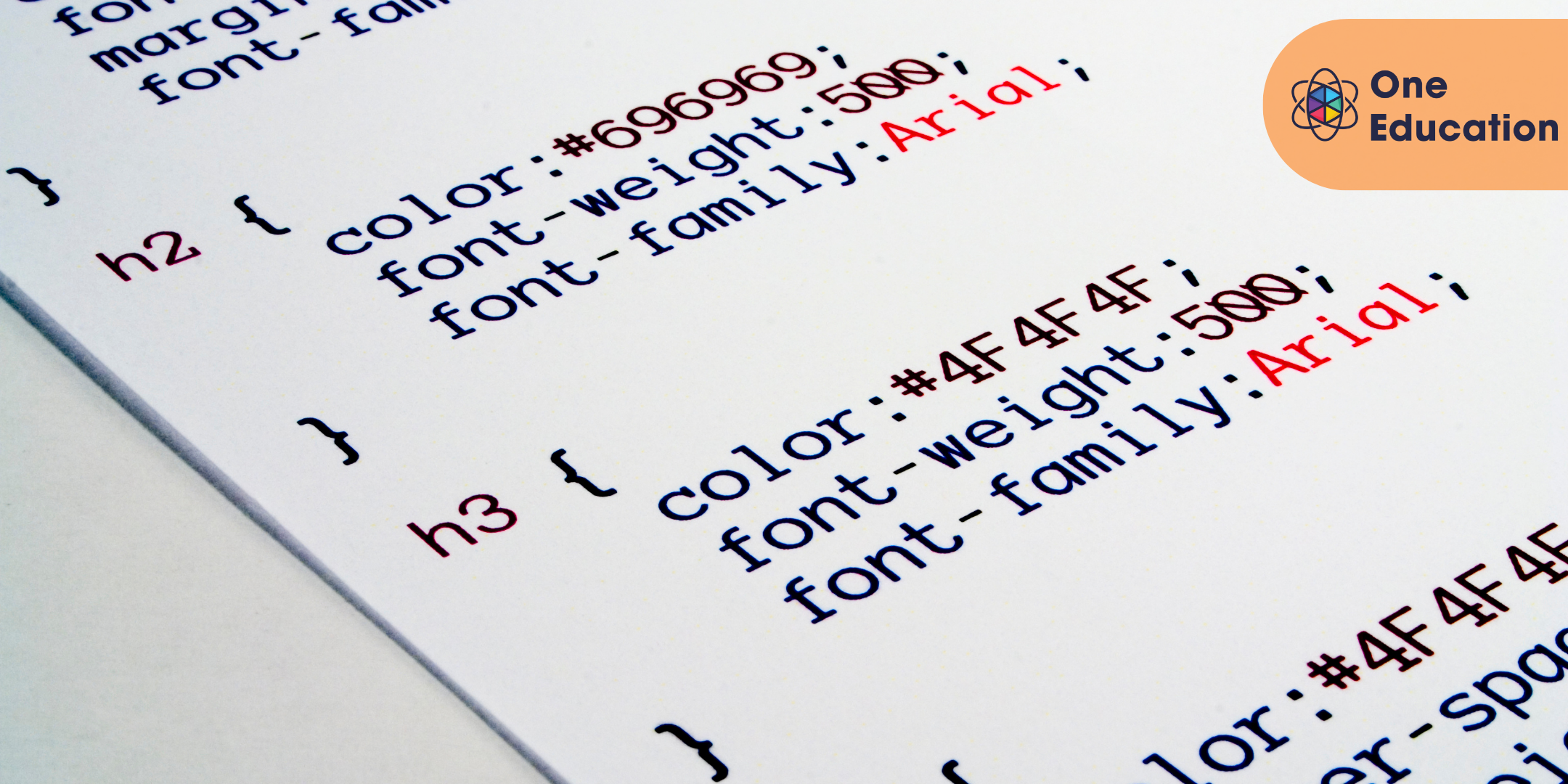
Family Support Worker - CPD Certified Course
By One Education
Supporting families through challenging times requires not only compassion but a clear understanding of the dynamics that shape family life. Our Family Support Worker course is designed to provide you with the essential knowledge and confidence to assist families effectively in a variety of settings. Delivered entirely online, this course allows you to develop your expertise at your own pace, fitting around your lifestyle without the need for physical attendance. Whether you are aiming to enter a new sector or strengthen your current role, this course lays a solid foundation in family welfare, safeguarding, and communication techniques. This CPD-certified programme is tailored to those who wish to make a positive difference by understanding the needs of families and offering appropriate support strategies. With a focus on theory, legislation, and ethical considerations, you’ll gain insight into the crucial aspects of family support work. The content is engaging, straightforward, and crafted to keep you interested while ensuring practical knowledge that enhances your professional profile. It’s the ideal choice for anyone seeking a respected qualification that fits seamlessly into a busy schedule. Learning Outcomes of the Family Support Worker - CPD Certified Training: Understand the importance and necessity of Family Support Work Know the full range of UK laws and regulations that protect families Become aware of the issues that can harm a family unit and drive people apart Gain the ability to resolve issues and bring family members together Learn the opportunities that exist for Support Workers in Social Care Fully understand the reasons why individuals in a family become vulnerable Obtain safeguarding abilities to protect family members Acquire the ability to revive and develop failing relationships in a family The course is developed after thorough research and expertise from seasoned professionals. Having prior learning is extremely helpful if you aim to enter the Health and Care sector as a beginner. This will be delivered exclusively through our online platform, where you completely control your learning experience. You can go through the modules and study materials at your own pace without any restrictions. And you'll receive a recognised certificate as proof of your newly acquired or improved knowledge and skills. Take a step towards reaching your true potential by enrolling in this Family Support Worker - CPD Certified Training! Assist and protect vulnerable or troubled families by training to become a valued Support Worker with this comprehensive course. By studying with us, you'll gain the appropriate skills and knowledge to assess and engage with family units currently experiencing financial or emotional distress. Each of our online modules has been compiled by professionals to actively educate you in all the needed requirements to be a sought-after commodity in the UK Social Care system. In completing this package, you will gain new enlightenment about the needs and problems in society for families in terms of physical hardship, economic security, sickness, and mental health. As a result, you will know how to resolve these issues feasibly and safeguard individuals who are assessed as vulnerable. You will also be taught the UK laws and legislation that protect families. Support UK Social Care and enrol with us today. Course Curriculum: Module 01: Introduction to Family Support Work Module 02: Legislation, Policy and Guidance Module 03: Solving Family Issues - Part 1 Module 04: Solving Family Issues - part 2 Module 05: Safeguarding - Assessing need and providing help (Part 1) Module 06: Safeguarding - Assessing Need and Providing Help (Part 2) Module 07: Building Relationships Course Assessment You will immediately be given access to a specifically crafted MCQ test upon completing an online module. For each test, the pass mark will be set to 60%. Exam & Retakes: It is to inform our learners that the initial exam for this online course is provided at no additional cost. In the event of needing a retake, a nominal fee of £9.99 will be applicable. Certification Upon successful completion of the assessment procedure, learners can obtain their certification by placing an order and remitting a fee of £9 for PDF Certificate and £15 for the Hardcopy Certificate within the UK ( An additional £10 postal charge will be applicable for international delivery). CPD 10 CPD hours / points Accredited by The CPD Certification Service Who is this course for? The Family Support Worker - CPD Certified training is ideal for highly motivated individuals or teams who want to enhance their professional skills and efficiently skilled employees. Requirements There are no formal entry requirements for the course, with enrollment open to anyone! Career path Learn the essential skills and knowledge you need to excel in your professional life with the help & guidance from our Family Support Worker - CPD Certified training. Certificates Certificate of completion Digital certificate - £9 Certificate of completion Hard copy certificate - £15 CPD Certification Service Accredited Certification Hardcopy Certificate (within the UK): £15 Hardcopy Certificate (international): £15 + £10 (postal charge) = £25

Gain essential skills in purchasing, procurement, and inventory management with our comprehensive course. Perfect for professionals and students alike, this course covers supply chain basics, procurement strategies, and inventory control techniques to enhance your career prospects in the competitive job market.

Speech Therapy and SEN Teaching Assistant Diploma
By The Teachers Training
Elevate your career in education with our Speech Therapy and SEN Teaching Assistant course. Equip yourself with the necessary skills to support students with special educational needs, while learning invaluable techniques in speech therapy to facilitate their communication and overall development.

Safeguarding Children Level 3
By The Teachers Training
Advance your knowledge and skills in safeguarding children with our Level 3 course. Gain a comprehensive understanding of child protection policies, risk assessment techniques, and effective intervention strategies to ensure the safety and well-being of children in various settings.

Managing Agile Projects Using TFS 2017
By Nexus Human
Duration 3 Days 18 CPD hours This course is intended for This course is designed for project managers, Scrum masters, business analysts, and team leaders looking to effectively manage their development projects using Team Foundation Server 2017. Overview The course also demonstrates how TFS facilitates the use of storyboards to prototype experiences, request stakeholder feedback, foster team collaboration, and generate reports. The final two modules of the course provide an overview of how testers and developers can work effectively using appropriate tools in the Visual Studio family. In this course, attendees will plan a new software development project and go through the steps to initiate the project using Visual Studio 2017. This includes recording requirements, creating a product backlog, and estimating effort for backlog items. Introducing the Microsoft Visual Studio 2017 Family What?s new in Visual Studio 2017 Overview of the Visual Studio 2017 family Overview of product features Project workflow across the Visual Studio 2017 suite of products Initiating a New Project Organizing projects in TFS Understanding process templates Creating a new team project Setting team project properties Switching between team projects Work Item Primer Overview of work items Traceability between work items Searching and creating custom queries Work item charting and pinning charts Work item tagging Configuring project notifications Creating our Product Backlog Examining requirement types Creating backlog items Creating requirement hierarchies using features The importance of acceptance criteria Agile Estimation Introduction to estimation Using story points Planning Poker and other popular estimation techniques Adding your estimates to TFS work items Working from the Product Backlog Introducing the Kanban board Entering and editing details on the Kanban board Customizing columns, including using split columns and limiting WIP Recording our Definition of Done (DoD) Understanding the Cumulative Flow Diagram Working in Sprints Specifying your sprint schedule and your team capacity Selecting items for the sprint backlog using forecasting Decomposing requirements into tasks Using burndown charts to track progress Monitoring work using the task board Working with unparented work items Retrospectives The importance of retrospectives Conducting an efficient sprint retrospective What you should avoid in your retrospective Working with TFS Teams Configuring teams in our team project Managing work from a master backlog Allocating work to our teams Configuring iterations for TFS teams Enhancing Requirements Using Storyboards Overview of storyboarding capabilities Creating a storyboard to illustrate a requirement Linking a storyboard to a work item Getting Stakeholder Feedback Introducing the Microsoft Feedback Client Using the Microsoft Feedback Client to provide rich feedback to the team Adding continuous feedback into your workflow Fostering Team Collaboration An overview of the various clients The use of email in sharing information Choosing the appropriate client tool Creating and Customizing Reports Overview of reporting architecture Reviewing the out of the box reports Adding new reports Creating ad hoc reports using Excel Overview of Agile Testing The role of the tester in a sprint planning meeting A lap around web-based test management Creating a test plan Creating manual test cases from requirements Overview of Agile Development Using My Work to select tasks from the sprint backlog Understanding the value of linking changesets to work items The importance of unit testing Creating a continuous integration build Additional course details: Nexus Humans Managing Agile Projects Using TFS 2017 training program is a workshop that presents an invigorating mix of sessions, lessons, and masterclasses meticulously crafted to propel your learning expedition forward. This immersive bootcamp-style experience boasts interactive lectures, hands-on labs, and collaborative hackathons, all strategically designed to fortify fundamental concepts. Guided by seasoned coaches, each session offers priceless insights and practical skills crucial for honing your expertise. Whether you're stepping into the realm of professional skills or a seasoned professional, this comprehensive course ensures you're equipped with the knowledge and prowess necessary for success. While we feel this is the best course for the Managing Agile Projects Using TFS 2017 course and one of our Top 10 we encourage you to read the course outline to make sure it is the right content for you. Additionally, private sessions, closed classes or dedicated events are available both live online and at our training centres in Dublin and London, as well as at your offices anywhere in the UK, Ireland or across EMEA.

Oracle Data Integrator 19c Configuration and Administration (TTOR30319)
By Nexus Human
Duration 3 Days 18 CPD hours This course is intended for This intermediate-level hands-on course is geared for experienced Administrators, Analysts, Architects, Data Scientists, Database Administrators and Implementers Overview This course is approximately 50% hands-on, combining expert lecture, real-world demonstrations and group discussions with machine-based practical labs and exercises. Working in a hands-on learning environment led by our Oracle Certified expert facilitator, students will learn how to: Administer ODI resources and setup security with ODI Apply ODI Topology concepts for data integration Describe ODI Model concepts Describe architecture of Oracle Data Integrator Design ODI Mappings, Procedures, Packages, and Load Plans to perform ELT data transformations Explore, audit data, and enforce data quality with ODI Implement Changed Data Capture with ODI Oracle Data Integrator is a comprehensive data integration platform that covers all data integration requirements from high-volume, high-performance batch loads, to event-driven integration processes and SOA-enabled data services. Oracle Data Integrator's Extract, Load, Transform (E-LT) architecture leverages disparate RDBMS engines to process and transform the data - the approach that optimizes performance, scalability and lowers overall solution costs. Throughout this course participants will explore how to centralize data across databases, performing integration, designing ODI Mappings, and setting up ODI security. In addition, Oracle Data Integrator can interact with the various tools of the Hadoop ecosystem, allowing administrators and data scientists to farm out map-reduce operations from established relational databases to Hadoop. They can also read back into the relational world the results of complex Big Data analysis for further processing. Working in a hands-on learning environment led by our Oracle Certified expert facilitator, students will learn how to: Administer ODI resources and setup security with ODI Apply ODI Topology concepts for data integration Describe ODI Model concepts Describe architecture of Oracle Data Integrator Design ODI Mappings, Procedures, Packages, and Load Plans to perform ELT data transformations Explore, audit data, and enforce data quality with ODI Implement Changed Data Capture with ODI Introduction to Integration and Administration Oracle Data Integrator: Introduction Oracle Data Integrator Repositories Administering ODI Repositories Create and connect to the Master Repository Export and import the Master Repository Create, connect, and set a password to the Work Repository ODI Topology Concepts ODI Topology: Overview Data Servers and Physical Schemas Defining Topology Agents in Topology Planning a Topology Describing the Physical and Logical Architecture Topology Navigator Creating Physical Architecture Creating Logical Architecture Setting Up a New ODI Project ODI Projects Using Folders Understanding Knowledge Modules Exporting and Importing Objects Using Markers Oracle Data Integrator Model Concepts Understanding the Relational Model Understanding Reverse-Engineering Creating Models Organizing ODI Models and Creating ODI Datastores Organizing Models Creating Datastores Constraints in ODI Creating Keys and References Creating Conditions Exploring Your Data Constructing Business Rules ODI Mapping Concepts ODI Mappings Expressions, Join, Filter, Lookup, Sets, and Others Behind the Rules Staging Area and Execution Location Understanding Knowledge Modules Mappings: Overview Designing Mappings Multiple Sources and Joins Filtering Data Overview of the Flow in ODI Mapping Selecting a Staging Area Configuring Expressions Execution Location Selecting a Knowledge Module Mappings: Monitoring and Troubleshooting Monitoring Mappings Working with Errors Designing Mappings: Advanced Topics 1 Working with Business Rules Using Variables Datasets and Sets Using Sequences Designing Mappings: Advanced Topics 2 Partitioning Configuring Reusable Mappings Using User Functions Substitution Methods Modifying Knowledge Modules Using ODI Procedures Procedures: Overview Creating a Blank Procedure Adding Commands Adding Options Running a Procedure Using ODI Packages Packages: Overview Executing a Package Review of Package Steps Model, Submodel, and Datastore Steps Variable Steps Controlling the Execution Path Step-by-Step Debugger Starting a Debug Session New Functions Menu Bar Icons Managing ODI Scenarios Scenarios Managing Scenarios Preparing for Deployment Using Load Plans What are load plans? Load plan editor Load plan step sequence Defining restart behavior Enforcing Data Quality with ODI Data Quality Business Rules for Data Quality Enforcing Data Quality with ODI Working with Changed Data Capture CDC with ODI CDC implementations with ODI CDC implementation techniques Journalizing Results of CDC Advanced ODI Administration Setting Up ODI Security Managing ODI Reports ODI Integration with Java
