- Professional Development
- Medicine & Nursing
- Arts & Crafts
- Health & Wellbeing
- Personal Development
4260 Courses in Liverpool delivered Online
Node.js from Ground Up for Beginners
By Packt
This course will not only teach you the basics of Node.js but also help you to understand how it helps in building efficient server-side and networking applications. You will learn about sessions and find out how to work with the Node.js API, handle different HTTP requests, and use MongoDB with Node.js.
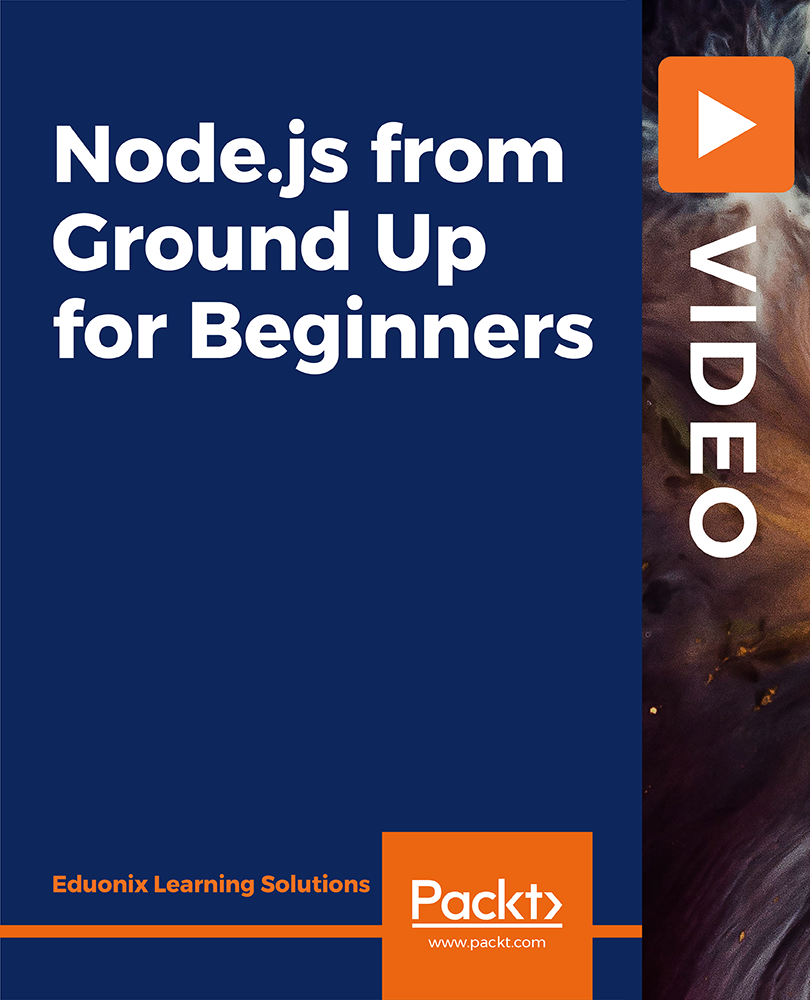
Penetration testing training course description An advanced technical hands on course focusing on hacking and counter hacking. The course revolves around a series of exercises based on "hacking" into a network (pen testing the network) and then defending against the hacks. What will you learn Perform penetration tests. Explain the technical workings of various penetration tests. Produce reports on results of penetration tests. Defend against hackers. Penetration testing training course details Who will benefit: Technical support staff, auditors and security professionals. Staff who are responsible for network infrastructure integrity. Prerequisites: IP Security IP VPNs Duration 5 days Penetration testing training course contents Introduction Hacking concepts, phases, types of attacks, 'White hacking', What is penetration testing? Why use pen testing, black box vs. white box testing, equipment and tools, security lifecycles, counter hacking, pen testing reports, methodologies, legal issues. Physical security and social engineering Testing access controls, perimeter reviews, location reviews, alarm response testing. Request testing, guided suggestions, trust testing. Social engineering concepts, techniques, counter measures, Identity theft, Impersonation on social media, Footprints through social engineering Reconnaissance (discovery) Footprinting methodologies, concepts, threats and countermeasures, WHOIS footprinting, Gaining contacts and addresses, DNS queries, NIC queries, ICMP ping sweeping, system and server trails from the target network, information leaks, competitive intelligence. Scanning pen testing. Gaining access Getting past passwords, password grinding, spoofed tokens, replays, remaining anonymous. Scanning (enumeration) Gaining OS info, platform info, open port info, application info. Routes used, proxies, firewalking, Port scanning, stealth port scanning, vulnerability scanning, FIN scanning, Xmas tree scanning, Null scanning, spoofed scanning, Scanning beyond IDS. Enumeration concepts, counter measures and enumeration pen testing. Hacking Hacking webservers, web applications, Wireless networks and mobile platforms. Concepts, threats, methodology, hacking tools and countermeasures. Trojan, Backdoors, Sniffers, Viruses and Worms Detection, concepts, countermeasures, Pen testing Trojans, backdoors, sniffers and viruses. MAC attacks, DHCP attacks, ARP poisoning, DNS poisoning Anti-Trojan software, Malware analysis Sniffing tools. Exploiting (testing) vulnerabilities Buffer overflows,, simple exploits, brute force methods, UNIX based, Windows based, specific application vulnerabilities. DoS/DDoS Concepts, techniques, attack tools, Botnet, countermeasures, protection tools, DoS attack pen testing. SQL Injection Types and testing, Blind SQL Injection, Injection tools, evasion and countermeasures. Securing networks 'Hurdles', firewalls, DMZ, stopping port scans, IDS, Honeypots, Router testing, firewall testing, IDS testing, Buffer Overflow. Cryptography PKI, Encryption algorithms, tools, Email and Disk Encryption. Information security Document grinding, privacy.

Advanced Asterisk training course description This 2 day hands-on Asterisk training course covers advanced Asterisk configuration including fault tolerant clusters, upgrading and patching Asterisk servers, firewall and NAT transversal, using databases to store Asterisk data. Practical sessions follow each major section to reinforce the theory. What will you learn Configure advanced Asterisk features. Utilise databases from Asterisk Integrate Asterisk with SIP servers. Build High Availability Asterisk clusters. Maintain and secure Asterisk servers. Advanced Asterisk training course details Who will benefit: Technical staff working with or evaluating Asterisk. Prerequisites: Definitive Asterisk for engineers Duration 2 days Advanced Asterisk training course contents Best Practice Review of basics, Channel best practice, dial plan best practise. Call Centre Features GUI, Asterisk Manager Interface, billing, CDR, advanced IVR, ACD, Vici Dial. Hands on Install Vici-Dial Asterisk and Databases MySQL, LDAP, ODBC, dial plan from a Database, storing CDR in a Database, Hands on Dial plan in MySQL, CDR in MySQL. TDM over Ethernet What is TDMoE, Asterisk to Asterisk TDMoE, Phone Bridge. Hands on * 2 * via TDMoE. High Availability Asterisk HA Linux - Virtual Servers, Fail-over steps, setting up HA Linux, configuring Asterisk for fail-over on HA Linux, Hands on Configure Asterisk HA. Advanced Dial plans Asterisk Gateway Interface, AGI IVR applications, Multiple switches sharing Dial plans, ENUM, DUNDI. Hands on Configure DUNDI. Integration Legacy PBX, SIP Proxys, OpenSER. Hands on Configure SER to work with Asterisk. Asterisk Maintenance Asterisk upgrades, implementing patches, advanced debugging, Security Firewalls, NAT, Asterisk security issues. Hands on Configure Asterisk to work through a Firewall and NAT.

Kerberos for engineers training course description This hands on course covers the details of Kerberos, from installation and administration through to how it all works including the protocols. What will you learn Describe what Kerberos is. Explain how Kerberos works. Install Kerberos. Configure Kerberos. Troubleshoot Kerberos. Kerberos for engineers training course details Who will benefit: Engineers interested in security. Prerequisites: TCP/IP foundation for engineers Duration 2 days Kerberos for engineers training course contents What is Kerberos? Single Sign On, The protocol, the standard, history, v4, v5, RFCs, Linux, Windows. Kerberos concepts and technology AAA, Authentication, Authorization, Accounting. Kerberos vs LDAP and directories. Privacy, integrity. Kerberos realms, principles, instances. Keys, salts, passwords. Key Distribution Centre, Authentication server, ticket granting server. Tickets. Installation and administration of Kerberos Installing Kerberos, creating realms, testing. DNS and Kerberos, Kerberos clients. Hands on Windows and Linux Kerberos. Kerberos protocols The Needham-Schroeder protocol, Kerberos v4. Authentication server, ticket granting server, Kerberos v5, encryption options, ticket options, other protocol features and extensions. Related protocols: GSSAPI, SPNEGO. Hands on Using Wireshark to 'see' Kerberos. Troubleshooting Kerberos Approach, debugging tools, errors and solutions. Hands on Kerberos troubleshooting. Kerberos security concerns Kerberos attacks, protocol security issues. Dictionary attacks, brute force attacks, replay attacks, MITM attacks, security solutions, protecting the KDC, firewalls, NAT and Kerberos. Hands on Kerberos logging. Software which uses Kerberos Kerberos logins, Kerberos and web based applications, Directory services. Advanced Kerberos issues Cross realm authentication, Windows issues, Windows and UNIX interoperability, Hands on Using a Windows DC for UNIX clients.

Carbon Capture, Utilization & Storage (CCUS)
By EnergyEdge - Training for a Sustainable Energy Future
About this Virtual Instructor Led Training (VILT) This 5 half-day Virtual Instructor Led Training (VILT) course covers carbon capture and geological storage of carbon dioxide. Burning fossil fuels for energy is a major source of carbon dioxide emissions to the atmosphere. Most anthropogenic (man-made) carbon dioxide is emitted by coal-fired or gas-fired power plants, and significant quantities of carbon dioxide are emitted through the production and separation of carbon dioxide-rich natural gas and industries such as cement, iron and steel. Carbon Capture Utilization and Storage, or CCUS, involves the long-term storage of captured carbon dioxide emissions in subsurface geologic formations. This VILT course covers all aspects of CCUS including transport, storage and monitoring, economics and community engagement. It explores in detail the challenges of the current technology of geological storage, monitoring and verification including examples from working projects around the world. Many of these technologies are commonly employed by the petroleum industry. Successful deployment of CCUS will also require economic incentives, appropriate regulation, clarity on liability issues and acceptance by the community. These aspects of CCUS, and the corresponding opportunities for appropriately skilled organisations and individuals also will be discussed. Course Content at a Glance Context for CCS/CCUS as An Emissions-reduction Measure Principles of Geological Storage Finding Geological Storage Sites Stationary Sources of Carbon Dioxide for Capture Carbon Dioxide Capture Technologies Compression and Transport of Carbon Dioxide Economics of CCS/CCUS Community, Safety, Legal & Regulatory Issues Risk Assessment Training Objectives Upon completion of this VILT course, participants will be able to: Identify the need for Carbon Capture and Storage (CCS) Outline the key steps in the Carbon Capture and Storage process Distinguish between reservoir rocks and sealing rocks Describe the importance of permeability and porosity to storing carbon dioxide Contrast the geological structures and trapping mechanisms for storing carbon dioxide Describe the changes in geologically stored carbon dioxide over time Outline the monitoring techniques employed to ensure the carbon dioxide is safely stored Appreciate the industrial applications of carbon dioxide capture Recognize the scale of industry required for transporting and storing carbon dioxide Describe economic considerations for CCS/CCUS Outline the economic and environmental opportunities and challenges with using carbon dioxide injection in a range of applications Explain the challenges of regulatory frameworks and public acceptance in a CCS/CCUS project Identify potential risks of a CCS/CCUS project Outline the risk assessment and management process Target Audience This VILT course is ideally suited for a technical audience - geoscientists, petroleum and chemical engineers - as well as for economists, regulators, legal staff and managers wishing to learn more about the details of both the technical, regulatory and socio-economic aspects of carbon capture and storage. Participants should have: Experience with oil and gas, coal or other energy projects Basic understanding of the energy industry Course Level Intermediate Trainer Your first expert course leader spent 18 years in the Petroleum Industry before joining academia, in both technical and managerial roles with Shell, Arco and Vico. He has received numerous awards, including Distinguished Service, Honorary member and Special Commendation awards from the American Association of Petroleum Geologist (AAPG) and was AAPG's International Vice-President and recently chairman of AAPG's House of Delegates (the Associations Parliamentary body). He is an SPE Distinguished Lecturer (DL) and has served as DL for several other professional organisations, including, AAPG, IPA and PESA. He is currently a Professor of Petroleum Geology and Engineering at the Australian School of Petroleum, University of Adelaide. He holds the South Australia State Chair in Carbon Capture & Storage (CCS) and is also presently Distinguished Scientist of the Cooperative Research Centre for Greenhouse Gas Technologies (CO2CRC), having served earlier as the Storage Program Manager and Chief Scientist. Your second expert course leader has a wide and deep knowledge of major capture technologies: solvent, membrane and adsorption based technologies and has developed pathways for retrofitting CO2 capture and storage (CCS) to fossil fuel-based power plants. He has been actively engaged in Post-combustion capture project management and demonstration projects in Victoria's Latrobe Valley on CO2 capture and hydrogen production, and on CO2 capture using membrane contactor technology. He has led various feasibility studies for the Asian Development Bank on CO2 Capture at Indian Oil Corporation's refineries, for JPOWER on hydrogen production from Victorian brown coal and for Kawasaki on incorporation of CCS in hydrogen production from fossil fuel. He has authored multiple peer reviewed journal articles, co-authored various confidential reports on CO2 capture, utilization and hydrogen production and utility, and has presented his work at various conferences, symposiums and seminars. He has a PhD in Chemical Engineering from Monash University Australia and a Master of Technology in Process Engineering from Indian Institute of Technology Delhi India. POST TRAINING COACHING SUPPORT (OPTIONAL) To further optimise your learning experience from our courses, we also offer individualized 'One to One' coaching support for 2 hours post training. We can help improve your competence in your chosen area of interest, based on your learning needs and available hours. This is a great opportunity to improve your capability and confidence in a particular area of expertise. It will be delivered over a secure video conference call by one of our senior trainers. They will work with you to create a tailor-made coaching program that will help you achieve your goals faster. Request for further information about post training coaching support and fees applicable for this. Accreditions And Affliations

WordPress, Secure Programming & Web Application Penetration Testing
4.7(47)By Academy for Health and Fitness
Unearth the secrets of the digital world with our riveting bundle, "WordPress, Secure Programming & Web Application Penetration Testing". This intensive collection of 8 highly detailed courses offers an enlightening journey into the realms of IT administration, networking, security, and cyber law. Our course bundle boasts three prestigious QLS-endorsed courses, namely WordPress for Beginners, Secure Programming of Web Applications - Developers and TPMs, and the Web Application Penetration Testing Course. The bundle doesn't stop there! Included are five additional courses that carry CPD QS accreditation. From IT Administration and Networking to the Computer Networks Security from Scratch to Advanced course, broaden your horizons and enrich your understanding in various relevant fields. Key Features of the WordPress, Secure Programming & Web Application Penetration Testing Bundle: 3 QLS-Endorsed Courses: We proudly offer 3 QLS-endorsed courses within our WordPress, Secure Programming & Web Application Penetration Testing bundle, providing you with industry-recognized qualifications. Plus, you'll receive a free hardcopy certificate for each of these courses. QLS Course 01: WordPress for Beginner QLS Course 02: Secure Programming of Web Applications - Developers and TPMs QLS Course 03: Web Application Penetration Testing Course 5 CPD QS Accredited Courses: Additionally, our bundle includes 5 relevant CPD QS accredited courses, ensuring that you stay up-to-date with the latest industry standards and practices. Course 01: IT Administration and Networking Course 02: CompTIA Security+ Certification - Complete Video Course Course 03: WordPress Security Mastery Course 04: Cyber Law Online Course Course 05: Computer Networks Security from Scratch to Advanced In Addition, you'll get Five Career Boosting Courses absolutely FREE with this Bundle. Course 01: Professional CV Writing Course 02: Job Search Skills Course 03: Self-Esteem & Confidence Building Course 04: Professional Diploma in Stress Management Course 05: Complete Communication Skills Master Class Convenient Online Learning: Our WordPress, Secure Programming & Web Application Penetration Testing courses are accessible online, allowing you to learn at your own pace and from the comfort of your own home. Remember, our courses are designed for deep learning. The three QLS-endorsed courses come with hardcopy certificates to acknowledge your academic achievements. These are not your average courses; they are a stepping-stone towards a successful career in the IT and cyber-security industry! Learning Outcomes: Gain an in-depth understanding of WordPress and its applications. Comprehend the fundamentals of secure web application programming. Acquire knowledge about penetration testing for web applications. Enhance your understanding of IT administration and networking. Familiarize with CompTIA Security+ and its significance. Grasp the essentials of cyber law and its implications. Develop a robust understanding of computer network security. Discover an expansive learning experience with our insightful bundle, "WordPress, Secure Programming & Web Application Penetration Testing". Traverse through a variety of disciplines, from the basics of WordPress and secure web application programming to the complexities of penetration testing, IT administration, and networking. In addition, become well-versed in cyber law and computer network security with our thorough and compelling courses. CPD 250 CPD hours / points Accredited by CPD Quality Standards Who is this course for? Individuals interested in learning about WordPress and secure web programming. Aspiring IT administrators and network professionals. Individuals eager to delve into the world of web application penetration testing. Professionals looking to enhance their knowledge of cyber law and network security. Career path WordPress Developer: £25,000 - £35,000 Web Application Security Engineer: £45,000 - £65,000 IT Administrator: £30,000 - £45,000 Network Security Engineer: £45,000 - £60,000 Cyber Law Consultant: £50,000 - £70,000 Penetration Tester: £35,000 - £55,000. Certificates Digital certificate Digital certificate - Included Hard copy certificate Hard copy certificate - Included

25+ Projects with AJAX, JavaScript, and JSON
By Packt
This is a unique course loaded with fun unique projects that will amaze you and help you update your skills with AJAX. Explore how to create dynamic and interactive web content with data loaded from an API using modern JavaScript. It is loaded with testing apps to get the most out of AJAX.
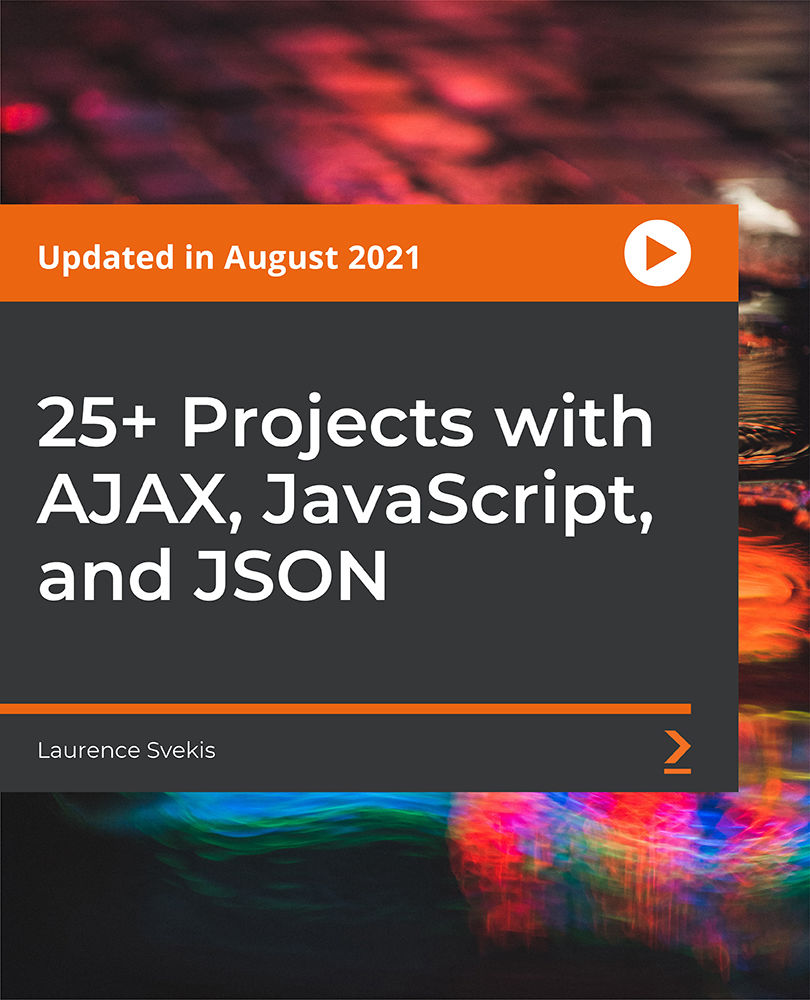
WiMax training course description Broadband wireless access is an emerging technology area. This course looks at WiMAX, where it can be used, how it works and the alternative technologies. What will you learn Describe WiMAX. Explain how WiMAX works. Compare and contrast WiMAX with alternative broadband wireless access technologies. WiMax training course details Who will benefit: Anyone wishing to know more about WiMAX. Prerequisites: None. Duration 2 days WiMax training course contents Introduction What is WiMAX? WiMAX applications, The Internet, Internet access choices, wireless broadband access, WiMAX benefits. WiMAX overview Spectrums, LOS vs. non-LOS, bit rates, modulation, mobility, channel bandwidth, cell radius. WiMAX standards The WiMAX forum, IEEE, ETSI, HIPERACCESS, HIPERMAN, 802.16, 802.16-2004, 802.16a, 802.16e, 802.16f. WiMAX architecture Subscriber Stations (SS), Indoors, outdoors, antennas, Radio Base Stations (BS), LOS, Non LOS BackHaul, Point to multipoint, mesh support. Physical layer 10 - 66GHz, TDMA, TDD, FDD, 2 -11 GHz, SC2, OFDM, OFDMA, QPSK, QAM, Radio Link Control (RLC), uplink, downlink. MAC layer Traffic types (continuous, bursty), QoS, service types. MAC operations, connection oriented, frame structure, addressing. Convergence sublayers, service specific, common part, profiles (IP, ATM). Bandwidth request-grant, ARQ, Management messages. Security MAC privacy sublayer, network access authentication, AAA, 802.1x, key exchange and privacy. WiMAX alternatives WiMAX vs. 3G, WiMAX vs. 802.20.

MS-600T00 Building Applications and Solutions with Microsoft 365 Core Services
By Nexus Human
Duration 5 Days 30 CPD hours This course is intended for Students in this course are interested in Microsoft 365 development platform or in passing the Microsoft 365 Developer Associate certification exam. Students should also have 1-2 years experience as a developer. This course assumes students know how to code and have a basic understanding of REST APIs, JSON, OAuth2, OData, OpenID Connect, Microsoft identities including Azure AD and Microsoft accounts, Azure AD B2C, and permission/consent concepts. Overview Implementing Microsoft Identity Working with Microsoft Graph Determining workload platform targets Integration Points, including Microsoft Teams, Office Add-ins, and SharePoint Framework This course covers five central elements of Microsoft 365 platform ? implementing Microsoft Identity, working with Microsoft Graph, extending and customizing SharePoint, extending Teams, and extending Office. In this course, students will learn how to implement Microsoft Identity and work with Microsoft Graph. Students will also gain the knowledge on UI elements (including Adaptive Cards and UI Fabric), Integration Points (including Microsoft Teams, Office Add-ins, SharePoint Framework, Actionable Messages), and determining workload platform targets. In implementing Microsoft Identity, students will learn to implement Microsoft identity including registering an application, implanting authentication, configuring permissions to consume an API, and creating a service to access Microsoft Graph. In working with Microsoft Graph, students will learn how to access user data, explore query parameters, manage a group lifecycle, access files, and optimize network traffic using Microsoft Graph. In extending and customizing SharePoint, students will learn about SharePoint Framework web parts, extensions, and how to package and deploy a SPFx solution. In extending Teams, students will look at the components of a Teams App, work with webhooks, tabs, and conversational bots. In extending Office, students work with Office Add-ins, task pane add-ins, JavaScript APIs, Office UI Fabric, and actionable messages with adaptive cards. Implement Microsoft Identity Microsoft Identity platform Register an Application Implement Authentication Configure Permissions to consume an API Implement Authorization to consume an API Implement Authorization in an API Create a Service to access Microsoft Graph Work with Microsoft Graph What is Microsoft Graph Access user data from Microsoft Graph Data usage with query parameters Manage a group lifecycle on Microsoft Graph Access files with Microsoft Graph Optimize network traffic Extend and Customize SharePoint SharePoint Framework web parts SharePoint Framework extensions Package and deploy a SPFx solution Consumption of Microsoft Graph Consumption of 3rd party APIs secured with Azure AD from within SPFx Web Parts as Teams Tabs Branding and theming in SharePoint Extend Teams Microsoft Teams App Webhooks in Microsoft Teams Tabs in Microsoft Teams Messaging extensions in Microsoft Teams Conversational bots in Microsoft Teams Extend Office Office Add-ins Office JS APIs Customization of Add-ins Testing, debugging, and deployment options Actionable message Additional course details: Nexus Humans MS-600T00 Building Applications and Solutions with Microsoft 365 Core Services training program is a workshop that presents an invigorating mix of sessions, lessons, and masterclasses meticulously crafted to propel your learning expedition forward. This immersive bootcamp-style experience boasts interactive lectures, hands-on labs, and collaborative hackathons, all strategically designed to fortify fundamental concepts. Guided by seasoned coaches, each session offers priceless insights and practical skills crucial for honing your expertise. Whether you're stepping into the realm of professional skills or a seasoned professional, this comprehensive course ensures you're equipped with the knowledge and prowess necessary for success. While we feel this is the best course for the MS-600T00 Building Applications and Solutions with Microsoft 365 Core Services course and one of our Top 10 we encourage you to read the course outline to make sure it is the right content for you. Additionally, private sessions, closed classes or dedicated events are available both live online and at our training centres in Dublin and London, as well as at your offices anywhere in the UK, Ireland or across EMEA.

SharePoint - Site Basics (Modern Experience)
By Nexus Human
Duration 1 Days 6 CPD hours This course is intended for This course is designed for Microsoft© Windows© and Microsoft Office users who are transitioning to a SharePoint environment, and who need to access information from and collaborate with team members within Microsoft SharePoint. Overview Launch a SharePoint site and navigate among the pages and resources provided by the site. Use SharePoint lists to track and view information. Use document libraries to store and organize documents. Find, share, and archive content stored in SharePoint. Author documents as a member of a SharePoint team site. Use SharePoint workflow automation tools. In many professional environments, people work collaboratively in teams. Information technology and applications facilitate this by enabling people to easily share, access, edit, and save information. Microsoft© SharePoint© is a platform specifically designed to facilitate communication and collaboration, enabling people to use familiar applications and web-based tools to create, access, store, and track documents and data in a central location. In this course, you will use SharePoint to access, store, share, and collaborate with information and documents. Prerequisites To ensure your success in this course, you should have basic end-user skills with a current version of Microsoft Windows. Lesson 1: Navigating SharePoint Sites Topic A: Launch SharePoint Topic B: Gain Access to a Site You Didn't Create Topic C: Navigate Within a SharePoint Site Topic D: Access SharePoint from Your Mobile Device Lesson 2: Using Lists to Track Information Topic A: Add and Populate Lists Topic B: Change View Options Topic C: Create a Custom View Lesson 3: Using Document Libraries to Share and Organize Documents Topic A: Store Files in a Document Library Topic B: Create and Use Document Templates Lesson 4: Finding, Sharing, and Archiving Content Topic A: Search for Items in Lists or Libraries Topic B: Share Through Links Topic C: Move Files Offline Lesson 5: Authoring Documents as a Team Topic A: Work Together on Documents Topic B: Manage File Versions and Document Recovery Lesson 6: Automating Business Processes Topic A: Use Rule-Based Automation Topic B: Use Power Automate to Automate a Workflow
