- Professional Development
- Medicine & Nursing
- Arts & Crafts
- Health & Wellbeing
- Personal Development
Business: Law, Analysis & Management
By Imperial Academy
3 QLS Endorsed Diploma | QLS Hard Copy Certificate Included | 10 CPD Courses | Lifetime Access | 24/7 Tutor Support

AutoCAD Architecture 1 on 1 Course
By ATL Autocad Training London
Why Choose AutoCAD Architecture 1 on 1 Course? Our courses for AutoCAD and AutoCAD Architecture. AutoCAD conveys design intent through Lines and Circles, AutoCAD Architecture enhances these elements with walls, doors, windows and AEC. Click here for more info: Website When Can I Reserve My Spot? 1 on 1 training and available from Monday to Saturday, 9 am to 7 pm Duration: 16 hours, which you can flexibly book. Training Method: 1-on-1, in-person face-to-face or live online training. AutoCAD Architecture 3D Course Overview: AutoCAD Architecture Introduction Distinguishing AutoCAD Architecture from AutoCAD LT Exploring the User Interface and 3D Viewing Wall Construction and Customization: Adding Walls to the Model Creating Specialized Curtain Walls Modifying Walls for Specific Needs Joining Walls for Complex Structures Incorporating Wall Openings for Doors and Windows Ceiling Plans (Reflected): Establishing Ceiling Grids and Construction Details Customizing Ceiling Grids for Design Consistency Inserting Ceiling Fixtures and Detailed Construction Structural Design and Analysis: Utilizing Structural Elements and Online Resources Constructing Column Grids and Annotating Columns Adjusting Column Grids and Annotations Enhancing Clarity with Column Grid Annotations Stairs: Designing and Customizing Stairs Adding Railings and Detailed Construction Refining Railings and Detailed Construction Floors and Slabs: Creating Floor Slabs with Construction Details Aligning Floor Slabs with Design Specifications Editing Slabs Using Slab Tools and Construction Details Roofs and Roof Detailing: Roof Creation for the Building Designing Roof Slabs for Specific Areas Modifying Roofs and Roof Slabs as Needed Precise Roof Detailing with Roof Slab Tools Annotation: Scaling Detail Drawings and Annotations Incorporating Text, Leaders, and Comments Accurate Dimensioning in AutoCAD Architecture Enhancing Clarity with Various Annotation Tools Equipment and Furnishings: Integrating Interior and Exterior Furnishings Incorporating Blocks and 3D Models for Realism Leveraging Tool Palettes and Autodesk Seek Resources Model Views Ready for Printing PDF: Creating Callouts for Specific Views Designing Elevations, Sections, and Construction Details Modifying Callout Objects for Improved Visualization Implementing Live Sections and Elevations Generating Reports and Managing Project Resources Schedules: Adding Door and Window Labels Editing Label Data for Accuracy Creating Schedules for Efficient Project Management Customizing Schedules to Meet Specific Requirements This comprehensive AutoCAD Architecture 3D course equips participants with the skills needed to create intricate 3D architectural models, implement construction details, and efficiently manage project resources. It empowers participants to produce professional-grade architectural designs using AutoCAD Architecture software." Upon completion of the AutoCAD Architecture 1-on-1 Course, participants will demonstrate proficiency in architectural design using the application. They will have mastered essential techniques, gained expertise in drawing management, refined their model visualization skills, and earned an accredited certificate. This tailored learning experience, coupled with post-course support and practical exercises, will significantly boost career prospects in the field. Download Autocad Architecture Training Choices: Personalized in-person or Live online courses. Tailored courses designed to meet your specific knowledge and project needs. Customized Learning: Adapt the course to match your existing skills and project requirements. Certifications: Instructors certified by Autodesk. AutoCAD Architecture training Certificate of Attendance. Expert Guidance: Learn from Autodesk Certified Instructors with extensive professional experience. Interactive Learning: Engage in practical, hands-on training. Follow step-by-step demonstrations and practice in real-time. Keep your course-created files for future reference. Comprehensive Resources: Receive a detailed training guide for ongoing reference. Earn an e-certificate upon successful course completion. Post-Course Assistance: Access lifetime email support from your instructor. Prerequisites: Basic familiarity with standard AutoCAD or equivalent knowledge. Version Versatility: Training available for any AutoCAD Architecture version to suit your requirements." Thorough Learning Experience: Establish a robust 3ds Max foundation and master vital skills for crafting impressive 3D models and visualizations. Customized Instruction: Benefit from one-on-one guidance provided by seasoned instructors, ensuring focused and tailored learning. Flexible Learning Paths: Select between in-person or live online sessions, granting you the flexibility to learn from any location. Lesson Recordings: Gain access to recorded lessons for future reference, facilitating self-paced review of course content. Ongoing Email Assistance: Access continuous email support from our experts to address any queries or seek clarifications. Complimentary Career Guidance: Receive valuable career advice from industry professionals, assisting you in charting a successful course in the realm of 3D modeling and visualization."

Training for Non Profit Organisations (for Staff, Boards, and Volunteers) Course
5.0(14)By Training Express
This course is tailored to equip staff, board members, and volunteers of non-profit organisations with the essential knowledge and skills required to enhance their impact effectively. Covering key areas such as fundraising, charity accounting, leadership, marketing, and event planning, the curriculum is designed to support the diverse roles within non-profits. Participants will gain valuable insights into managing teams, navigating financial responsibilities, and mastering communication techniques critical for successful public engagement and stakeholder relations. From financial management to crisis response, and from grant writing to strategic planning, this training offers a broad yet focused approach to the unique challenges faced by non-profit entities. Whether you are involved in remote team coordination or seeking to improve public relations and digital outreach, the course provides a structured path to strengthen your organisation’s operations and community influence — all delivered through a flexible, online format suited to today’s busy schedules. Key Features: CPD Certified FREE Instant e-certificate Fully online, interactive course with audio voiceover Developed by qualified professionals in the field Self-paced learning and laptop, tablet, smartphone-friendly 24/7 Learning Assistance Discounts on bulk purchases Training for Non Profit OrganisationsIncludes: Course 01: Fundraising Course 02: How to Fundraise: A Guide to Fundraising for Non-Fundraisers Course 03: Charity Accounting Course 04: Public Speaking Course 05: Leadership and Management Diploma Course 06: Marketing Course 07: Equality, Diversity and Discrimination Course 08: Team Management Course 09: Remote Team Management Course 10: People Management Skills Course 11: Event Planning Course 12: Grant Writing for Non-Profits Course 13: Public Relations Course 14: Financial Analysis Course 15: Financial Management Course 16: Crisis Management Course 17: Event Crowd Control Course 18: Budgeting Course 19: Digital Marketing Course 20: Equality, Diversity & Inclusion Course 21: Cross Cultural Awareness Course 22: Document Control Course 23: Project Management Diploma Course 24: Resilience Training Course 25: Strategic Planning and Analysis for Marketing Course 26: Conflict Resolution Training Learning Outcomes: Fundraising techniques Charity accounting principles Financial management practices Public speaking and PR strategies Leadership and management Employ digital marketing Crisis management and conflict resolution techniques Accreditation All of our courses, including this course are fully accredited, providing you with up-to-date skills and knowledge and helping you to become more competent and effective in your chosen field. Certification Once you've successfully completed your Course, you will immediately be sent your digital certificates. Also, you can have your printed certificate delivered by post (shipping cost £3.99). Our certifications have no expiry dates, although we recommend renewing them every 12 months. CPD 260 CPD hours / points Accredited by CPD Quality Standards Who is this course for? Non-profit staff, boards, and volunteers Career path Charity Fundraiser Non-profit Manager Grant Writer Public Relations Officer Event Coordinator Project Manager Certificates Digital certificate Digital certificate - Included Once you've successfully completed your course, you will immediately be sent a FREE digital certificate. Hard copy certificate Hard copy certificate - Included Also, you can have your FREE printed certificate delivered by post (shipping cost £3.99 in the UK). For all international addresses outside of the United Kingdom, the delivery fee for a hardcopy certificate will be only £10. Our certifications have no expiry dates, although we do recommend that you renew them every 12 months.

Carbon Literacy for Business- March 2024
By Lighthouse Sustainability
Understand climate change and how to reduce your carbon footprint through this Carbon Literacy Project accredited training for business. Join Lighthouse Sustainability to become certified Carbon Literate. What is Carbon Literacy? Carbon Literacy is an awareness of the carbon dioxide costs and impacts of everyday activities, and the ability and motivation to reduce emissions, on an individual, community and organisational basis (Carbon Literacy Project). The Carbon Literacy Project was set up to give everyone, everywhere, a day of training on carbon literacy - and in doing so, empower people to make positive change. Today, over 74,000 individuals have been certified as Carbon Literate and that number is rising fast. What you will gain: Carbon Literacy is there to enlighten, educate and empower. A common language amongst employees, teams, even supply chains. Shared values and understanding. Debunking and demystifying, this course gives space for individuals to consider their own role in climate and the opportunities they can find for carbon savings. This enables you to push forward with carbon reduction plans far more effectively. Businesses and individuals taking part can expect to emerge upskilled and motivated to reduce their carbon impact both at work and in their personal lives. You will receive a certificate and certified footer logo from the Carbon Literacy Project on successful completion of an Evidence Form. Why Lighthouse? Lighthouse has a proven track record of working with businesses to deliver sustainability improvements, from building circularity into business models to reducing carbon impacts. Last year we trained more than 700 employees from companies including Beko plc; Silent Night; Boston Scientific and PZ Cussons. Our course is fast-paced, informative and action-focused. Dates: Tuesday 5th March 2024, 9:00 - 12:30 Thursday 7th March 2024, 9:00 - 12:30 Learners can arrive from 8:45am onwards. This course is open to all. Maximum of 4 from any one business. Price: £150 + VAT + certificate costs (the latter of which is a £10 fee that is paid directly to the Carbon Literacy Project) And if these dates don't suit you... If you want to book a course for your employees or discuss the design of a bespoke course, contact hello@lighthouse-sustainability.co.uk.

Carbon Literacy for Business- May 2024
By Lighthouse Sustainability
Understand climate change and how to reduce your carbon footprint through this Carbon Literacy Project accredited training for business. Join Lighthouse Sustainability to become certified Carbon Literate. What is Carbon Literacy? Carbon Literacy is an awareness of the carbon dioxide costs and impacts of everyday activities, and the ability and motivation to reduce emissions, on an individual, community and organisational basis (Carbon Literacy Project). The Carbon Literacy Project was set up to give everyone, everywhere, a day of training on carbon literacy - and in doing so, empower people to make positive change. Today, over 83,000 individuals have been certified as Carbon Literate and that number is rising fast. What you will gain: Carbon Literacy is there to enlighten, educate and empower. A common language amongst employees, teams, even supply chains. Shared values and understanding. Debunking and demystifying, this course gives space for individuals to consider their own role in climate and the opportunities they can find for carbon savings. This enables you to push forward with carbon reduction plans far more effectively. Businesses and individuals taking part can expect to emerge upskilled and motivated to reduce their carbon impact both at work and in their personal lives. You will receive a certificate and certified footer logo from the Carbon Literacy Project on successful completion of an Evidence Form. Why Lighthouse? Lighthouse has a proven track record of working with businesses to deliver sustainability improvements, from building circularity into business models to reducing carbon impacts. Last year we trained more than 700 employees from companies including Beko plc; Silent Night; Boston Scientific and PZ Cussons. Our course is fast-paced, informative and action-focused. Dates: Tuesday 7th May 2024, 9:00 - 12:30 Thursday 9th May 2024, 9:00 - 12:30 Learners can arrive from 8:45am onwards. This course is open to all. Maximum of 4 from any one business. Price: £150 + VAT + certificate costs (the latter of which is a £10 fee that is paid directly to the Carbon Literacy Project) And if these dates don't suit you... If you want to book a course for your employees or discuss the design of a bespoke course, contact hello@lighthouse-sustainability.co.uk.

Master the art of Stakeholder Management with our comprehensive training program. Whether you're a project manager, business analyst, or aspiring leader, understanding and effectively engaging with stakeholders is crucial for organizational success. Key Features: CPD Certified Free Certificate Developed by Specialist Lifetime Access In the Stakeholder Management Training course, learners will gain essential skills to effectively handle relationships with stakeholders. They will understand the importance of identifying and analyzing stakeholders, learning how to map their interests and influence. Building strong relationships through effective communication and engagement strategies will be emphasized, enabling learners to foster trust and cooperation. They will also learn techniques to manage conflicts that may arise with stakeholders, ensuring smoother project implementation and outcomes. The course covers various stakeholder theories, providing insights into different perspectives and approaches to stakeholder management. Learners will develop the ability to monitor and evaluate stakeholder engagement efforts, helping them adjust strategies for better outcomes. Overall, the course equips learners with practical tools and knowledge to navigate complex stakeholder relationships in a business environment effectively. Course Curriculum Module 01: Introducing Stakeholder Management Module 02: Stakeholder Mapping Module 03: Building Strong Business Relationships With Stakeholders Module 04: Stakeholder Engagement Module 05: Managing Stakeholder Conflict Module 06: Stakeholder Theories Module 07: Monitoring and Evaluating the Engagement Module 08: Stakeholder Engagement Through Effective Communication Learning Outcomes Understand Stakeholder Management principles and their significance in organisations. Apply Stakeholder Mapping techniques to identify key stakeholders effectively. Develop strategies for building and maintaining strong stakeholder relationships. Implement methods for engaging stakeholders in business decision-making processes. Manage and resolve conflicts that may arise with stakeholders effectively. Evaluate Stakeholder Engagement initiatives using appropriate monitoring and evaluation methods. CPD 10 CPD hours / points Accredited by CPD Quality Standards Who is this course for? Project managers Business analysts Marketing professionals Operations managers Strategic planners Career path Business Development Manager Public Relations Officer Corporate Communications Specialist Government Relations Manager Customer Relationship Manager Certificates Digital certificate Digital certificate - Included Certificate of Completion Digital certificate - Included Will be downloadable when all lectures have been completed.

MS-721T00 Collaboration Communications Systems Engineer
By Nexus Human
Duration 4 Days 24 CPD hours This course is intended for Collaboration Communications Systems Engineers are responsible for planning, deploying, configuring, maintaining, and troubleshooting Microsoft Teams Phone, meetings, and personal and shared space devices, including Microsoft Teams Rooms and Surface Hub. Collaboration Communications Systems Engineers have a fundamental understanding ofÿnetworking, telecommunications, audio/visual and meeting room technologies, identity and access management. They are proficient in managing and monitoring Teams Phone, meetings, and certified devices using the Microsoft Teams admin center, PowerShell, the Microsoft Teams Rooms Pro Portal, and the Call Quality Dashboard. They deploy and configure Microsoft Teams Phone with PSTN connectivity through Microsoft Calling Plans, Operator Connect, Teams Phone Mobile, and Direct Routing. Collaboration Communications Systems Engineers work with Teams Administrators, Microsoft Identity and Access Administrators, and Microsoft 365ÿAdministrators. In addition, they may work with owners of other workloads, including facilitiesÿmanagers, network engineers, security engineers, device manufacturers, telephony providers, and Microsoft Certified solutions providers. This training course is designed to give participants the knowledge and skills to become a Collaboration Communications Systems Engineer. Participants should understand the fundamentals of networking, telecommunications, audio/visual and meeting room technologies, identity and access management, and Microsoft Teams. They will gain hands-on experience configuring and deploying Microsoft Teams Phone, meetings and certified devices including Microsoft Teams Rooms and Surface Hub. The course will also cover how to manage and monitor Teams Phone, meetings, and certified devices using the Microsoft Teams admin center, PowerShell, the Microsoft Teams Rooms Pro Portal, and the Call Quality Dashboard. In addition, the course will cover configuring and deploying Microsoft Teams Phone with PSTN connectivity through Microsoft Calling Plans, Operator Connect, Teams Phone Mobile, and Direct Routing. Prerequisites Microsoft 365 and Microsoft Teams Networking, telecommunications, and audio/visual basics Identity and access management basics 1 - Introduction to Teams meetings and calling Overview of Teams meetings and events Overview of Teams Phone Overview of auto attendants and call queues Overview of Teams devices 2 - Plan for Teams Phone Plan to deploy Teams Phone Plan for Teams Phone PSTN connectivity Determine license requirements Plan for Teams Phone devices Plan and design Teams Phone features Plan for voicemail 3 - Plan for Microsoft Teams Rooms and Surface Hub Determine license requirements for Microsoft Teams Rooms and shared devices Understand differences between Microsoft Teams Rooms on Android and Windows Understand Microsoft Teams Rooms on Surface Hub 2S Understand and plan Teams Room accessories, components, and peripherals Understand Teams Rooms management options 4 - Plan and optimize network performance for Teams media Understand Teams network requirements Design network for media optimization Design and implement QoS 5 - Configure and deploy Teams Phone Configure emergency calling for Teams Calling Plans Manage and configure Microsoft PSTN numbers Configure Operator Connect and Teams Phone Mobile Configure Teams Phone policies Create and manage Teams policies Configure Audio Conferencing 6 - Configure and deploy Teams Phone with Direct Routing Design Direct Routing call flows Implement SIP trunking with Direct Routing Configure Emergency Calling for Direct Routing Extend Teams Direct Routing infrastructure Deploy and maintain a survivable branch appliance 7 - Extend Teams Phone with additional services Understand how Teams interacts with additional services Configure compliance recording in Teams Configure and integrate a certified contact center in Teams Design and deploy voice bots in Teams 8 - Manage meetings and events experiences Explore meetings and events in Microsoft Teams Configure meeting settings Create and manage meeting policies Configure audio conferencing Create and manage meeting templates and template policies Create and manage meetings customization policies Configure live events settings Create and manage live events policies Examine live events across Microsoft 365 9 - Guided project - Create and assign Teams policies to meet business requirements in Microsoft Teams Prepare 10 - Configure and manage voice users Enable users for Teams Phone Enable users for Direct Routing with Teams Phone Enable additional calling features for Teams Phone Enable users for Teams Phone Mobile 11 - Configure auto attendants and call queues Design call flows for auto attendants and call queues Configure auto attendants and call queues Deploy a channel-based call queue Configure resource accounts Configure Microsoft 365 groups for voicemail Interpret call queue conference modes Interpret call queue routing methods Configure holidays for auto attendants and call queues Configure custom music on hold 12 - Configure, deploy, and manage Teams devices Manage Microsoft Teams Phones Manage Microsoft Teams Room Systems Microsoft Teams Rooms management options Manage Surface Hub 2S devices Configure Microsoft Teams SIP gateway Manage Microsoft Teams displays Remote provisioning and sign in for Teams Phones Update Microsoft Teams devices remotely Manage Microsoft Teams device tags 13 - Guided project - Prepare meeting room experiences Prepare 14 - Monitor and troubleshoot Teams collaboration communications systems Diagnose and troubleshoot phone number assignment Diagnose and troubleshoot Teams client issues Diagnose and troubleshoot call failure and call quality issues Report on and troubleshoot Teams calls with Call Quality Dashboard Diagnose and troubleshoot Direct Routing issues Troubleshoot and monitor Teams devices Troubleshoot Teams meetings and calling Troubleshoot Teams Rooms devices

Recommender Systems Complete Course Beginner to Advanced
By Packt
This comprehensive course will guide you to use the power of Python to evaluate recommender system datasets based on user ratings, user choices, music genres, categories of movies, and their years of release with a practical approach to build content-based and collaborative filtering techniques for recommender systems with hands-on experience.
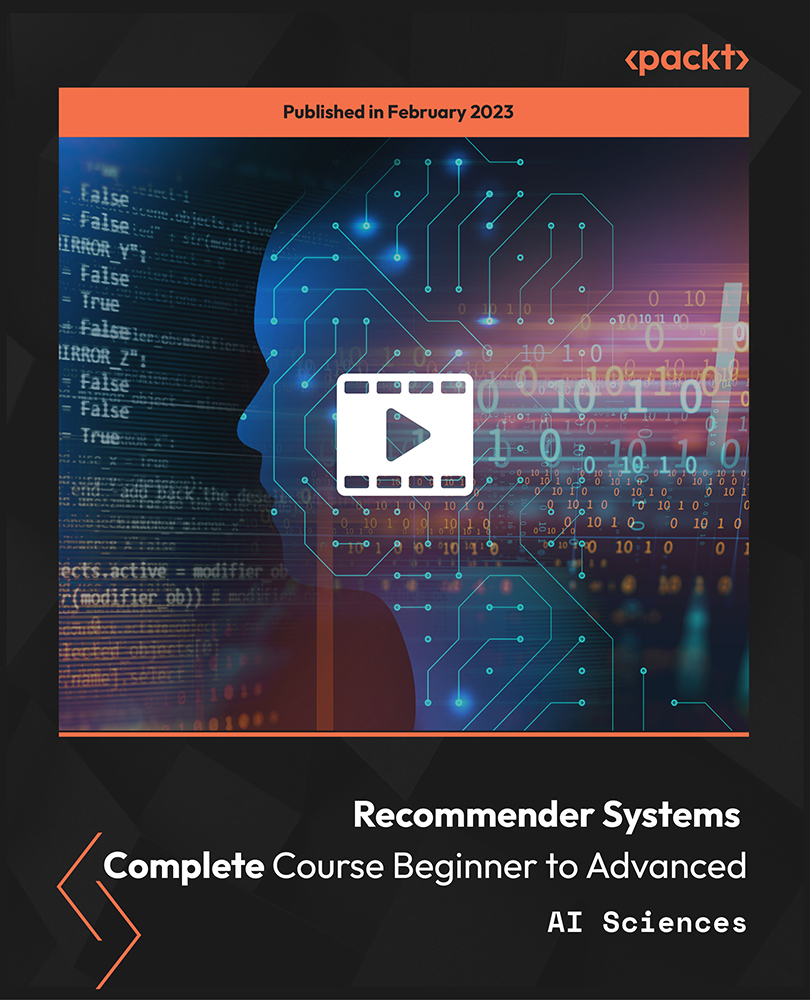
AutoCAD Basics-Advanced Training Classes
By London Design Training Courses
Why AutoCAD Basics-Advanced Training Classes? Click here for more info AutoCAD Basics to Advanced Level Training Master drawing, editing, and advanced techniques. Optimize productivity and customize workspace. Create precise 2D drawings for various industries. Access recorded lessons and lifetime email support. Duration: 16 hrs Method: 1-on-1, Personalized attention. Schedule: Tailor your own schedule by pre-booking a convenient hour of your choice, available from Mon to Sat between 9 am and 7 pm. The AutoCAD from Basics leading to Advanced Training Course offers a comprehensive learning experience for participants to become proficient in AutoCAD. Whether you're a beginner or an experienced user, this progressive program covers the full spectrum of AutoCAD functionality. Participants will learn core features like drawing, editing, annotations, and dimensioning, progressing to advanced topics such as object manipulation, workspace customization, and workflow optimization. Upon completion, participants will create precise 2D drawings and designs. Interactive learning experiences with experienced instructors are available in-person or through live online sessions. AutoCAD 2D Course Outline: Session 1: Introduction to AutoCAD interface, commands, and tools Managing drawings and drawing basic shapes Basic modification techniques (erase, move, rotate, scale) Session 2: Working with layers and properties Creating and modifying text and dimensions Introduction to blocks and attributes Session 3: Advanced object modification techniques (fillet, chamfer, trim, extend) Using grips to modify objects Creating and modifying polylines and splines Session 4: Creating and editing tables Working with layouts and viewports Printing and exporting drawings Construction detailing and Detailed sections Course Highlights: Engaging exercises and projects to reinforce skills. Q&A and troubleshooting support. Solid understanding of AutoCAD 2D for basic to intermediate drawings. List of Topics Covered: Drawing: Line, Polyline, Circle, Arc, Rectangle, Ellipse, Spline, Polygon, Ray, Hatching, Gradient. Inquiry: Measure and Select All. Modify: Move, Copy, Rotate, Mirror, Fillet, Trim, Extend, Erase, Offset, Explode, Array, Stretch, Break, Polyline Edit, Hatch Edit, Scale. Layers: Creating, Managing, Changing, Line Type, Line Weights. Annotation: Dimensions, Text, Dimension Style, Text Style, Leaders. Properties: Colors, Line weights, Line Types, Line Type Scaling. Blocks: Create, Insert, Edit, Explode, Export. Insert: Insert, Attach. View: Navigate, View, Windows. Plot/Print: Model Space, Layouts/Workspaces, Viewports, Layout Scaling, Paper Setup, What To Plot, Plot Scale, Plot Offset, Plot Options. Final Project: Create a Plan, Section, and Elevation drawing. Option for a personal project. Free Trial - Download AutoCAD Software & Toolsets: Participants can download a free trial of AutoCAD and industry-specific toolsets from Autodesk's official website: (https://www.autodesk.co.uk). Master AutoCAD Basics: Understand the interface, commands, and drawing tools. Create and Modify Drawings: Proficiently manage drawings and apply various modification techniques. Work with Layers and Annotations: Effectively use layers, text, and dimensions. Utilize Advanced Drawing Techniques: Apply advanced object modifications and work with polylines. Navigate Layouts and Viewports: Manage layouts, viewports, and printing/exporting. Hands-On Project Experience: Practice skills through exercises and a final project. Personalized Learning: Receive focused one-to-one attention. Convenient Options: Choose in-person or live online sessions. Lesson Recordings and Support: Access recorded lessons and receive ongoing email assistance. Enhance Career Opportunities: Develop valuable 2D drawing skills for career advancement.

Rust for Absolute Beginners: Learn Rust in 4 Hours
By Packt
This course is for absolute beginners to programming. In this course, you'll learn the foundation of programming and build your skill to become a Rust programmer. We'll start by building the Rust programming foundation and then implement our learning in a simple Rust project. No previous programming experience required.
