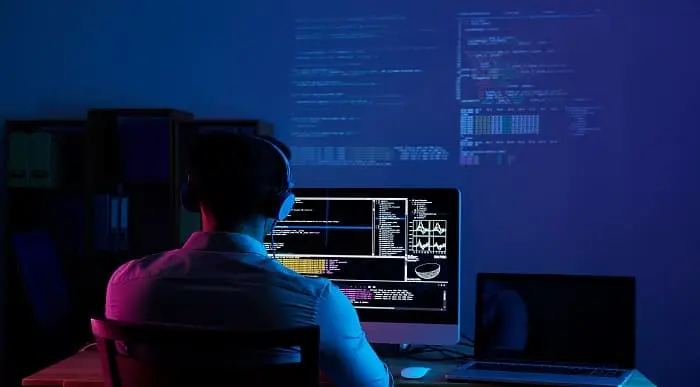- Professional Development
- Medicine & Nursing
- Arts & Crafts
- Health & Wellbeing
- Personal Development
11604 Courses in Liverpool delivered Online
Level 7 Advanced Diploma of Life Coaching & Mentoring (Online) - CPD Certified
4.7(47)By Academy for Health and Fitness
[Updated: February 2024] By studying our online life coaching course, you can become a trained coach in the upcoming year. Join Now To Begin Your Life coaching journey. Includes additional benefits & unlimited access to our learning platform. A life coach advises and motivates clients on a multitude of personal and professional difficulties. However, giving guidance, consulting, counselling, mentoring, and offering therapy differs from life coaching. This online course will educate you on what life coaching is actually. Who would miss the chance to get 4 Exclusive Career Development Courses COMPLETELY FREE by enrolling in a single course? Everyone will say, 'No one!' We are offering you the following FREE courses:- Course 01: Career Development Coach Course Course 02: Resilience Training Course Course 03: Mental Health Care Course 04: Diploma in Performance Management Course This Advanced Diploma in Life Coaching at QLS Level 7 course is endorsed by The Quality Licence Scheme & accredited by CPD UK Quality Standard (with 250 CPD points) Life coaching functions similarly to a mentor. They encourage people and explain aspects of their lives where they could grow or view things differently. A life coach can help you do a variety of essential things better, much like a baseball coach can help you throw the ball better or swing the bat properly. Working as a life coach is a fulfilling way to serve others while also helping yourself. By becoming a life coach ot Mentor yourself, you can - explore life coaching and mentoring jobs, provide life coaching services, coach people in your field of competence, leverage your own experiences to help and train others to accomplish and establish a fantastic coaching framework that allows you to use your abilities together with your beliefs to coach anyone. So join the life coaching and mentoring course now - train to improve people's personal and professional lives. This Advanced Diploma of Life Coaching & Mentoring training can help you to accomplish your ambitions and prepare you for a meaningful career. So, join the Mentoring course today - gear up with the essential skills to set yourself up for excellence! What do you learn from this Advanced Diploma of Life Coaching & Mentoring - QLS Level 7 Endorsed with Mental Health Care course? Understand the fundamentals and purpose behind life coaching. Traverse the development of core beliefs and manage fears. Learn about the types of life coaching and the key attributes of a life coach. Prepare yourself for the Life Coaching & Mentoring certification test. Familiarise yourself with the basics of spiritual life coaching. Explore the ethical and moral aspects of life coaching and protecting clients. Why Prefer Us for Advanced Diploma of Life Coaching & Mentoring - QLS Level 7 Endorsed with Mental Health Care? Earn a certificate endorsed by the Quality Licence Scheme and another certificate accredited by CPD QS after completing this course Get a Free Student ID Card with this training program (£10 postal charge will be applicable for international delivery) The course is Affordable and Simple to understand Get Lifetime Access to the course materials The training program comes with 24/7 Tutor Support 4 Free Gifts are included in this Life Coaching & Mentoring course Free courses will cover the following topics: Free Course 01: Career Development Coach An Overview of Career Coaching The Career Seeker Aspects of Coaching and Mentoring Ethical Introduction to Personal Development Coach Development of Personality Essential UK Employment Law Fundamental Qualities of a Coach Motivating Your Clients Setting Up as a Coach Effective Communication Skills Free Course 02: Resilience Training Resilience-Dealing with Adversity and Setbacks Pathways to Resilience The Pillars of Resilience Training for Resilience Promoting Emotional Resilience - CASMT Mental Toughness & Resilience Free Course 03: Mental Health Care Introduction to Mental Health Mental Health in the Workplace Mental Health Legislation and Services Community Mental Health Teams (CMHTs) The Participation of the Service User Problem Definition Preparing for Brainstorming Generating Solutions (I) Generating Solutions (II) Analyzing Solutions Selecting a Solution Planning Your Next Steps Recording Lessons Learned Free Course 04: Diploma in Performance Management The Basics Goal Setting Establishing Performance Goals 360-Degree Feedback Competency Assessments Kolb's Learning Cycle Motivation The Performance Journal Creating a Performance Plan Method of Assessment of Advanced Diploma of Life Coaching & Mentoring MCQ Based Passing Marks 60% Unlimited Retake Exam Instant Assessment and Feedback Certification of Advanced Diploma of Life Coaching & Mentoring Quality Licence Scheme (QLS) Endorsed Certificate CPD Accredited (CPD QS) Certificate Digital (PDF) & Hardcopy Certificates are available CPD 250 CPD hours / points Accredited by CPD Quality Standards Module 01: Life Coaching: The Purpose and Fundamentals 18:50 1: Introduction Video Preview 01:30 2: Life Coaching: The Purpose and Fundamentals Preview 17:20 Module 02: Coaching and Mentoring Models 27:16 3: Coaching and Mentoring Models Part - 01 14:25 4: Coaching and Mentoring Models Part - 02 12:51 Module 03: Motivating Your Clients 10:21 5: Motivating Your Clients 10:21 Module 04: The Coach/Client Relationship 10:08 6: The Coach/Client Relationship 10:08 Module 05: Develop Your Self-Awareness 18:32 7: Develop Your Self-Awareness 18:32 Module 06: The Development of Core Beliefs and Managing Fears 16:47 8: The Development of Core Beliefs and Managing Fears 16:47 Module 07: Life Coaching Types and Key Attributes of a Life Coach 23:59 9: Life Coaching Types and Key Attributes of a Life Coach 23:59 Module 08: Understanding Emotional Intelligence 16:37 10: Understanding Emotional Intelligence 16:37 Module 09: Basics of Spiritual Life Coaching 15:53 11: Basics of Spiritual Life Coaching 15:53 Module 10: Understanding Spiritual Life Coaching 22:07 12: Understanding Spiritual Life Coaching 22:07 Module 11: Self-Improvement 08:06 13: Self-Improvement 08:06 Module 12: Passion 10:01 14: Passion 10:01 Module 13: Personal Skills 11:00 15: Personal Skills 11:00 Module 14: Management Skills 10:41 16: Management Skills 10:41 Module 15: Understanding the Importance of Personal Finance 11:22 17: Understanding the Importance of Personal Finance 11:22 Module 16: Understanding Personal Money Management 11:55 18: Understanding Personal Money Management 11:55 Module 17: Managing Personal Insurance 09:24 19: Managing Personal Insurance 09:24 Module 18: Designing a Personal Budget 08:48 20: Designing a Personal Budget 08:48 Module 19: Money and Mental Health 08:28 21: Money and Mental Health 08:28 Module 20: A Structure for Client Work and Goal Setting 15:26 22: A Structure for Client Work and Goal Setting 15:26 Module 21: Basic Principles for Business Development and Growth 19:40 23: Basic Principles for Business Development and Growth 19:40 Module 22: The Ethical Coach: Protect Yourself and Your Clients 16:26 24: The Ethical Coach: Protect Yourself and Your Clients 16:26 Final Words 01:00 25: Final Words 01:00 Assessment (Optional) 03:00 26: ASSIGNMENT ON - ADVANCED DIPLOMA IN LIFE COACHING AT QLS LEVEL 7 03:00 Order Your Certificate 02:00 27: Order Your CPD Certificate 01:00 28: Order Your QLS Endorsed Certificate 01:00 Recommendations! 01:00 29: Take your career to the next level with HF Online! 01:00 Free Course No 01: Career Development Coach 2:54:13 30: Module 01: An Overview of Career Coaching 16:13 31: Module 02: The Career Seeker 13:41 32: Module 03: Aspects of Coaching and Mentoring Ethical 15:25 33: Module 04: Introduction to Personal Development Coach 11:22 34: Module 05: Development of Personality 17:23 35: Module 06: Essential UK Employment Law 25:35 36: Module 07: Fundamental Qualities of a Coach 34:01 37: Module 08: Motivating Your Clients 11:42 38: Module 09: Setting Up as a Coach 15:18 39: Module 10: Effective Communication Skills 13:33 Free Course No 02: Resilience Training 1:52:01 40: Module 01: Resilience - Dealing with Adversity and Setbacks 12:12 41: Module 02: Pathways to Resilience 23:20 42: Module 03: The Pillars of Resilience 23:14 43: Module 04: Training for Resilience 22:35 44: Module 05: Promoting Emotional Resilience - CASMT 17:27 45: Module 06: Mental Toughness & Resilience 13:13 Free Course No 03: Mental Health Care 1:51:00 46: Module 01: Introduction to Mental Health 12:29 47: Module 02: Mental Health in the Workplace 13:38 48: Module 03: Mental Health Legislation and Services 18:07 49: Module 04: Community Mental Health Teams (CMHTs) 11:42 50: Module 05: The Participation of the Service User 12:42 51: Module 06: Problem Definition 06:34 52: Module 07: Preparing for Brainstorming 06:52 53: Module 08: Generating Solutions (I) 06:36 54: Module 09: Generating Solutions (II) 07:05 55: Module 10: Analyzing Solutions 05:19 56: Module 11: Selecting a Solution 04:34 57: Module 12: Planning Your Next Steps 02:44 58: Module 13: Recording Lessons Learned 02:38 Free Course No 04: Diploma in Performance Management 36:11 59: Module 01: The Basics (I) 05:53 60: Module 02: The Basics (II) 05:38 61: Module 03: Goal Setting 03:55 62: Module 04: Establishing Performance Goals 03:38 63: Module 05: 360 Degree Feedback 02:31 64: Module 06: Competency Assessments 02:39 65: Module 07: Kolb's Learning Cycle 02:09 66: Module 08: Motivation 03:17 67: Module 09: The Performance Journal 03:08 68: Module 10: Creating a Performance Plan 03:23 Who is this course for? Anyone interested in learning more about the topic is advised to take this bundle. This bundle is ideal for you, if you: Wish to work as a life coach effectively. Wish to expand your knowledge and resources as a life coach. Want to add life coaching to the list of services you already provide as a counsellor, therapist, teacher, speaker, author, or other professional. Wish to become more knowledgeable about and comprehend the life coaching and mentoring sector. Desire a step-by-step system and effective instruments with outcomes that can be verified. Wish to increase your stature and self-assurance as a life coach. Requirements Students from all educational backgrounds are welcome to enrol in this Life Coaching & Mentoring course, which has no academic entry requirements. Career path After completing this Life Coaching & Mentoring course, you can explore trendy and in-demand jobs related to this course, such as: Life Coach - £25,000 to £50,000 Career Coach - £30,000 to £60,000 Executive Coach - £50,000 to £100,000 Health and Wellness Coach - £25,000 to £45,000 Business Coach - £35,000 to £70,000 Relationship Coach - £30,000 to £50,000 Certificates CPD Accredited Digital Certificate Digital certificate - Included Upon passing the Course, you need to order a Digital Certificate for each of the courses inside this bundle as proof of your new skills that are accredited by CPD QS for Free. Advanced Diploma in Life Coaching at QLS Level 7 Hard copy certificate - £139 Show off Your New Skills with a Certificate of Completion Endorsed Certificate of Achievement from the Quality Licence Scheme After successfully completing the Advanced Diploma in Life Coaching at QLS Level7, you can order an original hardcopy certificate of achievement endorsed by the Quality Licence Scheme. The certificate will be home-delivered, with a pricing scheme of - 139 GBP inside the UK 149 GBP (including postal fees) for International Delivery Certificate Accredited by CPD QS Upon finishing the Life Coaching course, you need to order to receive aCertificate Accredited by CPD QS that is accepted all over the UK and also internationally. The pricing schemes are: 29 GBP for Printed Hardcopy Certificate inside the UK 39 GBP for Printed Hardcopy Certificate outside the UK (International Delivery)

ChatGPT for Marketing and Productivity with AI Tools
By IOMH - Institute of Mental Health
Overview of ChatGPT for Marketing and Productivity with AI Tools Visualise a world where artificial intelligence drives your marketing initiatives and AI tools revolutionise your business productivity. That's no longer just a fantasy; it's a reality you can be part of with our ChatGPT for Marketing and Productivity with AI Tools course. This industry has witnessed an explosion of opportunities, where those equipped with the knowledge to harness the power of artificial intelligence in marketing and productivity are at a significant advantage. Join us and become well-versed in using ChatGPT, one of the most sophisticated AI tools available. Learn how to seamlessly integrate Artificial Intelligence (AI) into your marketing strategies and enhance your productivity using AI tools. With this course, you are following the trend and becoming a trendsetter in the Artificial Intelligence (AI) marketing and productivity landscape. Join us and leap into the future with ChatGPT. This ChatGPT for Marketing and Productivity with AI Tools Course will help you to learn: Learn strategies to boost your workplace efficiency. Hone your skills to help you advance your career. Acquire a comprehensive understanding of various topics and tips. Learn in-demand skills that are in high demand among UK employers This course covers the topic you must know to stand against the tough competition. The future is truly yours to seize with this ChatGPT for Marketing and Productivity with AI Tools. Enrol today and complete the course to achieve a certificate that can change your career forever. Details Perks of Learning with IOMH One-To-One Support from a Dedicated Tutor Throughout Your Course. Study Online - Whenever and Wherever You Want. Instant Digital/ PDF Certificate. 100% Money Back Guarantee. 12 Months Access. Process of Evaluation After studying the course, an MCQ exam or assignment will test your skills and knowledge. You have to get a score of 60% to pass the test and get your certificate. Certificate of Achievement Certificate of Completion - Digital / PDF Certificate After completing the ChatGPT for Marketing and Productivity with AI Tools course, you can order your CPD Accredited Digital / PDF Certificate for £5.99. Certificate of Completion - Hard copy Certificate You can get the CPD Accredited Hard Copy Certificate for £12.99. Shipping Charges: Inside the UK: £3.99 International: £10.99 Who Is This Course for? This ChatGPT for Marketing and Productivity with AI Tools is suitable for anyone aspiring to start a career in relevant field; even if you are new to this and have no prior knowledge, this course is going to be very easy for you to understand. On the other hand, if you are already working in this sector, this course will be a great source of knowledge for you to improve your existing skills and take them to the next level. This course has been developed with maximum flexibility and accessibility, making it ideal for people who don't have the time to devote to traditional education. Requirements There is no prerequisite to enrol in this course. You don't need any educational qualification or experience to enrol in the ChatGPT for Marketing and Productivity with AI Tools course. Do note: you must be at least 16 years old to enrol. Any internet-connected device, such as a computer, tablet, or smartphone, can access this online course. Career Path The certification and skills you get from this ChatGPT for Marketing and Productivity with AI Tools Course can help you advance your career and gain expertise in several fields, allowing you to apply for high-paying jobs in related sectors. Course Curriculum Section 01: The AI Marketing Playbook Unit 01: Start an Account with ChatGPT 00:02:00 Unit 02: What the Company OpenAI Say About Itself 00:02:00 Unit 03: What OpenAI Say About The Limitations of the Chatbot 00:02:00 Unit 04: Chatbot Prompt Examples Given By Open AI 00:02:00 Unit 05: Will Chat GPT Be a Paid Application 00:01:00 Unit 06: Chat GPT Idea Generation 00:02:00 Unit 07: Chat GPT - Idea Qualification and Accuracy 00:03:00 Unit 08: ChatGPT - Accuracy and Citations 00:02:00 Unit 09: Chat GPT - Creating HTML Instances 00:01:00 Unit 10: Chat GPT - How to Solve Specific Business Problems 00:02:00 Unit 11: Chat GPT - Statistical Verification of Information 00:01:00 Unit 12: Chat GPT - Rewrite Content for Different Contexts 00:02:00 Unit 13: ChatGPT - Content Checked With AI 00:02:00 Unit 14: ChatGPT - Simplifying Information 00:01:00 Unit 15: ChatGPT - How to Ask the Chatbot about Context 00:01:00 Unit 16: ChatGPT - How to Cross-Post Queries 00:01:00 Unit 17: ChatGPT - How to Narrow Down the Context of Your Query 00:02:00 Unit 18: ChatGPT - How to Solve a Business Process 00:02:00 Unit 19: ChatGPT - Developing a Methodology From Experts 00:01:00 Unit 20: The Future of ChatGPT 00:01:00 Section 02: How to Use ChatGPT and AI for Marketing Unit 01: Autonous AI Agents 00:01:00 Unit 02: Connecting to Open AI 00:01:00 Unit 03: Getting an OpenAI Key 00:01:00 Unit 04: Agent GPT - Autonomous AI 00:02:00 Unit 05: GoalGPT - Autonomous Agents 00:01:00 Unit 06: Cognosis - Autonomous AI 00:02:00 Unit 07: Aomni - Autonomous Agent 00:01:00 Unit 08: Durable - Build a Website with AI 00:01:00 Unit 09: Eightify Summaries 00:02:00 Unit 10: Genei - Do Higher Quality Research with AI 00:01:00 Unit 11: Ellicit - Do Higher Quality Research with AI 00:01:00 Unit 12: Inciteful - Do Higher Quality Research with AI 00:02:00 Unit 13: SciteAI Determine the Credibility of Your Research 00:01:00 Unit 14: Eleven Labs - Voice Cloning 00:02:00 Unit 15: AgentGPT - Wrap Up and Return 00:01:00 Unit 16: Cognosys - Wrap Up and Return 00:01:00 Unit 17: Aomni - Wrap Up and Return 00:01:00 Unit 18: Goal GPT - Wrap Up and Return 00:01:00 Unit 19: Uploading Research Reports to Summarization Applications 00:01:00 Unit 20: Perspective on The Future of AI 00:01:00 Section 03: Productivity with AI Tools Unit 01: Meta Search Sites 00:02:00 Unit 02: SMMRY for Summarzing 00:01:00 Unit 03: ChatGPT Plugins Waitlist 00:01:00 Unit 04: Using Microsoft Bing Search 00:02:00 Unit 04: Using Microsoft Bing Search 00:02:00 Unit 06: Microsoft Word Speech To Text 00:01:00 Unit 07: Transcribe Audio in Microsoft Word 00:02:00 Unit 08: Speechify 00:02:00 Unit 09: Exact Image Creation 00:01:00 Unit 10: AI Design Tools 00:02:00 Unit 11: Learn How to Prompt 00:01:00 Unit 12: Content Improvement 00:01:00 Unit 13: Idea Generation 00:01:00 Unit 14: Audio Enhancement with Adobe 00:02:00 Unit 15: Clean up Audio With Cleaanvoice 00:01:00 Unit 16: Notion-AI 00:01:00 Unit 17: Pictory 00:01:00 Unit 18: Lex 00:01:00 Unit 19: ChatPDF 00:01:00 Unit 20: Conclusion and the Future of Generatie AI - Searchie 00:01:00

Addiction and Mental Health - Dual Diagnosis
By IOMH - Institute of Mental Health
Overview of Addiction and Mental Health - Dual Diagnosis Join our Addiction and Mental Health - Dual Diagnosis course and discover your hidden skills, setting you on a path to success in this area. Get ready to improve your skills and achieve your biggest goals. The Addiction and Mental Health - Dual Diagnosis course has everything you need to get a great start in this sector. Improving and moving forward is key to getting ahead personally. The Addiction and Mental Health - Dual Diagnosis course is designed to teach you the important stuff quickly and well, helping you to get off to a great start in the field. So, what are you looking for? Enrol now! This Addiction and Mental Health - Dual Diagnosis Course will help you to learn: Learn strategies to boost your workplace efficiency. Hone your skills to help you advance your career. Acquire a comprehensive understanding of various topics and tips. Learn in-demand skills that are in high demand among UK employers This course covers the topic you must know to stand against the tough competition. The future is truly yours to seize with this Addiction and Mental Health - Dual Diagnosis. Enrol today and complete the course to achieve a certificate that can change your career forever. Details Perks of Learning with IOMH One-To-One Support from a Dedicated Tutor Throughout Your Course. Study Online - Whenever and Wherever You Want. Instant Digital/ PDF Certificate. 100% Money Back Guarantee. 12 Months Access. Process of Evaluation After studying the course, an MCQ exam or assignment will test your skills and knowledge. You have to get a score of 60% to pass the test and get your certificate. Certificate of Achievement Certificate of Completion - Digital / PDF Certificate After completing the Addiction and Mental Health - Dual Diagnosis course, you can order your CPD Accredited Digital / PDF Certificate for £5.99. Certificate of Completion - Hard copy Certificate You can get the CPD Accredited Hard Copy Certificate for £12.99. Shipping Charges: Inside the UK: £3.99 International: £10.99 Who Is This Course for? This Addiction and Mental Health - Dual Diagnosis is suitable for anyone aspiring to start a career in relevant field; even if you are new to this and have no prior knowledge, this course is going to be very easy for you to understand. On the other hand, if you are already working in this sector, this course will be a great source of knowledge for you to improve your existing skills and take them to the next level. This course has been developed with maximum flexibility and accessibility, making it ideal for people who don't have the time to devote to traditional education. Requirements There is no prerequisite to enrol in this course. You don't need any educational qualification or experience to enrol in the Addiction and Mental Health - Dual Diagnosis course. Do note: you must be at least 16 years old to enrol. Any internet-connected device, such as a computer, tablet, or smartphone, can access this online course. Career Path The certification and skills you get from this Addiction and Mental Health - Dual Diagnosis Course can help you advance your career and gain expertise in several fields, allowing you to apply for high-paying jobs in related sectors. Course Curriculum Promotional Video Promotional 5 minute video 00:06:00 SAMHI Dual Diagnosis Intro video SAMHI Dual Diagnosis Intro video and downloadable worksheet PowerPoint slides 00:04:00 Module 1 - Drugs and Effects Module 1 - Drugs and Effects: VIDEO PART 1 (content part 1 - 4) 00:16:00 Module 1 - Drugs and Effects: VIDEO PART 2 (content part 5 - 6) 00:19:00 Module 1 - Drugs and Effects: VIDEO PART 3 (content part 7 - 8) 00:20:00 Module 1 - Drugs and Effects: VIDEO PART 4 (content part 9) 00:15:00 Module 1 - Drugs and Effects: VIDEO PART 5 (content part 10) 00:10:00 Module 1 - Drugs and Effects: VIDEO PART 6 (content 10 - 12) 00:18:00 Module 1 - Drugs and Effects: VIDEO PART 7 (content part 13) 00:13:00 Module 1 - Drugs and Effects: VIDEO PART 8 (content part 14) 00:20:00 Module 1 - Drugs and Effects: VIDEO PART 9 (content part 14) 00:20:00 Module 1 - Drugs and Effects: VIDEO PART 10 (content part 15 - 18) 00:19:00 Module 2 - Addictions & Mental Health Module 2 Addictions & Mental Health: VIDEO PART 1 content part 1 - 2 00:16:00 Module 2 Addictions & Mental Health: VIDEO PART 2 content part 3 - 5 00:18:00 Module 2 Addictions & Mental Health: VIDEO PART 3 content part 6 - 7 00:13:00 Module 2 Addictions & Mental Health: VIDEO PART 4 content part 00:17:00 Module 2 Addictions & Mental Health: VIDEO PART 5 content part 00:18:00 Module 2 Addictions & Mental Health: VIDEO PART 6 content part 00:20:00 Module 2 Addictions & Mental Health: VIDEO PART 7 content part 00:14:00 Module 2 Addictions & Mental Health: VIDEO PART 8 content part 00:12:00 Module 2 Addictions & Mental Health: VIDEO PART 9 content part 00:20:00 Module 2 Addictions & Mental Health: VIDEO PART 10 content part 00:13:00 Module 3 - Harm Minimisation & Optimal Health Module 3 Harm Minimisation & Optimal Health VIDEO PART 1 content part 00:23:00 Module 3 Harm Minimisation & Optimal Health VIDEO PART 2 content part 00:17:00 Module 3 Harm Minimisation & Optimal Health VIDEO PART 3 content part 00:09:00 Module 3 Harm Minimisation & Optimal Health VIDEO PART 4 content part 00:18:00 Module 3 Harm Minimisation & Optimal Health VIDEO PART 5 content part 00:17:00 Module 3 Harm Minimisation & Optimal Health VIDEO PART 1 content part 6 00:11:00 Module 3 Harm Minimisation & Optimal Health VIDEO PART 7 content part 7 00:12:00 Module 4 - Brain Works - Neurophysiology Module 4 Brain Works - Neurophysiology 00:17:00 Module 4 Brain Works - Neurophysiology VIDEO PART 1 content part 00:10:00 Module 4 Brain Works - Neurophysiology VIDEO PART 2 content part 00:17:00 Module 4 Brain Works - Neurophysiology VIDEO PART 3 content part 00:19:00 Module 4 Brain Works - Neurophysiology VIDEO PART 4 content part 00:16:00 Module 4 Brain Works - Neurophysiology VIDEO PART 5 content part 00:11:00 Module 5 - Trauma Model & Keys to Treatment Module 5 Trauma Model & Keys to Treatment VIDEO PART 1 content part 1 - 2a - 2f 00:20:00 Module 5 Trauma Model & Keys to Treatment VIDEO PART 2 content part 2g 00:15:00 Module 5 Trauma Model & Keys to Treatment VIDEO PART 3 content part 2h - 2i 00:15:00 Module 5 Trauma Model & Keys to Treatment VIDEO PART 4 content part 3 00:13:00 Module 5 Trauma Model & Keys to Treatment VIDEO PART 5 content part 4 00:12:00 Module 5 Trauma Model & Keys to Treatment VIDEO PART 6 content part 5 - 7 00:18:00 Module 5 Trauma Model & Keys to Treatment VIDEO PART 7 content part 8 00:17:00 Module 5 Trauma Model & Keys to Treatment VIDEO PART 7 content partVIDEO PART 8 00:16:00 Module 5 Trauma Model & Keys to Treatment VIDEO PART 9 content part 11 00:16:00 Module 5 Trauma Model & Keys to Treatment VIDEO PART 10 content part 12 00:19:00 Module 6 - Brief & Early Intervention and Tripod of Support Module 6 Brief & Early Intervention and Tripod of Support VIDEO 1 content part 1 00:18:00 Module 6 Brief & Early Intervention and Tripod of Support VIDEO 2 content part 2 00:20:00 Resources - Addiction & Mental Health (Dual Diagnosis) Integrative 12hrs Resources - Addiction & Mental Health (Dual Diagnosis) Integrative 12hrs 00:00:00

Retargeting helps to promote brand awareness and sales. It involves reconnecting with the website visitors and persuading them to take action. This Retargeting Ads - The Complete Guide course will explain the steps to run a successful retargeting campaign. This Retargeting Ads - The Complete Guide course will provide you with valuable insights into remarketing and retargeting and their objectives. You'll learn the techniques to create intelligent retargeting and remarketing strategies for better advertising. Furthermore, you'll know how to use Google Analytics to develop your audience segments and build your remarketing audiences in a Google Analytics account. You'll also learn to configure your remarketing campaigns and make your retargeting audience with Google Adwords. Learning Objectives Know the difference between retargeting and remarketing Understand how retargeting works Learn the remarketing strategies to re-engage your prior customers Gain an excellent understanding of Google Analytics Tag Understand the benefits of using Google Tag manager Know how to use Google Analytics to develop and build your audience segments Explore the process of remarketing with Google Analytics Understand how Google ads audience manager works Who is this Course for? This Retargeting Ads - The Complete Guide course is ideal for aspiring professionals who wish to gain the relevant skills and knowledge to fast track their careers. It is for those who have little or no knowledge of retargeting ads or those who are new to the field and want to test their skills and knowledge. There are no entry requirements for this course. However, an eye for detail and a creative mind is essential. Entry Requirement This course is available to all learners of all academic backgrounds. A good understanding of the English language, numeracy, and ICT are required to attend this course. CPD Certificate from Course Gate At the successful completion of the course, you can obtain your CPD certificate from us. You can order the PDF certificate for £4.99 and the hard copy for £9.99. Also, you can order both PDF and hardcopy certificates for £12.99. Career Path On successfully completing the Retargeting Ads - The Complete Guide course, learners can progress to a more advanced program from our course list. Career opportunities in this field include freelancing or working in-house, within a range of professional settings, with the opportunity to earn a high salary. Related professions in this industry include: Paid Media Manager PPC Manager Digital Marketing Assistant Course Curriculum Module 01: Welcome and Introduction Welcome to the retargeting ad masterclass (plus a sneak preview) Don't Skip! 00:07:00 What is remarketing and retargeting? Defining our objectives and purpose 00:17:00 Module 02: The Digital Advertising Ecosystem: Understanding How Retargeting Works The Digital Advertising Ecosystem 00:08:00 Understanding Ad Exchanges And How They Work 00:20:00 What Remarketing Looks Like On The Inside 00:10:00 Module 03: Developing Your Remarketing and Retargeting Strategies Audiences and Segments: The Foundation Of Your Remarketing Strategy 00:07:00 Understanding Intent Signals and Visitor Engagement 00:12:00 Behavioural Characteristics - The Composition Of Your Segments 00:15:00 Combining Characteristics - Infinite Possibilities! 00:07:00 Characteristics That Matter To You Your First Assignment 00:02:00 Module 04: Planning Your Retargeting Campaigns Like A Pro Funnel Based Segmentation - Funnel Mapping 00:10:00 Funnel Based Segmentation - Using The Funnel To Develop Your Lists 00:14:00 Using Your Website To Plan Your Remarketing Lists 00:19:00 Mapping Your Ad Groups Using Your Lists and Values (Part 1) 00:13:00 Mapping Your Ad Groups Using Your Lists and Values (Part 2) 00:14:00 Module 05: Using Google Analytics To Develop and Build Your Audience Segments Introduction To The Google Analytics Tag 00:05:00 Logging In To Google Analytics Account & Retrieving Your Analytics Tracking Tag 00:04:00 Adding Your Google Analytics Tag To Your Website And Verifying That It's Working 00:13:00 Module 06: Tips, Tricks & Shortcuts Using Google Tag Manager as Your Tag Management System The Benefits Of Using Google Tag Manager 00:10:00 Signing Into Your Google Tag Manager Account 00:08:00 Adding Your Basic Google Analytics Tag Through Google Tag Manager 00:11:00 Setting Up Custom Button and Link Click Tracking In Google Tag Manager 00:20:00 Adding Page-Level Scroll Depth Tracking In Google Tag Manager 00:15:00 Adding Custom User Engagement Timers In Google Tag Manager 00:13:00 Adding Google Adwords Conversion Tracking Through Google Tag Manager 00:10:00 Setting Up Your Google AdWords Remarketing Tag Using Google Tag Manager 00:10:00 Module 07: Building Your Remarketing Audiences In Your Google Analytics Account Linking Your Google AdWords and Google Analytics Accounts 00:10:00 Introduction To The Google Analytics Audience Builder 00:17:00 Building Remarketing Audiences In Google Analytics Based On URL Attributes 00:18:00 Developing Remarketing Audiences Using Your AdWords Campaigns and AdWords Data 00:22:00 Setting Up Sequences In The Google Analytics Audience Builder Using AdWords Campaigns Final 00:05:00 Setting Up Goal-Based Remarketing Audiences In Google Analytics 00:14:00 Setting Up Event-Based Audiences Using The Google Analytics Display Builder 00:17:00 Importing Remarketing Audiences From The Google Analytics Solutions Gallery 00:11:00 Data Drilldown- Using Affinity Categories To Enhance Your Remarketing Campaigns 00:19:00 Data Drilldown - Using In-Market Segments To Enhance Your Remarketing Audiences 00:12:00 Module 08: Introduction To Configuring Your Remarketing Campaigns In Google AdWords How Google Analytics and AdWords Talk To Each Other 00:09:00 Importing Google Analytics Goals into AdWords For Conversion Tracking 00:06:00 Viewing and Analysing Google Analytics Remarketing Audiences in Google AdWords 00:14:00 Module 09: Using The Google AdWords Audience Builder To Build Your Retargeting Audiences Introduction To Building Retargeting Ads Lists In Google AdWords 00:05:00 Building and Configuring New Retargeting ads lists inside Google AdWords 00:10:00 Using Custom Combinations To Effectively Sculpt Your Retargeting Ads Traffic 00:11:00 Certificate and Transcript Order Your Certificates or Transcripts 00:00:00

Learn how to use culture for enhancing the employee performance with the Lean Leadership and Change Management Diploma course. The course is designed to teach you Lean leadership and change management. A lean leader will change the way your thinking and the way you lead your organisation. Lean leadership is the approach that teaches you how to improve the overall performance of your organisation by bringing change in its culture. You will learn about the lean culture and lean leadership. The course illustrates the history of lean, the essential principles and practices, and the fundamental functions of the lean leader. There are two ways of lean implementation. You can change and redesign the whole process, or you may acquire the habits of problem-solving and continuous improvement. The course covers these two processes and helps you to choose the right methods for you. The purpose of the course is to prepare you for applying the lean leadership approach of lean culture in your organisation. Who is this Course for? Lean Leadership and Change Management Diploma is perfect for anyone trying to learn potential professional skills. As there is no experience and qualification required for this course, it is available for all students from any academic background. Entry Requirement: This course is available to all learners, of all academic backgrounds. Learners should be aged 16 or over to undertake the qualification. Good understanding of English language, numeracy and ICT are required to attend this course. CPD Certificate from Course Gate At the successful completion of the course, you can obtain your CPD certificate from us. You can order the PDF certificate for £9 and the hard copy for £15. Also, you can order both PDF and hardcopy certificates for £22. Assessment: This course does not involve any MCQ exams. Students need to answer 3 assignment questions to complete the course, the answers will be in the form of written work in pdf or word. Students can write the answers in their own time. Each answer needs to be 200 words (1 Page). Once the answers are submitted, the tutor will check and assess the work. Course Curriculum Introduction Why 00:04:00 What 00:04:00 Curriculum 00:05:00 How 00:04:00 What is Culture 00:06:00 Culture Drivers 00:08:00 Resources 00:05:00 Activity 1 00:03:00 The House of Lean House of Lean 00:03:00 Evolution 00:04:00 Shingo 00:09:00 Honda 00:09:00 Activity 2 00:02:00 Lean Culture Principles & Practices JIT 00:07:00 Kanban 00:08:00 Continuous Improvement and Leadership 00:04:00 Waste Intro 00:10:00 Forms of Waste 1 00:06:00 Management Waste 00:07:00 Activity3 00:02:00 Scientific Method 00:07:00 Gemba Walk 00:06:00 Heijunka 00:05:00 Visual Display 00:07:00 Activity 4 00:02:00 Kaizen 00:06:00 The Job of the Lean Leader - To Challenge and To Serve Lean Leadership Intro 00:07:00 The Mind of the Lean Leader 00:04:00 The Mind of the Lean Leader - Transitions 00:07:00 Lean Leadership1. External Challenge 00:05:00 Lean Leadership 2. Internal Challenge 00:06:00 Activity 5 00:02:00 Lead WSA 00:02:00 Be the Model 00:03:00 Coach Others 00:07:00 Motivation 00:04:00 Reinforce Your Strategy 00:04:00 Activity 6 00:01:00 Intrinsic Reinforcement 00:08:00 Getting to Lean - Designing the System for a New Culture Paths to Lean 00:05:00 How You Change 00:03:00 Design Thinking 00:08:00 Design Process 00:08:00 Capability Analysis 00:05:00 Charter 00:05:00 Activity 7 00:02:00 Design Team 00:06:00 Discovery 00:06:00 Discover the Process 00:07:00 Dream 00:07:00 Design technical 00:07:00 Design Structure 00:08:00 Social Design 00:06:00 Activity 8 00:03:00 VON Case Study 00:10:00 WSA Summary 00:04:00 Activity 9 00:02:00 The Habits of Continuous Improvement - The Team Kata Why Teams 00:06:00 Types of Teams 00:06:00 Team Charter 00:05:00 Team Maturity 00:05:00 Team Roles and Responsibilities 00:05:00 Team Agenda 00:05:00 Activity 10 00:02:00 Facilitation 1 00:06:00 Facilitation 2 00:04:00 Team Scoreboard 00:07:00 Activity 11 00:01:00 Map Team's Work 00:03:00 Attitudes 00:05:00 Five Whys 00:03:00 PDSA 1 00:04:00 PDSA 2 00:04:00 PDCA example 00:01:00 Activity 12 00:01:00 A3 00:05:00 Standard Work 00:05:00 Leader Standard Work 00:04:00 Activity 13 00:02:00 Summary 00:03:00 Resource Materials Resource Materials : Lean Leadership and Change Management Diploma 00:00:00 Certificate and Transcript Order Your Certificates or Transcripts 00:00:00

The Acupressure Massage Therapy is a wonderful learning opportunity for anyone who has a passion for this topic and is interested in enjoying a long career in the relevant industry. It's also for anyone who is already working in this field and looking to brush up their knowledge and boost their career with an acknowledged certificate. This Acupressure Massage Therapy consists of several modules that take around 2 hours to complete. The course is accompanied by instructional videos, helpful illustrations, how-to instructions and advice. The course is offered online at a very affordable price. That gives you the ability to study at your own pace in the comfort of your home. You can access the modules from anywhere and from any device. Why choose this course Earn an e-certificate upon successful completion. Accessible, informative modules taught by expert instructors Study in your own time, at your own pace, through your computer tablet or mobile device Benefit from instant feedback through mock exams and multiple-choice assessments Get 24/7 help or advice from our email and live chat teams Full Tutor Support on Weekdays Course Design The course is delivered through our online learning platform, accessible through any internet-connected device. There are no formal deadlines or teaching schedules, meaning you are free to study the course at your own pace. You are taught through a combination of Video lessons Online study materials Mock exams Multiple-choice assessment Certificate of Achievement Endorsed Certificate of Achievement from the Quality Licence Scheme Once the course has been completed and the assessment has been passed, all students are entitled to receive an endorsed certificate. This will provide proof that you have completed your training objectives, and each endorsed certificate can be ordered and delivered to your address for only £59.00. Please note that overseas students may be charged an additional £10 for postage. CPD Certificate of Achievement from Janets Upon successful completion of the course, you will be able to obtain your course completion e-certificate. Print copy by post is also available at an additional cost of £9.99 and PDF Certificate at £4.99. Endorsement This course and/or training programme has been endorsed by the Quality Licence Scheme for its high-quality, non-regulated provision and training programmes. This course and/or training programme is not regulated by Ofqual and is not an accredited qualification. Your training provider will be able to advise you on any further recognition, for example progression routes into further and/or higher education. For further information please visit the Learner FAQs on the Quality Licence Scheme website. Method of Assessment In order to ensure the Quality Licensing scheme endorsed and CPD acknowledged certificate, learners need to score at least 60% pass marks on the assessment process. After submitting assignments, our expert tutors will evaluate the assignments and give feedback based on the performance. After passing the assessment, one can apply for a certificate.

Health and Social Care Management Overview Learn new skills and develop your expert knowledge with the Health and Social Care Management Course. The course will allow you learn the fundamentals of health and social care without stepping out of your home! Successful completion of the Health and Social Care Management Course will see you achieve a CPD entrusted lesson which will add significant weight to your CV and impress potential employers when applying for new jobs. In this level 7 course you will learn about the role of health and social care workers. In addition the course will help you acquire effective skills and enhance your knowledge about this area. Furthermore, you will develop the ability to safeguard vulnerable adults. In addition, after the successful completion of the course, you will receive a QLS-endorsed and CPD-accredited certificate of achievement which will elevate your CV. Join today! Learning Outcomes: Learn about the different types of roles in health and social care Know how to communicate effectively in the context of caregiving Familiarise with best practices for safeguarding vulnerable individuals Get step-by-step guidance on how to conduct a social care needs assessment Understand the barriers to communication in a health or social care setting Fully understand the rights and responsibilities of health and social care workers Understand how to maintain the confidentiality of service users Gain in-depth knowledge of legal & expert standards of practice in health care Certificate of Achievement Endorsed Certificate of Achievement from the Quality Licence Scheme Once the course has been completed and the assessment has been passed, all students are entitled to receive an endorsed certificate. This will provide proof that you have completed your training objectives, and each endorsed certificate can be ordered and delivered to your address for only £99. Please note that overseas students may be charged an additional £10 for postage. CPD Certificate from Janets Upon successful completion of the course, you will be able to obtain your course completion PDF Certificate at £4.99. Print copy by post is also available at an additional cost of £9.99 and same for PDF and printed transcripts. Endorsement This course and/or training programme has been endorsed by the Quality Licence Scheme for its high-quality, non-regulated provision and training programmes. This course and/or training programme is not regulated by Ofqual and is not an accredited qualification. Your training provider will be able to advise you on any further recognition, for example progression routes into further and/or higher education. For further information please visit the Learner FAQs on the Quality Licence Scheme website. Method of Assessment In order to ensure the Quality Licensing scheme endorsed and CPD acknowledged certificate, learners need to score at least 60% pass marks on the assessment process. After submitting assignments, our expert tutors will evaluate the assignments and give feedback based on the performance. After passing the assessment, one can apply for a certificate. Who is this course for? The Health and Social Care Management has been professionally-designed for motivated learners who are looking to add a new skill to their CV and stand head and shoulders above the competition. Learn the latest industry-specific information with the Health and Social Care Management . Enrol on the Health and Social Care Management and learn a new expert skill from anywhere, at any time! Career Path On successful completion, learners will have the practical skills and knowledge to identify, monitor and treat risk effectively, with the credentials to kickstart a career in any of the following professions: Health & Social Care Manager Health Care Assistant Outreach Worker Mental Health Social Worker Registered Nurse Support Worker

Learning a new language can be a challenge, and is much more than simply learning some new words. If you want to converse like a native English speaker, you need to study the British accent and proper pronunciation. This will help you to hold conversations and feel more confident when speaking English. Expand on your knowledge of the English language with the British Accent Training Course. Rather than simply focussing on translation, this course gives you a deeper understanding of the specifics of how to speak English as though it's your first language. Build the confidence you need to feel comfortable speaking in any social situation. Highlights of the British Accent Training Course: Gain a greater understanding of British idioms. Understand English vocabulary and how to use it when you're speaking. Study verbal phrases and how to use them when speaking and constructing sentences. Discover collocation and what words sound correct together in natural English. Focus on pronunciation, phonetics and sounds to help you hold conversations naturally. Learn what to do with your mouth and tongue while speaking to ensure correct pronunciation. Understand the correct stresses and sounds you need to make when speaking English. Use the practice sessions to develop your skills and build your confidence. Why Choose this Course? Earn a digital Certificate upon successful completion. Accessible, informative modules taught by expert instructors Study in your own time, at your own pace, through your computer tablet or mobile device Benefit from instant feedback through mock exams and multiple-choice assessments Get 24/7 help or advice from our email and live chat teams Full tutor support on weekdays Course Design The course is delivered through our online learning platform, accessible through any internet-connected device. There are no formal deadlines or teaching schedules, meaning you are free to study the course at your own pace. You are taught through a combination of Video lessons Online study materials Mock exams Multiple-choice assessment Certificate of Achievement Endorsed Certificate of Achievement from the Quality Licence Scheme Once the course has been completed and the assessment has been passed, all students are entitled to receive an endorsed certificate. This will provide proof that you have completed your training objectives, and each endorsed certificate can be ordered and delivered to your address for only £59.00. Please note that overseas students may be charged an additional £10 for postage. CPD Certificate of Achievement from Janets Upon successful completion of the course, you will be able to obtain your course completion e-certificate. Print copy by post is also available at an additional cost of £9.99 and PDF Certificate at £4.99. Endorsement This course and/or training programme has been endorsed by the Quality Licence Scheme for its high-quality, non-regulated provision and training programmes. This course and/or training programme is not regulated by Ofqual and is not an accredited qualification. Your training provider will be able to advise you on any further recognition, for example progression routes into further and/or higher education. For further information please visit the Learner FAQs on the Quality Licence Scheme website. Method of Assessment In order to ensure the Quality Licensing scheme endorsed and CPD acknowledged certificate, learners need to score at least 60% pass marks on the assessment process. After submitting assignments, our expert tutors will evaluate the assignments and give feedback based on the performance. After passing the assessment, one can apply for a certificate.

Python Diploma
By Study Plex
Highlights of the Course Course Type: Online Learning Duration: 19 Hours 57 Minutes Tutor Support: Tutor support is included Customer Support: 24/7 customer support is available Quality Training: The course is designed by an industry expert Recognised Credential: Recognised and Valuable Certification Completion Certificate: Free Course Completion Certificate Included Instalment: 3 Installment Plan on checkout What you will learn from this course? Gain comprehensive knowledge about python Understand the core competencies and principles of python Explore the various areas of python Know how to apply the skills you acquired from this course in a real-life context Become a confident and expert python developer Python Masterclass Course Master the skills you need to propel your career forward in python. This course will equip you with the essential knowledge and skillset that will make you a confident python developer and take your career to the next level. This comprehensive Python masterclass course is designed to help you surpass your professional goals. The skills and knowledge that you will gain through studying this Python masterclass course will help you get one step closer to your professional aspirations and develop your skills for a rewarding career. This comprehensive course will teach you the theory of effective python practice and equip you with the essential skills, confidence and competence to assist you in the python industry. You'll gain a solid understanding of the core competencies required to drive a successful career in python. This course is designed by industry experts, so you'll gain knowledge and skills based on the latest expertise and best practices. This extensive course is designed for python developer or for people who are aspiring to specialise in python. Enrol in this Python masterclass course today and take the next step towards your personal and professional goals. Earn industry-recognised credentials to demonstrate your new skills and add extra value to your CV that will help you outshine other candidates. Who is this Course for? This comprehensive Python masterclass course is ideal for anyone wishing to boost their career profile or advance their career in this field by gaining a thorough understanding of the subject. Anyone willing to gain extensive knowledge on this python can also take this course. Whether you are a complete beginner or an aspiring professional, this course will provide you with the necessary skills and professional competence, and open your doors to a wide number of professions within your chosen sector. Entry Requirements This Python masterclass course has no academic prerequisites and is open to students from all academic disciplines. You will, however, need a laptop, desktop, tablet, or smartphone, as well as a reliable internet connection. Assessment This Python masterclass course assesses learners through multiple-choice questions (MCQs). Upon successful completion of the modules, learners must answer MCQs to complete the assessment procedure. Through the MCQs, it is measured how much a learner could grasp from each section. In the assessment pass mark is 60%. Advance Your Career This Python masterclass course will provide you with a fresh opportunity to enter the relevant job market and choose your desired career path. Additionally, you will be able to advance your career, increase your level of competition in your chosen field, and highlight these skills on your resume. Recognised Accreditation This course is accredited by continuing professional development (CPD). CPD UK is globally recognised by employers, professional organisations, and academic institutions, thus a certificate from CPD Certification Service creates value towards your professional goal and achievement. The Quality Licence Scheme is a brand of the Skills and Education Group, a leading national awarding organisation for providing high-quality vocational qualifications across a wide range of industries. What is CPD? Employers, professional organisations, and academic institutions all recognise CPD, therefore a credential from CPD Certification Service adds value to your professional goals and achievements. Benefits of CPD Improve your employment prospects Boost your job satisfaction Promotes career advancement Enhances your CV Provides you with a competitive edge in the job market Demonstrate your dedication Showcases your professional capabilities What is IPHM? The IPHM is an Accreditation Board that provides Training Providers with international and global accreditation. The Practitioners of Holistic Medicine (IPHM) accreditation is a guarantee of quality and skill. Benefits of IPHM It will help you establish a positive reputation in your chosen field You can join a network and community of successful therapists that are dedicated to providing excellent care to their client You can flaunt this accreditation in your CV It is a worldwide recognised accreditation What is Quality Licence Scheme? This course is endorsed by the Quality Licence Scheme for its high-quality, non-regulated provision and training programmes. The Quality Licence Scheme is a brand of the Skills and Education Group, a leading national awarding organisation for providing high-quality vocational qualifications across a wide range of industries. Benefits of Quality License Scheme Certificate is valuable Provides a competitive edge in your career It will make your CV stand out Course Curriculum Python Basics What Is Python Installation And First Execution 00:09:00 Variables, Creating And Running External Script, Interactive Shell 00:14:00 Comments 00:03:00 Types Of Variables 00:09:00 Math Operators 00:10:00 Exercise: Adding VAT To Products 00:08:00 Semicolon and ENTER - Assigning Multiple Values To Variables At Once 00:04:00 Assignment Operators 00:02:00 Playing With Strings (Slicing, Adding And Having Fun) 00:10:00 Functions and Libraries Basics Importing Libraries, What Are Functions - Basics 00:11:00 ATTENTION - Important Lecture About Common Mistake Regarding Functions 00:05:00 Taking Data From User And Type Conversion (Casting) 00:12:00 Conditional statements Comparison (Relational) Operators 00:05:00 Instruction 'If' Why INDENTATION Is IMPORTANT In Python | DO NOT SKIP! 00:11:00 EXERCISE: Simple Calculator 00:11:00 Values Different Than 0 00:03:00 Logical Operators 00:10:00 Loops Loop While 00:06:00 EXERCISE: Adding Numbers Taken From The User 00:08:00 Loop For 00:06:00 Instruction Break And Continue 00:11:00 EXERCISE: Guess The Number 00:09:00 Lists What Are Lists Basic Operations On Lists 00:10:00 Checking If Element Is 'In' Or 'Not In' The List 00:03:00 Operating On Lists With Functions Bn 00:14:00 Advanced Types Tuples - What Does Immutable Mean 00:05:00 Dictionaries 00:10:00 Sets 00:07:00 Operations On Sets 00:08:00 Nested Types 00:13:00 Processing Nested Types Using Loops 00:03:00 Dictionary Inside Dictionary, Dictionary Inside List - When To Choose Which 00:09:00 Extracting (Lterating Through) Values From Nested Dictionaries 00:20:00 EXERCISE: Dynamic Dictionary With Definitions 00:12:00 Transformations List Comprehensions 00:10:00 Generator Expressions 00:11:00 Dictionary Comprehensions 00:14:00 Set Comprehension 00:03:00 EXERCISE: Finding Numbers That Are Divisible By 7, But Are Not Divisible By 5 00:10:00 Functions - Basics What Are Functions How To Create A Function Why Should We Use Functions 00:10:00 Multiple Parameters In Function (Passing More Arguments) 00:05:00 Returning Values From Function 00:12:00 Functions - Advanced Multi Module Application | How To Import Your Own Module 00:10:00 enum - What It Is And Why You Should Use It 00:13:00 EXERCISE: Sum Of All Numbers Up To The One Entered By User | IMPORTANT Lecture 00:14:00 Measuring PERFORMANCE Of Code | How well (Fast) Some Part Of Code Work | Time 00:15:00 Function As Argument Of Another Function | How To Measure Performance Of Func 00:07:00 Default Arguments 00:07:00 Named (keyword) And Unnamed (Positional) Arguments 00:09:00 EXERCISE - Checking If Value Is In Container 00:07:00 Variable Length Argument (Multiple Arguments Sent And Saved In Single Parameter) 00:12:00 Local vs Global Variables - Scope - Lifetime Of Variables 00:09:00 Mutable vs Immutable Objects 00:21:00 Shallow vs Deep Copy Of Object 00:14:00 Lambda | Anonymous functions - What Are They When Should You Use Them 00:12:00 Random Numbers Drawing Random Numbers - Creating A Program That Checks If You Hit The Monster 00:15:00 Random Events - Choice vs Choices Function 00:09:00 Shuffle - Shuffling Cards In 'War' Game 00:03:00 EXERCISE: Drawing Elements Without REPETITION - Lottery Game - 6 Numbers From 49 00:13:00 EXERCISE | GAME | Drawing Random Chests Colours With Random Rewards 00:25:00 EXERCISE | GAME | Drawing Approximate Value To A Certain Value 00:08:00 Working With Files in Python and Exceptions What Is A File How To Create It Why Do We Need To CLOSE It How To Save Data 00:10:00 Exceptions, Try, Finally Block 00:04:00 Opening The File Using: With⦠Asâ¦: 00:03:00 Reading The Content Of File - Read vs Readlines, Splitting Lines, Encoding 00:07:00 Seek And Tell - Changing And Reading The Position Of Last Operation In File 00:05:00 Append - Adding Text At The End Of File 00:02:00 A+, R+, W+ - Two Function File Opening Modes 00:07:00 Keyword Except - Catching Exceptions - EXERCISE - Loading Names And Surnames 00:12:00 JSON What Is JSON Why Do We Use It What Problems Does JSON Solve 00:06:00 Creating And Saving Data From Python In JSON Format To File And String 00:10:00 Loading Data From JSON File To Python 00:04:00 Pretty Printer - Loading/Saving Pretty And Sorted JSON 00:08:00 pip and PyPi - using External Packages What Is Pip And PyPi Installing And Playing With External Package - Request 00:11:00 Loading Data From Server From JSON File - Preface To Next EXERCISE 00:10:00 Processing JSON Data | Extracting Top Values From List Of Dictionaries 00:18:00 SOLUTION 1: Retrieving A Few Users From Server At The Same Time 00:07:00 SOLUTION 2: Retrieving A Few Users From Server At The Same Time 00:05:00 SOLUTION 3: Retrieving A Few Users From Server At The Same Time 00:12:00 Defaultdict Supplying Missing Values Of Dictionary When Accessing Empty Element 00:06:00 API What Is Public API Where To Find Them. stackoverflow API 00:13:00 Getting JSON From Stackoverflow.com -> Getting Top Questions From Last Week 00:10:00 Opening Websites From Python Code - Webbrowser Module 00:05:00 Getting Records From Last Week - Datetime Module 00:10:00 EXERCISE: Cat Facts 00:06:00 EXERCISE: Random CAT Images By Breed 00:03:00 Authorization - Log In Using API Key - Getting Holiday Calendar 00:12:00 API - header authorization - POST % DELETE Authorization Through Header - Settings 00:06:00 EXERCISE: CAT System - Introduction 00:13:00 POST - Adding A Cat To Favourite List 00:07:00 DELETE - Removing A Cat From Favourite List 00:15:00 Visual Studio Code - Installation and Setting VSC - Downloading And Installing 00:03:00 Setting Up The Workspace In VSC And Installing Basic Extensions 00:08:00 Linter - What Is Linting - How To Use It, Settings In .Vscode 00:10:00 Code Runner | Custom Shortcuts | Shortcuts From Other Editors, Interactive Shell 00:11:00 Auto Save - Making Sure Your File Is Saved After Each Change 00:01:00 Snippets And Pass Keyword 00:06:00 Automatic Code Formatting 00:03:00 Debugging Mode - How To Professionally Debug Your Code 00:16:00 Ligatures - Custom Font Created Especially For Programmers - Fira Code 00:07:00 Visual Studio Code - Useful Extensions Icons Theme 00:02:00 Bracket Pair Colorizer - Improving Readability Of Your Code 00:02:00 Python Preview - Watching The Code Execution While Writing It 00:07:00 Python Quick Print 00:01:00 Code Spell Checker 00:03:00 What Is Object Oriented Programming 00:04:00 OOP - Object Oriented Programming What Are Objects And Classes How To Create A Simple Object And Class. 00:14:00 Creating Your First Method - What Is âSelfâ 00:15:00 __Init__ - Sending Arguments To Class For Initialization 00:08:00 EXERCISE: Create Rockets That Can Move Up 00:11:00 Document String - Docstring 00:06:00 __Str__ - Dunder Method Representing Text Of Object 00:05:00 EXERCISE: Organizing More Than One Class - Rocket Board 00:10:00 __Getitem__, __Setitem__ - Setting And Getting Values Using Dunder Methods 00:10:00 EXERCISE: Counting Distance Between Rockets 00:21:00 Is It Important To Understand Math That Was Used In The Last Lecture 00:06:00 Static Methods 00:12:00 Setting Type For Variables Using Annotations - Pyright Extension 00:12:00 __Len__ 00:05:00 Class / Static Variables - Creating USER With Unique Ids 00:11:00 EXERCISE: Bank Account - Withdraw/Deposit Money 00:07:00 How To Properly Handle Returned Values From Methods 00:16:00 Inheritance And Method Overriding - Super 00:19:00 EXERCISE: Inheritance On Practical Example - Result 00:08:00 EXERCISE: Playing With Cube, Square And Rectangle 00:09:00 Inheritance Vs Association - When To Use Which 00:16:00 Generator functions Generator Functions - Yield Keyword 00:13:00 EXERCISE: Generate Infinite Amount Of Numbers Multiplied By Themselves 00:06:00 Send Method - How To Send A Value Into A Generator 00:12:00 Assessment Assessment - Python Diploma 00:10:00 Obtain Your Certificate Order Your Certificate of Achievement 00:00:00 Get Your Insurance Now Get Your Insurance Now 00:00:00 Feedback Feedback 00:00:00

Python Masterclass
By Study Plex
Highlights of the Course Course Type: Online Learning Duration: 19 Hours 57 Minutes Tutor Support: Tutor support is included Customer Support: 24/7 customer support is available Quality Training: The course is designed by an industry expert Recognised Credential: Recognised and Valuable Certification Completion Certificate: Free Course Completion Certificate Included Instalment: 3 Installment Plan on checkout What you will learn from this course? Gain comprehensive knowledge about python Understand the core competencies and principles of python Explore the various areas of python Know how to apply the skills you acquired from this course in a real-life context Become a confident and expert python developer Python Masterclass Course Master the skills you need to propel your career forward in python. This course will equip you with the essential knowledge and skillset that will make you a confident python developer and take your career to the next level. This comprehensive Python masterclass course is designed to help you surpass your professional goals. The skills and knowledge that you will gain through studying this Python masterclass course will help you get one step closer to your professional aspirations and develop your skills for a rewarding career. This comprehensive course will teach you the theory of effective python practice and equip you with the essential skills, confidence and competence to assist you in the python industry. You'll gain a solid understanding of the core competencies required to drive a successful career in python. This course is designed by industry experts, so you'll gain knowledge and skills based on the latest expertise and best practices. This extensive course is designed for python developer or for people who are aspiring to specialise in python. Enrol in this Python masterclass course today and take the next step towards your personal and professional goals. Earn industry-recognised credentials to demonstrate your new skills and add extra value to your CV that will help you outshine other candidates. Who is this Course for? This comprehensive Python masterclass course is ideal for anyone wishing to boost their career profile or advance their career in this field by gaining a thorough understanding of the subject. Anyone willing to gain extensive knowledge on this python can also take this course. Whether you are a complete beginner or an aspiring professional, this course will provide you with the necessary skills and professional competence, and open your doors to a wide number of professions within your chosen sector. Entry Requirements This Python masterclass course has no academic prerequisites and is open to students from all academic disciplines. You will, however, need a laptop, desktop, tablet, or smartphone, as well as a reliable internet connection. Assessment This Python masterclass course assesses learners through multiple-choice questions (MCQs). Upon successful completion of the modules, learners must answer MCQs to complete the assessment procedure. Through the MCQs, it is measured how much a learner could grasp from each section. In the assessment pass mark is 60%. Advance Your Career This Python masterclass course will provide you with a fresh opportunity to enter the relevant job market and choose your desired career path. Additionally, you will be able to advance your career, increase your level of competition in your chosen field, and highlight these skills on your resume. Recognised Accreditation This course is accredited by continuing professional development (CPD). CPD UK is globally recognised by employers, professional organisations, and academic institutions, thus a certificate from CPD Certification Service creates value towards your professional goal and achievement. The Quality Licence Scheme is a brand of the Skills and Education Group, a leading national awarding organisation for providing high-quality vocational qualifications across a wide range of industries. What is CPD? Employers, professional organisations, and academic institutions all recognise CPD, therefore a credential from CPD Certification Service adds value to your professional goals and achievements. Benefits of CPD Improve your employment prospects Boost your job satisfaction Promotes career advancement Enhances your CV Provides you with a competitive edge in the job market Demonstrate your dedication Showcases your professional capabilities What is IPHM? The IPHM is an Accreditation Board that provides Training Providers with international and global accreditation. The Practitioners of Holistic Medicine (IPHM) accreditation is a guarantee of quality and skill. Benefits of IPHM It will help you establish a positive reputation in your chosen field You can join a network and community of successful therapists that are dedicated to providing excellent care to their client You can flaunt this accreditation in your CV It is a worldwide recognised accreditation What is Quality Licence Scheme? This course is endorsed by the Quality Licence Scheme for its high-quality, non-regulated provision and training programmes. The Quality Licence Scheme is a brand of the Skills and Education Group, a leading national awarding organisation for providing high-quality vocational qualifications across a wide range of industries. Benefits of Quality License Scheme Certificate is valuable Provides a competitive edge in your career It will make your CV stand out Course Curriculum Python Basics What Is Python Installation And First Execution 00:09:00 Variables, Creating And Running External Script, Interactive Shell 00:14:00 Comments 00:03:00 Types Of Variables 00:09:00 Math Operators 00:10:00 Exercise: Adding VAT To Products 00:08:00 Semicolon and ENTER - Assigning Multiple Values To Variables At Once 00:04:00 Assignment Operators 00:02:00 Playing With Strings (Slicing, Adding And Having Fun) 00:10:00 Functions and Libraries Basics Importing Libraries, What Are Functions - Basics 00:11:00 ATTENTION - Important Lecture About Common Mistake Regarding Functions 00:05:00 Taking Data From User And Type Conversion (Casting) 00:12:00 Conditional statements Comparison (Relational) Operators 00:05:00 Instruction 'If' Why INDENTATION Is IMPORTANT In Python | DO NOT SKIP! 00:11:00 EXERCISE: Simple Calculator 00:11:00 Values Different Than 0 00:03:00 Logical Operators 00:10:00 Loops Loop While 00:06:00 EXERCISE: Adding Numbers Taken From The User 00:08:00 Loop For 00:06:00 Instruction Break And Continue 00:11:00 EXERCISE: Guess The Number 00:09:00 Lists What Are Lists Basic Operations On Lists 00:10:00 Checking If Element Is 'In' Or 'Not In' The List 00:03:00 Operating On Lists With Functions Bn 00:14:00 Advanced Types Tuples - What Does Immutable Mean 00:05:00 Dictionaries 00:10:00 Sets 00:07:00 Operations On Sets 00:08:00 Nested Types 00:13:00 Processing Nested Types Using Loops 00:03:00 Dictionary Inside Dictionary, Dictionary Inside List - When To Choose Which 00:09:00 Extracting (Lterating Through) Values From Nested Dictionaries 00:20:00 EXERCISE: Dynamic Dictionary With Definitions 00:12:00 Transformations List Comprehensions 00:10:00 Generator Expressions 00:11:00 Dictionary Comprehensions 00:14:00 Set Comprehension 00:03:00 EXERCISE: Finding Numbers That Are Divisible By 7, But Are Not Divisible By 5 00:10:00 Functions - Basics What Are Functions How To Create A Function Why Should We Use Functions 00:10:00 Multiple Parameters In Function (Passing More Arguments) 00:05:00 Returning Values From Function 00:12:00 Functions - Advanced Multi Module Application | How To Import Your Own Module 00:10:00 enum - What It Is And Why You Should Use It 00:13:00 EXERCISE: Sum Of All Numbers Up To The One Entered By User | IMPORTANT Lecture 00:14:00 Measuring PERFORMANCE Of Code | How well (Fast) Some Part Of Code Work | Time 00:15:00 Function As Argument Of Another Function | How To Measure Performance Of Func 00:07:00 Default Arguments 00:07:00 Named (keyword) And Unnamed (Positional) Arguments 00:09:00 EXERCISE - Checking If Value Is In Container 00:07:00 Variable Length Argument (Multiple Arguments Sent And Saved In Single Parameter) 00:12:00 Local vs Global Variables - Scope - Lifetime Of Variables 00:09:00 Mutable vs Immutable Objects 00:21:00 Shallow vs Deep Copy Of Object 00:14:00 Lambda | Anonymous functions - What Are They When Should You Use Them 00:12:00 Random Numbers Drawing Random Numbers - Creating A Program That Checks If You Hit The Monster 00:15:00 Random Events - Choice vs Choices Function 00:09:00 Shuffle - Shuffling Cards In 'War' Game 00:03:00 EXERCISE: Drawing Elements Without REPETITION - Lottery Game - 6 Numbers From 49 00:13:00 EXERCISE | GAME | Drawing Random Chests Colours With Random Rewards 00:25:00 EXERCISE | GAME | Drawing Approximate Value To A Certain Value 00:08:00 Working With Files in Python and Exceptions What Is A File How To Create It Why Do We Need To CLOSE It How To Save Data 00:10:00 Exceptions, Try, Finally Block 00:04:00 Opening The File Using: With⦠Asâ¦: 00:03:00 Reading The Content Of File - Read vs Readlines, Splitting Lines, Encoding 00:07:00 Seek And Tell - Changing And Reading The Position Of Last Operation In File 00:05:00 Append - Adding Text At The End Of File 00:02:00 A+, R+, W+ - Two Function File Opening Modes 00:07:00 Keyword Except - Catching Exceptions - EXERCISE - Loading Names And Surnames 00:12:00 JSON What Is JSON Why Do We Use It What Problems Does JSON Solve 00:06:00 Creating And Saving Data From Python In JSON Format To File And String 00:10:00 Loading Data From JSON File To Python 00:04:00 Pretty Printer - Loading/Saving Pretty And Sorted JSON 00:08:00 pip and PyPi - using External Packages What Is Pip And PyPi Installing And Playing With External Package - Request 00:11:00 Loading Data From Server From JSON File - Preface To Next EXERCISE 00:10:00 Processing JSON Data | Extracting Top Values From List Of Dictionaries 00:18:00 SOLUTION 1: Retrieving A Few Users From Server At The Same Time 00:07:00 SOLUTION 2: Retrieving A Few Users From Server At The Same Time 00:05:00 SOLUTION 3: Retrieving A Few Users From Server At The Same Time 00:12:00 Defaultdict Supplying Missing Values Of Dictionary When Accessing Empty Element 00:06:00 API What Is Public API Where To Find Them. stackoverflow API 00:13:00 Getting JSON From Stackoverflow.com -> Getting Top Questions From Last Week 00:10:00 Opening Websites From Python Code - Webbrowser Module 00:05:00 Getting Records From Last Week - Datetime Module 00:10:00 EXERCISE: Cat Facts 00:06:00 EXERCISE: Random CAT Images By Breed 00:03:00 Authorization - Log In Using API Key - Getting Holiday Calendar 00:12:00 API - header authorization - POST % DELETE Authorization Through Header - Settings 00:06:00 EXERCISE: CAT System - Introduction 00:13:00 POST - Adding A Cat To Favourite List 00:07:00 DELETE - Removing A Cat From Favourite List 00:15:00 Visual Studio Code - Installation and Setting VSC - Downloading And Installing 00:03:00 Setting Up The Workspace In VSC And Installing Basic Extensions 00:08:00 Linter - What Is Linting - How To Use It, Settings In .Vscode 00:10:00 Code Runner | Custom Shortcuts | Shortcuts From Other Editors, Interactive Shell 00:11:00 Auto Save - Making Sure Your File Is Saved After Each Change 00:01:00 Snippets And Pass Keyword 00:06:00 Automatic Code Formatting 00:03:00 Debugging Mode - How To Professionally Debug Your Code 00:16:00 Ligatures - Custom Font Created Especially For Programmers - Fira Code 00:07:00 Visual Studio Code - Useful Extensions Icons Theme 00:02:00 Bracket Pair Colorizer - Improving Readability Of Your Code 00:02:00 Python Preview - Watching The Code Execution While Writing It 00:07:00 Python Quick Print 00:01:00 Code Spell Checker 00:03:00 What Is Object Oriented Programming 00:04:00 OOP - Object Oriented Programming What Are Objects And Classes How To Create A Simple Object And Class. 00:14:00 Creating Your First Method - What Is âSelfâ 00:15:00 __Init__ - Sending Arguments To Class For Initialization 00:08:00 EXERCISE: Create Rockets That Can Move Up 00:11:00 Document String - Docstring 00:06:00 __Str__ - Dunder Method Representing Text Of Object 00:05:00 EXERCISE: Organizing More Than One Class - Rocket Board 00:10:00 __Getitem__, __Setitem__ - Setting And Getting Values Using Dunder Methods 00:10:00 EXERCISE: Counting Distance Between Rockets 00:21:00 Is It Important To Understand Math That Was Used In The Last Lecture 00:06:00 Static Methods 00:12:00 Setting Type For Variables Using Annotations - Pyright Extension 00:12:00 __Len__ 00:05:00 Class / Static Variables - Creating USER With Unique Ids 00:11:00 EXERCISE: Bank Account - Withdraw/Deposit Money 00:07:00 How To Properly Handle Returned Values From Methods 00:16:00 Inheritance And Method Overriding - Super 00:19:00 EXERCISE: Inheritance On Practical Example - Result 00:08:00 EXERCISE: Playing With Cube, Square And Rectangle 00:09:00 Inheritance Vs Association - When To Use Which 00:16:00 Generator functions Generator Functions - Yield Keyword 00:13:00 EXERCISE: Generate Infinite Amount Of Numbers Multiplied By Themselves 00:06:00 Send Method - How To Send A Value Into A Generator 00:12:00 Assessment Assessment - Python Masterclass 00:10:00 Certificate of Achievement Certificate of Achievement 00:00:00 Get Your Insurance Now Get Your Insurance Now 00:00:00 Feedback Feedback 00:00:00