- Professional Development
- Medicine & Nursing
- Arts & Crafts
- Health & Wellbeing
- Personal Development
Overview This comprehensive course on MS Access Databases Forms and Reports Level 3 will deepen your understanding on this topic. After successful completion of this course you can acquire the required skills in this sector. This MS Access Databases Forms and Reports Level 3 comes with accredited certification from CPD, which will enhance your CV and make you worthy in the job market. So enrol in this course today to fast track your career ladder. How will I get my certificate? You may have to take a quiz or a written test online during or after the course. After successfully completing the course, you will be eligible for the certificate. Who is This course for? There is no experience or previous qualifications required for enrolment on this MS Access Databases Forms and Reports Level 3. It is available to all students, of all academic backgrounds. Requirements Our MS Access Databases Forms and Reports Level 3 is fully compatible with PC's, Mac's, Laptop, Tablet and Smartphone devices. This course has been designed to be fully compatible with tablets and smartphones so you can access your course on Wi-Fi, 3G or 4G. There is no time limit for completing this course, it can be studied in your own time at your own pace. Career Path Learning this new skill will help you to advance in your career. It will diversify your job options and help you develop new techniques to keep up with the fast-changing world. This skillset will help you to- Open doors of opportunities Increase your adaptability Keep you relevant Boost confidence And much more! Course Curriculum 2 sections • 16 lectures • 02:49:00 total length •Creating a form with Autoform: 00:14:00 •Using the Form Wizard: 00:09:00 •Changing a form with design view: 00:26:00 •Adding form controls: 00:21:00 •Subforms: 00:15:00 •Creating reports with Autoreport: 00:03:00 •Using the Report Wizard to create a report: 00:07:00 •Changing a report in design view: 00:11:00 •Adding calculations: 00:09:00 •Grouping, sorting and adding totals to reports: 00:16:00 •Using the Label Wizard: 00:04:00 •Form and table properties: 00:06:00 •Exporting a report to Excel: 00:03:00 •Using the Switchboard Manager to create a nice menu: 00:17:00 •Finalizing the application: 00:08:00 •Assignment - MS Access Databases Forms and Reports Level 3: 00:00:00

Bootstrap 5 Course: Build Responsive Websites Like a Pro
By Packt
Are you interested in pursuing a rewarding career as a web developer? Alternatively, perhaps you'd want to brush up on your skills and take things to a whole new level? Then this course is for you. A carefully structured course for both beginners and intermediate-level learners.

C&G 2391-52, Initial and Periodic Inspection and Testing of Electrical Installations
4.7(1243)By Technique Learning Solutions
City & Guilds 2391-52 Combined Course: Course Description The new Testing and Inspection City & Guilds 2391-52 Combined Course qualification replaces and is improved on the former 2394/2395 that was previously available to electricians but has since been withdrawn. City & Guilds 2391-52 course runs over five consecutive days, the first three days covering fundamental theory. The fourth day covering Initial Verification practical and revision. The fifth day of the City & Guilds 2391-52 course covering Periodic Inspection practical and revision with an open book 2 hours Multiple choice exam. A 5 day City & Guilds 2391-52 course for a student possessing knowledge of the wiring regulations and with minimal knowledge of inspection and testing, We strongly recommend City and Guilds 2382 is achieved prior to sitting this course, though this is NOT an entry requirement. In order to claim the full City & Guilds 2391-52 qualification, students must successfully complete the following: Completed during the course each student will sit a 2 hours online Multiple choice exam (open book) Then will have to reattend and complete a Practical Assessment which is 4hrs. Assessment – 2391-52 Task A – Visual Inspection – 30mins Task B – Periodic Inspection and Test – 2hrs and 30mins Task C – Short Answer Questions – 1hr and 20mins To further support this course, we offer a 1 day practical workshop (at the cost of £120.00 Net VAT) available to candidates who have completed the course and require further ‘hands on’ practical experience prior to their practical exam. Most students who take this option elect to complete this the day before their practical assessment. The City & Guilds 2391-52 course costs include examination entry fees. The Tutors: Our Tutors are qualified, highly experienced, enthusiastic, knowledgeable and extremely friendly, you can take full advantage of all the tips of the trade, personal experiences and practical advice they offer. This short theory course is intensive, but no compromise is made on the course content. The atmosphere is relaxed and enjoyable which creates a good learning environment. On-site Available Group Rate: (up to 8 people): £895.00 + VAT Per Day* plus £50.00 + VAT Exam Entry Fee per Student *(over 8 people, please call on 0800 112 3310 to discuss Group Rate) This course replaces City & Guilds 2394/2395 combined – Level 3. Essential Book supplied *throughout* course!First exam fee included!

Google Apps Script on the New IDE: Complete Course with 100+ Examples
By Packt
In this course, we will learn about the Google Apps Script to create custom functions within G Suite that will help you increase your productivity. This course contains 100+ coding examples. For this course, you need JavaScript and basic HTML and CSS knowledge, a Google account, and a basic web development understanding.

Description Tai Chi Diploma Tai Chi, also called Tai Chi Chuan, is a Chinese martial art form and physical exercise distinguished by its slow but graceful movements. This non-combative and flexible exercise form lays great emphasis on improving health. This diploma course attempts to enlighten students with introductory or zero-knowledge regarding this exercise. This Tai Chi Diploma course will help those already familiar with the practice but want to learn more about its advantages and forms. At the outset, this Tai Chi Diploma course briefly introduces students to what the course entails, elucidating how the course will pan out and how students will benefit from each unit. Then comes an explanation of how to get the most out of this well-constructed diploma course. The Tai Chi Diploma course begins with a run-through of Tai Chi and eases into a detailed account of the motives, origin story, plus the four primary forms of the practice. Each topic is designed comprehensively, allowing students to deepen their perception of Tai Chi. The Tai Chi Diploma course explains the many health benefits from both a physical and mental point of view. Taoism, the philosophy that heavily influences Tai Chi, is explored in detail, emphasising its fundamentals. This will further strengthen the students' perception of this unique martial art. Qigong, a sister practice to Tai Chi, may not sound familiar to pupils who have recently started dabbling in this exercise form. This much older practice, Qigong, will be discussed, followed by an enumeration and explanation of the ten fundamentals that the various forms of Tai Chi stand by. This diploma course paints a picture of the primary stances, gestures, and postures employed in Tai Chi. It explains how these exercises should be timed, the ideal locations for practising, and how one should be dressed. The course also illustrates how one should warm up before easing into the exercises of Tai Chi. This follows an in-depth explanation coupled with adequately explained figures of the 21 posture Beijing Short Form of this one-of-a-kind martial art. Students will receive additional helpful information and resources to benefit those keen on taking up this practice as a profession. A list of essential links to visual media and websites will also come with this diploma course for Tai Chi. What you will learn 1: Tai Chi and its benefits 2: Qigong Basics and the philosophy of Tai Chi 3: Preparation for Tai Chi 4: Warming Up 5: Qigong Exercises 6: Tai Chi Exercises 7: Adaptations of Qigong and Tai Chi in the seated posture 8: Meditative Exercises 9: Tai Chi and Rehabilitation 10: Traditional Chinese Medicine Course Outcomes After completing the course, you will receive a diploma certificate and an academic transcript from Elearn college. Assessment Each unit concludes with a multiple-choice examination. This exercise will help you recall the major aspects covered in the unit and help you ensure that you have not missed anything important in the unit. The results are readily available, which will help you see your mistakes and look at the topic once again. If the result is satisfactory, it is a green light for you to proceed to the next chapter. Accreditation Elearn College is a registered Ed-tech company under the UK Register of Learning( Ref No:10062668). After completing a course, you will be able to download the certificate and the transcript of the course from the website. For the learners who require a hard copy of the certificate and transcript, we will post it for them for an additional charge.

The 'Microsoft Access Databases Forms and Reports' course offers comprehensive training on creating and customizing forms and reports in Microsoft Access. Participants will learn various techniques, such as using autoforms, form wizard, and design view, adding controls, subforms, and calculations, and creating reports using report wizard, groupings, sorts, and totals. The course concludes with finalizing the application and exporting reports to Excel. Learning Outcomes: Understand the fundamentals of creating forms and reports in Microsoft Access. Learn to use autoforms and the form wizard to quickly generate forms based on data tables. Master the art of customizing forms and reports using design view, adding controls, and creating subforms. Acquire the ability to create and modify reports using autoreport and report wizard functionalities. Add calculations, groupings, sorts, and totals to reports to present data more effectively. Utilize the Label Wizard to create labels for various purposes in Access databases. Explore form and report properties to control the appearance and behavior of forms and reports. Learn to export reports to Microsoft Excel for further analysis and sharing. Create a user-friendly menu using the Switchboard Manager for easy navigation within the application. Complete the course by finalizing the Access application, ensuring it is ready for use with optimized forms, reports, and functionalities. Why buy this Microsoft Access Databases Forms and Reports? Unlimited access to the course for forever Digital Certificate, Transcript, student ID all included in the price Absolutely no hidden fees Directly receive CPD accredited qualifications after course completion Receive one to one assistance on every weekday from professionals Immediately receive the PDF certificate after passing Receive the original copies of your certificate and transcript on the next working day Easily learn the skills and knowledge from the comfort of your home Certification After studying the course materials of the Microsoft Access Databases Forms and Reports there will be a written assignment test which you can take either during or at the end of the course. After successfully passing the test you will be able to claim the pdf certificate for £5.99. Original Hard Copy certificates need to be ordered at an additional cost of £9.60. Who is this course for? This Microsoft Access Databases Forms and Reports course is ideal for Students Recent graduates Job Seekers Anyone interested in this topic People already working in the relevant fields and want to polish their knowledge and skill. Prerequisites This Microsoft Access Databases Forms and Reports does not require you to have any prior qualifications or experience. You can just enrol and start learning.This Microsoft Access Databases Forms and Reports was made by professionals and it is compatible with all PC's, Mac's, tablets and smartphones. You will be able to access the course from anywhere at any time as long as you have a good enough internet connection. Career path As this course comes with multiple courses included as bonus, you will be able to pursue multiple occupations. This Microsoft Access Databases Forms and Reports is a great way for you to gain multiple skills from the comfort of your home. Course Curriculum Microsoft Access Databases Forms and Reports Autoforms 00:14:00 Form Wizard 00:09:00 Changing a form with design view 00:26:00 Adding controls to your form 00:21:00 Subforms 00:14:00 Using Autoreport to create a report 00:00:00 Using the Report Wizard to create a report 00:07:00 Changing a report in design view 00:11:00 Adding Calculations to your report 00:09:00 Adding Groups, Sorts and Totals to reports 00:16:00 Making labels with the Label Wizard 00:04:00 Form and Report Properties 00:06:00 Exporting a report to Excel 00:03:00 Creating a menu with the Switchboard Manager 00:17:00 Finalizing the Application 00:08:00 Assignment Assignment - Microsoft Access Databases Forms and Reports 00:00:00

Scrum Master Workshop: In-House Training
By IIL Europe Ltd
Scrum Master Workshop: In-House Training A Scrum Master helps project teams properly use the Scrum framework, increasing the likelihood of the project's overall success. Scrum Masters understand Scrum values, practices, and applications and provide a level of knowledge and expertise above and beyond that of typical project managers. Scrum Masters act as 'servant leaders', helping the rest of the Scrum Team work together and learn the Scrum framework. Scrum Masters also protect the team from both internal and external distractions. What you will Learn You'll learn how to: Comprehend the Agile Manifesto and mindset Explain the fundamental principles of Scrum Guide the Scrum team in their responsibilities Write requirements in the form of user stories Define Ready and Done Estimate using planning poker and prioritize using MoSCoW Facilitate the team through the 5 Sprint events Fulfill the role of Scrum Master in a Scrum project Create Information Radiators to enable transparency Define the structure of the retrospective Foundation Concepts Agile History, Values, and Mindset Introduction to Scrum Scrum events Scrum artifacts Scrum Roles and Responsibilities Product Owner responsibilities Scrum Master responsibilities The Team responsibilities Cross-functional Teams Building Effective Teams The Product Backlog and User Stories The Product Backlog User Stories Definition of Done Backlog grooming Estimating User Stories Story points, planning poker Prioritizing User Stories The Sprint Team capacity and velocity The Sprint Planning Meeting The Sprint Backlog The Sprint Learning to self-manage, self-organize, self-improve Sprint Review and Retrospective Project Progress and Completion The Daily Scrum The Task Board and The Burndown Chart Information Radiators Closing a Scrum Project Summary and Next Steps Review of course goals, objectives, and content

Level 1 Health and Safety in a Construction Environment (Leading to CSCS Green Card) ETA Awards Approved (EXAM)
By BAB Business Group
This course is aimed at people starting out in the construction industry and can be used as part of their induction process or as preparation for the online accredited exam. Whilst this course, Level 1 Health & Safety in a Construction environment provides you with a qualification in its own right, it can also form part of your CSCS green card application. This exam is the follow up to the Level 1 Health and Safety in a Construction Environment (Leading to CSCS Green Card) course which if passed qualifies you for green CSCS card.

Object Oriented PHP and MVC
By Packt
Learn to build a custom object-oriented PHP MVC framework and application
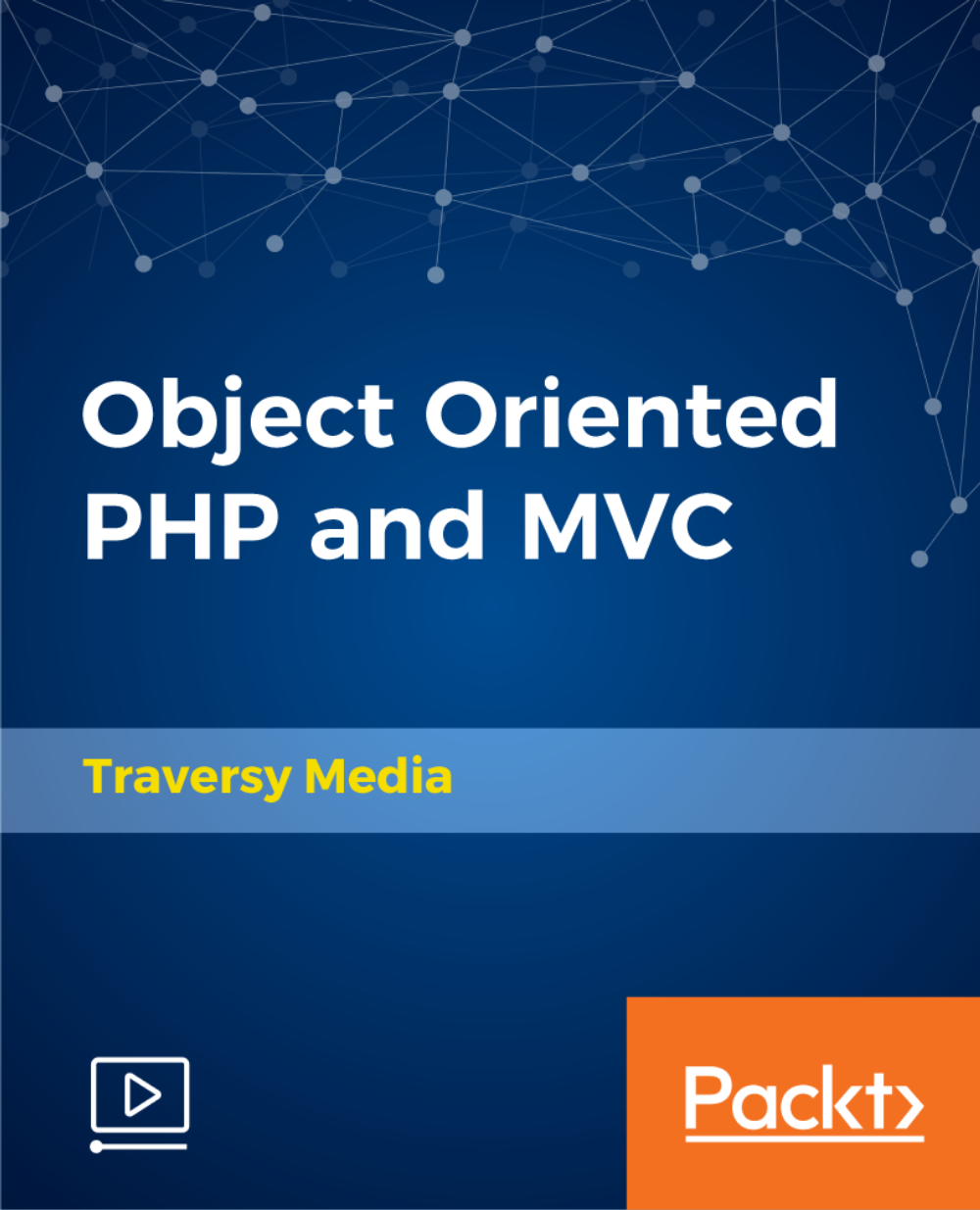
IPAF - Harness Awareness
By Kingfisher Access
The theory assessment provides delegates with the essential knowledge to select, monitor, manage and plan the correct use of Harnesses and lanyards for use in a MEWP. Delegates successfully completing the e-learning will: Have an awareness of how to correctly identify and select the appropriate form of personal protection against falls from MEWPs. Have a theoretical awareness only of how to check, use, maintain and store a harness and lanyard with manufacturer’s instructions. Have a theoretical awareness of how harnesses and lanyards should be fitted and adjusted.
