- Professional Development
- Medicine & Nursing
- Arts & Crafts
- Health & Wellbeing
- Personal Development
Functional Skills: 20-in-1 Premium Online Courses Bundle
By Compete High
Whether you’re entering the job market, switching careers, or aiming to stand out in your current role, this 20-in-1 Functional Skills bundle gives you the workplace fundamentals that every employer wants—across every sector. Description Functional skills are the building blocks of employability. Employers across industries—from administration to customer service, healthcare to logistics—look for candidates who can communicate effectively, manage time, handle basic IT tasks, and adapt under pressure. This bundle blends essential English, Maths, and IT skills with key workplace competencies such as Microsoft Office, operations management, and communication. It’s ideal for jobseekers, apprentices, and those looking to brush up on core skills that never go out of demand. And with 20 career-ready courses rolled into one value-packed bundle, it’s a smarter, more affordable way to increase your hireability now—before someone else takes your place on the shortlist. FAQ Q: Who is this bundle best suited for? A: Anyone looking to improve employability across sectors like retail, admin, hospitality, education, or customer service. Q: Will this help with apprenticeship or entry-level job applications? A: Absolutely—these skills are often essential for foundational roles. Q: Can it help adults return to education or training? A: Yes, it's designed for learners at all stages, including adult returners. Q: Is this recognised in professional settings? A: While not an accredited qualification, the skills are highly transferable and job-relevant. Q: Do I get lifetime access to the content? A: Yes—study anytime, at your own pace.

Excel Introduction Training Mini Bundle
By Compete High
Step confidently into office, administration, and junior management roles with the Excel Introduction Training Mini Bundle. Designed to equip you with sought-after skills in MS Excel, Communication Skills, MS Word, Payroll, and MS PowerPoint, this bundle ensures you stand out as a versatile professional ready to handle essential business tasks. Employers across sectors—from corporate offices to small businesses—actively seek candidates with a strong command of MS Excel, effective Communication Skills, proficiency in MS Word, knowledge of Payroll, and polished presentation skills through MS PowerPoint. This bundle makes you their first choice. Description Today's jobs demand more than spreadsheet know-how. With MS Excel as your core skill, this bundle expands your capability to include effective written and verbal communication through Communication Skills, professional document creation with MS Word, payroll basics for HR or finance roles, and compelling presentations using MS PowerPoint. From managing data to engaging colleagues and clients, your profile will resonate with employers who want well-rounded candidates. The combination of MS Excel, Communication Skills, MS Word, Payroll, and MS PowerPoint makes you the complete office professional. This is your chance to rise above the crowd with the right blend of technical and interpersonal skills. Don’t wait—hireability is just one bundle away. FAQ Q: What kinds of jobs is this bundle suited for? A: Entry-level admin, office assistant, HR support, junior management, and clerical roles requiring MS Excel, Communication Skills, MS Word, Payroll, and MS PowerPoint. Q: How do Communication Skills fit in with technical training? A: Effective communication complements technical skills, making you more impactful in team and client interactions. Q: Is Payroll knowledge important here? A: Yes. Even basic payroll understanding is highly valued in HR and admin roles. Q: Does this bundle cover presentation skills? A: Absolutely. MS PowerPoint is included to ensure you can create professional presentations. Q: Will this improve my job prospects quickly? A: Yes. These skills are frequently listed as essential in job descriptions across many industries. Q: Is buying this bundle a cost-effective option? A: Definitely. You get MS Excel, Communication Skills, MS Word, Payroll, and MS PowerPoint training all in one affordable package.

Become certified in Animal Care & Pet Sitting with our comprehensive online course. Gain expertise in animal behaviour, safety, nutrition, and business management, and embark on a rewarding career in the pet care industry. Ideal for pet owners, aspiring professionals, and animal enthusiasts. Sign up today!

Translation: Translator: 8-in-1 Premium Online Courses Bundle
By Compete High
Language lovers and global communicators—your opportunity has arrived. The Translation: Translator: 8-in-1 Premium Online Courses Bundle is built for those aiming for careers in translation, localisation, content adaptation, and global communication. 🌐🗣️ 🧾 Description This powerhouse bundle features English grammar, ESOL, TOEFL, GDPR, MS Word, minute taking, and document control, all essential for work in translation agencies, international business, freelance writing, and global content coordination. 📝 Career paths include: Professional Translator ESOL Instructor Proofreader Transcriptionist Admin Assistant in international firms 🌎 Speak the world’s language—and get paid for it. ⭐ Compete High has 4.8 on 'Reviews.io' and 4.3 on Trustpilot ❓ FAQ Q: Will this help me work as a translator? A: Absolutely. It’s tailored for those entering translation, teaching, or document handling roles. Q: Is this good for remote or freelance jobs? A: Yes! It’s ideal for online and contract-based work.
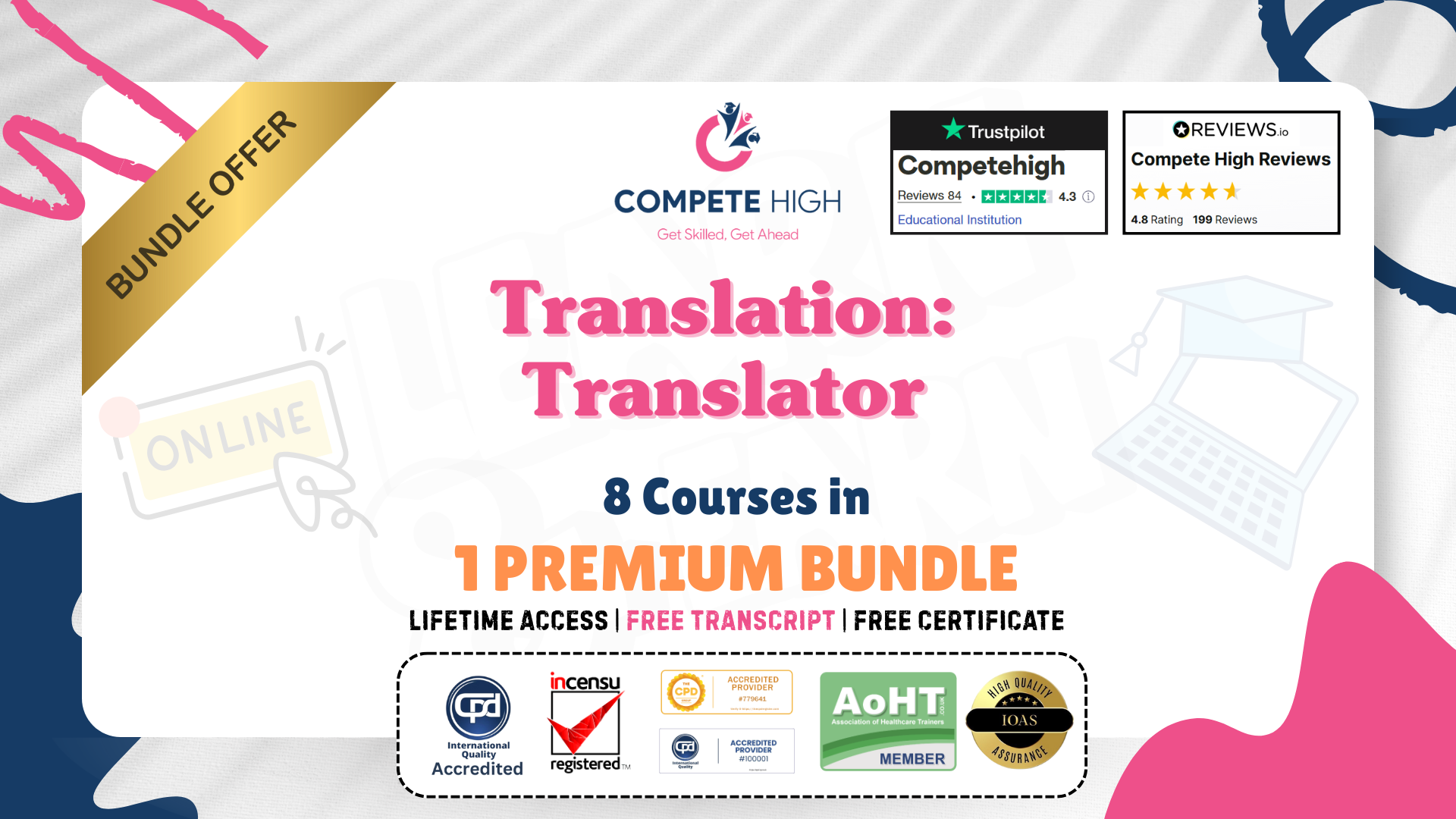
The Complete Python Course including the Django Web Framework
By Packt
The course helps you learn how to program with Python without any prior experience. The course also emphasizes learning the Django framework. You'll work on 4 major projects that will ensure that you have acquired and implemented your newly added skills to make Python-based websites with Django.
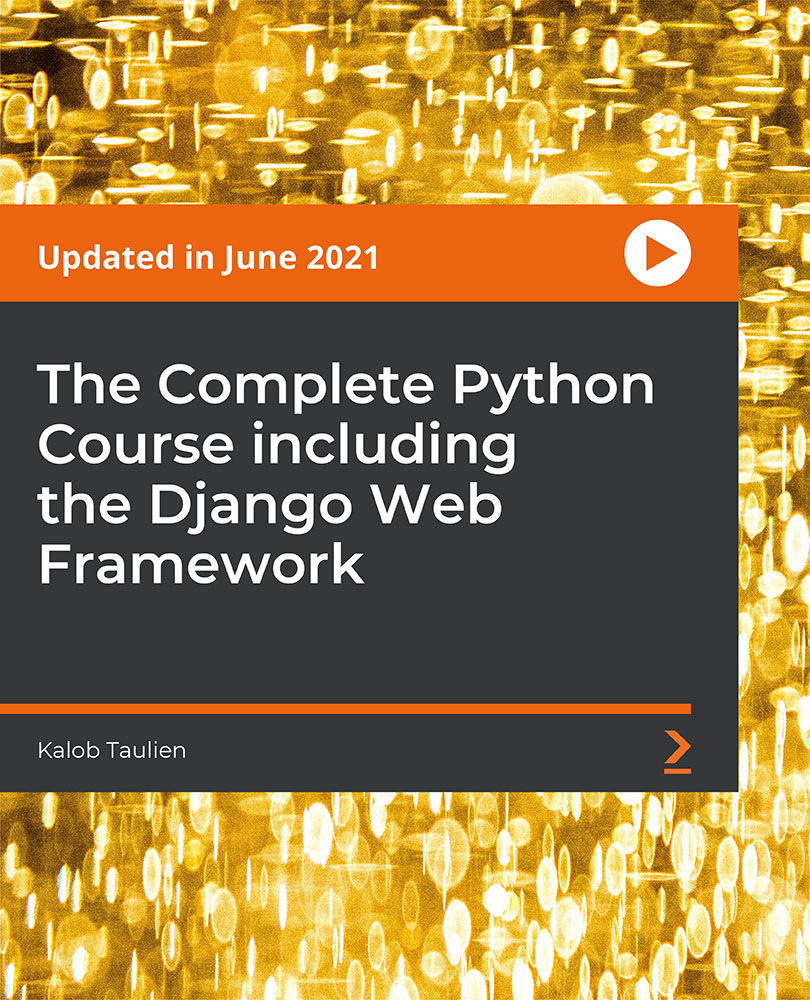
Overview This comprehensive course on ITIL Practitioner will deepen your understanding on this topic. After successful completion of this course you can acquire the required skills in this sector. This ITIL Practitioner comes with accredited certification, which will enhance your CV and make you worthy in the job market. So enrol in this course today to fast track your career ladder. How will I get my certificate? You may have to take a quiz or a written test online during or after the course. After successfully completing the course, you will be eligible for the certificate. Who is This course for? There is no experience or previous qualifications required for enrolment on this ITIL Practitioner. It is available to all students, of all academic backgrounds. Requirements Our ITIL Practitioner is fully compatible with PC's, Mac's, Laptop, Tablet and Smartphone devices. This course has been designed to be fully compatible with tablets and smartphones so you can access your course on Wi-Fi, 3G or 4G. There is no time limit for completing this course, it can be studied in your own time at your own pace. Career Path Having these various qualifications will increase the value in your CV and open you up to multiple sectors such as Business & Management, Admin, Accountancy & Finance, Secretarial & PA, Teaching & Mentoring etc. Course Curriculum 9 sections • 52 lectures • 07:37:00 total length •Course Introduction!: 00:14:00 •Learning Objectives: 00:06:00 •Selecting a Management System: 00:11:00 •Systems Thinking: 00:13:00 •The 4Ps: 00:14:00 •Communication & Management Systems: 00:14:00 •Organizational Capabilities: 00:10:00 •Adopt, Adapt & Realize: 00:15:00 •Outside-in vs Inside-out Thinking: 00:11:00 •Defining a Service: 00:05:00 •Metrics & Measurement: 00:07:00 •Improvement, the Practitioner & CSI: 00:10:00 •Driving IT Service Management Summary: 00:15:00 •Checkpoint: 00:16:00 •Learning Objectives: 00:04:00 •Principles: 00:24:00 •Themes: 00:09:00 •Principles & Themes in Practice: 00:08:00 •Principles & Themes Summary: 00:03:00 •Checkpoint: 00:07:00 •Learning Objectives: 00:02:00 •Role & Impact of OCM on Improvement: 00:07:00 •OCM Activities: 00:16:00 •OCM & Systems Thinking: 00:06:00 •OCM Summary: 00:05:00 •Checkpoint: 00:10:00 •Learning Objectives: 00:01:00 •Value, Importance & Benefit of Good Communication: 00:05:00 •Principles of Communication: 00:11:00 •Role of Influence: 00:07:00 •Communication Summary: 00:05:00 •Checkpoint: 00:09:00 •Learning Objectives: 00:02:00 •CSFs, KPIs & Improvement: 00:18:00 •Analyze CSFs & KPIs in Context: 00:09:00 •Assessments: 00:04:00 •Use Metrics & Measurement Summary: 00:05:00 •Design a Report: 00:07:00 •Checkpoint: 00:08:00 •Learning Objectives: 00:02:00 •It Depends: 00:09:00 •Approach Deconstructed: 00:25:00 •Goal Question Metric (GQM) Approach Introduction: 00:08:00 •CSI Approach Summary: 00:05:00 •Checkpoint: 00:07:00 •Learning Objectives: 00:01:00 •CSI Approach for the ITIL Practitioner: 00:07:00 •CSI Approach in ITIL: 00:25:00 •CSI Approach, PRINCE2 & RESILIA: 00:06:00 •Integrating CSI with ITIL & Beyond Summary: 00:03:00 •Checkpoint: 00:06:00 •Workbooks - ITIL Practitioner - Video Training Course: 00:00:00

Overview Polish your knack for creative writing by enrolling in our Creative Writing Training Program for Writers course.This Creative Writing Training Program for Writers course will train you to develop your creative writing skills. It will teach you about various features of creative writing, exploring different genres. It will also introduce various techniques and sharpen your grammar and vocabulary. The completion of this innovative learning program will open a lot of pathways for you.Turn your passion for writing into a versatile career by enrolling today. How will I get my certificate? You may have to take a quiz or a written test online during or after the course. After successfully completing the course, you will be eligible for the certificate. Who is this course for? There is no experience or previous qualifications required for enrolment on this Creative Writing Training Program for Writers. It is available to all students, of all academic backgrounds. Requirements Our Creative Writing Training Program for Writers is fully compatible with PC's, Mac's, Laptop, Tablet and Smartphone devices. This course has been designed to be fully compatible on tablets and smartphones so you can access your course on wifi, 3G or 4G.There is no time limit for completing this course, it can be studied in your own time at your own pace. Career path Having these various qualifications will increase the value in your CV and open you up to multiple sectors such as Business & Management , Admin, Accountancy & Finance, Secretarial & PA, Teaching & Mentoring etc. Course Curriculum 22 sections • 104 lectures • 13:32:00 total length •Introduction to Children's Writing: 00:02:00 •Crucial Information: 00:02:00 •Keys to Success: 00:02:00 •A.I.M: 00:04:00 •Getting Ideas: 00:02:00 •Character Creation: 00:02:00 •Characters and Plotting: 00:04:00 •Planning Your Story: 00:03:00 •Storytelling: 00:03:00 •Point of View: 00:04:00 •Technical Writing Issues: 00:04:00 •Story Structure: 00:02:00 •Picture Books 1: 00:03:00 •Picture Books 2: 00:03:00 •Picture Books 3: 00:02:00 •Easy Readers: 00:03:00 •Transition Books: 00:01:00 •Chapter Books: 00:02:00 •Junior Novels: 00:02:00 •Young Adult Fiction: 00:04:00 •Dialogue: 00:05:00 •Show don't Tell: 00:05:00 •Conclusion: 00:02:00 •Introduction to Short Story Writing: 00:06:00 •Who Am I to Run This Course?: 00:07:00 •It's All About Mindset: 00:07:00 •What Tools Do You Need To Succeed?: 00:06:00 •Mental Preparation: 00:06:00 •Time Management: 00:06:00 •Self Belief: 00:03:00 •Goal Setting: 00:02:00 •Subject Matter: 00:04:00 •Genre: 00:07:00 •Scope: 00:03:00 •Getting Ideas: 00:03:00 •The 7-Step Story Generator: 00:02:00 •Characters & Character Creation: 00:04:00 •Creating Protagonists: 00:07:00 •Character Motivation & Interactions: 00:03:00 •Story & Setting: 00:03:00 •The 5-Point Story Structure: 00:02:00 •Style & Tone: 00:02:00 •Point of View & Tense: 00:03:00 •Plotting & The Twist: 00:05:00 •Building a Short Story Template: 00:03:00 •All Hail Scrivener!: 00:05:00 •The Opening Paragraph: 00:03:00 •Fast Writing: 00:05:00 •The Second Draft: 00:04:00 •Polishing: 00:05:00 •It's All About Presentation: 00:04:00 •Dealing With Rejection: 00:03:00 •Rights and Payment: 00:02:00 •Kindle Publishing: 00:04:00 •Conclusion Short Stories: 00:02:00 •Module 1 Part 1 - Getting Ideas and How to Develop Them: 00:30:00 •Module 1 Part 2 - Inspiration and Finding The Time: 00:30:00 •Module 2 - What It Means To Be A Writer: 00:30:00 •Module 3 - Characters: 00:30:00 •Module 4 - Plotting and Story Construction: 00:30:00 •Module 5 - Theme, Templates & Outlining: 00:30:00 •Module 6 - Show Don't Tell: 00:30:00 •Module 7 - Punctuation, Grammar and some Basic Writing Rules: 00:30:00 •Module 8 - Scene Structure, Exposition and Story Rules: 00:30:00 •Module 9 - Chapter Structure, Vision and Focus: 00:30:00 •Module 10 - Fast Writing Without Fear or Censure: 00:30:00 •Module 11 - Editing, Re-writing & Polishing: 00:30:00 •Module 12 - Finishing, Submission & Publication: 00:30:00 •Lesson One: The History of Horror: 01:00:00 •Lesson Two: Characters and Concepts: 01:00:00 •Lesson Three: Location and Backdrop: 01:00:00 •Lesson Four: Story and Plotting: 01:00:00 •Lesson Five: Writing Issues: 01:00:00 •Lesson Six: Horror Markets: 01:00:00 •Introduction to Writing Fantasy: 01:00:00 •Writing Fantasy - Lesson One - Imagining Fantasy: 01:00:00 •Writing Fantasy - Lesson Two - World Building, Maps and Visualization: 01:00:00 •Writing Fantasy - Lesson Three - Characters, Races and Societies: 01:00:00 •Writing Fantasy - Lesson Four - Plotting, Questing and Traveling: 01:00:00 •Writing Fantasy - Lesson Five - Point of View, Artifacts and Magic: 01:00:00 •Writing Fantasy - Lesson Six - Resolutions and Sequels: 01:00:00 •Amusing Article About Fantasy Writing (because it's true!): 01:00:00 •Fantasy: Recommended Author & Book List: 01:00:00 •Fantasy Societies Listing: 01:00:00 •Mythological Creature Listing: 01:00:00 •Introduction to Writing the Thriller: 00:30:00 •The Thriller: Form and Function: 00:30:00 •Writing the Thriller: Lesson One: 00:30:00 •Writing the Thriller: Lesson Two: 00:30:00 •Exercise 1 - Building Your Thriller: 00:30:00 •Writing the Thriller: Lesson Three: 00:30:00 •Exercise 2 - Building Your Thriller: 00:30:00 •Writing the Thriller: Lesson Four: 00:30:00 •Exercise 3 - Building Your Thriller: 00:30:00 •Writing the Thriller: Lesson Five: 00:30:00 •Exercise 4 - Building Your Thriller: 00:30:00 •Writing the Thriller: Lesson Six: 00:30:00 •Welcome to the Writer's Greatest Untapped Income Source: 00:15:00 •Introduction to Writing for TV, Cable and Satellite Networks: 01:00:00 •Your Ideas and How to Present Them: 01:00:00 •What's Different About TV Writing?: 01:00:00 •Scripting, Editing and the Story Bible: 00:30:00 •A Special Masterclass On Comedy Writing: 00:30:00 •The Money and How You Get Paid: 00:30:00

Overview This comprehensive course on Creative Writing Complete Course will deepen your understanding on this topic.After successful completion of this course you can acquire the required skills in this sector. This Creative Writing Complete Course comes with accredited certification which will enhance your CV and make you worthy in the job market.So enrol in this course today to fast track your career ladder. How will I get my certificate? You may have to take a quiz or a written test online during or after the course. After successfully completing the course, you will be eligible for the certificate. Who is this course for? There is no experience or previous qualifications required for enrolment on this Creative Writing Complete Course. It is available to all students, of all academic backgrounds. Requirements Our Creative Writing Complete Course is fully compatible with PC's, Mac's, Laptop,Tablet and Smartphone devices. This course has been designed to be fully compatible on tablets and smartphones so you can access your course on wifi, 3G or 4G.There is no time limit for completing this course, it can be studied in your own time at your own pace. Career path Having these various qualifications will increase the value in your CV and open you up to multiple sectors such as Business & Management, Admin, Accountancy & Finance, Secretarial & PA, Teaching & Mentoring etc. Course Curriculum 22 sections • 105 lectures • 13:54:00 total length •Introduction to Children's Writing: 00:02:00 •Crucial Information: 00:02:00 •Keys to Success: 00:02:00 •A.I.M: 00:04:00 •Getting Ideas: 00:02:00 •Character Creation: 00:02:00 •Characters and Plotting: 00:04:00 •Planning Your Story: 00:03:00 •Storytelling: 00:03:00 •Point of View: 00:04:00 •Technical Writing Issues: 00:04:00 •Story Structure: 00:02:00 •Picture Books 1: 00:03:00 •Picture Books 2: 00:03:00 •Picture Books 3: 00:02:00 •Easy Readers: 00:03:00 •Transition Books: 00:01:00 •Chapter Books: 00:02:00 •Junior Novels: 00:02:00 •Young Adult Fiction: 00:04:00 •Dialogue: 00:05:00 •Show don't Tell: 00:05:00 •Conclusion: 00:02:00 •Introduction to Short Story Writing: 00:06:00 •Who Am I to Run This Course?: 00:06:00 •It's All About Mindset: 00:07:00 •What Tools Do You Need To Succeed?: 00:05:00 •Mental Preparation: 00:06:00 •Time Management: 00:06:00 •Self Belief: 00:02:00 •Goal Setting: 00:01:00 •Subject Matter: 00:04:00 •Genre: 00:07:00 •Scope: 00:02:00 •Getting Ideas: 00:02:00 •The 7-Step Story Generator: 00:02:00 •Characters & Character Creation: 00:03:00 •Creating Protagonists: 00:07:00 •Character Motivation & Interactions: 00:03:00 •Story & Setting: 00:03:00 •The 5-Point Story Structure: 00:02:00 •Style & Tone: 00:02:00 •Point of View & Tense: 00:03:00 •Plotting & The Twist: 00:05:00 •Building a Short Story Template: 00:03:00 •Building a Short Story Template: 00:03:00 •All Hail Scrivener!: 00:04:00 •The Opening Paragraph: 00:03:00 •Fast Writing: 00:05:00 •The Second Draft: 00:04:00 •Polishing: 00:04:00 •It's All About Presentation: 00:04:00 •Dealing With Rejection: 00:02:00 •Rights and Payment: 00:01:00 •Kindle Publishing: 00:04:00 •Conclusion Short Stories: 00:02:00 •Module 1 Part 1 - Getting Ideas and How to Develop Them: 00:30:00 •Module 1 Part 2 - Inspiration and Finding The Time: 00:30:00 •Module 2 - What It Means To Be A Writer: 00:30:00 •Module 3 - Characters: 00:30:00 •Module 4 - Plotting and Story Construction: 00:30:00 •Module 5 - Theme, Templates & Outlining: 00:30:00 •Module 6 - Show Don't Tell: 00:30:00 •Module 7 - Punctuation, Grammar and some Basic Writing Rules: 00:30:00 •Module 8 - Scene Structure, Exposition and Story Rules: 00:30:00 •Module 9 - Chapter Structure, Vision and Focus: 00:30:00 •Module 10 - Fast Writing Without Fear or Censure: 00:30:00 •Module 11 - Editing, Re-writing & Polishing: 00:30:00 •Module 12 - Finishing, Submission & Publication: 00:30:00 •Lesson One: The History of Horror: 01:00:00 •Lesson Two: Characters and Concepts: 01:00:00 •Lesson Three: Location and Backdrop: 01:00:00 •Lesson Four: Story and Plotting: 01:00:00 •Lesson Five: Writing Issues: 01:00:00 •Lesson Six: Horror Markets: 01:00:00 •Introduction to Writing Fantasy: 01:00:00 •Writing Fantasy - Lesson One - Imagining Fantasy: 01:00:00 •Writing Fantasy - Lesson Two - World Building, Maps and Visualization: 01:00:00 •Writing Fantasy - Lesson Three - Characters, Races and Societies: 01:00:00 •Writing Fantasy - Lesson Four - Plotting, Questing and Traveling: 01:00:00 •Writing Fantasy - Lesson Five - Point of View, Artifacts and Magic: 01:00:00 •Writing Fantasy - Lesson Six - Resolutions and Sequels: 01:00:00 •Amusing Article About Fantasy Writing (because it's true!): 01:00:00 •Fantasy: Recommended Author & Book List: 01:00:00 •Fantasy Societies Listing: 01:00:00 •Mythological Creature Listing: 02:00:00 •Introduction to Writing the Thriller: 00:30:00 •The Thriller: Form and Function: 00:30:00 •Writing the Thriller: Lesson Two: 00:30:00 •Exercise 1 - Building Your Thriller: 00:00:00 •Writing the Thriller: Lesson Three: 00:30:00 •Exercise 2 - Building Your Thriller: 00:30:00 •Writing the Thriller: Lesson Four: 00:30:00 •Exercise 3 - Building Your Thriller: 00:30:00 •Writing the Thriller: Lesson Five: 00:30:00 •Exercise 4 - Building Your Thriller: 00:30:00 •Writing the Thriller: Lesson Six: 00:30:00 •Welcome to the Writer's Greatest Untapped Income Source: 00:15:00 •Introduction to Writing for TV, Cable and Satellite Networks: 01:00:00 •Your Ideas and How to Present Them: 01:00:00 •What's Different About TV Writing?: 01:00:00 •Scripting, Editing and the Story Bible: 00:30:00 •A Special Masterclass On Comedy Writing: 00:30:00 •The Money and How You Get Paid: 00:30:00 •Writing the Thriller: Lesson One: 00:30:00

Overview This comprehensive course on Web Design in Affinity Designer will deepen your understanding on this topic. After successful completion of this course you can acquire the required skills in this sector. This Web Design in Affinity Designer comes with accredited certification from CPD, which will enhance your CV and make you worthy in the job market. So enrol in this course today to fast track your career ladder. How will I get my certificate? At the end of the course there will be an online written test, which you can take either during or after the course. After successfully completing the test you will be able to order your certificate, these are included in the price. Who is This course for? There is no experience or previous qualifications required for enrolment on this Web Design in Affinity Designer. It is available to all students, of all academic backgrounds. Requirements Our Web Design in Affinity Designer is fully compatible with PC's, Mac's, Laptop, Tablet and Smartphone devices. This course has been designed to be fully compatible with tablets and smartphones so you can access your course on Wi-Fi, 3G or 4G. There is no time limit for completing this course, it can be studied in your own time at your own pace. Career Path Having these various qualifications will increase the value in your CV and open you up to multiple sectors such as Business & Management, Admin, Accountancy & Finance, Secretarial & PA, Teaching & Mentoring etc. Course Curriculum 26 sections • 87 lectures • 07:29:00 total length •Introduction to the course: 00:02:00 •What is Affinity Designer and how to set it up for web design?: 00:03:00 •Affinity Designer's web design abilities: 00:09:00 •First 5 principles of good web design: 00:04:00 •The remaining 5 principles of good web design: 00:05:00 •The most important factor to consider before choosing colours: 00:04:00 •Mix colours for the best possible User Experience: 00:05:00 •Choose the 'psychologically right' colours: 00:05:00 •Easy tools for choosing errorproof colour schemes: 00:07:00 •A super short history of web typography: 00:03:00 •Choose the right fonts for body text: 00:05:00 •Choose the right fonts for headings: 00:04:00 •Mix fonts for headings and body text: 00:04:00 •The perfect font for User Interface design: 00:03:00 •Header, branding, navigation and Hero sections.: 00:04:00 •The centre and bottom sections of your website design: 00:04:00 •What are grids and how to use them: 00:03:00 •Design your very own grid: 00:04:00 •1-7 web design trends that rule the web design world: 00:09:00 •Where to find the RIGHT inspiration for your next design: 00:02:00 •Every website design needs scaffolding: 00:03:00 •Building your wireframe in Designer: 00:05:00 •Continue building the library: 00:10:00 •Use the assets to create a wireframe: 00:11:00 •Wireframing online: 00:04:00 •Talk about images and icons: 00:06:00 •Create font styles in Affinity Designer: 00:04:00 •The Design Part Overview: 00:06:00 •Create the Colour Swatches: 00:04:00 •Create the Text Styles: 00:08:00 •Take a Look at the Icons and Images: 00:03:00 •Start with Creating the Logo: 00:03:00 •Build the Menu Links: 00:04:00 •Add the Social Media Icons: 00:07:00 •Start by Adding the Main Image: 00:07:00 •Quickly Resize the Image: 00:03:00 •Make the Image a Bit Darker: 00:03:00 •Add the Main Text: 00:05:00 •Add the Slider Navigation: 00:04:00 •Start Creating the First Featured Section: 00:04:00 •Add the Featured Items: 00:10:00 •Add the Second Featured Item Section: 00:06:00 •Start Creating the Blog Section: 00:08:00 •Replace the Images: 00:03:00 •Start Building the Image Gallery: 00:07:00 •Create the First Column of the Footer: 00:04:00 •Finish the Design and the Whole Footer: 00:04:00 •Discover the Wireframe for the Design: 00:06:00 •Discover the Blog Design: 00:06:00 •Take a Look at Our Assets: 00:06:00 •Create the Logo and Nav: 00:08:00 •Add the Social Media Icons: 00:07:00 •Add the First Images: 00:07:00 •Add the Shading to the Images: 00:08:00 •Add the Navigation Buttons: 00:05:00 •Create a Container the Blog Post: 00:05:00 •Add the First Pieces of Text: 00:04:00 •Add the Remaining Pieces of Text: 00:06:00 •Start Creating the Blog Post Grid: 00:06:00 •Create the First Blog Post Card: 00:05:00 •Add the Remaining Cards: 00:07:00 •Add the Older Post Link: 00:04:00 •Explore the Sidebar Project: 00:03:00 •Create the Search Box: 00:04:00 •Create the About Me Section: 00:07:00 •Create the Text Section of the Sidebar: 00:05:00 •Create the First Container for the Most Popular Posts: 00:04:00 •Create the List of the Most Popular Blog Posts: 00:07:00 •Create the Ads Section: 00:03:00 •Start Creating the Footer: 00:04:00 •Explore Different Footer Concepts: 00:03:00 •Finish Creating the Footer: 00:07:00 •Explore the Single Post Design: 00:03:00 •Create the Featured Image and the Post Container: 00:06:00 •Add the Blog Post Title: 00:06:00 •Add the Paragraphs and Images: 00:10:00 •Add the Social Media Icons: 00:07:00 •Add the pre-Next Post Navigation: 00:08:00 •Add the Related Posts Section: 00:07:00 •Start Creating the Comments Section: 00:05:00 •Create the Texts for the Comments: 00:06:00 •Create the Post Comment Form: 00:09:00 •Delivering the design to the client: 00:04:00 •Delivering the file to the developer: 00:03:00 •Use the Export Persona to Export the Assets in Bulk: 00:02:00 •Thanks for Watching the Course: 00:01:00 •Assignment - Web Design in Affinity Designer: 00:00:00

