- Professional Development
- Medicine & Nursing
- Arts & Crafts
- Health & Wellbeing
- Personal Development
Certified Microsoft Office Essentials
By iStudy UK
Course on all the Essentials of Microsoft Office Looking to learn everything there is about all the Microsoft Office programs? This course will give you exactly what you are looking for. Learn all there is about Microsoft Word, Excel, Outlook, PowerPoint, OneNote, Access, Publisher, Project, InfoPath, SharePoint Designer and Visio. Certified Microsoft Office Essentials introduces a new graphical interface user called the Fluent User Interface, which uses ribbons and an Office menu instead of menu bars and toolbars. Office also introduced Office Open XML file formats as the default file formats in Excel, PowerPoint, and Word. Office also introduces a feature called 'Live Preview', which temporarily applies formatting on the focused text or object, when any formatting button is moused-over. This Course is designed to make you learn everything about all the Microsoft Office tools of and all of its new features. Learning all the office softwares increases your credibility in today's competitive job market. So what are you waiting for? This is the course for you. Course Highlights Certified Microsoft Office Essentials is an award winning and the best selling course that has been given the CPD Certification & IAO accreditation. It is the most suitable course anyone looking to work in this or relevant sector. It is considered one of the perfect courses in the UK that can help students/learners to get familiar with the topic and gain necessary skills to perform well in this field. We have packed Certified Microsoft Office Essentials into 77 modules for teaching you everything you need to become successful in this profession. To provide you ease of access, this course is designed for both part-time and full-time students. You can become accredited in just 2 days, 19 hours hours and it is also possible to study at your own pace. We have experienced tutors who will help you throughout the comprehensive syllabus of this course and answer all your queries through email. For further clarification, you will be able to recognize your qualification by checking the validity from our dedicated website. Why You Should Choose Certified Microsoft Office Essentials Lifetime access to the course No hidden fees or exam charges CPD Accredited certification on successful completion Full Tutor support on weekdays (Monday - Friday) Efficient exam system, assessment and instant results Download Printable PDF certificate immediately after completion Obtain the original print copy of your certificate, dispatch the next working day for as little as £9. Improve your chance of gaining professional skills and better earning potential. Who is this Course for? Certified Microsoft Office Essentials is CPD certified and IAO accredited. This makes it perfect for anyone trying to learn potential professional skills. As there is no experience and qualification required for this course, it is available for all students from any academic backgrounds. Requirements Our Certified Microsoft Office Essentials is fully compatible with any kind of device. Whether you are using Windows computer, Mac, smartphones or tablets, you will get the same experience while learning. Besides that, you will be able to access the course with any kind of internet connection from anywhere at any time without any kind of limitation. Career Path You will be ready to enter the relevant job market after completing this course. You will be able to gain necessary knowledge and skills required to succeed in this sector. All our Diplomas' are CPD and IAO accredited so you will be able to stand out in the crowd by adding our qualifications to your CV and Resume. Microsoft Word Module One - Getting Started FREE 00:30:00 Module Two - Opening Word FREE 01:00:00 Module Three - Working with the Interface 01:00:00 Module Four - Your First Document 01:00:00 Module Five - Basic Editing Tasks 01:00:00 Module Six - Basic Formatting Tasks 01:00:00 Module Seven - Formatting Paragraphs 01:00:00 Module Eight - Advanced Formatting Tasks 01:00:00 Module Nine - Working with Styles 01:00:00 Module Ten - Formatting the Page 01:00:00 Module Eleven - Sharing Your Document 01:00:00 Module Twelve - Wrapping Up 00:30:00 Activities- Microsoft Word for Beginners Accredited Course 00:00:00 Microsoft Excel Module One - Getting Started FREE 00:30:00 Module Two - Opening Excel FREE 01:00:00 Module Three - Working with the Interface 01:00:00 Module Four - Your First Worksheet 01:00:00 Module Five - Viewing Excel Data 01:00:00 Module Six - Building Formulas 01:00:00 Module Seven - Using Excel Functions 01:00:00 Module Eight - Using Quick Analysis 01:00:00 Module Nine - Formatting Your Data 01:00:00 Module Ten - Using Styles, Themes, and Effects 01:00:00 Module Eleven - Printing and Sharing Your Workbook 01:00:00 Module Twelve - Wrapping Up 01:00:00 Activities - Microsoft Excel for Beginners CPD & IAO Accredited 00:00:00 Microsoft PowerPoint Module One - Getting Started FREE 00:30:00 Module Two - Opening PowerPoint FREE 01:00:00 Module Three - Working with the Interface 01:00:00 Module Four - Your First Presentation 01:00:00 Module Five - Working with Text 01:00:00 Module Six - Formatting Text and Paragraphs 01:00:00 Module Seven - Adding Pictures 01:00:00 Module Eight - Advanced Formatting Tasks 01:00:00 Module Nine - Working with Transitions and Animations 01:00:00 Module Ten - Setting Up Your Slide Show 01:00:00 Module Eleven - Showtime! 01:00:00 Module Twelve - Wrapping Up 00:30:00 Certified Microsoft PowerPoint for Beginners - Activities 00:00:00 Microsoft Access Module One - Getting Started 00:30:00 Module Two - Opening and Closing Access FREE 01:00:00 Module Three - An Introduction to Databases 01:00:00 Module Four - Sharing Data Using Apps 01:00:00 Module Five - Working in Your App 01:00:00 Module Six - An Introduction to Desktop Databases 01:00:00 Module Seven - Performing Basic Table Tasks 01:00:00 Module Eight - Working with Fields 01:00:00 Module Nine - Working with Table Relationships 01:00:00 Module Ten - An Introduction to Queries, Forms, and Reports 01:00:00 Module Eleven - Protecting Your Data 01:00:00 Module Twelve - Wrapping Up 00:30:00 Activities - Microsoft Access for Beginners CPD Accredited 00:00:00 Microsoft Outlook Module One - Getting Started FREE 00:30:00 Module Two - Opening and Closing Outlook FREE 01:00:00 Module Three - Understanding the Interface 01:00:00 Module Four - Working with the Message List and the Reading Pane 01:00:00 Module Five - Using Message List Commands 01:00:00 Module Six - Creating a New Email 01:00:00 Module Seven - Managing Email 01:00:00 Module Eight - Searching for Items 01:00:00 Module Nine - An Introduction to the Calendar 01:00:00 Module Ten - An Introduction to Tasks 01:00:00 Module Eleven - An Introduction to Contact 01:00:00 Module Twelve - Wrapping Up 00:30:00 Activities - Accredited Microsoft Outlook for Beginners 00:00:00 Microsoft Publisher Module One - Getting Started 00:30:00 Module Two - Opening Publisher 01:00:00 Module Three - Working with the Interface 01:00:00 Module Four - Your First Publication 01:00:00 Module Five - Working with Pictures 01:00:00 Module Six - Basic Editing Tasks 01:00:00 Module Seven - Formatting Fonts 01:00:00 Module Eight - Formatting Paragraphs 01:00:00 Module Nine - Working with Objects 01:00:00 Module Ten - Working with Pages 01:00:00 Module Eleven - Publishing Your Work 01:00:00 Module Twelve - Wrapping Up 00:30:00 Mock Exam Mock Exam- Certified Microsoft Office Essentials 00:30:00 Final Exam Final Exam- Certified Microsoft Office Essentials 00:30:00

Are you looking to improve your current abilities or make a career move? Our unique Fitness Consultant Course might help you get there! Expand your expertise with high-quality training - study the course and get an expertly designed, great-value training experience. Learn from industry professionals and quickly equip yourself with the specific knowledge and skills you need to excel in your chosen career through the online training course. This online training course is accredited by CPDQS with 10 CPD points for professional development. Students can expect to complete this training course in around 4 hours. You'll also get dedicated expert assistance from us to answer any queries you may have while studying our course. The course is broken down into several in-depth modules to provide you with the most convenient and rich learning experience possible. Upon successful completion of the course, you will receive an instant e-certificate as proof of comprehensive skill development and competency. Add these amazing new skills to your resume and boost your employability by simply enrolling in this course. With this comprehensive course, you can achieve your dreams and train for your ideal career. The course provides students with an in-depth learning experience that they can work through at their own pace to enhance their professional development. You'll get a Free Student ID card by enrolling in this course. This ID card entitles you to discounts on bus tickets, movie tickets, and library cards. Enrolling in the course will ensure that you land your dream career faster than you thought possible. Stand out from the crowd and train for the job you want with the program. Learning Outcomes: Instant access to verified and reliable information Participation in inventive and interactive training exercises Quick assessment and guidance for all subjects CPD accreditation for proof of acquired skills and knowledge Freedom to study in any location and at a pace that suits you Expert support from dedicated tutors committed to online learning Experts created the course to provide a rich and in-depth training experience for all students who enrol in it. Enrol in the course right now and you'll have immediate access to all of the Fitness Consultant course materials. Then, from any internet-enabled device, access the course materials and learn when it's convenient for you. Start your learning journey straight away with this course and take a step toward a brighter future! Why Prefer this Course? Opportunity to earn a certificate accredited by CPDQS after completing this course Student ID card with amazing discounts - completely for FREE! (£10 postal charge will be applicable for international delivery) Standard-aligned lesson planning Innovative and engaging content and activities Assessments that measure higher-level thinking and skills Complete the program in your own time, at your own pace Each of our students gets full 24/7 tutor support ****Course Curriculum**** Module 01: Introduction to Nutrition Definitions of Nutrition The Importance of Nutrition What Do We Eat? Diet Components Current Dietary Patterns in The UK Summary Assessment Module 02: Nutrients for Life - Macronutrients Introduction Protein Need of Protein to SurviveDifferent Sources of ProteinConsequences of Excessive Protein Intake Fats Different types of FatsEffects of Different Fats on Human BodyFats Human Should Consume Carbohydrates Human Need for CarbohydratesDifferent types of Carbs Energy balance Summary Assessment Module 03: Nutrients for Life - Micronutrients Vitamins Vitamin AVitamin BVitamin CVitamin DVitamin EVitamin K Minerals and Trace Elements CalciumPhosphorusIronZincCopperodineSeleniumMagnesiumPotassiumSodiumManganese Dietary Supplements Health Supplements Special Nutrients Fibre Summary Assessment Module 04: Nutrition Requirements from Pregnancy to Teenage Nutrition in Maternity and Lactation Nutrition at conceptionNutrition during pregnancyLactation Nutrition in Babies and Preschool Children Growth ratesBreastfeedingFormula MilkWeaningPreschool children Nutrition in SchoolâAge Children and Teenagers Growth ratesNutritional needsNew initiatives Summary Assessment Module 05: Nutrition Requirements for Adults and Various Groups Nutrition and Early Origins of Adult Disease Early evidenceProgrammingDevelopmental consequencesLinks to maternal nutrition Nutrition in Adults The process of ageingAssessment of older adults Nutrition of Religious and Ethnic Groups The nutritional relevance of migrationEthnic minority groups in the UKReligion and dietNutritional issues Summary Assessment Module 06: Healthy Dieting Which Foods to Choose? How Much to Eat? What Are The Features of a Nutritionally Balanced Diet Distribution of Nutritional Requirements in A Population Dietetic Planning Summary Assessment Module 07: Eating Disorders Defining Eating Disorder Eating Disorder Types Signs of Eating Disorders Reasons Why People Get Eating Disorders Who Develops Eating Disorders? Preventing Eating Disorders Treatment for Eating Disorders Main Treatments for Anorexia NervosaMain Treatments for Bulimia NervosaMain Treatments for Binge Eating Disorder Summary Assessment Module 08: Diet and Nutrition Related Diseases Overweight and Obesity Underweight and Negative Energy Balance Nutrition and Cancer Diet and Cardiovascular Disease Adverse Reactions to Food and Inborn Faults of Metabolism Summary Assessment Module 09: Use of Nutrition in Different Illnesses/Diseases Nutrition in Infections and Fever Nutrition in Diseases of the Gastrointestinal Tract Nutrition in Diseases of Liver, Gallbladder and Pancreas Nutrition in Immune System Dysfunction, AIDS and Allergy Nutrition in Stress, Burns and Surgery Summary Assessment Module 10: Weight Control Management Overview of Healthy Weight Energy Balance Counting Calories Balanced Diet and Weight Control Adopting Active Lifestyles Benefits of Exercise in a Weight Control Programme Calorie Requirement Summary Assessment Module 11: Weight Loss Management Benefits of Weight Loss The Motivation for Weight Loss Psychological Factors for Weight Loss Basal Metabolic Rate Functions of Human Metabolism Speed of Metabolism Reasons for Weight Gain Healthy Eating Maintaining a Healthy Weight Summary Assessment Module 12: The Relationship between Nutrition and Mental Health Protective Factors for Mental Health Fruit and VegetablesVitamins, Minerals and Acids Risk Factors for Mental Health Consuming Processed Foods and Additives The Role of Food in Preventing Mental Health Problems The Role of Diet in Relation to Specific Mental Health Problems DepressionSchizophreniaDementiaAttention Deficit Hyperactivity Disorder (ADHD) Module 13: Disorders of Mood and Behaviour Mood Disorders Assessment Essentials Attention Deficit Hyperactivity Disorder (ADHD) Schizophrenia Assessment Essential Alzheimer's Disease Bipolar Disorder Assessment Essentials Anxiety Disorders Show off Your New Skills with a Certification of Completion The learners have to successfully complete the course to achieve the CPDQS accredited certificate. Digital certificates can be ordered for only £10. The learner can purchase printed hard copies inside the UK for £29, and international students can purchase printed hard copies for £39. CPD 10 CPD hours / points Accredited by CPD Quality Standards Who is this course for? Is This Fitness Consultant Course Right for You? Anyone interested in learning more about this subject should take this Fitness Consultant course. This Course will help you grasp the basic concepts as well as develop a thorough understanding of the subject. All are welcome to take this Fitness Consultant course. There are no prerequisites for enrolment, and you can access the course materials from any location in the world. Requirements The program does not require any prior knowledge; everyone may participate! This course is open to anyone who is interested in learning from anywhere in the world. Every student must be over the age of 16 and have a passion for learning and literacy. This 100% online course can be accessed from any internet-connected device, such as a computer, tablet, or smartphone. This course allows you to study at your own speed and grow a quality skillset. Career path After completing this Fitness Consultant Course, you are to start your career or begin the next phase of your career in this field. Our entire course will help you to gain a position of respect and dignity over your competitors. The certificate enhances your CV and helps you find work in the field concerned. Certificates Certificate of completion Digital certificate - £10

Diploma in Charity Accounting (DChA) Mini Bundle
By Compete High
Learn charity-specific accounting, business analysis, negotiation, and financial strategy skills in one focused online training bundle. Charity accounting doesn’t mean fuzzy maths and vague budgets—it’s about precise decisions with people in mind. This mini bundle gets to the heart of it, with targeted courses in accounting, business analysis, financial analysis, business management, and negotiation skills. It’s tailored for those working in or supporting financial functions within charitable organisations. Whether you’re trying to make spreadsheets make sense, or you’ve ever been in a funding meeting that felt more like a quiz show, these courses give you the clarity and knowledge to navigate charity finance without the grey areas. It’s built for online study, no suit required, and helps you approach funding, strategy, and board discussions with more confidence (and fewer spreadsheets that mysteriously vanish). Learning Outcomes: Understand accounting methods used in not-for-profit organisations. Apply analytical thinking to budgeting and financial decision-making. Interpret business data to support strategic charity functions. Examine financial trends for reporting and forecast purposes. Communicate clearly in negotiation and budgeting discussions. Explore business management structures within charity contexts. Who Is This Course For: Charity finance officers needing sharper accounting skills. Fund managers working with budgeting and forecasts. Analysts supporting charity performance reporting. Trustees involved in financial decision-making processes. Admins working in charity budgeting or strategy roles. Professionals in grant-based reporting and cost tracking. Business managers in not-for-profit organisations. Finance assistants needing charity sector knowledge. Career Path (UK Average Salaries): Charity Finance Officer – £33,000 per year Business Analyst (Charity) – £38,000 per year Financial Analyst (Non-profit) – £37,000 per year Charity Accountant – £36,000 per year Budget Officer – £32,000 per year Fundraising and Finance Executive – £30,500 per year
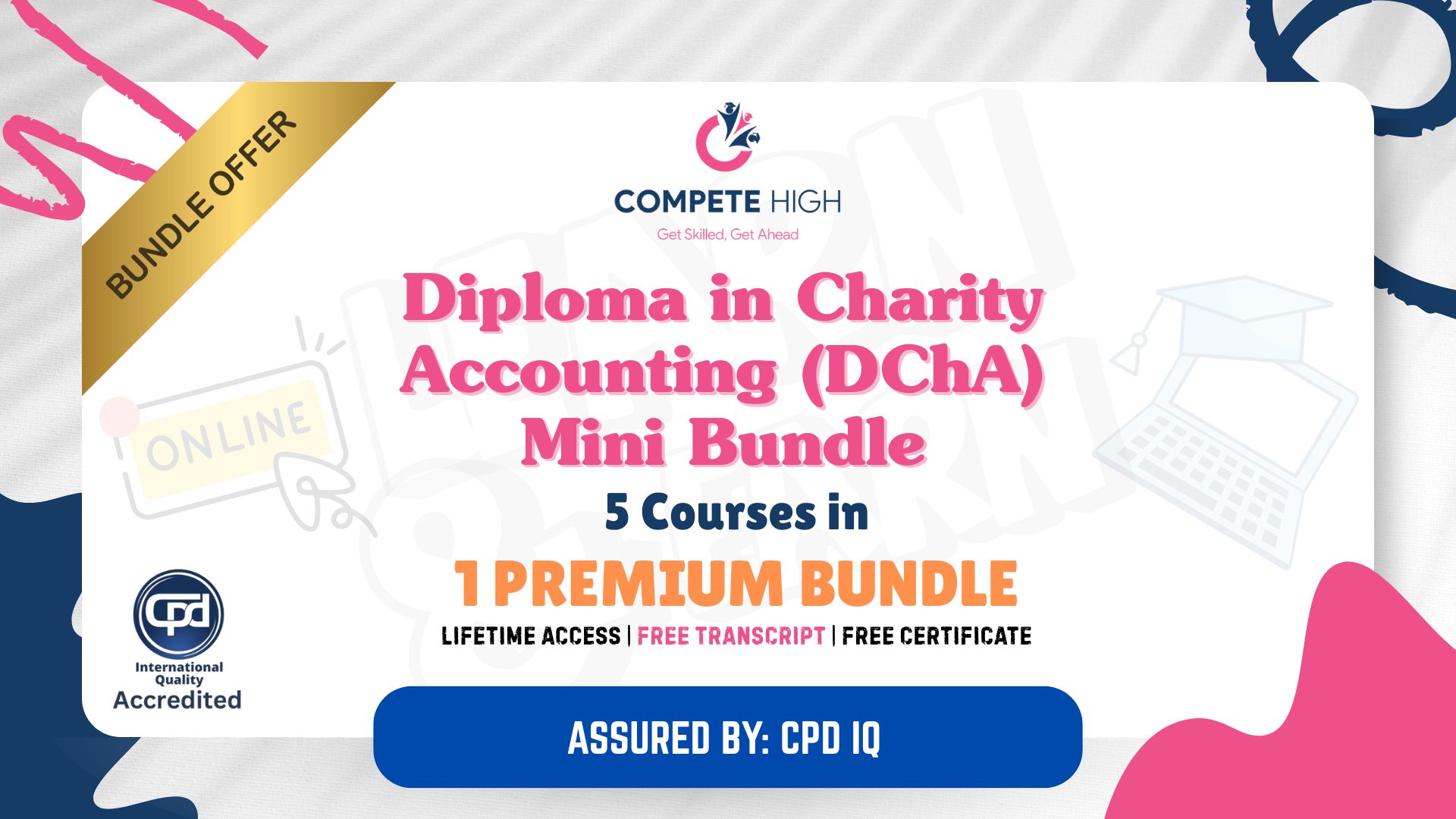
Do you want to be able to develop your skills and at the same have a career growth? If so, then this course will be perfect for you and your needs. Description: Do you always feel burned out because of work? Are you feeling that you are stuck with your work and being burdened by it? If you are feeling like this, then this course will help you learn the necessary skills you need for career development. You will also be educated on the skills where you need improvement and help you taking assessment tests for your chosen career. This course will also help you in getting help through mentoring and taking online and offline classes. This course will also teach you valuable life lessons and the importance of esteem for career development. Who is the course for? Professionals or anyone who helps people with their dilemmas in career development. People who have an interest in developing their career developing skills. Entry Requirement: This course is available to all learners, of all academic backgrounds. Learners should be aged 16 or over to undertake the qualification. Good understanding of English language, numeracy and ICT are required to attend this course. Assessment: At the end of the course, you will be required to sit an online multiple-choice test. Your test will be assessed automatically and immediately so that you will instantly know whether you have been successful. Before sitting for your final exam you will have the opportunity to test your proficiency with a mock exam. Certification: After you have successfully passed the test, you will be able to obtain an Accredited Certificate of Achievement. You can however also obtain a Course Completion Certificate following the course completion without sitting for the test. Certificates can be obtained either in hard copy at a cost of £39 or in PDF format at a cost of £24. PDF certificate's turnaround time is 24 hours and for the hardcopy certificate, it is 3-9 working days. Why choose us? Affordable, engaging & high-quality e-learning study materials; Tutorial videos/materials from the industry leading experts; Study in a user-friendly, advanced online learning platform; Efficient exam systems for the assessment and instant result; The UK & internationally recognised accredited qualification; Access to course content on mobile, tablet or desktop from anywhere anytime; The benefit of career advancement opportunities; 24/7 student support via email. Career Path: The Career Developing Skills would be beneficial for the following careers: Career Coaches Human Resource Specialist Human Resource Managers Life Coaches Managers Mentors Top Executives. Career Developing Skills Introduction 00:15:00 Ways To Improve Your Performance At Work 00:30:00 Career Aptitude Tests And Career Assessments 00:30:00 Get Mentoring 01:00:00 Importance Of Online Courses 00:30:00 Advantages To Take Offline Courses 00:30:00 Benefits Of Life Lessons 00:30:00 Self Esteem 01:00:00 Professional CV & Resume Writing Techniques INTRODUCTION 00:15:00 EFFECTIVE RESUME AND COVER LETTER WRITING 00:30:00 THE PURPOSE OF YOUR RESUME 01:00:00 RESUME PRESENTATION IS THE KEY 01:00:00 WOW THE EMPLOYER 01:00:00 ELEMENTS OF A RESUME THAT WILL IMPRESS 01:00:00 WRITING YOUR OBJECTIVE 01:00:00 WRITING YOUR SUMMARY 01:00:00 WRITING THE SKILLS AND ACCOMPLISHMENTS SECTION 01:00:00 RESUME FORMATTING 01:00:00 WRITING AN ELECTRONIC RESUME 01:00:00 PUT YOUR BEST FOOT FORWARD 00:15:00 YOUR RESUME - A WORK OF ART 01:00:00 WRITING THE HISTORY/ EXPERIENCE SECTION 01:00:00 WRITING YOUR EDUCATION SECTION 01:00:00 WRITING A PROFESSIONAL AFFILIATIONS SECTION 00:15:00 WRITING A PUBLICATIONS and PERSONAL INTERESTS SECTION 01:00:00 WRITING A REFERENCES SECTION 00:30:00 YOUR RESUME - A WORK OF ART 01:00:00 DO NOT PUT IN YOUR RESUME 00:15:00 A VARIETY OF RESUME SAMPLES 00:30:00 THE IMPORTANCE OF WRITING COVER LETTERS 01:00:00 COVER LETTER OUTLINE: HOW TO WRITE A GOOD COVER LETTER 01:00:00 KEY PHRASES TO BE USED IN YOUR COVER LETTER 00:15:00 COVER LETTER SAMPLE 01:00:00 BASIC COVER LETTER TEMPLATE EXAMPLE 00:30:00 CONCLUSION 00:15:00 How to Face an Interview Successfully Importance of Knowing The Tips And Tricks for Interviews 00:15:00 The Different Types of Interviews 01:00:00 Skill Building to Crack Interviews 00:15:00 Tools and Miscellaneous You Need To Have 00:15:00 The Perfect 'Resume' - Significance and Importance 00:30:00 Preparing Properly for an Interview 00:30:00 What Role Does Appearance Play? 00:30:00 Tips To Gear Up - Pre-Interview 00:30:00 Modern Tips By Interview Experts 00:30:00 Microsoft Word Module One - Getting Started 00:30:00 Module Two - Opening 01:00:00 Module Three - Working with the Interface 01:00:00 Module Four - Your First Document 01:00:00 Module Five - Basic Editing Tasks 01:00:00 Module Six - Basic Formatting Tasks 01:00:00 Module Seven - Formatting Paragraphs 01:00:00 Module Eight - Advanced Formatting Tasks 01:00:00 Module Nine - Working with Styles 01:00:00 Module Ten - Formatting the Page 01:00:00 Module Eleven - Sharing Your Document 01:00:00 Module Twelve - Wrapping Up 00:30:00 Microsoft PowerPoint Module One - Getting Started 00:30:00 Module Two - Opening PowerPoint 01:00:00 Module Three - Working with the Interface 01:00:00 Module Four - Your First Presentation 01:00:00 Module Five - Working with Text 01:00:00 Module Six - Formatting Text and Paragraphs 01:00:00 Module Seven - Adding Pictures 01:00:00 Module Eight - Advanced Formatting Tasks 01:00:00 Module Nine - Working with Transitions and Animations 01:00:00 Module Ten - Setting Up Your Slide Show 01:00:00 Module Eleven - Showtime! 01:00:00 Module Twelve - Wrapping Up 00:30:00 Microsoft Excel Module One - Getting Started 00:30:00 Module Two - Opening Excel 01:00:00 Module Three - Working with the Interface 01:00:00 Module Four - Your First Worksheet 01:00:00 Module Five - Viewing Excel Data 01:00:00 Module Six - Building Formulas 01:00:00 Module Seven - Using Excel Functions 01:00:00 Module Eight - Using Quick Analysis 01:00:00 Module Nine - Formatting Your Data 01:00:00 Module Ten - Using Styles, Themes, and Effects 01:00:00 Module Eleven - Printing and Sharing Your Workbook 01:00:00 Module Twelve - Wrapping Up 01:00:00 Mock Exam Mock Exam- Career Developing Skills 00:30:00 Final Exam Final Exam- Career Developing Skills 00:30:00

Description Be an expert in MS SharePoint knowing the key issues of this app from the MS SharePoint 2016 Site User course. The course can solve your different problems in MS SharePoint and make you an efficient in this field. The MS SharePoint 2016 Site User course incorporates some effective methods of SharePoint interface and functions to teach the students easily. The course assists the students to know how to identify sites, run libraries and lists, and work with library documents. The course enables them to know about library setting incorporating the ideas of alert, check in and out of documents, and creation of calendar list, contact lists, and task list along with the relevant work of list setting. The purpose of the course is to enhance the SharePoint expertise knowing the fact of different views, use of newsfeed, and other MS office products. Assessment: This course does not involve any MCQ test. Students need to answer assignment questions to complete the course, the answers will be in the form of written work in pdf or word. Students can write the answers in their own time. Once the answers are submitted, the instructor will check and assess the work. Certification: After completing and passing the course successfully, you will be able to obtain an Accredited Certificate of Achievement. Certificates can be obtained either in hard copy at a cost of £39 or in PDF format at a cost of £24. Who is this Course for? MS SharePoint 2016 Site User is certified by CPD Qualifications Standards and CiQ. This makes it perfect for anyone trying to learn potential professional skills. As there is no experience and qualification required for this course, it is available for all students from any academic background. Requirements Our MS SharePoint 2016 Site User is fully compatible with any kind of device. Whether you are using Windows computer, Mac, smartphones or tablets, you will get the same experience while learning. Besides that, you will be able to access the course with any kind of internet connection from anywhere at any time without any kind of limitation. Career Path After completing this course you will be able to build up accurate knowledge and skills with proper confidence to enrich yourself and brighten up your career in the relevant job market. Introduction Introduction FREE 00:01:00 SharePoint Overview SharePoint Overview 00:04:00 Accessing SharePoint Sites 00:02:00 Sharepoint Interface and Navigation 00:08:00 Using the Open Menu 00:02:00 Using the Details Pane 00:01:00 Overview of SharePoint Permissions for Site Users 00:05:00 Locating Sites, Libraries, and Lists 00:04:00 Searching for SharePoint Content 00:04:00 Working with Document Libraries SharePoint Library Overview 00:04:00 Viewing and Downloading a Document from a Library 00:03:00 Uploading Items to a Document Library 00:03:00 Syncing a Library 00:03:00 Creating and Saving New Documents 00:04:00 Editing a Document 00:03:00 Creating a New Folder 00:03:00 Uploading and Moving Document into a Folder 00:01:00 Moving Document to Another Library 00:01:00 Pin to Top 00:02:00 Renaming Documents or Folders 00:02:00 Deleting Documents or Folders 00:02:00 Restoring a Document from the Recycle 00:02:00 Working with Document Library Settings Viewing Permissions for a Document 00:03:00 Version History Overview 00:03:00 Viewing, Comparing, and Restoring Prior Document Versions 00:04:00 Check In or Check Out Overview 00:03:00 Checking Out or Checking In a Document 00:03:00 Editing a Document with Check In or Check Out Enabled 00:03:00 Uploading a File to a Library with Check In or Check Out Enabled 00:02:00 Discarding a Check Out 00:02:00 Setting an Alert on a Document 00:03:00 Setting an Alert on a Library 00:03:00 Modifying or Deleting Alert Subscriptions 00:03:00 Changing View Column Settings 00:03:00 Sorting and Filtering Library Content 00:03:00 Sharing Links Including Durable Links 00:04:00 Working with Properties 00:02:00 Adding and Editing Properties 00:03:00 Adding and Editing Properties while Editing in Office 00:02:00 Narrowing a Document Search Result by Properties 00:02:00 Working with SharePoint Lists SharePoint List Overview 00:03:00 Adding an Item to a List 00:02:00 Adding an Item to a Contact List 00:01:00 Adding an Item to a Calendar 00:02:00 Creating a Recurring Calendar Event 00:02:00 Adding an Item to a Task List 00:03:00 Adding an Item to a Links List 00:02:00 Adding an Announcement 00:03:00 Attaching Content to an Announcement 00:04:00 Editing or Deleting a List Item 00:02:00 Editing or Deleting a Contact 00:02:00 Editing or Deleting a Calendar Event 00:04:00 Editing or Deleting a Task 00:03:00 Editing or Deleting an Announcement 00:02:00 Editing or Deleting a Link 00:01:00 Working with List Settings Adding and Editing Items Using Quick Edit 00:04:00 Sorting and Filtering List Items 00:03:00 Copying and Pasting Excel Info into a List 00:03:00 Exporting List Data into Excel 00:03:00 Creating an Alert for a List Item 00:03:00 Creating an Alert for a List 00:04:00 Enhancing the SharePoint Experience Working with Library or List Views 00:05:00 Creating Public or Personal Standard Views 00:10:00 Using Task Views 00:04:00 Creating a Views 00:04:00 Modifying or Deleting a View 00:04:00 Creating a Grouped View 00:06:00 Creating a Datasheet View 00:03:00 Creating a View to Display Items without Folders 00:03:00 Creating a View to Display Items Checked Out to Me 00:04:00 Sharing Documents and Sites 00:03:00 Coauthoring 00:02:00 Integration with Microsoft Office Integration with Office Online 00:03:00 Checking In or Checking Out Documents via Microsoft Office 00:02:00 Accessing and Uploading Properties from Microsoft Office 00:02:00 Accessing Prior Versions from Microsoft Office 00:02:00 Saving a Document to SharePoint from Microsoft Office 00:03:00 Syncing a Calendar to Outlook 00:02:00 Syncing a Library To Outlook 00:02:00 Integration with Office 365 00:04:00 Personal Profile and Newsfeed Updating Your Profile 00:04:00 Following Sites 00:03:00 OneDrive Overview 00:03:00 Uploading Documents to OneDrive 00:02:00 Sharing Content in OneDrive 00:04:00 Newsfeed Overview 00:06:00 Creating a Blog 00:04:00 Editing and Replying to Blogs 00:03:00 Conclusion Course Recap 00:01:00 Order Your Certificate and Transcript Order Your Certificates and Transcripts 00:00:00

If you’ve ever wondered how the human body works from the inside out—right down to its most complex systems—this Anatomy and Physiology Advanced Diploma is your ideal next step. Designed to stretch far beyond surface-level biology, this QLS-endorsed course dives into everything from the nervous system and genetics to the microscopic world of microbiology. It offers a thorough understanding of human biological structures and functions, making it suitable for those interested in health science, biomedical studies, or allied healthcare roles. Whether you're aiming to deepen your knowledge or take your existing interest to a more advanced level, this course helps build a strong theoretical foundation. Covering essential subjects like neurology and microbiology, you’ll explore the interconnectedness of body systems without ever needing to attend in person. The flexible online format means you can learn at your own pace, anytime and anywhere—perfect for ambitious learners keen to understand the science that keeps us ticking. Our Anatomy and Physiology Advanced Diploma course is endorsed by the Quality Licence Scheme - QLS, ensuring you acquire new skills and enhance your professional development. Anatomy and Physiology Advanced Diploma QLS Bundle Includes the following Courses Course 01: Advanced Diploma in Anatomy and Physiology at QLS Level 7 Course 02: Basic Biology Course 03: Neurology Course 04: Genetics Course 05: Microbiology Laboratory Technician Key Features of Anatomy and Physiology Advanced Diploma Eligibility for QLS endorsed certificate upon successful completion of the Anatomy and Physiology Advanced Diploma course Free CPD Accredited Course Fully online, interactive Anatomy and Physiology Advanced Diploma course with audio voiceover Self-paced learning and laptop, tablet, smartphone-friendly 24/7 Learning Assistance Discounts on bulk purchases To become successful in your profession, you must have a specific set of skills to succeed in today's competitive world. In this in-depth Anatomy and Physiology Advanced Diplomatraining course, you will develop the most in-demand skills to kickstart your career, as well as upgrade your existing knowledge & skills. Assessment At the end of the Anatomy and Physiology Advanced Diploma course, we will provide assignment and quizzes. For each test, the pass mark will be set to 60%. Accreditation This Anatomy and Physiology Advanced Diploma course is QLS - Quality Licence Scheme Endorsed and CPD Certified, providing you with up-to-date skills and knowledge and helping you to become more competent and effective in your chosen field. Certification CPD Certified: Once you've successfully completed your Anatomy and Physiology Advanced Diploma course, you will immediately be sent a digital certificate. Also, you can have your printed certificate delivered by post (shipping cost £3.99). QLS Endorsed:After successfully completing the Anatomy and Physiology Advanced Diploma course, learners will be able to order an endorsed certificate, titled: Advanced Diploma in Anatomy and Physiology at QLS Level 7, as proof of their achievement. This certificate of achievement endorsed by the Quality Licence Scheme. CPD 55 CPD hours / points Accredited by CPD Quality Standards Who is this course for? This course is ideal for all employees or anyone who genuinely wishes to learn more about Anatomy and Physiology Advanced Diploma basics. Requirements No prior degree or experience is required to enrol in this Anatomy and Physiology Advanced Diploma course. Career path This Anatomy and Physiology Advanced Diploma Course will help you to explore avariety of career paths in the related industry. Certificates Digital certificate Digital certificate - Included Hardcopy Certificate Hard copy certificate - Included Hardcopy Certificate (UK Delivery): For those who wish to have a physical token of their achievement, we offer a high-quality, printed certificate. This hardcopy certificate is also provided free of charge. However, please note that delivery fees apply. If your shipping address is within the United Kingdom, the delivery fee will be only £3.99. Hardcopy Certificate (International Delivery): For all international addresses outside of the United Kingdom, the delivery fee for a hardcopy certificate will be only £10.

Managing people effectively is at the heart of any successful business. This Human Resources Management Diploma – QLS Endorsed Course is designed to give you a structured insight into the key functions and challenges of HR in today’s workplaces. From recruitment and interviewing to managing employee performance, navigating conflict, and promoting workplace equality, this course provides a complete overview of essential HR responsibilities. Whether you're pursuing a new direction or building on existing knowledge, this diploma equips you with the confidence to handle core HR topics with clarity. It covers everything from Level 4 Human Resources Management theory to strategic approaches for conflict resolution and performance evaluation, all delivered entirely online. If you’re aiming to deepen your understanding of workplace culture, policy, and people-focused operations, this course is a smart move towards building a forward-thinking career in HR. Our Human Resources Management course is endorsed by the Quality Licence Scheme - QLS, ensuring you acquire new skills and enhance your professional development. Human Resources Management QLS Bundle Includes the following Courses Course 01: Diploma in Human Resources Management at QLS Level 4 Course 02: Interview and Recruitment Course 03: Employee Performance Management Course 04: Conflict Resolution in the Workplace Course 05: Diversity and Equality in Workplace Level 3 Key Features of Human Resources Management Eligibility for QLS endorsed certificate upon successful completion of the Human Resources Management course Free CPD Accredited Course Fully online, interactive Human Resources Management course with audio voiceover Self-paced learning and laptop, tablet, smartphone-friendly 24/7 Learning Assistance Discounts on bulk purchases To become successful in your profession, you must have a specific set of skills to succeed in today's competitive world. In this in-depth Human Resources Managementtraining course, you will develop the most in-demand skills to kickstart your career, as well as upgrade your existing knowledge & skills. Assessment At the end of the Human Resources Management course, we will provide assignment and quizzes. For each test, the pass mark will be set to 60%. Accreditation This Human Resources Management course is QLS - Quality Licence Scheme Endorsed and CPD Certified, providing you with up-to-date skills and knowledge and helping you to become more competent and effective in your chosen field. Certification CPD Certified: Once you've successfully completed your Human Resources Management course, you will immediately be sent a digital certificate. Also, you can have your printed certificate delivered by post (shipping cost £3.99). QLS Endorsed:After successfully completing the Human Resources Management course, learners will be able to order an endorsed certificate, titled: Diploma in Human Resources Management at QLS Level 4, as proof of their achievement. This certificate of achievement endorsed by the Quality Licence Scheme. CPD 55 CPD hours / points Accredited by CPD Quality Standards Who is this course for? This course is ideal for all employees or anyone who genuinely wishes to learn more about Human Resources Management basics. Requirements No prior degree or experience is required to enrol in this Human Resources Management course. Career path This Human Resources Management Course will help you to explore avariety of career paths in the related industry. Certificates Digital certificate Digital certificate - Included Hardcopy Certificate Hard copy certificate - Included Hardcopy Certificate (UK Delivery): For those who wish to have a physical token of their achievement, we offer a high-quality, printed certificate. This hardcopy certificate is also provided free of charge. However, please note that delivery fees apply. If your shipping address is within the United Kingdom, the delivery fee will be only £3.99. Hardcopy Certificate (International Delivery): For all international addresses outside of the United Kingdom, the delivery fee for a hardcopy certificate will be only £10.

Description: Managing an office requires great effort and a combination of skills such as attention to detail, communication, team work and general office management software. With the help of this Advanced Diploma in Office Administration course you will be able to develop all these skills and more, which only means you will stand head and shoulders above the competition. Initially you will learn about administrative management by focusing on needs of administrative procedures, using the right tools, and how to develop and use procedure guides. Then you look into the business writing portion of the course in order to learn how to write emails, letters, reports and various other documents in a professional manner. The next two sections overlook office management, bookkeeping and payroll and help you develop team work and customer service skills along with understanding balance sheets, keeping track of business and so much more. Finally you will also be taught the working mechanism of basic Microsoft Office programs such as Word, Excel and PowerPoint. Using all of these you will be able to sharpen up your skills and make certain that you remain on top of all the employers' lists. Who is the course for? This course is ideal for those wanting to improve their base skills in office administrative tasks This course would be ideal people who want to start working as a receptionist, office administrator, office manager, administration assistant or personal assistant Entry Requirement: This course is available to all learners, of all academic backgrounds. Learners should be aged 16 or over to undertake the qualification. Good understanding of English language, numeracy and ICT are required to attend this course. Assessment: At the end of the course, you will be required to sit an online multiple-choice test. Your test will be assessed automatically and immediately so that you will instantly know whether you have been successful. Before sitting for your final exam, you will have the opportunity to test your proficiency with a mock exam. Certification: After you have successfully passed the test, you will be able to obtain an Accredited Certificate of Achievement. You can however also obtain a Course Completion Certificate following the course completion without sitting for the test. Certificates can be obtained either in hardcopy at the cost of £39 or in PDF format at the cost of £24. PDF certificate's turnaround time is 24 hours, and for the hardcopy certificate, it is 3-9 working days. Why choose us? Affordable, engaging & high-quality e-learning study materials; Tutorial videos/materials from the industry leading experts; Study in a user-friendly, advanced online learning platform; Efficient exam systems for the assessment and instant result; The UK & internationally recognized accredited qualification; Access to course content on mobile, tablet or desktop from anywhere anytime; The benefit of career advancement opportunities; 24/7 student support via email. Career Path: Advanced Diploma in Office Administration is a useful qualification to possess and would be beneficial for any professions or career from any industry you are in such as: Administrator support staff Personal Assistant Administrative assistant Office managers Receptionist Office administrator Administrative Management Module One - Getting Started 00:30:00 Module Two - Why Your Office Needs Administrative Procedures 01:00:00 Module Three - Gathering the Right Tools 01:00:00 Module Four - Identifying Procedures to Include 01:00:00 Module Five - Top Five Procedures to Record 01:00:00 Module Six - What to Include in Your Binder (I) 01:00:00 Module Seven - What to Include in Your Binder (II) 01:00:00 Module Eight - Organizing Your Binder 01:00:00 Module Nine - What Not to Include in the Procedure Guide 01:00:00 Module Ten - Share Office Procedure Guide 01:00:00 Module Eleven - Successfully Executing the Guide 01:00:00 Module Twelve - Wrapping Up 00:30:00 Module 13: Records Management: Filing Systems 00:30:00 Business Writing Module One - Getting Started 00:30:00 Module Two - Working with Words 01:00:00 Module Three - Constructing Sentences 01:00:00 Module Four - Creating Paragraphs 01:00:00 Module Five - Writing Meeting Agendas 01:00:00 Module Six - Writing E-mails 01:00:00 Module Seven - Writing Business Letters 01:00:00 Module Eight - Writing Proposals 01:00:00 Module Nine - Writing Reports 01:00:00 Module Ten - Other Types of Documents 01:00:00 Module Eleven - Proofreading and Finishing 01:00:00 Module Twelve - Wrapping Up 00:30:00 Office Management Building Your Management Team 01:00:00 Building A Successful Brand 01:00:00 Achieving Quality Through Teamwork 00:30:00 Keys To Staying Motivated 00:30:00 Improve Your Marketing 01:00:00 Provide Top Customer Service 00:30:00 Wrapping Up 00:30:00 Bookkeeping & Payroll Module One - Introduction 00:30:00 Module Two - Basic Terminology 01:00:00 Module Three - Basic Terminology (II) 01:00:00 Module Four - Accounting Methods 01:00:00 Module Five - Keeping Track of Your Business 01:00:00 Module Six - Understanding the Balance Sheet 01:00:00 Module Seven - Other Financial Statements 01:00:00 Module Eight - Payroll Accounting Terminology 01:00:00 Module Nine - End of Period Procedures 01:00:00 Module Ten - Financial Planning, Budgeting and Control 01:00:00 Module Eleven - Auditing 01:00:00 Module Twelve - Wrapping Up 00:30:00 Microsoft Office Word Module One - Getting Started 00:30:00 Module Two - Opening 01:00:00 Module Three - Working with the Interface 01:00:00 Module Four - Your First Document 01:00:00 Module Five - Basic Editing Tasks 01:00:00 Module Six - Basic Formatting Tasks 01:00:00 Module Seven - Formatting Paragraphs 01:00:00 Module Eight - Advanced Formatting Tasks 01:00:00 Module Nine - Working with Styles 01:00:00 Module Ten - Formatting the Page 01:00:00 Module Eleven - Sharing Your Document 01:00:00 Module Twelve - Wrapping Up 00:30:00 Word for Newbies - Activities 00:00:00 Microsoft Office Powerpoint Module One - Getting Started 00:30:00 Module Two - Opening PowerPoint 01:00:00 Module Three - Working with the Interface 01:00:00 Module Four - Your First Presentation 01:00:00 Module Five - Working with Text 01:00:00 Module Six - Formatting Text and Paragraphs 01:00:00 Module Seven - Adding Pictures 01:00:00 Module Eight - Advanced Formatting Tasks 01:00:00 Module Nine - Working with Transitions and Animations 01:00:00 Module Ten - Setting Up Your Slide Show 01:00:00 Module Eleven - Showtime! 01:00:00 Module Twelve - Wrapping Up 00:30:00 PowerPoint Essential Activities 00:00:00 Microsoft Office Excel Module One - Getting Started 00:30:00 Module Two - Opening Excel 01:00:00 Module Three - Working with the Interface 01:00:00 Module Four - Your First Worksheet 01:00:00 Module Five - Viewing Excel Data 01:00:00 Module Six - Building Formulas 01:00:00 Module Seven - Using Excel Functions 01:00:00 Module Eight - Using Quick Analysis 01:00:00 Module Nine - Formatting Your Data 01:00:00 Module Ten - Using Styles, Themes, and Effects 01:00:00 Module Eleven - Printing and Sharing Your Workbook 01:00:00 Module Twelve - Wrapping Up 01:00:00 Refer A Friend Refer A Friend 00:00:00 Mock Exam Mock Exam- Advanced Diploma in Office Administration 00:30:00 Final Exam Final Exam- Advanced Diploma in Office Administration 00:30:00 Certificate and Transcript Order Your Certificates and Transcripts 00:00:00

The Ultimate Hands-On Hadoop
By Packt
This course will show you why Hadoop is one of the best tools to work with big data. With the help of some real-world data sets, you will learn how to use Hadoop and its distributed technologies, such as Spark, Flink, Pig, and Flume, to store, analyze, and scale big data.
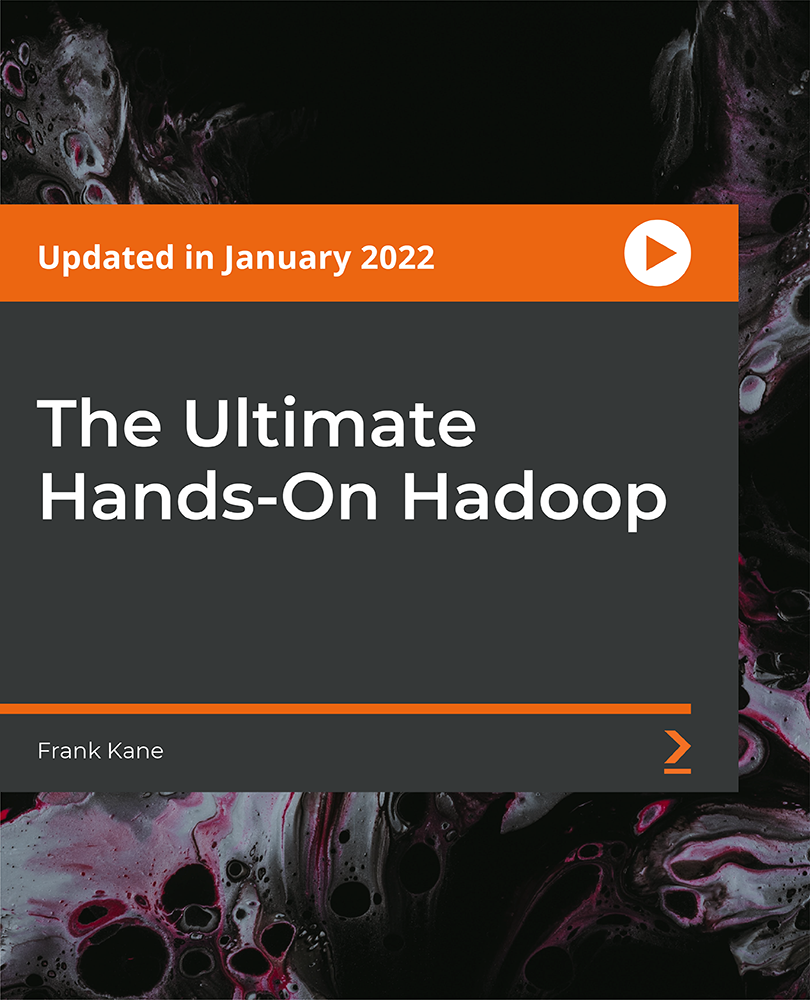
Teams
By Underscore Group
Get to grips with all the features of Teams, including calls and chats, Teams and Channels and Meetings Course overview Duration: 2 hours This session is aimed at those new or self-taught users of Teams to show them the features and how to setup and use it effectively. Objectives By the end of the course you will be able to: Use the core functions of Microsoft Teams Set up Microsoft Teams Make Calls Send Chats to colleagues via teams Set up channels Run Teams meetings Content What is Teams Teams elements Setting up your Teams Setting up audio and video Using voicemail Setting voicemail language Calls and Chats Sending individual and group chats Making and receiving calls Missed call notification Searching Teams and Channels Creating channels Channel settings Setting channel notifications Emailing channels Creating private channels Posting to channels Alerting specific people in a channel Adding files to channels Sending links to channels Teams Meetings Setting up meetings Running meetings from channels Setting backgrounds Screen sharing in meetings Handing over control Creating meeting notes Adding files to teams or meetings Using the meeting chat
