- Professional Development
- Medicine & Nursing
- Arts & Crafts
- Health & Wellbeing
- Personal Development
43 Courses in Glasgow delivered Online
Web Development Concepts for Everyone
By Packt
This is a comprehensive course designed to provide a solid foundation in web development principles and practices. This course is intentionally structured to provide a technical understanding of web development concepts without delving into intricate implementation details. Anyone looking to better understand how web applications are built can take this course.
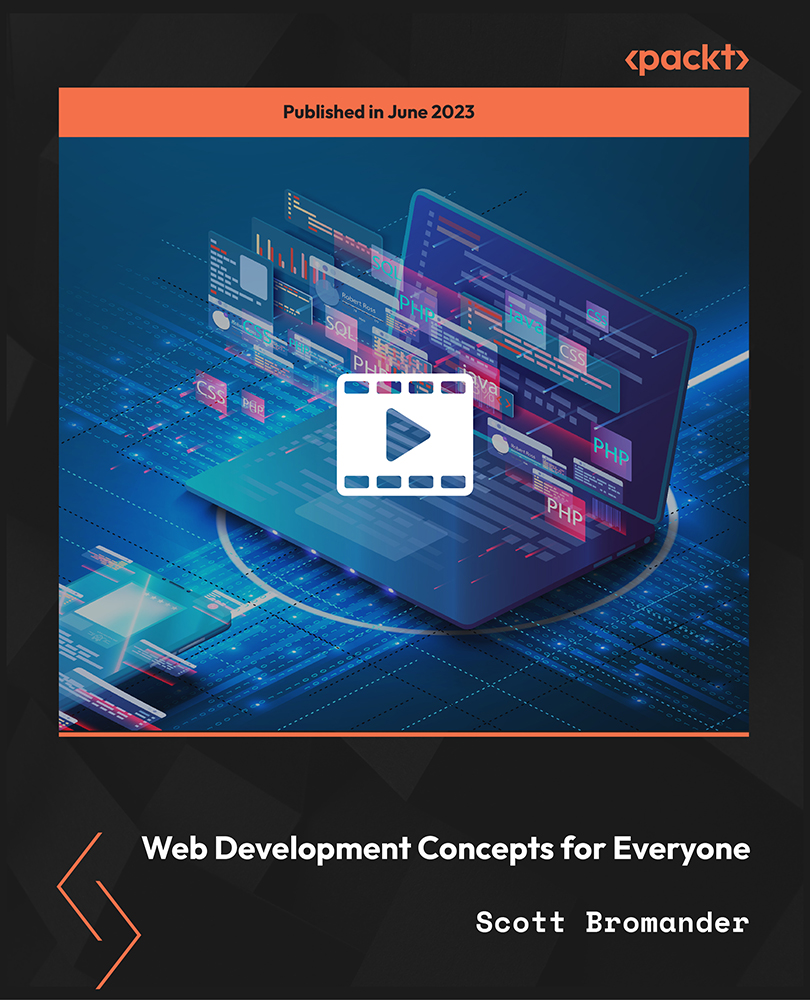
Red Hat OpenShift Installation Lab (DO322)
By Nexus Human
Duration 3 Days 18 CPD hours This course is intended for Cluster administrators (Junior systems administrators, junior cloud administrators) interested in deploying additional clusters to meet increasing demands from their organizations. Cluster engineers (Senior systems administrators, senior cloud administrators, cloud engineers) interested in the planning and design of OpenShift clusters to meet performance and reliability of different workloads and in creating work books for these installations. Site reliability engineers (SREs) interested in deploying test bed clusters to validate new settings, updates, customizations, operational procedures, and responses to incidents. Overview Validate infrastructure prerequisites for an OpenShift cluster. Run the OpenShift installer with custom settings. Describe and monitor each stage of the OpenShift installation process. Collect troubleshooting information during an ongoing installation, or after a failed installation. Complete the configuration of cluster services in a newly installed cluster. Installing OpenShift on a cloud, virtual, or physical infrastructure. Red Hat OpenShift Installation Lab (DO322) teaches essential skills for installing an OpenShift cluster in a range of environments, from proof of concept to production, and how to identify customizations that may be required because of the underlying cloud, virtual, or physical infrastructure. This course is based on Red Hat OpenShift Container Platform 4.6. 1 - Introduction to container technology Describe how software can run in containers orchestrated by Red Hat OpenShift Container Platform. 2 - Create containerized services Provision a server using container technology. 3 - Manage containers Manipulate prebuilt container images to create and manage containerized services. 4 - Manage container images Manage the life cycle of a container image from creation to deletion. 5 - Create custom container images Design and code a Dockerfile to build a custom container image. 6 - Deploy containerized applications on OpenShift Deploy single container applications on OpenShift Container Platform. 7 - Troubleshoot containerized applications Troubleshoot a containerized application deployed on OpenShift. 8 - Deploy and manage applications on an OpenShift cluster Use various application packaging methods to deploy applications to an OpenShift cluster, then manage their resources. 9 - Design containerized applications for OpenShift Select a containerization method for an application and create a container to run on an OpenShift cluster. 10 - Publish enterprise container images Create an enterprise registry and publish container images to it. 11 - Build applications Describe the OpenShift build process, then trigger and manage builds. 12 - Customize source-to-image (S2I) builds Customize an existing S2I base image and create a new one. 13 - Create applications from OpenShift templates Describe the elements of a template and create a multicontainer application template. 14 - Manage application deployments Monitor application health and implement various deployment methods for cloud-native applications. 15 - Perform comprehensive review Create and deploy cloudinative applications on OpenShift.

AZ-801T00 Configuring Windows Server Hybrid Advanced Services
By Nexus Human
Duration 4 Days 24 CPD hours This course is intended for This four-day course is intended for Windows Server Hybrid Administrators who have experience working with Windows Server and want to extend the capabilities of their on-premises environments by combining on-premises and hybrid technologies. Windows Server Hybrid Administrators who already implement and manage on-premises core technologies want to secure and protect their environments, migrate virtual and physical workloads to Azure Iaas, enable a highly available, fully redundant environment, and perform monitoring and troubleshooting. This course teaches IT Professionals to configure advanced Windows Server services using on-premises, hybrid, and cloud technologies. The course teaches IT Professionals how to leverage the hybrid capabilities of Azure, how to migrate virtual and physical server workloads to Azure IaaS, and how to secure Azure VMs running Windows Server. The course also teaches IT Professionals how to perform tasks related to high availability, troubleshooting, and disaster recovery. The course highlights administrative tools and technologies including Windows Admin Center, PowerShell, Azure Arc, Azure Automation Update Management, Microsoft Defender for Identity, Azure Security Center, Azure Migrate, and Azure Monitor. Prerequisites An understanding of the following concepts as related to Windows Server technologies: High availability and disaster recovery Automation Monitoring Troubleshooting 1 - Secure Windows Server user accounts Configure user account rights Protect user accounts with the Protected Users group Describe Windows Defender Credential Guard Block NTLM authentication Locate problematic accounts 2 - Hardening Windows Server Describe Local Password Administrator Solution Configure Privileged Access Workstations Secure domain controllers Analyze security configuration with Security Compliance Toolkit Secure SMB traffic 3 - Windows Server update management Explore Windows Update Outline Windows Server Update Services server deployment options Define Windows Server Update Services update management process Describe the process of Update Management 4 - Secure Windows Server DNS Implement split-horizon DNS Create DNS policies Implement DNS policies Secure Windows Server DNS Implement DNSSEC 5 - Implement Windows Server IaaS VM network security Implement network security groups and Windows IaaS VMs Implement adaptive network hardening Implement Azure Firewall and Windows IaaS VMs Implement Windows firewall with Windows Server IaaS VMs Choose the appropriate filtering solution Deploy and configure Azure firewall using the Azure portal Capture network traffic with network watcher Log network traffic to and from a VM using the Azure portal 6 - Audit the security of Windows Server IaaS Virtual Machines Describe Azure Security Center Enable Azure Security Center in hybrid environments Implement and assess security policies Protect your resources with Azure Security Center Implement Azure Sentinel 7 - Manage Azure updates Describe update management Enable update management Deploy updates View update assessments Manage updates for your Azure Virtual Machines 8 - Create and implement application allowlists with adaptive application control Describe adaptive application control Implement adaptive application control policies 9 - Configure BitLocker disk encryption for Windows IaaS Virtual Machines Describe Azure Disk Encryption and server-side encryption Configure Key Vault for Azure Disk Encryption Encrypt Azure IaaS Virtual Machine hard disks Back up and recover data from encrypted disks Create and encrypt a Windows Virtual Machine 10 - Implement change tracking and file integrity monitoring for Windows IaaS VMs Implement Change Tracking and Inventory Manage Change Tracking and Inventory Manage tracked files Implement File Integrity Monitoring Select and monitor entities Use File Integrity Monitoring 11 - Introduction to Cluster Shared Volumes Determine the functionality of Cluster Shared Volumes Explore the architecture and components of Cluster Shared Volumes Implement Cluster Shared Volumes 12 - Implement Windows Server failover clustering Define Windows Server failover clustering Plan Windows Server failover clustering Implement Windows Server failover clustering Manage Windows Server failover clustering Implement stretch clusters Define cluster sets 13 - Implement high availability of Windows Server VMs Select high-availability options for Hyper-V Consider network load balancing for Hyper-V VMs Implement Hyper-V VM live migration Implement Hyper-V VMs storage migration 14 - Implement Windows Server File Server high availability Explore the Windows Server File Server high-availability options Define Cluster Shared Volumes Implement Scale-Out File Server Implement Storage Replica 15 - Implement scale and high availability with Windows Server VM Describe virtual machine scale sets Implement scaling Implement load-balancing VMs Create a virtual machine scale set in the Azure portal Describe Azure Site Recovery Implement Azure Site Recovery 16 - Implement Hyper-V Replica Define Hyper-V Replica Plan for Hyper-V Replica Configure and implement Hyper-V Replica Define extended replication Define Azure Site Recovery Implement Site Recovery from on-premises site to Azure Implement Site Recovery from on-premises site to on-premises site 17 - Protect your on-premises infrastructure from disasters with Azure Site Recovery Azure Site Recovery overview Workloads supported for protection with Azure Site Recovery Run a disaster recovery drill Failover and failback 18 - Implement hybrid backup and recovery with Windows Server IaaS Describe Azure Backup Implement recovery vaults Implement Azure Backup policies Recover Windows IaaS Virtual Machines Perform file and folder recovery Perform backup and restore of on-premises workloads Manage Azure Virtual Machine backups with Azure Backup service 19 - Protect your Azure infrastructure with Azure Site Recovery What is Azure Site Recovery Prepare for disaster recovery with Azure Site Recovery Run a disaster recovery drill Failover and failback using Azure Site Recovery 20 - Protect your virtual machines by using Azure Backup Azure Backup features and scenarios Back up an Azure virtual machine by using Azure Backup Restore virtual machine data 21 - Active Directory Domain Services migration Examine upgrade vs. migration Upgrade a previous version of Active Directory Domain Services to Windows Server 2022 Migrate to Active Directory Domain Services in Windows Server 2022 from a previous version Explore the Active Directory Migration Tool 22 - Migrate file server workloads using Storage Migration Service Storage Migration Service overview and usage scenarios Storage migration requirements Migrate a server with Storage migration Evaluate storage migration considerations 23 - Migrate Windows Server roles Describe the Windows Server Migration Tools Install the Migration Tools Migrate roles using the Migration Tools 24 - Migrate on-premises Windows Server instances to Azure IaaS virtual machines Plan your migration Describe Azure Migrate Perform server assessment Assess physical servers with Azure Migrate Migrate Windows Server workloads by using Azure Migrate 25 - Upgrade and migrate Windows Server IaaS virtual machines Describe Azure Migrate Migrate Windows Server workloads by using Azure Migrate Describe storage migration Migrate file servers by using Storage Migration Service 26 - Containerize and migrate ASP.NET applications to Azure App Service Azure Migrate App Containerization overview 27 - Monitor Windows Server performance Use Performance Monitor to identify performance problems Use Resource Monitor to review current resource usage Review reliability with Reliability Monitor Implement a performance monitoring methodology Use Data Collector Sets to analyze server performance Monitor network infrastructure services Monitor virtual machines running Windows Server Monitor performance with Windows Admin Center Use System Insights to help predict future capacity issues Optimize the performance of Windows Server 28 - Manage and monitor Windows Server event logs Describe Windows Server event logs Use Windows Admin Center to review logs Use Server Manager to review logs Use custom views Implement event log subscriptions 29 - Implement Windows Server auditing and diagnostics Describe basic auditing categories Describe advanced categories Log user access Enable setup and boot event collection 30 - Troubleshoot Active Directory Recover objects from the AD recycle bin Recover the AD DS database Recover SYSVOL Troubleshoot AD DS replication Troubleshoot hybrid authentication issues 31 - Monitor Windows Server IaaS Virtual Machines and hybrid instances Enable Azure Monitor for Virtual Machines Monitor an Azure Virtual Machine with Azure Monitor Enable Azure Monitor in hybrid scenarios Collect data from a Windows computer in a hybrid environment Integrate Azure Monitor with Microsoft Operations Manager 32 - Monitor your Azure virtual machines with Azure Monitor Monitoring for Azure VMs Monitor VM host data Use Metrics Explorer to view detailed host metrics Collect client performance counters by using VM insights Collect VM client event logs 33 - Troubleshoot on-premises and hybrid networking Diagnose DHCP proble

Maritime Transportation Systems
By Compete High
Overview: Maritime Transportation Systems Welcome to the comprehensive world of Maritime Transportation Systems! Our cutting-edge product offers an in-depth exploration of the various facets of maritime transport, designed to equip professionals and enthusiasts alike with a robust understanding of this vital industry. With six meticulously crafted modules, we delve into every aspect of maritime transportation, from its foundational principles to advanced concepts in navigation and communication. Module 1: Introduction to Maritime Transportation Systems Embark on your journey with a solid foundation in the fundamentals of maritime transportation systems. Explore the history, evolution, and significance of maritime transport, gaining insights into its role in global trade and commerce. From the anatomy of ships to the basics of maritime routes, this module lays the groundwork for a comprehensive understanding of the industry. Module 2: Maritime Law and Insurance Navigate the complex legal landscape of maritime operations with confidence. This module provides a comprehensive overview of maritime law, covering key principles, regulations, and conventions governing international maritime trade. Gain insights into maritime insurance practices, risk management strategies, and the intricacies of maritime legal disputes. Module 3: Maritime Economics and Logistics Unlock the economic dynamics driving maritime trade and logistics. Dive into the principles of maritime economics, exploring topics such as demand-supply dynamics, freight rates, and market trends. Learn how logistics operations are orchestrated within the maritime domain, including containerization, intermodal transport, and supply chain management. Module 4: Ports and Terminals Explore the bustling hubs of global maritime activity - ports and terminals. This module provides a comprehensive overview of port operations, infrastructure, and management practices. From container terminals to bulk cargo facilities, discover the inner workings of ports and their crucial role in facilitating efficient maritime transportation. Module 5: Ship Design and Construction Embark on a voyage into the fascinating world of ship design and construction. Delve into naval architecture principles, propulsion systems, and structural engineering concepts. From traditional vessels to modern innovations like LNG carriers and autonomous ships, gain insights into the intricacies of ship design and construction processes. Module 6: Navigation and Communication Navigate the high seas with precision and safety. This module covers essential navigation techniques, including celestial navigation, electronic charting, and collision avoidance strategies. Explore maritime communication protocols, satellite technologies, and regulatory requirements governing maritime communication systems. Why Choose Maritime Transportation Systems? Comprehensive Coverage: Our product offers a holistic view of maritime transportation, covering all essential aspects from law and economics to design and navigation. Expert Insights: Benefit from the expertise of industry professionals and academic scholars who have contributed to the development of our modules. Practical Applications: Gain practical knowledge and skills applicable to various roles within the maritime industry, including shipping, logistics, legal, and engineering sectors. Flexible Learning: Access our modules at your own pace, allowing for convenient learning that fits your schedule and preferences. Join us on a voyage of discovery with Maritime Transportation Systems. Whether you're a seasoned professional or a curious enthusiast, our product promises to enrich your understanding of one of the world's most dynamic and essential industries. Course Curriculum Module 1_ Introduction to Maritime Transportation Systems Introduction to Maritime Transportation Systems 00:00 Module 2_ Maritime Law and Insurance Maritime Law and Insurance 00:00 Module 3_ Maritime Economics and Logistics Maritime Economics and Logistics 00:00 Module 4_ Ports and Terminals Ports and Terminals 00:00 Module 5_ Ship Design and Construction Ship Design and Construction 00:00 Module 6_ Navigation and Communication Navigation and Communication 00:00

Docker for the Absolute Beginner - Hands-On
By Packt
This interactive course will help you gain a solid understanding of Docker. Featuring labs, coding exercises, and assignments, this will help you get hands-on with developing Docker applications. Learn Docker from scratch! Master containerization and automation with Docker, and build, ship, and run your applications with ease. This hands-on course covers essential concepts and commands, Dockerfile, Docker Compose, Docker Swarm, and much more. Suitable for beginners with a basic understanding of system administration.
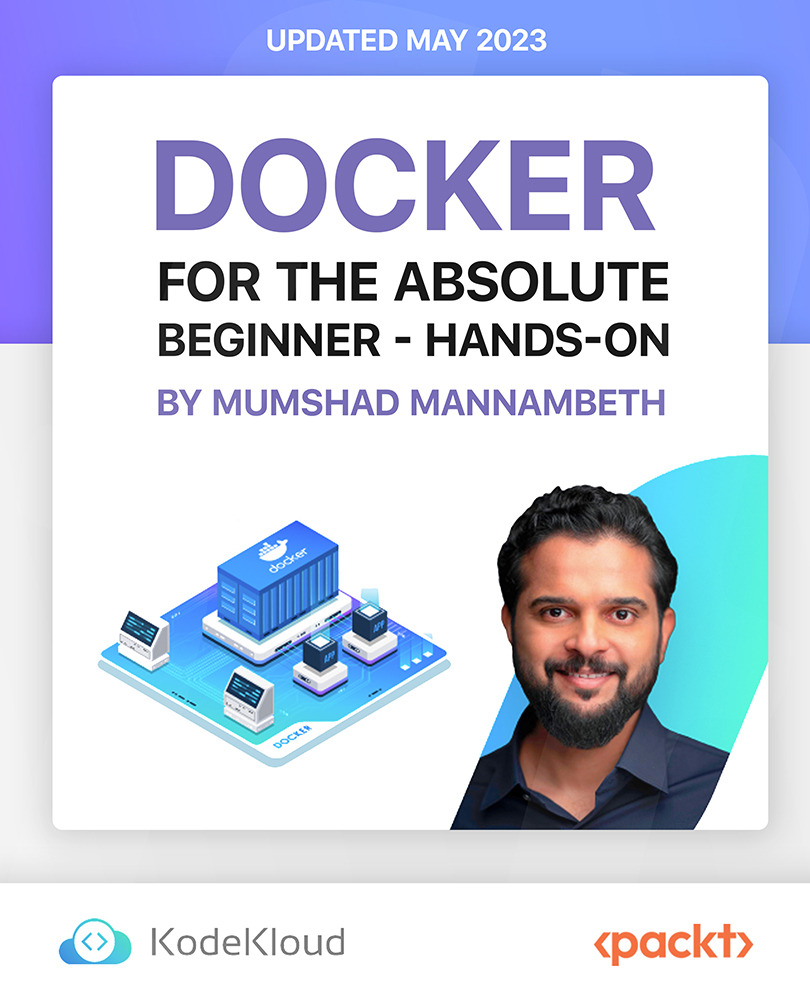
Real-World DevOps Project From Start to Finish
By Packt
Embark on a transformative DevOps journey! This comprehensive course equips you with skills in Ansible, Docker, GitLab, backups, and more. Master the art of self-hosting your infrastructure, streamlining deployments, and boosting efficiency. Launch your DevOps career today and unleash the endless possibilities!

AZ-204 Developing Solutions for Microsoft Azure
By Packt
Unleash the potential of cloud solutions with the AZ-204 Developing Solutions for Microsoft Azure course. Discover in-depth training on Azure Virtual Machines, App Services, Containers, and more to innovate and scale with Microsoft Azure's dynamic cloud platform.

YAML Fundamentals for DevOps, Cloud and IaC Engineers
By Packt
The "YAML Fundamentals" course helps beginners with the required skills to develop YAML documents. It will also help you gain skills to develop a properly structured YAML document in both block style and flow style. The "flow style" is also known as JSON style or compact style. If you are looking forward to adding YAML to your skillset, then this course is what you need. In today's market, every IT professional is expected to know YAML.
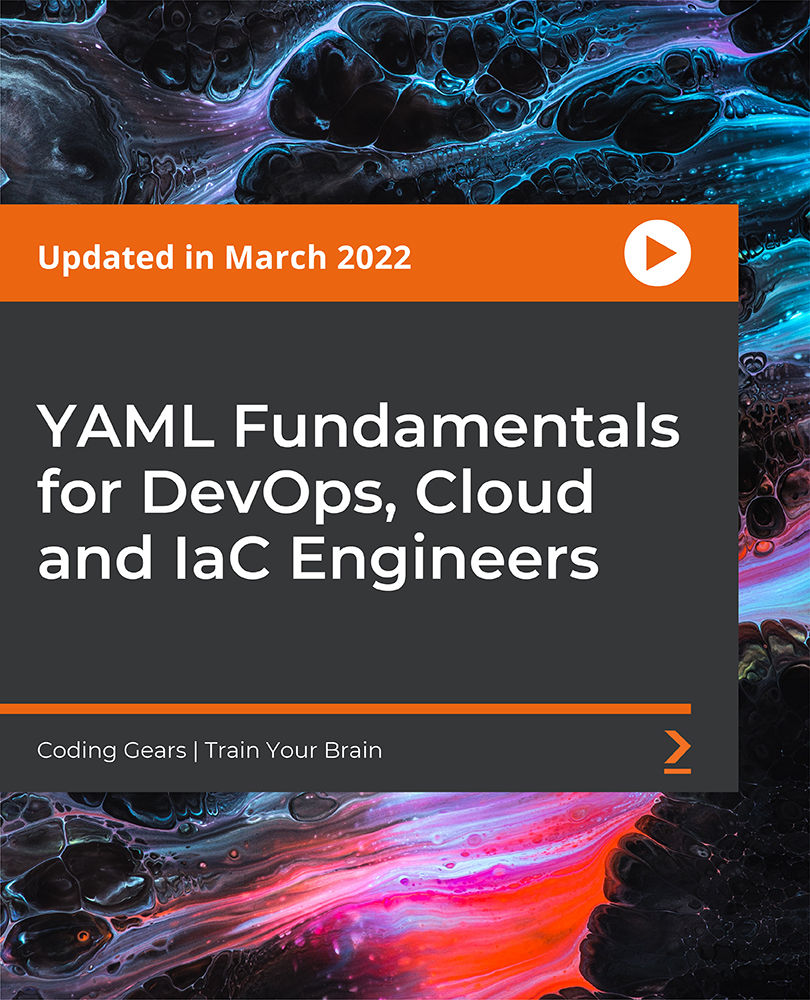
Overview This comprehensive course on Logistics Management Training: From Beginner to Advanced will deepen your understanding on this topic. After successful completion of this course you can acquire the required skills in this sector. This Logistics Management Training: From Beginner to Advanced comes with accredited certification from CPD, which will enhance your CV and make you worthy in the job market. So enrol in this course today to fast-track your career ladder. How will I get my certificate? You may have to take a quiz or a written test online during or after the course. After successfully completing the course, you will be eligible for the certificate. Who is This course for? There is no experience or previous qualifications required for enrolment on this Logistics Management Training: From Beginner to Advanced. It is available to all students, of all academic backgrounds. Requirements Our Logistics Management Training: From Beginner to Advanced is fully compatible with PC's, Mac's, Laptop, Tablet and Smartphone devices. This course has been designed to be fully compatible with tablets and smartphones so you can access your course on Wi-Fi, 3G or 4G. There is no time limit for completing this course, it can be studied in your own time at your own pace. Career Path Learning this new skill will help you to advance in your career. It will diversify your job options and help you develop new techniques to keep up with the fast-changing world. This skillset will help you to- Open doors of opportunities Increase your adaptability Keep you relevant Boost confidence And much more! Course Curriculum 17 sections • 75 lectures • 10:48:00 total length •Value Chain Model: 00:06:00 •Logistics Function In An Organisation: 00:09:00 •Logistics and Logistics Functions: 00:09:00 •General Information In Logistics: 00:12:00 •Logistics Functions Explanation: 00:09:00 •Logistic Functions Explanation Continues: 00:09:00 •General Introduction Of Logistics: 00:13:00 •How Logistics Can Be Applied To Business: 00:03:00 •Business EXCELLENCE Through Logistics Management: 00:08:00 •Role Of Outsourcing: 00:07:00 •Logistics Management For Business Excellence: 00:10:00 •Understanding Transportation Strategy: 00:12:00 •Objectives of Transportation: 00:02:00 •Transportation Functionality: 00:07:00 •Factors Influencing Transportation Cos: 00:11:00 •Containerization and Its Role: 00:06:00 •Understanding Role Of Inventory: 00:09:00 •Inventory Functions: 00:05:00 •Cost of Inventory: 00:06:00 •Other Types Of Inventory: 00:11:00 •Basics Of Inventory Management: 00:12:00 •Basics Of Inventory Management Continues: 00:08:00 •KANBAN: 00:02:00 •Inventory Policy Guidelines: 00:05:00 •Warehouse Management Introduction: 00:04:00 •Warehouse And Its Design: 00:05:00 •Warehouse And Its Design Continues: 00:08:00 •Warehouse Operating Principle: 00:05:00 •Strategic Decisions In Warehousing: 00:10:00 •Warehousing Strategies: 00:09:00 •Warehousing Performance Measures: 00:11:00 •Logistics Information System Introduction: 00:04:00 •Need For Logistics Information System: 00:03:00 •Information Functionality: 00:04:00 •Evaluating Logistics Information System: 00:06:00 •Application of Logistics Information System: 00:10:00 •Designing of Logistics Information System: 00:08:00 •Designing of Logistics Information System Continues: 00:07:00 •Benefits of Logistics Outsourcing: 00:18:00 •Types of Logistics Providers: 00:07:00 •Outsourcing Value Proposition: 00:07:00 •Outsourcing Management Selection Criteria: 00:07:00 •Contract Terms and Conditions: 00:04:00 •Material Handling Part 1: 00:07:00 •Material Handling Part 1 Continued: 00:08:00 •Material Handling Part 2: 00:09:00 •Material Handling Part 2 Continued: 00:05:00 •Material Storage Principles: 00:03:00 •Material Storage Methods: 00:10:00 •Material Storage System Unit Load Storage: 00:11:00 •Design of Storage system: 00:09:00 •Storage System Design Continued: 00:05:00 •Scope and Objectives Of Reverse Logistics: 00:15:00 •Design Considerations: 00:13:00 •Automatic Identification Technology: 00:15:00 •EDI standards Application and Benefits: 00:04:00 •Automated Material Handling System: 00:14:00 •Satellite Tracking ERPDRP and AITS: 00:15:00 •Objectives of E-commerce: 00:05:00 •Classes of E-commerce Applications: 00:10:00 •E-logistics In E-commerce: 00:11:00 •E-Logistics Structure and Operations: 00:04:00 •Logistics Performance Measures and Controls: 00:08:00 •Logistics Performance Measures and Controls Continued: 00:14:00 •Characteristics Of A Successful Logistical Organization: 00:14:00 •Evolution Of Logistics And Organization: 00:06:00 •Learning Approaches To Logistical Organization: 00:11:00 •Drivers Of Logistical Organization: 00:09:00 •Drivers Of Logistical Organization Continued: 00:09:00 •Scope and Scale of Global Logi: 00:10:00 •Operational Factors and Challenges in Global Logistics: 00:16:00 •CrossBorder Goods Movement: 00:12:00 •Logistics Competitive Framework: 00:16:00 •Logistics strategies Across The Product Life Cycle: 00:17:00 •Conclusion: 00:05:00

