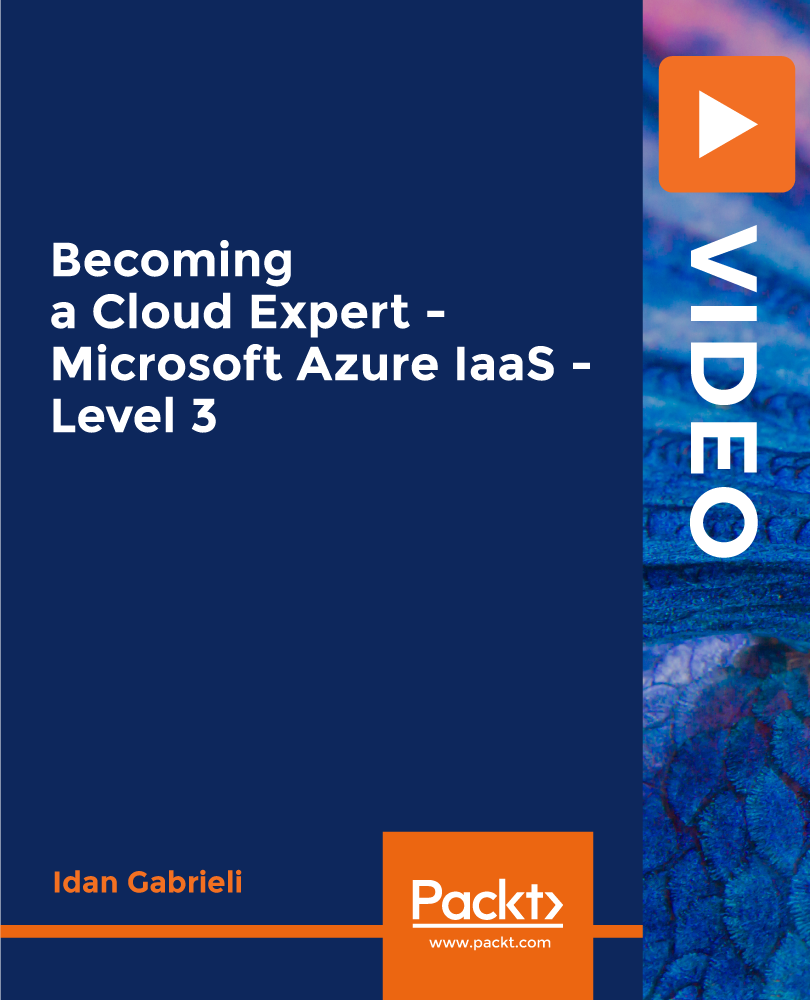- Professional Development
- Medicine & Nursing
- Arts & Crafts
- Health & Wellbeing
- Personal Development
Tailwind CSS From Scratch - Learn by Building Projects
By Packt
This is a fun project-based course to learn how to create awesome layouts using the Tailwind CSS framework and to get comfortable using utility classes over something like Bootstrap, which uses component-based classes. Experiment and learn all about certain aspects of Tailwind with the help of this course.

SEN Teacher Training - Special Needs
By IOMH - Institute of Mental Health
Overview This SEN Teacher Training - Special Needs course will unlock your full potential and will show you how to excel in a career in SEN Teacher Training - Special Needs. So upskill now and reach your full potential. Everything you need to get started in SEN Teacher Training - Special Needs is available in this course. Learning and progressing are the hallmarks of personal development. This SEN Teacher Training - Special Needs will quickly teach you the must-have skills needed to start in the relevant industry. In This Mental Health Course, You Will: Learn strategies to boost your workplace efficiency. Hone your SEN Teacher Training - Special Needs skills to help you advance your career. Acquire a comprehensive understanding of various SEN Teacher Training - Special Needs topics and tips from industry experts. Learn in-demand SEN Teacher Training - Special Needs skills that are in high demand among UK employers, which will help you to kickstart your career. This SEN Teacher Training - Special Needs course covers everything you must know to stand against the tough competition in the SEN Teacher Training - Special Needs field. The future is truly yours to seize with this SEN Teacher Training - Special Needs. Enrol today and complete the course to achieve a SEN Teacher Training - Special Needs certificate that can change your professional career forever. Additional Perks of Buying a Course From Institute of Mental Health Study online - whenever and wherever you want. One-to-one support from a dedicated tutor throughout your course. Certificate immediately upon course completion 100% Money back guarantee Exclusive discounts on your next course purchase from Institute of Mental Health Enrolling in the SEN Teacher Training - Special Needs course can assist you in getting into your desired career quicker than you ever imagined. So without further ado, start now. Process of Evaluation After studying the SEN Teacher Training - Special Needs course, your skills and knowledge will be tested with a MCQ exam or assignment. You must get a score of 60% to pass the test and get your certificate. Certificate of Achievement Upon successfully completing the SEN Teacher Training - Special Needs course, you will get your CPD accredited digital certificate immediately. And you can also claim the hardcopy certificate completely free of charge. All you have to do is pay a shipping charge of just £3.99. Who Is This Course for? This SEN Teacher Training - Special Needs is suitable for anyone aspiring to start a career in SEN Teacher Training - Special Needs; even if you are new to this and have no prior knowledge on SEN Teacher Training - Special Needs, this course is going to be very easy for you to understand. And if you are already working in the SEN Teacher Training - Special Needs field, this course will be a great source of knowledge for you to improve your existing skills and take them to the next level. Taking this SEN Teacher Training - Special Needs course is a win-win for you in all aspects. This course has been developed with maximum flexibility and accessibility, making it ideal for people who don't have the time to devote to traditional education. Requirements This SEN Teacher Training - Special Needs course has no prerequisite. You don't need any educational qualification or experience to enrol in the SEN Teacher Training - Special Needs course. Do note: you must be at least 16 years old to enrol. Any internet-connected device, such as a computer, tablet, or smartphone, can access this online SEN Teacher Training - Special Needs course. Moreover, this course allows you to learn at your own pace while developing transferable and marketable skills. Course Curriculum Module 1: Special Needs Education Teacher Special Educational Needs (SEN) Teacher 00:11:00 Module 2: Statutory and Regulatory Context for SEN Statutory and Regulatory Context for SEN 01:02:00 Module 3: Principles and Practice of Leadership in Different Contexts Principles and Practice of Leadership in Different Contexts 00:33:00 Module 4: How SEN and Disabilities Affect Pupils' Participation and Learning How SEN and Disabilities Affect Participation and Learning 00:31:00 Module 5: Strategies for Improving the Performance of the Pupils with SEN Strategies for Improving the Performance of the Pupils with SEN 00:18:00 Module 6: Whole-School Planning and Organisation Whole-school Planning and Organisation 01:04:00 Module 7: Assessment Assessment 00:14:00 Module 8: Teamwork for SEN: Roles and Functions Teamwork for SEN Roles and Functions 01:05:00 Module 9: Planning for Individual Students with SEN Planning for Individual Students with SEN 00:22:00 Module 10: Teaching and Learning in the Inclusive School Teaching and Learning in the Inclusive School 00:40:00

Microsoft Excel Complete Bundle
By SkillWise
Step into the world of efficient data management and analysis with the 'Microsoft Excel Complete Bundle' course. Discover the power of Excel through comprehensive modules designed to transform your understanding of spreadsheets. From basic functions to advanced data analysis techniques, this course is your gateway to mastering Excel like never before. Whether you're a novice eager to grasp the fundamentals or a seasoned user aiming to refine your skills, this course promises to elevate your proficiency in Excel to new heights. Unlock the secrets of data manipulation and visualization as you embark on a journey that blends creativity with precision. Imagine creating complex formulas effortlessly and presenting data insights with clarity and impact. With engaging tutorials and practical exercises, you'll not only learn the tools but also gain the confidence to apply them in real-world scenarios. Excel becomes more than a tool; it becomes your strategic partner in decision-making and problem-solving. Join us and embark on a transformative learning experience that empowers you to excel in Excel. Why buy this Microsoft Excel? Unlimited access to the course forever Digital Certificate, Transcript, and student ID are all included in the price Absolutely no hidden fees Directly receive CPD Quality Standard-accredited qualifications after course completion Receive one-to-one assistance every weekday from professionals Immediately receive the PDF certificate after passing Receive the original copies of your certificate and transcript on the next working day Easily learn the skills and knowledge from the comfort of your home Certification After studying the course materials of the 'Microsoft Excel Complete Bundle' there will be a written assignment test which you can take either during or at the end of the course. After successfully passing the test you will be able to claim the PDF certificate for £4.99. Original Hard Copy certificates need to be ordered at an additional cost of £8. Who is this course for? This Microsoft Excel course is ideal for Students Recent graduates Job Seekers Anyone interested in this topic People already working in the relevant fields and want to polish their knowledge and skills. Prerequisites This Microsoft Excel does not require you to have any prior qualifications or experience. You can just enroll and start learning. This Microsoft Excel was made by professionals and it is compatible with all PCs, Macs, tablets, and smartphones. You will be able to access the course from anywhere at any time as long as you have a good enough internet connection. Career path As this course comes with multiple courses included as a bonus, you will be able to pursue multiple occupations. This Microsoft Excel is a great way for you to gain multiple skills from the comfort of your home. Administrative Assistant: £22,000 - £28,000 Annually Financial Analyst: £30,000 - £45,000 Annually Project Manager: £35,000 - £50,000 Annually Data Analyst: £25,000 - £40,000 Annually Accountant: £25,000 - £40,000 Annually Business Consultant: £30,000 - £60,000 Annually

International Law (Criminal Law, Commercial Law, Environmental Law & More!) - QLS Endorsed
By Kingston Open College
QLS Endorsed + CPD QS Accredited - Dual Certification | Instant Access | 24/7 Tutor Support | All-Inclusive Cost

Cucumber with the Java-Build Automation Framework with Minimal Code
By Packt
This updated course helps you to grasp the core concepts of the Cucumber behavior-driven development (BDD) framework from scratch. You will learn various automation terminologies, the process to integrate the Cucumber framework with Maven, Jenkins, and Selenium, and a lot of interesting topics that will help you to develop high-class automation test cases.
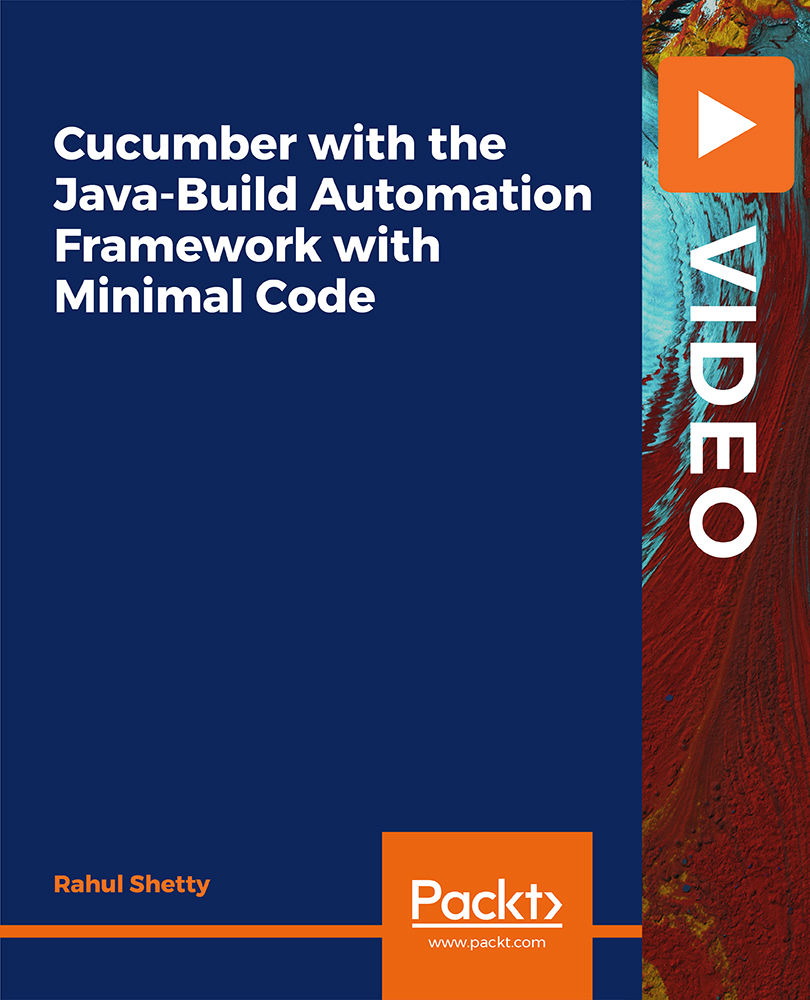
Professional Certificate Course in System Safety and Managing the Safety Function in London 2024
4.9(261)By Metropolitan School of Business & Management UK
This course delves into system safety principles and techniques, equipping participants with the knowledge and skills to effectively manage safety functions in various industries. From understanding the nature and role of system safety to exploring program planning and implementation, participants will gain insights into job safety analysis and safety function management, ensuring a comprehensive approach to workplace safety.After the successful completion of the course, you will be able to learn about the following; Understand the Nature and Role of System Safety. Understand the Management of System Safety. Explore the Elements of a System-safety Programme Plan. Appreciate Tools and Techniques of System Safety. Appreciate Job Safety Analysis. Explore Managing the Safety Function Participants will learn about the nature and role of system safety, management strategies, elements of a system safety program plan, and tools and techniques for implementing system safety measures. The course covers job safety analysis techniques and explores effective methods for managing the safety function within organizations. Through practical examples and case studies, participants will develop the expertise needed to create and maintain a safe working environment. VIDEO - Course Structure and Assessment Guidelines Watch this video to gain further insight. Navigating the MSBM Study Portal Watch this video to gain further insight. Interacting with Lectures/Learning Components Watch this video to gain further insight. Understanding and Implementing System Safety Self-paced pre-recorded learning content on this topic. System Safety and Managing the Safety Function Put your knowledge to the test with this quiz. Read each question carefully and choose the response that you feel is correct. All MSBM courses are accredited by the relevant partners and awarding bodies. Please refer to MSBM accreditation in about us for more details. There are no strict entry requirements for this course. Work experience will be added advantage to understanding the content of the course. The certificate is designed to enhance the learner's knowledge in the field. This certificate is for everyone eager to know more and get updated on current ideas in their respective field. We recommend this certificate for the following audience. CEO, Director, Manager, Supervisor Safety Engineer Project Manager Operations Manager Risk Manager Safety Coordinator Safety Consultant Safety Auditor Safety Manager Average Completion Time 2 Weeks Accreditation 3 CPD Hours Level Advanced Start Time Anytime 100% Online Study online with ease. Unlimited Access 24/7 unlimited access with pre-recorded lectures. Low Fees Our fees are low and easy to pay online.

DS10 SAP Data Services - Platform and Transforms
By Nexus Human
Duration 3 Days 18 CPD hours This course is intended for The primary audience for this course are Application Consultants, Developers, Developer Consultants, and Technology Consultants. Overview Define Data ServicesDefine Source and Target ConnectionsTrace, Validate, and Debug Data Services JobsUse Data Services TransformsImplement Change Data Capture in Data Services In this course, students will learn how to define data services, source, and target connections, as well as use data services transforms and implement change in data capture within data services. Data Services Defining Data Services Source and Target Metadata Defining Datastores in Data Services Defining a Data Services Flat File Format Batch Job Creation Creating Batch Jobs Batch Job Troubleshooting Writing Comments with Descriptions and Annotations Validating and Tracing Jobs Debugging Data Flows Auditing Data Flows Functions, Scripts, and Variables Using Built-In Functions Using Variables, Parameters, and Scripts Platform Transforms Using Platform Transforms Using the Map Operation Transform Using the Validation Transform Using the Merge Transform Using the Case Transform Using the SQL Transform Error Handling Setting Up Error Handling Changes in Data Capturing Changes in Data Using Source-Based Change Data Capture (CDC) Using Target-Based Change Data Capture (CDC) Data Services (Integrator) Platform Transforms Using Data Services (Integrator) Platform Transforms Using the Pivot Transform Using the Data Transfer Transform Additional course details: Nexus Humans DS10 SAP Data Services - Platform and Transforms training program is a workshop that presents an invigorating mix of sessions, lessons, and masterclasses meticulously crafted to propel your learning expedition forward. This immersive bootcamp-style experience boasts interactive lectures, hands-on labs, and collaborative hackathons, all strategically designed to fortify fundamental concepts. Guided by seasoned coaches, each session offers priceless insights and practical skills crucial for honing your expertise. Whether you're stepping into the realm of professional skills or a seasoned professional, this comprehensive course ensures you're equipped with the knowledge and prowess necessary for success. While we feel this is the best course for the DS10 SAP Data Services - Platform and Transforms course and one of our Top 10 we encourage you to read the course outline to make sure it is the right content for you. Additionally, private sessions, closed classes or dedicated events are available both live online and at our training centres in Dublin and London, as well as at your offices anywhere in the UK, Ireland or across EMEA.

Quickbooks Online - Level 2 Bookkeeping
By iStudy UK
Description Quickbooks Online Accounts course is about how to use Quickbooks Online based on the most popular functions which you as a Quickbooks Online operator needs to know how to use, in order to be proficient in using the online software. The learning is structured in a practical way. You are given a practical scenario assignment. There are various tasks to complete. You are given the task to do and have a go at, and then the video answer is available. It is suggested that you: Read the task Watch the video Have a go at it yourself on your own system Rewatch the video (if necessary) - to reinforce the learning You'll learn how to set up a QuickBooks system from scratch, how to enter opening balances, post customer invoices and credit notes, post supplier bills and credit notes, pay suppliers, petty cash, prepare a VAT return, reconcile the bank, post journals, run reports amongst over things. This is a useful course if: You are thinking of working with the online software, You are going for jobs which have a requirement for you to be able to use this software You want to put this skill on your CV, or You are a bookkeeper or accountant and will be using this for clients or even You run your own business and want to know how to use Quickbooks for yourself. You will need to have access to a Quickbooks Online. The instructor is usually online to answer student queries for 2 hours each day. The course materials include: the handout of the assignment task access to the QuickBooks Online software for FREE for 21 days A 384 page manual on QuickBooks online Successful completion of the course is the equivalent to being at the level of having a level 2 certificate in computerised accounts. The next step would then be to take our QuickBooks Online Level 3. Note - there is no level 1. The course will take about 3-4 hours to complete. What Will I Learn? By the end of this course, you will be able to complete various common functions using Quickbooks Online. In this course you will learn how to: Enter the opening balances Amend the nominal ledger Add new customer and supplier details Post customer invoices and credit notes to the sales ledger Post supplier invoices and credit notes to the purchase ledger Enter the supplier cheques and record the customer receipts Post-Petty Cash transactions Prepare the VAT return Reconcile the bank Post the wages journal Post adjustments to the accounts and produce month-end reports Requirements You will need access to Quickbooks Online (a free link will be provided in the course) - the software will be available (free) for 21 days Who is the target audience? Students who are going for jobs where the requirement is working knowledge of Quickbooks Online Those who have studied accounting, but want practical knowledge of how to use a popular accounting software which will help them find employment Previous knowledge of accounting is not presumed or required Getting prepared - access the software and course materials The structure of the course - first things first! FREE 00:05:00 Set up free trial FREE 00:03:00 Getting started Starting A New Company File 00:11:00 Setting up the system set up nominal accounts 00:11:00 Enter opening balances 00:02:00 Reverse opening balances - accruals and prepayments 00:05:00 report journal 00:05:00 Nominal ledger amend the nominal ledger 00:07:00 Report listing the nominal ledgers 00:02:00 Customers Enter customers 00:09:00 Report on customer contact information 00:01:00 Suppliers enter suppliers 00:05:00 supplier contact list 00:02:00 Sales ledger Enter invoices 00:09:00 Invoice entering 00:03:00 Invoice batch 00:06:00 Post Sales Credit Notes 00:08:00 Report showing Customer Activity 00:03:00 Aged Debtors 00:02:00 Purchases ledger Post Supplier Invoices 00:03:00 Entering a batch of supplier bills 00:09:00 Credit Notes Suppliers 00:05:00 Reclassify supplier bills - flash bulbs purchased 00:04:00 Supplier Account Activity Report 00:04:00 Sundry payments Post Cheques 00:07:00 Report showing supplier payments 00:01:00 Sundry receipts Receipts from customers 00:07:00 Report showing customer receipts 00:02:00 Petty cash Post Petty Cash Transactions and Report 00:04:00 Post cash payments to ledgers 00:02:00 Enter petty cash items 00:14:00 Report on Petty Cash Payments Proper 00:05:00 Post Sundry Payments 00:05:00 Report Bank Payments 00:03:00 VAT - Value Added Tax VAT Return 00:03:00 Bank reconciliation Reconcile The Bank 00:10:00 Provide A Report Showing Any Unreconciled Transaction 00:02:00 Payroll / Wages Post the Wages Journal 00:08:00 Posting Journal Adjustments 00:02:00 Reports Month end adjustments 00:03:00 Month end reports 00:06:00 Tasks Task- Crearing the accounts 00:06:00 Task - Customer report 00:01:00 Additional Resources Course Paper 00:00:00 Further Reading - QuickBooks Online 2014 The Handbook 00:00:00

Microsoft Excel 2010 Certified - Beginners, Intermediate & Advanced
By iStudy UK
Are you having trouble showcasing your data in important presentations? Then Microsoft Excel is a useful software you can use to solve your problem. If you want to learn the complete guide on how to become a professional user on Microsoft Excel 2010, then this is the course for you. With Excel 2010, you can manage more data than ever, with increased worksheet and workbook sizes. Build great charts, use conditional formatting, help identify the trends and bring data together by using Excel 2010. Gain access to new features such as sparklines, improved pivotCharts, slicer, Access spreadsheets from anywhere and many more. Whether you are a beginner or an advanced level user at Microsoft Excel 2010, this course will help you. You will be able to learn all the relevant information on how to analyze numbers, keep track of data, and graphically represent your information using various charts. Course Highlights Microsoft Excel 2010 Certified - Beginners, Intermediate & Advanced is an award winning and the best selling course that has been given the CPD Certification & IAO accreditation. It is the most suitable course anyone looking to work in this or relevant sector. It is considered one of the perfect courses in the UK that can help students/learners to get familiar with the topic and gain necessary skills to perform well in this field. We have packed Microsoft Excel 2010 Certified - Beginners, Intermediate & Advanced into 39 modules for teaching you everything you need to become successful in this profession. To provide you ease of access, this course is designed for both part-time and full-time students. You can become accredited in just 1 day, 7 hours hours and it is also possible to study at your own pace. We have experienced tutors who will help you throughout the comprehensive syllabus of this course and answer all your queries through email. For further clarification, you will be able to recognize your qualification by checking the validity from our dedicated website. Why You Should Choose Microsoft Excel 2010 Certified - Beginners, Intermediate & Advanced Lifetime access to the course No hidden fees or exam charges CPD Accredited certification on successful completion Full Tutor support on weekdays (Monday - Friday) Efficient exam system, assessment and instant results Download Printable PDF certificate immediately after completion Obtain the original print copy of your certificate, dispatch the next working day for as little as £9. Improve your chance of gaining professional skills and better earning potential. Who is this Course for? Microsoft Excel 2010 Certified - Beginners, Intermediate & Advanced is CPD certified and IAO accredited. This makes it perfect for anyone trying to learn potential professional skills. As there is no experience and qualification required for this course, it is available for all students from any academic backgrounds. Requirements Our Microsoft Excel 2010 Certified - Beginners, Intermediate & Advanced is fully compatible with any kind of device. Whether you are using Windows computer, Mac, smartphones or tablets, you will get the same experience while learning. Besides that, you will be able to access the course with any kind of internet connection from anywhere at any time without any kind of limitation. Career Path You will be ready to enter the relevant job market after completing this course. You will be able to gain necessary knowledge and skills required to succeed in this sector. All our Diplomas' are CPD and IAO accredited so you will be able to stand out in the crowd by adding our qualifications to your CV and Resume. Microsoft Excel 2010 for Beginners Module One - Getting Started FREE 00:30:00 Module Two - Opening and Closing Excel FREE 01:00:00 Module Three - Your First Worksheet 01:00:00 Module Four - Working with Excel Files 01:00:00 Module Five - Viewing Excel Data 01:00:00 Module Six - Printing Excel Data 01:00:00 Module Seven - Building Formulas 01:00:00 Module Eight - Using Excel Functions 01:00:00 Module Nine - Using Time Saving Tools 00:30:00 Module Ten - Formatting Your Data 01:00:00 Module Eleven - Advanced Formatting Tools 01:00:00 Module Twelve - Wrapping Up 00:30:00 Activities-Accredited Microsoft Excel 2010 for Beginners 00:00:00 Microsoft Excel 2010 Intermediate Level Module One - Getting Started 00:30:00 Module Two - Working with Permissions and Options 01:00:00 Module Three - Sharing Workbooks 00:30:00 Module Four - Performing Advanced Formula and Function Tasks 01:00:00 Module Five - Working with Array Formulas 01:00:00 Module Six - Working with Functions 01:00:00 Module Seven - Working with Macros 01:00:00 Module Eight - Working with Forms 01:00:00 Module Nine - Applying Advanced Chart Features 01:00:00 Module Ten - Working with PivotTables and PivotCharts 01:00:00 Module Eleven - Using the Automated Analysis Tools Add -In 00:30:00 Module Twelve - Wrapping Up 00:30:00 Activities-Microsoft Excel 2010 Intermediate Level 00:00:00 Microsoft Excel 2010 Advanced Level Module One - Getting Started 00:30:00 Module Two - SmartArt and Objects 01:00:00 Module Three - Auditing 01:00:00 Module Four - Creating Charts 01:00:00 Module Five - Creating Pivot Tables 01:00:00 Module Six - Working with PivotTables and PivotCharts 01:00:00 Module Seven - Macros 01:00:00 Module Eight - Solving Formula Errors 01:00:00 Module Nine - Using What If Analysis 01:00:00 Module Ten - Managing Your Data 01:00:00 Module Eleven - Grouping and Outlining Data 00:30:00 Module Twelve - Wrapping Up 00:30:00 Activities-Certified Microsoft Excel 2010 Advanced Level- CPD & IAO Accredited 00:00:00 Mock Exam Mock Exam- Microsoft Excel 2010 Certified - Beginners, Intermediate & Advanced 00:20:00 Final Exam Final Exam- Microsoft Excel 2010 Certified - Beginners, Intermediate & Advanced 00:20:00

Becoming a Cloud Expert - Microsoft Azure IaaS - Level 3
By Packt
Learn to design a resilient and scalable cloud solution using traffic load balancers, availability sets, and scale sets