- Professional Development
- Medicine & Nursing
- Arts & Crafts
- Health & Wellbeing
- Personal Development
Introduction to Reactive Spring (TT3355 )
By Nexus Human
Duration 4 Days 24 CPD hours This course is intended for This in an intermediate-level Java development course geared for students experienced with Java and Spring programming essentials. This course does not cover Java or Spring development basics. Overview Working within in an engaging, hands-on learning environment, guided by our expert team, attendees will: Understand the ReactiveX specification Understand the basics of Reactive Programming Discuss the advantages and limitations of Observables Write a client application capable of handling Reactive events Apply operators to event streams to filter, modify and combine the objects emitted by event publishers Select the appropriate type of Event Source Use both Cold and Hot Observables Deal with backpressure problems in reactive programming Develop a reactive web application using Spring WebFlux Define application flows of a WebFlux application Use the WebClient API to work with both synchronous and streaming APIs Develop Unit and Integration tests to test WebFlux endpoints Creating a reactive REST endpoint Become familiar with the basics of WebSockets Create a WebSocket endpoint using Spring Create a WebSocket client Understand the basics of NoSQL Become familiar with the basics of MongoDB Understand how the data in MongoDB can be retrieved using a Reactive API Define Spring Data MongoDB repositories Query the MongoDB using Spring Data Define a reactive repository using MongoDB Explore the Spring Data R2DBC API to perform reactive CRUD operations against a relational database Spring Data reative allow us to implement database operations relying on Reative Programming APIs. While the Spring R2DBC initiative aims to bring reactive programming to relational databaes, several NoSQL databases already provide this possibility. After an introduction to NoSQL and the MongoDB, this courses covers the APIs available to communicate with this NoSQL database using both blocking and reactive APIs.Introdcution to Reactive Spring is a comprehensive Java training workshop geared for experienced developers who wish to explore concurrent, asynchronous and reactive programming APIs and techniques using Spring. After an introduction to reactive programming, Reactive Streams and the Project Reactor APIs, this course will show how this APIs are integrated into Spring. Spring 5 includes Spring WebFlux, providing a reactive programming model for web applications, including support for Reactive REST APIs. Spring WebSocket assists in the creation of web applications which provide a full-duplex, two-way communication between client and server. Introduction to Reactive Programming Reactive Manifesto Introduce ReactiveX ReactiveX implementations The Observer, Iterator pattern and functional programming Discuss hot and cold publishers Reactive Streams API Introduce the Reactive Streams specification Publisher and Subscribers java.util.concurrent.Flow Transformation of Messages (Processor) Controlling messages Tutorial: Setup Eclipse for Using Maven Introduction Introduce the Reactor Building blocks Flux and Mono Creating observables Subscribing to a stream Testing Event Sources (introduction) Testing reactive implementations StepVerifier : test sequence of emitted items Defining expectations TestPublisher: produce test data to test downstream operators Reactive Operators Introduce Operators Show the use of marble diagrams Explain some commonly used operators Callback operators Schedulers (Multithreading) Thread usage of subscriber and consumer Using the subscribeOn method Introduce the Scheduler interface Using the observeOn method Backpressure Strategies for dealing with Backpressure ?reactive pull? backpressure Exception Handling Handling errors in onError Exception handling strategies Using onErrorReturn or onErrorNext operators Using the retry operators The Global Error Handler Spring Data Review Quick review of Spring Data repositories Query return types Defining Query methods Pagination and sorting R2DBC Reactive Relational Database Connectivity DatabaseClient Performing CRUD operations Reactive Query annotated methods Spring WebFlux: Introduction Annotated Controllers Functional Endpoints WebFlux configuration Creating a reactive REST endpoint Defining flows Defining the application flow Actions Defining decision Navigating flows RouterFunction View Technologies View technologies Using Thymeleaf to create the view View Configuration Spring WebClient: Introduction to WebClient Working with asynchronous and streaming APIs Making requests Handling the response Lab: WebClient WebTestClient Testing WebFlux server endpoints Testing controllers or functions Define integration tests Introduction to Spring Reactive WebSockets Be familiar with the basics of WebSockets Understand the HTTP handshake and upgrade Name some of the advantages of WebSockets Defining the WebSocket WebSocket Message Handling WebSocketSession Implementing the WebSockethandler Creating a Browser WebSocket Client WebSocket STOMP Streaming (or Simple) text-orientated messaging protocol Introduce SockJS Connecting to the STOMP endpoint Configuring the message broker STOMP destinations Reactive WebSocket Reactive WebSocket support Implement the reactive WebSocketHandler BigData Introduce Big Data Explain the need for enhanced data storage Introduction to MongoDB JavaScript Object Notation Overview Introduce Binary JSON (BSON) Starting the database Creating Collections and Documents Executing ?simple? database commands Introduce the ObjectID Searching for documents using query operators Updating and deleting documents MongoDB Compass Spring and MongoDB MongoDB Support in Spring Data MongoClient and MongoTemplate Spring Data MongoDB configuration @EnableMongoRepositories Adding documents to the database The @Document and @Field annotations Polymorphism and the _class property The Criteria object Spring Data MongoDB MongoRepository Field naming strategy Using JSON queries to find documents The @PersistenceConstructor annotation Reactive Repositories with MongoDB Using reactive repositories ReactiveMongoTemplate RxJava or Reactor Additional course details: Nexus Humans Introduction to Reactive Spring (TT3355 ) training program is a workshop that presents an invigorating mix of sessions, lessons, and masterclasses meticulously crafted to propel your learning expedition forward. This immersive bootcamp-style experience boasts interactive lectures, hands-on labs, and collaborative hackathons, all strategically designed to fortify fundamental concepts. Guided by seasoned coaches, each session offers priceless insights and practical skills crucial for honing your expertise. Whether you're stepping into the realm of professional skills or a seasoned professional, this comprehensive course ensures you're equipped with the knowledge and prowess necessary for success. While we feel this is the best course for the Introduction to Reactive Spring (TT3355 ) course and one of our Top 10 we encourage you to read the course outline to make sure it is the right content for you. Additionally, private sessions, closed classes or dedicated events are available both live online and at our training centres in Dublin and London, as well as at your offices anywhere in the UK, Ireland or across EMEA.

CCTV Operator Training: CCTV To keep your community secure, are you looking for a course similar to CCTV Operator Training? For you to learn about this device and its functions, we have created an incredible CCTV Operator Training course. You will learn all you need to enter an interesting and fulfilling career with our CCTV Operator Training. You will learn about the many kinds of CCTV systems and how to run them efficiently from the CCTV Operator Training. In addition, the CCTV Operator Training teaches students how to spot and report unusual activities. The legal and ethical aspects of CCTV operating are also explained in the CCTV Operator Training. All things considered, the CCTV Operator Training is ideal for understanding data protection techniques. Sign up in our CCTV Operator Training to learn how to watch CCTV footage and report any suspicious behaviour with the right documentation. Main Course: CCTV Operator Training [ Note: Free PDF certificate as soon as completing the CCTV Operator Training: CCTV course] CCTV Operator Training: CCTV This Food Safety course consists of 17 modules. Who is this course for? CCTV Operator Training: CCTV Anyone interested in learning about the complexities of CCTV technology should take this CCTV Operator Training. Requirements CCTV Operator Training: CCTV To enrol in this CCTV Operator Training: CCTV Course, students must fulfil the following requirements: Good Command over English language is mandatory to enrol in our CCTV Operator Training: CCTVcourse. Be energetic and self-motivated to complete our CCTV Operator Training: CCTV course. Basic computer Skill is required to complete our CCTV Operator Training: CCTV course. If you want to enrol in our CCTV Operator Training: CCTV course, you must be at least 15 years old. Career path CCTV Operator Training: CCTV Numerous work options will become available to you upon completion of the CCTV Operator Training. For example, novice CCTV operator, seasoned CCTV operator, and many more!

Power BI Introduction
By Underscore Group
Learn how to use this powerful tool to import and clean data and create some amazing visuals. Course overview Duration: 2 days (13 hours) Power BI Desktop is a powerful tool for working with your data. It enables you to import multiple data sources and create effective visualisations and reports. This course is an introduction to Power BI to get you started on creating a powerful reporting capability. You should have a good working knowledge of Excel and managing data before attending. Objectives By the end of the course you will be able to: Import data from multiple data sources Edit and transform data before importing Create reports Create different visualisations Create data models Build data relationships Use the drill down features Create measures Use the Power BI Service Build dashboards Use the mobile app Content Essentials Importing Data Power BI Overview Data sources Importing data Transforming Your Data Editing your data Setting data types Removing columns/rows Choosing columns to keep Setting header rows Splitting columns Creating Reports Creating and saving reports Adding pages Renaming pages Interactivity Refreshing your data Adding Columns Columns from example Custom columns Conditional columns Append Queries Importing folders Setting up and using append queries Creating Chart Visualisations Adding chart elements Choosing chart types Setting properties Setting values, axis and legends Using tooltips Visual filters Setting page and report filters Creating Tables, Cards, Gauges and Maps Adding table elements Adding maps Working with cards Working with matrices KPIs and Gauges Conditional Formatting Setting rules Removing conditional formatting Working with Data Models Merge Queries Setting up and using merge queries Merging in columns of data Creating a Data Model The data model Multiple data tables Connecting tables Building relationships Relationship types Building visuals from multiple tables Unpivoting Data Working with summary data Unpivoting data Using Hierarchies Using built in hierarchies Drill down Drill up See next level Expand a hierarchy Create a new hierarchy Grouping Grouping text fields Grouping date and number fields Creating Measures DAX functions DAX syntax Creating a new measure Using quick measures Using the PowerBI Service Shared workspaces My workspace Dashboards Reports Datasets Drill down in dashboards Focus mode Using Q&A Refreshing data Using Quick Insights Power BI Mobile App Using the Power BI Mobile App

Vue.js 2 Academy: Learn Vue Step by Step
By Packt
Learn Vue.js through a practical, project-based approach, along with understanding how to use the Vue CLI and Firebase storage
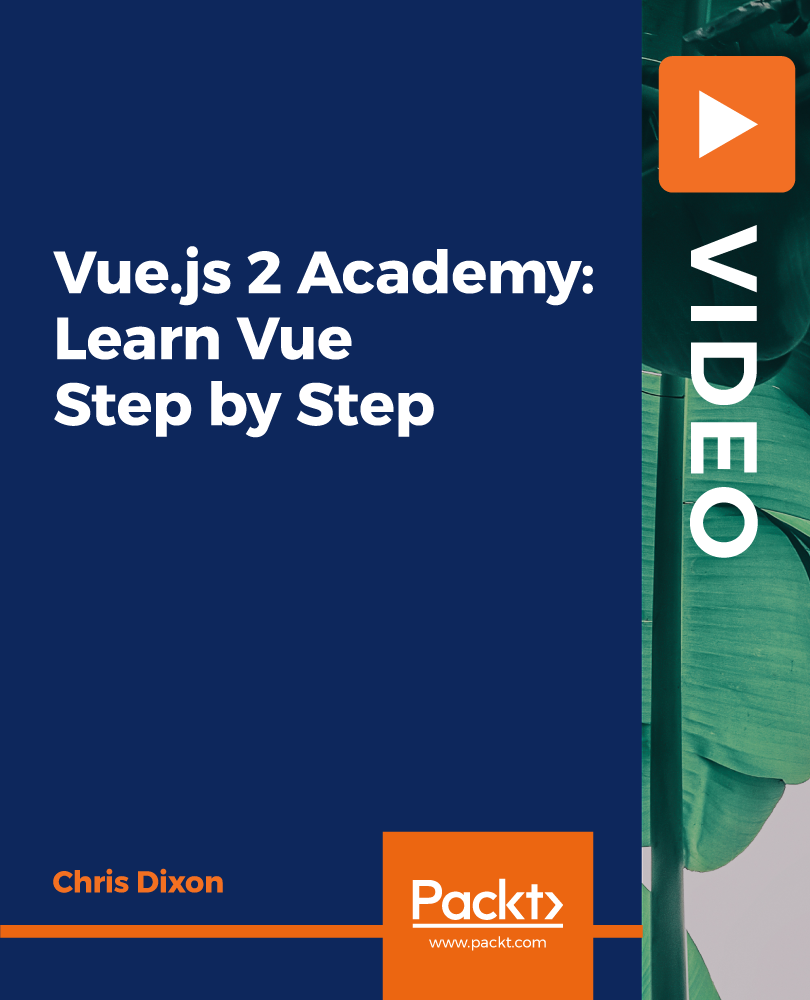
Learn Microsoft Excel to create and format spreadsheets, analyse and share information to make knowledgeable resolutions. This Microsoft Office 2016 Excel Beginners is intended to teach you creating high-level workbooks and worksheets. Upon completion, you will have the ability to explain massive amounts of data and present that information to increase your understanding of the organisational account. Why choose this course Earn an e-certificate upon successful completion. Accessible, informative modules taught by expert instructors Study in your own time, at your own pace, through your computer tablet or mobile device Benefit from instant feedback through mock exams and multiple-choice assessments Get 24/7 help or advice from our email and live chat teams Full Tutor Support on Weekdays Course Design The course is delivered through our online learning platform, accessible through any internet-connected device. There are no formal deadlines or teaching schedules, meaning you are free to study the course at your own pace. You are taught through a combination of Video lessons Online study materials Mock exams Multiple-choice assessment Certification After the successful completion of the final assessment, you will receive a CPD-accredited certificate of achievement. The PDF certificate is for £9.99, and it will be sent to you immediately after through e-mail. You can get the hard copy for £15.99, which will reach your doorsteps by post.

Agricultural Studies: 8-in-1 Premium Online Courses Bundle
By Compete High
Are you ready to plant the seeds of a fulfilling and future-proof career? 🌱 The Agricultural Studies: 8-in-1 Premium Online Courses Bundle is your ultimate toolkit for succeeding in agricultural industries, horticulture, agri-business, and food sustainability. Covering essential career-driving topics such as Chemistry, Floristry, Gardening, Supply Chain Management, Greenhouse, Operations Management, Public Health, and Biology, this bundle has been developed to give you real-world relevance in the fast-growing sectors of agritech, food systems, environmental health, and botanical services. Whether you're preparing for roles in greenhouse crop management, organic farming operations, or rural development, these eight courses deliver maximum employability. From understanding how Chemistry enhances agricultural processes to mastering Supply Chain Management for food distribution, your CV will bloom with opportunity. 🌸🌍 💬 And with the job market prioritising eco-conscious professionals who understand Gardening, Greenhouse systems, and Public Health implications—this bundle is your fast pass into the future of farming. 🚜 Backed by learner confidence (Compete High is rated 4.8 on Reviews.io and 4.3 on Trustpilot), you’re in good company—and great demand. 📚 Description Let’s face it—agriculture is no longer just about soil and sun. It's a high-tech, high-impact industry requiring solid knowledge of Chemistry, Biology, and Supply Chain Management. Employers today want candidates who understand the intricate role of Greenhouse ecosystems, who can apply Operations Management to farming processes, and who see the link between Public Health and food systems. You’ll find career opportunities sprouting in: 🌱 Sustainable Agriculture 🌷 Floristry & Botanical Retail 🛒 Agri-Food Supply Chains 🏥 Public Health & Nutrition 🧪 Agri-Chemical Labs & Research The repetition of vital SEO-friendly keywords like Floristry, Gardening, Biology, and Operations Management ensures your CV lands in front of recruiters, not in the “maybe” pile. And don’t underestimate Chemistry or Biology—they’re fundamental to everything from fertiliser creation to pest control to crop genetics. Similarly, Supply Chain Management and Operations Management ensure you're ready for leadership roles in agricultural logistics. Every element of this bundle has been intentionally crafted to bring visibility, credibility, and hireability. ❓ FAQ Q: Can I get hired with this bundle? A: Absolutely. This bundle focuses on employer-demanded skills like Greenhouse, Gardening, Chemistry, and Public Health. Your resume will be irresistible. Q: Who should enrol? A: Beginners, hobbyists, job-seekers in agriculture, food safety, floristry, and public health sectors. Q: How does this help in agri-business roles? A: It covers critical skills in Operations Management, Supply Chain Management, and Biology, all crucial for agri-business functions. Q: Are there prerequisites? A: No. Jump in with zero experience and grow your expertise organically. 🌾 Sow skills. Reap results. Your agricultural future starts here. 🌻🌱

LangChain Masterclass - Build 15 OpenAI and LLAMA 2 LLM Apps Using Python
By Packt
This comprehensive course unlocks the boundless potential of LangChain, Pinecone, OpenAI, and LLAMA 2 LLM, guiding you from AI novice to expert. Dive into 15 different practical projects, from dynamic chatbots to data analysis tools, and cultivate a profound understanding of AI, empowering your journey into the future of language-based applications.
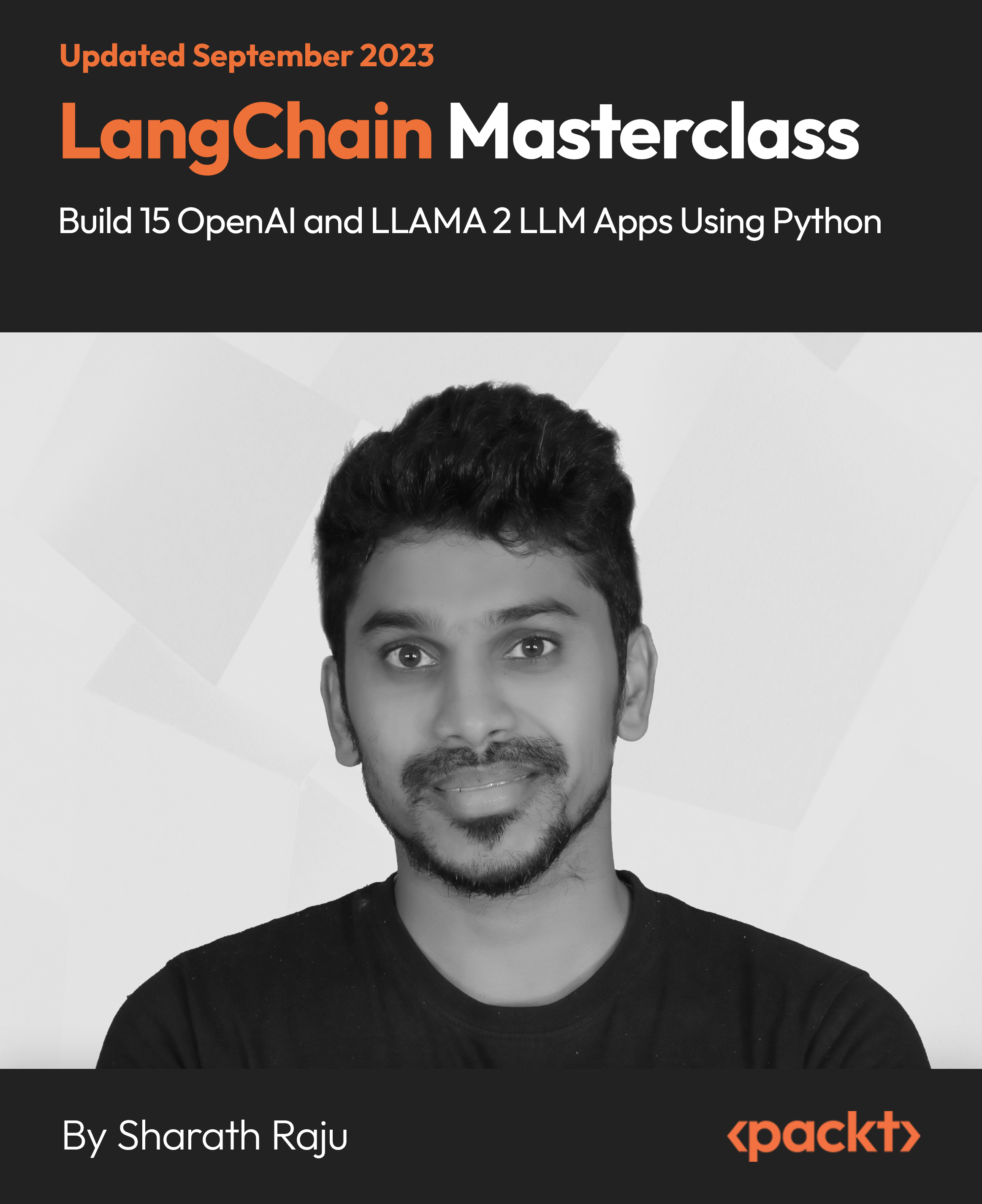
55205 Mastering Microsoft Project 2016
By Nexus Human
Duration 3 Days 18 CPD hours This course is intended for This course is intended for both novice and experienced project managers, managers, schedulers, and other project stake holders who need to incorporate the discipline of project management with Microsoft Project 2016. Overview ?Understand the discipline of project management as it applies to using Microsoft Project 2016.?Create a Work Breakdown Structure.?Identify Task Types & Relationships.?Define Resources within Project.?Make Work Package Estimates.?Create an Initial Schedule.?Create a Resource Leveled Schedule.?Create Projects from templates, Excel files.?Create Global templates.?Create formulas and graphical indicators.?The steps to record a macro.?Format Output and Print Reports.?Integrate Multiple Projects.?Set up a Project with a Calendar, Start date, and scheduling method.?Understand Manually Schedule vs. Auto Schedule.?Manage multiple projects.?Be able to create a master project list with shared resources. The course begins with the basic concepts and leads students through all the functions they?ll need to plan and manage a small to medium-size project, including how to level resources and capture both cost and schedule progress. Introduction to Microsoft Project Describe how Project relates to the discipline of Project management. Learn what the new features are in Project 2016. Navigate to the primary views available using the Ribbon. Choose Views that display task, resource, or assignment information. Select table within views to change the information that is available to see and edit. Relate the features of Project to the 5 steps for building a plan in Project. Lab 1: Introduction to Mastering Microsoft Project A Quick and Easy Overview of Managing with Project Create a new project and prepare it for data entry. Enter project tasks. Sequence the tasks. Define resources. Estimate Task duration and assign resources. Baseline the project. Track project progress. Lab 1: Creating a Basic Project with a template Lab 2: Creating a Basic Project Setting Up a Project Use multiple methods to create a new project from an Excel file and a SharePoint Tasks list. Establish one or more calendars to constrain resource availability. Configure Project to calculate the schedule from the Start Date forward, or from the Finish Date backward. Lab 1: Setting Up a Project Manually Schedule vs. Auto Schedule Students practice switching tasks between Manually Schedule and Auto Schedule modes. By switching modes, students learn the impact made on the project schedule and the individual tasks. Lab 1: Explore Task Modes Creating a Work Breakdown Structure Build and use summary and subordinate tasks. Understand and use milestones. Develop WBS Outlines. Assign completion criteria. Evaluate the WBS. Understand and use WBS templates. Lab 1: Manipulate a WBS Lab 2: Supporting the Project Plan Identifying Task Relationships Understand the different types of task relationships. Understand and use various methods to create relationships. Determine and display task sequence. Understand and use lag, lead, and delay. Understand the new feature of Task Paths. Lab 1: Display the sequence Defining Resources within Project Define resource types. Define individual resources that will be used on the project. Record the cost (s) of using each type of resource. Record the limit of availability for each type of resource by establishing a resource calendar and defining the maximum units of that resource. Lab 1: Resource Calendar and Availability Making Work Package Estimates Enter estimates for duration and costs for each task. Distinguish between task types and describe when each is appropriate. Describe the relationship between work, units, and duration. Describe the way Effort Driven scheduling is affected by work, units, and duration. Assign tasks to resources using the Team Planner view. Lab 1: Work, Duration and Labor Creating an Initial Schedule Calculate float and identify a project?s critical path. Understand and identify task constraints. Create milestones. Use the Task Inspector to troubleshoot the initial schedule. Lab 1: Calculating an Initial schedule Create a Resource Leveled Schedule Adjust a project schedule to account for limited people and other resources. View the overall cost and schedule of a project. Identify resources that have been over allocated for a project schedule. Use multiple ways to adjust tasks and assignments to remove over allocation for any resource. Lab 1: Resource Leveling Managing the Project Learn how to set a baseline. Lean how to enter and track project performance data. Learn how to apply different tracking methods. Learn how to perform a variance analysis on a project. Lab 1: The Baseline Lab 2: Baselining & Tracking Performance Lab 3: Variance Formatting Output and Printing Reports Print Views Formats Sorting Filtering Grouping Custom Fields Reporting Other File Formats Lab 1: Use the Grouping Feature Lab 2: Create Reports in Project Managing Multiple Projects Learn how to use common resources among multiple projects. Learn how to link tasks between multiple projects. Learn how to create a consolidated view of multiple projects. Lab 1: Identifying Over allocated Resources from a Resource Pool and Consolidated File Advanced Topics Learn how to customize the Ribbon and the Quick Access Toolbar. Learn how to customize WBS numbering. Learn the concepts of Formulas and Graphical indicators. Learn the purpose of the Global template and Organizer. Learn how to use Task Deadlines. Learn how to record a Macro. Lab 1: Recording a Macro in Project Summary Learn how to access the Office App Store. Additional course details: Nexus Humans 55205 Mastering Microsoft Project 2016 training program is a workshop that presents an invigorating mix of sessions, lessons, and masterclasses meticulously crafted to propel your learning expedition forward. This immersive bootcamp-style experience boasts interactive lectures, hands-on labs, and collaborative hackathons, all strategically designed to fortify fundamental concepts. Guided by seasoned coaches, each session offers priceless insights and practical skills crucial for honing your expertise. Whether you're stepping into the realm of professional skills or a seasoned professional, this comprehensive course ensures you're equipped with the knowledge and prowess necessary for success. While we feel this is the best course for the 55205 Mastering Microsoft Project 2016 course and one of our Top 10 we encourage you to read the course outline to make sure it is the right content for you. Additionally, private sessions, closed classes or dedicated events are available both live online and at our training centres in Dublin and London, as well as at your offices anywhere in the UK, Ireland or across EMEA.

Installation Plumber Mini Bundle
By Compete High
Precision, reliability, and logistics—these are the traits top employers seek in installation plumbers. The Installation Plumber Mini Bundle answers that call, combining key industry needs with employability power. Featuring Plumbing, Purchase Ledger, Personal Hygiene, Puwer, and Logistics and Transportation, this bundle aligns directly with installation roles across housing, facilities, and construction sectors. If you want to install your way into a better job, there’s no time like now. This bundle is designed to get you hired—and keep you moving forward. Description In the world of installation plumbing, technical Plumbing ability is just the start. Successful candidates also understand the importance of back-end operations like Purchase Ledger, the safety demands of Puwer, the presentation standard of Personal Hygiene, and the efficiency required for Logistics and Transportation. That’s exactly what this bundle offers. Employers want professionals who show up prepared, represent their brand, and execute installations with skill and care. From managing parts and schedules to navigating tight compliance rules, mastery of Plumbing, Purchase Ledger, Personal Hygiene, Puwer, and Logistics and Transportation proves you’re more than capable—you’re invaluable. Skip this and risk getting passed over. Choose it, and you’re choosing to become a fully-rounded, in-demand installation plumber. FAQ Q: Who should consider the Installation Plumber Mini Bundle? A: Anyone aiming for installation roles requiring Plumbing, Purchase Ledger, Personal Hygiene, Puwer, and Logistics and Transportation expertise. Q: Why are admin and hygiene topics included? A: Because Purchase Ledger, Personal Hygiene, and Logistics and Transportation are critical for professional installation success. Q: Can this help me get hired? A: Absolutely. Employers love seeing a blend of Plumbing and support functions. Q: Is this suitable for those already in the trade? A: Yes—it’s perfect for anyone wanting to formalise their skills and stand out. Q: Will this help with contracts and tenders? A: Yes. Puwer compliance and Logistics and Transportation efficiency are always evaluated. Q: Can I do this while working? A: Definitely. It’s designed for flexible completion alongside work schedules. Q: What industries value these subjects? A: Construction, facilities, property development, and housing services, to name a few. Q: How long will this bundle be available? A: Not long—demand is high, and slots are limited. Secure yours now.

Conflict Resolution and Conflict Management Mini Bundle
By Compete High
Conflict management isn’t optional anymore—it’s essential. From startups to multinationals, the ability to de-escalate, reframe, and resolve is what sets strong professionals apart. The Conflict Resolution and Conflict Management Mini Bundle gives you that edge—arming you with practical value that employers across industries are actively searching for. In a job market obsessed with “culture fit” and “team chemistry,” skills like HR, communication skills, psychology, mental health, and even attention to detail via proofreading can make or break your application. If you want to be seen as a competent, reliable hire—someone who brings calm to chaos—this is your golden ticket. Description Workplace harmony is now a business asset. Candidates with strong communication skills, emotional insight from psychology, awareness of mental health, and a structured grasp of HR are becoming invaluable in every department. Combine that with sharp proofreading skills, and you’re not only the person who can solve problems—you’re also the one who prevents them. Whether you’re eyeing positions in corporate HR, client services, editorial teams, healthcare, or education, this bundle gives you career-ready credibility. Why? Because mental health awareness is no longer niche, HR functions are cross-departmental, and employers are actively screening for candidates with strong communication skills and a proven understanding of psychology. This bundle doesn’t just make you prepared—it makes you preferred. FAQ Who is this for? If your role involves dealing with people, teams, clients, or content—this is for you. That includes roles in HR, counseling, editing, teaching, customer support, social work, and more. If communication skills, mental health, psychology, and proofreading are even remotely part of your future job description—this bundle is a must. Why is it job-relevant? Because in modern workplaces, people aren’t hired just for what they know—they’re hired for how they work with others. Skills like communication skills, awareness of mental health, and fluency in HR and psychology are showing up in job listings across every industry. What makes this bundle so practical? Each course is centered on direct job impact. From refining your proofreading abilities to strengthening your understanding of mental health, this isn’t just about theory—it’s about employability.
