- Professional Development
- Medicine & Nursing
- Arts & Crafts
- Health & Wellbeing
- Personal Development
Build Real-World Websites Using HTML5, CSS3, Flexbox, Grid, and Sass
By Packt
A complete step-by-step hands-on guide that will help you confidently design, code, validate, and launch websites online using HTML5, CSS3, Flexbox, Grid, and Sass from scratch. No coding or design experience is required. Start your web development journey today!
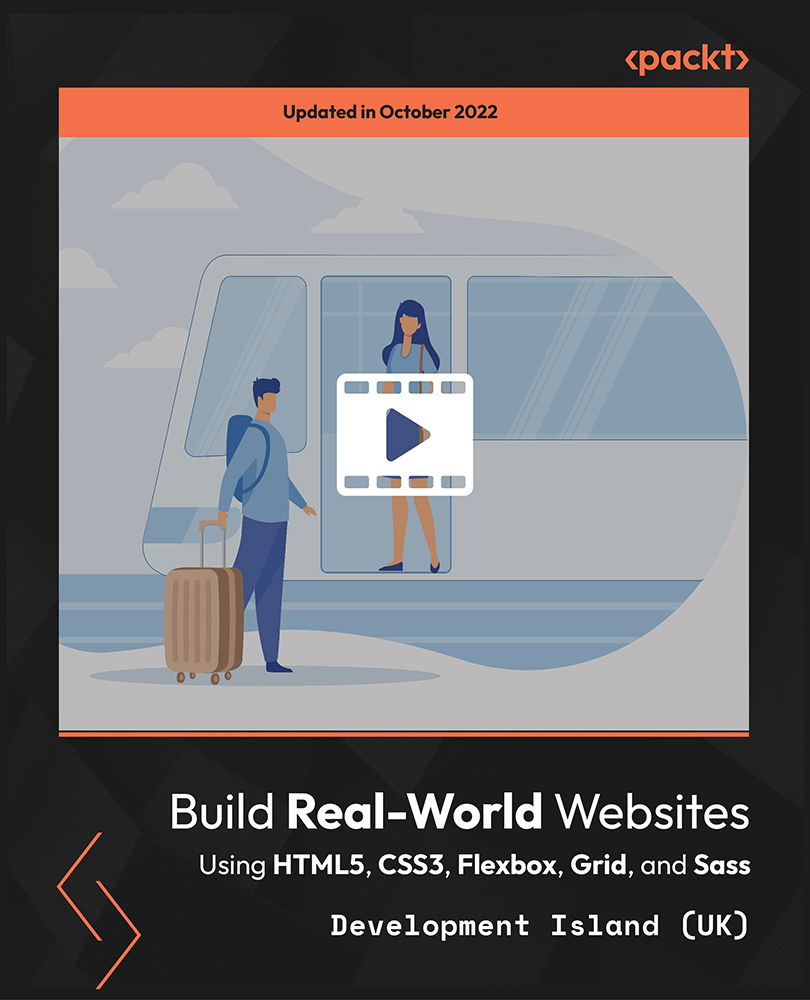
Adobe Illustrator
By IOMH - Institute of Mental Health
Overview of Level 2 Certificate in Adobe Illustrator Join our Level 2 Certificate in Adobe Illustrator course and discover your hidden skills, setting you on a path to success in this area. Get ready to improve your skills and achieve your biggest goals. The Level 2 Certificate in Adobe Illustrator course has everything you need to get a great start in this sector. Improving and moving forward is key to getting ahead personally. The Level 2 Certificate in Adobe Illustrator course is designed to teach you the important stuff quickly and well, helping you to get off to a great start in the field. So, what are you looking for? Enrol now! This Level 2 Certificate in Adobe Illustrator Course will help you to learn: Learn strategies to boost your workplace efficiency. Hone your skills to help you advance your career. Acquire a comprehensive understanding of various topics and tips. Learn in-demand skills that are in high demand among UK employers This course covers the topic you must know to stand against the tough competition. The future is truly yours to seize with this Level 2 Certificate in Adobe Illustrator. Enrol today and complete the course to achieve a certificate that can change your career forever. Details Perks of Learning with IOMH One-To-One Support from a Dedicated Tutor Throughout Your Course. Study Online — Whenever and Wherever You Want. Instant Digital/ PDF Certificate. 100% Money Back Guarantee. 12 Months Access. Process of Evaluation After studying the course, an MCQ exam or assignment will test your skills and knowledge. You have to get a score of 60% to pass the test and get your certificate. Certificate of Achievement Certificate of Completion – Digital / PDF Certificate After completing the Level 2 Certificate in Adobe Illustrator course, you can order your CPD Accredited Digital/ PDF Certificate for £5.99. Certificate of Completion – Hard copy Certificate You can get the CPD Accredited Hard Copy Certificate for £12.99. Shipping Charges: Inside the UK: £3.99 International: £10.99 Who Is This Course for? This Level 2 Certificate in Adobe Illustrator is suitable for anyone aspiring to start a career in relevant field; even if you are new to this and have no prior knowledge, this course is going to be very easy for you to understand. On the other hand, if you are already working in this sector, this course will be a great source of knowledge for you to improve your existing skills and take them to the next level. This course has been developed with maximum flexibility and accessibility, making it ideal for people who don’t have the time to devote to traditional education. Requirements You don’t need any educational qualification or experience to enrol in the Level 2 Certificate in Adobe Illustrator course. Do note: you must be at least 16 years old to enrol. Any internet-connected device, such as a computer, tablet, or smartphone, can access this online course. Career Path The certification and skills you get from this Level 2 Certificate in Adobe Illustrator Course can help you advance your career and gain expertise in several fields, allowing you to apply for high-paying jobs in related sectors.
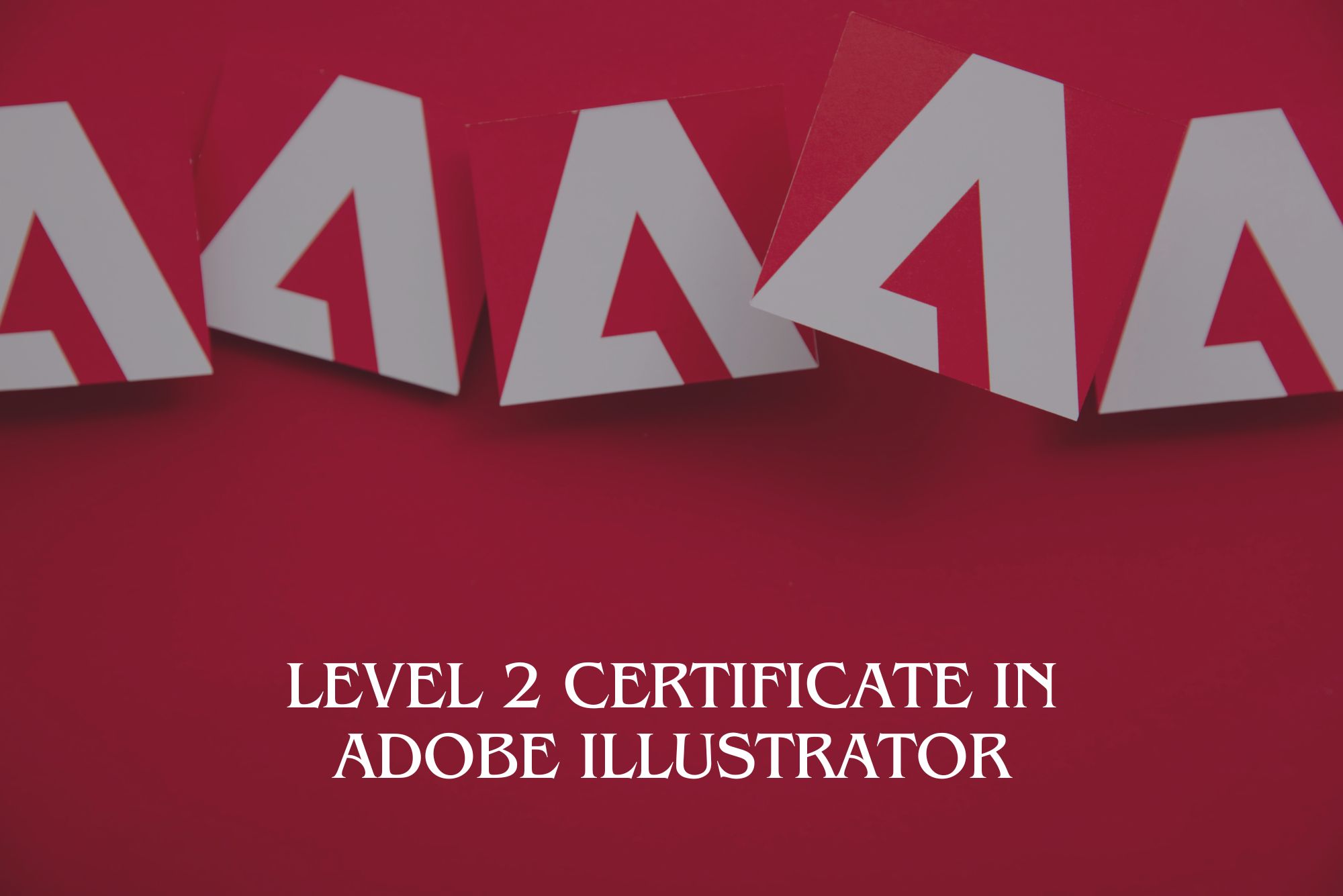
PowerPoint for Business in 60 Minutes
By Ideas Into Action
PowerPoint for Business in 60 Minutes Course Description Copyright Ross Maynard 2021 Course Description Welcome to PowerPoint for Business in 60 Minutes. Microsoft PowerPoint has been around for nearly 35 years, and I am sure you are familiar with it, and have experienced many PowerPoint presentations – some good; many extremely tedious! Creating a business presentation in PowerPoint presents a number of challenges and there is a danger of “death by PowerPoint”. I recently attended a meeting which was supposed to be a planning discussion but which the person leading the meeting insisted on introducing with a PowerPoint presentation of 60 slides – mostly bullet points! We were hardly in the mood for action planning after that assault on our senses. PowerPoint is good for presenting business results or for a training course, but you need to plan your slideshow carefully to avoid bullet-point boredom and to keep your audience engaged and interested. And that is the purpose of this course – to teach you PowerPoint techniques which you may not be familiar with, and which will help you improve the impact of your business presentations. Less is more in a slide show so it is important to use techniques and effects which will help engage your audience and draw their attention to the points that matter. In “PowerPoint for Business in 60 Minutes”, I cover six key topics that will help you produce more impactful business presentations: The best slide transitions and animations for business presentations The morph transition to make the narration of an agenda, or similar list, or a team photograph extremely slick and professional The Zoom effect to create a summary slide with hyperlinks to zoom into the section that you or your audience choose How to animate charts to highlight the key points you want to bring out How to embed Excel tables with slicers into PowerPoint, and why PowerPoint is not developed enough to make this useful for a business presentation How to turn your PowerPoint presentation into a video. This is the technique I am most often asked how to do. This is not a full “PowerPoint from scratch” course: it assumes familiarity of Microsoft’s ubiquitous programme. Instead, the course takes only 1 hour of your time to focus on key techniques that can help you improve the impact of the presentations you create. I hope you enjoy the course. Key Learning Points On completion of the course, delegates will be able to: Identify the most useful slide transitions and animations for business presentations Use the morph transition to draw the audience’s attention Create a “zoom” summary slide to jump to user-selected sections of slides Animate charts to highlight key points Embed a Microsoft Excel table in a PowerPoint slide Create a video with commentary of their PowerPoint presentation Curriculum Lesson 1: Transitions and Animations Lesson 2: The Morph Transition Lesson 3: Zoom Lesson 4: Animating Charts Lesson 5: Excel Tables and Slicers in PowerPoint (or Not!) Lesson 6: Making a PowerPoint Video Pre-Course Requirements There are no pre-course requirements Additional Resources None Course Tutor Your tutor is Ross Maynard. Ross is a Fellow of the Chartered Institute of Management Accountants in the UK and has 30 years’ experience as a process improvement consultant specialising in business processes and organisation development. Ross is also a professional author of online training courses. Ross lives in Scotland with his wife, daughter and Cocker Spaniel Questions What slide effect allows you to give the illusion of moving around a larger “page”? The Wipe transition. The Dissolve transition. The Push transition. The Fly-In animation What does “Zoom” in PowerPoint allow you to do? Zoom creates the illusion of “zooming in” on a particular part of a slide Zoom creates a summary slide with hyperlinks to the individual slides or sections contained in the summary Zoom creates a smooth object animation from one slide to another to animate, for example, an agenda or timeline Zoom is used to highlight areas of a chart or graphic to draw the audience’s attention What is the main problem with embedding a Microsoft Excel table with slicers into PowerPoint? The slicers do not work, and the table cannot be manipulated, in presentation mode in PowerPoint The table cannot be opened or manipulated in PowerPoint slide view Microsoft Excel and PowerPoint are incompatible with each other The file size created is too large for most business PCs to handle When seeking to create an MP4 video file from a PowerPoint presentation, why is it advisable to record the commentary separately? PowerPoint’s built-in recording facility is unreliable and frequently crashes It’s much quicker to record the audio separately and then insert it into PowerPoint and save as a video file Separate video editing software needs to be used to improve the video’s look and sound where the audio is recorded directly in PowerPoint It removes the stress of commentating “live” on the presentation while recording it, and allows any mistakes and errors to be cut out

Project Benefits Management
By OnlinePMCourses
Learn Project Benefits Management Step-by-Step A comprehensive process that covers every stage of Project and Program Benefits Management

One week - Online introduction to Mindful Photography with Rebecca
By Mindful Photography UK
Join us for a fun and interactive online workshop with Rebecca to learn the basics of mindful photography! Event lasts one week. Agenda 18:00 - 18:30 Opener - before we start we will get to know you a little. 18:30 - 19:15 Session starts - we will explore the basics of Mindful Photograpy together 19:15 - 19:20 Short Break 19:20 - 20:30 Practical exercises, feedback and discussion 20:30 - 20:30 Details on the week long project About this event Event lasts 2 hours Welcome to an exciting online event with an optional guided and fully interactive project to last the whole week! Special bank holiday code available now email rebecca@mindfulphotography.org.uk and ask for the code ! Introduction to Mindful Photography with Rebecca, founder of Mindful Photography UK. Join us on Mon Sep 23 2024 at 18:30 GMT for a unique experience that combines mindfulness and photography. We deliberately keep our sessions limited to small numbers so that we all have a chance to talk to each other and have interactive discussion. In this online session, Rebecca will guide you through the art of capturing moments with intention and awareness. Learn how to slow down, observe your surroundings, and create beautiful images that reflect your thoughts and feelings. No prior experience required, just bring your camera or smartphone and an open mind. Don't miss this opportunity to explore the world through a new lens! Sign up now to secure your online spot. Here is some feedback from a recent session we ran this springtime. I think you will agree these are big changes and we are so proud to be part of them! I felt the session was really inclusive. I feel more mindful and in the present moment. The process is transferable and “you can do it anywhere”. I feel my wellbeing is supported, and I feel more in control. I understand myself better, I accept myself. It supports my creativity and self-expression which I hadn’t always fully acknowledged. I realise I had a fear of making mistakes, but by being in a group I feel so supported. I feel more physically active. I feel more self-aware and have increased my self-knowledge. I feel more empowered to do things and make changes in my life and in my community. Frequently asked questions What is your refund policy? We can accept cancellations up until 48 hours before we begin. We regret, as we are a small CIC, that we cannot take cancellations via email but ask that you log into Eventbrite to cancel your ticket should it be necessary. Do I need any special equipment? No, you need something to take a photograph on, a valid email address and a strong internet connection so that we can communicate over zoom. You would benefit from downloading an app called www.padlet.com to your device but this is not essential. The extension project is entirely optional. What happens after the week long project is finished? You will be invited into a community project or if you live in North Yorkshire you might like to book a 1:1 session with me. Personalised sessions start at £49:99 per person. Do I have to be a photographer? Absolutely not, we assume no prior experience of photography. Is this like therapy? We are not therapists but the process has a gentle and calming effect upon your wellbeing. We will be engaging in simple tasks to encourage mindfulness. We do ask that you are well and happy to engage in a small group session online. We embody respect in our work and we ask that you do the same. Will you be using my images? We never share your images unless you specifically ask for us to. Your image and copyright remains your own. Can I share your lesson content? We are a community interest company called Mindful Photography UK CIC and all images, wording, content, intellectual property are trademarked and copyrighted by Mindful Photography UK 2024. We ask that you respect our livelihood and do not share our lessons and content.

Power Query and Power Pivot in Microsoft Excel: A Quickstart Guide
By Ideas Into Action
Power Query and Power Pivot in Microsoft Excel: A Quickstart Guide Course Description Copyright Ross Maynard 2022 Course Description Power Query and Power Pivot are two tools available in Microsoft Excel. If you are serious about data analysis, then you need to know how to use these tools. This Quickstart guide will give you the skills you need to get started with these powerful features. The Power Query tool allows you to import external data and then modify it to meet your needs, before loading it into Excel. These editing tasks are all things you can do manually in Excel, but Power Query greatly speeds things up when you have a large volume of data. The Power Pivot tool allows you to connect multiple data tables in an extended pivot table. Power Pivot also introduces new analysis and query tools to further enhance data analysis. If data analysis is your thing, then this course will help you get up to speed with these feature-filled tools. Through screen-capture video, the course provides a step-by-step guide to the foundation skills needed to use both Power Query and Power Pivot effectively. The course is designed to make your first steps into Power Query easy and to build your confidence to use them on your own. Both Power Query and Power Pivot are also available in Microsoft Power BI – the data visualisation suite. Once you have learned how to use Power Query and Power Pivot in Excel with this course, you’ll have a head start in getting to grips with Power BI Get up to speed with Power Query and Power Pivot in Microsoft Excel with this Quickstart guide. Key Learning Points On completion of the course, delegates will be able to: Use Power Query to load data from an external source into Microsoft Excel Clean and manipulate external data before loading it into Excel Consolidate separate files with Power Query Update Excel tables with new data in the same format Use Power Query to “unpivot” report tables to prepare the data for analysis Explain the core functionality of Power Pivot Link data tables together in the Power Pivot data model Create pivot tables that draw data from several source data tables Create performance measures and new analysis in the Power Pivot data model Use the most popular DAX query language functions in Power Pivot Curriculum Lesson 1: Power Query Quickstart Lesson 2: Consolidating Files with Power Query Lesson 3: Unpivoting a Table Lesson 4: Power Pivot Quickstart Lesson 5: Power Pivot – Adding Data and Functionality Lesson 6: Key DAX Functions for Power Pivot Lesson 7: The DAX CALCULATE Function Lesson 8: Key Learning Points Pre-Course Requirements There are no pre-course requirements Additional Resources Starter spreadsheets for each lesson are provided so that learners can follow the steps presented. Course Tutor Your tutor is Ross Maynard. Ross is a Fellow of the Chartered Institute of Management Accountants in the UK and has 30 years’ experience as a process improvement consultant specialising in business processes and organisation development. Ross is also a professional author of online training courses. Ross lives in Scotland with his wife, daughter and Cocker Spaniel Questions What is the main feature of Power Query? The ability to link data tables together to create pivot tables that allow data to be drawn from any and all of the source tables The ability to clean and manipulate large volumes of external data efficiently and to load the result into Microsoft Excel The removal of Microsoft Excel’s restrictions on file sizes and the number of rows of data allowed The ability to visualise data in dashboards and management reports What is the main feature of Power Pivot? The ability to link data tables together to create pivot tables that allow data to be drawn from any and all of the source tables The ability to clean and manipulate large volumes of external data efficiently and to load the result into Microsoft Excel The removal of Microsoft Excel’s restrictions on file sizes and the number of rows of data allowed The ability to visualise data in dashboards and management reports Which of the following actions cannot be performed within Power Query? Split text into multiple columns Trimming text and removing spaces Creating calculated columns using DAX functions Make date based calculations Which of the following statements is true? You can use Power Query to combine files that have the same format and open them all in the same spreadsheet You can use Power Query to link data tables and create pivot tables that pull data items from all the linked tables You can use Power Query to create interactive dashboard reports You can use Power Query to export data files to Microsoft Access and other databases Which of the following provides a compelling case to use Power Pivot in Microsoft Excel? The data visualisation and presentation features of Power Pivot are much more powerful than those in Excel Power Pivot offers the ability to clean large files of data imported from other systems quickly Existing reports and tables can be “reverse engineered” (unpivoted) to create data tables for more advanced analysis Files sizes in Power Pivot are smaller than in Excel and there is no limit on the number of rows of data that can be stored. This makes it much faster and more efficient to use Power Pivot for large data sets Power Pivot uses analysis functions from the DAX formula language. What does “DAX” stand for? Digital Architecture Extraction Data Arbitrage Extrapolation Display Analytics Extension Data Analysis Expressions Deeply Annoying Exercise The DAX CALCULATE function is one of the most powerful and useful functions available in Power Pivot. Which statement best describes it? It performs row by row calculations defined by the user and adds the total of them all together for a specified table It performs row by row calculations defined by the user and displays the maximum result for a specified table It performs a defined calculation and then applies filters specified by the user It filters the data in a specified table according to criteria set by the user As well as in Power Pivot in Microsoft Excel, in what application are DAX functions also available? Microsoft PowerPoint Microsoft Forms Microsoft Teams Microsoft Power BI How do DAX functions differ from Microsoft Excel functions? DAX functions are designed specifically for use with SQL based data sources DAX functions are completely new and provide additional functionality within Microsoft Excel DAX functions never take a cell reference or a range as reference, but instead take a column or table as reference DAX date and time functions return a date as a serial number, whereas Excel date and time functions return a datetime data type

Ask a Clinical Supervisor 24/7 - Resource Hub
By traumatraining.uk
ASKACLINICALSUPERVISOR 24/7 membership plan is an excellent resource for counsellors looking for some extra support.

Vue.js 2 Academy: Learn Vue Step by Step
By Packt
Learn Vue.js through a practical, project-based approach, along with understanding how to use the Vue CLI and Firebase storage
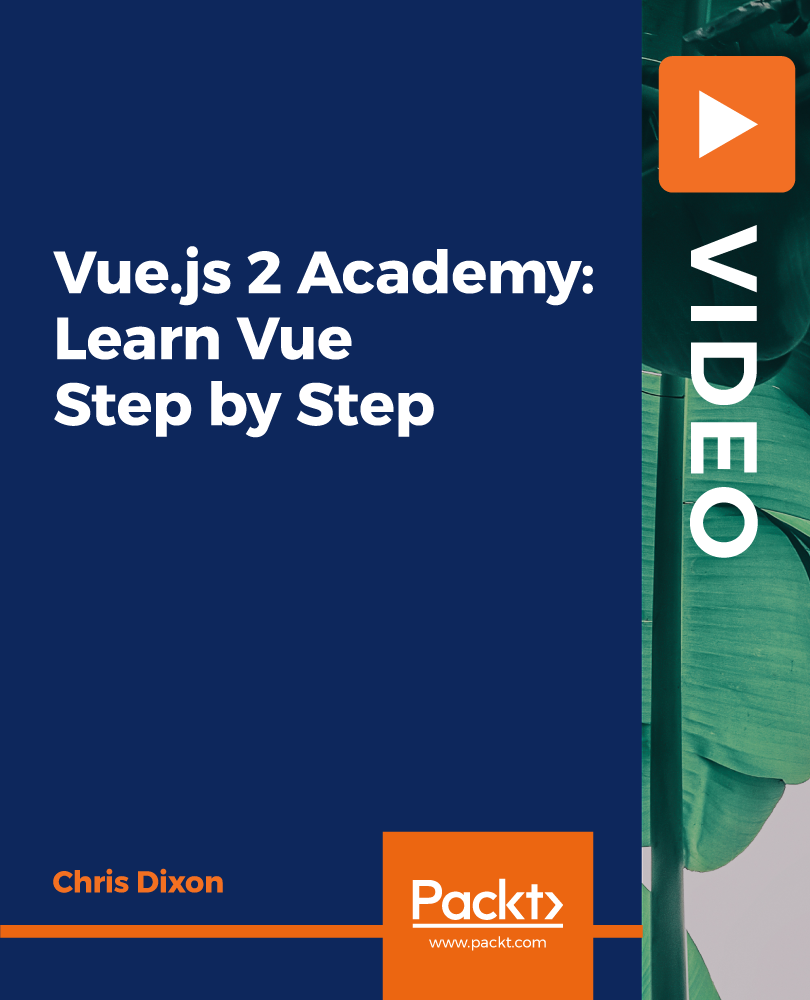
Description Commercial And Corporate Law Diploma Discover the intricate world of commercial and corporate law with the comprehensive online Commercial And Corporate Law Diploma. This course, specifically tailored for the digital age, provides an in-depth understanding of the foundations and complexities surrounding corporate transactions and practices in the UK and globally. The course starts with an insightful introduction to commercial and corporate law, laying the groundwork for learners. You'll then journey through the different types of business entities, getting to grips with the various structures and their implications. This knowledge is pivotal for anyone keen on understanding the distinction between sole traders, partnerships, and limited companies, to name a few. Corporate governance, often a misunderstood area, takes centre stage as students explore directors' duties. Unravelling the responsibilities and obligations of those at the helm of companies, this section ensures that learners are well-equipped to understand the accountability mechanisms inherent in corporate structures. Next, the course delves into the crucial area of contract law and business transactions. In this segment, learners will grasp how contracts are formed, interpreted, and executed, as well as the potential pitfalls that can arise in business dealings. But what about the human element? The Commercial And Corporate Law Diploma doesn't forget this, offering a comprehensive section on employment and labour relations. From hiring practices to redundancy protocols, it ensures a holistic understanding of workplace legalities. Finance remains the lifeblood of any corporate entity. As such, the course covers financing and securities extensively. Whether it's share issuance, bonds, or other financial instruments, learners will gain a robust understanding of how businesses secure the resources they need. Of course, not all businesses thrive. The inevitable yet delicate topics of insolvency and bankruptcy are addressed with clarity. By engaging with this module, students will comprehend the procedures and repercussions of businesses facing financial distress. In the modern world, intellectual property rights are paramount. Be it patents, trademarks, copyrights, or design rights, the Commercial And Corporate Law Diploma provides a clear overview of how businesses can protect their most valuable intangible assets. Trade is no longer just a local affair. With globalisation, international trade, particularly concerning the UK, is pivotal. The course ensures learners are well-versed in this, exploring trade agreements, tariffs, and the broader implications of Brexit. Lastly, looking to the horizon, the course addresses future trends and challenges in corporate law. In an ever-evolving landscape, staying ahead and being informed of potential shifts can make all the difference. To sum it up, the online Commercial And Corporate Law Diploma offers a comprehensive, accessible, and up-to-date overview of the legal landscape affecting businesses today. Whether you're a budding entrepreneur, a legal professional looking to refresh your knowledge, or simply someone with a keen interest in the corporate world, this course is your ticket to understanding the nuances of commercial and corporate law in today's digital age. Join now and embark on a journey of legal discovery and empowerment. What you will learn 1:Introduction to Commercial and Corporate Law 2:Types of Business Entities 3:Corporate Governance and Directors' Duties 4:Contract Law and Business Transactions 5:Employment and Labour Relations 6:Financing and Securities 7:Insolvency and Bankruptcy 8:Intellectual Property Rights 9:International Trade and the UK 10:Future Trends and Challenges in Corporate Law Course Outcomes After completing the course, you will receive a diploma certificate and an academic transcript from Elearn college. Assessment Each unit concludes with a multiple-choice examination. This exercise will help you recall the major aspects covered in the unit and help you ensure that you have not missed anything important in the unit. The results are readily available, which will help you see your mistakes and look at the topic once again. If the result is satisfactory, it is a green light for you to proceed to the next chapter. Accreditation Elearn College is a registered Ed-tech company under the UK Register of Learning( Ref No:10062668). After completing a course, you will be able to download the certificate and the transcript of the course from the website. For the learners who require a hard copy of the certificate and transcript, we will post it for them for an additional charge.

Description Mercantile Law Diploma A comprehensive online course tailored for individuals aiming to gain a profound understanding of the intricate world of commercial legalities. Designed to impart knowledge on the critical aspects of trade and commerce, this diploma is an essential guide to the myriad laws governing business operations. At the outset, the course provides a thorough introduction to Mercantile Law. Aspiring legal professionals and business enthusiasts alike will find this segment vital, laying the foundation for the intricate details that follow. Moving forward, the curriculum dives into the essential realm of Contract Law. This module equips learners with the fundamental principles that underpin business agreements, focusing on the creation, execution, and termination of contracts. Building on this, the Mercantile Law Diploma then ventures into the critical territories of Agency and Partnership Law. Here, participants will understand the nuances of representation in business, the formation of partnerships, and the responsibilities therein. The journey doesn't stop here. The course swiftly transitions to elucidate the principles surrounding the Sale of Goods and Supply of Services. This module accentuates the rights, duties, and obligations of buyers, sellers, and service providers. In the modern age, consumers wield significant power. Thus, the course comprehensively covers Consumer Protection, teaching students about the rights of consumers and the corresponding obligations of businesses. This ensures that businesses maintain ethical practices while safeguarding the interests of their clientele. Another pressing concern in today's commercial world is the protection of ideas and creativity. The Intellectual Property Rights module delves deep into patents, trademarks, copyrights, and more. A boon for innovators, this part ensures they know how to protect their intellectual assets adequately. As technology advances and the digital realm grows exponentially, E-commerce and Online Transactions have become the backbone of many businesses. This segment of the Mercantile Law Diploma teaches the intricacies of online business operations, ensuring seamless and legally sound digital transactions. With the world becoming a global village, International Trade and Shipping hold immense importance. This section of the course acquaints students with the laws governing cross-border trade, ensuring that businesses can venture into international markets with confidence. The realm of Corporate Law and Governance also finds its place in this diploma. Learners will understand the formation, management, and regulation of corporations, ensuring they are adept at navigating the complex world of corporate legalities. Lastly, no legal course would be complete without addressing disputes. The Compliance and Dispute Resolution module enlightens participants on ensuring adherence to legal norms and the effective resolution of conflicts should they arise. In conclusion, the Mercantile Law Diploma is a holistic online journey, covering the expanse of commercial legalities. Tailored for the modern business landscape, it equips learners with the tools needed to navigate the commercial world confidently and legally. Whether you are a budding entrepreneur, a legal enthusiast, or a seasoned business professional, this diploma is your key to unlocking the secrets of Mercantile Law. What you will learn 1:Introduction to Mercantile Law 2:Contract Law 3:Agency and Partnership Law 4:Sale of Goods and Supply of Services 5:Consumer Protection 6:Intellectual Property Rights 7:E-commerce and Online Transactions 8:International Trade and Shipping 9:Corporate Law and Governance 10:Compliance and Dispute Resolution Course Outcomes After completing the course, you will receive a diploma certificate and an academic transcript from Elearn college. Assessment Each unit concludes with a multiple-choice examination. This exercise will help you recall the major aspects covered in the unit and help you ensure that you have not missed anything important in the unit. The results are readily available, which will help you see your mistakes and look at the topic once again. If the result is satisfactory, it is a green light for you to proceed to the next chapter. Accreditation Elearn College is a registered Ed-tech company under the UK Register of Learning( Ref No:10062668). After completing a course, you will be able to download the certificate and the transcript of the course from the website. For the learners who require a hard copy of the certificate and transcript, we will post it for them for an additional charge.
