- Professional Development
- Medicine & Nursing
- Arts & Crafts
- Health & Wellbeing
- Personal Development
AWS Cloud Practitioner Essentials
By Nexus Human
Duration 1 Days 6 CPD hours This course is intended for Sales Legal Marketing Business analysts Project managers AWS Academy students Other IT-related professionals Overview Summarize the working definition of AWS Differentiate between on-premises, hybrid-cloud, and all-in cloud Describe the basic global infrastructure of the AWS Cloud Explain the six benefits of the AWS Cloud Describe and provide an example of the core AWS services, including compute, network, databases, and storage Identify an appropriate solution using AWS Cloud services with various use cases Describe the AWS Well-Architected Framework Explain the shared responsibility model Describe the core security services within the AWS Cloud Describe the basics of AWS Cloud migration Articulate the financial benefits of the AWS Cloud for an organization?s cost management Define the core billing, account management, and pricing models Explain how to use pricing tools to make cost-effective choices for AWS services This course is for individuals who seek an overall understanding of the Amazon Web Services (AWS) Cloud, independent of specific technical roles. You will learn about AWS Cloud concepts, AWS services, security, architecture, pricing, and support to build your AWS Cloud knowledge. This course also helps you prepare for the AWS Certified Cloud Practitioner exam. Prerequisites General IT technical knowledge, General IT business knowledge 1 - Introduction to Amazon Web Services Summarize the benefits of AWS Describe differences between on-demand delivery and cloud deployments Summarize the pay-as-you-go pricing model 2 - Compute in the Cloud Describe the benefits of Amazon Elastic Compute Cloud (Amazon EC2) at a basic level Identify the different Amazon EC2 instance types Differentiate between the various billing options for Amazon EC2 Describe the benefits of Amazon EC2 Auto Scaling Summarize the benefits of Elastic Load Balancing Give an example of the uses for Elastic Load Balancing Summarize the differences between Amazon Simple Notification Service (Amazon SNS) and Amazon Simple Queue Services (Amazon SQS) Summarize additional AWS compute options 3 - Global Infrastructure and Reliability Summarize the benefits of the AWS Global Infrastructure Describe the basic concept of Availability Zones Describe the benefits of Amazon CloudFront and Edge locations Compare different methods for provisioning AWS services 4 - Networking Describe the basic concepts of networking Describe the difference between public and private networking resources Explain a virtual private gateway using a real life scenario Explain a virtual private network (VPN) using a real life scenario Describe the benefit of AWS Direct Connect Describe the benefit of hybrid deployments Describe the layers of security used in an IT strategy Describe which services are used to interact with the AWS global network 5 - Storage and Databases Summarize the basic concept of storage and databases Describe benefits of Amazon Elastic Block Store (Amazon EBS) Describe benefits of Amazon Simple Storage Service (Amazon S3) Describe the benefits of Amazon Elastic File System (Amazon EFS) Summarize various storage solutions Describe the benefits of Amazon Relational Database Service (Amazon RDS) Describe the benefits of Amazon DynamoDB Summarize various database services 6 - Security Explain the benefits of the shared responsibility model Describe multi-factor authentication (MFA) Differentiate between the AWS Identity and Access Management (IAM) security levels Describe security policies at a basic level Explain the benefits of AWS Organizations Summarize the benefits of compliance with AWS Explain primary AWS security services at a basic level 7 - Monitoring and Analytics Summarize approaches to monitoring your AWS environment Describe the benefits of Amazon CloudWatch Describe the benefits of AWS CloudTrail Describe the benefits of AWS Trusted Advisor 8 - Pricing and Support Understand AWS pricing and support models Describe the AWS Free Tier Describe key benefits of AWS Organizations and consolidated billing Explain the benefits of AWS Budgets Explain the benefits of AWS Cost Explorer Explain the primary benefits of the AWS Pricing Calculator Distinguish between the various AWS Support Plans Describe the benefits of AWS Marketplace 9 - Migration and Innovation Understand migration and innovation in the AWS Cloud Summarize the AWS Cloud Adoption Framework (AWS CAF) Summarize six key factors of a cloud migration strategy Describe the benefits of various AWS data migration solutions, such as AWS Snowcone, AWS Snowball, and AWS Snowmobile Summarize the broad scope of innovative solutions that AWS offers Summarize the five pillars of the AWS Well-Architected Framewor 10 - AWS Certified Cloud Practitioner Basics Determine resources for preparing for the AWS Certified Cloud Practitioner examination Describe benefits of becoming AWS Certified

CompTIA Network (N10-007)
By Course Cloud
Course Overview Learn the skills needed to land a dream IT network job and take steps towards becoming a certified technician by taking this preparatory training for CompTIA Network+ (N10-007). Passing a CompTIA Network+ exam will prove your understanding of current networking technologies along with skills related to critical security concepts and cloud computing practices. Included in this course is insightful and professional tuition for a host of networking and IT principles and how to apply them to modern systems. This CompTIA Network+ tutorial concentrates on the networking models and concepts that are most commonly used in IT systems today. You will be taught a wide range of practical IT competencies in this area, from cabling and topology to ethernet basics. Comprehensive modules for TCP/IP, Wi-Fi, and naming conventions are also presented during the training. Computing is nothing without networking, so open up the doors to a lucrative set of abilities and a bright career path by enrolling now. This best selling CompTIA Network (N10-007) has been developed by industry professionals and has already been completed by hundreds of satisfied students. This in-depth CompTIA Network (N10-007) is suitable for anyone who wants to build their professional skill set and improve their expert knowledge. The CompTIA Network (N10-007) is CPD-accredited, so you can be confident you're completing a quality training course will boost your CV and enhance your career potential. The CompTIA Network (N10-007) is made up of several information-packed modules which break down each topic into bite-sized chunks to ensure you understand and retain everything you learn. After successfully completing the CompTIA Network (N10-007), you will be awarded a certificate of completion as proof of your new skills. If you are looking to pursue a new career and want to build your professional skills to excel in your chosen field, the certificate of completion from the CompTIA Network (N10-007) will help you stand out from the crowd. You can also validate your certification on our website. We know that you are busy and that time is precious, so we have designed the CompTIA Network (N10-007) to be completed at your own pace, whether that's part-time or full-time. Get full course access upon registration and access the course materials from anywhere in the world, at any time, from any internet-enabled device. Our experienced tutors are here to support you through the entire learning process and answer any queries you may have via email.

CompTIA A+ (220-1002)
By Course Cloud
Course Overview Gain the technical skills you need to excel in the computing industry and gain the knowledge employers want when you take this course for CompTIA A+ (220-1002). CompTIA A+ training is dedicated to preparing IT students for troubleshooting and resolving problems in a broad range of disciplines and domains. You can learn how to pass the A+ exam and specialise in a wider variety of issues that will boost your earning potential to new levels of opportunity as an IT technician. This CompTIA A+ tutorial focuses on 220-1002 principles with practical awareness given to system and operational recoveries. You will be given expert guidance for installing and configuring operating systems, expanding security, troubleshooting software, and maintaining operational procedures. This learning package is an absolute must for the budding IT technician who wants to gain the most sought-after skills. Enrol now for an assured future in IT technology. This best selling CompTIA A+ (220-1002) has been developed by industry professionals and has already been completed by hundreds of satisfied students. This in-depth CompTIA A+ (220-1002) is suitable for anyone who wants to build their professional skill set and improve their expert knowledge. The CompTIA A+ (220-1002) is CPD-accredited, so you can be confident you're completing a quality training course will boost your CV and enhance your career potential. The CompTIA A+ (220-1002) is made up of several information-packed modules which break down each topic into bite-sized chunks to ensure you understand and retain everything you learn. After successfully completing the CompTIA A+ (220-1002), you will be awarded a certificate of completion as proof of your new skills. If you are looking to pursue a new career and want to build your professional skills to excel in your chosen field, the certificate of completion from the CompTIA A+ (220-1002) will help you stand out from the crowd. You can also validate your certification on our website. We know that you are busy and that time is precious, so we have designed the CompTIA A+ (220-1002) to be completed at your own pace, whether that's part-time or full-time. Get full course access upon registration and access the course materials from anywhere in the world, at any time, from any internet-enabled device. Our experienced tutors are here to support you through the entire learning process and answer any queries you may have via email.

AWS Security Essentials
By Nexus Human
Duration 1 Days 6 CPD hours This course is intended for Security IT business-level professionals interested in cloud security practices Security professionals with minimal to no working knowledge of AWS Overview Assimilate Identify security benefits and responsibilities of using the AWS Cloud Describe the access control and management features of AWS Explain the available methods for providing encryption of data in transit and data at rest when storing your data in AWS. Describe how to secure network access to your AWS resources Determine which AWS services can be used for monitoring and incident response This course covers fundamental AWS cloud security concepts, including AWS access control, data encryption methods, and how network access to your AWS infrastructure can be secured. Based on the AWS Shared Security Model, you learn where you are responsible for implementing security in the AWS Cloud and what security-oriented services are available to you and why and how the security services can help meet the security needs of your organization. Prerequisites Working knowledge of IT security practices and infrastructure concepts, familiarity with cloud computing concepts 1 - Security on AWS Security design principles in the AWS Cloud AWS Shared Responsibility Model 2 - Security OF the Cloud AWS Global Infrastructure Data center security Compliance and governance 3 - Security IN the Cloud ? Part 1 Identity and access management Data protection essentials Lab 01 ? Introduction to security policies 4 - Security IN the Cloud ? Part 2 Securing your infrastructure Monitoring and detective controls Lab 02 ? Securing VPC resources with Security Groups 5 - Security IN the Cloud ? Part 3 DDoS mitigation Incident response essentials Lab 03 ? Remediating issues with AWS Config Conformance Packs 6 - Course Wrap Up AWS Well-Architected tool overview Next Steps Additional course details: Nexus Humans AWS Security Essentials training program is a workshop that presents an invigorating mix of sessions, lessons, and masterclasses meticulously crafted to propel your learning expedition forward. This immersive bootcamp-style experience boasts interactive lectures, hands-on labs, and collaborative hackathons, all strategically designed to fortify fundamental concepts. Guided by seasoned coaches, each session offers priceless insights and practical skills crucial for honing your expertise. Whether you're stepping into the realm of professional skills or a seasoned professional, this comprehensive course ensures you're equipped with the knowledge and prowess necessary for success. While we feel this is the best course for the AWS Security Essentials course and one of our Top 10 we encourage you to read the course outline to make sure it is the right content for you. Additionally, private sessions, closed classes or dedicated events are available both live online and at our training centres in Dublin and London, as well as at your offices anywhere in the UK, Ireland or across EMEA.

Negotiating Skills ► Into Action strengthens participants’ ability to apply a collaborative, problem-solving approach to the negotiating process. It is exercise-based, highly interactive and designed to yield results that can be put to use immediately. Outcomes – Participants will be able to: Recognize their default negotiating style Work more effectively with clients who have different styles Understand the process of collaborative negotiations Prepare appropriately for an upcoming negotiation Craft agreements that satisfy both party’s underlying interests Format—Negotiating Skills ► Into Action is a 4-hour interactive virtual class. Register for this class and you will be sent ONLINE login instructions prior to the class date. Dr. Atkins, thank you for sharing ‘Language of Happiness and Power of Praise‘ with our chapter! We enjoyed the interactive presentation and your professionalism. I received positive feedback from our members—there is nothing better than that! Thanks again. Olga Otero, Chapter PresidentHuman Resources Association of Palm Beach County (HRPBC)
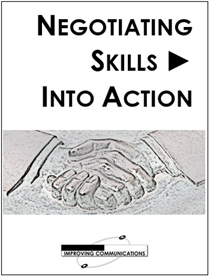
Git and GitHub course description This course covers version control using Git but also using GUI frontends such as GitHub. The course starts with a tour of using GitHub but then quickly moves onto using git from the command line. All elements of git version control are covered including creation of repositories, adding and editing files, branches and merging, rewriting history and handling merge conflicts. Hands on sessions are used throughout the course. What will you learn Install git. Add and edit files in a repository. Create branches and perform merges. Handle merge conflicts. Git and GitHub course details Who will benefit: Anyone requiring version control. Prerequisites: None. Duration 1 day Git and GitHub course contents Introduction Version control for software, configuration management. Other uses. Version control systems. What is git? What is GitHub? Distributed version control. Comparison of git to other systems. GitHub Getting started, creating an account, account types, repositories, access control, bug tracking, feature requests. Alternatives to GitHub. Hands on Using GitHub. Installing git Linux install, Windows install, git config, levels, user.name, user.email. Hands on Installing and configuring git. Creating repositories git clone, github, git remote, git init. Hands on Creating a repository. Adding and editing files Staging and adding, git add, git commit, git push, git pull, git status, git log. Two stage process. File states: Working, staging, history, untracked. git mv, git rm, .gitignore, git diff, git difftool. Undoing changes. Hands on Adding and editing files in git. Branching and merging What is a branch, HEAD label, master branch, git branch, git checkout. Feature branches, bux fix branches, integration branches, production branches, fast forward merges, 3 way merges, git merge, git status, git log, tags. Hands on Making branches, merging. Rewriting history git reset, git rebase, advantages. Hands on Reset commits, rebase a branch. Merge conflicts What is a conflict, conflict resolution process, resolving merges, rebasing, git log, merge tools, configuring merge tools, avoiding conflicts. Hands on Merge resolution.

IPv6 demystified training course description IPv6 is the next generation Internet Protocol. This course looks at the benefits and features of the new protocol along with an assessment of the likely impact of the protocol and migration strategies. What will you learn Explain the benefits and disadvantages of IPv6 Recognise the impact of IPv6 on existing networks. Plan migration strategies for IPv6 Integrate IPv6 and IPv4 networks IPv6 demystified training course details Who will benefit: Sales staff, managers and other non technical staff. Prerequisites: None. Duration 1 day IPv6 demystified training course contents What's wrong with IPv4 IPv4 works, NAT, carrier grade NAT, addresses running out. Current state of IPv4 addressing. Why IPv6 Reasons for IPv6, what is IPv6? the origins of IPv6. IPv6 addressing IPv6 address allocation, address format, prefixes, address categories, scope zones, global unicast, link local. Plug and play. Migration techniques A migration plan, Dual stack, DNS, tunnelling, tunnel establishment, tunnel brokers, Tunnel types. IPv6 steps How IPv6 can affect the following: Firewalls, routers, switches!, DNS, Web services, Email. Current state of IPv6 IPv6 release 1996, 3G, World IPv6 day 2011, World IPv6 launch 2012.

BGP training course description A study of BGP for non engineers working in the Internet. The course starts with a review of the basics of routers and routing tables and then moves on to a simple overview of how BPG works with a focus on BGP metrics influencing the route traffic takes through the Internet. Hands on with routers follow the major sessions to reinforce the theory. Note these hands on sessions are more demonstrations by the trainer but some can be followed along and done by delegates (e.g. looking at Internet routing tables.) What will you learn Explain how routing tables influence Internet traffic. Describe how BGP works. Explain the methods BGP can use to influence Internet traffic. Use traceroute, peeringdb, route collectors and looking glasses to analyse traffic flows. Explain the difference between bi lateral and multilateral peering using a route server. BGP training course details Who will benefit: Non technical staff wishing to know more about BGP. Prerequisites: None. Duration 1 day BGP training course contents Networks, routers and routing tables What is a network, what is a router, routing tables, static routes, routing protocols. When an ISP uses static routes and when they use BGP. IP addresses, subnet masks, groups of IP addresses. IPv6. Hands on: Showing a full routing table. Seeing traceroute being used. Basic BGP What's BGP? BGP versus other routing protocols, ASs, AS numbers. RIPE database, peeringdb. Hands on: Finding AS numbers. Showing simple BGP configuration and routing tables in an EVENG example. How BGP works Simple walk through of BGP incremental updates and how routes change when links go down. Hands on: Showing packets and route changes when a link goes down/comes up. BGP path selection Transit, peering, routing policy and route filtering. Longest matching rule in routing tables, route selection order, Local preference, AS prepend, MEDs. Hands on: Seeing BGP influencing traffic. Looking at peering policies in RIPE and peeringdb. Route servers What are route servers? LINX route servers, route server policy control and communities, What are route collectors, Looking glasses. Hands on: Seeing the LINX route server details in peeringdb, using a looking glass.

Peering demystified training course description A concise overview course covering The Internet and peering. Particular emphasis is placed on the structure of the Internet, how IXs benefit the Internet, IX architectures, peering and the technical buzzwords behind the IX services. What will you learn Describe the structure of the Internet Explain the role of RIPE, ARIN and IXs in the Internet Explain how IXs connect ISPs and the benefits of using IXs. Describe peering from a technical perspective including the role of BGP and AS's. Peering demystified training course details Who will benefit: Non technical staff working for Internet companies. Prerequisites: None. Duration 1 day Peering demystified training course contents IP and routers IP as glue. What is a router? How routers join networks, benefits and disadvantages of routers, default gateways, routing tables, routing protocols. Addressing IP address format, rules of IP addressing, where to get IP addresses. Subnetting and groups of IP addresses. The Internet What is the Internet? The big picture, IP basics, registering IP addresses, DNS and registering domain names, whois, The IAB, IANA, ICANN, RIPE and other Internet organisations. ISPs Top ISPs, Tier 1, Tier 2 and Tier 3 ISPs, backbone providers, circuit providers, content providers, virtual ISPs, the internal network of ISPs. Customer connections to ISPs (DSL, Leased lines, MPLSâ¦) ISP to ISP connections: Peering points Public peering versus private peering, NAPs, Internet Exchanges, Metropolitan Area Exchanges, LINX, other major peering points, the geography of the Internet. BGP and ASNs. How to peer. IRRs. IX architecture Ethernet switching.

IP demystified training course description A concise overview course covering TCP/IP with particular emphasis on the addressing and security issues of TCP/IP networks. What will you learn Describe TCP/IP. List the rules of IP addressing. Recognise the impact of the addressing rules on adds/moves and changes. Recognise the use of subnet masks. Explain how firewalls work. Recognise the role of DNS. IP demystified training course details Who will benefit: Anyone, although the course is particularly aimed at non-technical personnel needing some knowledge of TCP/IP. Prerequisites: Network fundamentals Duration 1 day IP demystified training course contents What is TCP/IP? What is IP? What is TCP? What is TCP/IP? Internetworking, protocols, services. The Internet, RFCs, comparison with OSI 7 layer model. Basic configuration IP addresses, subnet masks, default gateways, DHCP, ping. Addressing IP address format, rules of IP addressing, where to get IP addresses, private addresses, subnet masks, How subnet masks are used to determine network numbers. Ranges of addresses. NAT Private versus public IP addresses, NAT, NAPT. IPv6 What is IPv6, IPv6 usage, Why IPv6, 128bit IPv6 addresses, IPv6 migration, dual stack, tunnelling. Routing What is a router? how routers join networks, benefits and disadvantages of routers, default gateways, routing tables, routing protocols. Traceroute. Firewalls What is a firewall, firewall architectures, filtering, DMZ, Proxy servers, stateful packet inspection. DNS How hostnames are converted to IP addresses.
