- Professional Development
- Medicine & Nursing
- Arts & Crafts
- Health & Wellbeing
- Personal Development
The Blueprint: 6 Practical Steps to Lift Your Leadership to New Heights
By IIL Europe Ltd
The Blueprint: 6 Practical Steps to Lift Your Leadership to New Heights Based on his groundbreaking new book The Blueprint, Conant's session blends stories of success and failure as he shows-and-tells how you can get unstuck, maximize your impact, and even change your life. The Blueprint codifies a lifetime of leadership knowledge into an actionable process designed to work in the here-and-now. It is 40 years of unmatched leadership experience condensed into 6 small steps! This and other IIL Learning in Minutes presentations qualify for PDUs. Some titles, such as Agile-related topics may qualify for other continuing education credits such as SEUs, or CEUs. Each professional development activity yields one PDU for one hour spent engaged in the activity. Some limitations apply and can be found in the Ways to Earn PDUs section that discusses PDU activities and associated policies. Fractions of PDUs may also be reported. The smallest increment of a PDU that can be reported is 0.25. This means that if you spent 15 minutes participating in a qualifying PDU activity, you may report 0.25 PDU. If you spend 30 minutes in a qualifying PDU activity, you may report 0.50 PDU

Comic Book Animation in After Effects
By NextGen Learning
Comic Book Animation in After Effects Course Overview This course on Comic Book Animation in After Effects offers a comprehensive introduction to creating dynamic comic-style animations using industry-standard software. Learners will explore essential techniques such as halftone image creation and designing engaging title animations, equipping them with the skills to produce visually compelling animated content. By mastering these tools and concepts, participants will enhance their creative portfolio and develop valuable expertise applicable to graphic design, animation, and digital media projects. The course is designed to guide learners through each stage of the animation process with clear instructions, ensuring they gain confidence and competence in applying After Effects to comic book-style visuals. Whether for personal creative projects or professional development, this course provides a solid foundation for animators and designers interested in this unique artistic style. Course Description This course delves into the techniques of animating comic book visuals within Adobe After Effects, starting from fundamental principles to more advanced animation effects. Topics include creating distinctive halftone patterns to mimic classic comic aesthetics and crafting dynamic title animations that capture attention. Learners will experience a structured learning journey, covering key software features, layer management, and animation principles tailored to comic art styles. Throughout the course, participants will build their ability to manipulate graphic elements creatively, enhancing storytelling through animation. The instructional approach emphasises clarity and progression, enabling learners to produce polished animations suitable for multimedia projects, marketing content, or entertainment media. Graduates will possess a versatile skill set relevant to digital animation, graphic design, and visual effects industries in the UK and beyond. Comic Book Animation in After Effects Curriculum: Module 01: Introduction Module 02: Create Halftone Images Module 03: Create a Comic Book Title Animation (See full curriculum) Who is this course for? Individuals seeking to develop skills in comic book-style animation. Professionals aiming to enhance their digital animation and graphic design portfolio. Beginners with an interest in animation and digital visual effects. Creatives looking to specialise in comic-inspired multimedia content. Career Path Motion Graphics Animator Digital Content Creator Graphic Designer specialising in animation Visual Effects Artist Multimedia Producer

Overview This comprehensive course on Property Management will deepen your understanding on this topic. After successful completion of this course you can acquire the required skills in this sector. This Property Management comes with accredited certification, which will enhance your CV and make you worthy in the job market. So enrol in this course today to fast track your career ladder. How will I get my certificate? You may have to take a quiz or a written test online during or after the course. After successfully completing the course, you will be eligible for the certificate. Who is This course for? There is no experience or previous qualifications required for enrolment on this Property Management. It is available to all students, of all academic backgrounds. Requirements Our Property Management is fully compatible with PC's, Mac's, Laptop, Tablet and Smartphone devices. This course has been designed to be fully compatible with tablets and smartphones so you can access your course on Wi-Fi, 3G or 4G. There is no time limit for completing this course, it can be studied in your own time at your own pace. Career Path Having these various qualifications will increase the value in your CV and open you up to multiple sectors such as Business & Management, Admin, Accountancy & Finance, Secretarial & PA, Teaching & Mentoring etc. Course Curriculum 11 sections • 10 lectures • 02:26:00 total length •Module 1 - Introduction to Property Management: 00:12:00 •Module 2 - The Role and Responsibilities of a Property Manager: 00:11:00 •Module 3 - Listing Properties and Marketing: 00:25:00 •Module 4 - The Letting Process and Tenancy Agreement: 00:32:00 •Module 5 - The Property Management Process: 00:32:00 •Module 6 - Keeping Tenants Long Term: 00:10:00 •Module 7 - Regulations of Property Management: 00:11:00 •Module 8 - Changes in the UK Property Market: An Opportunity: 00:13:00 •Recommended Readings - Property Management: 00:00:00 •Assignment - Property Management: 3 days

Create Videos, Motion Graphics and Animation Using Canva
By NextGen Learning
Create Videos, Motion Graphics and Animation Using Canva Course Overview: This course, Create Videos, Motion Graphics and Animation Using Canva, is designed to introduce learners to the world of digital video creation and animation using Canva, a powerful and intuitive design tool. The course covers key aspects such as video editing, motion graphics creation, and animation, providing learners with the skills to create dynamic visual content. By the end of the course, learners will be equipped with the knowledge to design professional-quality videos, motion graphics, and animations, applicable to a variety of industries and purposes. Whether for personal or professional projects, this course will empower learners to craft engaging content and enhance their creative output. Course Description: This course offers a comprehensive exploration of video creation, motion graphics, and animation using Canva. It introduces learners to the Canva video editor, teaching how to create engaging videos, animate elements, and add motion graphics to enhance visual storytelling. The course focuses on the foundational tools of Canva, including templates, effects, and animation features, allowing learners to experiment with creative projects. Through a combination of practical exercises, the course helps learners develop a strong understanding of visual content creation. Upon completion, learners will be able to produce professional-quality videos, motion graphics, and animations for various platforms, boosting their digital content skills and enhancing their design portfolio. Create Videos, Motion Graphics and Animation Using Canva Curriculum: Module 01: Create Videos, Motion Graphics and Animation Using Canva Module 02: Start Using the Canva Video Editor Module 03: Final Tasks (See full curriculum) Who is this course for? Individuals seeking to enhance their video and animation skills. Professionals aiming to improve their digital content creation abilities. Beginners with an interest in video editing and motion graphics. Content creators looking to expand their skill set in visual storytelling. Career Path: Video Editor Motion Graphics Designer Animator Digital Content Creator Social Media Manager

Interior Design: Space Planning
By NextGen Learning
Interior Design: Space Planning Course Overview: The "Interior Design: Space Planning" course is designed to provide learners with the foundational knowledge and skills needed to plan and design functional, aesthetically pleasing spaces. Covering essential topics such as space planning principles, building types, and design techniques, this course equips learners with the understanding of how to effectively organise and optimise spaces for a variety of environments. By exploring the differences between open and closed plan spaces, the course highlights the importance of planning to create efficient, versatile layouts. Upon completion, learners will have developed the necessary skills to apply space planning concepts to diverse interior design projects. Course Description: This course delves into the key principles of space planning, helping learners understand the importance of layout design and how it can influence the functionality of a space. Topics covered include the differences between open and closed plan spaces, the impact of well-planned versus poorly planned layouts, and the design principles that guide effective space utilisation. Learners will explore various types of building and space plans, as well as tips and tricks for improving space efficiency. By the end of the course, participants will gain a comprehensive understanding of space planning techniques that can be applied to residential, commercial, or public spaces, enhancing both form and function. Interior Design: Space Planning Curriculum: Module 01: Introduction To Chapters Module 02: Introduction To Space Planning Module 03: Efficient vs. Poorly Planned Spaces Module 04: Types of Building and Spaces Plans Module 05: Open Plan vs. Closed Plan Spaces Module 06: Space Planning and The Design Principles Module 07: Tips and Tricks to Space Planning Module 08: Conclusion (See full curriculum) Who is this course for? Individuals seeking to enhance their knowledge of interior design. Professionals aiming to develop space planning skills for design projects. Beginners with an interest in the field of interior design. Anyone looking to improve their understanding of spatial design and organisation. Career Path: Interior Designer Space Planner Residential Designer Commercial Space Planner Facility Manager Retail Space Designer

Styling & Staging in Interior Design
By NextGen Learning
Styling & Staging in Interior Design Course Overview This course offers a comprehensive exploration of styling and staging techniques used in interior design. Learners will gain valuable insights into how to creatively arrange and display furniture, accessories, and decor elements to enhance a space's aesthetic appeal. From styling coffee tables to creating inviting seating areas, this course will equip learners with the knowledge to transform any room. With a focus on practical skills, learners will understand how to approach each space with a strategic eye, elevating their design capabilities for both personal projects and professional use. Course Description Styling & Staging in Interior Design covers a range of key topics to help learners master the art of styling various spaces within a home or commercial property. The course delves into styling techniques for furniture and accessories, including coffee tables, side tables, dining areas, and walls. Learners will also explore how to utilise items like scatter cushions, throw pillows, and art to create balanced and visually appealing designs. The course is structured to provide an enriching learning experience, where learners will develop skills to approach interior styling with confidence, ensuring that each space reflects contemporary trends while maintaining functionality. Styling & Staging in Interior Design Curriculum Module 01: Introduction To Chapters Module 02: Introduction To Styling and Staging In Interior Design Module 03: Styling Coffee Tables Module 04: Styling Side Tables Module 05: Styling Servers and Consoles Module 06: Styling Dining Room Tables Module 07: Styling Book Cases and Display Cases Module 08: Styling with Scatter Cushions and Throw Pillows Module 09: Styling Seating and Sleeping Areas Module 10: Styling Walls with Art and Framing Module 11: Conclusion (See full curriculum) Who is this course for? Individuals seeking to enhance their interior design knowledge. Professionals aiming to broaden their design skill set. Beginners with an interest in styling and staging for interior design projects. Homeowners wanting to improve their living spaces. Career Path Interior Stylist Home Staging Professional Visual Merchandiser Property Stylist Interior Designer

Basic Photography
By NextGen Learning
Basic Photography Course Overview This Basic Photography course provides a comprehensive introduction to the essential principles and techniques of photography. Learners will explore camera settings, composition, lighting, and image editing, gaining the confidence to capture compelling photographs across various styles and subjects. The course emphasises understanding technical aspects alongside creative expression, enabling students to improve their visual storytelling. By the end, participants will develop foundational skills applicable to personal projects, social media content creation, or further photographic study, enhancing their ability to communicate visually with clarity and impact. Course Description Designed for those new to photography, this course covers key topics such as camera operation, exposure, focus, composition rules, and lighting fundamentals. Learners will deepen their appreciation of different photographic genres, including portrait, landscape, and still life. The course also introduces basic post-processing techniques to enhance images effectively. With a structured learning path, students will cultivate both technical knowledge and an artistic eye, enabling them to create visually engaging photographs. This course suits individuals keen to develop a solid foundation in photography, preparing them for personal enrichment or progression into more advanced photographic disciplines. Basic Photography Curriculum: Module 01: Module 02: Module 03: Module 04: Module 05: Module 06: Module 07: Module 08: Module 09: Module 10: Module 11: (See full curriculum) Who is this course for? Individuals seeking to learn fundamental photography skills. Professionals aiming to enhance their visual communication. Beginners with an interest in creative visual arts. Social media enthusiasts wanting to improve their content quality. Career Path Junior Photographer roles in media or marketing industries. Social Media Content Creator or Visual Communicator. Assistant roles in photography studios or agencies. Freelance photography opportunities in events or portraiture.

Refactor Javascript
By NextGen Learning
Refactor Javascript Course Overview This Refactor JavaScript course provides learners with essential techniques to improve and optimise their existing JavaScript code. Focusing on enhancing code readability, maintainability, and performance, the course guides learners through identifying common code issues and applying structured improvements. By mastering refactoring principles, participants will be able to transform complex, inefficient scripts into clean, modular, and scalable solutions. The course is designed to boost problem-solving abilities and coding discipline, preparing learners to write more efficient and professional JavaScript. This knowledge is vital for developers aiming to improve legacy codebases or enhance collaboration within development teams. Course Description This course covers core refactoring concepts specific to JavaScript, starting with recognising problematic code patterns known as code smells. Learners will explore techniques for refining code elements such as functions, variables, and classes, followed by strategies to reorganise overall code structure for improved clarity and performance. The content emphasises systematic approaches to restructuring code without changing its external behaviour, helping participants understand best practices and coding standards. Through detailed explanations and examples, learners will gain confidence in evaluating and improving existing JavaScript projects. The course aims to develop skills crucial for maintaining high-quality software and supporting ongoing development in dynamic environments. Refactor Javascript Curriculum: Module 01: Introduction Module 02: Code Smells Module 03: Code Elements Refactoring Module 04: Code Structure Refactoring Module 05: Conclusion (See full curriculum) Who is this course for? Individuals seeking to enhance their JavaScript coding quality. Professionals aiming to advance their software development skills. Beginners with an interest in JavaScript programming and software design. Developers involved in maintaining or improving existing codebases. Career Path Front-End Developer Full-Stack Developer Software Engineer JavaScript Developer Web Application Developer
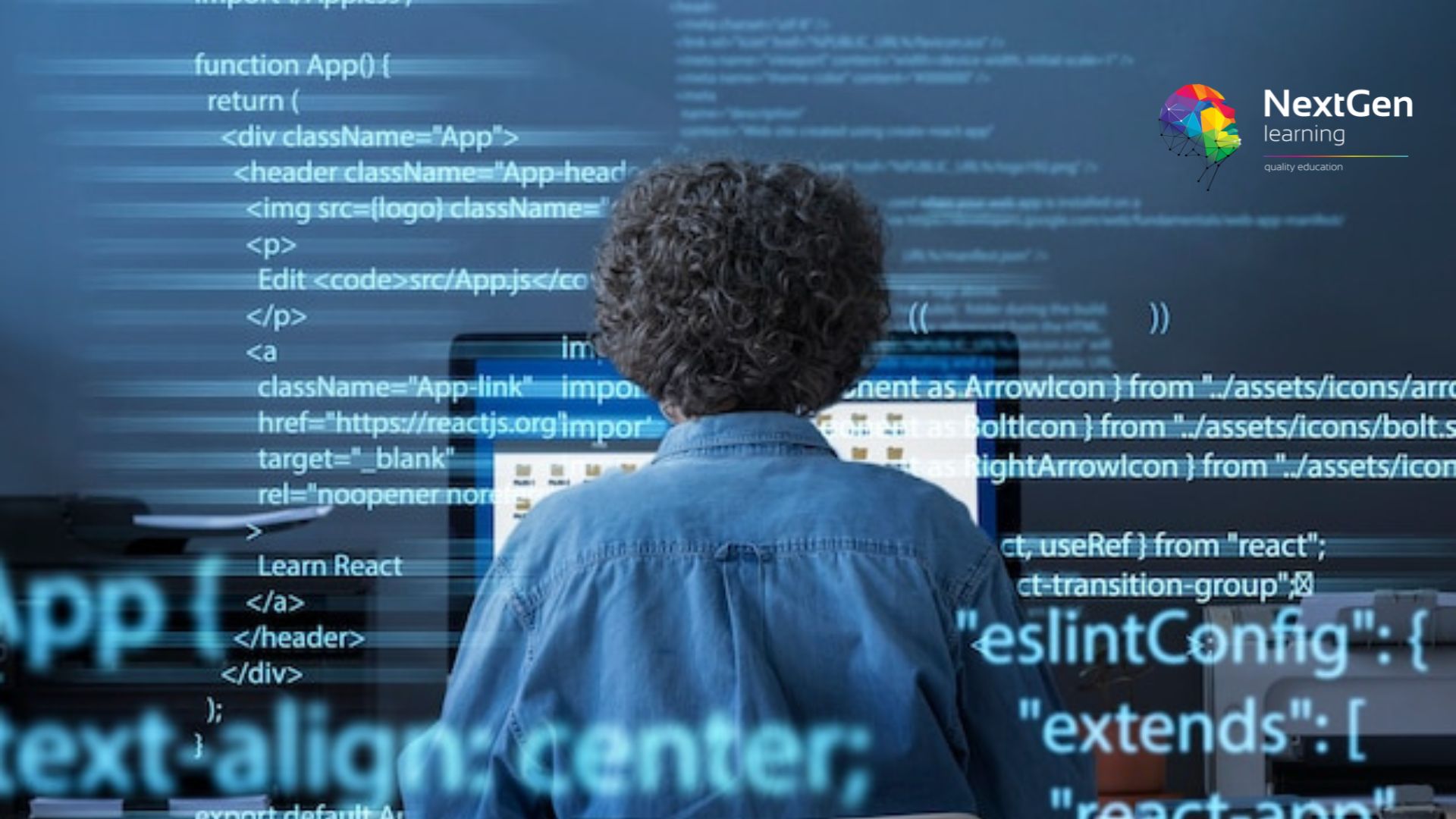
Intermediate Solidworks Course
By NextGen Learning
Intermediate Solidworks Course Overview This Intermediate SolidWorks course is designed for individuals looking to deepen their knowledge of CAD and 3D modelling. With an emphasis on advanced part and assembly modelling techniques, this course offers learners the opportunity to refine their skills and become proficient in SolidWorks. By completing this course, learners will gain a solid understanding of complex modelling strategies, design tables, and advanced configurations. They will also develop the ability to manage assemblies efficiently and implement best practices for higher-level design work. Whether you are looking to improve your technical capabilities or move into more advanced roles, this course will provide the foundation for future success in design and engineering. Course Description The Intermediate SolidWorks course dives deep into advanced techniques for part and assembly modelling. Key topics include mastering design tables, configurations, and exploring sophisticated methods to build complex parts. Learners will explore a range of modelling tools that enhance efficiency and accuracy in creating intricate 3D models. The course also covers assembly management, enabling learners to handle large-scale projects effectively. By the end of the course, learners will be equipped with the skills to confidently tackle intermediate-level SolidWorks challenges. This course is ideal for those looking to enhance their CAD proficiency and prepare for more advanced technical roles. Intermediate Solidworks Course Curriculum Module 01: Part Modeling Advanced Techniques- Part 1 Module 02: Part Modeling Advanced Techniques- Part 2 Module 03: Design Table and Configurations Module 04: Assembly Advanced Techniques- Part 1 Module 05: Assembly Advanced Techniques- Part 2 (See full curriculum) Who is this course for? Individuals seeking to expand their 3D modelling skills Professionals aiming to enhance their CAD expertise Beginners with an interest in computer-aided design Designers and engineers looking to improve their technical knowledge Career Path CAD Designer Mechanical Engineer Design Engineer Product Development Specialist Manufacturing Engineer SolidWorks Specialist

Flappy Bird Clone: Cocos2d-x C++ Game
By NextGen Learning
Flappy Bird Clone: Cocos2d-x C++ Game Course Overview: This course provides a comprehensive introduction to game development using Cocos2d-x and C++. Learners will create a fully functional Flappy Bird clone, mastering the fundamentals of game mechanics, user interface design, and game physics. The course covers essential topics in object-oriented programming, handling user input, collision detection, and scene management. By the end, learners will have the knowledge to design and develop their own 2D games, making this course an excellent starting point for anyone interested in game development. The practical value lies in learning how to implement complex game features, which can be used in future projects or professional roles. Course Description: In this course, learners will dive into the process of developing a 2D game using C++ and Cocos2d-x. Starting with the basics of game creation, the course introduces essential programming concepts including classes, object handling, and event-driven programming. Key topics include building the game environment, implementing gravity and jump mechanics, handling user inputs, and managing game scenes. Learners will also focus on game physics such as collision detection and the continuous movement of the game elements. The course encourages learners to break down complex game features into manageable components while using a leading game engine. By the end of the course, participants will be equipped with a strong foundation in game programming and the skills needed to create their own games. Flappy Bird Clone: Cocos2d-x C++ Game Curriculum: Module 01: Introduction to Cocos2d-x and C++ (See full curriculum) Who is this course for? Individuals seeking to start a career in game development Professionals aiming to enhance their programming and game design skills Beginners with an interest in learning game development Aspiring developers looking to create their own 2D games Career Path Junior Game Developer Game Programmer Game Designer Mobile Game Developer Software Developer in the gaming industry
