- Professional Development
- Medicine & Nursing
- Arts & Crafts
- Health & Wellbeing
- Personal Development
IP broadcast training course description A current hot topic in recent years has been the provision of multimedia services over IP networks aka triple or quadruple play. This course investigates the characteristics of video transmission and then studies the impact on IP networks. What will you learn Use Wireshark to analyse and troubleshoot TV streams. Describe techniques, which can be used in IP to provide low uniform delay. Evaluate IPTV technologies. Design data networks, which will support IPTV. IP broadcast training course details Who will benefit: Anyone working in broadcast. Prerequisites: TCP/IP foundation for engineers Duration 3 days IP broadcast training course contents What is IPTV? What is IP? What is TV? Pixels, frames, colour, digital modulation, digital video broadcasting. SDTV, HDTV, 4K. IPTV architectures, Contribution, distribution, delivery. IPTV standards. Hands on Base IP connectivity, VLC. IPTV protocol stacks IP, TCP, UDP, RTP. IPv6. HTTP. Bandwidth requirements. Hands on IPTV bandwidth calculations. Video codecs What is a CODEC, pictures and audio, digitisation, sampling, quantisation, encoding, compressing. MPEG, bit rates, resolution. I, B, P frames, GOP. MPEG 2, MPEG 4, H.264, H.265, VP9, AV1. Hands on Analysing MPEG frames. IP issues Quality vs. bandwidth. Bandwidth, delay, latency, jitter, signalling. Routers. Hands on Analysing jitter and other performance issues. IPTV performance and QoS IP DSCP field, queuing strategies; FIFO, WFQ, custom, priority, RED. Differentiated services, Diffserv. 802.1Q. Traffic shaping. QoE. Hands on best effort versus prioritisation. UDP versus TCP Reliable, unreliable, connection oriented, connectionless. Broadcasts, multicasts and unicasts. TCP flow control, TCP and performance. Hands on TCP window sizes. RTP RTP, ports, mixers, translators, RTCP, SMPTE, FEC. Hands on RTP analysis with Wireshark. Multicasting Multicasting compared to unicasting and broadcasting, when to use and when not to use multicasting. IGMP, PIM-SM, SSM. MLD. Hands on Analysing multicast streams. OTT TV HTTP, HTTPS, Chunked HTTP. Adaptive streaming. HTML5. DASH vs HLS. Hands on Analysing HTTP streams. Security Firewalls, TLS, DRM, watermarking. Encryption. Geolocation. VPNs. IPTV architecture and other protocols Content providers, Service providers, delivery networks, home networks. Caching, Service discovery. RTSP. SAP, SDP. DHCP, DNS, NTP

IPTV training course description A current hot topic in recent years has been the provision of multimedia services over IP networks aka triple or quadruple play. This course investigates the characteristics of video transmission and then studies the impact on IP networks. What will you learn Use Wireshark to analyse and troubleshoot TV streams. Describe techniques, which can be used in IP to provide low uniform delay. Evaluate IPTV technologies. Design data networks, which will support IPTV. IPTV training course details Who will benefit: Anyone working with IPTV. Prerequisites: TCP/IP Foundation for engineers Intro to data communications & networking. Duration 3 days IPTV training course contents What is IPTV? What is IP? What is TV? Pixels, frames, colour, digital modulation, digital video broadcasting. SDTV, HDTV, 4K. IPTV architectures, Contribution, distribution, delivery. IPTV standards. Hands on Base IP connectivity, VLC. IPTV protocol stacks IP, TCP, UDP, RTP. IPv6. HTTP. Bandwidth requirements. Hands on IPTV bandwidth calculations. Video codecs What is a CODEC, pictures and audio, digitisation, sampling, quantisation, encoding, compressing. MPEG, bit rates, resolution. I, B, P frames, GOP. MPEG 2, MPEG 4, H.264, H.265, VP9, AV1. Hands on Analysing MPEG frames. IP issues Quality vs. bandwidth. Bandwidth, delay, latency, jitter, signalling. Routers. Hands on Analysing jitter and other performance issues. IPTV performance and QoS IP DSCP field, queuing strategies; FIFO, WFQ, custom, priority, RED. Differentiated services, Diffserv. 802.1Q. Traffic shaping. QoE. Hands on best effort versus prioritisation. UDP versus TCP Reliable, unreliable, connection oriented, connectionless. Broadcasts, multicasts and unicasts. TCP flow control, TCP and performance. Hands on TCP window sizes. RTP RTP, ports, mixers, translators, RTCP, SMPTE, FEC. Hands on RTP analysis with Wireshark. Multicasting Multicasting compared to unicasting and broadcasting, when to use and when not to use multicasting. IGMP, PIM-SM, SSM. MLD. Hands on Analysing multicast streams. OTT TV HTTP, HTTPS, Chunked HTTP. Adaptive streaming. HTML5. DASH vs HLS. Hands on Analysing HTTP streams. Security Firewalls, TLS, DRM, watermarking. Encryption. Geolocation. VPNs. IPTV architecture and other protocols Content providers, Service providers, delivery networks, home networks. Caching, Service discovery. RTSP. SAP, SDP. DHCP, DNS, NTP Hands on Fixing the network.

SNMP training course description A hands-on generic look at the technical operation of SNMP. The course starts with an overview of all the components, which make up SNMP. Hands on starts early with configuration of a managed network. The major versions of SNMP are then put into perspective followed by a look at the SNMP protocol. MIBs are then studied both from the perspective of reading MIBs and writing MIBs. The course finishes with a look at the security implications of SNMP. What will you learn Describe the SNMP architecture. Analyse SNMP packets. Recognise the MIB structure. Describe the SMI. Recognise the strengths and weaknesses of SNMPv2 and SNMPv3. SNMP training course details Who will benefit: Network administrators. Network operators. Programmers writing MIBs and agents. Prerequisites: TCP/IP Foundation for engineers Hands on experience of an SNMP management station would also be beneficial. Duration 3 days SNMP training course contents Network management What is network management? Benefits, issues. What is SNMP? SNMP architecture, SNMP MIBs, SMI, the SNMP protocol, polling security, alternatives to SNMP: CMIP, web based management. Configuring SNMP Auto discovery for management stations, NMS configuration, agent configuration, traps. Hands on Configuring agents and an NMS. SNMP background SNMP history, RFCs, standards, SNMP protocol versions, SNMPv1, SNMPv2, SNMPv3, SNMP SMI versions, which version should you use? Futures. SNMPv1 packets SNMP in the 7 layer model, port numbers, general packet format, BER, GET, GET-NEXT, tables, SET, TRAP, bandwidth issues, in band versus out of band management. Hands on Analysing SNMPv1 packets. SNMPv2 packets SNMPv2 improvements, error handling, GETBULK, v2traps, INFORM. Hands on Analysing SNMPv2 packets. SNMPv3 packets SNMPv3 packet format, use of SNMPv2 messages, REPORT PDU. MIB structure The internet MIB branch, standard mib-2, extra parts of mib-2, private enterprise MIBs, loading extra MIBs. Hands on MIB browsing. mib-2 The mib-2 groups, system group, interfaces group, IP group, ICMP group, TCP group, UDP group, transmission group, SNMP group, RMON. Hands on mib-2 browsing in detail. SMI The MIB layout, obtaining a private enterprise number, MIB definitions, IMPORT, Module identity, Textual conventions, object definitions, notifications, compliance statements, object groups, base SMI data types, application data types, scalars, instances, tables, table definition, writing agents, SMIng. SNMP security Community strings, SNMPv1 and SNMPv2c security practices, SNMPv3 security, SNMPv3 architecture, SNMP applications, the SNMP engine, the EngineID, security fields in SNMPv3 packets, USM, authentication, encryption, timeliness, VBAC, SNMPv3 configuration.

Definitive Ethernet switching course description A hands on comprehensive look at Ethernet switches with extensive coverage of VLANs. The course focuses on the technology and not any one manufacturers product enabling delegates to configure switches from any manufacturer. What will you learn Configure and troubleshoot switches using: Console port telnet HTTP TFTP Configure and troubleshoot switch features such as: Duplex/speed Port based MAC security Spanning Tree Link aggregation Tagged ports Configure and troubleshoot VLANs. Definitive Ethernet switching course details Who will benefit: Technical staff. Prerequisites: Intro to data communications & networking. Duration 3 days Definitive Ethernet switching course contents What is Ethernet? LANs, network cards and cables, CSMA/CD, Ethernet frames, Ethernet evolution, 802.3. Hands on: ping, Ethernet speeds, CSMA/CD. Ethernet layer 2 Layer 2 functions, NICs, MAC addresses, unicasts, multicasts and broadcasts, frame formats. Hands on: Configuring NICs, Analysing MAC addresses with Wireshark IP and Ethernet Relationship Hands on: ARP. What is a switch? Switches connect multiple devices, switches versus hubs, simultaneous conversations, switches work at layer 2, the forwarding database, how the forwarding database is built, broadcast and collision domains Hands on: Difference between hubs and switches. Switch configuration Switch configuration Managed/unmanaged switches, configuration methods, reasons to configure switches. Console ports, HyperTerminal (and alternatives). Hands on: Using the console port to troubleshoot and configure switches. Switches in more detail Latency, forwarding mechanisms, switch fabrics. Hands on: Using telnet and HTTP to switches. Ethernet extensions Auto negotiation, Power over Ethernet. Hands on:Configuring and troubleshooting switch ports: Speed, duplex and security. Redundant links Loops, broadcast storms, STP, BPDU format, STP convergence. Hands on: Tracking blocked ports. STP convergence. Backbone links Architectures, link aggregation, LACP, load sharing, resilience. Hands on: fail over times. VLANs Virtual versus physical LANs, Why have VLANs? Broadcast domains, Creating VLANs, Assigning ports to VLANs. Hands on: Analysing the effect of VLANs on traffic. Enterprise VLANs VLANS are internal, multiple VLANs, Load balancing, Default VLAN, VLAN registration protocols: VTP, GVRP, MVRP. Hands on: VLANs on multiple switches. Tagging/Trunking Reason for tagging, terminology, tagging process, 802.1Q, Tag format, VLAN stacking. Hands on: Configuring and troubleshooting tags. STP variants RSTP, Common STP, Multiple STP, PVST, ring alternatives. Hands on: RSTP. Inter VLANs Layer 3 switching, IP addressing rules, Interconnecting VLANs. Hands on: Routing between VLANs. Troubleshooting Ethernet Methods, tools, locating faults, layer 1 issues, layer 2 issues Hands on: Fixing the network.

IPsec training course description This hands on course focuses on IPsec VPNs. Rather than focusing on one implementation this course concentrates on the technologies and protocols of IPsec. Starting with an overview of the complete IPsec architecture the course then moves onto ESP packet analysis along with encryption and authentication provided. IKEv1 and IKEv2 are both covered in detail. Having covered IPsec with pre shared keys the course then moves onto IPsec with certificates followed by IPsec issues. The course is vendor neutral with hands on with both Cisco and Microsoft implementations. What will you learn Explain how IPsec works. Explain the role of AH, ESP and IKE. Configure IPsec. Troubleshoot IPsec. IPsec training course details Who will benefit: Technical staff working with IPsec. Prerequisites: Definitive IP VPNs for engineers. Duration 3 days IPsec training course contents What is IPsec? How to spell IPsec, IPsec is IP security, confidentiality, integrity, authenticity, replay protection, what is a VPN? Network layer security, IPsec and IPv4, IPsec and IPv6, the suite of protocols, the standard, IPsec RFCs, IPsec history. Hands on Analysis of 'normal' IP packets. IPsec architecture The IPsec protocols, AH vs ESP, Why two headers? transport mode, tunnel mode, Remote access VPNs, site to site VPNs, security associations, SA database, Security Parameters Index, implementations: Host tack, Bump in the Stack, Bump in the Wire. Hands on Configuring IPsec. AH What AH does, the stack, The AH header, What is authenticated? Device authentication. AH in transport mode, AH in tunnel mode. Hands on AH packet analysis. ESP What ESP does, the ESP header, ESP in transport mode, ESP in tunnel mode, ESP and SA, ESP and SPI. Hands on ESP packet analysis, policy configuration. IPsec encryption IPsec is a framework, standard algorithms, ESP keys, the role of IKE, key lifetimes, how IKE generates the keys, DES, 3DES, AES, cipher block chaining, counter mode, other encryption. Hands on Encryption configuration. IPsec authentication Authentication types, IPsec authentication, Authentication algorithms: MD5, keyed SHA-1, HMAC-MD5, HMAC-SHA-1, HMAC-RIPEMD, other authentication algorithms. Hands on Authentication configuration. IKE Internet Key Exchange, IKE and the SAD, the two phase negotiation, ISAKMP, ISAKMP header, pre shared keys, digital signatures, public key encryption, Diffie Hellman, proposals, counter proposals, nonces, identities, phase 1 negotiation: main mode, aggressive mode, base mode. Phase 2 negotiation: quick mode, new group mode. Hands on IKE packet analysis. More IKE PFS, IKE and dynamic addresses, XAUTH, hybrid authentication, CRACK, ULA, PIC. User level authentication. IKE renegotiation, heartbeats. Hands on Troubleshooting IPsec. IKEv2 The IKEv2 exchange, IKE_SA_INIT, IKE_AUTH, CREATE_CHILD_SA, IKEv2 packets, the informational exchange. Comparing IKev1 vs IKE v2. Hands on IKEv2 configuration and analysis. PKI What is PKI?, Digital certificates, Certificate authorities, CA servers, RA, VA, certificates, CA hierarchy, CRLs, certificate formats. Hands on installing and configuring certificate servers. IPsec issues NAT, IPsec overhead and fragmentation. Summary IPsec strengths and weaknesses. Where to get further information.

Office Admin and Receptionist Course Overview: The Office Admin and Receptionist Course, an essential part of the evolving industry, caters to the increasing demand for skilled professionals in office administration. In today's dynamic business environment, efficient office management and exceptional receptionist skills are crucial for organisational success. This course equips individuals with the necessary knowledge and skills to excel in administrative roles, addressing emerging opportunities and challenges in the field. No matter the type or the size of an organisation, every office needs a receptionist and someone to take care of the administrative tasks. Therefore, if you can train yourself in administrative and receptionist work, you will have a lot of job opportunities knocking at your door. The Office Admin and Receptionist Course will provide you with quality training. It will equip you with the essential skills and confidence to carry out the responsibilities. The Office Admin and Receptionist Course help you acquire the essential skills to become a proficient receptionist or an office admin. In this course, you will learn how to represent your company in the best possible manner. The easy-to-follow modules will help you in developing your telephone skills. Furthermore, you will become competent in record keeping and filing. In addition, this valuable course will teach you organisation skills, communication skills, time management skills, and more. Most importantly, this course will provide you with quality training in MS Excel. At the end of this Office Admin and Receptionist Course, you will receive a valuable certificate. This certificate will elevate your resume and increase your employability. So enrol now and get ready for a brilliant career. Learning Outcomes Understand the roles and responsibilities of a receptionist and an office administration Learn how to represent your boss and your company properly Develop the essential skills to handle the business telephones Enrich your knowledge of record keeping and filing system Build your organisation skills, communication skills and business writing skills Gain expertise on managing petty cash Become competent in MS Excel Who is the Office Admin and Receptionist Course for? This Office Admin and Receptionist Course is the perfect training ground for future office admins and receptionists. It will provide a clear understanding of their roles and responsibilities and also support in fulfilling these office administration responsibilities. Why Choose this Office Admin and Receptionist Course? Affordable, well-structured and high-quality e-learning study materials Engaging tutorial videos, materials from the industry-leading experts Opportunity to study in a user-friendly, advanced online learning platform Efficient exam systems for the assessment and instant result UK & internationally recognised accredited qualification Access the course content on mobile, tablet, or desktop from anywhere, anytime Excellent career advancement opportunities 24/7 student support via email. Entry Requirement This course is available to all learners of all academic backgrounds. Learners should be aged 16 or over to undertake the qualification. A good understanding of the English language, numeracy, and ICT are required to attend this course. Assessment At the end of the course, you will be required to sit for an online multiple-choice test. Your test will be assessed automatically and immediately so that you will instantly know whether you have been successful. Before sitting for your final exam, you will have the opportunity to test your proficiency with a mock exam. Certificate of Achievement After completing this course successfully, you will be able to obtain an Accredited Certificate of Achievement. Certificates & Transcripts can be obtained either in Hardcopy at £14.99 or in PDF format at £11.99. Career Path The Office Admin and Receptionist Course is a useful qualification to possess, especially to people with careers in: Administrative Assistant Secretary Administrator Office Manager Receptionist Office Administrator Office Admin and Receptionist Course - Updated Version Introduction to Reception and Receptionist 00:29:00 Business Telephone Skills 00:19:00 Representing Your Boss and Company 00:34:00 Mail Services and Shipping 00:25:00 Travel Arrangements 00:24:00 Organising Meeting and Conferences 00:25:00 Time Management 00:35:00 Record Keeping and Filing Systems 00:28:00 Business Writing Skills 00:40:00 Organisational Skills 00:25:00 Communication Skills 00:25:00 Customer Service 00:16:00 Effective Planning and Scheduling 00:39:00 Invoicing/Petty Cash 00:27:00 Business Environment 00:16:00 Advanced MS Excel How to Get the most of the course 00:01:00 Text formulas in Excel 00:08:00 Text Formulas Exercise 00:01:00 Text Formulas Exercise (answers) 00:01:00 Mathematical Formulas In Excel 00:04:00 Mathematical Formulas Exercise 00:01:00 Mathematical Formulas Exercise (answers) 00:01:00 Date and Time Formulas In Excel 00:06:00 Date and Time Formulas Exercise 00:01:00 Date and Time Exercise Formulas (answers) 00:01:00 Logic Formulas In Excel 00:12:00 Logic Formula Exercise 00:01:00 Logic Formula Exercise (answers) 00:01:00 Financial Formula In Excel 00:06:00 Financial Formula Exercise 00:01:00 Financial Formula Exercise (answers) 00:02:00 Informational Formula In Excel 00:04:00 Informational Formula Exercise 00:01:00 Informational Formula Exercise (answers) 00:01:00 Getting Traffic To Your Site 01:00:00 Menu Example with Excel Vlookup 00:08:00 Wildcard Search with Excel Vlookup 00:09:00 Looking to the Left with Excel Vlookup 00:17:00 2-Way Lookup 00:14:00 Comparing Lists with Excel Vlookup 00:03:00 Microsoft Excel Vlookup Tips and Tricks 00:14:00 Power Query Intro and Excel version 00:03:00 Excel Power Query - Introduction 00:03:00 Enabling M in Power Query 00:02:00 Transform Data - Trim in Excel Power Query 00:05:00 Transform Data - Format Dates and Values in Excel Power Query 00:02:00 Simple Expressions 00:08:00 Simple Expressions - Nested Expressions 00:03:00 Transform Data - Parsing URLs in Excel Power Query 00:05:00 Variables 00:08:00 Formatting Excel Keyboard Shortcuts 00:02:00 Table Excel Keyboard Shortcuts 00:02:00 Editing Excel Keyboard Shortcuts 00:05:00 Formula Excel Keyboard Shortcuts 00:03:00 Workbook Excel Keyboard Shortcuts 00:02:00 Handy Excel Shortcuts Keyboard Shortcuts 00:05:00 Office Admin and Receptionist Course - Old Version Admin Support Module One - Getting Started 00:30:00 Module Two - Getting Organized (I) 01:00:00 Module Three - Getting Organized (II) 01:00:00 Module Four - Managing Time 01:00:00 Module Five - Getting It All Done On Time 01:00:00 Module Six - Special Tasks 01:00:00 Module Seven - Verbal Communication Skills 01:00:00 Module Eight - Non-Verbal Communication Skills 01:00:00 Module Nine - Empowering Yourself 01:00:00 Module Ten - The Team of Two 01:00:00 Module Eleven - Taking Care of Yourself 01:00:00 Module Twelve - Wrapping Up 00:30:00 Administrative Management Module One - Getting Started 00:30:00 Module Two - Why Your Office Needs Administrative Procedures 01:00:00 Module Three - Gathering the Right Tools 01:00:00 Module Four - Identifying Procedures to Include 01:00:00 Module Five - Top Five Procedures to Record 01:00:00 Module Six - What to Include in Your Binder (I) 01:00:00 Module Seven - What to Include in Your Binder (II) 01:00:00 Module Eight - Organizing Your Binder 01:00:00 Module Nine - What Not to Include in the Procedure Guide 01:00:00 Module Ten - Share Office Procedure Guide 01:00:00 Module Eleven - Successfully Executing the Guide 01:00:00 Module Twelve - Wrapping Up 00:30:00 Organisational Skills Module One - Getting Started 00:30:00 Module Two - Remove the Clutter 01:00:00 Module Three - Prioritize 01:00:00 Module Four - Scheduling Your Time 01:00:00 Module Five - To Do Lists 01:00:00 Module Six - Paper and Paperless Storage 01:00:00 Module Seven - Organization in Your Work Area 01:00:00 Module Eight - Tools to Fight Procrastination 01:00:00 Module Nine - Organizing Your Inbox 01:00:00 Module Ten - Avoid the Causes of Disorganization 01:00:00 Module Eleven - Discipline is the Key to Stay Organized 01:00:00 Module Twelve - Wrapping Up 00:30:00 Organisational Skills Course for Administrator- Activities 00:00:00 Receptionist Receptionist 00:30:00 Importance of Receptionist 00:15:00 Different Types of Receptionist & Roles 01:00:00 Communication Skills for Receptionist 01:00:00 Telephone Skills 01:00:00 Listening Skills 01:00:00 Taking Messages 00:30:00 Presenting & Appearance 00:30:00 Reservation Procedure 00:15:00 Confidentiality Checklist 00:15:00 Being Organized as Receptionist 00:15:00 Becoming a Successful Receptionist 00:15:00 Customer Relations & Dealings Module One - Getting Started 00:30:00 Module Two - The Right Attitude Starts with You 01:00:00 Module Three - Stress Management (Internal Stressors) 01:00:00 Module Four - Stress Management (External Stressors) 00:30:00 Module Five - Transactional Analysis 01:00:00 Module Six - Why are Some Customers Difficult 01:00:00 Module Seven - Dealing with the Customer Over the Phone 01:00:00 Module Eight - Dealing with the Customer In Person 01:00:00 Module Nine - Sensitivity in Dealing with Customers 01:00:00 Module Ten - Scenarios of Dealing with a Difficult Customer 01:00:00 Module Eleven - Following up With a Customer Once You Have Addressed Their Issue 01:00:00 Module Twelve - Wrapping Up 00:30:00 Professional Telephone Receptionist Skills Module One - Getting Started 00:30:00 Module Two - Core Skills Required 01:00:00 Module Three - Self-Management (I) 01:00:00 Module Four - Self-Management (II) 01:00:00 Module Five - Time Management (I) 01:00:00 Module Six - Time Management (II) 01:00:00 Module Seven - Organizing and Planning (I) 01:00:00 Module Eight - Organizing and Planning (II) 01:00:00 Module Nine - Communication (I) 01:00:00 Module Ten - Communication (II) 01:00:00 Module Eleven - Additional Challenges 01:00:00 Module Twelve - Wrapping Up 00:30:00 Professional Telephone Receptionist Course - Activities 00:00:00 Recommended Reading Recommended Reading : Office Admin and Receptionist Course 00:00:00 Refer A Friend Refer A Friend 00:00:00 Mock Exam Mock Exam- Office Admin and Receptionist Course 00:30:00 Final Exam Final Exam- Office Admin and Receptionist Course 00:30:00 Order Your Certificates and Transcripts Order Your Certificates and Transcripts 00:00:00
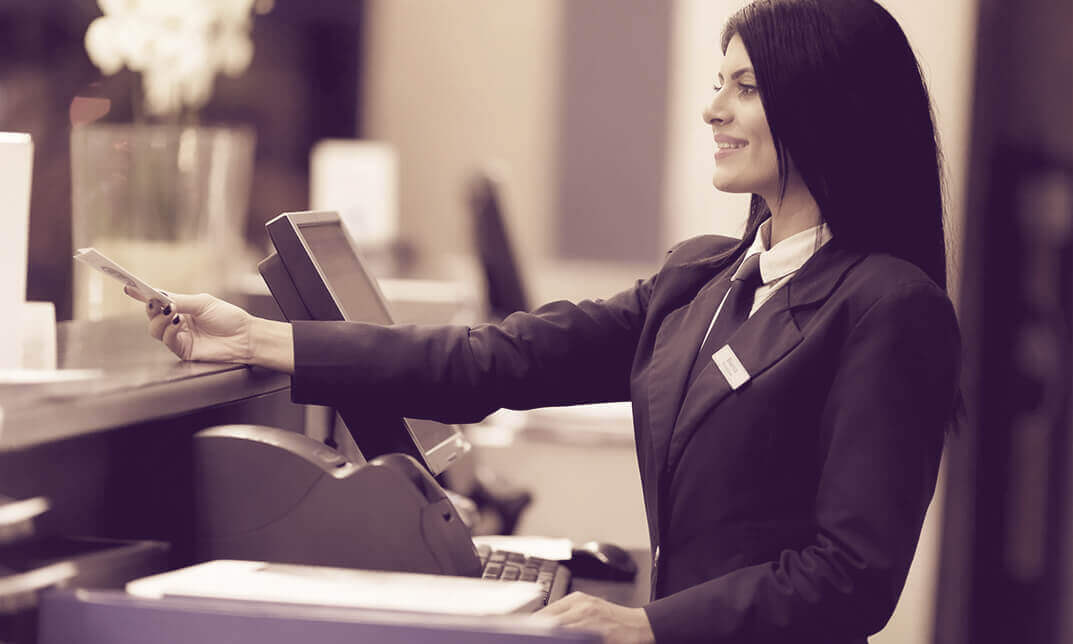
Subsea Pipeline Design and Construction
By EnergyEdge - Training for a Sustainable Energy Future
About this Training Subsea pipelines play a critical role in the transportation of hydrocarbons (e.g. oil and gas) from offshore production sites to onshore facilities or other platforms. This course will cover design and construction of subsea pipelines with respect to: design for pressure containment, design for collapse, on-bottom stability, freespans, global (lateral and upheaval buckling), corrosion, materials selection, cathodic protection and coatings. Training Objectives Upon completion of this course, participants will be able to understand: Issues and challenges in subsea pipeline design Methods in applying pipeline design codes Techniques in how to specify a pipeline Key considerations in the main methods of pipeline construction Methods and issues surrounding pipeline intervention Target Audience The course is recommended for anyone who wish to gain in-depth knowledge and appreciation of the fundamental principles of the design and construction of subsea pipelines, including: Team Leaders Senior Managers (Line and Function) Project Managers Graduate Engineers Pipeline Engineers Senior Pipeline Engineers Subsea Engineers Integrity Engineers Quality Assurance Engineers Key Contractor's Management Course Level Basic or Foundation Trainer Your expert course leader is a subsea pipeline consultant with extensive experience in the design, construction, and installation of subsea pipelines for the oil and gas industry. As a consultant, he provides technical expertise and support to clients on all aspects of subsea pipeline projects, from the initial planning and design phase through to construction and commissioning. He is knowledgeable about industry standards, regulations, and best practices for subsea pipelines, and works closely with clients to ensure that projects are delivered safely, on time, and within budget. He has over thirty years' experience in early concept and front-end studies for the initiation of numerous high value upstream oil and gas projects worldwide. He has worked for both Operating Companies and Consultants managing the FEL process for complex, multi-discipline and technically challenging concepts, combining both his technical and project management skills. He has been working with companies like ExxonMobil, Quantum Power, North Caspian Operating Company, OMV Petrom, Port Meridian, BG Group, and etc. POST TRAINING COACHING SUPPORT (OPTIONAL) To further optimise your learning experience from our courses, we also offer individualized 'One to One' coaching support for 2 hours post training. We can help improve your competence in your chosen area of interest, based on your learning needs and available hours. This is a great opportunity to improve your capability and confidence in a particular area of expertise. It will be delivered over a secure video conference call by one of our senior trainers. They will work with you to create a tailor-made coaching program that will help you achieve your goals faster. Request for further information post training support and fees applicable Accreditions And Affliations

CompTIA Cloud+
By Nexus Human
Duration 5 Days 30 CPD hours This course is intended for This course is designed for IT professionals who wish to develop cloud computing skills to enable them to move IT workloads to the cloud and integrate products and services from different providers and industries. Their focus is to ensure that cloud deployments are secure, that automation and orchestration are used effectively to bring business value from the cloud, and that costs are controlled through effective management of cloud vendors. This course is also designed for students who are preparing to take the CompTIA Cloud+ certification exam CV0-003, or who plan to use Cloud+ as the foundation for more advanced cloud certifications or career roles. Overview In this course, you will deploy, test, secure, manage, optimize, and troubleshoot a cloud solution. You will: - Prepare to deploy cloud solutions - Deploy a pilot project - Test a pilot project deployment - Design a secure network for cloud deployment - Determine CPU and memory sizing for cloud deployments - Determine storage requirements for cloud deployments - Plan Identity and Access Management for cloud deployments - Analyze workload characteristics to ensure successful migration to the cloud - Secure systems to meet access requirements - Maintain cloud systems - Implement backup, restore, and business continuity measures - Analyze cloud systems for required performance - Analyze cloud systems for anomalies and growth forecasting - Troubleshoot deployment, capacity, automation, and orchestration issues - Troubleshoot connectivity issues - Troubleshoot security issues In this course, you will learn how to implement, maintain, and deliver cloud technologies including network, storage, and virtualization technologies to create cloud solutions. 1 - PREPARING TO DEPLOY CLOUD SOLUTIONS Describe Interaction of Cloud Components and Services Describe Interaction of Non-cloud Components and Services Evaluate Existing Components and Services for Cloud Deployment Evaluate Automation and Orchestration Options Prepare for Cloud Deployment 2 - DEPLOYING A PILOT PROJECT Manage Change in a Pilot Project Execute Cloud Deployment Workflow Complete Post-Deployment Configuration 3 - TESTING PILOT PROJECT DEPLOYMENTS Identify Cloud Service Components for Testing Test for High Availability and Accessibility Perform Deployment Load Testing Analyze Test Results 4 - DESIGNING A SECURE AND COMPLIANT CLOUD INFRASTRUCTURE Design Cloud Infrastructure for Security Determine Organizational Compliance Needs 5 - DESIGNING AND IMPLEMENTING A SECURE CLOUD ENVIRONMENT Design Virtual Network for Cloud Deployment Determine Network Access Requirements Secure Networks for Cloud Interaction Manage Cloud Component Security Implement Security Technologies 6 - PLANNING IDENTITY AND ACCESS MANAGEMENT FOR CLOUD DEPLOYMENTS Determine Identity Management and Authentication Technologies Plan Account Management Policies for the Network and Systems Control Access to Cloud Objects Provision Accounts 7 - DETERMINING CPU AND MEMORY SIZING FOR CLOUD DEPLOYMENTS Determine CPU Size for Cloud Deployment Determine Memory Size for Cloud Deployment 8 - DETERMINING STORAGE REQUIREMENTS FOR CLOUD DEPLOYMENTS Determine Storage Technology Requirements Select Storage Options for Deployment Determine Storage Access and Provisioning Requirements Determine Storage Security Options 9 - ANALYZING WORKLOAD CHARACTERISTICS TO ENSURE SUCCESSFUL MIGRATION Determine the Type of Cloud Deployment to Perform Manage Virtual Machine and Container Migration Manage Network, Storage, and Data Migration 10 - MAINTAINING CLOUD SYSTEMS Patch Cloud Systems Design and Implement Automation and Orchestration for Maintenance 11 - IMPLEMENTING BACKUP, RESTORE, DISASTER RECOVERY, AND BUSINESS CONTINUITY MEASURES Back Up and Restore Cloud Data Implement Disaster Recovery Plans Implement Business Continuity Plans 12 - ANALYZING CLOUD SYSTEMS FOR PERFORMANCE Monitor Cloud Systems to Measure Performance Optimize Cloud Systems to Meet Performance Criteria 13 - ANALYZING CLOUD SYSTEMS FOR ANOMALIES AND GROWTH FORECASTING Monitor for Anomalies and Resource Needs Plan for Capacity Create Reports on Cloud System Metrics 14 - TROUBLESHOOTING DEPLOYMENT, CAPACITY, AUTOMATION, AND ORCHESTRATION ISSUES Troubleshoot Deployment Issues Troubleshoot Capacity Issues Troubleshoot Automation and Orchestration Issues 15 - TROUBLESHOOTING CONNECTIVITY ISSUES Identify Connectivity Issues Troubleshoot Connectivity Issues 16 - TROUBLESHOOTING SECURITY ISSUES Troubleshoot Identity and Access Issues Troubleshoot Attacks Troubleshoot Other Security Issues Additional course details: Nexus Humans CompTIA Cloud Plus Certification (Exam CV0-003) training program is a workshop that presents an invigorating mix of sessions, lessons, and masterclasses meticulously crafted to propel your learning expedition forward. This immersive bootcamp-style experience boasts interactive lectures, hands-on labs, and collaborative hackathons, all strategically designed to fortify fundamental concepts. Guided by seasoned coaches, each session offers priceless insights and practical skills crucial for honing your expertise. Whether you're stepping into the realm of professional skills or a seasoned professional, this comprehensive course ensures you're equipped with the knowledge and prowess necessary for success. While we feel this is the best course for the CompTIA Cloud Plus Certification (Exam CV0-003) course and one of our Top 10 we encourage you to read the course outline to make sure it is the right content for you. Additionally, private sessions, closed classes or dedicated events are available both live online and at our training centres in Dublin and London, as well as at your offices anywhere in the UK, Ireland or across EMEA.

Apache training course description A hands on training course covering installation, configuration and management of the Apache web server. What will you learn Install Apache. Configure Apache. Manage Apache. Build static and dynamic web sites with Apache. Secure Apache. Apache training course details Who will benefit: Technical staff working with Apache. Prerequisites: TCP/IP foundation for engineers. UNIX fundamentals Duration 3 days Apache training course contents Installing Apache What is Apache? Apache versions, history, downloading Apache, source distribution, compilation, binary distribution, installation, platform considerations. Hands on Downloading and installing Apache. Controlling the Apache server Running Apache, automatic Apache start, starting, stopping, restarting Apache. Checking Apache status. Hands on Server control. Configuration Serving webpages, setting the document root, applying configuration changes, Configuration files, httpd.conf, syntax, directives, modules, utilities, turning features on/off. Hands on basic Apache configuration. More configuration MIME, URL mapping, content negotiation, indexing, performance tuning. Logging log file content, configuration, log file locations, error logging, browser errors, error page configuration, forbidden index pages. Hands on Log files. Security File permissions, .htaccess, protecting files with passwords, password files, authentication, restricting access by IP address. Secure HTTP HTTPS, installing mod_ssl, certificates, configuring mod_ssl, http and https coexistence Virtual hosts Multiple sites on one server, separate configuration files, IP based, name based, port based, virtual host names, enabling, defining, configuring, aliases, testing, https virtual hosts. Hands on Virtual hosts. Dynamic sites Dynamic sites, CGI, PHP, PERL, CGI programs, example CGI scripts, Apache and CGI, CGI parameters, CGI issues, PHP, mod_php, Perl and Apache, mod_perl, installing mod_perl. Hands on CGI, PHP and Perl with Apache. Modules What are modules, standard modules, loading modules, mod_speling, mod_rewrite, other special purpose modules, URL rewriting, redirection, URL transformation, browser dependent pages. Hands on Working with modules.

IPv6 training course description IPv6 is the next generation Internet Protocol. This hands-on course looks at the benefits and features of the new protocol along with an assessment of the likely impact of the protocol and migration strategies. Practical exercises using PCs and routers follow the major sessions in order to reinforce the theory. What will you learn Configure PCs and routers for IPv6. Troubleshoot IPv6 networks. Analyse IPv6 packets. Plan migration strategies for IPv6. Integrate IPv6 and IPv4 networks. IPv6 training course details Who will benefit: Anyone working in the field of networking. Prerequisites: TCP/IP Foundation for engineers Duration 3 days IPv6 training course contents Introduction Reasons for IPv6, IPv4 weaknesses, what is IPv6? IPv4 solutions for solving address wastage, the origins of IPv6. hands on IPv6 on a PC, IPv6 on a router. IPv6 addressing IPv6 address allocation, address format, Prefixes but no masks, address categories, scope zones, aggregatable global unicast, link local, Unicast, Multicast, Anycast. Prefix delegation. hands on Link local addresses, manual address configuration, name resolution. Plug and play Plug and play addressing, ICMP neighbour discovery, router solicitation, DHCPv6, stateful autoconfiguration and stateless autoconfiguration. hands on Plug and play addresses and default gateways. The IPv6 header The IPv4 header, IPv6 header format, QoS, flow control, priority field, extension headers, hop by hop, destinations header, fragmentation header, security, IPsec, AH, ESP, TCP and UDP, ICMPv6. hands on IPv6 packet analysis. Migrating to IPv6 Overview, migration, dual stack, IPv4 compatible addresses, DNS, IPv6 DNS issues, AAAA records, IPv6 reverse delegation, DNS transport, protocol translators, NAT-PT, NAPT-PT, NAT64, DNS64, tunnelling, tunnel establishment, tunnel brokers, Tunnel types. hands on Dual stack operation, tunnelling, IPv6 name resolution. IPv6 routing IPv6 routing, RIPng packet format, RIPng for IPv6, OSPF for IPv6, MBGP, multiprotocol routing, MBGP and multicasts, MBGP and IPv6. hands on Base router setup for IPv6, IPv6 static routes, RIPng, OSPFv3. MBGP
