- Professional Development
- Medicine & Nursing
- Arts & Crafts
- Health & Wellbeing
- Personal Development
LEARN TO MAKE A MACRAME WALLMAT
By Golden Rope
Learn to make a macrame wall mat which is a great item for home decor. You can hang it in your wall and decorate your house like never before.

MB-910T00 Microsoft Certified: Dynamics 365 Fundamentals (CRM)
By Nexus Human
Duration 1 Days 6 CPD hours This course is intended for People in different roles and at various stages in their careers can benefit from this fundamentals course. This includes IT professionals, business stakeholders and others who want to be exposed to the customer engagement capabilities of Dynamics 365, students, recent graduates, and people changing careers who want to leverage Dynamics 365 to move to the next level. Overview Describe the customer engagement apps and what they have in common Describe the standard marketing processes and how Dynamics 365 Marketing addresses them Describe Dynamics 365 Marketing features and capabilities Describe additional marketing apps Describe the standard sales processes and how Dynamics 365 Sales addresses them Describe Dynamics 365 Sales capabilities Describe additional sales apps such as Sales Insights and Sales Navigator Describe the standard customer service processes and how Dynamics 365 Customer Serviceaddresses them Describe Dynamics Customer Service capabilities Describe additional sales apps such as Sales Insights and Sales Navigator Describe the standard field service business processes and how Dynamics 365 Field Service addresses Describe how to generate Work Orders Describe the scheduling capabilities of Dynamics 365 Field Service Describe the inventory management capabilities of Dynamics 365 Field Service Describe the asset management capabilities of Dynamics 365 Field Service Describe project-based customer engagement processes addressed by Dynamics 365 Project Operations Describe the sales capabilities of Dynamics 365 Project Operations Describe the project management capabilities of Dynamics 365 Project Operations Describe the resource utilization capabilities of Dynamics 365 Project Operations This course will provide you with a broad introduction to the customer engagement capabilities of Dynamics 365. You will become familiar with the concept of customer engagement, as well as each of the customer engagement apps, including Dynamics 365 Marketing, Dynamics 365 Sales, Dynamics 365 Customer Service, Dynamics 365 Field Service, and the customer relationship management (CRM) capabilities of Dynamics 365 Project Operations. This course will include lecture as well as hands-on labs. Learn the Fundamentals of Dynamics 365 Marketing Get introduced to the Dynamics 365 customer engagement apps Examine Dynamics 365 Marketing Describe Dynamics 365 Marketing capabilities Review Additional Marketing Apps Learn the Fundamentals of Dynamics 365 Sales Explore Dynamics 365 Sales Manage the sales lifecycle with Dynamics 365 Sales Review additional sales apps Learn the Fundamentals of Dynamics 365 Customer Service Examine Dynamics 365 Customer Service Describe Dynamics Customer Service capabilities Review additional customer service apps Learn the Fundamentals of Dynamics 365 Field Service Examine Dynamics Field Service Generate Work Orders in Dynamics 365 Field Service Describe the scheduling capabilities of Dynamics 365 Field Service Examine the inventory management capabilities of Dynamics 365 Field Service Review the asset management capabilities of Dynamics 365 Field Service Learn the Fundamentals of Dynamics 365 Project Operations (CRM) Examine Dynamics 365 Project Operations Describe the sales capabilities of Dynamics 365 Project Operations Plan projects with Dynamics 365 Project Operations Review the resource utilization capabilities of Dynamics 365 Project Operations Additional course details: Nexus Humans MB-910T00 Microsoft Dynamics 365 Fundamentals (CRM) training program is a workshop that presents an invigorating mix of sessions, lessons, and masterclasses meticulously crafted to propel your learning expedition forward. This immersive bootcamp-style experience boasts interactive lectures, hands-on labs, and collaborative hackathons, all strategically designed to fortify fundamental concepts. Guided by seasoned coaches, each session offers priceless insights and practical skills crucial for honing your expertise. Whether you're stepping into the realm of professional skills or a seasoned professional, this comprehensive course ensures you're equipped with the knowledge and prowess necessary for success. While we feel this is the best course for the MB-910T00 Microsoft Dynamics 365 Fundamentals (CRM) course and one of our Top 10 we encourage you to read the course outline to make sure it is the right content for you. Additionally, private sessions, closed classes or dedicated events are available both live online and at our training centres in Dublin and London, as well as at your offices anywhere in the UK, Ireland or across EMEA.

Felted Knitting
By Rosina Godwin
Exploring the unique texture of felted knitting to create art, sculpture and many other practical purposes!

LEVEL 4 ENDORSED CERTIFICATION DIPLOMA
By Export Unlocked Limited
Level 4 Endorsed Diploma - International Trade Qualification Complete all 15 modules and 3 assessments, from a choice of 7 to earn a Level 4 Diploma in International Trade.

How To Eliminate Fear From Your Life - Using The Abraham-Hicks Philosophy
By Mr Happiness 2000
You've heard the term 'Success Mindset' your entire life. But what does it mean exactly? Have you got it? And how do you apply it? Not only will it teach you practical mental tips to begin moving towards your life goals, it will also teach you how to eliminate stress from your life. By teaching you 'conscious thinking'.
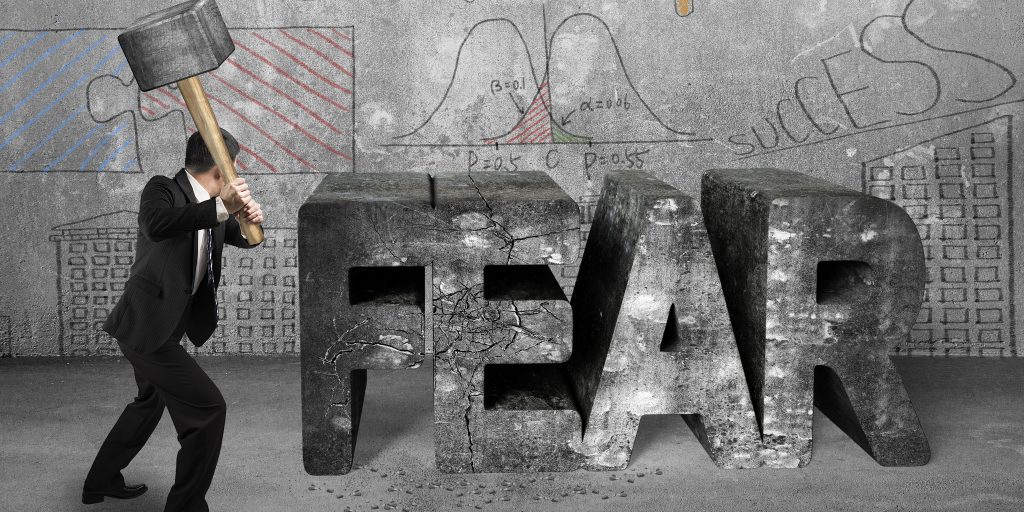
Assessing Vocational Achievement Level 3 Certificate Course
By Qdos Training Limited
Qualification Number 500/9758/1 Minimum entry age 19 Guided Learning Hours 84 Qualification Objective The Level 3 Certificate in Assessing Vocational Achievement is a practical-based qualification intended for those who assess both occupational competence in the work environment, and vocational skills, knowledge and understanding in environments other than the workplace (i.e. workshop, classroom or other training environment). What are the entry requirements? There are no specific recommended prior learning requirements for this qualification. How is this qualification structured? The qualification is made up of three mandatory units: • Unit 1 Understanding the principles and practices of assessment • Unit 2 Assess occupational competence in the work environment • Unit 3 Assess vocational skills, knowledge and understanding How is it assessed? This qualification is assessed via an internally assessed and externally verified portfolio of evidence. Funding for our qualifications This qualification is available fully funded under the Adult Education Budget funding stream and is free to the candidate.

Creating a Robust Financial Plan - MasterClass
By Entreprenure Now
Making money is the very reason your business exists – but often, entrepreneurs don’t pay enough attention to the financials that drive the bottom line. Whether due to deep-seated money anxiety, lack of skills or knowledge, or an aversion to long-term planning, business owners often use random guesswork to build the sales and expense projections that should be the foundation of their financial plan. Sound financial planning documents can not only win over investors; they’re valuable tools for monitoring the company’s progress toward profitability. In this learning stream, we’ll examine and counteract common misperceptions about financial planning, learn about different models for revenue and cost projections, and discuss concepts such as the maximum negative cash flow that potential investors will scrutinize. Key expense and revenue models and financial statements will be reviewed one-by-one, with accompanying worksheets and formulas to help you build your own realistic, credible models. A workshop session will focus on finding the happy medium between wildly optimistic projections and overly-conservative, ho-hum estimates, so you can present financial statements that are believable, justifiable, and inspire confidence.

AI-050T00 Develop Generative AI Solutions with Azure OpenAI Service
By Nexus Human
Duration 1 Days 6 CPD hours This course is intended for The audience for this course includes software developers and data scientists who need to use large language models for generative AI. Some programming experience is recommended, but the course will be valuable to anyone seeking to understand how the Azure OpenAI service can be used to implement generative AI solutions. Note Generative AI is a fast-evolving field of artificial intelligence, and the Azure OpenAI service is subject to frequent changes. The course materials are maintained to reflect the latest version of the service at the time of writing. Azure OpenAI Service provides access to OpenAI's powerful large language models such as GPT; the model behind the popular ChatGPT service. These models enable various natural language processing (NLP) solutions to understand, converse, and generate content. Users can access the service through REST APIs, SDKs, and Azure OpenAI Studio. In this course, you'll learn how to provision Azure OpenAI service, deploy models, and use them in generative AI applications. Prerequisites Familiarity with Azure and the Azure portal. Experience programming with C# or Python. 1 - Get started with Azure OpenAI Service Access Azure OpenAI Service Use Azure OpenAI Studio Explore types of generative AI models Deploy generative AI models Use prompts to get completions from models Test models in Azure OpenAI Studio's playgrounds 2 - Build natural language solutions with Azure OpenAI Service Integrate Azure OpenAI into your app Use Azure OpenAI REST API Use Azure OpenAI SDK 3 - Apply prompt engineering with Azure OpenAI Service Understand prompt engineering Write more effective prompts Provide context to improve accuracy 4 - Generate code with Azure OpenAI Service Construct code from natural language Complete code and assist the development process Fix bugs and improve your code 5 - Generate images with Azure OpenAI Service What is DALL-E? Explore DALL-E in Azure OpenAI Studio Use the Azure OpenAI REST API to consume DALL-E models 6 - Use your own data with Azure OpenAI Service Understand how to use your own data Add your own data source Chat with your model using your own data Additional course details: Nexus Humans AI-050T00: Develop Generative AI Solutions with Azure OpenAI Service training program is a workshop that presents an invigorating mix of sessions, lessons, and masterclasses meticulously crafted to propel your learning expedition forward. This immersive bootcamp-style experience boasts interactive lectures, hands-on labs, and collaborative hackathons, all strategically designed to fortify fundamental concepts. Guided by seasoned coaches, each session offers priceless insights and practical skills crucial for honing your expertise. Whether you're stepping into the realm of professional skills or a seasoned professional, this comprehensive course ensures you're equipped with the knowledge and prowess necessary for success. While we feel this is the best course for the AI-050T00: Develop Generative AI Solutions with Azure OpenAI Service course and one of our Top 10 we encourage you to read the course outline to make sure it is the right content for you. Additionally, private sessions, closed classes or dedicated events are available both live online and at our training centres in Dublin and London, as well as at your offices anywhere in the UK, Ireland or across EMEA.


