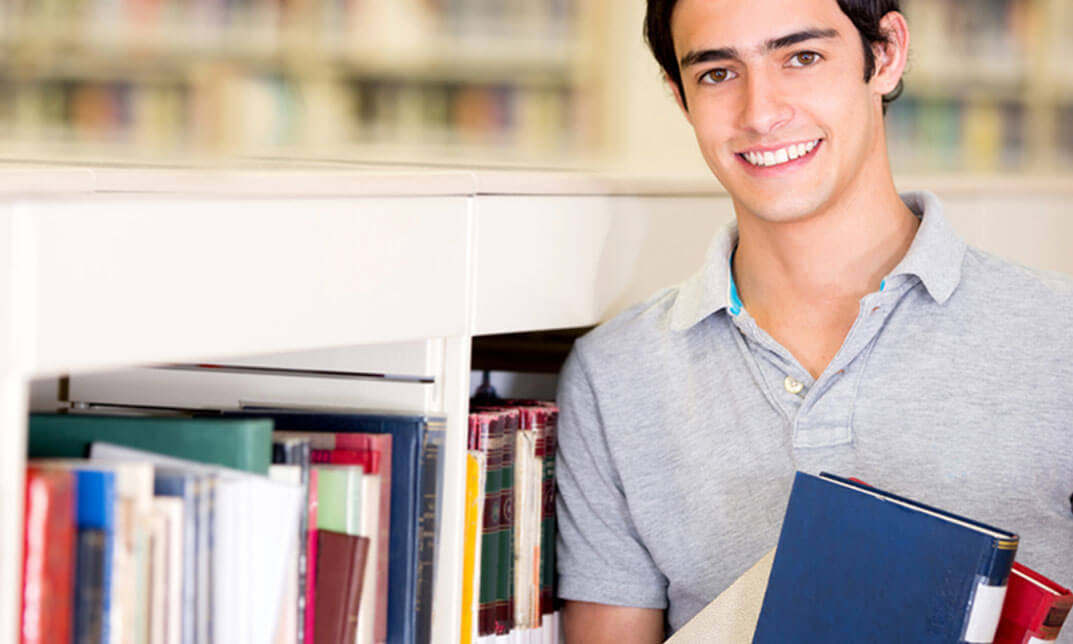- Professional Development
- Medicine & Nursing
- Arts & Crafts
- Health & Wellbeing
- Personal Development
Extended Diploma in Strength and Fitness
By iStudy UK
This Extended Diploma in Strength and Fitness will guide you on how to build your body properly. Increase your strength and fitness with this comprehensive course Strength and Fitness Advanced Diploma easily.Build your strength and be unstoppable Looking to increase your muscle mass? Let this course guide you on how to build your body. Increase your strength and fitness with this Extended Diploma in Strength and Fitness. When it comes to building strength, there are two rules: lift heavy and use multi-joint lifts with great technique. There are hundreds of exercises that can help you get bigger or stronger, but when you are limited on time or equipment, there are four monster lifts that will make your whole body stronger. Since your body is comprised of muscles that help you push and pull, you have to work them all to maximize strength. To do this effectively, choose the whole-body push exercise. There are many whole-body push exercises and others that you can do to build your strength. Learn how to build muscle, burn fat and stay motivated with this Extended Diploma in Strength and Fitness. Lead a healthier life and look attractive at the same time. Course Highlights Extended Diploma in Strength and Fitness is an award winning and the best selling course that has been given the CPD Certification & IAO accreditation. It is the most suitable course anyone looking to work in this or relevant sector. It is considered one of the perfect courses in the UK that can help students/learners to get familiar with the topic and gain necessary skills to perform well in this field. We have packed Extended Diploma in Strength and Fitness into 38 modules for teaching you everything you need to become successful in this profession. To provide you ease of access, this course is designed for both part-time and full-time students. You can become accredited in just 1 day, 1 hour and it is also possible to study at your own pace. We have experienced tutors who will help you throughout the comprehensive syllabus of this course and answer all your queries through email. For further clarification, you will be able to recognize your qualification by checking the validity from our dedicated website. Why You Should Choose Extended Diploma in Strength and Fitness Lifetime access to the course No hidden fees or exam charges CPD Accredited certification on successful completion Full Tutor support on weekdays (Monday - Friday) Efficient exam system, assessment and instant results Download Printable PDF certificate immediately after completion Obtain the original print copy of your certificate, dispatch the next working day for as little as £9. Improve your chance of gaining professional skills and better earning potential. Who is this Course for? Extended Diploma in Strength and Fitness is CPD certified and IAO accredited. This makes it perfect for anyone trying to learn potential professional skills. As there is no experience and qualification required for this course, it is available for all students from any academic backgrounds. Requirements Our Extended Diploma in Strength and Fitness is fully compatible with any kind of device. Whether you are using Windows computer, Mac, smartphones or tablets, you will get the same experience while learning. Besides that, you will be able to access the course with any kind of internet connection from anywhere at any time without any kind of limitation. Career Path You will be ready to enter the relevant job market after completing this course. You will be able to gain necessary knowledge and skills required to succeed in this sector. All our Diplomas' are CPD and IAO accredited so you will be able to stand out in the crowd by adding our qualifications to your CV and Resume. Introduction to Good Health and Fitness Introduction FREE 00:30:00 Fitness And Where You Stand Right Now FREE 01:00:00 Body Fitness And Its Effect On Your Life 00:30:00 Diet Fitness, You Are What You Eat, Really! 00:45:00 Mind Fitness, A Healthy Emotional Life 00:45:00 Lifestyle Fitness, You Are What You Do, Too 00:45:00 Conclusion 00:15:00 Personal Training Nutrition FREE 00:30:00 Physiology and Kinesiology FREE 00:15:00 Aerobic Training 00:30:00 Weight Training 00:15:00 Muscle Exercise Cross Reference 00:15:00 Fitness Testing 00:15:00 Stretching 00:15:00 Yoga 01:00:00 Pregnancy 00:15:00 Senior Fitness 00:30:00 Exercise Injury 00:15:00 Personal Training Tips 00:15:00 Personal Trainer Mistakes & Solutions 00:30:00 Aerobics for Fitness Introduction To Aerobic Exercise FREE 00:30:00 Kinds Of Aerobic Exercises FREE 00:30:00 Set To Aerobics Exercises 00:30:00 About Of Aerobic Breathing 00:30:00 Aerobic Dance Combines Exercise 01:00:00 Aerobic Exercise Equipment 00:30:00 About Of Aerobic Kickboxing 01:00:00 Step Aerobics Exercise For Fitness 01:00:00 Aerobics For Kids 01:00:00 The Best Types Of Aerobics 00:15:00 Aerobics Exercise basics 00:15:00 Aerobics During Pregnancy 01:00:00 Kinds Of Aerobic Equipment 00:30:00 The Beauty Of Aerobic Exercises 00:30:00 Benefits Of Aerobics Exercises 00:30:00 Managing Fitness Success Means Being Healthy 00:30:00 How Does Detoxifying Help With Fitness 01:00:00 Nutrition? What You Need to Know 00:30:00 Benefits from Being Fit 01:00:00 The Interchangeability of Wellness, Fitness and Health 00:30:00 Professional Fitness Tips and Techniques Introduction FREE 00:15:00 Knowing About Fitness, Health and Exercise FREE 01:00:00 The Basic Requirements 01:00:00 Essentials and Advices 01:00:00 Types of Aerobics 01:00:00 Strength and Building Plans 01:00:00 Live Longer and Stay Healthy While Feeling Younger 01:00:00 Promoting Health 01:00:00 Conclusion 00:15:00 Becoming Fit Fast Introduction 00:15:00 Assessing Physical Damage and Accepting the Importance of Exercise 00:30:00 How to Include Exercise 01:00:00 Busy Traveler? You Can Fit Exercise into your Trips 01:00:00 Exercise Equipment 'To Go' 00:30:00 Resources 00:30:00 Conclusion 00:15:00

Personal Training & Fitness Diploma
By iStudy UK
Motivational ways to lose weight and be fit Do you feel like you can be a health expert? Can't keep up the motivation when going to the gym? Then take this course and learn how to be lose weight and be a personal trainer. Learn to motivate others and be the competent personal trainer that you want to be. It's necessary first to understand what qualities are required to succeed as a personal trainer. It's one thing to enjoy exercise and healthy eating, but those who truly excel have an unwavering passion for the industry and a burning desire to help people. That's not to say personal trainers never let their hair down, but they do live the life day in, day out. This involves training themselves to consistently stay fit, eating right, constantly educating themselves, and remaining motivated even in the face of a 6am start and 9pm finish. This course will teach you each step to becoming the best personal trainer you can possibly be. Learn ways to better interact with people by providing them the motivation they need to work out regularly. So get this course and start training like never before. Course Highlights Personal Training & Fitness Diploma is an award winning and the best selling course that has been given the CPD Certification. It is the most suitable course anyone looking to work in this or relevant sector. It is considered one of the perfect courses in the UK that can help students/learners to get familiar with the topic and gain necessary skills to perform well in this field. We have packed Personal Training & Fitness Diploma into 54 modules for teaching you everything you need to become successful in this profession. To provide you ease of access, this course is designed for both part-time and full-time students. You can become accredited in just 1 day, 3 hours and it is also possible to study at your own pace. We have experienced tutors who will help you throughout the comprehensive syllabus of this course and answer all your queries through email. For further clarification, you will be able to recognize your qualification by checking the validity from our dedicated website. Why You Should Choose Personal Training & Fitness Diploma Lifetime access to the course No hidden fees or exam charges CPD Accredited certification on successful completion Full Tutor support on weekdays (Monday - Friday) Efficient exam system, assessment and instant results Download Printable PDF certificate immediately after completion Obtain the original print copy of your certificate, dispatch the next working day for as little as £9. Improve your chance of gaining professional skills and better earning potential. Who is this Course for? Personal Training & Fitness Diploma is CPD certified. This makes it perfect for anyone trying to learn potential professional skills. As there is no experience and qualification required for this course, it is available for all students from any academic backgrounds. Requirements Our Personal Training & Fitness Diploma is fully compatible with any kind of device. Whether you are using Windows computer, Mac, smartphones or tablets, you will get the same experience while learning. Besides that, you will be able to access the course with any kind of internet connection from anywhere at any time without any kind of limitation. Career Path You will be ready to enter the relevant job market after completing this course. You will be able to gain necessary knowledge and skills required to succeed in this sector. All our Diplomas' are CPD accredited so you will be able to stand out in the crowd by adding our qualifications to your CV and Resume. Personal Training Nutrition FREE 00:30:00 Physiology and Kinesiology FREE 00:15:00 Aerobic Training 00:30:00 Weight Training 00:15:00 Muscle Exercise Cross Reference 00:15:00 Fitness Testing 00:15:00 Stretching 00:15:00 Yoga 00:15:00 Pregnancy 00:15:00 Senior Fitness 00:30:00 Exercise Injury 00:15:00 Personal Training Tips 00:15:00 Personal Trainer Mistakes & Solutions 00:30:00 Fitness Secrets Today's Concerns about Wellness and Fitness FREE 01:00:00 The Blissful Union of Wellness and Fitness FREE 00:30:00 The Quality of Life: Is Health Important? 00:30:00 Fitness Terminology 00:15:00 Fitness 00:30:00 Information on Fitness 00:30:00 What Are Your Fitness Needs? 00:30:00 The Benefits of Being Fit 00:30:00 Metabolism: What Is It? 00:30:00 Metabolism for the Fit Individual 00:30:00 Metabolism: Can We Control It? 00:30:00 Obesity in Adolescents 00:30:00 Fitness of the Body 00:30:00 Fitness of the Spirit 00:30:00 Fitness of the Mind 00:30:00 Are You Fit? 00:30:00 Where You Live Affects Your Fitness 00:30:00 Fitness Centers: An Investigation 00:30:00 Does Your Income Affect Your Health? 00:30:00 What Role Does Our Intelligence Play in Our Health? 00:30:00 What Role Does Nutrition Play in Our Health? 00:30:00 Is There Health Without Water? 00:30:00 Vitamins: To Be or Not To Be? 00:30:00 How the Brain Affects Our Health 00:30:00 What Are Your Nutritional Needs? 00:30:00 Exercise and Play: What Do We Learn? 00:30:00 The Benefits of Walking 00:30:00 The Mind, Body and Soul Interconnectivity 00:30:00 Chiropractic Care: A Benefit to the Well Individual? 00:30:00 Acupuncture: A Benefit to the Well Individual? 00:30:00 The Benefits of Being Well 00:30:00 Where You Live Affects Your Wellness 00:30:00 Music: Our Connection to the Higher Conscious 00:30:00 The Yin and Yang of the Healthy Individual 00:30:00 Right Hand vs. Left Hand: Who's Healthier? 00:30:00 Is Your Mind Playing Tricks? 00:30:00 Managing Fitness Success Means Being Healthy 00:30:00 How Does Detoxifying Help With Fitness 01:00:00 Nutrition? What You Need to Know 00:30:00 Benefits from Being Fit 01:00:00 The Interchangeability of Wellness, Fitness and Health 00:30:00 Mock Exam Mock Exam- Personal Training & Fitness Diploma 00:30:00 Final Exam Final Exam-Personal Training & Fitness Diploma 00:30:00

F5 Configuring BIG-IP APM - Access Policy Manager v13.x
By Nexus Human
Duration 3 Days 18 CPD hours This course is intended for This course is intended for network administrators, operators, and engineers responsible for managing the normal day-to-day operation and administration of BIG-IP Access Policy Manager Overview This course provides the skills to create and manage BIG-IP APM system. This course covers three typical deployment scenarios for BIG-IP Access Policy Manager (APM) and is broken into three individual lessons. In lesson one, you learn how to configure BIG-IP APM to provide Active Directory-based authentication for a load-balanced pool of web servers. In lesson two, you learn how to create a policy that provides an SSL VPN (Network Access) resource to users, but only when they log into BIG-IP APM using a corporate-issued PC. Finally, lesson three builds on the first two lessons to create a policy that provides a dynamic landing page with both SSL VPN as well as an OWA (Portal Access) resource, but only to users with special authorization. Setting Up the BIG-IP System Introducing the BIG-IP System Initially Setting Up the BIG-IP System Archiving the BIG-IP Configuration Leveraging F5 Support Resources and Tools Configuring Web Application Access Review of BIG-IP LTM Introduction to the Access Policy Web Access Application Configuration Overview Web Application Access Configuration in Detail Exploring the Access Policy Navigating the Access Policy Managing BIG-IP APM BIG-IP APM Sessions and Access Licenses Session Variables and sessiondump Session Cookies Access Policy General Purpose Agents List Using Authentication Introduction to Access Policy Authentication Active Directory AAA Server RADIUS One-Time Password Local User Database Understanding Assignment Agents List of Assignment Agents Configuring Portal Access Introduction to Portal Access Portal Access Configuration Overview Portal Access Configuration Portal Access in Action Configuring Network Access Concurrent User Licensing VPN Concepts Network Access Configuration Overview Network Access Configuration Network Access in Action Deploying Macros Access Policy Macros Configuring Macros An Access Policy is a Flowchart Access Policy Logon Agents Configuring Logon Agents Exploring Client-Side Checks Client-Side Endpoint Security Exploring Server-Side Checks Server-Side Endpoint Security Agents List Server-Side and Client-Side Checks Differences Using Authorization Active Directory Query Active Directory Nested Groups Configuration in Detail Configuring AppTunnels Application Access Remote Desktop Network Access Optimized Tunnels Landing Page Bookmarks Deploying Access Control Lists Introduction to Access Control Lists Configuration Overview Dynamic ACLs Portal Access ACLs Signing On with SSO Remote Desktop Single Sign-On Portal Access Single Sign-On Using iRules iRules Introduction Basic TCL Syntax iRules and Advanced Access Policy Rules Customizing BIG-IP APM Customization Overview BIG-IP Edge Client Advanced Edit Mode Customization Landing Page Sections Deploying SAML SAML Conceptual Overview SAML Configuration Overview Exploring Webtops and Wizards Webtops Wizards Using BIG-IP Edge Client BIG-IP Edge Client for Windows Installation BIG-IP Edge Client in Action Lesson Configuration Project Additional Training and Certification Getting Started Series Web-Based Training F5 Instructor Led Training Curriculum F5 Professional Certification Program F5 Instructor Led Training Curriculum F5 Professional Certification Program Additional course details: Nexus Humans F5 Configuring BIG-IP APM - Access Policy Manager v13.x training program is a workshop that presents an invigorating mix of sessions, lessons, and masterclasses meticulously crafted to propel your learning expedition forward. This immersive bootcamp-style experience boasts interactive lectures, hands-on labs, and collaborative hackathons, all strategically designed to fortify fundamental concepts. Guided by seasoned coaches, each session offers priceless insights and practical skills crucial for honing your expertise. Whether you're stepping into the realm of professional skills or a seasoned professional, this comprehensive course ensures you're equipped with the knowledge and prowess necessary for success. While we feel this is the best course for the F5 Configuring BIG-IP APM - Access Policy Manager v13.x course and one of our Top 10 we encourage you to read the course outline to make sure it is the right content for you. Additionally, private sessions, closed classes or dedicated events are available both live online and at our training centres in Dublin and London, as well as at your offices anywhere in the UK, Ireland or across EMEA.

Gain essential skills in health and safety with our CPD Certified Level 3 course. Learn risk assessment, incident management, fire safety, manual handling, and more to ensure a safe workplace. Ideal for professionals and businesses seeking comprehensive compliance training.

CCHRC - Certificate in Controlling Health Risks in Construction
By Airborne Environmental Consultants Ltd
CCHRC has been specially designed to provide training for anyone who has functional responsibility for controlling health risks on a construction site, such as site supervisors and site managers.

Accredited Certificate in Event Management: Wedding Planning
By iStudy UK
The wedding is an important event to anyone since it symbolises the start of a new phase of life. However, wedding events can be very stressful since there are lots of preparations which needed to be done. In this course, you will learn how to deal with wedding planning and preparation. You will be introduced to the basics of wedding planning and how to do a wedding on a budget. You will then be able to learn how to save money but still plan the best wedding which you or your client can ever dream of. You would also know how to plan honeymoon adventure that any newlyweds will enjoy. Course Highlights Accredited Certificate in Event Management: Wedding Planning is an award winning and the best selling course that has been given the CPD Certification & IAO accreditation. It is the most suitable course anyone looking to work in this or relevant sector. It is considered one of the perfect courses in the UK that can help students/learners to get familiar with the topic and gain necessary skills to perform well in this field. We have packed Accredited Certificate in Event Management: Wedding Planning into several modules for teaching you everything you need to become successful in this profession. To provide you ease of access, this course is designed for both part-time and full-time students. You can become accredited in just 20/30 hours and it is also possible to study at your own pace. We have experienced tutors who will help you throughout the comprehensive syllabus of this course and answer all your queries through email. For further clarification, you will be able to recognize your qualification by checking the validity from our dedicated website. Why You Should Choose Accredited Certificate in Event Management: Wedding Planning Lifetime access to the course No hidden fees or exam charges CPD Accredited certification on successful completion Full Tutor support on weekdays (Monday - Friday) Efficient exam system, assessment and instant results Download Printable PDF certificate immediately after completion Obtain the original print copy of your certificate, dispatch the next working day for as little as £9. Improve your chance of gaining professional skills and better earning potential. Who is this Course for? Accredited Certificate in Event Management: Wedding Planning is CPD certified and IAO accredited. This makes it perfect for anyone trying to learn potential professional skills. As there is no experience and qualification required for this course, it is available for all students from any academic backgrounds. Requirements Our Accredited Certificate in Event Management: Wedding Planning is fully compatible with any kind of device. Whether you are using Windows computer, Mac, smartphones or tablets, you will get the same experience while learning. Besides that, you will be able to access the course with any kind of internet connection from anywhere at any time without any kind of limitation. Our is fully compatible with any kind of device. Whether you are using Windows computer, Mac, smartphones or tablets, you will get the same experience while learning. Besides that, you will be able to access the course with any kind of internet connection from anywhere at any time without any kind of limitation. Career Path You will be ready to enter the relevant job market after completing this course. You will be able to gain necessary knowledge and skills required to succeed in this sector. All our Diplomas' are CPD and IAO accredited so you will be able to stand out in the crowd by adding our qualifications to your CV and Resume. Wedding & Event Management Introduction FREE 00:30:00 Wedding Planning On A Budget FREE 01:00:00 Wedding Attire Money Saving Tips 01:00:00 Reception Cash Saving Tips 01:00:00 Reception Dinner Budget Saving Tips 01:00:00 Planning Catering for Your Wedding 00:30:00 Saving Money On Buying Flowers 01:00:00 Photography And Videography Cash Savers 01:00:00 Your Honeymoon Adventure 01:00:00 Conclusion: Final Thoughts 00:15:00 Wedding Planning Checklist 01:00:00 Planning the Event 9 Key Ideas To Make Your Event A Successful One 00:30:00 What You Need To Know To Make Your Event Educational, Entertaining and Memorable! 01:00:00 8 Ways To Incorporate Entertainment Elements Into Your Events Without Spending A Bomb! 00:30:00 What To Look Out For When Planning Your Next Offsite Event 00:15:00 The Nuts & Bolts Of Events Logistics 00:15:00 Working With Team Building Elements In Your Offsite Events 00:15:00 How To Create Effective Team bonding At Your Events 00:15:00 Managing An Event For 10 people versus 100 ! 00:15:00 10 Ways To Make Your Event Interesting And Exciting 00:15:00 8 Tips To Transform Your Event Venue 00:30:00 7 Ways For An Easy & Hassle-Free Meeting Planning 00:30:00 How To Attract The Right People To Your Event 00:30:00 9 Reasons Why You Should Be Nice To Your Event Suppliers 00:15:00 How & Where To Find Suppliers That Will Move Mountains For You! 00:30:00 10 Tips On How To Be An Excellent Event Planner 00:30:00 8 Key Success Factors When Marketing Your Event 00:15:00 Marketing Managers: 10 Reasons Why You Should Organize Your Own Events 00:30:00 6 Factors To Look Out For When Planning The Event Itinerary 00:15:00 What Makes An Event Fabulous? 00:30:00 7 Key Reasons Why Events Marketing Should Be Part Of Your Marketing Strategy 00:15:00 Learn What It Takes To Be A Successful Event Planner 00:15:00 Truth About Creating Successful Events! 00:15:00 When You Need An Event Planner And When You Don't! 00:30:00 What To Look Out For When Choosing Your Event Planner 00:15:00 What To Do When Things Don't Go As Planned During Events 00:15:00 When You Need To Hire An Event Planner? 00:15:00 10 Ideas On Creating Exciting Event Themes 00:15:00 8 Ways To Get Attendees To Your Events 00:15:00 Having Mascots, Minglers, Entertainers At Your Next Event - How To Find & Work With Them 00:15:00 8 Key Factors Of A Successful Event Planner - Learn To Pick Wisely 00:30:00 9 Ways To Organize Your Events On A Shoestring Budget 00:30:00 Effective Ways To Negotiate With Your Event Suppliers 00:15:00 7 Tips On How To Find The Right Venue For Your Next Event 00:15:00 8 Ways To Work Successfully With Your Event Venue 00:30:00 Mock Exam Mock Exam- Accredited Certificate in Event Management: Wedding Planning 00:30:00 Final Exam Final Exam- Accredited Certificate in Event Management: Wedding Planning 00:30:00

Construction Management: Construction Management course Online Unlock the Power of Construction Management: Construction Management course: Enrol Now! The Construction Management: Construction Management course starts with the basics of construction management and then takes the students to the higher level of construction management and introduces the learners to different aspects of the construction industry and construction project management. This Construction Management: Construction Management course will benefit learners by teaching them about construction project management, construction site management, and tools and techniques for estimating a construction management project in the construction industry. The demand for professional qualifications in the construction industry is increasing, and construction firms are hiring professionals. In addition, with this comprehensive Construction Management: Construction Management course, learners will be able to develop new skills and improve their existing skills. Main Course: Level 7 Construction Management Free Courses included with Construction Management: Construction Management Course: Course 01: Level 7 Project Management Course 02: Property Management Course 03: Level 7 Diploma in Facilities Management [ Note: Free PDF certificate as soon as completing the Construction Management: Construction Management course] Construction Management: Construction Management course Online This Construction Management: Construction Management course consists of 20 Modules. This Construction Management: Construction Management course gives students an intensive yet digestible introduction to the contemporary construction sector and its key contributors. Enrol in this advanced Construction Management: Construction Management course and develop the practical skills, knowledge and confidence to step into the construction management profession as a capable leader. Course Curriculum of Level 7 Construction Management Course Module 01: Introduction to Construction Management Module 02: Arrangement of Construction Projects Module 03: Work Breakdown Structure Explained Module 04: The Process of Estimation and Resources Allocation for a Project Module 05: Planning Project Effectively Module 06: Project Risk Management Module 07: Estimating Cost Module 08: Initial Site Investigation and Assessment Module 09: Site Organisation Module 10: Planning for Construction Equipment Module 11: Managing Construction Equipment Module 12: Managing Construction Materials Module 13: Human Resources Management (HRM) Module 14: Building Better Teams Module 15: Managing Conflict Module 16: Managing Anger and Violence in the Workplace Module 17: Storage Management Module 18: Purchasing and Vendor Management Module 19: Quality Control for Construction Works Module 20: Legal Features of Contracting Assessment Method of Construction Management: Construction Management course After completing Construction Management: Construction Management course, you will get quizzes to assess your learning. You will do the later modules upon getting 60% marks on the quiz test. Apart from this, you do not need to sit for any other assessments. Certification of Construction Management: Construction Management course After completing the Construction Management: Construction Management course, you can instantly download your certificate for FREE. The hard copy of the certification will also be delivered to your doorstep via post, which will cost £13.99. Who is this course for? Construction Management: Construction Management course Online This Construction Management: Construction Management course is recommended for anyone looking for work in the construction industry. People who work in construction management-related fields and want to expand their experience and skills will benefit from this Construction Management: Construction Management course. Requirements Construction Management: Construction Management course Online To enrol in this Construction Management: Construction Management course, students must fulfil the following requirements: Good Command over English language is mandatory to enrol in our Construction Management: Construction Management course. Be energetic and self-motivated to complete our Construction Management: Construction Management course. Basic computer Skill is required to complete our Construction Management: Construction Management course. If you want to enrol in our Construction Management: Construction Management course, you must be at least 15 years old.

Check Point Cyber Security Administrator (CCSA R80.10)
By Nexus Human
Duration 3 Days 18 CPD hours This course is intended for Technical professionals who support, install, deploy or administer Check Point Software Blades. Overview Interpret the concept of a Firewall and understand the mechanisms used for controlling network traffic.Describe the key elements of Check Point?s unified Security Management Architecture.Recognize SmartConsole features, functions and tools.Understand Check Point deployment options.Describe the basic functions of Gaia.Describe the essential elements of a Security Policy.Understand how traffic inspection takes place in a unified Security Policy.Summarize how administration roles and permissions assist in managing policy.Recall how to implement backup techniques.Understand the Check Point policy layer concept.Recognize Check Point security solutions and products and how they work to protect your network.Understand licensing and contract requirements for Check Point security products.Identify tools designed to monitor data, determine threats and recognize performance improvements.Identify tools designed to respond quickly and efficiently to changes in gateways, tunnels, remote users, traffic flow patterns, and other activities.Understand Site-to-Site and Remote Access VPN deployments and communities.Understand how to analyze and interpret VPN traffic.Recognize how to define users and user groups.Understand how to manage user access for internal and external users.Understand the basic concepts of ClusterXL technology and its advantages.Understand how to perform periodic administrator tasks as specified in administrator job descriptions. Provide an understanding of basic concepts and skills necessary to configure Check Point Security Gateway and Management Software Blades. Introduction to Check Point Technology Security Policy Management Policy Layers Check Point Security Solutions and Licensing Traffic Visibility Basic Concepts of VPNManaging User Access Working with ClusterXLAdministrator Task Implementation Additional course details: Nexus Humans Check Point Cyber Security Administrator (CCSA R80.10) training program is a workshop that presents an invigorating mix of sessions, lessons, and masterclasses meticulously crafted to propel your learning expedition forward. This immersive bootcamp-style experience boasts interactive lectures, hands-on labs, and collaborative hackathons, all strategically designed to fortify fundamental concepts. Guided by seasoned coaches, each session offers priceless insights and practical skills crucial for honing your expertise. Whether you're stepping into the realm of professional skills or a seasoned professional, this comprehensive course ensures you're equipped with the knowledge and prowess necessary for success. While we feel this is the best course for the Check Point Cyber Security Administrator (CCSA R80.10) course and one of our Top 10 we encourage you to read the course outline to make sure it is the right content for you. Additionally, private sessions, closed classes or dedicated events are available both live online and at our training centres in Dublin and London, as well as at your offices anywhere in the UK, Ireland or across EMEA.

Care Assistant Training
By IOMH - Institute of Mental Health
Overview of Care Assistant Training Join our Care Assistant Training course and discover your hidden skills, setting you on a path to success in this area. Get ready to improve your skills and achieve your biggest goals. The Care Assistant Training course has everything you need to get a great start in this sector. Improving and moving forward is key to getting ahead personally. The Care Assistant Training course is designed to teach you the important stuff quickly and well, helping you to get off to a great start in the field. So, what are you looking for? Enrol now! Get a Quick Look at The Course Content: This Care Assistant Training Course will help you to learn: Learn strategies to boost your workplace efficiency. Hone your skills to help you advance your career. Acquire a comprehensive understanding of various topics and tips. Learn in-demand skills that are in high demand among UK employers This course covers the topic you must know to stand against the tough competition. The future is truly yours to seize with this Care Assistant Training. Enrol today and complete the course to achieve a certificate that can change your career forever. Details Perks of Learning with IOMH One-To-One Support from a Dedicated Tutor Throughout Your Course. Study Online - Whenever and Wherever You Want. Instant Digital/ PDF Certificate. 100% Money Back Guarantee. 12 Months Access. Process of Evaluation After studying the course, an MCQ exam or assignment will test your skills and knowledge. You have to get a score of 60% to pass the test and get your certificate. Certificate of Achievement Certificate of Completion - Digital / PDF Certificate After completing the Care Assistant Training course, you can order your CPD Accredited Digital / PDF Certificate for £5.99. Certificate of Completion - Hard copy Certificate You can get the CPD Accredited Hard Copy Certificate for £12.99. Shipping Charges: Inside the UK: £3.99 International: £10.99 Who Is This Course for? This Care Assistant Training is suitable for anyone aspiring to start a career in relevant field; even if you are new to this and have no prior knowledge, this course is going to be very easy for you to understand. On the other hand, if you are already working in this sector, this course will be a great source of knowledge for you to improve your existing skills and take them to the next level. This course has been developed with maximum flexibility and accessibility, making it ideal for people who don't have the time to devote to traditional education. Requirements You don't need any educational qualification or experience to enrol in the Care Assistant Training course. Do note: you must be at least 16 years old to enrol. Any internet-connected device, such as a computer, tablet, or smartphone, can access this online course. Career Path The certification and skills you get from this Care Assistant Training Course can help you advance your career and gain expertise in several fields, allowing you to apply for high-paying jobs in related sectors. Course Curriculum Care Assistant Training Module 1: Introduction to Health and Social Care 00:16:00 Module 2: Introduction to Food Safety and the Law 00:35:00 Module 3: Food Poisoning and Control Measures 00:24:00 Module 4: Working in Health and Social Care; Promoting Equality, Diversity and Rights 00:46:00 Module 5: Rights and Responsibilities as a Health and Social Care Worker 00:39:00 Module 6: Role as A Caregiver and Healthcare Professional 00:23:00 Module 7: Safeguarding Vulnerable Individuals 00:49:00 An Introduction to Safeguarding of Vulnerable Adults 00:15:00 Module 9: Safeguarding Vulnerable AdultsPolicy, Roles and Responsibilities 00:23:00 Module 10: Understanding the Importance of Communication in Care 00:20:00 Module 11: Consenting for Someone Else 00:16:00 Module 12: Best Interest Decision Making 00:20:00 Module 13: Managing Service Delivery in Health and Social Care 00:11:00 Module 14: Important Principles and Policies in Health and Social Care Work 00:20:00 Module 15: Medical Jargon and Terminology 00:28:00 Module 16: Information Technology in Health Care 00:16:00 Assignment Assignment - Care Assistant Training 00:00:00

Teaching is a hugely rewarding profession, and teaching English as a foreign language (TEFL), or to speakers of other languages (TESOL) is a very fulfilling career path to take. It is estimated that two billion people will be learning or speaking English by 2020, so make the most of this TESOL course now, and fast track your career. This TESOL (TEFL) Trainer Certification has been designed by an expert TEFL trainer who has divided the course into user-friendly modules for your convenience. You will learn all about teaching English to non-native speakers – from planning lessons to classroom management and finding work. You will also explore strategies and methods for teaching the four language skills – listening, speaking, reading and writing. Learning Outcomes Deliver engaging English language lessons using diverse teaching approaches and methodologies. Analyse and apply linguistic principles to enhance language teaching effectiveness. Demonstrate proficiency in teaching all language skills: speaking, listening, reading, and writing. Develop comprehensive lesson plans and pedagogical strategies tailored to learners' needs. Manage classroom dynamics effectively to create a conducive learning environment. Implement innovative techniques for teaching English language effectively in diverse contexts. Evaluate learners' progress and provide constructive feedback to support their language development. Demonstrate proficiency in planning and executing language teaching sessions with confidence. Navigate the process of securing employment opportunities in the field of English language teaching. Provide mentorship and guidance to aspiring English language educators entering the profession. Why choose this course Affordable, Accessible, informative and well-structured study materials Earn a globally recognised accredited qualification Study in your own time, at your own pace, through any device Benefit from feedback through mock exams and multiple-choice assessments Excellent career advancement/career switch opportunities Get 24/7 help or advice from our email and live chat teams Who is this course for Experienced English language teachers seeking to enhance their pedagogical skills and advance in their careers. Education professionals transitioning into English language teaching from other disciplines or specialisations. Individuals aspiring to become teacher trainers or TESOL/TEFL course instructors. Language school managers or administrators responsible for training and professional development of teaching staff. Academic coordinators involved in curriculum development and language programme management. Entry requirements This course is available to learners of all academic backgrounds, but you must be 16 or above to undertake the qualification. Apart from that, all you need is an internet connection, a good understanding of English and a passion for learning. Certification CPD Accredited Certificate After the successful completion of the final assessment, you will receive a CPD-accredited certificate of achievement. The PDF certificate is for £9.99, and it will be sent to you immediately after through e-mail. You can get the hard copy for £15.99, which will reach your doorsteps by post. Career path TESOL/TEFL Trainer Teacher Training Coordinator Curriculum Developer for TESOL/TEFL Programmes Teacher Mentor or Supervisor Academic Manager in Language Schools or Institutes Education Consultant in Language Teaching and Learning TESOL/TEFL Course Director or Manager Educational Materials Writer for Language Teaching Resources Course Content Introduction to Teaching English Linguistics Basics Working With a Variety of Approaches Teaching Speaking Teaching Listening Teaching Reading Teaching Writing Planning Pedagogy Planning Lessons Managing Classrooms Getting a job