- Professional Development
- Medicine & Nursing
- Arts & Crafts
- Health & Wellbeing
- Personal Development
***24 Hour Limited Time Flash Sale*** Driving Instructor Level 3 Diploma Admission Gifts FREE PDF & Hard Copy Certificate| PDF Transcripts| FREE Student ID| Assessment| Lifetime Access| Enrolment Letter Did you know that over 1 million people take their driving test in the UK each year? With that many new drivers on the road, there's a constant demand for qualified driving instructors. Are you passionate about cars and enjoy helping others? If so, a career as a driving instructor could be perfect for you! Designed to cater to the needs of both seasoned professionals and aspiring newcomers, our bundle is a comprehensive program that will equip you with the essential skills and knowledge you need to succeed. But that's not all. When you enrol in Driving Instructor Level 3 Diploma Online Training, you'll receive 20 CPD-Accredited PDF Certificates, Hard Copy Certificates, and our exclusive student ID card, all absolutely free. Courses Are Included In this Bundle: Course 01: Driving Instructor Course 02: Driving Theory Test Preparation Course 03: Driver Safety Awareness Certificate Course 04: Delivery Driver Training Course 05: Safeguarding for Taxi Drivers Course 06: Forklift Training Course 07: Transport Manager Course 08: Rail Training Essentials Course 09: Trainee Train Driver Course Course 10: Hybrid Vehicle Expert Training Course 11: Large Goods Vehicle (LGV) Course 12: Vehicle Maintenance Course 13: Car Mechanic Interactive Online Training Course 14: Car Mechanic and Repair Training Course 15: Car Restoration Course 16: Motorbike Mechanic & Servicing Course 17: Electric Vehicle Battery Management System Course 18: MET Technician Course 19: Diploma in Supercharger Automobile Engineering Course 20: Engine Lubricant System Training - Level 4 This bundle equips you with the knowledge and skills to become a successful Approved Driving Instructor (ADI). The course covers everything you need to know, from the Highway Code and driving test maneuvers to effective teaching methods and creating a positive learning environment for your students. Learning Outcomes Understand the theory and practical elements of road safety in the UK. Master the techniques for delivering clear and concise driving instruction. Develop effective communication and interpersonal skills to build rapport with students. Learn how to assess student progress and tailor lessons to individual needs. Prepare students for the driving theory test and practical driving test. Gain the knowledge and skills required to pass the ADI qualification exams. Don't let this opportunity pass you by. Enrol in this Bundle today and take the first step towards achieving your goals and dreams Why Choose Us? Get a Free CPD Accredited Certificate upon completion of this Bundle Get a free student ID card with this Bundle This Bundle is affordable and simple to understand This course is entirely online, interactive lesson with voiceover audio Lifetime access to the course materials This Bundle comes with 24/7 tutor support Start your learning journey straightaway! *** Course Curriculum *** Course 01: Driving Instructor Module 01: The Driving Instructor Module 02: Structured Driver Training Module 03: The ADI Exams Module 04: Communication Skills And Dealing With A New Client Module 05: Learning To Drive Module 06: Driving Large Vehicles Module 07: Assessment Items Module 08: Disabilities And Impairments Course 02: Driving Theory Test Preparation Module 01: Driving Test Module 02: Rules For Pedestrians And Users Of Powered Wheelchairs And Mobility Scooters Module 03: General Rules, Techniques And Advice For All Drivers And Riders Module 04: Rules For Drivers And Motorcyclists Module 05: Driving In Adverse Weather Conditions Module 06: Signs, Signals And Road Markings Module 07: Maintenance, Breakdowns And Other Incidents Module 08: Using The Road And Parking Module 09: DSA Practical Driving Test Module 10: Preparation For The Test Module 11: Day Of The Test Module 12: Your Test Result Module 13: Things To Remember Course 03: Driver Safety Awareness Certificate Introduction to Safe Driving Reading the Signals and Marks on the Road Pre-Journey Safety Check (Vehicle and Driver) Safe Driving Tactics for Driving in the UK Driving in Poor Condition Driving and Human Health In the Events of Accidents and Breakdowns Laws and Policies Involving Road Safety Course 04: Delivery Driver Training Module 01: Introduction To The Delivery Driving Module 02: Delivery And Collection Module 03: Maintaining Records Module 04: Effective Route Planning Module 05: Stress Management Module 06: Driver CPC Module 07: Maintain Traffic Laws Module 08: Parking And Reversing Module 09: Driving In Adverse Weather Condition Module 10: Safety Regulations And Hygiene Module 11: Vehicle Maintenance And Safety Module 12: Zero Contact Delivery Methods =========>>>>> And 16 More Courses <<<<<========= How will I get my Certificate? After successfully completing the course, you will be able to order your Certificates as proof of your achievement. PDF Certificate: Free (Previously it was £12.99*20 = £260) CPD Hard Copy Certificate: Free ( For The Title Course: Previously it was £29.99) CPD 200 CPD hours / points Accredited by CPD Quality Standards Who is this course for? This bundle course is ideal for: Car enthusiasts Patient individuals Good communicators Teaching aspirations Career changers Individuals seeking flexibility Requirements This bundle doesn't require prior experience and is suitable for diverse learners. Career path This bundle will allow you to kickstart or take your career in the related sector to the next stage. Driving Instructor Fleet Manager Road Safety Officer Driving Test Examiner Advanced Driving Instructor Entrepreneur (Driving School) Certificates CPD Accredited Digital Certificate Digital certificate - Included Upon passing the Course, you need to order a Digital Certificate for each of the courses inside this bundle as proof of your new skills that are accredited by CPD QS for Free. CPD Accredited Hard Copy Certificate Hard copy certificate - Included Please note that International students have to pay an additional £10 as a shipment fee.

Boost Your Career with Apex Learning and Get Noticed By Recruiters in this Hiring Season! Save Up To £4,169 and get Hard Copy + PDF Certificates + Transcript + Student ID Card worth £160 as a Gift - Enrol Now With a single payment you will gain access to Learning English Language Level 2 including 10 Career development courses, original hardcopy certificate, transcript and a student ID card which will allow you to get discounts on things like music, food, travel and clothes etc. Are you finding it difficult to pass an English literature exam or master it as a second language? We can help you overcome all the obstacles in your way. This course delivers an expertly written masterclass on the standard contents of a UK GCSE curriculum and will help you embed that knowledge. The Learning English Language Level 2 course provides comprehensive overviews of all the learning required to pass this essential exam and secure good educational standards. You will be taught how to appreciate and analyse the works of Shakespeare and English novels, alongside poetry, drama, and the basic structure of essays, documents and letters for everyday use. Take this course anywhere and at any time. Don't let your lifestyle limit your learning or your potential. Learning English Language Level 2 will provide you with the CPD certificate that you'll need to succeed. Gain experience online and interact with experts. This can prove to be the perfect way to get noticed by a prospective employer and stand out from the crowd. Learning English Language Level 2 has been rated and reviewed highly by our learners and professionals alike. We have a passion for teaching, and it shows. All of our courses have interactive online modules that allow studying to take place where and when you want it to. The only thing you need to take Learning English Language Level 2 is Wi-Fi and a screen. You'll never be late for class again. Experienced tutors and mentors will be there for you whenever you need them, and solve all your queries through email and chat boxes. Benefits you'll get choosing Apex Learning for this Learning English Language Level 2: One payment, but lifetime access to 11 CPD courses Certificates, student ID for the title course included in a one-time fee Full tutor support available from Monday to Friday Free up your time - don't waste time and money travelling for classes Accessible, informative modules taught by expert instructors Learn at your ease - anytime, from anywhere Study the course from your computer, tablet or mobile device CPD accredited course - improve the chance of gaining professional skills Gain valuable knowledge without leaving your home What other courses are included with this Learning English Language Level 2? Level 2 Microsoft Office Essentials Microsoft Teams Leadership & Management Diploma Working from Home Essentials Mental Health and Working from Home Online Meeting Management Effective Communication Skills Time Management Report Writing Emotional Intelligence and Human Behaviour Curriculum Module: 01 English Language Learning English Punctuation in English Capitalisation Sentence Structure Spelling Module: 02 Verbs Verb tenses and aspects The future Be, have and do Modal verbs English Writing And Much More..... How will I get my Certificate? After successfully completing the course you will be able to order your CPD Accredited Certificates (PDF + Hard Copy) as proof of your achievement. PDF Certificate: Free (Previously it was £10 * 11 = £110) Hard Copy Certificate: Free (For The Title Course) If you want to get hardcopy certificates for other courses, generally you have to pay £20 for each. But this Fall, Apex Learning is offering a Flat 50% discount on hard copy certificates, and you can get each for just £10! CPD 110 CPD hours / points Accredited by CPD Quality Standards Who is this course for? There is no experience or previous qualifications required for enrolment on this Learning English Language Level 2. It is available to all students, of all academic backgrounds. Requirements Our Learning English Language Level 2 is fully compatible with PC's, Mac's, Laptop, Tablet and Smartphone devices. This course has been designed to be fully compatible on tablets and smartphones so you can access your course on wifi, 3G or 4G. There is no time limit for completing this course, it can be studied in your own time at your own pace. Career path Having these various CPD certificate will increase the value in your CV and open you up to multiple sectors such as Business & Management, Admin, Accountancy & Finance, Secretarial & PA, Teaching & Mentoring etc. Certificates Certificate of completion Digital certificate - Included

Cyber Security for Beginners with 4 Official CompTIA Exams
By Hudson
Beginner to cyber security? No problem. Earn an in-demand set of cyber security certifications with our course aimed at beginners. Start your cyber security training and career for only £889.

EFT - Emotional Freedom Technique Certification
By OnlineCoursesLearning.com
Description The Emotional Freedom Technique, commonly abbreviated to EFT, is a safe, non-invasive treatment that can quickly alleviate psychological distress. In this course, you will learn about the fundamental principles of EFT and how to use it to resolve emotional difficulties. You Will Learn: What EFT is, and the relationship between energy and emotional problems The applications of EFT, and why it is so appealing to many people A basic tapping sequence that can help you overcome unpleasant feelings Practical tips that will help you get the most from your tapping treatments Benefits Of Taking This Course: By learning the basics of EFT, you will always have a healthy coping skill at your disposal, meaning you will be able to regulate your emotions in any situation If you supervise or work with people who struggle to handle their emotions, this course will give you practical strategies you can pass on to service users If you are a parent, you can use the knowledge you will gain in this course to help your children manage their feelings EFT can improve your performance and productivity at work, as it has an immediate grounding effect during stressful moments Course Modules: Module 01: EFT - Emotional Freedom Technique

MS-102T00 Microsoft 365 Administrator Essentials
By Nexus Human
Duration 5 Days 30 CPD hours This course is intended for This course is designed for persons aspiring to the Microsoft 365 Administrator role and have completed at least one of the Microsoft 365 role-based administrator certification paths. This course covers the following key elements of Microsoft 365 administration: Microsoft 365 tenant management, Microsoft 365 identity synchronization, and Microsoft 365 security and compliance. In Microsoft 365 tenant management, you learn how to configure your Microsoft 365 tenant, including your organizational profile, tenant subscription options, component services, user accounts and licenses, security groups, and administrative roles. You then transition to configuring Microsoft 365, with a primary focus on configuring Office client connectivity. Finally, you explore how to manage user-driven client installations of Microsoft 365 Apps for enterprise deployments. The course then transitions to an in-depth examination of Microsoft 365 identity synchronization, with a focus on Microsoft Entra Connect and Connect Cloud Sync. You learn how to plan for and implement each of these directory synchronization options, how to manage synchronized identities, and how to implement password management in Microsoft 365 using multifactor authentication and self-service password management. In Microsoft 365 security management, you begin examining the common types of threat vectors and data breaches facing organizations today. You then learn how Microsoft 365?s security solutions address each of these threats. You are introduced to the Microsoft Secure Score, as well as to Microsoft Entra ID Protection. You then learn how to manage the Microsoft 365 security services, including Exchange Online Protection, Safe Attachments, and Safe Links. Finally, you are introduced to the various reports that monitor an organization?s security health. You then transition from security services to threat intelligence; specifically, using Microsoft 365 Defender, Microsoft Defender for Cloud Apps, and Microsoft Defender for Endpoint. Once you have this understanding of Microsoft 365?s security suite, you then examine the key components of Microsoft 365 compliance management. This begins with an overview of all key aspects of data governance, including data archiving and retention, Microsoft Purview message encryption, and data loss prevention (DLP). You then delve deeper into archiving and retention, paying particular attention to Microsoft Purview insider risk management, information barriers, and DLP policies. You then examine how to implement these compliance features by using data classification and sensitivity labels. Prerequisites Completed a role-based administrator course such as Messaging, Teamwork, Security, Compliance, or Collaboration. A proficient understanding of DNS and basic functional experience with Microsoft 365 services. A proficient understanding of general IT practices. A working knowledge of PowerShell. 1 - Configure your Microsoft 365 experience Explore your Microsoft 365 cloud environment Configure your Microsoft 365 organizational profile Manage your tenant subscriptions in Microsoft 365 Integrate Microsoft 365 with customer engagement apps Complete your tenant configuration in Microsoft 365 2 - Manage users, licenses, and mail contacts in Microsoft 365 Determine the user identity model for your organization Create user accounts in Microsoft 365 Manage user account settings in Microsoft 365 Manage user licenses in Microsoft 365 Recover deleted user accounts in Microsoft 365 Perform bulk user maintenance in Microsoft Entra ID Create and manage guest users Create and manage mail contacts 3 - Manage groups in Microsoft 365 Examine groups in Microsoft 365 Create and manage groups in Microsoft 365 Create dynamic groups using Azure rule builder Create a Microsoft 365 group naming policy Create groups in Exchange Online and SharePoint Online 4 - Add a custom domain in Microsoft 365 Plan a custom domain for your Microsoft 365 deployment Plan the DNS zones for a custom domain Plan the DNS record requirements for a custom domain Create a custom domain in Microsoft 365 5 - Configure client connectivity to Microsoft 365 Examine how automatic client configuration works Explore the DNS records required for client configuration Configure Outlook clients Troubleshoot client connectivity 6 - Configure administrative roles in Microsoft 365 Explore the Microsoft 365 permission model Explore the Microsoft 365 admin roles Assign admin roles to users in Microsoft 365 Delegate admin roles to partners Manage permissions using administrative units in Microsoft Entra ID Elevate privileges using Microsoft Entra Privileged Identity Management Examine best practices when configuring administrative roles 7 - Manage tenant health and services in Microsoft 365 Monitor the health of your Microsoft 365 services Monitor tenant health using Microsoft 365 Adoption Score Monitor tenant health using Microsoft 365 usage analytics Develop an incident response plan Request assistance from Microsoft 8 - Deploy Microsoft 365 Apps for enterprise Explore Microsoft 365 Apps for enterprise functionality Explore your app compatibility by using the Readiness Toolkit Complete a self-service installation of Microsoft 365 Apps for enterprise Deploy Microsoft 365 Apps for enterprise with Microsoft Configuration Manager Deploy Microsoft 365 Apps for enterprise from the cloud Deploy Microsoft 365 Apps for enterprise from a local source Manage updates to Microsoft 365 Apps for enterprise Explore the update channels for Microsoft 365 Apps for enterprise Manage your cloud apps using the Microsoft 365 Apps admin center 9 - Analyze your Microsoft 365 workplace data using Microsoft Viva Insights Examine the analytical features of Microsoft Viva Insights Explore Personal insights Explore Team insights Explore Organization insights Explore Advanced insights 10 - Explore identity synchronization Examine identity models for Microsoft 365 Examine authentication options for the hybrid identity model Explore directory synchronization 11 - Prepare for identity synchronization to Microsoft 365 Plan your Microsoft Entra deployment Prepare for directory synchronization Choose your directory synchronization tool Plan for directory synchronization using Microsoft Entra Connect Plan for directory synchronization using Microsoft Entra Connect cloud sync 12 - Implement directory synchronization tools Configure Microsoft Entra Connect prerequisites Configure Microsoft Entra Connect Monitor synchronization services using Microsoft Entra Connect Health Configure Microsoft Entra Connect cloud sync prerequisites Configure Microsoft Entra Connect cloud sync 13 - Manage synchronized identities Manage users with directory synchronization Manage groups with directory synchronization Use Microsoft Entra Connect Sync Security Groups to help maintain directory synchronization Configure object filters for directory synchronization Explore Microsoft Identity Manager Troubleshoot directory synchronization 14 - Manage secure user access in Microsoft 365 Manage user passwords Enable pass-through authentication Enable multifactor authentication Enable passwordless sign-in with Microsoft Authenticator Explore self-service password management Explore Windows Hello for Business Implement Microsoft Entra Smart Lockout Implement conditional access policies Explore Security Defaults in Microsoft Entra ID Investigate authentication issues using sign-in logs 15 - Examine threat vectors and data breaches Explore today's work and threat landscape Examine how phishing retrieves sensitive information Examine how spoofing deceives users and compromises data security Compare spam and malware Examine account breaches Examine elevation of privilege attacks Examine how data exfiltration moves data out of your tenant Examine how attackers delete data from your tenant Examine how data spillage exposes data outside your tenant Examine other types of attacks 16 - Explore the Zero Trust security model Examine the principles and components of the Zero Trust model Plan for a Zero Trust security model in your organization Examine Microsoft's strategy for Zero Trust networking Adopt a Zero Trust approach 17 - Explore security solutions in Microsoft 365 Defender Enhance your email security using Exchange Online Protection and Microsoft Defender for Office 365 Protect your organization's identities using Microsoft Defender for Identity Protect your enterprise network against advanced threats using Microsoft Defender for Endpoint Protect against cyber attacks using Microsoft 365 Threat Intelligence Provide insight into suspicious activity using Microsoft Cloud App Security Review the security reports in Microsoft 365 Defender 18 - Examine Microsoft Secure Score Explore Microsoft Secure Score Assess your security posture with Microsoft Secure Score Improve your secure score Track your Microsoft Secure Score history and meet your goals 19 - Examine Privileged Identity Management Explore Privileged Identity Management in Microsoft Entra ID Configure Privileged Identity Management Audit Privileged Identity Management Control privileged admin tasks using Privileged Access Management 20 - Examine Azure Identity Protection Explore Azure Identity Protection Enable the default protection policies in Azure Identity Protection Explore the vulnerabilities and risk events detected by Azure Identity Protection Plan your identity investigation 21 - Examine Exchange Online Protection Examine the anti-malware pipeline Detect messages with spam or malware using Zero-hour auto purge Explore anti-spoofing protection provided by Exchange Online Protection Explore other anti-spoofing protection Examine outbound spam filtering 22 - Examine Microsoft Defender for Office 365 Climb the security ladder from EOP to Microsoft Defender for Office 365 Expand EOP protections by using Safe Attachments and Safe Links Manage spoofed intelligence Configure outbound spam filtering policies Unblock users from sending email 23 - Manage Safe Attachments Protect users from malicious attachments by using Safe Attachments Create Safe Attachment policies using Microsoft Defender for Office 365 Create Safe Attachments policies using PowerShell Modify an existing Safe Attachments policy Create a transport rule to bypass a Safe Attachments policy Examine the end-user experience with Safe Attachments 24 - Manage Safe Links Protect users from malicious URLs by using Safe Links Create Safe Links policies using Microsoft 365 Defender Create Safe Links policies using PowerShell Modify an existing Safe Links policy Create a transport rule to bypass a Safe Links policy Examine the end-user experience with Safe Links 25 - Explore threat intelligence in Microsoft 365 Defender Explore Microsoft Intelligent Security Graph Explore alert policies in Microsoft 365 Run automated investigations and responses Explore threat hunting with Microsoft Threat Protection Explore advanced threat hunting in Microsoft 365 Defender Explore threat analytics in Microsoft 365 Identify threat issues using Microsoft Defender reports 26 - Implement app protection by using Microsoft Defender for Cloud Apps Explore Microsoft Defender Cloud Apps Deploy Microsoft Defender for Cloud Apps Configure file policies in Microsoft Defender for Cloud Apps Manage and respond to alerts in Microsoft Defender for Cloud Apps Configure Cloud Discovery in Microsoft Defender for Cloud Apps Troubleshoot Cloud Discovery in Microsoft Defender for Cloud Apps 27 - Implement endpoint protection by using Microsoft Defender for Endpoint Explore Microsoft Defender for Endpoint Configure Microsoft Defender for Endpoint in Microsoft Intune Onboard devices in Microsoft Defender for Endpoint Manage endpoint vulnerabilities with Microsoft Defender Vulnerability Management Manage device discovery and vulnerability assessment Reduce your threat and vulnerability exposure 28 - Implement threat protection by using Microsoft Defender for Office 365 Explore the Microsoft Defender for Office 365 protection stack Investigate security attacks by using Threat Explorer Identify cybersecurity issues by using Threat Trackers Prepare for attacks with Attack simulation training 29 - Examine data governance solutions in Microsoft Purview Explore data governance and compliance in Microsoft Purview Protect sensitive data with Microsoft Purview Information Protection Govern organizational data using Microsoft Purview Data Lifecycle Management Minimize internal risks with Microsoft Purview Insider Risk Management Explore Microsoft Purview eDiscovery solutions 30 - Explore archiving and records management in Microsoft 365 Explore archive mailboxes in Microsoft 365 Enable archive mailboxes in Microsoft 365 Explore Microsoft Purview Records Management Implement Microsoft Purview Records Management Restore deleted data in Exchange Online Restore deleted data in SharePoint Online 31 - Explore retention in Microsoft 365 Explore retention by using retention policies and retention labels Compare capabilities in retention policies and retention labels Define the scope of a retention policy Examine the principles of retention Implement retention using retention policies, retention labels, and eDiscovery holds Restrict retention changes by using Preservation Lock 32 - Explore Microsoft Purview Message Encryption Examine Microsoft Purview Message Encryption Configure Microsoft Purview Message Encryption Define mail flow rules to encrypt email messages Add organizational branding to encrypted email messages Explore Microsoft Purview Advanced Message Encryption 33 - Explore compliance in Microsoft 365 Plan for security and compliance in Microsoft 365 Plan your beginning compliance tasks in Microsoft Purview Manage your compliance requirements with Compliance Manager Examine the Compliance Manager dashboard Analyze the Microsoft Compliance score 34 - Implement Microsoft Purview Insider Risk Management Explore insider risk management Plan for insider risk management Explore insider risk management policies Create insider risk management policies Investigate insider risk management activities and alerts Explore insider risk management cases 35 - Implement Microsoft Purview Information Barriers Explore Microsoft Purview Information Barriers Configure information barriers in Microsoft Purview Examine information barriers in Microsoft Teams Examine information barriers in OneDrive Examine information barriers in SharePoint 36 - Explore Microsoft Purview Data Loss Prevention Examine Data Loss Prevention Explore Endpoint data loss prevention Examine DLP policies View DLP policy results Explore DLP reports 37 - Implement Microsoft Purview Data Loss Prevention Plan to implement Microsoft Purview Data Loss Protection Implement Microsoft Purview's default DLP policies Design a custom DLP policy Create a custom DLP policy from a template Configure email notifications for DLP policies Configure policy tips for DLP policies 38 - Implement data classification of sensitive information Explore data classification Implement data classification in Microsoft 365 Explore trainable classifiers Create and retrain a trainable classifier View sensitive data using Content explorer and Activity explorer Detect sensitive information documents using Document Fingerprinting 39 - Explore sensitivity labels Manage data protection using sensitivity labels Explore what sensitivity labels can do Determine a sensitivity label's scope Apply sensitivity labels automatically Explore sensitivity label policies 40 - Implement sensitivity labels Plan your deployment strategy for sensitivity labels Examine the requirements to create a sensitivity label Create sensitivity labels Publish sensitivity labels Remove and delete sensitivity labels Additional course details: Nexus Humans MS-102T00: Microsoft 365 Administrator training program is a workshop that presents an invigorating mix of sessions, lessons, and masterclasses meticulously crafted to propel your learning expedition forward. This immersive bootcamp-style experience boasts interactive lectures, hands-on labs, and collaborative hackathons, all strategically designed to fortify fundamental concepts. Guided by seasoned coaches, each session offers priceless insights and practical skills crucial for honing your expertise. Whether you're stepping into the realm of professional skills or a seasoned professional, this comprehensive course ensures you're equipped with the knowledge and prowess necessary for success. While we feel this is the best course for the MS-102T00: Microsoft 365 Administrator course and one of our Top 10 we encourage you to read the course outline to make sure it is the right content for you. Additionally, private sessions, closed classes or dedicated events are available both live online and at our training centres in Dublin and London, as well as at your offices anywhere in the UK, Ireland or across EMEA.

Cisco CCENT Packet Tracer Ultimate Labs: ICND1 Exam Preparation Labs
By Packt
Are you ready for the CCNA exam? You sure? Check your knowledge with our ICND1 Exam Prep Labs. Make sure you know the right topics
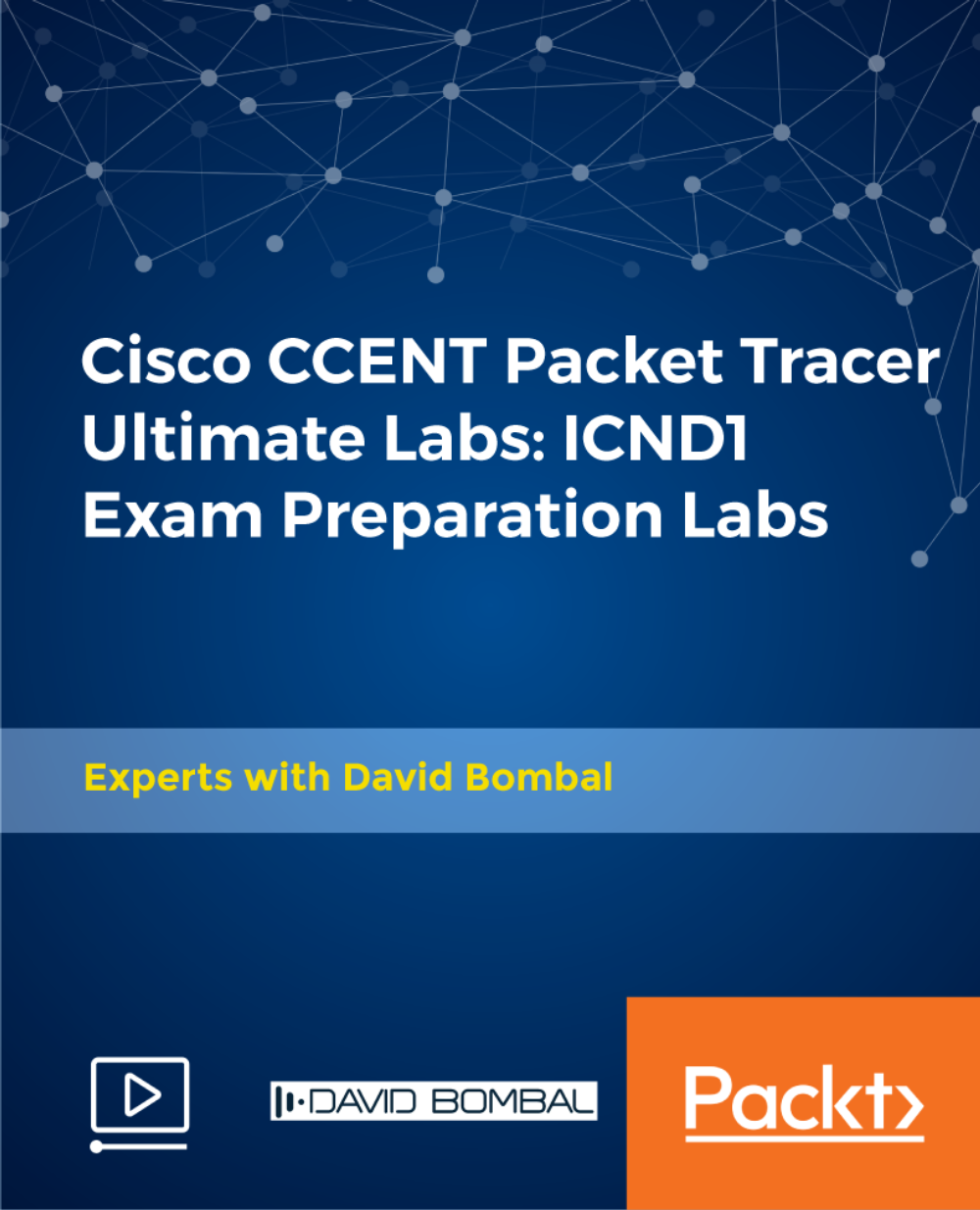
A-Level Economics Distance Learning Course by Oxbridge
By Oxbridge
In today's media-flooded world, economic insights fill our screens. This A-Level Economics course allows you to grasp a deeper understanding of these discussions, becoming an ever-popular choice for those with aspirations in various sectors. This A-Level Economics course immerses you in dissecting economic issues, evaluating economic data, and articulating coherent ideas and judgements. Your learning journey culminates in an invaluable foundation for future endeavours in finance, banking, or governance. Our Economics A-Level deepens your understanding of the global impact of Economics and the market economy's role in shaping policy, both domestically and internationally. A comprehensive exploration of the European Union will further prepare A-Level Economics learners for a plethora of career opportunities. A-Levels are UK education's golden standard 🥇, recognised by universities and employers alike as a testament to notable accomplishment. Your A-Level demonstrates a thorough understanding of a subject, boosting your career prospects and unlocking new opportunities. Our A-Level Economics course, mapped to the latest specifications, offers you the best chance of success. The course package equips you with everything needed for success: a clear induction, well-structured assignments, and the following benefits: A brand new course, written to the latest specification with dynamic and engaging content Fast track option for exams in 2022 🏎️ Access to a network of partnership exam centres (guaranteed exam venue) 📍 Unlimited tutor support throughout the course 🎓 Exam pass guarantee 🎖️ About the awarding body Awarding body: AQA Our course code: X914 Qualification code: 7136 Awarding body: AQA, recognised globally, taught in 30 countries, and highly esteemed by employers and universities. ⏱ Study Hours Anticipate between 250 and 300 hours of study time, plus additional time for completing assignments. 👩🏫 Study Method Delivered via our online learning platform, the course offers dynamic and engaging materials. If you prefer, you can print your own learning materials. Resources come in various formats including videos, quizzes, and interactive activities. 📆 Course Duration Enjoy unlimited tutor support for up to 24 months post-enrolment. You'll receive login details for MyOxbridge, housing all your learning materials. 📚 Assessment Registration is currently open for summer 2022 examinations. The assessment involves three standard written exams: Standardised Exams - Each lasting for 2 hours, each contributing to 33.3% of your final score. We ensure a hassle-free examination experience by providing guaranteed exam spaces in various centres across the nation. Explore the nearest exam centre to you. 📋 Assignments Throughout the course, you'll need to complete assignments marked by your tutor (TMAs). Though these assignments don't contribute to your final grade, they offer an excellent opportunity to get feedback and monitor your progress as you traverse the course. 🎓 Course Outcomes Upon successful completion of this self-paced learning course, you will earn an A-Level in Economics, certified by AQA. We've opted for this specific syllabus due to its suitability for distance learning. Rest assured, your certificate holds the same credibility as those issued by any other educational institution. ℹ️ Further Information Level of Difficulty - Level 3 Entrance prerequisites - A GCSE or an equivalent qualification in economics or mathematics is advisable for this course. UCAS Points - 56 Course Contents 1. Individuals, Firms, Markets, and Market Failure In the initial phase of the course, delve into the dynamics of markets and market failure. Explore price determination in a competitive marketplace, aspects impacting production, costs, and revenue, and get a glimpse of the national economy from a global perspective. Investigate competitive and concentrated markets, governmental interventions, and the management of macroeconomic performance. 2. The National and International Economy The latter part of the course focuses on economic methodology, the economic dilemma, and the impact of individual economic decisions. Examine the labour market, the uneven distribution of wealth leading to issues like poverty and inequality. Furthermore, study the national and international economy, the circular flow of income, AD/AS analysis, financial markets, and monetary policy. Lastly, delve into fiscal policy and supply-side policies.

Success Habits
By OnlineCoursesLearning.com
Introduction: Success is not an isolated event. It is the culmination of many small actions and habits over time. Habits shape all areas of our lives, from how we think about our problems to the food choices we make at every meal. In this course, you will learn which habits you need to adopt to enjoy success in your professional and personal life. What You Will Learn: Why it is important to cultivate good habits Why successful people tend to value their sleep Why you should read on a regular basis The habits that will help you handle your workload The habits that will help you deal with setbacks and remain calm in times of stress Benefits of Taking This Course: This course will teach you how to adopt a calmer outlook on life, which in turn will improve your mental and physical health This course will improve your resilience, meaning you will be able to cope more easily with the demands of your work If you mentor others at work, this course will help you pass on useful tips that will help them succeed This course will be of interest if you enjoy learning about positive psychology, as it will help you appreciate why some people are more successful than others Course Modules: Module 01: Success Habits

Good management is the pillar of a company's success. Whether it's a project or a team, without proper management, it'll inevitably fail. Ask any business owner, and they'll tell you just how difficult it is to find trustworthy and skilled management for a business. But if you're a professional, this is good news for you because businesses are willing to pay good money for people who are good at management. This KYC - CPD Accredited course is expertly made to make you highly skilled at KYC - CPD Accredited, thus opening the doors to many opportunities and high-salary jobs for you. We understand that your schedule is busy, and you won't necessarily be able to make extra time for a course all the time; this is why our course is flexible and allows you to study at your own speed. Rather than changing your schedule to do a course, the course itself becomes available to you at all times so that you don't have to worry about deadlines and whatnot. To aid you in your career progression, the course also comes with certification, and to get your very own certificate, you just have to study the course and pass the test at the end; you won't have to pay extra or anything like that for your certificate. The entire course is highly intuitive, and the lessons are detailed and meticulously crafted to make each lesson as easily digestible as possible. For a deeper look at what the course specifically covers, have a look at the Description section below; there's a full curriculum breakdown given there. Furthermore, just to ensure that you are getting what you are paying for and there's no room for disappointment, you get a full 100% money-back guarantee, so there's nothing to worry about. You can enrol in the course with complete confidence. Course Curriculum: Module 01: Introduction to KYC Module 02: Customer Due Diligence Module 03: AML (Anti-Money Laundering) Module 04: KYC, AML, and Data Privacy Regulations for Businesses Operations in the United Kingdom Module 05: Regulations to be Complied by Industries Module 06: Methods for carrying out KYC and AML and the Future of KYC Compliance Course Assessment You will immediately be given access to a specifically crafted MCQ test upon completing an online module. For each test, the pass mark will be set to 60%. Accredited Certificate After successfully completing this KYC - CPD Accredited course, you will qualify for the CPD Certification Service (CPD UK) certified certificate from Training Express. CPD 10 CPD hours / points Accredited by The CPD Quality Standards Who is this course for? The KYC - CPD Accredited training is ideal for highly motivated individuals or teams who want to enhance their skills and efficiently skilled employees. Requirements There are no formal entry requirements for the course, with enrollment open to anyone! Career path Learn the essential skills and knowledge you need to excel in your professional life with the help & guidance from our KYC - CPD Accredited training.

Covering the full HSE syllabus for work first aid, plus first aid for home and recreation. This course is designed to give you the theoretical knowledge needed to accompany the First Aid at Work 3 day First Aid course in addition to covering adult, baby and child First Aid and First Aid for various situations such as Road Traffic Accidents, Sports and Travel. The course covers topics such as how to put someone into the Recovery position, choking, Anaphylaxis shock, burns, head injuries and so much more. This course does not seek to replace the practical element but allows you to undertake the on-line pre-learning at a time and place to suit you and then book onto a regulated practical course should you require one. This course is also an excellent First Aid Training package for people with English as a Second Language to prepare themselves to pass a practical first aid course, for Companies to easily comply with Corporate and Social Responsibility and for anyone who would like to undertake a thorough First Aid training course at their own time and pace. The course consists of illustrated step by step directions, flow charts, diagrams, videos and test yourself sections fully compatible with all computers and mobile devices. You will be able to stop and start as often as you like and print your Certificate on completion. You will have continuous access to the course for 12 months. It is impossible to cover all eventualities within this course, or to equip you with the knowledge and skills to appropriately diagnose and treat in unpredictable real life situations. If you suspect serious illness or injury, you should always seek immediate professional medical advice. The Author has made every effort to ensure the accuracy of the information contained within the course, however this course is merely a guide and the Author does not accept any liability or responsibility for any inaccuracies or for any mistreatment or misdiagnosis of any person, however caused. The course material has been written by Emma Hammett, Qualified Nurse, First Aid Trainer and founder of First Aid for Life in conjunction with other medical and first aid professionals. If you have any queries concerning this course, please contact emma@firstaidforlife.org.uk Course contents: Action in an emergency Unresponsive and Breathing Recovery Position Heart Attack and Angina Unconscious and not breathing Resuscitation Breathing Problems Choking Drowning Asthma Chest Wounds Anaphylactic Shock Wounds and bleeding Shock Fainting Bites and Stings Burns Poisoning Breaks, Sprains and Dislocations Head Injuries Spinal Injuries Road Traffic Accidents Fitting / Seizures / Convulsions Heat Exhaustion Septicaemia / Sepsis Meningitis Diabetes
