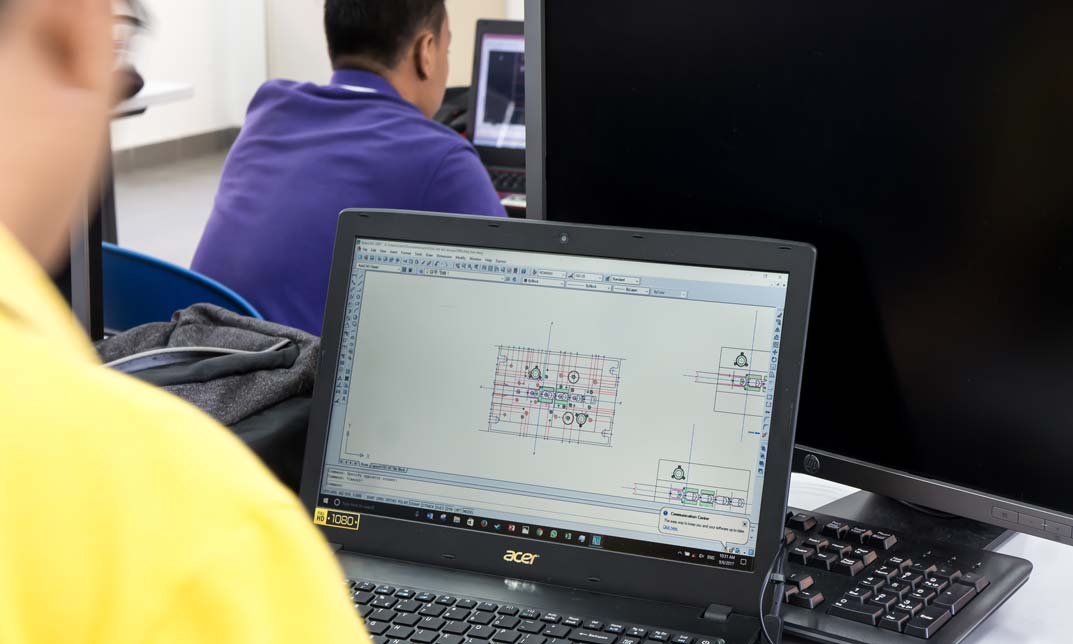- Professional Development
- Medicine & Nursing
- Arts & Crafts
- Health & Wellbeing
- Personal Development
MERN Stack Front To Back: Full Stack React, Redux and Node.js
By Packt
Build and deploy a social network with Node.js, Express, React, Redux and MongoDB. Learn how to put it all together
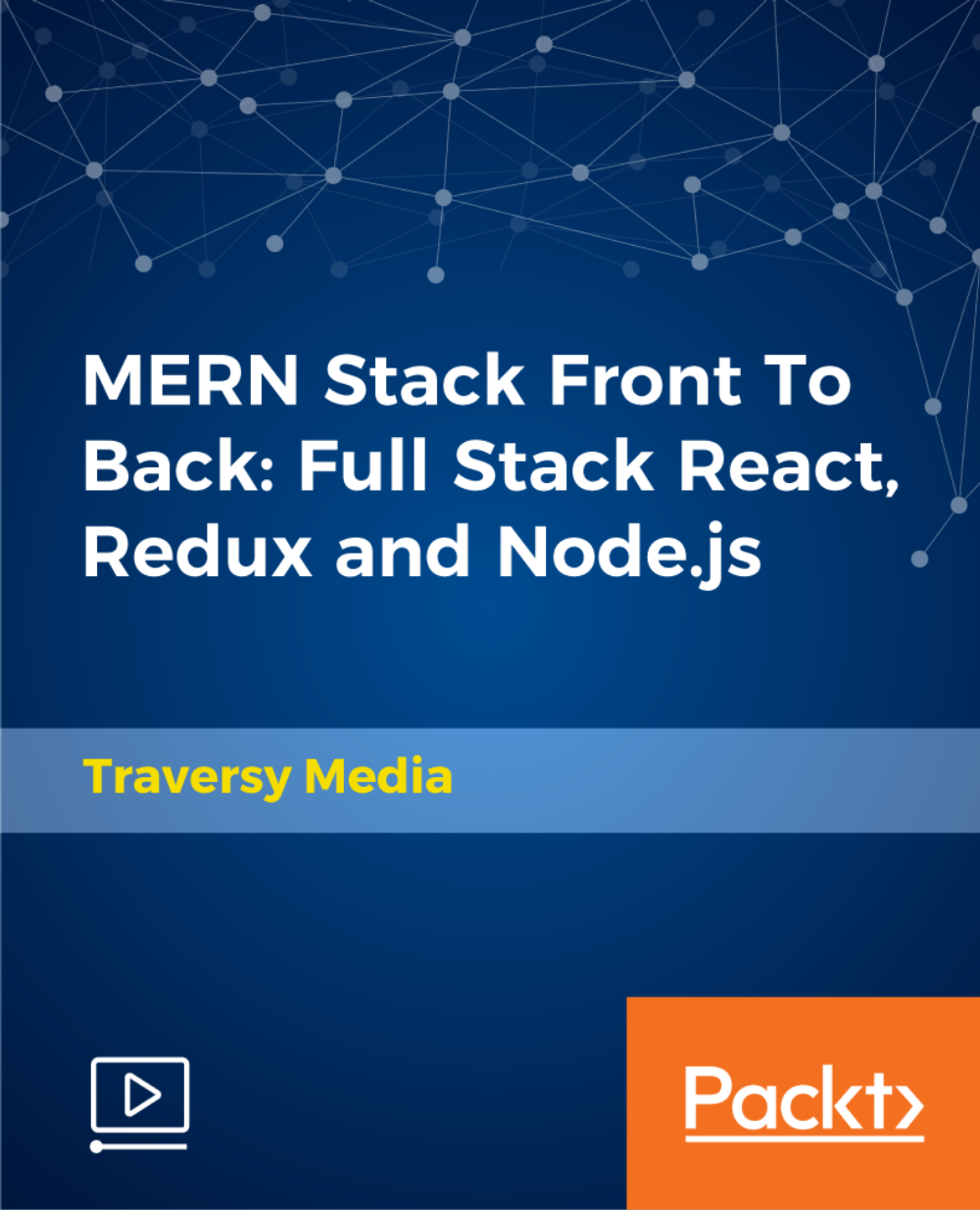
Create a Powerful Positioning Strategy
By Entreprenure Now
How do your customers see you? Market positioning is at the intersection of your offering and your customers – in the form of both the promise you make in the form of messaging, and customer perceptions of how well you deliver on that promise. Your goal is to uniquely claim a niche in the marketplace that encapsulates the value you deliver to your audience. To help define your claim, this learning stream provides a six-step framework for honing your positioning. You’ll examine the facets of your business to find the elements you deliver that resonate most with customers, use starter wording templates as a jumping-off point, and validate your work with seven key criteria. Multiple examples from product, technology, and service companies are discussed throughout – including how poor repositioning of one of American’s best-known brands damaged the company. Workshop exercises will guide you through creation of positioning statements that will form the basis of your marketing and messaging strategy at launch and beyond.
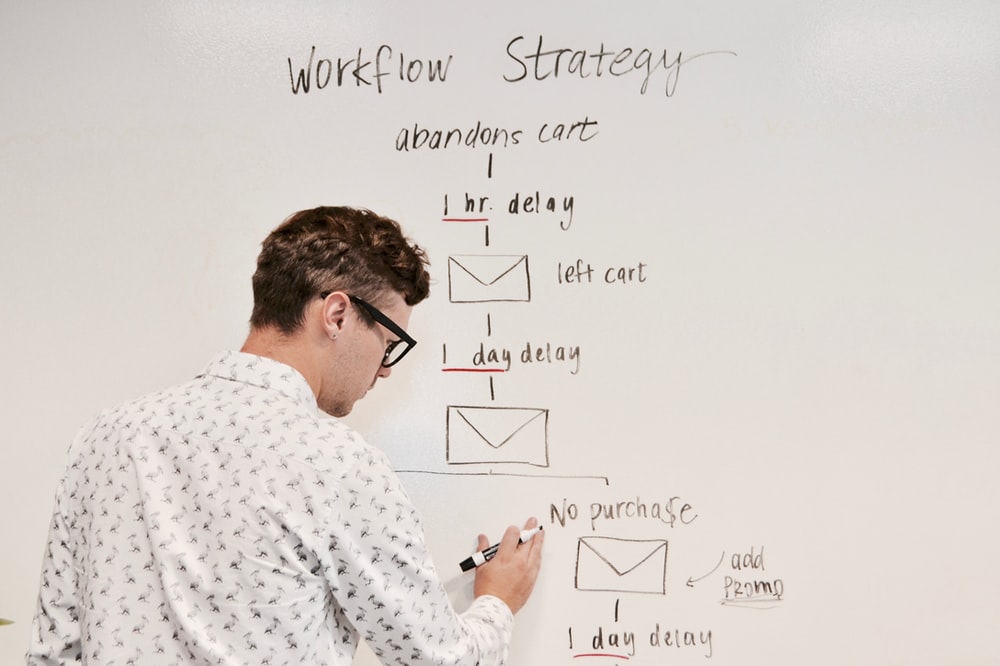
Learn C# with Windows Forms and a Variety of Projects
By Packt
This course provides complete coverage of C# programming fundamentals and how to create an executable windows form project. You will be digging into the structures of Windows Forms to gain a detailed understanding and then sharpen your skills with the help of a variety of projects.
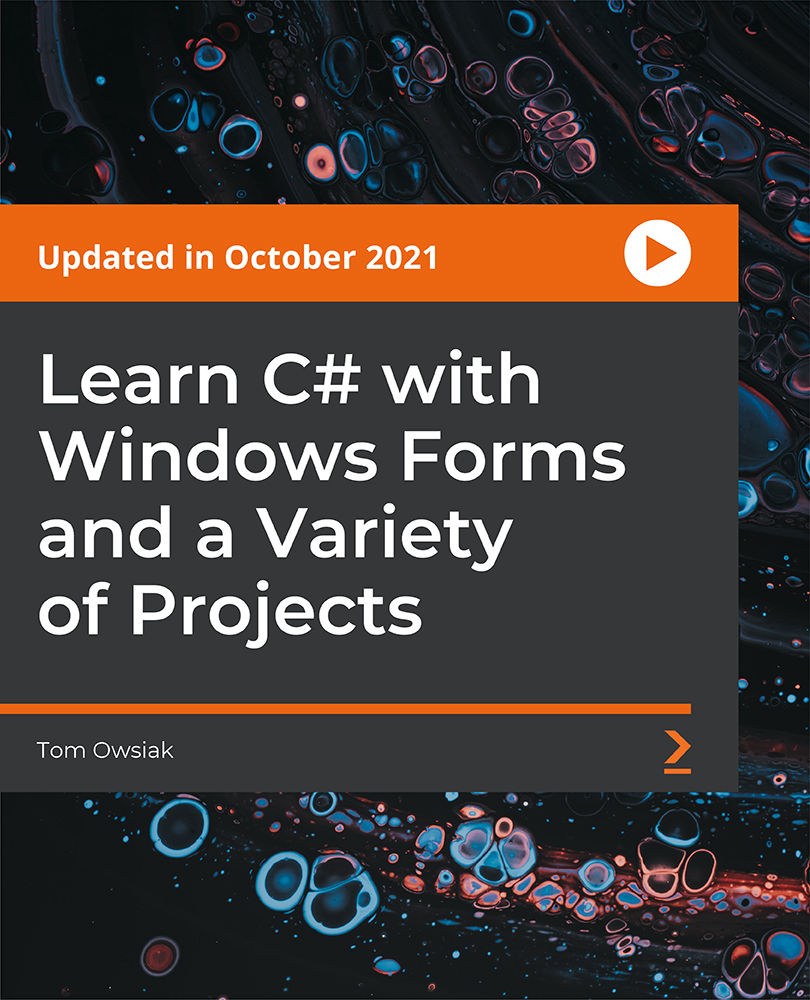
Anti-racism and Diversity, Equity & Inclusion Masterclasses
By Amp Up Your Voice
www.ampupyourvoice.com

App in a day
By Nexus Human
Duration 1 Days 6 CPD hours This course is intended for Looking for a way to extend your business operations? Look no further than the App in a Day workshop! In this one day course you will learn to build a custom, secure business application that you can share across your organise and will run across multiple platforms including tablets and mobile devices. Power Platform is a secure and scalable platform for building your own applications. In this course, you will learn how to build an application from the ground up by building the required UX, Backend, and frontend. All this without writing any code. Overview Some of the applications of the Power Platform you will learn to build will allow you to potentially: A) Share information with trusted colleagues and associates B) Monitor and manage your business operations C) Monitor and manage your customers D) Share business news on social media E) Share business photos and footage This course will teach you how to build your own application that is completely secure and private. Power Apps Canvas App Connect to data sources and filter results based on specified criteria Work with screens and navigation Use controls, properties, formulas, and actions to customize the user experience Display the logged in user?s name Configure app settings Save and share an app Run an app on a mobile device Microsoft Dataverse Create and customize a custom table Use the Form control Save data into the Microsoft Dataverse using the Form control Microsoft Dataverse Create a standalone Model-driven app. Customize forms for the Model-driven app Use a Business Process Flow to guide users through a process Microsoft Dataverse Create a flow that is triggered when a new Microsoft Dataverse row is created Automate sending approval requests Customize the approval based on the Microsoft Dataverse row Use the Approval centre

Personal Tai Chi Coaching
By Bute Tai Chi
Learn Tai Chi at your own pace with expert guidance. Sessions conducted via Zoom and In-Person, subject to mutual agreement.
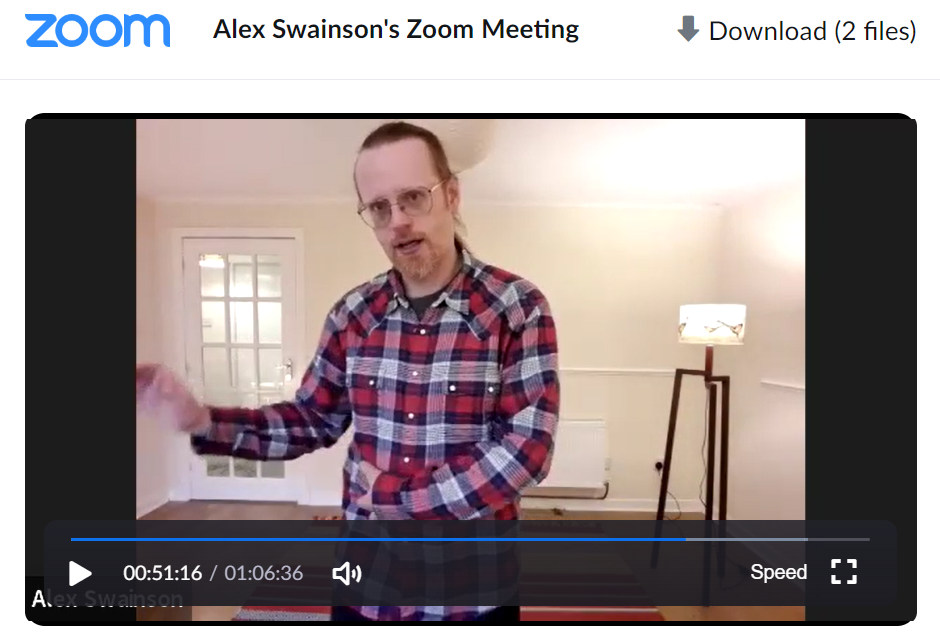
Historical Association webinar series: Practical approaches to disciplinary concepts in primary history Presenter: Emmy Quinn This session will explore introducing cause and consequence to students in both explicit and implicit ways. The session will show specific events and unit ideas which will help children grasp the concepts and show teachers how to introduce ideas of long and short term. To use your corporate webinar offer for this webinar please complete this form: https://forms.office.com/e/95945xGxdh

ASP.Net training course description Our hands on ASP.NET training course that will teach students how to create a simple ASP.NET application that delivers dynamic content to the web. The course is applicable for those using C# or VB.NET with ASP.NET. What will you learn Create a web form with server controls Separate page code from content with code-behind pages, page controls, and components. Display dynamic data from a data source by using ADO.NET and data binding. Debug ASP.NET pages by using trace. ASP.Net training course details Who will benefit: Programmers working with ASP.NET. Prerequisites: HTML5 development fundamentals VBNet_course.htm or C++ programming foundation Duration 3 days ASP.Net training course contents Working with ASP.NET Introducing ASP.NET. Creating web forms. Adding ASP.NET code to a page. Handling page events. Using Web Controls Web controls and HTML controls compared. Using intrinsic controls. Using input validation controls. Introduction to user controls. Using trace in ASP.NET pages Overview of tracing. Trace information. Page-level trace and application-level trace. Separating code from content Advantages of partitioning an ASP.NET page. Creating and using code-behind pages. Creating and using components and classes. Inheritance of classes. Interfaces. Using ADO .NET to access data Accessing text files. Overview of ADO .NET Connecting to a data source. Accessing data with DateSets. Using DataViews. Accessing data with DataReaders. Using XML data with a DataSet. Creating an ASP.NET Web Application Requirements of a web application. Sharing information between pages. Securing an ASP.NET application. Web services. Creating a simple web service using Visual Studio.NET Calling a web service using Visual Studio.NET

Play Therapy, CBT and Art Therapy - 3 QLS Course
By Imperial Academy
3 QLS Endorsed Diploma | QLS Hard Copy Certificate Included | 10 CPD Courses | Lifetime Access | 24/7 Tutor Support