- Professional Development
- Medicine & Nursing
- Arts & Crafts
- Health & Wellbeing
- Personal Development
Diploma in Adobe Illustrator
By iStudy UK
Master the advanced tricks and techniques of creating vector images with Adobe Illustrator in the Diploma in Adobe Illustrator course. Adobe Illustrator is a vector graphics editor. The graphic-driven software allows you to create logos, graphics, cartoons and fonts for the photo-realistic layouts of Adobe Photoshop. Throughout the course, you will learn to draw anything with Adobe Illustrator. The course familiarises you with all the essential tools of the software such as builder tool, pen tool, curvature tool, eyedropper tool, library tool, brushes, and more. Through the illustration of a modern fox and logo shapes, you will learn real-world knowledge about how to create drawings and logos in Adobe Illustrator. The course also discusses the concepts of type and font, RGB and CMYK, etc. The course shows you how to combine and clean up paths and organise artwork into groups and layers. Shortly, after completing the course, you will gain a solid understanding of how to use the world's leading illustration and vector drawing software. What Will I Learn? Feel comfortable using Adobe Illustrator to design your own graphics from scratch. Navigate Adobe Illustrator CC like a pro. Design your own graphics, without any experience. Draw beginner to advanced shapes and icons. Learn all of the key skills of Illustrator: shapes, text, masking, effects, and exporting. Master advanced Illustrator tools and techniques. Export your projects for print, web, or other design projects. Make your ideas come to life. Requirements Any version of Adobe Illustrator, preferably the CC (Creative Cloud) version. Previous versions may be used, but some features might not be available. No prior knowledge or experience with Illustrator is required Module: 01 01 Welcome to the Course - Illustrator Essentials 2018 FREE 00:03:00 02 Download the Course Project Files FREE 00:01:00 03 Getting Started with Adobe Illustrator FREE 00:08:00 04 Drawing with Shapes and Lines.MP4 00:23:00 05 The Shape Builder Tool 00:08:00 06 Draw a Modern Fox with the Shape Builder Tool 00:10:00 07 Draw an Impossible Shape Logo with the Shape Builder Tool 00:05:00 08 The Curvature Tool 00:13:00 09 The Pen Tool 00:13:00 10 The Pencil Tool and Advanced Stroke Options 00:13:00 Module: 02 11 Using Brushes 00:13:00 12 The Width Tool 00:09:00 13 Type and Font 00:14:00 14 Curve Type on a Path 00:13:00 15 Break Apart and Destroy Text 00:04:00 16 What is RGB & CMYK 00:04:00 17 Using the Eye Dropper Tool 00:04:00 18 The Color Theme Tool 00:05:00 19 Gradients 00:06:00 20 Masking 00:07:00 Module: 03 21 Compound Paths 00:11:00 22 CC Libraries 00:10:00 23 The Liquify Tool 00:08:00 24 Bend and Warp 00:06:00 25 Repeating Shapes 00:05:00 26 patterns 00:09:00 27 Vectorize Images 00:12:00 28 Adobe Capture App 00:11:00 29 Free Templates from Adobe 00:04:00 30 Saving for Print 00:06:00 Module: 04 31 Exporting for Web 00:05:00 32 Redrawing the Mastercard Logo 00:05:00 33 Redrawing the Instagram Logo 00:08:00 34 Redrawing the Kadak Logo 00:11:00 35 Redrawing the eHarmony Logo 00:11:00 36 Redrawing the Tinder Logo 00:06:00 37 Redrawing the BP Logo 00:08:00 38 Adobe Illustrator Cheat Sheet and Shortcuts 00:10:00 39 Conclusion 00:02:00 Module: 05 Activity 0 - Intro to Activities 00:01:00 Activity 1 - Solution 00:11:00 Activity 2 - Swan Solution 00:14:00 Activity 3 - Colouring the Impossible Triangle 00:03:00 Activity 4 - Drawing and Coloring the Owl 00:10:00 Activity 5 - Drawing the Owl with the Pen Tool 00:09:00 Activity 6 - Drawing with the Pencil Tool 00:11:00 Activity 7 - Width Tool Love- 00:23:00 Activity 8 - Badge 00:12:00 Activity 9 - Liquify 00:09:00 Activity 10 - Repeating Shapes 00:05:00 Activity 11 - Patterns 00:06:00 Activity 12 - Vectorizing Images 00:07:00 Exercise Files Exercise Files - Diploma in Adobe Illustrator 00:00:00 Mock Exam Final Exam

Getting Started with HashiCorp Nomad
By Packt
Learn to operate Nomad to deploy and manage applications and services across multiple environments, including on-premises, cloud, and hybrid. Learn from the expert who will guide you through lectures, demonstrations, and real-world scenarios, giving you the skills and knowledge you need to succeed with Nomad HashiCorp skillsets.

Blender to Unreal Engine - Become a Dungeon Prop Artist
By Packt
Join this course to take your 3D modeling skills up a notch! Graduate to the next level of game design by learning all about the Blender to Unreal Engine 5 (UE5) professional workflow for medieval dungeon props. You will learn how to build assets in Blender and then how to import them into Unreal Engine 5 for your project.
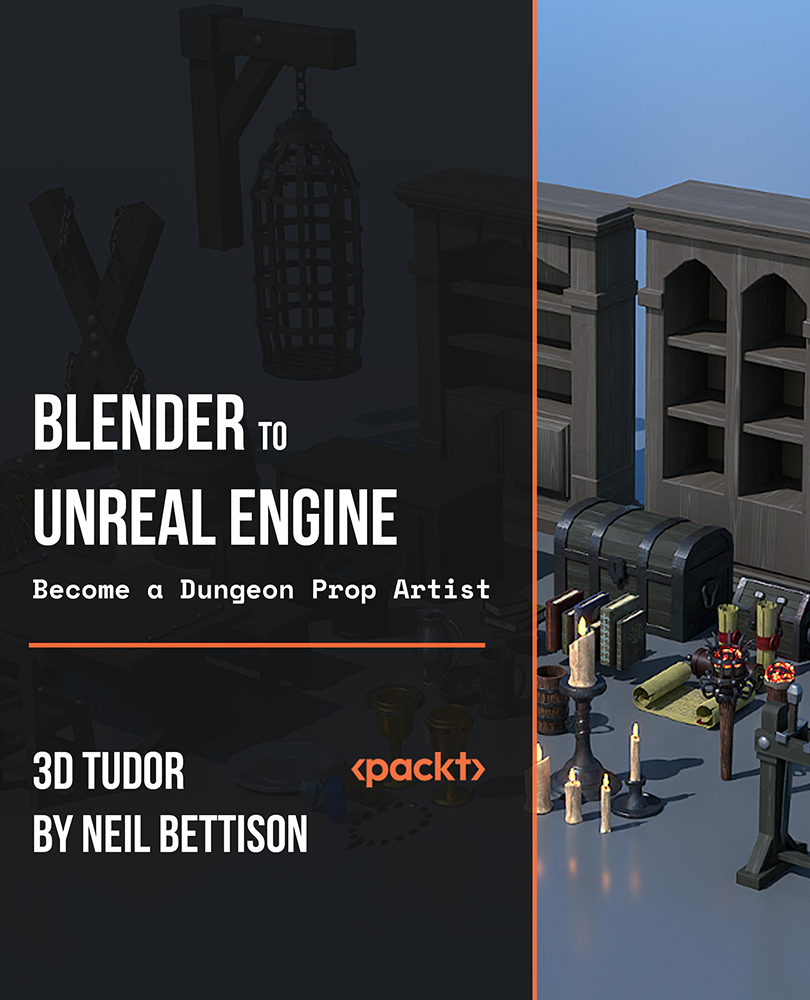
SNV1 IBM SAN Volume Controller (SVC) Planning and Implementation Workshop
By Nexus Human
Duration 4 Days 24 CPD hours This course is intended for This intermediate course is for: Individuals who are assessing and/or planning to deploy storage network virtualization solutions Overview Create an implementation task list to integrate the SVC solution into the storage network fabric Establish or update zoning policies to enable the SVC to control storage device access and facilitate storage provisioning to host servers Utilize SVC user interfaces to manage the networked storage environment, assign storage to servers, migrate data, replicate data across storage systems, and monitor storage access activities Assess issues related to coexistence between the SVC and native disk storage access across host servers Migrate existing data to the virtualized SVC environment Implement SVC storage efficiency solutions including Easy Tier, Thin Provisioning, Volume Mirroring, and Real-time Compression Implement data replication services including FlashCopy and Remote Copy Leverage networked storage connectivity by integrating a layer of intelligence - the SAN Volume Controller (SVC) - to facilitate storage application data access independence from storage management functions and requirements ...and more. Introducing the SAN Volume Controller Storage provisioning with the SAN Volume Controller SAN Volume Controller clustering environment SVC Cluster Setup and Storage Provisioning SVC physical environment and management interfaces Storage systems and LUN assignments to SVC Cluster creation and storage provisioning Additional functions: Quorum disks, expand/shrink volumes, MDisk removal, MDisk multipathing Fabric Zoning, Non Disruptive Volume Move, and iSCSI Connectivity Host to SVC volume access infrastructure Fibre Channel host to SVC SAN fabric zoning Non Disruptive Volume Move (NDVM) iSCSI host to SVC IP connectivity Easy Tier, Thin Provisioning, Volume Mirroring, and Real-time Compression Easy Tier Thin Provisioning Volume Mirroring Real-time Compression and the Comprestimator Data Migration Pool Migration Migration Wizards (Import, Migration, Export) Storage system replacement Copy Services: FlashCopy and Remote Copy FlashCopy Remote Copy: Metro Mirror Copy Services: FlashCopy and Remote Copy FlashCopy Remote Copy: Metro Mirror Remote Copy: Global Mirror and Global Mirror with change volumes Managing the SVC Environment Logging and Directed Maintenance Procedures Code upgrades and node replacement Remote user authentication SVC configuration backup Additional course details: Nexus Humans SNV1 IBM SAN Volume Controller (SVC) Planning and Implementation Workshop training program is a workshop that presents an invigorating mix of sessions, lessons, and masterclasses meticulously crafted to propel your learning expedition forward. This immersive bootcamp-style experience boasts interactive lectures, hands-on labs, and collaborative hackathons, all strategically designed to fortify fundamental concepts. Guided by seasoned coaches, each session offers priceless insights and practical skills crucial for honing your expertise. Whether you're stepping into the realm of professional skills or a seasoned professional, this comprehensive course ensures you're equipped with the knowledge and prowess necessary for success. While we feel this is the best course for the SNV1 IBM SAN Volume Controller (SVC) Planning and Implementation Workshop course and one of our Top 10 we encourage you to read the course outline to make sure it is the right content for you. Additionally, private sessions, closed classes or dedicated events are available both live online and at our training centres in Dublin and London, as well as at your offices anywhere in the UK, Ireland or across EMEA.

Microsoft Project Reporting
By Underscore Group
Use the features in project to report effectively on your plans. Course overview Duration: 4 hours Our Project – Reporting course is aimed at experienced users of Project who need to create reports in their project plans. It looks at using the different types of report in Project, exporting data to other packages, building new reports and sharing reports between projects. Experience of using Project to create and resource plans is required. Objectives By the end of the course you will be able to: Print and PDF data from your project Use timelines Setup filters and groups Import and export data Create and share dashboard reports Content Printing and reporting Setup and Printing Creating PDFs Visual reports Using the Timeline Filtering and grouping Applying filters Applying grouping Creating your own filters and groups Importing and exporting data Importing data into Project Exporting data Creating and saving data maps Dashboard reports Using dashboard reports Creating dashboard reports Adding widgets Customising data shown

Power BI - introduction to intermediate (2 days) (In-House)
By The In House Training Company
This course starts with the basics then moves seamlessly to an intermediate level. It includes a comprehensive yet balanced look at the four main components that make up Power BI Desktop: Report view, Data view, Model view, and the Power Query Editor. It also demonstrates how to use the online Power BI service. It looks at authoring tools that enables you to connect to and transform data from a variety of sources, allowing you to produce dynamic reports using a library of visualisations. Once you have those reports, the course looks at the seamless process of sharing those with your colleagues by publishing to the online Power BI service. The aim of this course is to provide a strong understanding of the Power BI analysis process, by working with real-world examples that will equip you with the necessary skills to start applying your knowledge straight away. 1 Getting started The Power BI process Launching Power BI Desktop The four views of Power BI Dashboard visuals 2 Connecting to files Connect to data sources Connect to an Excel file Connect to a CSV file Connect to a database Import vs. DirectQuery Connect to a web source Create a data table 3 Transforming data The process of cleaning data Column data types Remove rows with filters Add a custom column Append data to a table Fix error issues Basic maths operations 4 Build a data model Table relationships Manage table relationships 5 Merge queries Table join kinds Merging tables 6 Create report visualisations Creating map visuals Formatting maps Creating chart visuals Formatting chart Tables, matrixes, and cards Control formatting with themes Filter reports with slicers Reports for mobile devices Custom online visuals Export report data to Excel 7 The power query editor Fill data up and down Split columns by delimiter Add conditional columns Merging columns 8 The M formula Creating M functions Create an IF function Create a query group 9 Pivot and unpivot tables Pivot tables in the query editor Pivot and append tables Pivot but don't summarise Unpivot tables Append mismatched headers 10 Data modelling revisited Data model relationships Mark a calendar as a date table 11 Introduction to calculated columns New columns vs. measures Creating a new column calculation The SWITCH function 12 Introduction to DAX measures Common measure categories The SUM measure Adding measures to visuals COUNTROWS and DISINCTCOUNT functions DAX rules 13 The CALCULATE measure The syntax of CALCULATE Things of note about CALCULATE 14 The SUMX measure The SUMX measure X iterator functions Anatomy of SUMX 15 Introduction to time intelligence Importance of a calendar table A special lookup table The TOTALYTD measure Change year end in TOTALYTD 16 Hierarchy, groups and formatting Create a hierarchy to drill data Compare data in groups Add conditional formatting 17 Share reports on the web Publish to the BI online service Get quick insights Upload reports from BI service Exporting report data What is Q&A? Sharing your reports 18 Apply your learning Post training recap lesson

***Don't Spend More; Spend Smart*** Life Just Got Better This Summer! Save Up To £5,227 and get Hard Copy + PDF Certificates + Transcript + Student ID Card + e-Learning App as a Gift - Enrol Now Tired of browsing and searching for the course you are looking for? Can't find the complete package that fulfils all your needs? Then don't worry as you have just found the solution. Take a minute and look through this 13-in-1 extensive bundle that has everything you need to succeed in Entrepreneurship and other relevant fields! After surveying thousands of learners just like you and considering their valuable feedback, this all-in-one Entrepreneurship bundle has been designed by industry experts. We prioritised what learners were looking for in a complete package and developed this in-demand Entrepreneurship course that will enhance your skills and prepare you for the competitive job market. Also, our Entrepreneurship experts are available for answering your queries and help you along your learning journey. Advanced audio-visual learning modules of these courses are broken down into little chunks so that you can learn at your own pace without being overwhelmed by too much material at once. Furthermore, to help you showcase your expertise in Entrepreneurship, we have prepared a special gift of 1 hardcopy certificate and 1 PDF certificate for the title course completely free of cost. These certificates will enhance your credibility and encourage possible employers to pick you over the rest. This Entrepreneurship Bundle Consists of the following Premium courses: Course 01: Entrepreneurship Training Course 02: Business Plan for Entrepreneurs Course 03: Basic Business Finance Course 04: Level 3 Tax Accounting Course 05: Budgeting and Forecasting Course 06: Strategic Planning and Analysis for Marketing Course 07: Digital Marketing and Advertising Level 3 Course 08: Business Branding Course 09: Sales: Psychology of Customers Course 10: People Management Skills Level 3 Course 11: Performance Management Course 12: Customer Relationship Management Course 13: Leadership & Management Diploma Course 14: Public Speaking and Presentation Skill Course Benefits you'll get from choosing Apex Learning for this Entrepreneurship: Pay once and get lifetime access to 13 CPD courses Free e-Learning App for engaging reading materials & helpful assistance Certificates, student ID for the title course included in a one-time fee Free up your time - don't waste time and money travelling for classes Accessible, informative modules designed by expert instructors Learn at your ease - anytime, from anywhere Study the course from your computer, tablet or mobile device CPD accredited course - improve the chance of gaining professional skills Gain valuable and internationally renowned experience without leaving your home How will I get my Certificate? After successfully completing the course, you will be able to order your CPD Accredited Certificates (PDF + Hard Copy) as proof of your achievement. PDF Certificate: Free (For The Title Course) Hard Copy Certificate: Free (For The Title Course) Curriculum of Entrepreneurship Bundle Course 01: Entrepreneurship Training Introduction to Entrepreneurship Entrepreneurship and Innovation The Entrepreneurial Mindset Introduction to Idea Generation Business Models Writing and Evaluating Business plan Fundraising The Reasons Why New Businesses Fail Green Entrepreneurship A Sustainable Development Challenge Course 02: Business Plan for Entrepreneurs Introduction to Business Plan for Entrepreneurs Things to Consider Before Starting a Business Plan The Elements of a Business Plan Who Are You Writing the Business Plan For The Purpose of a Business Plan How a Business Plan Can Help with Long Term Success Reasons You Need a Business Plan Conclusion Course 03: Basic Business Finance What is Business Finance? Why Businesses Fail The Principles of Business Finance Part 1 The Principles of Business Finance Part 2 The Balance Sheet The Income Statement The Cashflow Statement A Business Finance Exercise Financial Performance Indicators Investment Analysis Investment Analysis Exercise Key Learning Points in Business Finance Course 04: Level 3 Tax Accounting Tax System and Administration in the UK Tax on Individuals National Insurance How to Submit a Self-Assessment Tax Return Fundamentals of Income Tax Advanced Income Tax Payee, Payroll and Wages Capital Gain Tax Value Added Tax Import and Export Corporation Tax Inheritance Tax Double Entry Accounting Management Accounting and Financial Analysis Career as a Tax Accountant in the UK Course 05: Budgeting and Forecasting Introduction Detail Budget Requirement Process of Making Budget Course 06: Strategic Planning and Analysis for Marketing An Introduction to Strategic Planning Development of a Strategic Plan Strategic Planning for Marketing Strategic and Marketing Analysis Internal Analysis External Analysis Market Segmentation, Targeting and Positioning Approaches to Customer Analysis Approaches to Competitor Analysis Course 07: Digital Marketing and Advertising Level 3 Introduction General Tips & Tricks Series SEO (Search Engine Optimisation) YouTube Google Adwords Google Analytics Email Marketing Linkedln Twitter Facebook Instagram Mobile App Course 08: Business Branding Business Course Promo Video Chapter1 Chapter2 Chapter3 Chapter4 Chapter5 Chapter6 Chapter7 Chapter8 Chapter9 Chapter10 Chapter11 Course 09: Sales: Psychology of Customers Introduction Introducing A.S.K - concentrating on 'A' for ATTRACT. Section 3 The 'S' of A.S.K. - SERVING Section 4 The K of A.S.K Section 5 ...And lastly... Course 10: People Management Skills Level 3 Introduction to Human Resources Employee Recruitment and Selection Procedure Employee Training and Development Process Performance Appraisal Management Employee Relations Motivation and Counselling Ensuring Health and Safety at the Workplace Employee Termination Employer Records and Statistics Essential UK Employment Law Course 11: Performance Management Introduction Performance Key Performance Indicators Reporting Rewarding Conclusion Course 12: Customer Relationship Management Module 01: Introduction to Customer Relationship Management (CRM) Module 02: CRM Fundamentals Module 03: CRM Strategies CRM Strategies Module 04: Data Analysis in CRM Module 05: CRM Databases Module 06: Deepening Customer Relationship Module 07: Handling Customer Complaints Module 08: Future of CRM Course 13: Leadership & Management Diploma Understanding Management and Leadership Leadership Theories Improving Management and Leadership Performance High Performance Teams Motivating Employees Organisational Skills Talent Management Succession Planning Business Process Management Communication Skills Negotiation Techniques Managing Meetings and Giving Feedback Managing Change Time Management Stress Management Emotional Intelligence in Leadership Managing Conflict Dealing with Office Politics Risk Management Corporate Responsibility and Ethics Course 14: Public Speaking and Presentation Skill Course Introduction QUICK UNLEARNING Before Starting this "SKILL" IS THIS HAPPENED WITH YOU???? Impressive Methods of Hooking Audience, even before your Speech or Presentation 6 Highly Impressive Methods of Starting any Speech or Presentation!! Body Language: 6 Methods for Impressive Body Language for Speech or Presentation Vocal Variety: 3 Methods (VST) for POWERFUL Vocal Variety Effective Methods of Ending Any Speech or Presentation CPD 145 CPD hours / points Accredited by CPD Quality Standards Who is this course for? Anyone from any background can enrol in this Entrepreneurship bundle. Persons with similar professions can also refresh or strengthen their skills by enrolling in this course. Students can take this course to gather professional knowledge besides their study or for the future. Requirements Our Entrepreneurship is fully compatible with PC's, Mac's, laptops, tablets and Smartphone devices. This course has been designed to be fully compatible with tablets and smartphones so that you can access your course on Wi-Fi, 3G or 4G. There is no time limit for completing this course; it can be studied in your own time at your own pace. Career path Having this various expertise will increase the value of your CV and open you up to multiple job sectors. Certificates Certificate of completion Digital certificate - Included

Register on the Python for Spatial Analysis in ArcGIS today and build the experience, skills and knowledge you need to enhance your professional development and work towards your dream job. Study this course through online learning and take the first steps towards a long-term career. The course consists of a number of easy to digest, in-depth modules, designed to provide you with a detailed, expert level of knowledge. Learn through a mixture of instructional video lessons and online study materials. Receive online tutor support as you study the course, to ensure you are supported every step of the way. Get an e-certificate as proof of your course completion. The Python for Spatial Analysis in ArcGIS is incredibly great value and allows you to study at your own pace. Access the course modules from any internet-enabled device, including computers, tablet, and smartphones. The course is designed to increase your employability and equip you with everything you need to be a success. Enrol on the now and start learning instantly! What You Get With The Python for Spatial Analysis in ArcGIS Receive a e-certificate upon successful completion of the course Get taught by experienced, professional instructors Study at a time and pace that suits your learning style Get instant feedback on assessments 24/7 help and advice via email or live chat Get full tutor support on weekdays (Monday to Friday) Course Design The course is delivered through our online learning platform, accessible through any internet-connected device. There are no formal deadlines or teaching schedules, meaning you are free to study the course at your own pace. You are taught through a combination of Video lessons Online study materials Certification Upon successful completion of the course, you will be able to obtain your course completion e-certificate free of cost. Print copy by post is also available at an additional cost of £9.99 and PDF Certificate at £4.99. Who Is This Course For: The course is ideal for those who already work in this sector or are an aspiring professional. This course is designed to enhance your expertise and boost your CV. Learn key skills and gain a professional qualification to prove your newly-acquired knowledge. Requirements: The online training is open to all students and has no formal entry requirements. To study the Python for Spatial Analysis in ArcGIS, all your need is a passion for learning, a good understanding of English, numeracy, and IT skills. You must also be over the age of 16. Course Content Python for Spatial Analysis in ArcGIS Module 01: Introduction of batch processing 00:15:00 Module 02: Link a series of processes to one 00:12:00 Module 03: Animation of feature data 1 00:11:00 Module 04: Animation of feature data 2 00:13:00 Module 05: Animation of raster data 1 00:13:00 Module 06: Animation of raster data 2 00:10:00 Module 07: Collect data and Batch processing 00:10:00 Module 08: Hydrological processing with python script 00:11:00 Module 09: Map Algebra and Math 1 00:10:00 Module 10: Map Algebra and Math 2 00:10:00 Module 11: Display XY, Select and Export 00:10:00 Module 12: Surface and Interpolation 00:10:00 Assignment Assignment - Python for Spatial Analysis in ArcGIS 00:00:00 Frequently Asked Questions Are there any prerequisites for taking the course? There are no specific prerequisites for this course, nor are there any formal entry requirements. All you need is an internet connection, a good understanding of English and a passion for learning for this course. Can I access the course at any time, or is there a set schedule? You have the flexibility to access the course at any time that suits your schedule. Our courses are self-paced, allowing you to study at your own pace and convenience. How long will I have access to the course? For this course, you will have access to the course materials for 1 year only. This means you can review the content as often as you like within the year, even after you've completed the course. However, if you buy Lifetime Access for the course, you will be able to access the course for a lifetime. Is there a certificate of completion provided after completing the course? Yes, upon successfully completing the course, you will receive a certificate of completion. This certificate can be a valuable addition to your professional portfolio and can be shared on your various social networks. Can I switch courses or get a refund if I'm not satisfied with the course? We want you to have a positive learning experience. If you're not satisfied with the course, you can request a course transfer or refund within 14 days of the initial purchase. How do I track my progress in the course? Our platform provides tracking tools and progress indicators for each course. You can monitor your progress, completed lessons, and assessments through your learner dashboard for the course. What if I have technical issues or difficulties with the course? If you encounter technical issues or content-related difficulties with the course, our support team is available to assist you. You can reach out to them for prompt resolution.
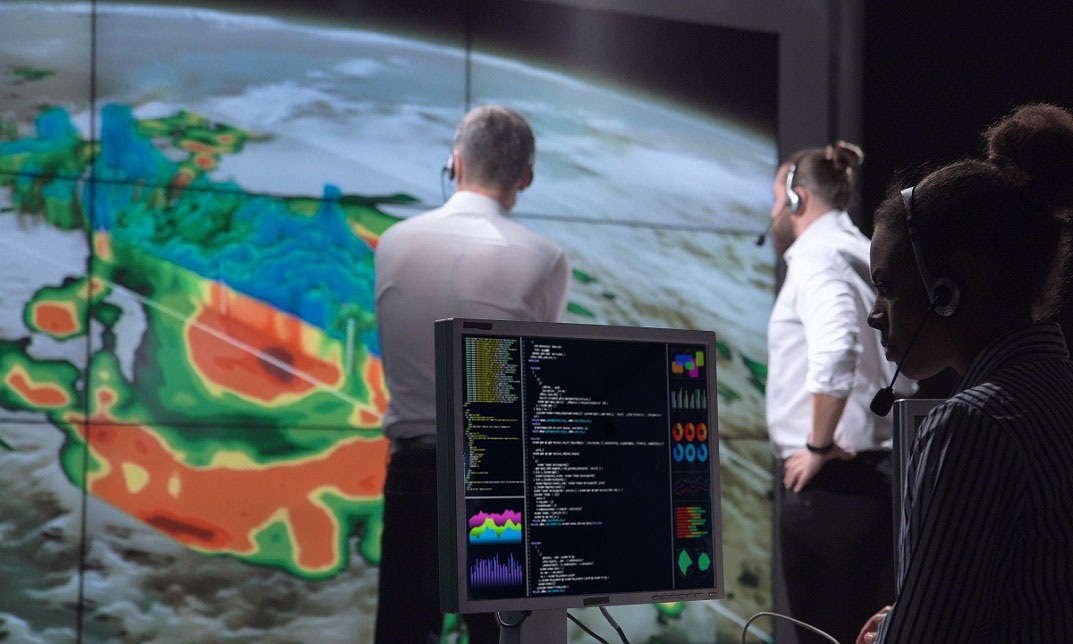
Register on the Smartphone Video Editing on Android and iPhone today and build the experience, skills and knowledge you need to enhance your professional development and work towards your dream job. Study this course through online learning and take the first steps towards a long-term career. The course consists of a number of easy to digest, in-depth modules, designed to provide you with a detailed, expert level of knowledge. Learn through a mixture of instructional video lessons and online study materials. Receive online tutor support as you study the course, to ensure you are supported every step of the way. Get a digital certificate as a proof of your course completion. The Smartphone Video Editing on Android and iPhone is incredibly great value and allows you to study at your own pace. Access the course modules from any internet-enabled device, including computers, tablet, and smartphones. The course is designed to increase your employability and equip you with everything you need to be a success. Enrol on the now and start learning instantly! What You Get With The Smartphone Video Editing on Android and iPhone Receive a e-certificate upon successful completion of the course Get taught by experienced, professional instructors Study at a time and pace that suits your learning style Get instant feedback on assessments 24/7 help and advice via email or live chat Get full tutor support on weekdays (Monday to Friday) Course Design The course is delivered through our online learning platform, accessible through any internet-connected device. There are no formal deadlines or teaching schedules, meaning you are free to study the course at your own pace. You are taught through a combination of Video lessons Online study materials Certification After the successful completion of the final assessment, you will receive a CPD-accredited certificate of achievement. The PDF certificate is for £9.99, and it will be sent to you immediately after through e-mail. You can get the hard copy for £15.99, which will reach your doorsteps by post. Who Is This Course For: The course is ideal for those who already work in this sector or are an aspiring professional. This course is designed to enhance your expertise and boost your CV. Learn key skills and gain a professional qualification to prove your newly-acquired knowledge. Requirements: The online training is open to all students and has no formal entry requirements. To study the Smartphone Video Editing on Android and iPhone, all your need is a passion for learning, a good understanding of English, numeracy, and IT skills. You must also be over the age of 16. Course Content Smartphone Video Editing on Android and iPhone Getting started with editing a video 00:01:00 A free video editing app worth looking at 00:01:00 Case study: What a video project looks like 00:06:00 Video editing: multiple lanes of information 00:04:00 Video editing: Starting a new project 00:06:00 Video Editing: The Picture Story 00:04:00 Video editing: Text over video 00:05:00 Video editing: Recording Narration 00:06:00 Video editing: Audio tracks 00:05:00 VN video editor - Apps for music 00:05:00 VN video editor - Add music to video 00:03:00 VN Edit video to the beat 00:04:00 VN video editor - Edit a Music Video with beats 00:06:00 VN video editor - Export video 00:06:00 VN video editor - BONUS Advanced editing technique 00:07:00 VN video editor - BONUS Manual control over audio fades 00:04:00 Frequently Asked Questions Are there any prerequisites for taking the course? There are no specific prerequisites for this course, nor are there any formal entry requirements. All you need is an internet connection, a good understanding of English and a passion for learning for this course. Can I access the course at any time, or is there a set schedule? You have the flexibility to access the course at any time that suits your schedule. Our courses are self-paced, allowing you to study at your own pace and convenience. How long will I have access to the course? For this course, you will have access to the course materials for 1 year only. This means you can review the content as often as you like within the year, even after you've completed the course. However, if you buy Lifetime Access for the course, you will be able to access the course for a lifetime. Is there a certificate of completion provided after completing the course? Yes, upon successfully completing the course, you will receive a certificate of completion. This certificate can be a valuable addition to your professional portfolio and can be shared on your various social networks. Can I switch courses or get a refund if I'm not satisfied with the course? We want you to have a positive learning experience. If you're not satisfied with the course, you can request a course transfer or refund within 14 days of the initial purchase. How do I track my progress in the course? Our platform provides tracking tools and progress indicators for each course. You can monitor your progress, completed lessons, and assessments through your learner dashboard for the course. What if I have technical issues or difficulties with the course? If you encounter technical issues or content-related difficulties with the course, our support team is available to assist you. You can reach out to them for prompt resolution.

Description Learn the fundamental features of Adobe Illustrator and start your journey to create wonderful vector images with the Adobe Illustrator CC Beginner course. At first, you will learn the things you can do with Illustrator and the importance of using Illustrator. The course familiarizes you with the Illustrator interface and shows you some of the basic features of Illustrator. The techniques of measuring and transforming objects, the use of shape tools, and the procedures of using the keyboards to control the tools fast will be discussed in the course. After that, the course shows you the techniques of applying fills and strokes so that you can fill your objects with colors, and able to put a stroke outside. Then the course explains the setting type and shows you some of the text tools. Next, the course discusses the various types of brushes and how to paint with the brushes. A detailed discussion will be presented on the strategies of applying effects such as shadow, transparency, etc. Finally, you will learn how to export your files from Illustrator so that you can share your works with others. Assessment: This course does not involve any MCQ test. Students need to answer assignment questions to complete the course, the answers will be in the form of written work in pdf or word. Students can write the answers in their own time. Once the answers are submitted, the instructor will check and assess the work. Certification: After completing and passing the course successfully, you will be able to obtain an Accredited Certificate of Achievement. Certificates can be obtained either in hard copy at a cost of £39 or in PDF format at a cost of £24. Who is this Course for? Adobe Illustrator CC Beginner is certified by CPD Qualifications Standards and CiQ. This makes it perfect for anyone trying to learn potential professional skills. As there is no experience and qualification required for this course, it is available for all students from any academic background. Requirements Our Adobe Illustrator CC Beginner is fully compatible with any kind of device. Whether you are using Windows computer, Mac, smartphones or tablets, you will get the same experience while learning. Besides that, you will be able to access the course with any kind of internet connection from anywhere at any time without any kind of limitation. Career Path After completing this course you will be able to build up accurate knowledge and skills with proper confidence to enrich yourself and brighten up your career in the relevant job market. Introduction Introduction FREE 00:01:00 Introduction to Illustrator Why Adobe Illustrator? 00:03:00 Using Selection Tools 00:02:00 Creating New Documents 00:08:00 Saving Adobe Illustrator Files 00:06:00 Navigating the Interface 00:08:00 Managing Workspaces 00:05:00 Drawing Basics Creating Shapes 00:13:00 Using the Drawing Tools 00:10:00 Mastering the Pen Tool 00:09:00 Editing Shapes 00:08:00 Grouping and Aligning Shapes 00:06:00 Understanding Layers 00:06:00 Putting it all Together 00:07:00 Measuring and Transforming Objects Working with Rules and Guides 00:05:00 Discovering the Transform Panel 00:08:00 Using Transform and Distort 00:04:00 Applying Fills and Strokes Editing Fills with the Color Panel 00:08:00 Editing Fills with the Swatches Panel 00:09:00 Modifying Strokes 00:09:00 Creating Gradients 00:09:00 Using the Freeform Gradient 00:06:00 Setting Type Using Type Tools 00:10:00 Discovering Type Panels 00:08:00 Working with Adobe Fonts 00:04:00 Painting with Brushes Discovering the Brush Panel 00:06:00 Creating Custom Brushes 00:06:00 Using the Blob Brush 00:08:00 Applying Effects Using the Appearance Panel 00:04:00 Understanding the Effects Menu 00:07:00 Exporting from Illustrator Creating PDF's 00:07:00 Exporting to Other Formats 00:08:00 Importing Adobe PDF´s 00:03:00 Understanding Metadata 00:04:00 Printing your Document 00:07:00 Conclusion Course recap 00:01:00 Resources Resources - Adobe Illustrator CC Beginner 00:00:00 Certificate and Transcript Order Your Certificates and Transcripts 00:00:00
