- Professional Development
- Medicine & Nursing
- Arts & Crafts
- Health & Wellbeing
- Personal Development
Microsoft Excel Training Course Basic to Advanced
By Lead Academy
Quality Guarantee: Promising training excellence, satisfaction gurantee Accredited by CPD UK & Quality License Scheme Tutor Support Unlimited support via email, till you complete the course Recognised Certification: Accepted by thousands of professional bodies Start Anytime With 1 year access to the course materials Online Learning Learn from anywhere, whenever you want Excel is an essential tool for data management and analysis and in this course, you will master everything from the fundamentals to advanced functionalities. You will learn to navigate the interface, create and format spreadsheets and perform calculations with ease and you will unlock the true potential of Excel for business and personal use. This course at a glance Accredited by CPD UK Endorsed by Quality Licence Scheme Understand the basics of Excel Know how to use Excel at an intermediate level Be aware of sum and numerical functions Understand how to manipulate text Know about logical functions Create effective spreadsheets Be confident with lookup functionality and date and time functions Easily use financial functions and sort and filter Progress to using Microsoft Excel at an advanced level Know how to create accurate and clear visual presentations Consolidate and validate data Use pivot table and what-if analysis Understand automation and macros Why Microsoft Excel Training Course right for you? Develop advanced skills in Microsoft Excel training course basic to advanced course, with this course. Learn from scratch or build on prior knowledge, to gain a good understanding of Excel functions. You will learn to accelerate your tasks efficiently using Excel techniques and formulae. The course covers how to create professional reports in no time, with Excel tools for data analysis and creating charts. This course will demystify the functions and tools in easy steps. It will teach you to work smart and save time. It is an excellent addition to your CV and is a valued skill in all businesses. Microsoft Excel Training Course Details Accredited by CPD certificates are accepted by thousands of professional bodies and government regulators here in the UK and around the world. Many organisations look for employees with CPD requirements, which means, that by doing this course, you would be a potential candidate in your respective field. The Quality Licence Scheme is a brand of the Skills and Education Group, a leading national awarding organisation for providing high-quality vocational qualifications across a wide range of industries. Course Curriculum Microsoft Excel: Basic Level Introduction to Microsoft Excel 0101 Touring the Interface 0102 Enter Data & Saving Workbook 0103 Applying Formulas 0104 Changing a Worksheet's Structure 0105 Find, Replace & Spell Check 0106 Applying Fonts, Background Colors, and Borders 0107 Formatting Numbers and Dates 0108 Making the Fieces fit 0109 Inserting Headers & Footers and Repeating Rows 0110 Managing Large Workbooks Microsoft Excel: Intermediate Level Excel Essentials 0201 Formula Writing (Don't Miss This) Ex 0201 Formula Writing (Don't Miss this) Sum Count Average Functionality - With Conditions 0301 SumIf & SumIfs Ex 0301 SumIf & SumIfs 0302 Count Functions Ex 0302 Count Functions 0303 AverageIf & AverageIfs Ex 0303 AverageIf & AverageIfs Text Functions - Manipulating Text 0401 Change Case (Upper, Lower,Proper) Ex 0401 Change Case (Upper, Lower, Proper) 0402 Separating Text on Symmetrical Data Ex 0402 Separating Text on Symmetrical Data 0403 Separating Text on Non-Symmetrical Data Ex 0403 Separating Text on Non-Symmetrical Data Logical Functions - Working With Conditions 0501 If Functionality Ex 0501 IF Functionality 0502 If with AND Ex 0502 If with AND 0503 If with OR Ex 0503 If with OR 0504 If with 'AND' & 'OR' / IF with Countif Ex 0504 If with 'AND' & 'OR' / IF with Countif 0505 Nested IF (A Genie with 3 wishes) Ex 0505 Nested IF (A Genie with 3 wishes) Lookup Functionality - Burn Simple Find Technique 0601 Vlookup (Exact Match) # 1 Ex 0601 Vlookup (Exact Match) # 1 0602 Type of References (Use of $ sign) 0603 Vlookup (Exact Match) # 2 Ex 0603 Vlookup (Exact Match) # 2 0604 Double Vlookup Ex 0604 Double Vlookup 0605 Vlookup on Duplicate Values Ex 0605 Vlookup on Duplicate Values 0606 Vlookup (Approximate Match) Ex 0606 Vlookup (Approximate Match) 0607 Vlookup with If (Conditional Vlookup) Ex 0607 Vlookup with If (Conditional Vlookup) 0608 Hlookup (Exact Match) Ex 0608 Hlookup (Exact Match) 0609 Hlookup (Approximate Match) Ex 0609 Hlookup (Approximate Match) 0610 Lookup (Don't use this !) Ex 0610 Lookup (Don't use this !) 0611 Vlookup with Match (Create Magical Vlookup) Ex 0611 Vlookup with Match (Create Magical Vlookup) 0612 Match (Gives us Column/Row Index #) Ex 0612 Match (Gives us Column/Row Index #) 0613 Index & Match (Made for Each Other) Ex 0613 (1) Index & Match (Made for Each Other) Ex 0613 (2) Index & Match (Made for Each Other) Date & Time Function - A Tricky Game 0701 How Excel Records Date & Time 0702 Now, Today & Autofill 0703 DateValue & TimeValue 0704 Calculate WorkingDays 0705 DatedIf Financial Functions 0801 Loan Calculation (PMT, PPMT, IPMT etc.) Ex 0801 Loan Calculation (PMT, PPMT, IPMT etc.) 0802 Creating a Loan Table Ex 0802 Creating a Loan Table 0803 Calculate Depriciation Ex 0803 Calculate Depriciation Sort & Filter 0901 Basic Sorting & Shortcut keys Ex 0901 Basic Sorting & Shortcut keys 0902 Sorting Using Custom List Ex 0902 Sorting Using Custom List 0903 Horizontal Sorting Ex 0903 Horizontal Sorting 0904 Basic Filter & Shortcut Keys Ex 0904 Basic Filter & Shortcut Keys 0905 Filter Problem # 1 (Copy Filtered Data without hidden rows) Ex 0905 Filter Problem # 1 (Copy Filtered Data without hidden rows) 0906 Filter Problem # 2 (Pasting Values on Filtered Data) Ex 0906 Filter Problem # 2 (Pasting Values on Filtered Data) 0907 Filter Problem # 3 (Performing Calculation on Filtered Data) Ex 0907 Filter Problem # 3 (Performing Calculation on Filtered Data) 0908 Advanced Filter (Applying Complex Criteria's) Ex 0908 Advanced Filter (Applying Complex Criteria's) Microsoft Excel: Advanced Level Excel Charts - Visual Presentation 1001 How to create a chart 1002 Format Axis 1003 Plot Values on Secondary Axis 1004 Life of Pie (Charts) 1005 How to Show Axis Title 1006 How to Show Data Label 1007 Show data with chart in Data Table 1008 Column Chart 1009 Bar Chart 1010 Line Chart 1 1011 Line Chart 2 1012 Area Chart 1013 Pie Chart 1014 Pie of Pie or Bar of Pie 1015 Line Chart with Log Scale 1016 Bubble Chart 1017 Selecting Chart Elements 1018 Use of Format Dialog box 1019 Modifying Chart & Plot Area 1020 Modifying Data Series 1021 How to handle Missing Data 1022 Modifying 3-D Charts 1023 Creating Combination of upto 5 Different Charts 1025 Creating Picture Charts Data Consolidation - Multiple WorkBooks WorkSheets Consolidate Data using Excel Inbuilt Function Ex Consolidate Data using Excel Inbuilt Function Data Validation 1201 Applying Data Validation Ex 1201 Applying Data Validation 1202 Dependent Dropdown List Ex1202 Dependent Dropdown List Using Data Validation with Vlookup & Match Other Data Validation Examples Protection of Worksheet Workbook 1301 Worksheet Level Protection Ex 1301 Worksheet Level Protection 1302 Cell Level Protection Ex 1302 Cell Level Protection 1303 Hiding Formulas from Formula Bar Ex 1303 Hiding Formulas from Formula Bar 1304 Protecting Workbook Structure Ex 1304 Protecting Workbook Structure 1305 Workbook Level Protection Ex 1305 Workbook Level Protection Pivot Table & Techniques 1401 Understanding pivot Table 1402 Using Pivot Table in Real Scenario Ex 1402 Using Pivot Table in Real Scenario 1403 Grouping in Pivot Table Ex 1403 Grouping in Pivot Table 1404 Using Slicers (A Visually attractive Filter) Ex 1404 Using Slicers (A Visually attractive Filter) What-If Analysis & Solver Add-In 1501 Goal Seek (A Reverse Approach) Ex 1501 Goal Seek (A Reverse Approach) 1502 One Way Data Table 1503 Two Way Data Table 1504 Scenario Manager 1505 Solver Add-In Automation in Excel - Macros 1601 Record your first Macro 1602 Record Another Macro 1603 Assigning macro to a Shape, Button, Picture etc 1604 Editing or Deleting a Macro 1605 Security Settings of a Macro Who should take this course? Absolute beginners to Microsoft Excel People who wish to use Microsoft Excel more confidently People who wish to refresh their existing skills in Microsoft Excel Entry Requirements There are no academic entry requirements for this Microsoft Excel training course basic to advanced course, and it is open to students of all academic backgrounds. However, you are required to have a laptop/desktop/tablet or smartphone and a good internet connection. Assessment Method This Microsoft Excel training course basic to advanced course assesses learners through multiple-choice questions (MCQs). Upon successful completion of the modules, learners must answer MCQs to complete the assessment procedure. Through the MCQs, it is measured how much a learner can grasp from each section. In the assessment pass mark is 60%. Certification Endorsed Certificate from Quality Licence Scheme After successfully passing the MCQ exam you will be eligible to order the Endorsed Certificate by Quality Licence Scheme. The Quality Licence Scheme is a brand of the Skills and Education Group, a leading national awarding organisation for providing high-quality vocational qualifications across a wide range of industries. It will give you a competitive advantage in your career, making you stand out from all other applicants and employees. There is a Quality Licence Scheme endorsement fee to obtain an endorsed certificate which is £65. Certificate of Achievement from Lead Academy After successfully passing the MCQ exam you will be eligible to order your certificate of achievement as proof of your new skill. The certificate of achievement is an official credential that confirms that you successfully finished a course with Lead Academy. Certificate can be obtained in PDF version at a cost of £12, and there is an additional fee to obtain a printed copy certificate which is £35. FAQs Is CPD a recognised qualification in the UK? CPD is globally recognised by employers, professional organisations and academic intuitions, thus a certificate from CPD Certification Service creates value towards your professional goal and achievement. CPD-certified certificates are accepted by thousands of professional bodies and government regulators here in the UK and around the world. Are QLS courses recognised? Although QLS courses are not subject to Ofqual regulation, they must adhere to an extremely high level that is set and regulated independently across the globe. A course that has been approved by the Quality Licence Scheme simply indicates that it has been examined and evaluated in terms of quality and fulfils the predetermined quality standards. When will I receive my certificate? For CPD accredited PDF certificate it will take 24 hours, however for the hardcopy CPD certificate takes 5-7 business days and for the Quality License Scheme certificate it will take 7-9 business days. Can I pay by invoice? Yes, you can pay via Invoice or Purchase Order, please contact us at info@lead-academy.org for invoice payment. Can I pay via instalment? Yes, you can pay via instalments at checkout. How to take online classes from home? Our platform provides easy and comfortable access for all learners; all you need is a stable internet connection and a device such as a laptop, desktop PC, tablet, or mobile phone. The learning site is accessible 24/7, allowing you to take the course at your own pace while relaxing in the privacy of your home or workplace. Does age matter in online learning? No, there is no age limit for online learning. Online learning is accessible to people of all ages and requires no age-specific criteria to pursue a course of interest. As opposed to degrees pursued at university, online courses are designed to break the barriers of age limitation that aim to limit the learner's ability to learn new things, diversify their skills, and expand their horizons. When I will get the login details for my course? After successfully purchasing the course, you will receive an email within 24 hours with the login details of your course. Kindly check your inbox, junk or spam folder, or you can contact our client success team via info@lead-academy.org

LangChain Masterclass - Build 15 OpenAI and LLAMA 2 LLM Apps Using Python
By Packt
This comprehensive course unlocks the boundless potential of LangChain, Pinecone, OpenAI, and LLAMA 2 LLM, guiding you from AI novice to expert. Dive into 15 different practical projects, from dynamic chatbots to data analysis tools, and cultivate a profound understanding of AI, empowering your journey into the future of language-based applications.
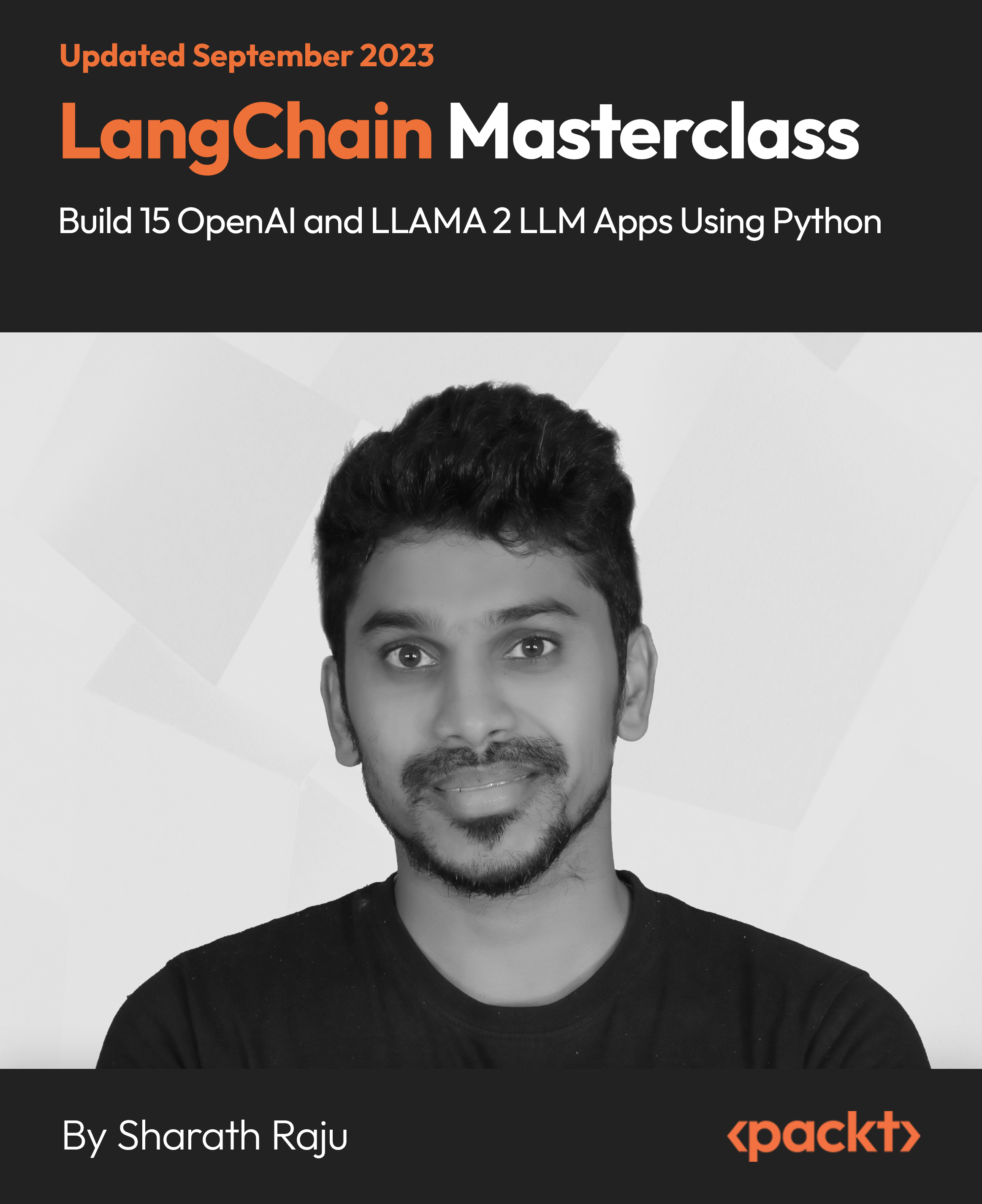
Xero Accounting & Bookkeeping: 8 in 1 Premium Courses Bundle
By Compete High
If balancing books feels more like juggling jelly, this bundle will bring structure to the numbers. Designed for those who love a tidy ledger (or want to pretend they do), this 8-in-1 online course bundle covers key tools and skills in bookkeeping, payroll, finance, and digital accounting systems. You'll explore popular platforms like Xero, Sage, and Excel—alongside modules on VAT, finance essentials, and purchase ledger management. Whether you're handling personal accounts or navigating payroll for a team, this training gives you a solid grasp on the building blocks of bookkeeping. And best of all, no mental maths required—unless you enjoy that sort of thing. 🎯 Learning Outcomes: Learn bookkeeping basics for personal or business use. Understand how Xero and Sage systems are used efficiently. Explore payroll processes and wage calculation steps. Understand VAT concepts and general tax categories. Manage purchase ledgers and payment tracking effectively. Use Excel for financial tracking and accounting tasks. 👤 Who is this Course For: Bookkeeping beginners looking to build foundational skills. Small business owners managing their own accounting. Admin staff handling payroll and expense tasks. Finance assistants supporting invoicing or ledger duties. Individuals working with Xero or Sage software. Office staff needing VAT or tax awareness. Freelancers managing finance and tax records. Anyone interested in digital accounting tools and ledgers. 💼 Career Path (UK Average Salaries): Bookkeeper – £26,000 per year Payroll Administrator – £28,000 per year Finance Assistant – £27,000 per year VAT Administrator – £30,000 per year Accounts Clerk – £25,000 per year Xero Bookkeeping Specialist – £29,000 per year

Business Management: 8 in 1 Premium Courses Bundle
By Compete High
Business doesn’t run on spreadsheets alone—although they do help. This 8-in-1 bundle brings together core topics for managing people, projects, problems, and plans. Whether you’re sharpening your operations knowledge or figuring out why a project keeps going sideways, this bundle provides structured learning you can put to work online. Courses include business management, analysis, law, project oversight, operations, and crisis handling. You’ll also explore key communication techniques and how to spot development opportunities without second-guessing every email. Designed to cut through clutter and focus on decision-ready concepts, this training is ideal for future and current business leaders who like things clear and purposeful. 🎯 Learning Outcomes: Understand key components of modern business operations. Learn structured steps for project planning and execution. Apply communication skills in business and team settings. Gain business law awareness to support professional decisions. Learn business analysis for evaluating current performance. Explore how to manage through business crisis situations. 👤 Who is this Course For: Aspiring managers looking to understand business basics. Team leads aiming to grow business responsibility knowledge. Entrepreneurs structuring their growing business operations. Admin staff involved in planning or team coordination. Analysts seeking better understanding of business structures. Office managers supporting decision-making roles. Supervisors responsible for handling projects or teams. Professionals preparing for leadership and planning roles. 💼 Career Path (UK Average Salaries): Business Manager – £45,000 per year Operations Analyst – £37,000 per year Project Manager – £42,000 per year Business Development Officer – £40,000 per year Crisis Response Planner – £38,000 per year Business Analyst – £44,000 per year

ChatGPT 101 - Supercharge Your Work and Life with ChatGPT
By Packt
If you want to enhance your problem-solving and decision-making abilities with ChatGPT's predictive capabilities, streamline your communication, and improve efficiency in professional/personal settings, this course is for you. Acquire the skills to train and fine-tune ChatGPT for specific applications and industries.
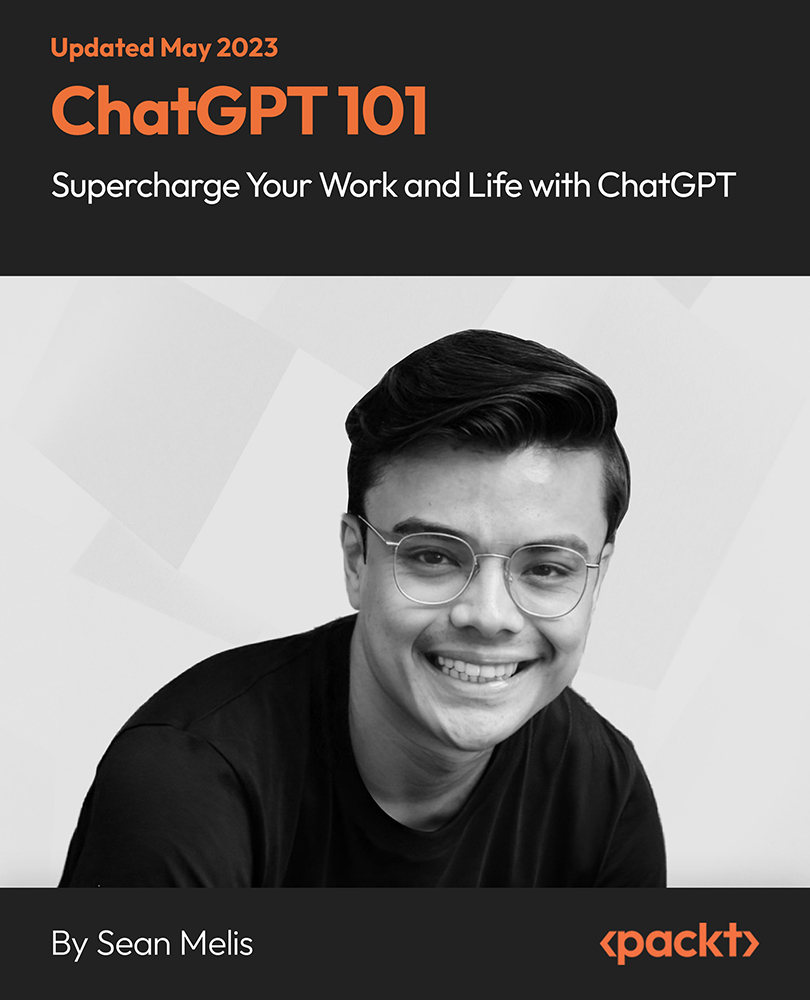
Fraud Prevention
By Ideas Into Action
Fraud Prevention: A Guide for Small and Medium Sized Enterprises Course Description Copyright Ross Maynard 2021 Course Description Business fraud is a significant, and growing problem. Hardly a day goes by without news reports of organisations being hacked or having their data hijacked. Phishing scams and ID theft are also serious threats to businesses. According to data produced by Accenture, 43% of cyber attacks are aimed at small or medium sized organisations, but only 14% of those organisations are well protected. Around 60% of successful internet fraud cases are the result of phishing emails, and 30% of cases result from ID theft. These two approaches are increasingly being combined in business internet fraud. The aim of this course is to help managers in small or medium sized organisations understand the fraud risk that they face, and to take action to mitigate the risk. The course covers frauds risks, creating an anti-fraud culture and developing an fraud risk management strategy. The course comes with a fraud risk mini-audit and sample anti-fraud policies, and related policy documents. The best way to prevent fraud is to have clear anti-fraud policies and procedures which all staff understand, and which are rigorously enforced; coupled with an open, communicative environment, where staff feel safe and supported to question actions and raise concerns. To help your organisation put these elements in place, this course has five parts: Part 1: What is Fraud and Who Commits it? Part 2: Creating an Anti-Fraud Culture Part 3: Fraud Risk Management Part 4: Managing Bribery Risk Part 5: Appendices with sample anti-fraud policies, fraud response plans, a whistleblowing policy and anti-bribery policy. I hope you find the course helpful. Key Learning Points On completion of the course, delegates will be able to: Define meaning and nature of business fraud Appreciate the variable nature of people’s honesty and how that can tip into fraud Understand the personality types of people who commit business fraud Identify the elements of an anti-fraud culture Explain the steps required to guard against internet fraud Understand the elements of a fraud risk management strategy Outline the sanctions available for those committing fraud Develop an Anti-Fraud Policy, Fraud Response Plan, Whistleblowing Policy and Anti-Bribery Policy for their organisation Begin to audit the level of fraud risk and bribery risk in their organisation Curriculum Part 1: What is Fraud and Who Commits it? L1: What is Fraud? L2: The Variable Nature of Honesty Part 2: Creating an Anti-Fraud Culture L3: Creating an Anti-Fraud Culture L4: Internet Fraud and Cybercrime Part 3: Fraud Risk Management L5: The Fraud Risk Management Strategy Part 1 L6: The Fraud Risk Management Strategy Part 2 L7: Sanctions for Fraud L8: Tips to Help Prevent Fraud L9: The Fraud Risk Mini-Audit L10: Fraud Prevention Exercises Part 4: Managing Bribery Risk L11: The Bribery Act 2010 L12: The Bribery Risk Mini-Audit Part 5: Appendices Sample Anti-Fraud Policy 1 Sample Anti-Fraud Policy 2 Sample Fraud Response Plan 1 Sample Fraud Response Plan 2 Sample Whistleblowing Policy Sample Anti-Bribery Policy Pre-Course Requirements There are no pre-course requirements Additional Resources PDF copies of the following documents are provided with the course: Sample Anti-Fraud Policy 1 Sample Anti-Fraud Policy 2 Sample Fraud Response Plan 1 Sample Fraud Response Plan 2 Sample Whistleblowing Policy Sample Anti-Bribery Policy Sample Code of Ethics CIMA Fraud Risk Management Guide 2016 The Honesty Questionnaire The Fraud Risk Mini-Audit The Bribery Risk Mini Audit Course Tutor Your tutor is Ross Maynard. Ross is a Fellow of the Chartered Institute of Management Accountants in the UK and has 30 years’ experience as a process improvement consultant specialising in business processes and organisation development. Ross is also a professional author of online training courses. Ross lives in Scotland with his wife, daughter and Cocker Spaniel
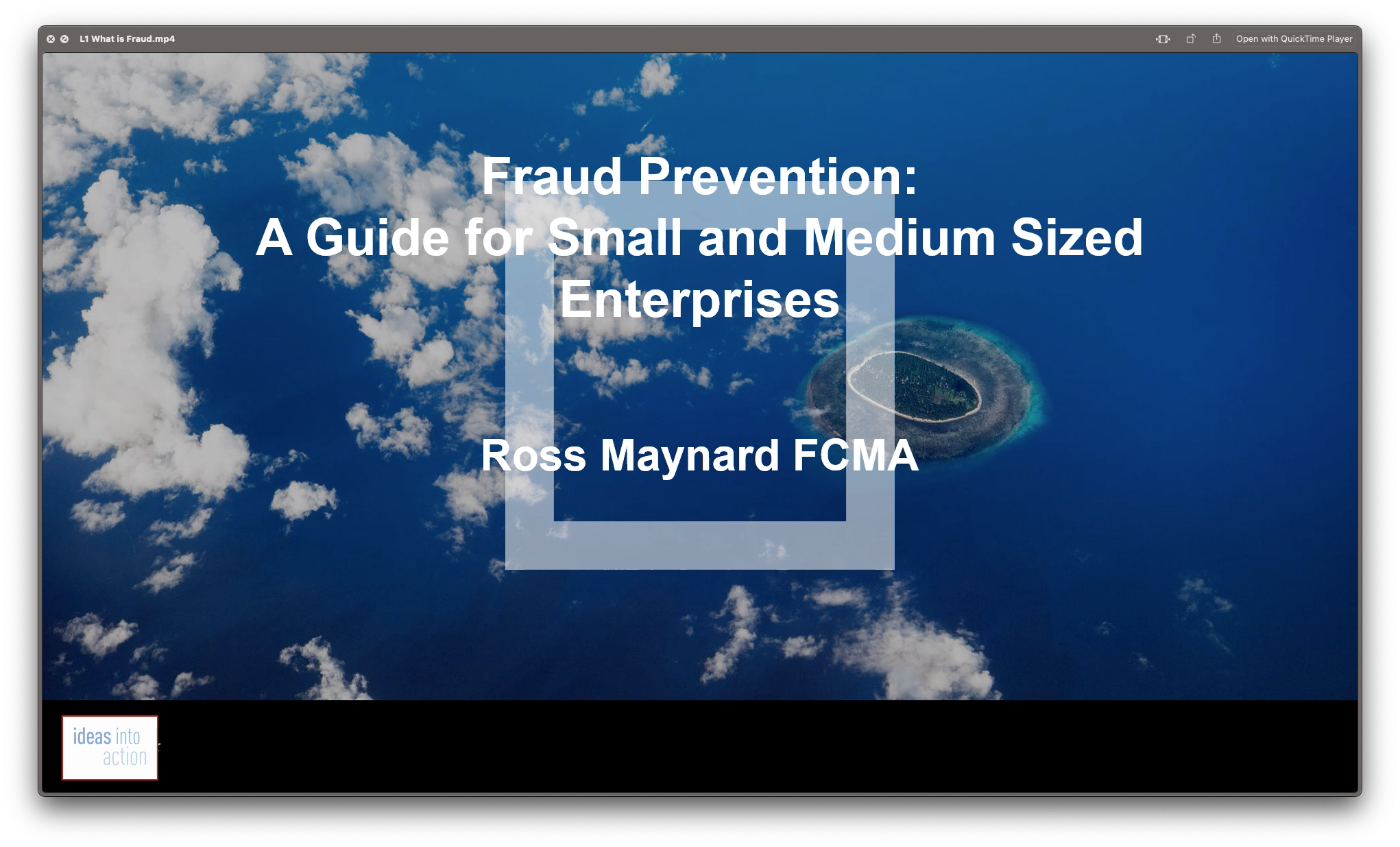
Advanced Instagram Marketing
By The Teachers Training
Overview Advanced Instagram Marketing Course is yet another 'Teacher's Choice' course from Teachers Training for a complete understanding of the fundamental topics. You are also entitled to exclusive tutor support and a professional CPD-accredited certificate in addition to the special discounted price for a limited time. Just like all our courses, this Advanced Instagram Marketing Course and its curriculum have also been designed by expert teachers so that teachers of tomorrow can learn from the best and equip themselves with all the necessary skills. Consisting of several modules, the course teaches you everything you need to succeed in this profession. The course can be studied part-time. You can become accredited within 05 Hours studying at your own pace. Your qualification will be recognised and can be checked for validity on our dedicated website. Why Choose Teachers Training Some of our website features are: This is a dedicated website for teaching 24/7 tutor support Interactive Content Affordable price Courses accredited by the UK's top awarding bodies 100% online Flexible deadline Entry Requirements No formal entry requirements. You need to have: Passion for learning A good understanding of the English language Be motivated and hard-working Over the age of 16. Certification CPD Certification from The Teachers Training Successfully completing the MCQ exam of this course qualifies you for a CPD-accredited certificate from The Teachers Training. You will be eligible for both PDF copy and hard copy of the certificate to showcase your achievement however you wish. You can get your digital certificate (PDF) for £4.99 only Hard copy certificates are also available, and you can get one for only £10.99 You can get both PDF and Hard copy certificates for just £12.99! The certificate will add significant weight to your CV and will give you a competitive advantage when applying for jobs. Section 1: Welcome To The Course Unit 1: Welcome To The Course 00:06:00 Unit 2: Course Overview 00:07:00 Section 2: Instagram Basics Unit 1: Why You Need An Instagram Content Plan 00:05:00 Unit 2: Instagram Facts You Must Know 00:04:00 Unit 3: Best Practices For Instagram 00:03:00 Unit 4: Is Instagram Worth Your Time & Efforts 00:04:00 Section 3: Setting Up & Optimising Your Instagram Account Unit 1: Types Of Instagram Accounts 00:11:00 Unit 2: Create An Instagram Account 00:04:00 Unit 3: Converting Personal Account To Business Account 00:04:00 Unit 4: Tips For Choosing The Right Handle Or Username 00:06:00 Unit 5: 6 Tips For A Perfect Profile Picture 00:13:00 Unit 6: Uploading The Profile Picture 00:02:00 Unit 7: Optimising Bio With Right Keywords 00:07:00 Unit 8: Optimising Your Instagram Account 00:05:00 Unit 9: How To Add Multiple Links In Your Instagram Bio 00:07:00 Unit 10: How To Stay Safe On Instagram? 00:01:00 Unit 11: Task 1: Set Up & Optimise Your Account 00:01:00 Section 4: Important First Steps Unit 1: 3 Questions Before We Begin 00:06:00 Unit 2: Getting Into Instagram Mindset 00:04:00 Unit 3: Following Your Competitors 00:06:00 Unit 4: Finding Accounts To Follow 00:06:00 Unit 5: Download Your Instagram Worksheet 00:01:00 Unit 6: How To Stay Updated With Latest Instagram Trends & Happenings 00:04:00 Unit 7: Task 2: Finding & Following Accounts In Your Niche 00:01:00 Section 5: What To Post On Instagram: Choose Your Content Style Unit 1: Types Of Instagram Content 00:05:00 Unit 2: What To Post On Personal Account 00:06:00 Unit 3: 8 Things You Should Post On Business Account 00:10:00 Unit 4: Re-Posting Other People's Content 00:04:00 Unit 5: Instagram Live 00:02:00 Unit 6: Using Instagram Stories 00:02:00 Unit 7: IGTV 00:04:00 Unit 8: Following Community Guidelines On Instagram 00:01:00 Unit 9: Task 3: Choose The Type Of Content 00:01:00 Section 6: Learn To Create Engaging Posts Unit 1: Image Size & Best Practices For Instagram Success 00:05:00 Unit 2: Clicking Pictures 00:03:00 Unit 3: Tools To Find Free Images For Posts 00:13:00 Unit 4: Buying Images 00:09:00 Unit 5: Create Your Post In 5 Minutes With A Free Tool 00:16:00 Unit 6: The Best Free App For Creating & Editing Posts 00:22:00 Unit 7: Design A Post With Me- In Less Than 5 Minutes 00:11:00 Unit 8: Task 4: Create Post For Your Instagram Account 00:02:00 Section 7: Video Posts Unit 1: Best Practices For Video Post 00:05:00 Unit 2: Types Of Videos On Instagram 00:07:00 Unit 3: Finding & Using Videos For Free 00:08:00 Unit 4: 9 Free Video Editing Apps 00:11:00 Section 8: Posting Unit 1: Ingredients Of A Perfect Caption 00:04:00 Unit 2: How To Include Call To Action For More Engagement 00:07:00 Unit 3: Simple Tips To Write Attractive Captions 00:07:00 Unit 4: What Are Hashtags + How To Choose Them 00:15:00 Unit 5: Hashtag Strategy 00:08:00 Unit 6: Publishing Post On Instagram 00:03:00 Unit 7: Finding The Best Time To Post: Manually (Free Method) 00:18:00 Unit 8: Free & Paid Apps To Find The Best Time To Post On Instagram 00:07:00 Unit 9: Task 5: Publish Your Post 00:02:00 Section 9: Making Instagram Marketing Easy Unit 1: Saving Draft In Instagram 00:06:00 Unit 2: How To Schedule Posts: Step By Step Tutorial 00:10:00 Unit 3: Best Scheduling Apps 00:13:00 Section 10: How To Create 1 Month Content In Advance To Post On Your Account Unit 1: Why You Need An Instagram Content Plan 00:02:00 Unit 2: Make A Content Calendar 00:07:00 Unit 3: Create 30 Days Of Instagram Content 00:05:00 Section 11: Instagram Stories Unit 1: Introduction To Instagram Stories 00:07:00 Unit 2: Types Of Instagram Stories 00:04:00 Unit 3: Stories: Walk-Through & Posting 00:11:00 Unit 4: Instagram Stories (Ads) 00:04:00 Unit 5: How To Re-Use Old Posts Through Stories For Maximum Engagement 00:04:00 Unit 6: Muting Someone's Stories 00:02:00 Unit 7: Creating Your Account Nametag 00:02:00 Unit 8: Keeping Instagram Stories For More Than 24 Hours (Or Forever) 00:03:00 Unit 9: Checking & Analyzing Instagram Stories Analytics 00:02:00 Unit 10: Task 7: Create & Post Instagram Stories 00:01:00 Section 12: Mistakes To Avoid On Instagram Unit 1: 5 Reasons Why Instagram Suspend Or Remove User Accounts 00:07:00 Unit 2: What Are Black Hat Techniques & Should You Use Them 00:09:00 Unit 3: Black Hat Strategies To Get Quick Followers, Likes & Comments 00:04:00 Unit 4: Engagement Rate: The Secret To Instagram Success 00:14:00 Unit 5: Short Term Success Or Long Term Legacy Or Impact 00:04:00 Section 13: Growing Account & Gaining Followers Unit 1: Growing On Instagram 00:05:00 Unit 2: Paid Methods To Grow Your Instagram Account 00:05:00 Unit 3: Buying Shoutouts For Growth 00:16:00 Unit 4: Collaborating With Influencers: Part 1 00:16:00 Unit 5: Collaborating With Influencers: Part 2 00:05:00 Unit 6: Instagram Ads 00:09:00 Unit 7: Free Ways To Grow Your Instagram Account 00:01:00 Unit 8: Method 1: Engagement Groups 00:05:00 Unit 9: Method 2: Shout For Shout (S4S) 00:08:00 Unit 10: Method 3: Reposting 00:08:00 Unit 11: Method 4: Cross Promotion 00:04:00 Unit 12: Method 5: Consistent Posting - Instagram Routine For Maximum Success 00:13:00 Unit 13: Bonus Method: Giveaways & Contests 00:10:00 Section 14: Hacks, Tips & Tricks To Level Up Your Instagram Game Unit 1: Adding Solid Color & Semi Transparent Background In Stories 00:05:00 Unit 2: How To Create A Peek - Through Background In Instagram Stories 00:03:00 Unit 3: Creating Attractive Story Backgrounds Within Instagram App 00:06:00 Unit 4: How To Use Unique Fonts In Bio, Captions, Comments 00:03:00 Unit 5: Adding 3D Text On Instagram Stories 00:03:00 Unit 6: Inspecting Instagram Accounts: Date Of Joining, Location, Country 00:02:00 Section 15: How To Earn Money From Your Instagram Account Unit 1: 5 Ways To Make Money On Instagram 00:02:00 Unit 2: Earn Money Through Affiliate Marketing 00:08:00 Unit 3: Earning From Sponsorships 00:07:00 Unit 4: Promote & Sell Your Own Products 00:12:00 Unit 5: How To Earn Money By Promoting Other Instagram Accounts 00:16:00 Unit 6: Account Flipping 00:06:00 Unit 7: Obvious But Uncommon Way Of Making Money On Instagram 00:04:00 Section 16: Influencer Marketing: Earn Money With Instagram Unit 1: Introduction To Influencer Marketing 00:04:00 Unit 2: Myths & Misconceptions About Influencer Marketing - Busted 00:11:00 Unit 3: Types Of Influencer On Instagram 00:07:00 Unit 4: Platforms/ Websites That Will Help You Collaborate With Brands 00:04:00 Unit 5: 3 Ways To Reach Out To Brands 00:06:00 Unit 6: Checklist For Writing Professional Email + 7 Key Points 00:05:00 Unit 7: Sample Email 00:02:00 Unit 8: Important Do's & Don'ts Of Influencer Marketing 00:07:00 Section 17: Bonus: Instagram Marketing On Autopilot Unit 1: Instagram Marketing On Autopilot 00:17:00 Unit 2: Hiring Virtual Assistants Or Freelancers 00:07:00 Unit 3: Conclusion 00:01:00 Resources Resources - Advanced Instagram Marketing 00:00:00 Assignment Assignment - Advanced Instagram Marketing 00:00:00

Health And Fitness : Beginner To Advanced
By IOMH - Institute of Mental Health
Overview This Health And Fitness : Beginner To Advanced course will unlock your full potential and will show you how to excel in a career in Health And Fitness : Beginner To Advanced. So upskill now and reach your full potential. Everything you need to get started in Health And Fitness : Beginner To Advanced is available in this course. Learning and progressing are the hallmarks of personal development. This Health And Fitness : Beginner To Advanced will quickly teach you the must-have skills needed to start in the relevant industry. In This Health And Fitness : Beginner To Advanced Course, You Will: Learn strategies to boost your workplace efficiency. Hone your Health And Fitness : Beginner To Advanced skills to help you advance your career. Acquire a comprehensive understanding of various Health And Fitness : Beginner To Advanced topics and tips from industry experts. Learn in-demand Health And Fitness : Beginner To Advanced skills that are in high demand among UK employers, which will help you to kickstart your career. This Health And Fitness : Beginner To Advanced course covers everything you must know to stand against the tough competition in the Health And Fitness : Beginner To Advanced field. The future is truly yours to seize with this Health And Fitness : Beginner To Advanced. Enrol today and complete the course to achieve a Health And Fitness : Beginner To Advanced certificate that can change your professional career forever. Additional Perks of Buying a Course From Institute of Mental Health Study online - whenever and wherever you want. One-to-one support from a dedicated tutor throughout your course. Certificate immediately upon course completion 100% Money back guarantee Exclusive discounts on your next course purchase from Institute of Mental Health Enrolling in the Health And Fitness : Beginner To Advanced course can assist you in getting into your desired career quicker than you ever imagined. So without further ado, start now. Process of Evaluation After studying the Health And Fitness : Beginner To Advanced course, your skills and knowledge will be tested with a MCQ exam or assignment. You must get a score of 60% to pass the test and get your certificate. Certificate of Achievement Upon successfully completing the Health And Fitness : Beginner To Advanced course, you will get your CPD accredited digital certificate immediately. And you can also claim the hardcopy certificate completely free of charge. All you have to do is pay a shipping charge of just £3.99. Who Is This Course for? This Health And Fitness : Beginner To Advanced is suitable for anyone aspiring to start a career in Health And Fitness : Beginner To Advanced; even if you are new to this and have no prior knowledge on Health And Fitness : Beginner To Advanced, this course is going to be very easy for you to understand. And if you are already working in the Health And Fitness : Beginner To Advanced field, this course will be a great source of knowledge for you to improve your existing skills and take them to the next level. Taking this Health And Fitness : Beginner To Advanced course is a win-win for you in all aspects. This course has been developed with maximum flexibility and accessibility, making it ideal for people who don't have the time to devote to traditional education. Requirements This Health And Fitness : Beginner To Advanced course has no prerequisite. You don't need any educational qualification or experience to enrol in the Health And Fitness : Beginner To Advanced course. Do note: you must be at least 16 years old to enrol. Any internet-connected device, such as a computer, tablet, or smartphone, can access this online Health And Fitness : Beginner To Advanced course. Moreover, this course allows you to learn at your own pace while developing transferable and marketable skills. Course Curriculum Introduction Introduction & What You Will Learn 00:04:00 Get To Know Your Instructor 00:04:00 Why Your Fitness Matters 00:03:00 The Perfect Fitness Diet: Meal Planning Basics Fitness Dieting Introduction 00:02:00 Meal Planning Explained 00:04:00 Calories Explained 00:04:00 Protein Explained 00:02:00 How Much Protein Should I Consume Per Day? 00:04:00 Fats Explained 00:03:00 How Much Fat Should I Consume Per Day? 00:04:00 Carbohydrates Explained 00:03:00 How Many Carbs Should I Consume Per Day? 00:03:00 Meal Timing Introduction 00:01:00 Protein Timing 00:04:00 Carb Timing 00:02:00 Fat Timing 00:01:00 The Ideal Pre-Workout Meal 00:04:00 The Ideal Post-Workout Meal 00:02:00 Food Composition Introduction 00:02:00 Protein Composition 00:02:00 Carbohydrate Composition 00:03:00 Fat Composition 00:01:00 Top 3 Beginner Supplements 00:04:00 Setting Up Your Fitness Diet Determining Your Daily Calorie Intake 00:03:00 Determining Your Ideal Protein Intake 00:01:00 Determining Your Ideal Carb Intake 00:02:00 Determining Your Ideal Fat Intake 00:01:00 Adjusting Your Diet For Muscle Gain 00:04:00 Adjusting Your Diet For Weight Loss 00:05:00 The Perfect Fitness Workout: Cardio What Makes Up A Complete Fitness Workout? 00:03:00 Aerobic Exercise Overview 00:01:00 Traditional Cardio Explained 00:03:00 HIIT Cardio Explained 00:07:00 Sample HIIT Workout 00:05:00 The Perfect Fitness Workout: Bodyweight Training The Fundamentals Of Resistance Training 00:01:00 Bodyweight vs. Weight Training 00:02:00 Bodyweight Training Fundamentals 00:02:00 The Muscle Building Formula 00:09:00 Bodyweight Beginner Workout 00:07:00 Push Ups 00:01:00 Pull Ups 00:01:00 Bodyweight Squats 00:01:00 Lunges 00:01:00 The Perfect Fitness Workout: Weight Training Weight Training Fundamentals 00:03:00 Weight Training Beginner Workout 00:06:00 Bench Press 00:01:00 Squat 00:01:00 Deadlift 00:01:00 Military Press 00:01:00 Flexibility Introduction 00:01:00 Most Common Stretching Mistakes 00:04:00 Static vs. Dynamic Stretching 00:05:00 Your Daily Stretching Routine 00:03:00 How To Warm Up Correctly 00:02:00 Putting Everything Together: Your Weekly Training Schedule 00:01:00 The Right Fitness Mindset Fitness Mindset Introduction 00:01:00 How To Master Willpower 00:02:00 The Modern Problem 00:02:00 The Role Of Stress In Motivation 00:02:00 Motivation & Goal Setting 00:04:00 More Tips To Staying Motivated 00:01:00 5 Steps To Long Term Improvements 00:05:00 How To Track Your Progress 00:04:00 Visualizing Your Ideal Body 00:02:00 How To Avoid The 'What The Hell Effect' 00:01:00 Coaching Tools Bonus Lecture Extra Section 0 course promo 00:02:00 12 - The Different Types of carbs copy 00:05:00 20 - What about the anabolic window copy 00:01:00 25 - Supplement intro copy 00:01:00 27 - HOW TO USE PROTEIN POWDER_ WHEN, HOW MUCH & WITH WHAT copy 00:06:00 28 - HOW TO USE CREATINE_ WHEN, HOW MUCH & WITH WHAT copy 00:04:00 29 - Other Supplements to consider copy 00:05:00 34 - Determining Meal Structure copy 00:03:00 37 - Cheat days and cheat meals copy 00:05:00 43 how to progress with your hiit workouts copy 00:01:00 55 Progressive Overload copy 00:03:00 60 Barbell Row (Overhand) copy 00:01:00 61 Pull-Up copy 00:01:00

Indulge in ultimate relaxation with our expertly crafted Full Body Massage, Swedish Massage, and LomiLomi Massage services. Unwind as skilled therapists melt away tension, promoting deep relaxation and rejuvenation. Experience the perfect blend of therapeutic techniques for a blissful escape. Book your session now for a journey to total well-being.

This comprehensive course, 'SQL for Data Science, Data Analytics, and Data Visualization,' covers essential SQL concepts and tools for working with data. Participants will learn to manipulate, analyze, and visualize data using SQL Server, Azure Data Studio, and other relevant tools. The course also delves into advanced SQL commands, stored procedures, and data import/export, making it ideal for aspiring data professionals. Learning Outcomes: Set up and configure SQL Server and SQL Azure Data Studio for data analysis. Master SQL statements for data manipulation, data structure, and user management. Utilize SQL queries, joins, and aggregate functions for efficient data analysis. Understand SQL constraints, views, and advanced commands for in-depth data exploration. Create and implement SQL stored procedures to automate tasks. Leverage Azure Data Studio for data visualization and perform data analysis with SQL. Why buy this SQL for Data Science, Data Analytics and Data Visualization? Unlimited access to the course for forever Digital Certificate, Transcript, student ID all included in the price Absolutely no hidden fees Directly receive CPD accredited qualifications after course completion Receive one to one assistance on every weekday from professionals Immediately receive the PDF certificate after passing Receive the original copies of your certificate and transcript on the next working day Easily learn the skills and knowledge from the comfort of your home Certification After studying the course materials of the SQL for Data Science, Data Analytics and Data Visualization there will be a written assignment test which you can take either during or at the end of the course. After successfully passing the test you will be able to claim the pdf certificate for £5.99. Original Hard Copy certificates need to be ordered at an additional cost of £9.60. Who is this course for? This SQL for Data Science, Data Analytics and Data Visualization course is ideal for Students Recent graduates Job Seekers Anyone interested in this topic People already working in the relevant fields and want to polish their knowledge and skill. Prerequisites This SQL for Data Science, Data Analytics and Data Visualization does not require you to have any prior qualifications or experience. You can just enrol and start learning.This SQL for Data Science, Data Analytics and Data Visualization was made by professionals and it is compatible with all PC's, Mac's, tablets and smartphones. You will be able to access the course from anywhere at any time as long as you have a good enough internet connection. Career path As this course comes with multiple courses included as bonus, you will be able to pursue multiple occupations. This SQL for Data Science, Data Analytics and Data Visualization is a great way for you to gain multiple skills from the comfort of your home. Course Curriculum Section 01: Getting Started Introduction 00:03:00 How to get course requirements 00:03:00 Getting started on Windows, Linux or Docker 00:01:00 How to ask great questions 00:01:00 FAQ's 00:01:00 Section 02: SQL Server setting up Section Introduction 00:02:00 Microsoft SQL Server Installation 00:19:00 SQL Server Management Studio (SSMS) Installation 00:08:00 How to connect MS SQL (Windows Authentication) 00:04:00 How to connect MS SQL (SQL Server Authentication) 00:03:00 Download and Restore Sample Database 00:07:00 Section 03: SQL Azure Data Studio What is Azure Data Studio 00:06:00 Azure Data Studio Installation steps 00:07:00 Azure Data Studio to Connect SQL Server 00:09:00 Create a Database 00:07:00 Create a Table 00:09:00 Insert Data rows 00:07:00 View the Data returned by Query 00:03:00 Section 04: SQL Database basic SSMS Section Introduction 00:01:00 Overview of Databases8 00:11:00 Creating Database 00:05:00 SQL Data Types 00:03:00 Column Data Types on SSMS 00:04:00 Creating Table 00:09:00 Overview of Primary Key and Foreign Key 00:04:00 Primary Key 00:04:00 Foreign Key 00:07:00 Creating Temporary tables 00:06:00 Section 05: SQL Statements for DATA Section Introduction 00:01:00 Insert statement 00:08:00 Update statement 00:05:00 Delete statement 00:03:00 Section 06: SQL Data Structure statements Section Introduction 00:01:00 CREATE table statement 00:03:00 DROP statement 00:02:00 ALTER statement 00:05:00 TRUNCATE statement 00:04:00 COMMENT in query 00:01:00 RENAME 00:02:00 Section 07: SQL User Management Create Database user 00:04:00 GRANT permissions 00:06:00 REVOKE permissions 00:04:00 Section 08: SQL Statement Basic Section Introduction 00:01:00 SQL Statement basic 00:03:00 SELECT Statement 00:07:00 SELECT DISTINCT 00:03:00 SELECT with column headings 00:03:00 Column AS statement 00:02:00 Section 09: Filtering Data rows SELECT WHERE Clause - theory 00:04:00 SELECT WHERE Clause - practical 00:07:00 Section 10: Aggregate functions Sum() 00:08:00 Min()-Max() 00:06:00 Section 11: SQL Query statements Order By statement 00:05:00 SELECT TOP clause in SQL 00:04:00 BETWEEN command 00:08:00 IN operator 00:04:00 Wildcard Characters and LIKE 00:05:00 Section 12: SQL Group by statement Section Introduction 00:01:00 Group by - theory8 00:03:00 Group by - practical 00:05:00 HAVING statement 00:04:00 Section 13: JOINS for Multiple table Data Analysis Overview of Joins 00:02:00 What are Joins 00:02:00 Inner join 00:08:00 Left outer join 00:03:00 Right outer join 00:02:00 Full outer join 00:01:00 Union 00:03:00 Cartesian Product with the Cross Join 00:03:00 Query Exercise 00:01:00 Solution for Query Exercise 00:01:00 Section 14: SQL Constraints Section introduction 00:01:00 Check constraint 00:07:00 NOT NULL constraint 00:08:00 UNIQUE constraint 00:05:00 Section 15: Views Creating Views 00:04:00 Reporting with multiple tables 00:03:00 Section 16: Advanced SQL commands Section Introduction 00:01:00 Timestamp 00:04:00 Extract from timestamp 00:03:00 Mathematical scalar functions 00:04:00 String functions 00:05:00 Sub Query 00:03:00 SELECT with calculations 00:06:00 Section 17: SQL Stored procedures Create stored procedure 00:05:00 Stored procedure with parameter 00:04:00 Section 18: Azure Data Studio Visualization Installing SandDance Extension 00:03:00 Visualization Charts 00:05:00 Multiple Table Data Charts 00:06:00 Section 19: Azure Studio SQL for Data Analysis Type Decision for Data Analysis 00:13:00 Data Analysis with Case Statement and String Text 00:09:00 Section 20: Import & Export data Section Introduction 00:01:00 Import Flat File 00:05:00 Import .csv or excel file 00:03:00 Export Data to Excel or any format 00:06:00 Section 21: Backup and Restore Database Section Introduction 00:01:00 Creating Database backup 00:04:00 Restoring Database backup 00:04:00
