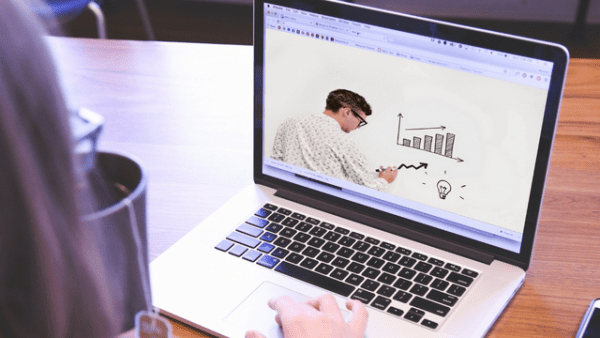- Professional Development
- Medicine & Nursing
- Arts & Crafts
- Health & Wellbeing
- Personal Development
6254 Courses in Cardiff delivered Online
Embark on a dynamic journey in Journalism with our comprehensive course. From exploring its history, understanding laws, to mastering different media platforms and ethical dilemmas, this program prepares you to excel in the fast-evolving world of journalism.

Enhance your professional communication with our Writing Effective Email at Work course. Learn email etiquette, error-free writing, and advanced techniques to craft impactful emails tailored to diverse audiences and contexts. Boost your workplace communication efficiency today.

Expand your communication skills with our British Sign Language Level 2 course. Dive deeper into BSL with advanced fingerspelling, personal information exchange, and specialized topics like family, weather, and transport. Embrace inclusivity and enhance your linguistic abilities now.

Microsoft Server 2012 R2 - Intermediate Hands-on Training
By Study Plex
Recognised Accreditation This course is accredited by continuing professional development (CPD). CPD UK is globally recognised by employers, professional organisations, and academic institutions, thus a certificate from CPD Certification Service creates value towards your professional goal and achievement. The Quality Licence Scheme is a brand of the Skills and Education Group, a leading national awarding organisation for providing high-quality vocational qualifications across a wide range of industries. What is CPD? Employers, professional organisations, and academic institutions all recognise CPD, therefore a credential from CPD Certification Service adds value to your professional goals and achievements. Benefits of CPD Improve your employment prospects Boost your job satisfaction Promotes career advancement Enhances your CV Provides you with a competitive edge in the job market Demonstrate your dedication Showcases your professional capabilities What is IPHM? The IPHM is an Accreditation Board that provides Training Providers with international and global accreditation. The Practitioners of Holistic Medicine (IPHM) accreditation is a guarantee of quality and skill. Benefits of IPHM It will help you establish a positive reputation in your chosen field You can join a network and community of successful therapists that are dedicated to providing excellent care to their client You can flaunt this accreditation in your CV It is a worldwide recognised accreditation What is Quality Licence Scheme? This course is endorsed by the Quality Licence Scheme for its high-quality, non-regulated provision and training programmes. The Quality Licence Scheme is a brand of the Skills and Education Group, a leading national awarding organisation for providing high-quality vocational qualifications across a wide range of industries. Benefits of Quality License Scheme Certificate is valuable Provides a competitive edge in your career It will make your CV stand out Course Curriculum Course Overview Video - Course Overview 00:05:00 Building Your Virtual Lab Enviorment Video - Downloading ISO and OVA Fles for VirtualBox 00:08:00 Video and Lab - Creating Virtual Install of Server 2012r2 00:08:00 Video And lab - Create a Virtual Install of Server 2012 Core 00:07:00 Video and Lab - Create a Virtual install of Windows 10 00:16:00 Video - Take a Snapshot Of Your Current Configuration 00:04:00 Installing Active Directory Using PowerShell Video and Lab - Preparing Your Network For Active Directory 00:08:00 Video and Lab - Install Active Directory Domain Services Using PowerShell 00:11:00 Video and Lab - Switch Between a Full GUI Install and Server Core 00:10:00 Video and Lab - Join a Windows 10 Workstation to a Microsoft Domain 00:15:00 Windows Deployement Services (WDS) Video - Install WDS on a Windows Server 00:16:00 Video - Deploy a Windows 10 Client Using WDS 00:09:00 Operations Master Roles (FSMO) Video and Lab -Transferring FSMO Roles in Active Directory 00:10:00 Video And Lab - Transfer FSMO Roles Using PowerShell 00:07:00 Video and Lab - Seizing the FSMO Roles Using the NTDSUTIL 00:17:00 Disaster Recovery Video and Lab - Mitigating the Loss of Your Forest Root 00:16:00 Video and Lab - Configure a High Availability (HA) Cluster for Server 2012 r2 00:17:00 Video - NDSUTIL - Resetting the Directory Services Recovery Mode Password 00:03:00 Video - How to Backup and Restore the Windows Registry 00:05:00 Video - Install And Use Windows Server Backup 00:03:00 Monitoring Server 2012 r2 Video and Lab - Monitoring Server Performance 00:13:00 Video - Create a Heads-Up Display Using BgInfo 00:08:00 Video - Overview of the Event Viewer in Windows Server 00:13:00 Server 2012 r2 Advanced Administration Adding Additional Virtual Hard Disks to Server 2012 00:06:00 Reset a Lost Administrator password in Windows Server 00:12:00 Install WSUS on Server 2012 Using PowerShell 00:13:00 Video and lab - Configuring NIC Teaming on Windows Servers 00:10:00 Video and Lab - Network Load Balancing for Windows Servers 00:08:00 Managing Shared Recourses Video and Lab - Configure a Distributed File System Using Windows Server 00:17:00 Install and configure FSRM on Server 2012 00:01:00 FSRM Initial Configuration 00:06:00 Video and Lab - Configuring FSRM File Screening 00:05:00 Video and Lab - Setup Work Folders on Windows Domain 00:15:00 Remote Desktop Services Video and âLab - Implementing Remote Desktop Services (RDS) RemoteApps 00:15:00 Video and Lab - Managing Server 2012 Remotely from Windows 7, 8 or 10 00:04:00 Remote Access Using a VPN and RDP Video and Lab -Install and Configure a Server 2012 r2 VPN 00:11:00 Video and Lab - Enable Remote Desktop Using PowerShell 00:09:00 Windows Firewall Administration Video - Turn the firewall on or off on Windows 2012, 2016 or 2019 Server 00:01:00 Video - Allow an inbound port in a Windows 2016 Firewall 00:02:00 Video - Enable PING for Server 2012 and Windows 10 00:04:00 Video - Using Netsh To Manage the Windows Firewall 00:05:00 Video - Using Powershell to Gather Firewall Information 00:04:00 Certificate Services Video and Lab - Create a Self-Signed Certificate in IIS 00:12:00 Video and Lab - Configure Group Policy to Trust a Self-Signed Certificate 00:08:00 Video and Lab - Install and configure Certificate Services 00:09:00 ISS Video and Lab - Create a New Website Using IIS on Windows Server 00:18:00 Video - How to turn on website authentication in IIS Windows Server 00:05:00 Video - Create a New Virtual Directory In IIS 00:05:00 Video - Change the Default Document Used in IIS 00:04:00 Obtain Your Certificate Order Your Certificate of Achievement 00:00:00 Get Your Insurance Now Get Your Insurance Now 00:00:00 Feedback Feedback 00:00:00

IT Support Technician
By Compliance Central
***From Tech Novice to IT Hero: Your Journey to IT Support Mastery*** Did you know that the global IT support technician workforce is projected to grow by 11% by 2030? This rising demand highlights the crucial role IT Support Technicians play in keeping businesses and organizations running smoothly. This comprehensive IT Support Technician course equips you with the theoretical knowledge and understanding to excel in this IT Support Technician dynamic field. Our CPD-accredited IT Support Technician course is designed to provide a wide-ranging understanding of the essential theoretical concepts required in this field. From understanding how people use computers to managing files and mitigating IT security threats, this IT Support Technician course covers everything you need to know to become an effective IT Support Technician. Learning Outcomes By the end of this IT Support Technician course, you will be able to: Describe the core components of computer systems and their functionalities. Explain various data storage solutions and network configurations. Navigate different operating systems and manage files effectively. Identify and mitigate common IT security threats. Implement preventative maintenance practices to ensure system stability. Apply systematic troubleshooting methodologies to resolve user issues. Why would you choose the IT Support Technician course from Compliance Central: Lifetime access to IT Support Technician course materials Full tutor support is available from Monday to Friday with the IT Support Technician course Learn IT Support Technician skills at your own pace from the comfort of your home Gain a complete understanding of IT Support Technician course Accessible, informative IT Support Technician learning modules designed by experts Get 24/7 help or advice from our email and live chat teams with the IT Support Technician Study IT Support Technician in your own time through your computer, tablet or mobile device A 100% learning satisfaction guarantee with your IT Support Technician Course This IT Support Technician course is designed to provide a comprehensive and theoretical foundation for a successful career in IT support. Module 01: How People Use Computers This module delves into the basic principles of human-computer interaction, exploring how users interact with different types of computers. You will gain a thorough understanding of user behavior and preferences, which is essential for any IT Support Technician. Module 02: System Hardware Understanding the components of computer hardware is vital. This module covers the various parts of a computer system, including the motherboard, CPU, RAM, and other critical components, providing the foundational knowledge every IT Support Technician needs. Module 03: Device Ports and Peripherals Learn about the different types of ports and peripherals used with computers, including printers, scanners, and external storage devices. Module 04: Data Storage and Sharing Data management is a key skill for any IT Support Technician. This module covers various data storage methods, including hard drives, SSDs, and cloud storage. You will also learn best practices for data sharing and management. Module 05: Understanding Operating Systems Gain a solid theoretical understanding of operating systems, such as Windows and macOS, covering core functionalities, user interfaces, and file management techniques. Module 06: Setting Up and Configuring a PC Learn the steps involved in setting up and configuring a personal computer. This module covers installation processes, system configuration, and optimization techniques, which are essential skills for an IT Support Technician. Module 07: Setting Up and Configuring a Mobile Device Learn about the theoretical foundations of mobile device setup and configuration, covering different operating systems and security considerations. Module 08: Managing Files Master essential file management techniques in this module. You'll learn how to create, organize, search for, and manipulate files and folders on various operating systems. Module 09: Using and Managing Application Software Explore the theoretical aspects of using and managing application software. This module covers software installation, configuration, and troubleshooting techniques. Module 10: Configuring Network and Internet Connectivity Gain a theoretical understanding of network configurations, including network types, internet connectivity, and network devices like routers and switches. Module 11: IT Security Threat Mitigation Understanding IT security is crucial for an IT Support Technician. This module covers common security threats, how to identify them, and best practices for mitigation. Module 12: Computer Maintenance and Management Discover preventative maintenance practices to ensure the optimal performance and stability of computer systems. Module 13: IT Troubleshooting Learn systematic troubleshooting methodologies to identify and resolve user issues related to hardware, software, and network connectivity. Module 14: Understanding Databases This module provides a theoretical introduction to databases, exploring their functionalities and how they are used to store and manage data. Module 15: Developing and Implementing Software Gain a basic theoretical understanding of the software development process, including different programming languages and software implementation strategies. CPD 10 CPD hours / points Accredited by CPD Quality Standards Who is this course for? This IT Support Technician course is ideal for: Individuals with no prior IT experience looking to enter the IT support field. Professionals seeking to develop a strong theoretical foundation in IT support principles. Anyone interested in refreshing their knowledge of core IT concepts. Career changers looking to transition into the IT industry. Individuals seeking to pursue further IT certifications. Those considering a career in IT support roles. Requirements There are no specific prerequisites for this IT Support Technician course. However, a basic understanding of computers and a willingness to learn are beneficial. Career path An IT Support Technician course can open doors to various exciting career paths in the IT field. IT Support Specialist: £20,000 to £35,000 per year Help Desk Technician: £18,000 to £30,000 per year Network Support Engineer: £25,000 to £40,000 per year Systems Administrator: £25,000 to £45,000 per year IT Consultant: £30,000 to £60,000 per year IT Manager: £35,000 to £70,000 per year Certificates CPD Accredited PDF Certificate Digital certificate - Included CPD Accredited PDF Certificate CPD Accredited Hard Copy Certificate Hard copy certificate - £10.79 CPD Accredited Hard Copy Certificate Delivery Charge: Inside the UK: Free Outside of the UK: £9.99 each