- Professional Development
- Medicine & Nursing
- Arts & Crafts
- Health & Wellbeing
- Personal Development
Outlook - introduction (In-House)
By The In House Training Company
This one-day introduction workshop is intended for users who need to get to grips with the essentials of Microsoft Outlook. It will provide you with the basic skills you need to effectively start using Outlook to manage your emails, calendar, contacts, tasks and notes. This course will help participants: Send messages with added email options applied Quickly file messages away for safe keeping Manage messages and attachments Organise calendar meetings and check other people's schedules Respond to a meeting request Create a contacts list Manage daily tasks Use reading and folder panes Create and manage folders Use auto reply Use notes Utilise Outlook's printing functionality 1 Getting started Using the reading pane Using the folder pane Changing inbox views Managing the to-do bar 2 Emailing messages Replying to and forwarding messages Adding message options Attaching files to an email message Opening and saving attachments 3 Outlook folders Creating and managing folders Moving messages into folders Adding folders to favourites Using search folder Always moving messages in conversation Automatically move messages with rules 4 Managing messages Using instant search Finding messages by criteria Grouping and sorting messages Categorising messages Adding message follow up flags Filtering messages with the people pane 5 Using auto reply Replying to messages whilst you are away Managing auto reply settings Applying rules to auto reply 6 Outlook calendars Adding and editing appointments Adding calendar reminders Moving and copying appointments Creating all day events Recurring appointments Sharing your calendar Opening another user's calendar 7 Planning a meeting Arranging meetings Inviting attendees to meetings Responding to meeting invites 8 Outlook contacts Creating and editing a contact Saving emails as contacts Finding contacts Sending messages to contacts Creating contact groups 9 Adding tasks Creating and editing tasks Completing tasks Assigning a task to another user Responding to a task request 10 Notes Creating and editing tasks Emailing notes Sticking notes on your desktop 11 Printing Printing messages Printing calendars Printing contacts

Word - advanced (In-House)
By The In House Training Company
This one-day workshop is designed to help users work with advanced features within Word. It includes hands-on exercises to help make complex documents more manageable. Participants will learn how to share and collaborate on documents and track document changes. This course will help participants: Add document links to files, websites, bookmarks and headings Create and revise footnotes and endnotes Use cross-referencing Insert and mark a document index Use comments within a document Create and edit document templates Set up picture and table captioning Work with tracked changes, including viewing, accepting and rejecting changes Use tables of contents Transfer styles across files using styles organiser Protect and restrict the opening and editing of documents Work with document themes Work with subdocuments Use ribbon buttons and groups 1 Adding document links Adding links to a document Linking to files, websites and email Adding and linking to bookmarks Linking to document headings 2 Captioning and cross-referencing Inserting picture and table captions Creating and updating a table of figures Adding and revising endnotes and footnotes Understanding cross-reference types Creating a cross-reference Marking and inserting a document index 3 Collaborating on documents Inserting and viewing documents Navigating through comments Replying to a comment Printing comments 4 Tracking changes Using tracking changes within a document Choosing how to view document revisions Accepting and rejecting changes 5 Comparing documents Comparing two documents Combining changes into a single document Accepting and rejecting changes 6 Protecting a document Restricting opening or editing of documents Defining regions for editing Restricting document formatting 7 Outline view Collapsing paragraphs with heading styles Managing files with subdocuments Editing and locking subdocuments Sharing subdocuments 8 Document themes Standardise document formatting with themes Using a theme to match corporate branding Transferring themes across files 9 Creating templates Creating and editing document templates Adding font and heading styles to templates Defining file locations for shared templates Copying styles across templates and files 10 Customising the ribbon Customising ribbon buttons Adding new ribbons Adding buttons to ribbon groups

Influencing skills at work (In-House)
By The In House Training Company
The ability to influence others is a life skill but also one that has never been so critically useful at work. This one day workshop will set you on the road to discover what you need to be able to think and do that will help you take people with you. This involves learning some new tools and strategies that fit the situation you are in and making sure you use the right skills and behaviours to influence well, whether it is a single person or a room full of cynical expectant people! This workshop will enable you to: Learn about and understand influencing styles and strategies available and formulate plans and ideas on how to use them in influencing situations Understand which skills and behaviours to use to be the most effective influencer Have greater confidence in situations where they need to influence someone Use thinking, speaking and behavioural techniques that enable influencing to be effective and positive Review and evaluate learning and have an action plan to take back and implement in the workplace 1 Welcome, introductions & getting to know you and why you are here Course objectives 2 Personal objectives Introducing a learning diary 3 Gallery exercise - using images of exemplars brought by participants Plenary discussion The skills and behaviours of an exemplar influencer 4 Group task - what does your self-evaluation say? Discussion and conclusions 5 Influencing - what is it? - why do we need it? The current organisational landscape including values and behaviours the influencer operates in 6 Pit Stop - 'pull / push', 'the lost horse' and 'talking at' 7 Direct / support / delegate / coach: the different choices and approaches to choose from 8 Updating the learning diary 9 Power and types of power - its impact on influencing ability and approach and what is within your control Group task and discussion 10 The 5 influencing styles tool Series of tasks and exercises Drilling down to a personal action plan for maximising influence 11 'The person with the most flexibility has the most influence' Skills and behaviours for effective influencing Exercises and techniques that develop skills for influencing 12 Review and evaluation Action planning

SAP HANA Training | Online Courses | UK Provider
By Osborne Training
SAP HANA Training | Online Courses | UK Provider Stay Ahead of the competition by gaining skills on SAP HANA with Osborne Training. SAP HANA training builds the foundation for seamless SAP applications, which helps deliver ground-breaking innovations without disruption. SAP HANA provides powerful features like significant processing speed, predictive capabilities, the ability to handle large amount of data, and text mining capabilities. SAP HANA course is designed to make you ready for SAP certification and Job market. Introduction In-Memory Computing Evolution of In-Memory computing at SAP History of SAP HANA HANA compare to BWA In-Memory Basics HANA Use cases Architecture Hana Engine Overview Different HANA Engine Types Row Store Column Store Persistency Layer Business Impact of new architecture Backup & Recovery Modeling Key Concepts in Data Modeling Components of HANA data model & Views Analytical ViewsAttribute viewsCalculation ViewsJoins Measures Filters Real Time Scenarios HANA SQL Intro Functions & Expressions Procedures Data Provisioning Overview Trigger Based Replication ETL Based Replication Log Based Replication Intro to BODS 4 Basic Data service Connection types Flat File upload in to HANA Reporting Connectivity options Business Objects BI 4 Security Creating Users Creating Roles Privileges User Administration

From Curiosity to Clarity: An introduction to NLP
By Paul Ward Coaching
From Curiosity to Clarity: An exciting introduction to NLP Ready to dive into the world of Neuro-Linguistic Programming (NLP)? Join us for an engaging event where you'll discover the power of NLP techniques in communication, personal development, and more. Whether you're a seasoned pro or just curious, this is the perfect opportunity to explore the wonders of NLP.
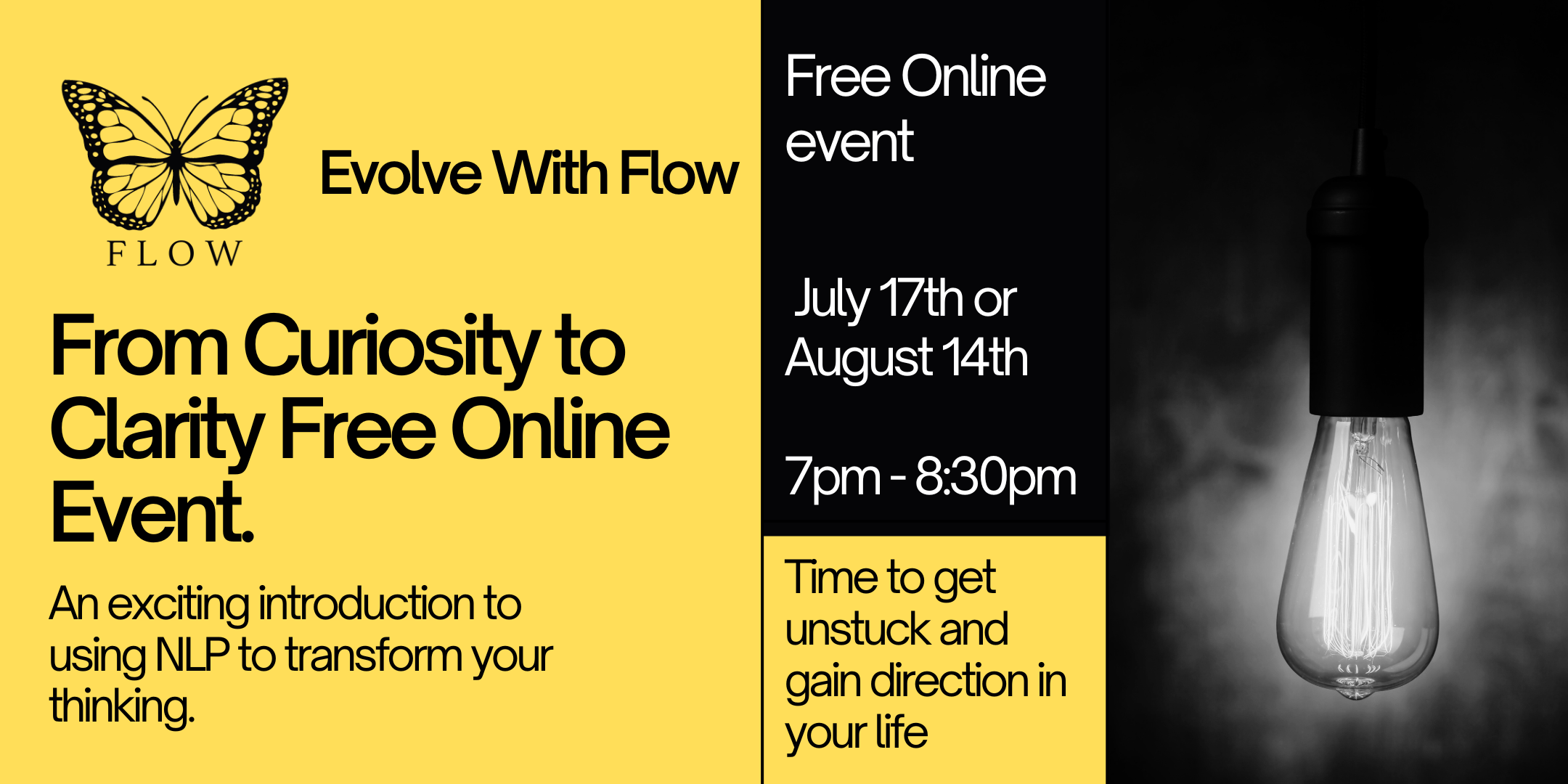
Team Leader/Supervisor Level 3
By Rachel Hood
Managing teams and projects to meet a private, public or voluntary organisation's goals.

Customer Service Specialist Level 3
By Rachel Hood
A professional for direct customer support within all sectors and organisation types.

Developing Effective Working Relationships
By Underscore Group
Understand and explore what you and others do that develops and destroys working relationships. Course overview Duration: 2 days (13 hours) This is an exciting opportunity to dive into the very heart of human behaviour as we encourage you to explore what you and others do that develops and destroys working relationships. We start by getting you to determine where in your working life you need to develop effective relationships before guiding you through a process of analysing personalities and behaviours and then giving you the skills to create and maintain great relationships. Objectives By the end of the course you will be able to: Create a stakeholder map and analyse which relationships need to be developed Describe different personality types and how these can cause connection and conflict Develop behaviours that help build relationships Bring more assertiveness to your relationships Have courageous conversations and handle conflict should it occur Content Getting started The benefits of great working relationships Determining what you want specifically from your relationships at work Developing a stakeholder map to enable you to analyse who you need to build relationships with and how you might do this Defining your personal brand How your personal brand could impact relationships Understanding others Exploring different personality types Understanding how others are both similar and different to you Identifying when personality differences might cause conflict Better Behaviour Exploring the concept of transactional analysis How transactional analysis can help to build or break relationships Understanding life positions How life positions impact your behaviour and that of others How to use transactional analysis in creating better relationships Developing Relationships Understanding the common ways poor communication can cause problems in relationships Developing assertive communication Making human connections at work in order to build better relationships and create trust Maintaining Relationships Recognition and Tiny Noticeable Things How to have courageous conversations e.g. giving feedback A model for handling conflict when it occurs

Total Laparoscopic and Robotic Hysterectomy Masterclass - Live Surgery
By CCMIG
Live surgical training discussing technique for total laparoscopic hysterectomy.
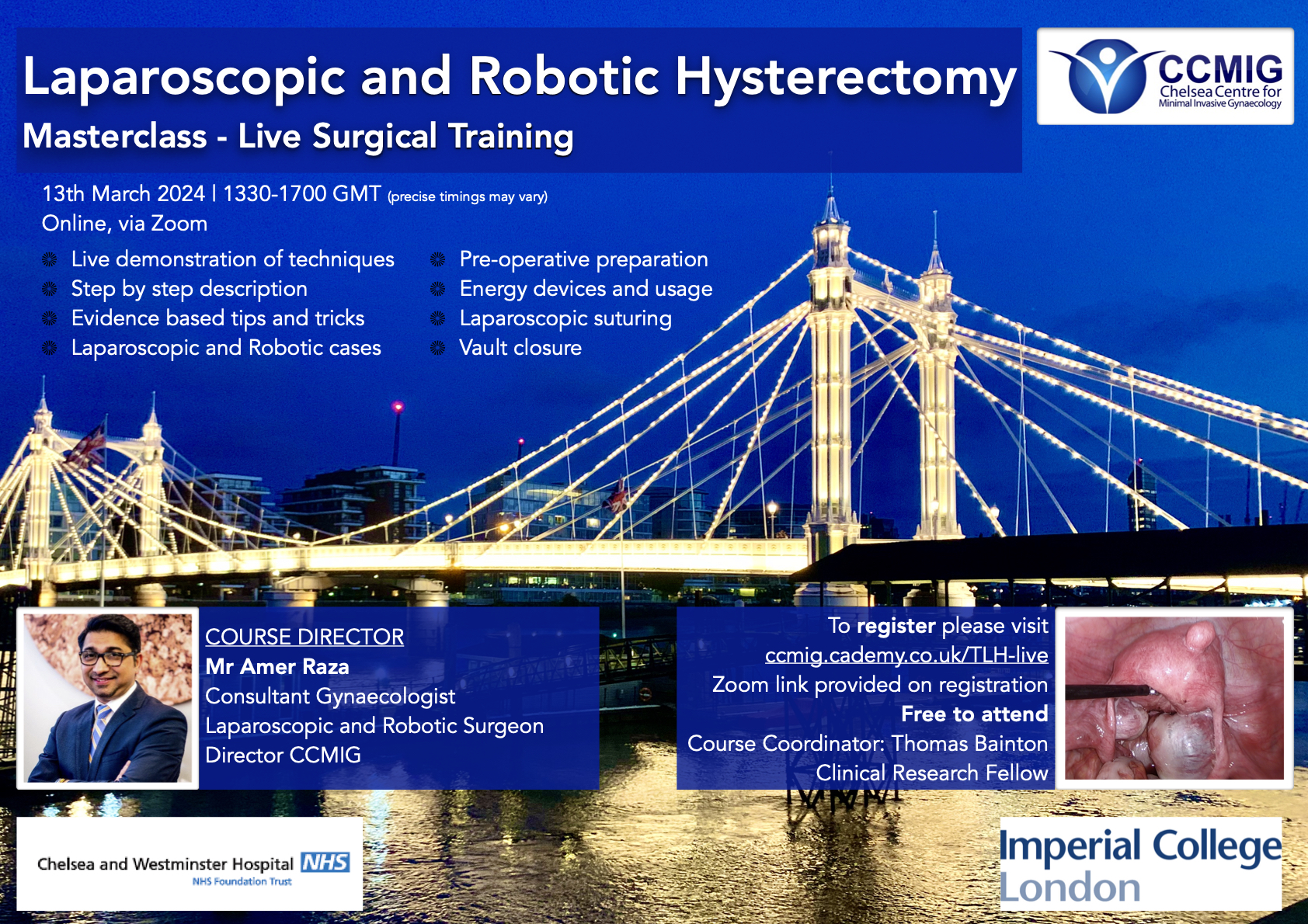
Project management made easy! (In-House)
By The In House Training Company
Project management can seem scary and rather intimidating. The whole aim of this programme is to give people a simple and straightforward way of dealing with projects without having to use complex and confusing systems. This two-day course is designed to introduce the apparently complex world of project management in a simple and practical manner. The programme is for anybody who has to run a project of any nature. It has been attended by people from as diverse fields as events management, fashion, charities, oil companies and so on. The programme is run without using any IT project management systems although an introduction can be given if required. At the end of the programme participants will leave understanding: What a project is and why projects are so important today The roles of a project manager Some key language and concepts A simple 5-step model for organising projects How to make sure you understand what your 'client' really wants A set of three simple tools to plan the project How to make decisions What to monitor when the project is running How to close the project 1 Introduction What is the aim of this programme? 2 Background thinking What is a project? The project manager's eternal triangle (cost-quality-time) What are the characteristics of successful projects? Who are the key characters in a project? What are the roles of a project manager? 3 The project process Why have one? 4 Project initiation What is the aim? Identifying key information Key skill: mission analysis Initial risk analysis Document and sign-off 5 Decision-making - 'Stop, Think, Act!' The 'Stop, Think, Act!' technique Recognise the opportunity to make a decision The 3 Cs - making sure we understand the decisions we have to make Identifying options Making your decision Taking it to action 6 Creativity 7 The planning stage Identify all discrete tasks Sequence and dependencies Time line - critical path Resources Project base-line 8 Execution stage - delivering the result Monitor Evaluate Adapt Control Review 9 The project close Review Documentation Have we delivered? What have we learned?
