- Professional Development
- Medicine & Nursing
- Arts & Crafts
- Health & Wellbeing
- Personal Development
Overview This is a 2 day course on understanding credit markets converting credit derivatives, from plain vanilla credit default swaps through to structured credit derivatives involving correlation products such as nth to default baskets, index tranches, synthetic collateralized debt obligations and more. Gain insights into the corporate credit market dynamics, including the role of ratings agencies and the ratings process. Delve into the credit triangle, relating credit spreads to default probability (PD), exposure (EAD), and expected recovery (LGD). Learn about CDS indices (iTRAXX and CDX), their mechanics, sub-indices, tranching, correlation, and the motivation for tranched products. The course also includes counterparty risk in derivatives market where you learn how to managed and price Counterparty Credit Risk using real-world, practical examples Understand key definitions of exposure, including Mark-to-Market (MTM), Expected Exposure (EE), Expected Positive Exposure (EPE), Potential Future Exposure (PFE), Exposure at Default (EAD), and Expected Loss (EL) Explore the role of collateral and netting in managing counterparty risk, including the key features and mechanics of the Credit Support Annex (CSA) Briefly touch upon other XVA adjustments, including Margin Valuation Adjustment (MVA), Capital Valuation Adjustment (KVA), and Collateral Valuation Adjustment (CollVA). Who the course is for Credit traders and salespeople Structurers Asset managers ALM and treasury (Banks and Insurance Companies) Loan portfolio managers Product control, finance and internal audit Risk managers Risk controllers xVA desk IT Regulatory capital and reporting Course Content To learn more about the day by day course content please click here To learn more about schedule, pricing & delivery options, book a meeting with a course specialist now

Excel - intermediate (In-House)
By The In House Training Company
This one-day course focuses on issues such as writing formulas and accessing help while writing them, and taking formulas to the next level by nesting one inside another for a powerful formula result. It also looks at ways of analysing data with reports, summarised by varying criteria. A range of time-saving tips and tricks are shared. This course will help participants: Calculate with absolute reference Group worksheets Link to tables Use the function library effectively Get to grips with the logical IF function Use conditional formatting Create pivot table reports Use data validation Master the VLOOKUP function 1 Calculating with absolute reference The difference between a relative and absolute formula Changing a relative formula to an absolute Using $ signs to lock cells when copying formulas 2 Grouping worksheets Grouping sheets together Inputting data into multiple sheets Writing a 3D formula to sum tables across sheets 3 Linking to tables Linking to a source table Using paste link to link a table to another file Using edit links to manage linked tables 4 The function library Benefits of writing formulas in the function library Finding the right formula using insert function Outputting statistics with COUNTA and COUNTBLANK Counting criteria in a list with COUNTIFS 5 Logical IF Function Outputting results from tests Running multiple tests for multiple results The concept of outputting results from numbers 6 Conditional formatting Enabling text and numbers to standout Applying colour to data using rules Managing rules Copying rules with the format painter 7 View side by side Comparing two Excel tables together Comparing two sheets together in the same file 8 Pivot table reports Analysing data with pivot tables Managing a pivot table's layout Outputting statistical reports Controlling number formats Visualising reports with pivot charts Inserting slicers for filtering data 9 Data validation Restricting data input with data validation Speeding up data entry with data validation 10 VLOOKUP function Best practices for writing a VLOOKUP A false type lookup A true type lookup Enhance formula results with IFNA 11 Print options Getting the most from print Printing page titles across pages Scaling content for print

Occupational Health and Safety (Level 1) CIEH Introductory Certificate (In-House)
By The In House Training Company
The CIEH Introductory Certificate in Occupational Health and Safety provides an awareness of key health and safety issues, and the part that staff should play in keeping themselves and others free from harm at work. This course will give you a basic background in, and understanding of, general health and safety practices and the control measures required to reduce risks in the workplace.

AAT Level 2 Foundation Certificate in Accounting
By Osborne Training
AAT Level 2 Foundation Certificate in Accounting AAT Level 2 is the first level of qualification for people with limited or no accounts knowledge. This Foundation Certificate in accounting training equips you for an entry-level role in an Accounting or Finance department. Moreover, this AAT course also lays the groundwork for a promising future in the accounting profession. By the end of the course, you will have a greater understanding and skills of manual and computerised accounts and how to use them in a 'real business world' setting. You'll be awarded AAT Level 2 Foundation Certificate in Accounting from the Association of Accounting Technicians (AAT), once you pass all the exams and skill tests. The AAT Foundation Certificate in Accounting covers the following areas: Bookkeeping Transactions Bookkeeping Controls Elements of Cost Work Effectively in Finance Using Accounting Software (i.e SAGE)

Microsoft Word - Document Production Part 1
By Underscore Group
Learn all the quick tips and tricks you didn’t know about in Word and how to properly setup new documents. Course overview Duration: 1 day (6.5 hours) Our Word Document Production (Part 1) course shows you how Word was designed to be used and demonstrates the powerful tools available. This course will enable you to originate professional documents with ease, ensuring that modifications are quick and uncomplicated. It looks at some of the common frustrations and how to avoid them. This course is aimed at existing Word users who want to get the best out of the package Objectives By the end of the course you will be able to: Customise Word Use different Word views Use line, paragraph and page breaks correctly Set indents and tabs Use styles for easy formatting Work with section breaks Work with automatic correction features Insert and modify tables Content Word setup Using different views Customising the status bar Customising the Quick Access bar and Ribbon Document setup Using the Navigation Pane Using Show / Hide Line vs paragraph breaks Using page break Using the ruler Setting indents and tabs The different types of indent Using dot leader tab Bullets and numbering Working with simple numbered and bulleted lists Sorting lists Working with multi level lists Styles The importance of styles Creating, amending and applying Character Styles Amending and applying Paragraph Styles Setting bullet point styles Using the Style Inspector Reorganising a document Using Outline View Promoting and demoting headings Displaying Styles names in Draft and Outline views Page and number fomatting Section vs page breaks Setting page orientation Setting page margins Displaying page border Automatic corrections Working with Quick Parts Setting autocorrect options Autoformat while typing Creating simple tables Inserting or drawing a table Modifying table formatting Adding rows and columns Changing row heights and column widths

VBA in Excel - Part 1
By Underscore Group
Following on from the Macros course look at how you can write your own Visual Basic code within Excel to fully automate tasks and save time. Course overview Duration: 2 days (13 hours) Our VBA in Excel course is an introduction to using the Visual Basic for Applications language for programming in Excel. It looks at structures, syntax and coding standards. This course is designed for existing experienced users of Excel who can record and run macros and those who have dabbled in VBA but would like some formal training and help to put some structure to their code. Objectives By the end of the course you will be able to: Write visual basic procedures Create event and general procedures Use commands from the Excel data model Use statements and functions Use a selection of debugging tools Create and use variables and constants Use different types of loops Create an Excel user form Content The VBA environment Project explorer Excel objects Modules Properties window Code window Code structure Code structure Navigating within your code Adding comments Using WITH Steps to creating a VBA procedure Procedures Sub procedures Event procedures Calling procedures The Excel data model Workbook commands Worksheet commands Excel selection methods Data manipulation commands Debugging Using breakpoints Stepping through code The immediate window The watch window The locals window points Variables and Constants Declaring variables Declaring multiple variables Variable data types Concatenation Scope of variables Constants Declaring constants Using constants Scope of constants Looping Do while loops Do until loops For next loops Conditional Statements IF statement SELECT CASE statement Comparison statements Logical operators Creating a User Form Form layout The control toolbox Naming conventions Adding objects Naming objects Captions Displaying the form Object properties Object properties Setting properties at design time Setting properties at run time Interconnectivity between the user form and Excel Comparing values Transferring information Running code

Calling all aspiring filmmakers and film enthusiasts! Join us for an engaging taster session on filmmaking, specially designed for students like you. Led by BA Practical Course Leader Devon Dickson, this session aims to explore the art of creating films that go beyond traditional performances and instead capture evocative and unforgettable cinematic truth. Discover how visual narrative can unlock your unique voice as a filmmaker. Devon Dickson, an accomplished writer, producer, and director with over 25 years of experience, will share his valuable insights gained from working on feature films, television shows, and over 300 commercials across 30 countries. His work has reached billions of viewers worldwide, making him a remarkable mentor for budding filmmakers. During this taster session, you'll delve into the philosophy and principles that form the foundations of our teaching here at Central Film School. Through practical examples and captivating case studies, you'll witness how this innovative approach to filmmaking can elevate your creativity and storytelling skills. Whether you're a film student, a passionate movie lover, or simply curious about the art of cinema, this taster session promises to be an inspiring and educational experience. No prior experience in filmmaking is required, so all students are welcome to attend. Don't miss out on this unique opportunity to learn from one of the industry's most experienced professionals. Reserve your spot now and embark on a journey to unlock your unique voice in filmmaking!

Overview Understand the role of corporate structure, dividends and equity indices in equity markets. Become familiar with the building blocks of repos / stock lending, futures and forwards – and how to use these products. Understand how to price, and risk manage equity swaps and dividend swaps. Gain experience in their uses in trading, corporate finance and portfolio management. Learn how to price equity options and the features that make them different from other asset classes, explore how to use these products for taking equity risk, yield enhancement and portfolio protection. Understand strategies designed to trade / hedge volatility using options. Who the course is for Risk management Finance Sales and trading Treasury Technology Financial Engineering Course Content To learn more about the day by day course content please click here To learn more about schedule, pricing & delivery options, book a meeting with a course specialist now
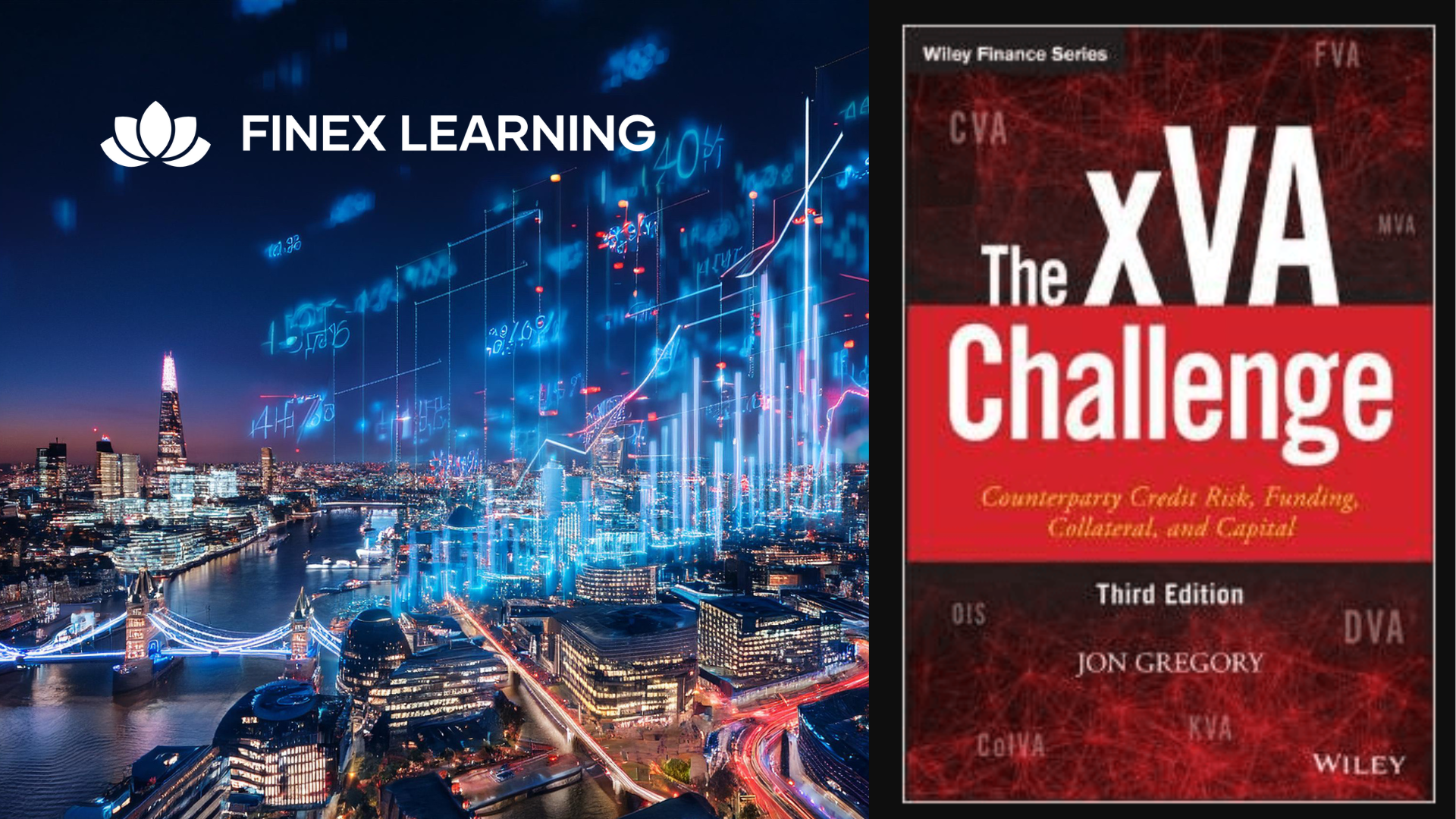
Introduction to sales (In-House)
By The In House Training Company
When staff are new to sales it can seem daunting, especially when they have targets to meet. If the staff you need to promote your products and services get it wrong then it can knock their confidence and negatively impact how your customers see you as an organisation. This programme provides staff with the basic skills they need to sell. This course will help participants: Profile customers Research and identify potential new customers Use the consultative sales process Build effective rapport with customers Identify customer needs through effective questioning and listening Position products and services effectively Close the sale or gain commitment to further action Manage their customer portfolio to maximise sales 1 Introduction Aims and objectives of the training Personal introductions and objectives Self-assessment of existing sales skills Overview of content 2 Knowing your customers Who are your customers, and what do they want from you? What are your strengths, compared to your competitors? Who are your new potential customers? How do you communicate with new customers? What do you need to know about your customers before you start to sell? Making the initial approach Planning your pipeline - keeping the customers coming 3 The four-step sales process Overview of the consultative sales process Key benefits of using the consultative sales process Focusing on behaviours not targets The behaviours of a good salesperson Common pitfalls and mistakes Personal strengths and weaknesses 4 Building rapport First impressions - Mehrabian theory of communication Short cuts to building rapport Looking out for clues as to how the customer is thinking Looping back to keep the conversation flowing Acknowledging past communication Dealing with emotions such as anger Setting the agenda to keep control Getting past gatekeepers 5 Questioning and listening How to ask open questions to uncover information Left brain questions When closed question can be useful What stops us listening? The four levels of listening How to develop your listening skills 6 Presenting products and services to customers When to present Using benefits not features Making it personal Using reciprocity The tendency towards the middle Using consistency 7 Gaining commitment Testing the water Dealing with objections using ACLEO Asking for the business Getting referrals Ending with a personalised close Following-up 8 Managing your customer pipeline Spotting opportunities for cross-sales Managing your portfolio Maximising sales proactively Review meetings Customer satisfaction measures and surveys Mystery shopping 9 Putting it all together Skills practice Personal learning summary and action plans

Overview A review of the most enduringly popular structured equity-linked products. This 1 day hands-on programme will help you gain familiarity with 1st generation & 2nd generation structured products convexity – and their applications. Discover techniques for maximising the participation rate to enhance returns for investors. Explore the trade-offs between coupon payments and gearing, and how they affect the risk-return profile of the notes. Explore ladder structures, their relationship to lookbacks, and the benefits they offer to investors. Learn about accumulators, their structuring, and the reasons behind their controversy in the market. Who the course is for Structured Products Desks, Financial Engineers, Product Controllers Traders, Dealing Room Staff and Sales People Risk Managers, Quantitative Analysts and Middle Office Managers Fund Managers, Investors, Senior Managers Researchers and Systems Developers Course Content To learn more about the day by day course content please click here To learn more about schedule, pricing & delivery options, book a meeting with a course specialist now
