- Professional Development
- Medicine & Nursing
- Arts & Crafts
- Health & Wellbeing
- Personal Development
Managing Change
By Mpi Learning - Professional Learning And Development Provider
Managers at all levels have to be able to introduce, lead and manage change to ensure the organisational objectives of change are met.
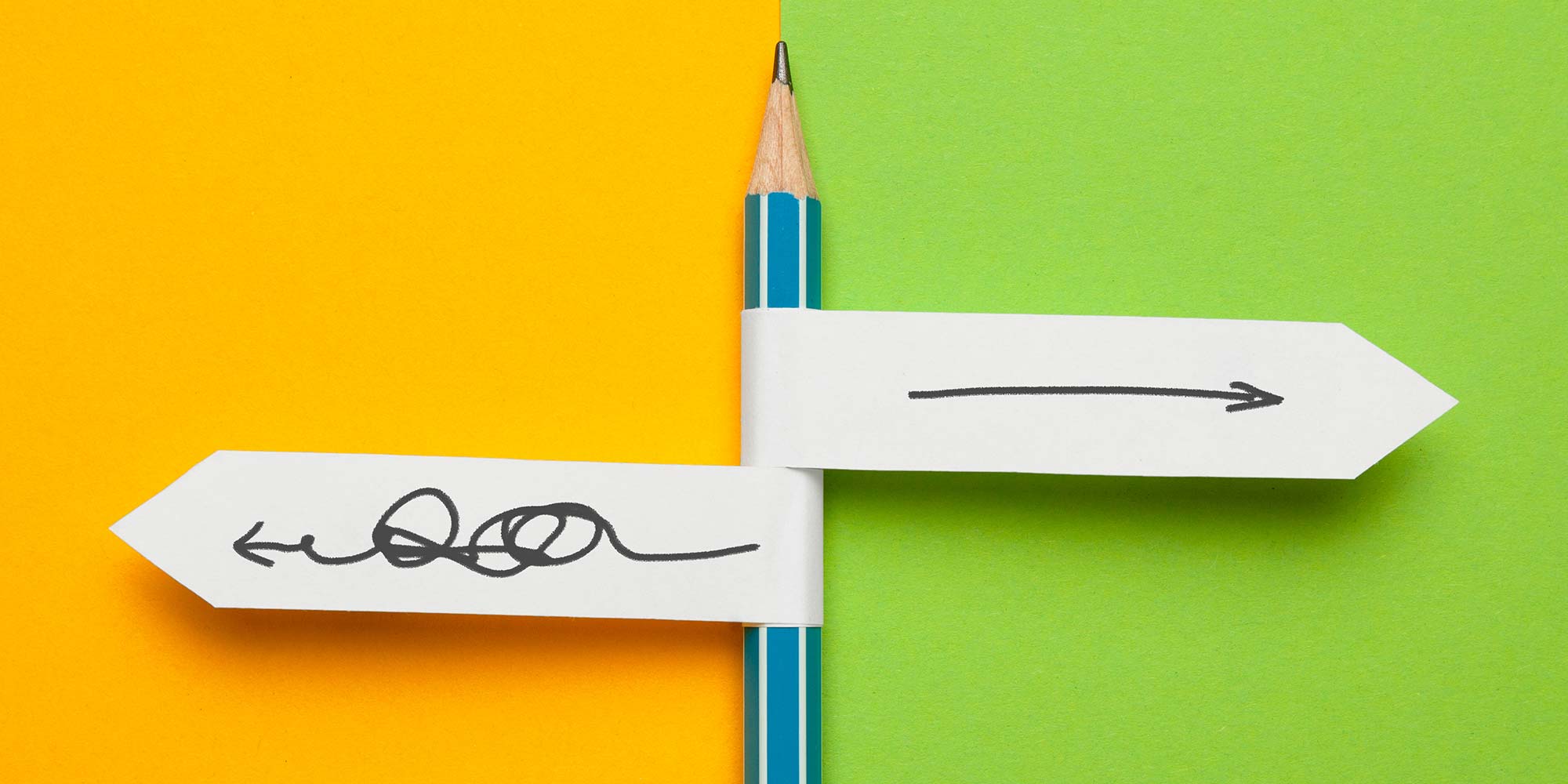
DESIGNATED SAFEGUARDING LEAD ZOOM COURSE
By Child Protection Training Uk
This Course is the DSL Course delivered via Zoom (it is the same as the face to face course but delivered via video conferencing and will be no more than 15 people at one time. There will be a training consultant taking delegates through the course and available to answer any questions throughout the course. This course will help you and you become familiar with the role and responsibilities of the designated safeguarding lead in your organisation. It will develop both your competence and confidence in carrying out the role of Designated Safeguarding Lead (DSL). Formally known as Level 3.

Description The Implementing Cisco IP Routing is a qualifying exam for the Cisco Certified Network Professional CCNP, Cisco Certified Internetwork Professional CCIP, and Cisco Certified Design Professional CCDP certifications. This Cisco CCNP Implementing Cisco IP Switched Networks (Switch) v2.0 Training will help you to be certified successfully with all the important knowledge and skills necessary to use advanced IP addressing and routing in implementing scalable and secure Cisco ISR routers connected to LANs and WANs. The exam also covers configuration of secure routing solutions to support branch offices and mobile workers. This is an advanced course on Cisco routing configuration for both IPv4 and IPv6. In this course you will gain the knowledge to configure and optimize a routing domain using OSPF, EIGRP, BGP, PBR, IP SLA and configure redistribution when needed. It also includes the configuration of highly secure routing solutions to support branch offices and mobile workers. Assessment & Certification To achieve a formal qualification, you are required to book an official exam separately with the relevant awarding bodies. However, you will be able to order a course completion CPD Certificate by paying an additional fee. Hardcopy Certificate by post - £19 Soft copy PDF via email - £10 Requirements Our Cisco CCNP Implementing Cisco IP Switched Networks (Switch) v2.0 Training is fully compatible with any kind of device. Whether you are using Windows computer, Mac, smartphones or tablets, you will get the same experience while learning. Besides that, you will be able to access the course with any kind of internet connection from anywhere at any time without any kind of limitation. Career Path After completing this course you will be able to build up accurate knowledge and skills with proper confidence to enrich yourself and brighten up your career in the relevant job market. Network Design Network Design FREE 00:27:00 Collapsed Core Option 00:30:00 Switching Methods 00:31:00 CAN CAN 00:12:00 Basics of VLANs 00:19:00 Trunking 00:17:00 Creating a Trunk 00:12:00 Voice VLANs 00:21:00 Configuring a Voice VLAN 00:09:00 VTP Versions 00:17:00 Examining VTP 00:11:00 Other DHCP Configurations 00:15:00 Configuring DHCP 00:11:00 DHCP Use 00:11:00 Configure Stateless DHCP 00:20:00 What Must Match 00:06:00 Configure EtherChannel 00:05:00 Load Balancing EtherChannel 00:02:00 Spanning Tree Spanning Tree 00:31:00 Root Bridge (eNotes) 00:23:00 Verify PVST 00:16:00 Influencing the Root Bridge Election 00:28:00 STP Path Manipulation 00:04:00 UplinkFast 00:28:00 PortFast and BPDU Guard 00:06:00 Inter-VLAN Routing Inter VLAN Routing 00:08:00 Router on a Stick 00:19:00 Pros and Cons of an External Router 00:12:00 SVI 00:20:00 L3 Switch Interface (eNotes) 00:07:00 Advanced Switch Configuration Options Advanced Switch Configuration Options 00:16:00 Setting the Clock Manually 00:02:00 Configure NTP 00:07:00 Securing NTP 00:05:00 Overview of SNMP 00:18:00 Configure SNMPv3 00:10:00 What is Cisco IP SLA 00:21:00 SLA Configuration 00:08:00 Configuring SLA Responder 00:07:00 Introducing SPAN 00:18:00 L3 FHRP L3 FHRP 00:15:00 Configuring HSRP 00:17:00 What is HSRP Pre empt 00:23:00 Configuring Tracking 00:05:00 What is VRRP 00:15:00 Configuring VRRP 00:08:00 Security Security 00:25:00 Port Security 00:11:00 Port Errorst 00:21:00 Storm Control 00:02:00 Configuring TACACSRADIUS 00:08:00 Limitations of Both 00:30:00 Order Your Certificate and Transcript Order Your Certificates and Transcripts 00:00:00

70-247 - Configuring and Deploying a Private Cloud with System Center 2012 R2 (MCSE)
4.3(43)By John Academy
Description: The purpose of Configuring and Deploying a Private Cloud with System Center 2012 R2 (MCSE) course is to teach you how to configure and deploy a private cloud with System Center 2012 R2. Throughout the course, you will know the ways of understanding and work with the cloud, the cloud components, including infrastructure and service catalog, and virtual applications. The course guides you how to use VMM or install VMM to deploy the cloud. You will also be introduced to host groups and security systems. After completing the course, you will be able to work with Private Cloud Infrastructures. You will also be able to learn dynamic application deployment, server application virtualization, web deployment packages, server App-V components and sequencing and deploying virtual apps. After that, the course will help you to understand the essential components of Private Cloud including SQL server profiles, OS profiles, application profiles, hardware profiles, VM templates and self-service user role. In the course, you will gain information about the Private Cloud computing, installing and configuring app controller and creating and managing services and service templates. Finally, you will know about server management, automation and security for the cloud. Assessment: At the end of the course, you will be required to sit for an online MCQ test. Your test will be assessed automatically and immediately. You will instantly know whether you have been successful or not. Before sitting for your final exam you will have the opportunity to test your proficiency with a mock exam. Certification: After completing and passing the course successfully, you will be able to obtain an Accredited Certificate of Achievement. Certificates can be obtained either in hard copy at a cost of £39 or in PDF format at a cost of £24. Who is this Course for? 70-247 - Configuring and Deploying a Private Cloud with System Center 2012 R2 (MCSE) is certified by CPD Qualifications Standards and CiQ. This makes it perfect for anyone trying to learn potential professional skills. As there is no experience and qualification required for this course, it is available for all students from any academic background. Requirements Our 70-247 - Configuring and Deploying a Private Cloud with System Center 2012 R2 (MCSE) is fully compatible with any kind of device. Whether you are using Windows computer, Mac, smartphones or tablets, you will get the same experience while learning. Besides that, you will be able to access the course with any kind of internet connection from anywhere at any time without any kind of limitation. Career Path After completing this course you will be able to build up accurate knowledge and skills with proper confidence to enrich yourself and brighten up your career in the relevant job market. Understanding the Private Cloud Understanding the Private Cloud FREE 00:09:00 Preparing to Deploy the Cloud 00:06:00 Components of the Private Cloud 00:13:00 System Center 2012 Components 00:13:00 Using Hyper-V with VMM 00:07:00 Using VMM to Deploy the Cloud VMM Architecture 00:16:00 Install and_or Upgrade VMM 00:08:00 Host Groups 00:13:00 Understanding Security 00:06:00 Whats New with VMM R2 00:10:00 Working With the Private Cloud Infrastructure PXE and Update Servers 00:08:00 Bare Metal Hyper-V Host Servers 00:06:00 Configuring the Update Server Role 00:08:00 The Update Baseline 00:10:00 Virtual Applications Dynamic Application Deployment 00:10:00 Server Application Virtualization Overview 00:16:00 Web Deployment Packages 00:03:00 Configuring Server App-V Components 00:05:00 Sequencing and Deploying Virtual Apps 00:08:00 Components of the Private Cloud SQL Server Profiles 00:08:00 OS Profiles 00:05:00 Application Profiles 00:04:00 Hardware Profiles 00:07:00 VM Templates 00:05:00 Self-Service User Role 00:10:00 A First Business Unit Cloud What is Private Cloud Computing 00:08:00 Installing and Configuring App Controller 00:05:00 Creating and Managing Services and Service Templates 00:11:00 Changes with App Controller 2012 R2 00:01:00 Private Cloud Infrastructure Operations Manager Components 00:25:00 Upgrading 00:10:00 Notifications 00:07:00 Management Packs 00:23:00 Putting It All Together 00:06:00 What's New in Operations Manager 2012 R2 00:09:00 Monitoring the Private Cloud Using SharePoint 00:04:00 Templates for Monitoring 00:23:00 Watching a Distributed App 00:07:00 Service Management for the Cloud What is Service Manager 00:15:00 Understanding Work Items 00:19:00 Connectors 00:08:00 Notifications 00:03:00 Private Cloud Service Catalog Private Cloud Service Catalog 00:10:00 Service Level Management 00:39:00 Security for the Cloud Planning DPM Deployment 00:11:00 DPM Technologies 00:07:00 Upgrading DPM 00:03:00 Configuring DPM for the Private Cloud 00:13:00 Configuring Application Protection for the Private Cloud 00:11:00 Restoring Applications to the Private Cloud 00:03:00 What's New with DPM 2012 R2 00:03:00 Automation in the Private Cloud Orchestrator Architecture 00:08:00 Deployment and Configuration of Orchestrator 00:07:00 Using Runbooks 00:07:00 Using Integration Packs 00:17:00 Certificate and Transcript Order Your Certificates and Transcripts 00:00:00

Description: This Microsoft Office 2013 Word Advanced - Complete Video Course covers the advanced functions and features of Word 2013. With this advanced level, you will learn advanced skills in using Microsoft Word 2013 and be able to demonstrate the use of advanced and specialized features within the application. You should be able to create, manage, and distribute professional documents for a variety of specialized purposes and situations, and be able to customize Word 2013 environment to meet specific needs to enhance productivity. By this series, you will learn about collaborating on documents and adding reference marks and notes. You will also learn how to manage long documents, secure a document and work with forms, and more. If you already have a good grounding in Microsoft Word, this course will provide you with the knowledge and skills to use Word 2013 at an expert level. Assessment: At the end of the course, you will be required to sit for an online MCQ test. Your test will be assessed automatically and immediately. You will instantly know whether you have been successful or not. Before sitting for your final exam you will have the opportunity to test your proficiency with a mock exam. Certification: After completing and passing the course successfully, you will be able to obtain an Accredited Certificate of Achievement. Certificates can be obtained either in hard copy at a cost of £39 or in PDF format at a cost of £24. Who is this Course for? Microsoft Office 2013 Word Advanced - Complete Video Course is certified by CPD Qualifications Standards and CiQ. This makes it perfect for anyone trying to learn potential professional skills. As there is no experience and qualification required for this course, it is available for all students from any academic background. Requirements Our Microsoft Office 2013 Word Advanced - Complete Video Course is fully compatible with any kind of device. Whether you are using Windows computer, Mac, smartphones or tablets, you will get the same experience while learning. Besides that, you will be able to access the course with any kind of internet connection from anywhere at any time without any kind of limitation. Career Path After completing this course you will be able to build up accurate knowledge and skills with proper confidence to enrich yourself and brighten up your career in the relevant job market. Collaborating on Documents Modify User Information FREE 00:06:00 Share a Document 00:03:00 Compare Document Changes 00:09:00 Review a Document 00:11:00 Merge Document Changes 00:01:00 Review Tracked Changes 00:09:00 Coauthor Documents 00:10:00 Adding Reference Marks and Notes Add Captions 00:07:00 Add Cross-References 00:09:00 Add Bookmarks 00:08:00 Add Hyperlinks 00:06:00 Insert Footnotes and Endnotes 00:06:00 Add Citations and a Bibliography 00:14:00 Simplifying and Managing Long Documents Insert Blank and Cover Pages 00:06:00 Insert an Index 00:12:00 Insert a Table of Contents 00:05:00 Insert an Ancillary Table 00:09:00 Manage Outlines 00:08:00 Create a Master Document 00:08:00 Securing a Document Suppress Information 00:08:00 Set Formatting and Editing Restrictions 00:04:00 Add a Digital Signature to a Document 00:09:00 Restrict Document Access 00:03:00 Forms Create Forms 00:14:00 Manipulate Forms 00:04:00 Mock Exam Mock Exam- Microsoft Office 2013 Word Advanced - Complete Video Course 00:20:00 Final Exam Final Exam- Microsoft Office 2013 Word Advanced - Complete Video Course 00:20:00 Certificate and Transcript Order Your Certificates and Transcripts 00:00:00

Overview This comprehensive course on Data Center Training Essentials: Mechanical & Cooling will deepen your understanding on this topic. After successful completion of this course you can acquire the required skills in this sector. This Data Center Training Essentials: Mechanical & Cooling comes with accredited certification from CPD, which will enhance your CV and make you worthy in the job market. So enrol in this course today to fast track your career ladder. How will I get my certificate? You may have to take a quiz or a written test online during or after the course. After successfully completing the course, you will be eligible for the certificate. Who is This course for? There is no experience or previous qualifications required for enrolment on this Data Center Training Essentials: Mechanical & Cooling. It is available to all students, of all academic backgrounds. Requirements Our Data Center Training Essentials: Mechanical & Cooling is fully compatible with PC's, Mac's, Laptop, Tablet and Smartphone devices. This course has been designed to be fully compatible with tablets and smartphones so you can access your course on Wi-Fi, 3G or 4G. There is no time limit for completing this course, it can be studied in your own time at your own pace. Career Path Having these various qualifications will increase the value in your CV and open you up to multiple sectors such as Business & Management, Admin, Accountancy & Finance, Secretarial & PA, Teaching & Mentoring etc. Course Curriculum 2 sections • 6 lectures • 04:50:00 total length •Module 01:Data Center Mechanical Introduction: 01:01:00 •Module 02: Data Center Air Cooling: 00:51:00 •Module 03: Data Center Computational Fluid Dynamics: 01:02:00 •Module 04: Data Center Water Cooling: 00:53:00 •Module 05: Data Center Water Systems Operation: 01:03:00 •Assignment - Data Center Training Essentials: Mechanical & Cooling: 00:00:00

Working from home shouldn't feel like herding cats. This course is your guide to navigating remote life with focus, structure, and a touch of good sense. From setting up your workspace to managing time without losing your head (or your Wi-Fi connection), we cover the essentials that make the difference between surviving the day and actually getting things done. You'll gain smart strategies for online communication, keeping meetings mercifully productive, and avoiding the dreaded burnout that creeps in when the lines blur between office and sofa. Whether you're new to remote working or just want to stop checking emails in your pyjamas at midnight, this course offers practical insights tailored for the modern digital environment. It's not about buzzwords or gimmicks—just straightforward, effective methods to help you stay on top of your workload while maintaining your sanity. With the right habits and a clear approach, remote working doesn't have to be a mess. It can be your most efficient, well-balanced routine yet—and yes, it’s allowed to include a decent cup of tea at regular intervals. Key Features of Effective Remote Working Bundle CPD Accredited Effective Remote Working Course Instant PDF certificate Fully online, interactive Effective Remote Workingcourse Self-paced learning and laptop, tablet, smartphone-friendly 24/7 Learning Assistance Discounts on bulk purchases Enrol now in this Effective Remote Working Bundle course to excel! To become successful in your profession, you must have a specific set of Effective Remote Working skills to succeed in today's competitive world. In this in-depth Effective Remote Workingtraining course, you will develop the most in-demand Effective Remote Working skills to kickstart your career, as well as upgrade your existing knowledge & skills. Effective Remote Working Curriculum Course 01: Remote Team Management Course 02: Online Meeting and Virtual Conference Course 03: Working from Home Essentials Accreditation This Effective Remote Working bundle courses are CPD accredited, providing you with up-to-date skills and knowledge and helping you to become more competent and effective in your chosen field. Certification Once you've successfully completed your Effective Remote Working course, you will immediately be sent a digital certificate. Also, you can have your printed certificate delivered by post (shipping cost £3.99). CPD 30 CPD hours / points Accredited by CPD Quality Standards Who is this course for? This course is ideal for all employees or anyone who genuinely wishes to learn more about Effective Remote Working basics. Requirements No prior degree or experience is required to enrol in this course. Career path This Effective Remote Working Course will help you to explore avariety of career paths in the related industry. Certificates Digital certificate Digital certificate - Included Hardcopy Certificate Hard copy certificate - Included Hardcopy Certificate (UK Delivery): For those who wish to have a physical token of their achievement, we offer a high-quality, printed certificate. This hardcopy certificate is also provided free of charge. However, please note that delivery fees apply. If your shipping address is within the United Kingdom, the delivery fee will be only £3.99. Hardcopy Certificate (International Delivery): For all international addresses outside of the United Kingdom, the delivery fee for a hardcopy certificate will be only £10.

Flutter Foundation with Firebase and Provider
By Packt
A comprehensive yet concise course with over six hours of premium content, where we will build one complete real-world Flutter app from scratch while learning the framework and the dart language. By building the iOS Reminder app, a fully functional cross-platform app for both iOS and Android, we will develop a strong foundation in Flutter and become intermediate developers.

Overview This comprehensive course on SAP Controlling (CO) - Product Costing S4HANA will deepen your understanding on this topic. After successful completion of this course you can acquire the required skills in this sector. This SAP Controlling (CO) - Product Costing S4HANA comes with accredited certification, which will enhance your CV and make you worthy in the job market. So enrol in this course today to fast track your career ladder. How will I get my certificate? At the end of the course there will be an online written test, which you can take either during or after the course. After successfully completing the test you will be able to order your certificate, these are included in the price. Who is This course for? There is no experience or previous qualifications required for enrolment on this SAP Controlling (CO) - Product Costing S4HANA. It is available to all students, of all academic backgrounds. Requirements Our SAP Controlling (CO) - Product Costing S4HANA is fully compatible with PC's, Mac's, Laptop, Tablet and Smartphone devices. This course has been designed to be fully compatible with tablets and smartphones so you can access your course on Wi-Fi, 3G or 4G. There is no time limit for completing this course, it can be studied in your own time at your own pace. Career Path Having these various qualifications will increase the value in your CV and open you up to multiple sectors such as Business & Management, Admin, Accountancy & Finance, Secretarial & PA, Teaching & Mentoring etc. Course Curriculum 11 sections • 25 lectures • 02:29:00 total length •Unit 1: Introduction to the Course: 00:02:00 •Unit 2: Introduction to Product Costing: 00:02:00 •Unit 3: Scenario for Product Costing: 00:03:00 •Unit 1: Create Material Master Data; Introduction to MAV, Standard Price and Planned Price: 00:14:00 •Unit 1: Introduction to Bill of Materials, Activities, Routing and Overheads: 00:08:00 •Unit 2: Introduction to Activity Type Price Planning: 00:05:00 •Unit 3: Configuration of Bill of Materials: 00:04:00 •Unit 4: Configuration for Activity Types and Creation of Secondary CE in S4HANA: 00:09:00 •Unit 5: Configuration for cost element input planning: 00:09:00 •Unit 6: Configuration for Activity type price planning: 00:04:00 •Unit 7: Activity price calculation: 00:03:00 •Unit 1: Configuration for Overhead Management: 00:05:00 •Unit 2: Configuration of Overhead Key and Overhead Group: 00:08:00 •Unit 1: Introduction to Costing Sheet: 00:04:00 •Unit 2: Configuration of Costing Sheet: 00:13:00 •Unit 1: Introduction to Costing Variant: 00:05:00 •Unit 2: Configuration of Costing Variant: 00:07:00 •Unit 1: Introduction to Routing and Work Centres: 00:03:00 •Unit 2: Configuration for Routing and Work Centres: 00:21:00 •Unit 1: Introduction and Configuration of Cost Component Structure: 00:08:00 •Unit 1: Steps in Standard Costing Run: 00:02:00 •Unit 2: Execution of Cost Estimation Run: 00:05:00 •Unit 3: Marking and Releasing the cost: 00:05:00 •Resources - SAP Controllling (CO) - Product Costing S4HANA: 00:00:00 •Assignment - SAP Controllling (CO) - Product Costing S4HANA: 00:00:00

