- Professional Development
- Medicine & Nursing
- Arts & Crafts
- Health & Wellbeing
- Personal Development
Beauty Therapy: Beauty Therapy Online This Beauty Therapy: Beauty Therapy Course is ideal for those looking to begin or advance their careers in the beauty industry. You will learn through this Level 4 Beauty Therapy course about the workplace environment, related anatomy and physiology, consultation, and skin analysis. If you are starting a new career in Beauty Therapy: Beauty Therapy, you will enjoy our Beauty Therapy: Beauty Therapy Course. This Beauty Therapy: Beauty Therapy Course will open up a world of opportunities for you. If you have no prior experience or knowledge in this field, or if you are working as a trainee in a salon, you can enroll in this exclusive Beauty Therapy: Beauty Therapy Course. Whether you want to work in an established beauty salon or start your own major beauty brand, this advanced Beauty Therapy: Beauty Therapy could change your life. Enrol now and start learning! Main Course: Level 4 Beauty Therapy Free Courses included with Beauty Therapy: Beauty Therapy Course Course 01: Nail Technician Special Offers of this Beauty Therapy: Beauty Therapy Course: This Beauty Therapy: Beauty Therapy Course includes a FREE PDF Certificate. Lifetime access to this Beauty Therapy: Beauty Therapy Course Instant access to this Beauty Therapy: Beauty Therapy Course 24/7 Support Available to this Beauty Therapy: Beauty Therapy Course [ Note: Free PDF certificate as soon as completing the Beauty Therapy: Beauty Therapy course] Beauty Therapy: Beauty Therapy Online This Beauty Therapy: Beauty Therapy course consists of 08 modules. Course Curriculum of Level 4 Beauty Therapy Module 01: Understand How to Create a Healthy Workplace Environment Module 02: Understanding Anatomy and Physiology Module 03: Understanding the Analysis of Skin Module 04: Understanding Facial Skin Conditions Treatment Module 05: The Process of Preparing Work Area and the Client for the Application of Makeup Module 06: Understanding the Professional Make-Up Procedures Module 07: Understanding Manicure & Pedicure Procedures Module 08: Hair Care Treatment Assessment Method of Beauty Therapy: Beauty Therapy After completing Beauty Therapy: Beauty Therapy Course, you will get quizzes to assess your learning. You will do the later modules upon getting 60% marks on the quiz test. Apart from this, you do not need to sit for any other assessments. Certification of Beauty Therapy: Beauty Therapy After completing the Beauty Therapy: Beauty Therapy course, you can instantly download your certificate for FREE. The hard copy of the certification will also be delivered to your doorstep via post, which will cost £13.99. Who is this course for? Beauty Therapy: Beauty Therapy Online This Beauty Therapy: Beauty Therapy is suitable for those looking to start or advance their career in the beauty industry. This Beauty Therapy: Beauty Therapy is also ideal for those who want to work as self-employed beauty therapists or start their own Beauty Therapy: Beauty Therapy business. Requirements Beauty Therapy: Beauty Therapy Online To enrol in this Beauty Therapy: Beauty Therapy Course, students must fulfil the following requirements: Good Command over English language is mandatory to enrol in our Beauty Therapy: Beauty Therapy Course. Be energetic and self-motivated to complete our Beauty Therapy: Beauty Therapy Course. Basic computer Skill is required to complete our Beauty Therapy: Beauty Therapy Course. If you want to enrol in our Beauty Therapy: Beauty Therapy Course, you must be at least 15 years old. Career path Beauty Therapy: Beauty Therapy Online Upon completion of this Beauty Therapy: Beauty Therapy, candidates may choose to start their Beauty Therapy: Beauty Therapy businesses, work in established salons, or work as a freelance Beauty therapist from home.

Beauty Therapy: Level 4 Beauty Therapy Online Unlock the Power of Beauty Therapy: Level 4 Beauty Therapy Course: Enrol Now! This Beauty Therapy: Level 4 Beauty Therapy Course is ideal for those looking to begin or advance their careers in the beauty industry. You will learn through this Beauty Therapy: Level 4 Beauty Therapy Course about the workplace environment, related anatomy and physiology, consultation, and skin analysis. If you are starting a new career in Beauty Therapy: Level 4 Beauty Therapy Course, you will enjoy our Beauty Therapy: Level 4 Beauty Therapy Course. This Beauty Therapy: Level 4 Beauty Therapy Course will open up a world of opportunities for you. If you have no prior experience or knowledge in this field, or if you are working as a trainee in a salon, you can enroll in this exclusive Beauty Therapy: Level 4 Beauty Therapy Course. Whether you want to work in an established beauty salon or start your own major beauty brand, this advanced Beauty Therapy: Level 4 Beauty Therapy Course could change your life. Enrol now and start learning! Main Course: Level 4 Beauty Therapy Free Courses included with Beauty Therapy: Level 4 Beauty Therapy Course: Course 01: Body Massage Therapy Course 02: Beauty Skincare [ Note: Free PDF certificate as soon as completing the Beauty Therapy: Level 4 Beauty Therapy Course] Beauty Therapy: Level 4 Beauty Therapy Online This Beauty Therapy: Level 4 Beauty Therapy course consists of 08 modules. Course Curriculum of Beauty Therapy: Level 4 Beauty Therapy Course Module 01: Understand How to Create a Healthy Workplace Environment Module 02: Understanding Anatomy and Physiology Module 03: Understanding the Analysis of Skin Module 04: Understanding Facial Skin Conditions Treatment Module 05: The Process of Preparing Work Area and the Client for the Application of Makeup Module 06: Understanding the Professional Make-Up Procedures Module 07: Understanding Manicure & Pedicure Procedures Module 08: Hair Care Treatment Assessment Method of Beauty Therapy: Level 4 Beauty Therapy Course After completing Beauty Therapy: Level 4 Beauty Therapy Course, you will get quizzes to assess your learning. You will do the later modules upon getting 60% marks on the quiz test. Certification of Beauty Therapy: Level 4 Beauty Therapy Course After completing the Beauty Therapy: Level 4 Beauty Therapy Course, you can instantly download your certificate for FREE. Who is this course for? Beauty Therapy: Level 4 Beauty Therapy Online Upon completion of this Beauty Therapy: Level 4 Beauty Therapy Course, candidates may choose to start their Beauty Therapy: Beauty Therapy businesses, work in established salons, or work as a freelance Beauty therapist from home. Requirements Beauty Therapy: Level 4 Beauty Therapy Online To enrol in this Beauty Therapy: Level 4 Beauty Therapy Course, students must fulfil the following requirements: Good Command over English language is mandatory to enrol in our Beauty Therapy: Level 4 Beauty Therapy Course. Be energetic and self-motivated to complete our Beauty Therapy: Level 4 Beauty Therapy Course. Basic computer Skill is required to complete our Beauty Therapy: Level 4 Beauty Therapy Course. If you want to enrol in our Beauty Therapy: Level 4 Beauty Therapy Course, you must be at least 15 years old. Career path Beauty Therapy: Level 4 Beauty Therapy Online This Beauty Therapy: Level 4 Beauty Therapy Course is suitable for those looking to start or advance their career in the beauty industry. This Beauty Therapy: Level 4 Beauty Therapy Course is also ideal for those who want to work as self-employed beauty therapists or start their own Beauty Therapy business.

Microsoft Excel
By IOMH - Institute of Mental Health
Join our Microsoft Excel course and discover your hidden skills, setting you on a path to success in this area. Get ready to improve your skills and achieve your biggest goals. The Microsoft Excel course has everything you need to get a great start in this sector. Improving and moving forward is key to getting ahead personally. The Microsoft Excel course is designed to teach you the important stuff quickly and well, helping you to get off to a great start in the field. So, what are you looking for? Enrol now! You will Learn The Following Things: Learn strategies to boost your workplace efficiency. Hone your skills to help you advance your career. Acquire a comprehensive understanding of various topics and tips. Learn in-demand skills that are in high demand among UK employers This course covers the topic you must know to stand against the tough competition. The future is truly yours to seize with this Microsoft Excel. Enrol today and complete the course to achieve a certificate that can change your career forever. Details Perks of Learning with IOMH One-to-one support from a dedicated tutor throughout your course. Study online - whenever and wherever you want. Instant Digital/ PDF certificate 100% money back guarantee 12 months access Process of Evaluation After studying the course, an MCQ exam or assignment will test your skills and knowledge. You have to get a score of 60% to pass the test and get your certificate. Certificate of Achievement After completing the Microsoft Excel course, you will receive your CPD-accredited Digital/PDF Certificate for £5.99. To get the hardcopy certificate for £12.99, you must also pay the shipping charge of just £3.99 (UK) and £10.99 (International). Who Is This Course for? This Microsoft Excel is suitable for anyone aspiring to start a career in relevant field; even if you are new to this and have no prior knowledge, this course is going to be very easy for you to understand. On the other hand, if you are already working in this sector, this course will be a great source of knowledge for you to improve your existing skills and take them to the next level. This course has been developed with maximum flexibility and accessibility, making it ideal for people who don't have the time to devote to traditional education. Requirements There is no prerequisite to enrol in this course. You don't need any educational qualification or experience to enrol in the Microsoft Excel course. Do note: you must be at least 16 years old to enrol. Any internet-connected device, such as a computer, tablet, or smartphone, can access this online course. Career Path The certification and skills you get from this Microsoft Excel Course can help you advance your career and gain expertise in several fields, allowing you to apply for high-paying jobs in related sectors. Course Curriculum Unit 01: Excel from A-Z Course Introduction Excel from A-Z Course Intro 00:03:00 Excel Job Opportunities 00:03:00 Excel Job Types 00:04:00 Microsoft Excel Marketplace 00:04:00 What is Microsoft Excel? 00:04:00 Who is This Course For? 00:03:00 Unit 02: Getting Started With Excel Finding & Opening Excel 00:01:00 Excel's Start Screen 00:03:00 Explaining the Excel Interface 00:03:00 Excel Interface Continued 00:01:00 Excel Workbook vs. Excel Worksheet 00:02:00 Saving an Excel Document 00:04:00 Customizing the Quick Access Toolbar 00:02:00 Customizing the Excel Ribbon 00:03:00 Excel Shortcut Keys 00:02:00 Unit 03: Values, Referencing and Formulas Creating Excel Labels 00:03:00 Entering Numeric Values in Excel 00:03:00 Formatting Date Values in Excel 00:05:00 Building Basic Formulas in Excel 00:05:00 Order of Operations 00:06:00 Relative vs. Absolute Cell References 00:07:00 Unit 04: Intro to Excel Functions Excel Functions Explained 00:03:00 The SUM() Function 00:08:00 The MIN() & MAX() Function 00:04:00 The AVERAGE() Function 00:02:00 COUNT() Functions 00:05:00 Unit 05: Adjusting Excel Worksheets Moving & Copying Data 00:07:00 Insert & Delete Rows and Columns 00:05:00 Adjusting the Width and Height of Cells 00:05:00 Hiding and Unhiding Excel Rows and Columns 00:04:00 Renaming, Moving & Deleting Excel Worksheets 00:05:00 Adding Protection to Specific Cells 00:04:00 Protecting the Structure of a Workbook 00:02:00 Adding a Workbook Password to Open File 00:02:00 Unit 06: Visually Pleasing Cell Formatting Formatting Fonts and Cell Background Color 00:05:00 Adding Cell Borders 00:05:00 Formatting Data Appropriately 00:05:00 The Magic behind Excel's Format Painter 00:03:00 Creating Styles for Formatting Efficiency 00:06:00 Merging Cells for a Cleaner Look 00:03:00 The Power of Conditional Formatting 00:06:00 Unit 07: How to Insert Images and Shapes! Grab User's Attention using Illustrations 00:09:00 Customizing Icons 00:05:00 Create Compelling Graphics with SmartArt 00:06:00 Unit 08: Visualize Data with Charts The Commonly Used Column Chart 00:03:00 Changing the Chart Design.mp4 00:02:00 Formatting Elements of a Chart 00:06:00 Modifying the Data, Type & Location of a Chart 00:06:00 Unit 09: Excel's Printing Options Print Preview Options 00:04:00 Excel's Page Layout View 00:07:00 Printing a Specific Range of Cells 00:03:00 Converting Spreadsheets to PDF Files 00:02:00 Unit 10: Benefits of Using Excel Templates Why Create an Excel Template 00:01:00 How to Create an Excel Template 00:05:00 Unit 11: Working with Excel Datasets How to Prepare Data for Analysis 00:04:00 How to Sort Data in Excel 00:03:00 Multi-Level Sorting 00:03:00 Custom Sorting Datasets in Excel 00:02:00 Applying Filters to Datasets 00:05:00 Creating Subtotals within a Dataset 00:06:00 Converting Datasets into Tables 00:06:00 Little Slice of Pie Charts 00:05:00 Finding & Removing Duplicate Values 00:07:00 Unit 12: Excel Database Functions The SUMIF() Function 00:09:00 The DSUM() Function 00:08:00 The DSUM() Function Cont. 00:07:00 The SUBTOTAL() Function 00:06:00 Unit 13: Excel Data Validation What is Excel Data Validation? 00:02:00 Creating a Drop Down List with Data Validation 00:07:00 Different Types of Excel Data Validation 00:06:00 Adding Custom Alerts to Data Validation 00:07:00 Creating a Dynamic Drop Down List 00:03:00 Complex Validation: Dependent Drop Down List! 00:09:00 Unit 14: Excel PivotTables Creating an Excel Pivot Table 00:06:00 Modifying Excel PivotTables 00:06:00 Grouping & Filtering PivotTable Data 00:06:00 Drilling Down into PivotTable Data 00:02:00 Creating Pivot Charts & Utilizing Slicers 00:08:00 Unit 15: Excel's PowerPivot Add-In What is PowerPivot? 00:04:00 Activating the Excel PowerPivot Add-In 00:02:00 Creating Relationships between Data Tables.mp4 00:06:00 Using Data Models to Create PivotTables 00:05:00 How to Create PowerPivot KPI's 00:08:00 Unit 16: Excel's Conditional Functions Excels IF Function 00:05:00 IF() Function with AND() Criteria 00:05:00 IF() Function with OR() Criteria 00:05:00 Nesting Multiple IF() Functions 00:07:00 The COUNTIF() Function 00:04:00 Key Benefits of Named Ranges 00:04:00 Unit 17: Excel's Lookup Function VLOOKUP() Function 00:09:00 The Beauty of Excel's IFERROR() Function 00:04:00 HLOOKUP() Function 00:06:00 The INDEX Function 00:05:00 MATCH() Function 00:05:00 INDEX() and MATCH() Combined 00:05:00 Two-Way Lookup with INDEX() and MATCH() 00:04:00 Unit 18: Text Based Functions in Excel LEFT(), RIGHT() and MID() Function 00:07:00 Extracting Specific Text using LEN() & SEARCH() 00:13:00 Combining Text with CONCATENATE() 00:06:00 Quick Tips & Other Text Based Functions 00:06:00 Unit 19: Auditing Formulas and Views in Excel Tracing Precedents & Dependents in Formulas 00:04:00 Showing Formulas 00:02:00 Grouping Data 00:03:00 3D Referencing in Formulas 00:05:00 Utilizing the Watch Window in Excel 00:03:00 How to Freeze Panes in Excel 00:03:00 Unit 20: Excel's 'what If?' Tools Excel's Scenario Manager Tool 00:06:00 Goal Seek in Excel 00:06:00 Compare Results with Excel Data Tables 00:04:00 Solver Tool 00:11:00 Unit 21: Welcome to Excel VBA The Power Behind Excel VBA 00:03:00 A Look Inside the Visual Basic Editor (VBE) 00:04:00 Recording a Macro 00:09:00 Saving & Opening a Macro-Enabled Workbook 00:02:00 Unit 22: The VBA Language Modules and Procedures 00:07:00 Objects, Methods and Properties 00:06:00 Excel VBA Variables 00:05:00 Unit 23: Writing VBA Code Referencing a Range 00:13:00 InputBox & MsgBox 00:06:00 Using Variables in VBA Code 00:05:00 If Then Else Statement 00:10:00 Worksheet Functions inside VBA 00:08:00 Creating User Defined Functions 00:09:00 User Defined Functions within VBA Scripts 00:06:00 Unit 24: Important VBA Tools and Logic Find Last Row of Data 00:06:00 Find Last Column of Data 00:03:00 With Statement 00:05:00 Debugging & Error Handling 00:07:00 Debugging & Error Handling Cont. 00:07:00 Unit 25: Excel VBA Loop For Next Loop 00:09:00 Do Until Loop 00:06:00 For Each Loop 00:04:00 Unit 26: Triggering Macros Assigning Macros to Shapes 00:04:00 Form Controls vs ActiveX Controls 00:08:00 Worksheet Events 00:04:00 Workbook Events 00:03:00 Fun with VBA Events! 00:07:00 Unit 27: Excel User Forms Creating an Excel UserForm 00:03:00 Adding Controls to UserForms 00:10:00 How to Show an UserForm 00:03:00 Passing TextBox Values to Desired Cells 00:07:00 Passing Option Buttons to Desired Cells 00:07:00 UserForm ComboBoxes 00:08:00 Clearing Values from UserForm Controls 00:03:00 How to Close an UserForm 00:02:00 UserForms and Protected Sheets 00:05:00 Unit 28: Starting a Career in Excel Creating an Excel Resume 00:05:00 Getting Started with Freelancing 00:06:00 How to Become an Excel Freelancer 00:05:00 Top Freelance Websites 00:05:00 How to Get Your First Client 00:08:00 Personal Branding 00:07:00 Networking Do's and Don'ts 00:04:00 Importance of Having a Website 00:04:00 Resources Resources - Microsoft Excel 00:00:00

Nutrition : Build Your Diet Plan
By IOMH - Institute of Mental Health
Overview This Nutrition : Build Your Diet Plan course will unlock your full potential and will show you how to excel in a career in Nutrition : Build Your Diet Plan. So upskill now and reach your full potential. Everything you need to get started in Nutrition : Build Your Diet Plan is available in this course. Learning and progressing are the hallmarks of personal development. This Nutrition : Build Your Diet Plan will quickly teach you the must-have skills needed to start in the relevant industry. In This Nutrition : Build Your Diet Plan Course, You Will: Learn strategies to boost your workplace efficiency. Hone your Nutrition : Build Your Diet Plan skills to help you advance your career. Acquire a comprehensive understanding of various Nutrition : Build Your Diet Plan topics and tips from industry experts. Learn in-demand Nutrition : Build Your Diet Plan skills that are in high demand among UK employers, which will help you to kickstart your career. This Nutrition : Build Your Diet Plan course covers everything you must know to stand against the tough competition in the Nutrition : Build Your Diet Plan field. The future is truly yours to seize with this Nutrition : Build Your Diet Plan. Enrol today and complete the course to achieve a Nutrition : Build Your Diet Plan certificate that can change your professional career forever. Additional Perks of Buying a Course From Institute of Mental Health Study online - whenever and wherever you want. One-to-one support from a dedicated tutor throughout your course. Certificate immediately upon course completion 100% Money back guarantee Exclusive discounts on your next course purchase from Institute of Mental Health Enrolling in the Nutrition : Build Your Diet Plan course can assist you in getting into your desired career quicker than you ever imagined. So without further ado, start now. Process of Evaluation After studying the Nutrition : Build Your Diet Plan course, your skills and knowledge will be tested with a MCQ exam or assignment. You must get a score of 60% to pass the test and get your certificate. Certificate of Achievement Upon successfully completing the Nutrition : Build Your Diet Plan course, you will get your CPD accredited digital certificate immediately. And you can also claim the hardcopy certificate completely free of charge. All you have to do is pay a shipping charge of just £3.99. Who Is This Course for? This Nutrition : Build Your Diet Plan is suitable for anyone aspiring to start a career in Nutrition : Build Your Diet Plan; even if you are new to this and have no prior knowledge on Nutrition : Build Your Diet Plan, this course is going to be very easy for you to understand. And if you are already working in the Nutrition : Build Your Diet Plan field, this course will be a great source of knowledge for you to improve your existing skills and take them to the next level. Taking this Nutrition : Build Your Diet Plan course is a win-win for you in all aspects. This course has been developed with maximum flexibility and accessibility, making it ideal for people who don't have the time to devote to traditional education. Requirements This Nutrition : Build Your Diet Plan course has no prerequisite. You don't need any educational qualification or experience to enrol in the Nutrition : Build Your Diet Plan course. Do note: you must be at least 16 years old to enrol. Any internet-connected device, such as a computer, tablet, or smartphone, can access this online Nutrition : Build Your Diet Plan course. Moreover, this course allows you to learn at your own pace while developing transferable and marketable skills. Course Curriculum Introduction Welcome To The Course & What You Will Learn FREE 00:04:00 Get to Know Your Instructor 00:03:00 Meal Planning Basics Meal Planning Explained 00:04:00 Calories Explained 00:04:00 Micronutrients Introduction 00:01:00 Protein Explained 00:02:00 How much protein do you need to consume per day 00:04:00 Fats explained 00:03:00 How Much Fat Should You Eat Per Day 00:04:00 Carbohydrate Explained 00:03:00 Macronutrients Explained 00:01:00 The Different Types of carbs 00:05:00 How Much Carbs should you eat per day 00:03:00 Meal Timing Intro 2 copy 00:01:00 Protein Timing 00:04:00 Carbohydrate Timing 00:02:00 Fat Timing 00:01:00 Pre-Workout Meal 00:04:00 Post Workout Meal 00:02:00 What About the Anabolic Window 00:01:00 Food Composition Introduction 2 copy 00:02:00 Protein Composition 00:02:00 Carbohydrate Composition 00:03:00 Fat Composition 00:01:00 Supplements Top 3 Beginner Supplements 00:04:00 How to Use Protein Powder When, How Much & With What 00:06:00 How to Use Creatine When,How Much & With What 00:04:00 Other Supplements to consider 00:05:00 Setting Up Your Diet How To Determin Your Optimal Calorie Intake 2 00:03:00 How to Track Calories 00:05:00 Determining Protein Intake 00:01:00 Determining Fat Intake 00:01:00 What About the Ramaining Calories 00:02:00 Determining Meal Structure 00:03:00 Quality Protein Sources 00:01:00 Quality Carbs Sources 00:01:00 Quality Sources Of Fat 00:01:00 Adjusting Your Diet For Weigh Loss & Muscle Gains Adjusting You Diet For Weight Gain 00:04:00 Adjusting Your Diet For Weight Loss 00:05:00 Cheat Days and Cheat Meals 00:05:00 Post Workout Shake 00:02:00 Healthy Dieting Healthy Dieting Intro copy 00:01:00 Dieting myth #1 Carbs are bad for you 00:02:00 Dieting Myth #2 Fat is bad for you 00:02:00 Dieting Myth #3 Protein is bad for you 00:04:00 Dieting Myth #5 Avoid Salt At All Cost 00:01:00 Dieting Myth #6 Eat several small meals throughout the day to lose weight 00:01:00 Dieting Myth #7 Diet Foods Will Lead To Weight Loss 00:01:00 Red Meat Always Causes Cancer 00:03:00 Common Dieting Trends Explained Common Diets Intro Copy 00:01:00 Gluten Free Diet Explained 00:03:00 Paleo Diet Explained 00:04:00 Low Carb Diet Explained 00:03:00 Intermittend Fasting Explained 00:03:00 Vegan Diet Explained 00:05:00 Micronutrients Micronutrients Introduction 00:01:00 Vitamin A 00:02:00 Vitamin B 00:01:00 Vitamin C 00:01:00 Vitamin D 00:02:00 Vitmain E 00:01:00 Vitamin K 00:01:00 Calcium 00:02:00 Magnesium 00:01:00 Phosphorus 00:01:00 Potassium 00:01:00 Sodium 00:01:00 Copper 00:01:00 Iron 00:01:00 Zinc 00:02:00 Water 00:04:00 More Dieting Tips & Strategies Intro Specific dieting tips and strategies 00:01:00 5 Best Supplements to Boost Your Immune System 00:04:00 How to Read a Nutrition Label 00:03:00 How to Do You Own Research 00:04:00

Healthy Nutrition Masterclass
By IOMH - Institute of Mental Health
Overview This Healthy Nutrition Masterclass course will unlock your full potential and will show you how to excel in a career in Healthy Nutrition Masterclass. So upskill now and reach your full potential. Everything you need to get started in Healthy Nutrition Masterclass is available in this course. Learning and progressing are the hallmarks of personal development. This Healthy Nutrition Masterclass will quickly teach you the must-have skills needed to start in the relevant industry. In This Healthy Nutrition Masterclass Course, You Will: Learn strategies to boost your workplace efficiency. Hone your Healthy Nutrition Masterclass skills to help you advance your career. Acquire a comprehensive understanding of various Healthy Nutrition Masterclass topics and tips from industry experts. Learn in-demand Healthy Nutrition Masterclass skills that are in high demand among UK employers, which will help you to kickstart your career. This Healthy Nutrition Masterclass course covers everything you must know to stand against the tough competition in the Healthy Nutrition Masterclass field. The future is truly yours to seize with this Healthy Nutrition Masterclass. Enrol today and complete the course to achieve a Healthy Nutrition Masterclass certificate that can change your professional career forever. Additional Perks of Buying a Course From Institute of Mental Health Study online - whenever and wherever you want. One-to-one support from a dedicated tutor throughout your course. Certificate immediately upon course completion 100% Money back guarantee Exclusive discounts on your next course purchase from Institute of Mental Health Enrolling in the Healthy Nutrition Masterclass course can assist you in getting into your desired career quicker than you ever imagined. So without further ado, start now. Process of Evaluation After studying the Healthy Nutrition Masterclass course, your skills and knowledge will be tested with a MCQ exam or assignment. You must get a score of 60% to pass the test and get your certificate. Certificate of Achievement Upon successfully completing the Healthy Nutrition Masterclass course, you will get your CPD accredited digital certificate immediately. And you can also claim the hardcopy certificate completely free of charge. All you have to do is pay a shipping charge of just £3.99. Who Is This Course for? This Healthy Nutrition Masterclass is suitable for anyone aspiring to start a career in Healthy Nutrition Masterclass; even if you are new to this and have no prior knowledge on Healthy Nutrition Masterclass, this course is going to be very easy for you to understand. And if you are already working in the Healthy Nutrition Masterclass field, this course will be a great source of knowledge for you to improve your existing skills and take them to the next level. Taking this Healthy Nutrition Masterclass course is a win-win for you in all aspects. This course has been developed with maximum flexibility and accessibility, making it ideal for people who don't have the time to devote to traditional education. Requirements This Healthy Nutrition Masterclass course has no prerequisite. You don't need any educational qualification or experience to enrol in the Healthy Nutrition Masterclass course. Do note: you must be at least 16 years old to enrol. Any internet-connected device, such as a computer, tablet, or smartphone, can access this online Healthy Nutrition Masterclass course. Moreover, this course allows you to learn at your own pace while developing transferable and marketable skills. Course Curriculum Introduction Course Promo 00:02:00 Introduciton & What you will learn in the course 00:04:00 who this course is for 00:02:00 what is nutrition 00:01:00 The principles of healthy dieting 00:04:00 the true dieting pyramid 00:04:00 Calorie Balance Calories Explained 00:04:00 bodyweight and health 00:05:00 Calories & bodyweight in a healthy diet 00:02:00 the twinkie diet 00:02:00 weight loss and health 00:03:00 How many calories do you need daily 00:02:00 How To Determin Your Optimal Calorie Intake 00:03:00 healthy weight ranges 00:02:00 How to lose weight if you are close to the optimal range 00:03:00 How to lose weight when you start from a higher weight 00:02:00 Diet breaks 00:05:00 How to track calories 00:05:00 How to lose weight without tracking calories 00:04:00 Food Composition food composition intro 00:03:00 Protein Composition copy 00:02:00 Carbohydrate Composition copy 00:03:00 Fat Composition copy 00:01:00 Overview food composition 00:03:00 Macronutrients Macros intro 00:01:00 Protein Explained 00:02:00 protein needs for overall health 00:02:00 How Much Carbs should you eat per day copy 00:01:00 How Much Fat Should You Eat Per Day copy 00:04:00 Overview Macronutrients 00:03:00 Nutrient Timing Nutrient Timing Intro 00:02:00 Nutrient Timing Facts 00:04:00 Nutrient Timing Recommendations 00:02:00 Supplements Supplements intro 00:04:00 Why Mulitvitamins arent a good idea 00:02:00 supplements for vegans and vegetarians 00:02:00 supplements for joint health 00:02:00 supplements for improved sleep 00:02:00 supplements for better memory and focus 00:02:00 Supplements Overview 00:01:00 How to naturally increase testosterone 00:07:00 Healthy Eating Fundamentals basics of healthy dieting 00:02:00 making changs towards a healthier diet 00:04:00 How to read a nutrition label copy 00:03:00 Health Myths, Diet Fads & More diet myths into 00:01:00 Dieting myth #1 Carbs are bad for you copy 00:02:00 Dieting Myth #2 Fat is bad for you copy 00:02:00 Dieting Myth #3 Protein is bad for you copy 00:04:00 Dieting Myth #4 Eating Eggs Raises Cllesterol copy 00:01:00 Dieting Myth #5 Avoid Salt At All Cost copy 00:01:00 Dieting Myth #6 Eat several small meals throughout the day to lose weight copy 00:01:00 Dieting Myth #7 Diet Foods Will Lead To Weight Loss copy 00:01:00 Red meat always causes cancer copy 00:03:00 Common Diet Trends Explained Common Diets Intro 2 copy 00:01:00 Gluten Free Diet Explained copy 00:03:00 Paleo Diet Explained copy 00:04:00 Low Carb Diet Explained copy 00:03:00 Intermittend Fasting Explained copy 00:03:00 Vegan Diet Explained copy 00:05:00 Micronutrients (Vitamins & Minerals) Micronutrients Introduction 2 copy 00:01:00 Vitamin A copy 00:02:00 Vitamin B copy 00:01:00 Vitamin C copy 00:01:00 Vitamin D copy 00:02:00 Vitmain E copy 00:01:00 Vitamin K copy 00:01:00 Calcium copy 00:02:00 Magnesium copy 00:01:00 Phosphorus copy 00:01:00 Potassium copy 00:01:00 Sodium copy 00:01:00 Copper copy 00:01:00 Iron copy 00:01:00 Zinc copy** 00:02:00 water copy 00:04:00

Transport And Warehouse Operations Supervisor Level 3
By Rachel Hood
Manage the day to day operations involved in supply chain.

The Complete Apache Groovy Developer Course
By Packt
Learn how to program using Apache Groovy.
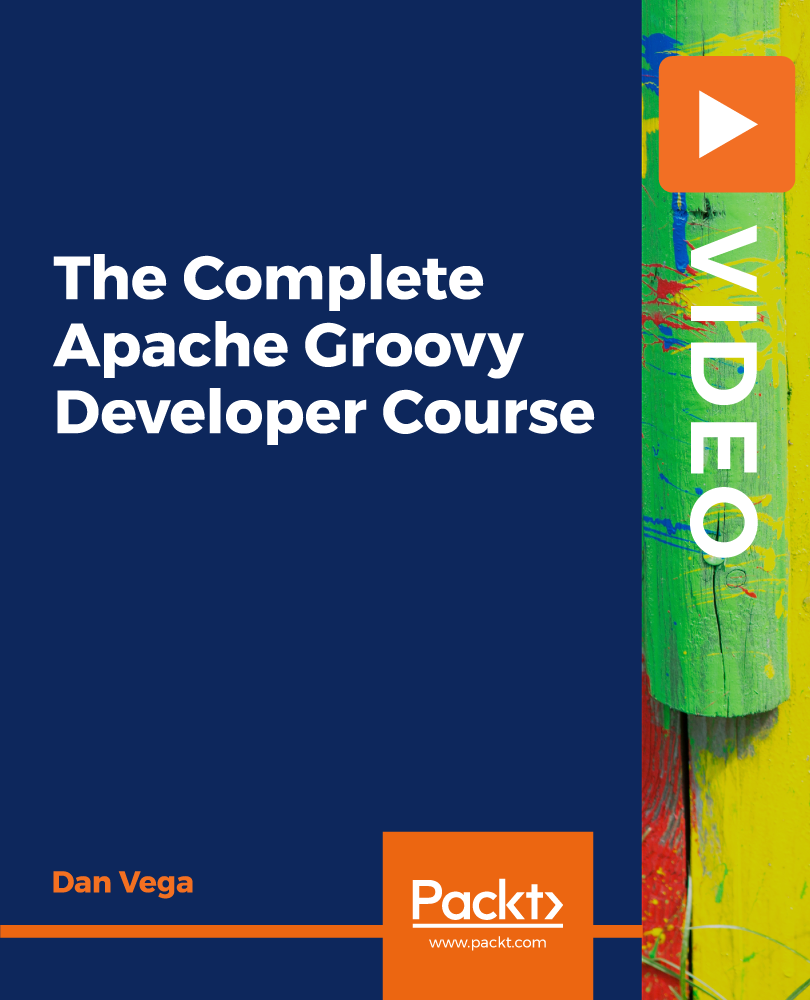
Excel Pro Tips: 75+ Tips to go from Excel Beginner to Pro [v]
By Packt
Master 75+ Excel tips and techniques and become a certified POWER USER, with unique hands-on demos and real-world projects to help you wrangle, analyze, and visualize your data in Excel.
![Excel Pro Tips: 75+ Tips to go from Excel Beginner to Pro [v]](https://cademy-images-io.b-cdn.net/bab38fc7-4e4f-4573-8132-6b5a58158af4/32735d07-13e7-4b2d-9ec9-498f6c74ae53/original.png?width=3840)
Modern JavaScript from The Beginning [Second Edition]
By Packt
This second-edition JavaScript course covers fundamental concepts, including variables, data types, functions, and control flow, as well as advanced topics such as object-oriented programming, modules, and testing. With practical projects and clear explanations, learners can gain a solid understanding of the language and develop their skills.
![Modern JavaScript from The Beginning [Second Edition]](https://cademy-images-io.b-cdn.net/bab38fc7-4e4f-4573-8132-6b5a58158af4/fda6e501-69ae-4b90-a2e6-7cd2eb89a8c6/original.jpeg?width=3840)
Business Applications
By Nexus Human
Duration 4.5 Days 27 CPD hours This course is intended for This course is intended for individuals who want to gain basic knowledge of business skills. Overview Upon successful completion of this course, students will be able to communicate and work effectively in a business environment. In this course, students will learn about all different aspects of business skills needed be effective in an office environment. Accessing PDF Documents Open a PDF Document Browse a PDF Document Creating & Saving PDF Documents Create and Save a PDF Document from an Existing Document Create a PDF Document from a Web Page Combine Multiple PDF Documents Navigating Content in a PDF Document Perform a Search in a PDF Document Search Multiple PDF Documents Work with Bookmarks Create Links and Buttons Modifying PDF Documents Manipulate PDF Document Pages Edit Content in a PDF Document Add Page Elements Reviewing PDF Documents Add Comments and Markup Compare PDF Documents Initiate and Manage a Review Converting PDF Files Reduce the File Size of a PDF Document Optimize PDF Files Convert and Reuse PDF Document Content Customizing the Acrobat XI Pro Workspace Customize the Toolbars Customize the Tool Sets Creating PDFs from Technical Documents Create PDF Documents Using Autodesk AutoCAD Measure Technical Drawings Enhancing PDF Documents Embed Multimedia Enhance PDF Document Accessibility Securing PDF Documents Manage the Security of PDF Documents Validate PDF Documents Creating Interactive PDF Forms Create a PDF Form Compile and Manage PDF Form Data Finalizing PDF Files for Commercial Printing Apply Color Management Settings Preview Printed Effects Perform Preflight on a PDF Document Create PDF/X, PDF/A, and PDF/E Compliant Files Create a Composite and Color Separations Accessing & Navigating SharePoint Team Sites Access SharePoint Sites Navigate SharePoint Sites Working with Documents, Content, & Libraries Upload Documents Search for Documents and Files Working with Lists Add List Items Modify List Items Configure List Views Filtering and Grouping with List Views Configuring Your SharePoint Profile Update and Share Your Profile Information Share and Follow SharePoint Content Creating a Blog Integrating with Microsoft Office Access and Save SharePoint Documents with Microsoft Office Manage Document Versions through Office 2013 Accessing SharePoint Data from Outlook 2013 Working Offline & Remotely with SharePoint Synchronize Libraries, Sites, and MySite and Working Offline Working from a Mobile Device Creating a New Site Create a Site Change the Look and Feel of Your SharePoint Site Adding & Configuring Libraries Configure Document Library for Your SharePoint Team Site Configure the Site Assets Library for Your SharePoint Site Add and Configure a Wiki for Your SharePoint Site Adding & Configuring Lists Add an Announcement List Add and Configure a Task List Add and Configure Contact and Calendar Lists Add and Configure a Blog Subsite Add and Configure a Custom List to your SharePoint Site Customize List Forms Configuring Site Settings, Navigation, & Search Configure Site Search Options Configure Site Administration Settings Configure Site Organization and Navigation Assigning Permissions & Access Rights Sharing Sites and Setting Site Permissions Secure Lists, Libraries, and Documents Configure Content Roll-Up, Summary Links, & Site Map Add and Configure the Content Search Web Part Add and Configure the Relevant Documents Web Part Identifying Nouns, Pronouns, & Verbs Identify Nouns Identify Pronouns Identify Verbs Identifying Adjectives & Adverbs Use Adjectives Use Adverbs Indentifying Prepositions, Conjunctions, and Interjections Use Prepositions Use Conjunctions Use Interjections Identifying Rules Monitor Sentences Monitor Modifiers Avoid Common Errors Identifying Correct Punctuation Use Parentheses Correctly Use Commas, Semicolons, and Quotation Marks Use Numbers, Symbols, and Capitalization Correctly Identifying Sentence Fragments, Run-Ons, and Comma Splices Identify Sentence Fragments Identify Run-ons, Comma Splices, and Solutions Improving Word Choices Identify Commonly Misused Words Identify Synonyms, Antonyms, and Homonyms Building Effective Sentences Identify the Goal Consider the Audience Consider the Context Editing Effectively Use Correct Spelling Achieve Clarity Avoiding Hypercorrections Avoid Hypercorrections Achieve Simplicity Getting Started Icebreaker Housekeeping Items The Parking Lot Workshop Objectives Working with Words Spelling Grammar Creating a Cheat Sheet Constructing Sentences Parts of a Sentence Punctuation Types of Sentences Creating Paragraphs The Basic Parts Organization Methods Writing Meeting Agendas The Basic Structure Choosing a Format Writing the Agenda Writing E-Mails Addressing Your Message Grammar and Acronyms Writing Business Letters The Basic Structure Choosing a Format Writing the Letter Writing Proposals The Basic Structure Choosing a Format Writing the Proposal Writing Reports The Basic Structure Choosing a Format Be guided by the: The purpose of the report The seniority of your readers Writing the Report Other Types of Documents Requests for Proposals Projections Executive Summaries Business Cases Proofreading & Finishing A Proofreading Primer How Peer Review Can Help Printing and Publishing Wrapping Up Words from the Wise Review of Parking Lot Lessons Learned Completion of Action Plans and Evaluations E-Mail Basics E-mail characteristics Writing online versus on paper Understanding the advantages and disadvantages of e-mail Understanding the cultural significance of e-mail E-mail programs Using an e-mail program to send e-mail When to use e-mail Communicating by e-mail Understanding when to avoid using e-mail Writing an e-mail message Using the MAIL acronym E-Mail Policies Company policies Avoiding improper e-mail messages Ensuring employee compliance to e-mail policies Copyright laws, viruses, and liability Avoiding copyright infringement Avoiding viruses Identifying e-mail liability E-Mail Features & Security Features of an e-mail program Using attachments Using priority labels and signature files Features of an e-mail program Using attachments Using priority labels and signature files Discussing e-mail program options Securing e-mail Usi Additional course details: Nexus Humans Business Applications training program is a workshop that presents an invigorating mix of sessions, lessons, and masterclasses meticulously crafted to propel your learning expedition forward. This immersive bootcamp-style experience boasts interactive lectures, hands-on labs, and collaborative hackathons, all strategically designed to fortify fundamental concepts. Guided by seasoned coaches, each session offers priceless insights and practical skills crucial for honing your expertise. Whether you're stepping into the realm of professional skills or a seasoned professional, this comprehensive course ensures you're equipped with the knowledge and prowess necessary for success. While we feel this is the best course for the Business Applications course and one of our Top 10 we encourage you to read the course outline to make sure it is the right content for you. Additionally, private sessions, closed classes or dedicated events are available both live online and at our training centres in Dublin and London, as well as at your offices anywhere in the UK, Ireland or across EMEA.
