- Professional Development
- Medicine & Nursing
- Arts & Crafts
- Health & Wellbeing
- Personal Development
The Data Analyst: Data Analytics Diploma With Complete Career Guide Course is designed for individuals eager to delve into the world of data analysis, offering a solid foundation in the field. This course comprehensively covers essential concepts such as data manipulation, statistical analysis, data visualisation, and working with various software tools that are pivotal in the modern data-driven environment. The curriculum is thoughtfully structured to guide learners through the fundamentals and progressively tackle more advanced topics. It allows participants to grasp key techniques and theories, making it ideal for anyone who wants to gain expertise in data analysis at their own pace. The course not only covers technical aspects but also provides valuable insights into building a successful career in data analysis. Learners will gain a clear understanding of the industry’s trends, career paths, and the skills necessary to excel in a data-centric job. The knowledge gained will enable individuals to approach data with confidence, making informed decisions and contributing to organisations across various sectors. With flexible learning that can be accessed anytime, it offers a convenient way for individuals to equip themselves with the tools they need to enter the field of data analysis. Key Features: CPD Certified Data Analyst : Data Analytics Diploma With Complete Career Guide 10 Instant e-certificate and hard copy dispatch by next working day Fully online, interactive course with audio voiceover Developed by qualified professionals in the field Self-paced learning and laptop, tablet, smartphone-friendly 24/7 Learning Assistance Discounts on bulk purchases Course Curriculum: Module 01: Introduction to the World of Data Module 02: Basics of Data Analytics Module 03: Statistics for Data Analytics Module 04: Actions Taken in the Data Analysis Process Module 05: Gathering the Right Information Module 06: Storing Data Module 07: Data Mining Module 08: Excel for Data Analytics Module 09: Tools for Data Analytics Module 10: Data-Analytic Thinking Module 11: Data Visualisation That Clearly Describes Insights Module 12: Data Visualisation Tools ________________________________________________________________________ Complete Career Guide for Data Analyst : Data Analytics Diploma (A to Z) This isn't just a course; it's your ticket to thriving in the sector and your roadmap to the Data Analyst sector. In addition to mastering the essentials of Data Analyst, you'll also gain valuable skills in CV writing, job searching, communication, leadership, and project management. These 9 complementary courses are designed to empower you at every stage of your journey. Stand out in your career, from crafting a winning CV to excelling in interviews. Develop the leadership skills to inspire your team and efficiently manage projects. This holistic approach ensures you're not just job-ready but career-ready. Enrol today, and let's build your success story together in Data Analyst. Your dream career starts here! List of career guide courses included in Data Analyst : Data Analytics Diploma With Complete Career Guide: Course 01: Professional CV Writing and Job Searching Course 02: Communication Skills Training Course 03: Career Development Training Course 04: Time Management Course 05: Returning to Work Training Course 06: Level 3 Diploma in Project Management Course 07: Leadership Skills Course 08: Body Language Course 09: Interview and Recruitment ________________________________________________________________________ Learning Outcomes: Gain a comprehensive understanding of the fundamentals of data analytics. Apply statistical techniques to extract valuable insights from data sets. Execute the entire data analysis process efficiently and effectively. Utilize tools like Excel and other data analytics tools proficiently. Develop a strategic and analytical mindset for problem-solving in data. Master the art of data visualization using various tools for communication. Accreditation All of our courses, including theData Analyst : Data Analytics Diploma With Complete Career Guidecourse, are fully accredited, providing you with up-to-date skills and knowledge and helping you to become more competent and effective in your chosen field. Certification Once you've successfully completed your Data Analyst : Data Analytics Diploma With Complete Career Guide, you will immediately be sent your digital certificates. Also, you can have your printed certificate delivered by post (shipping cost £3.99). Our certifications have no expiry dates, although we recommend renewing them every 12 months. Assessment At the end of the courses, there will be an online assessment, which you will need to pass to complete the course. Answers are marked instantly and automatically, allowing you to know straight away whether you have passed. If you haven't, there's no limit on the number of times you can take the final exam. All this is included in the one-time fee you paid for the course itself. CPD 100 CPD hours / points Accredited by CPD Quality Standards Who is this course for? Individuals aspiring to enter the data analytics field. Professionals seeking to enhance their data analysis skills. Students interested in building a career in data-driven decision-making. Anyone keen on mastering Excel and other data analytics tools. Requirements There are no formal requirements for this bundle courses to be enrolled. Career path Data Analyst - £30K to 45K/year. Business Intelligence Analyst - £35K to 50K/year. Statistical Analyst - £32K to 48K/year. Data Scientist - £40K to 60K/year. Business Analyst - £35K to 50K/year. Certificates 10 CPD Accredited e-Certificates Digital certificate - Included 10 CPD Accredited Hard Copy Certificates Hard copy certificate - Included

Register on the CompTIA A+ (220-1001) today and build the experience, skills and knowledge you need to enhance your professional development and work towards your dream job. Study this course through online learning and take the first steps towards a long-term career. The course consists of a number of easy to digest, in-depth modules, designed to provide you with a detailed, expert level of knowledge. Learn through a mixture of instructional video lessons and online study materials. Receive online tutor support as you study the course, to ensure you are supported every step of the way. Get an e-certificate as proof of your course completion. The CompTIA A+ (220-1001) is incredibly great value and allows you to study at your own pace. Access the course modules from any internet-enabled device, including computers, tablet, and smartphones. The course is designed to increase your employability and equip you with everything you need to be a success. Enrol on the now and start learning instantly! What You Get With The CompTIA A+ (220-1001) Receive a e-certificate upon successful completion of the course Get taught by experienced, professional instructors Study at a time and pace that suits your learning style Get instant feedback on assessments 24/7 help and advice via email or live chat Get full tutor support on weekdays (Monday to Friday) Course Design The course is delivered through our online learning platform, accessible through any internet-connected device. There are no formal deadlines or teaching schedules, meaning you are free to study the course at your own pace. You are taught through a combination of Video lessons Online study materials Certification Upon successful completion of the course, you will be able to obtain your course completion e-certificate free of cost. Print copy by post is also available at an additional cost of £9.99 and PDF Certificate at £4.99. Who Is This Course For: The course is ideal for those who already work in this sector or are an aspiring professional. This course is designed to enhance your expertise and boost your CV. Learn key skills and gain a professional qualification to prove your newly-acquired knowledge. Requirements: The online training is open to all students and has no formal entry requirements. To study the CompTIA A+ (220-1001), all your need is a passion for learning, a good understanding of English, numeracy, and IT skills. You must also be over the age of 16.

Advanced ASP.NET Core 3.1 MVC
By Packt
Build real-world MVC applications using Repository Pattern, N-Tier Architecture, APIs, Entity Framework Core and ASP.NET MVC Core 3.1
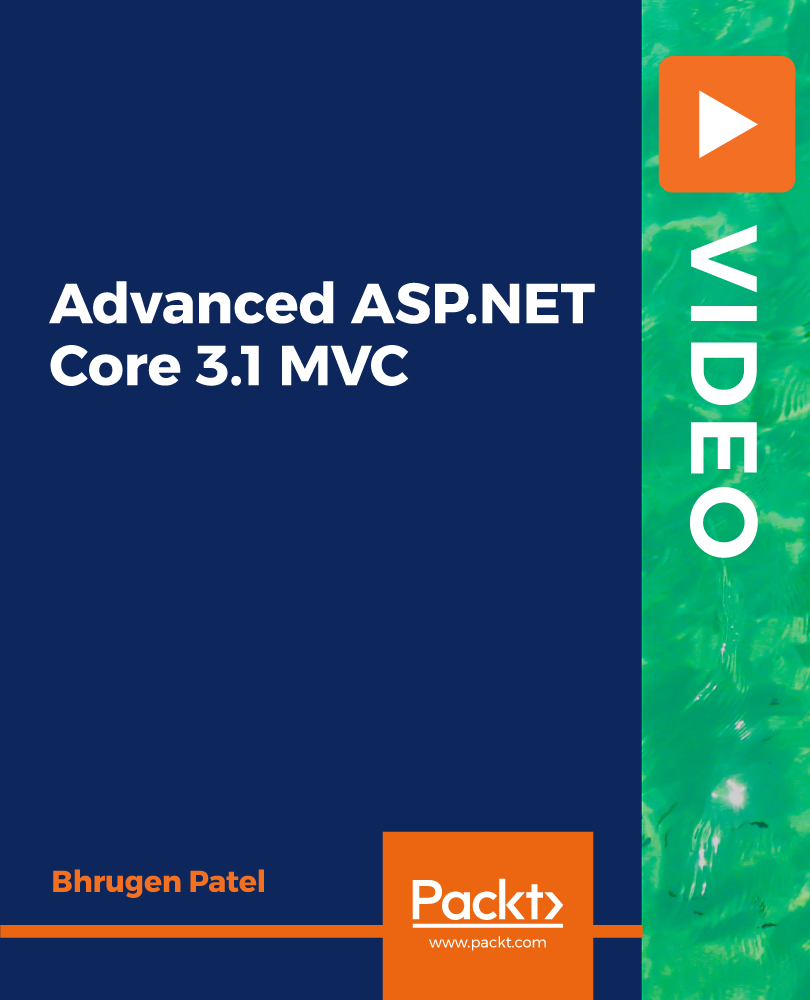
Managing Conflict
By Nexus Human
Duration 1 Days 6 CPD hours This course is intended for This course is intended for any business professional who encounters conflict in the workplace. Overview Recognize the impact of conflict in the workplace by identifying your personal reaction and developing a healthy attitude toward conflict. Analyze conflict by assessing the situation and identifying the source of the conflict. Utilize effective communication techniques to manage conflict in a proactive manner. Resolve conflict by evaluating approaches, and determining and implementing an action plan with the best solution. An organization improves its likelihood of success by effectively managing conflict. As a leader within your organization, you share in that responsibility. This course will help you cultivate the skills necessary to help manage conflict and ultimately to decrease the presence of conflict in the workplace. Private classes on this topic are available. We can address your organization?s issues, time constraints, and save you money, too. Contact us to find out how. 1. Recognizing the Impact of Conflict Identify Your Personal Reaction to Conflict Develop a Healthy Attitude Toward Conflict 2. Analyzing Conflict Assess the Situation Identify the Source of the Conflict 3. Dealing with Conflict Listen Actively Communicate Effectively Respond to Negative Tactics Avoid Conflict Escalation 4. Resolving Conflict Evaluate Approaches to Conflict Resolution Determine the Best Solution Implement an Action Plan Additional course details: Nexus Humans Managing Conflict (Second Edition) training program is a workshop that presents an invigorating mix of sessions, lessons, and masterclasses meticulously crafted to propel your learning expedition forward. This immersive bootcamp-style experience boasts interactive lectures, hands-on labs, and collaborative hackathons, all strategically designed to fortify fundamental concepts. Guided by seasoned coaches, each session offers priceless insights and practical skills crucial for honing your expertise. Whether you're stepping into the realm of professional skills or a seasoned professional, this comprehensive course ensures you're equipped with the knowledge and prowess necessary for success. While we feel this is the best course for the Managing Conflict (Second Edition) course and one of our Top 10 we encourage you to read the course outline to make sure it is the right content for you. Additionally, private sessions, closed classes or dedicated events are available both live online and at our training centres in Dublin and London, as well as at your offices anywhere in the UK, Ireland or across EMEA.

Service Helpdesk & Technical Support
By Compliance Central
The MOST DEMANDED PATHWAY are WAITING for YOU Service Helpdesk & Technical Support course is for those who want to advance in this field. Throughout this course, you will learn the essential skills and gain the knowledge needed to become well versed in Service Helpdesk & Technical Support. Our course starts with the basics of Service Helpdesk & Technical Support and gradually progresses towards advanced topics. Therefore, each lesson of this Service Helpdesk & Technical Support is intuitive and easy to understand. Service Helpdesk & Technical Support Learning Outcomes: Learn how to manage voicemails and interoffice calls. There are several phone etiquette rules you should review. How to get better at making business calls. Relationship-building techniques over the phone. How to deal with a stiff collar and active listening. Editing internal business transactions. Using the phone to troubleshoot, putting record-keeping and file processes in place. Learn about communication and organisational skills. How to create timetables and plans that work. Along with the Service Helpdesk & Technical Support course, you also get: Lifetime Access Unlimited Retake Exam & Tutor Support Easy Accessibility to the Course Materials 100% Learning Satisfaction Guarantee Curriculum Breakdown of the Course:- Managing Interoffice Calls and Voicemail Aspects of Phone Etiquette Business Telephone Skills Building Rapport Over the Phone Inbound and Outbound Calls Active Listening and Managing Tough Callers Mail Services and Shipping Intra Organisation Dealings Problem-Solving over the Phone Record Keeping and Filing Systems Business Writing Skills Organisational Skills Communication Skills Customer Relationship Management Effective Planning and Scheduling Invoicing/Petty Cash Each topic has been designed to deliver more information in a shorter amount of time. This makes it simple for the learners to understand the fundamental idea and apply it to diverse situations. Certification CPD Accredited (CPD QS) Certificate Digital (PDF) & Hardcopy certificates are available CPD 10 CPD hours / points Accredited by CPD Quality Standards Who is this course for? Anyone from any background can enrol in this Service Helpdesk & Technical Support course. Requirements To enrol in this Service Helpdesk & Technical Support course, all you need is a basic understanding of the English Language and an internet connection. Career path After completing this course, you can explore trendy and in-demand jobs related to Service Helpdesk & Technical Support, such as- Customer Service Call Center Operator Emergency Caretaker Office Executive Production Manager Certificates Certificate of completion Digital certificate - Included Get a CPD accredited PDF certificate for Free. Certificate of completion Hard copy certificate - Included Get a CPD accredited PDF certificate for Free. After successfully completing this Service Helpdesk & Technical Support course, you get a PDF and a hardcopy certificate for free. The delivery charge of the hardcopy certificate inside the UK is £3.99 and international students need to pay £9.99 to get their hardcopy certificate.

Augmented Reality (AR) in Education, Medicine & Business
By SkillWise
Overview Uplift Your Career & Skill Up to Your Dream Job - Learning Simplified From Home! Kickstart your career & boost your employability by helping you discover your skills, talents, and interests with our special Augmented Reality (AR) in Education, Medicine & Business Course. You'll create a pathway to your ideal job as this course is designed to uplift your career in the relevant industry. It provides the professional training that employers are looking for in today's workplaces. The Augmented Reality (AR) in Education, Medicine & Business Course is one of the most prestigious training offered at Skillwise and is highly valued by employers for good reason. This Augmented Reality (AR) in Education, Medicine & Business Course has been designed by industry experts to provide our learners with the best learning experience possible to increase their understanding of their chosen field. This Augmented Reality (AR) in Education, Medicine & Business Course, like every one of Study Hub's courses, is meticulously developed and well-researched. Every one of the topics is divided into elementary modules, allowing our students to grasp each lesson quickly. At Skillwise, we don't just offer courses; we also provide a valuable teaching process. When you buy a course from Skillwise, you get unlimited Lifetime access with 24/7 dedicated tutor support. Why buy this Augmented Reality (AR) in Education, Medicine & Business? Lifetime access to the course forever Digital Certificate, Transcript, and student ID are all included in the price Absolutely no hidden fees Directly receive CPD QS-accredited qualifications after course completion Receive one-to-one assistance every weekday from professionals Immediately receive the PDF certificate after passing Receive the original copies of your certificate and transcript on the next working day Easily learn the skills and knowledge from the comfort of your home Certification After studying the course materials of the Augmented Reality (AR) in Education, Medicine & Business there will be a written assignment test which you can take either during or at the end of the course. After successfully passing the test you will be able to claim the pdf certificate for free. Original Hard Copy certificates need to be ordered at an additional cost of £8. Who is this course for? This Augmented Reality (AR) in Education, Medicine & Business course is ideal for Students Recent graduates Job Seekers Anyone interested in this topic People already working in the relevant fields and want to polish their knowledge and skills. Prerequisites This Augmented Reality (AR) in Education, Medicine & Business does not require you to have any prior qualifications or experience. You can just enroll and start learning. This Augmented Reality (AR) in Education, Medicine & Business was made by professionals and it is compatible with all PCs, Macs, tablets, and smartphones. You will be able to access the course from anywhere at any time as long as you have a good enough internet connection. Career path As this course comes with multiple courses included as a bonus, you will be able to pursue multiple occupations. This Augmented Reality (AR) in Education, Medicine & Business is a great way for you to gain multiple skills from the comfort of your home. Module 01: Introduction to Augmented Reality Introduction to Augmented Reality 00:21:00 Module 02: Augmented Reality in Education Augmented Reality in Education 00:15:00 Module 03: Augmented Reality in Business Augmented Reality in Business 00:16:00 Module 04: Augmented Reality in Medicine Augmented Reality in Medicine 00:24:00 Module 05: Other Key Applications of AR Other Key Applications of AR 00:23:00 Module 06: Assessing the Future of Augmented Reality Assessing the Future of Augmented Reality 00:20:00 Assignment Assignment - Augmented Reality (AR) in Education, Medicine & Business 00:00:00

Description: If you already have the basic skills and knowledge of Microsoft Word 2010 and you are able to create, edit, and print word documents on Windows then this [course_tite] is designed for you. This series builds on the skills and concepts taught in Word 2010 Basic. You will learn advanced formatting, use Word's drawing tools, create and manage tables, and work with column layouts. Here, you will work with styles, sections, and columns and will use the Navigation pane to work with outlines. By this course, you will learn to use Word's advanced editing tools, work with images, including placing and sizing images, wrapping text around images, and using borders and effects, how to adjust page orientation an layout, how to work with columns and with page and section breaks, and more. This intermediate level will pull up your basic knowledge and skills so don't delay to try this. Assessment: At the end of the course, you will be required to sit for an online MCQ test. Your test will be assessed automatically and immediately. You will instantly know whether you have been successful or not. Before sitting for your final exam you will have the opportunity to test your proficiency with a mock exam. Certification: After completing and passing the course successfully, you will be able to obtain an Accredited Certificate of Achievement. Certificates can be obtained either in hard copy at a cost of £39 or in PDF format at a cost of £24. Who is this Course for? Microsoft Office 2010 Word Intermediate - Complete Video Course is certified by CPD Qualifications Standards and CiQ. This makes it perfect for anyone trying to learn potential professional skills. As there is no experience and qualification required for this course, it is available for all students from any academic background. Requirements Our Microsoft Office 2010 Word Intermediate - Complete Video Course is fully compatible with any kind of device. Whether you are using Windows computer, Mac, smartphones or tablets, you will get the same experience while learning. Besides that, you will be able to access the course with any kind of internet connection from anywhere at any time without any kind of limitation. Career Path After completing this course you will be able to build up accurate knowledge and skills with proper confidence to enrich yourself and brighten up your career in the relevant job market. Styles and Outlines Examining Formatting FREE 00:07:00 Creating Styles 00:17:00 Modifying Styles 00:11:00 Working with Outlines 00:13:00 Sections and Columns Creating and Formatting Sections 00:13:00 Working with Columns 00:08:00 Formatting Tables Table Formatting Basics 00:09:00 Borders and Shading 00:06:00 Table Data 00:10:00 Table Styles 00:09:00 Printing Labels and Envelopes Labels 00:06:00 Envelopes 00:05:00 Templates and Building Blocks Template Basics 00:11:00 Building Blocks 00:02:00 Document Properties 00:14:00 Graphics Creating Diagrams 00:02:00 Using the Drawing Tools 00:13:00 Formatting Text Graphically 00:06:00 Managing Document Revisions Tracking Changes 00:21:00 Working with Comments 00:02:00 Web Features Web Pages 00:03:00 Hyperlinks 00:10:00 Mock Exam Mock Exam- Microsoft Office 2010 Word Intermediate - Complete Video Course 00:20:00 Final Exam Final Exam- Microsoft Office 2010 Word Intermediate - Complete Video Course 00:20:00 Certificate and Transcript Order Your Certificates and Transcripts 00:00:00

ICA Specialist Certificate in Conduct Risk
By International Compliance Association
ICA Specialist Certificate in Conduct Risk Do you know what good conduct looks like for a firm and what it looks like for customers? Are you aware of the impacts of poor conduct? Equip yourself with the knowledge and skills to be able to answer these questions and more. Discover conduct and conduct risk in the context of governance risk and compliance (GRC) frameworks Review examples of good conduct and how they contribute to good customer and market outcomes Get to grips with conduct in practice including the UK Senior Managers and Certification Regime, MiFID II, GDPR, handling complaints and vulnerable customers ICA Specialist Certificates, awarded in association with Alliance Manchester Business School, the University of Manchester, will help you quickly gain actionable knowledge to boost your confidence and credibility. What will I learn? Development of the conduct agenda Core components of conduct risk What does good conduct look like for a firm? Know your responsibilities and accountabilities What does good conduct look like for customers? Meeting the customer's objectives ~ the outcomes-focused approach The importance of good market conduct Non-financial misconduct Understanding a conduct framework in practice - the Senior Managers & Certification Regime (UK)

ASP.NET Core API and Blazor Development
By Packt
Learn how to build a RESTful API using ASP.NET Core 6, and then consume it in a modern Blazor single-page application. Along the way, you will review clean coding principles and patterns, RESTful standards, logging tools, database development and management, and application testing and deployment strategies.

Agile Practices for All Projects: On-Demand
By IIL Europe Ltd
Agile Practices for All Projects: On-Demand Agile methods are becoming increasingly prevalent, and have facilitated projects in reducing time to market, being adaptive to changing customer requirements, and increasing value to customers and organizations. These benefits have been implemented in both IT and non-IT environments to help all types of projects. This course will present key Agile techniques and processes that can be readily incorporated into your projects to enable greater flexibility and higher productivity, while maintaining the traditional project lifecycle framework. The overall goal of the course is for learners to be able to integrate appropriate Agile elements and/or techniques into any project in any environment. What you will Learn Course participants will understand the basic Agile approach, and the various methods for achieving agility and will be able to: Recall project management principles and methodologies Explain Agile practices and compare several Agile methods Apply Agile software development techniques in a project lifecycle framework Employ Agile processes in a project management framework Foundation Concepts Project Lifecycles What is Agile? Agile Benefits Agile Methods Agile Roles Agile Requirement Techniques Agile Requirements User Stories Just in Time (JIT) Requirements Agile Software Development Techniques Agile Design Agile Development Agile Testing Agile Deployment Agile Initiating & Planning Processes Agile Initiating Agile Planning Agile Delivery Processes Agile Execution Agile Monitoring & Control Agile Closing Implementing Agile Practices Agile Approaches Outside of Software Development Dispelling Agile Myths Applying Agile Techniques & Processes Summary and Next Steps What did we learn, and how can we implement this in our work environments?
