- Professional Development
- Medicine & Nursing
- Arts & Crafts
- Health & Wellbeing
- Personal Development
Planning and Control with Oracle Primavera P6 PPM Professional
By Packt
Master the art of project planning, scheduling, and resource management with Oracle Primavera P6 PPM Professional. The course offers a streamlined approach to efficiently manage projects and includes workshops for intermediate-level users to apply their knowledge in practice.
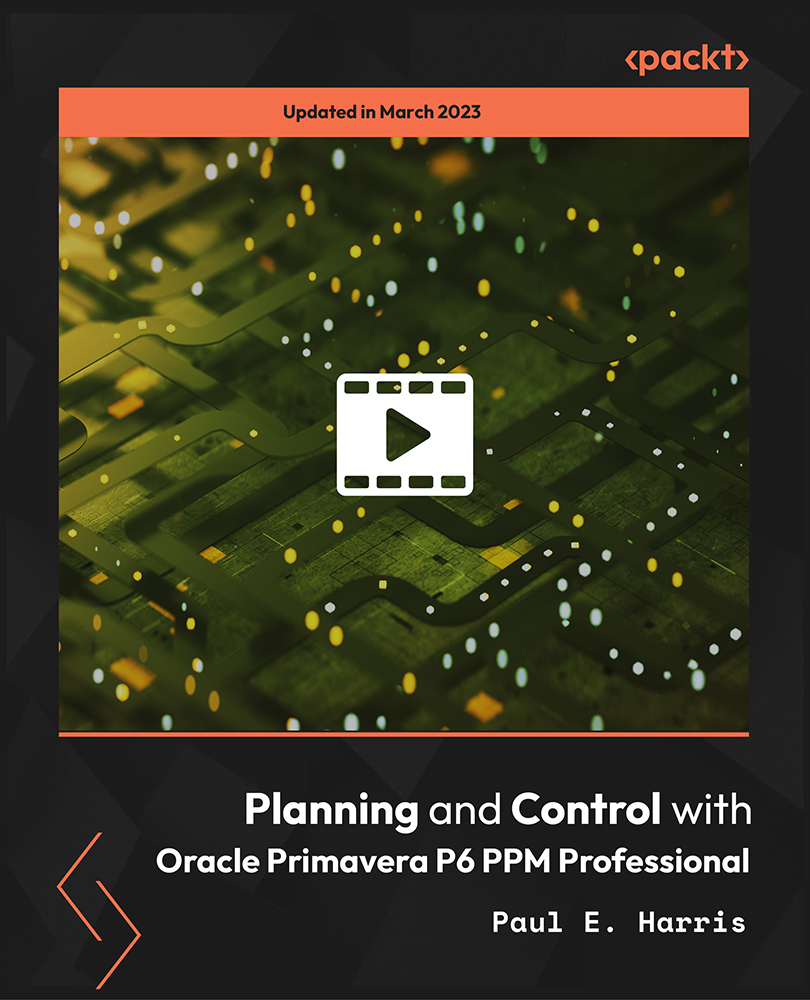
Overview This comprehensive course on Microsoft Excel: Master Power Query in 120 Minutes! will deepen your understanding on this topic. After successful completion of this course you can acquire the required skills in this sector. This Microsoft Excel: Master Power Query in 120 Minutes! comes with accredited certification which will enhance your CV and make you worthy in the job market. So enrol in this course today to fast track your career ladder. How will I get my certificate? You may have to take a quiz or a written test online during or after the course. After successfully completing the course, you will be eligible for the certificate. Who is this course for? There is no experience or previous qualifications required for enrolment on this Microsoft Excel: Master Power Query in 120 Minutes!. It is available to all students, of all academic backgrounds. Requirements Our Microsoft Excel: Master Power Query in 120 Minutes! is fully compatible with PC's, Mac's, Laptop, Tablet and Smartphone devices. This course has been designed to be fully compatible on tablets and smartphones so you can access your course on wifi, 3G or 4G. There is no time limit for completing this course, it can be studied in your own time at your own pace. Career path Having these various qualifications will increase the value in your CV and open you up to multiple sectors such as Business & Management, Admin, Accountancy & Finance, Secretarial & PA, Teaching & Mentoring etc. Course Curriculum 1 sections • 25 lectures • 02:25:00 total length •Power Query Intro and Excel version: 00:03:00 •Excel Power Query - Introduction: 00:03:00 •Excel Power Query - Query Editor Ribbon: 00:09:00 •Transform Data - Trim in Excel Power Query: 00:05:00 •Transform Data - Format Dates and Values in Excel Power Query: 00:02:00 •Transform Data - Parsing URLs in Excel Power Query: 00:05:00 •Transform Data - Split Text Fields in Excel Power Query: 00:10:00 •Transform Data - Group By in Excel Power Query: 00:03:00 •Transform Data - Unpivoting Columns in Excel Power Query: 00:05:00 •Transform Data - Pivoting Columns in Excel Power Query: 00:02:00 •Transform Data - Split Columns into Other Columns in Excel Power Query: 00:04:00 •Transform Data - Filtering Rows in Excel Power Query: 00:05:00 •Transform Data - Sorting Columns in Excel Power Query: 00:02:00 •Transform Data - Transform and Add Columns in Excel Power Query: 00:07:00 •From Folder - Import From Folder in Excel Power Query: 00:07:00 •From Folder - Doing Auto Cleanup in Excel Power Query: 00:13:00 •From Folder - Extract Data from Forms in Excel Power Query: 00:13:00 •From Workbook - Extract Multiple Criteria in Excel Power Query: 00:05:00 •From Workbook - Extract Multiple Worksheets in Excel Power Query: 00:04:00 •Joins - Intro to Joins: 00:04:00 •Joins - Merging: 00:08:00 •Joins - Full Outer Join: 00:06:00 •Joins - Right Anti Join: 00:09:00 •Power Query - Convert Reports into Pivot Tables: 00:05:00 •Modulo: 00:06:00

Excel Power Query and Power Pivot
By Underscore Group
Learn how to work with and connect multiple data sets to effectively analyse and report on data. Course overview Duration: 1 day (6.5 hours) Within Excel you have some powerful features to enable you to connect and analyse multiple data sources. Power Query enables you to import and manipulate your data, Power Pivot enables you to connect multiple data sources and create pivot tables and pivot charts from them. This course is an introduction to Power Query and Power Pivot in Excel to get you started on creating a powerful reporting capability. Knowledge of working with Excel workbooks and relational databases would be an advantage. Objectives By the end of the course you will be able to: Import data from multiple data sources Edit and transform data before importing Add extra columns of data Append data Merge data from other tables Create data models Build data relationships Build Pivot Tables Build Pivot Charts Use Slicers and Timeline Filters Content Importing data Data sources Importing data Transforming data Editing your data Setting data types Removing columns/rows Choosing columns to keep Setting header rows Splitting columns Appending queries Appending data from other tables Adding text Columns from example Custom columns Conditional columns Merge queries Setting up and using merge queries Merging in columns of data Creating a data model The data model Multiple data tables Connecting tables Building relationships Relationship types Building visuals from multiple tables Analysing information using pivot tables Creating and modifying a Pivot Table Recalculating the Pivot Table Filtering the Pivot Table Searching the Pivot Table Drilling down to underlying data Customising field names Changing field formatting Pivot charts, slices and timelines Creating Pivot Charts Adding and using Slicers

Description: This Microsoft Office 2010 Outlook Intermediate - Complete Video Course is intended for novice information workers who want to learn the intermediate level Outlook 2010 skills. This series will provide you with more advanced skills for managing e-mail, schedules, and contacts. This series builds on the skills and concepts taught in Outlook 2010 Basic. You will be learning how to customize Outlook and work with address books, how to search and filter mail folders, and apply and customize categories. Finally you will be able to work with conversation view, arrange message in different ways, quickly locate message, print message, configure time zone, work with multiple calendars, print a calendar, create contact group, create and format business graphics, import and export contact records, personal, public, offline folders, set rules, and more. Before you taking this course you should have a firm grasp of the basics. This intermediate level will pull up your basic knowledge. Assessment: At the end of the course, you will be required to sit for an online MCQ test. Your test will be assessed automatically and immediately. You will instantly know whether you have been successful or not. Before sitting for your final exam you will have the opportunity to test your proficiency with a mock exam. Certification: After completing and passing the course successfully, you will be able to obtain an Accredited Certificate of Achievement. Certificates can be obtained either in hard copy at a cost of £39 or in PDF format at a cost of £24. Who is this Course for? Microsoft Office 2010 Outlook Intermediate - Complete Video Course is certified by CPD Qualifications Standards and CiQ. This makes it perfect for anyone trying to learn potential professional skills. As there is no experience and qualification required for this course, it is available for all students from any academic background. Requirements Our Microsoft Office 2010 Outlook Intermediate - Complete Video Course is fully compatible with any kind of device. Whether you are using Windows computer, Mac, smartphones or tablets, you will get the same experience while learning. Besides that, you will be able to access the course with any kind of internet connection from anywhere at any time without any kind of limitation. Career Path After completing this course you will be able to build up accurate knowledge and skills with proper confidence to enrich yourself and brighten up your career in the relevant job market. Customizing Outlook The Outlook Environment FREE 00:16:00 General Options 00:07:00 Language and Keyboard Options 00:07:00 Quick Steps 00:06:00 The Navigation Pane 00:07:00 Working with Contacts Address Books 00:12:00 Contact Groups 00:08:00 Customizing Messages Message Appearance 00:17:00 Signatures 00:13:00 Voting Buttons 00:07:00 Out-of-Office Messages 00:14:00 Organizing Items Folders 00:03:00 Searching 00:11:00 Filters 00:06:00 Categories 00:20:00 Organizing Mail Organizing the Inbox Folder 00:26:00 Setting Rules 00:18:00 Certificate and Transcript Order Your Certificates and Transcripts 00:00:00

Overview Learn how to build a promising and lucrative career by training to become a Computer Programmer without any previous skill needed. This innovative Python Programming for Everybody course delivers the full training needed to secure a future role in IT programming. By utilising the popular Python programming platform and language, you will swiftly learn how to understand the principles of writing programs and using variables in their construction. You will also be taught how to set up conditional and repeated executions in a routine, alongside the ability to recode and reuse other programs for templates or loops. Code yourself a bright future now. How will I get my certificate? You may have to take a quiz or a written test online during or after the course. After successfully completing the course, you will be eligible for the certificate. Who is this course for? There is no experience or previous qualifications required for enrolment on this Python Programming for Everybody. It is available to all students, of all academic backgrounds. Requirements Our Python Programming for Everybody is fully compatible with PC's, Mac's, Laptop, Tablet and Smartphone devices. This course has been designed to be fully compatible on tablets and smartphones so you can access your course on wifi, 3G or 4G. There is no time limit for completing this course, it can be studied in your own time at your own pace. Career path Having these various qualifications will increase the value in your CV and open you up to multiple sectors such as Business & Management , Admin, Accountancy & Finance, Secretarial & PA, Teaching & Mentoring etc. Course Curriculum 6 sections • 41 lectures • 08:36:00 total length •A Installing Python: 00:17:00 •Documentation: 00:30:00 •Command Line: 00:17:00 •Variables: 00:29:00 •Simple Python Syntax: 00:15:00 •Keywords: 00:18:00 •Import Module: 00:17:00 •Additional Topics: 00:23:00 •If Elif Else: 00:31:00 •Iterable: 00:10:00 •For: 00:11:00 •Loops: 00:20:00 •Execute: 00:05:00 •Exceptions: 00:18:00 •Data Types: 00:24:00 •Number Types: 00:28:00 •More Number Types: 00:13:00 •Strings: 00:20:00 •More Strings: 00:11:00 •Files: 00:08:00 •Lists: 00:15:00 •Dictionaries: 00:04:00 •Tuples: 00:07:00 •Sets: 00:09:00 •Comprehensions: 00:10:00 •Definitions: 00:02:00 •Functions: 00:06:00 •Default Arguments: 00:06:00 •Doc Strings: 00:06:00 •Variadic Functions: 00:07:00 •Factorial: 00:07:00 •Function Objects: 00:07:00 •Lambda: 00:11:00 •Generators: 00:06:00 •Closures: 00:10:00 •Classes: 00:09:00 •Object Initialization: 00:05:00 •Class Static Members: 00:07:00 •Classic Inheritance: 00:10:00 •Data Hiding: 00:07:00 •Assignment - Python Programming for Everybody: 00:00:00

Get Hard Copy + PDF Certificates + Transcript + Student ID Card worth £160 as a Gift - Enrol Now Whether you work in machine learning or finance or are pursuing a career in web development or data science, Python is one of the most important skills you can learn. Python was developed upon the premise that there should be only one way (and preferably one obvious way) to do things, a philosophy that has resulted in a strict level of code standardization. The core programming language is quite small and the standard library is also large. In fact, Python's large library is one of its greatest benefits, providing a variety of different tools for programmers suited for many different tasks. Learn how to build a promising and lucrative career by training to become a Computer Programmer without any previous skill needed. By utilising the popular Python programming platform and language, you will swiftly learn how to understand the principles of writing programs and using variables in their construction. You will also be taught how to set up conditional and repeated executions in a routine, alongside the ability to recode and reuse other programs for templates or loops. Code yourself a bright future now. With a single payment you will gain access to Python Training including 10 Career development courses, original hardcopy certificate, transcript and a student ID card which will allow you to get discounts on things like music, food, travel and clothes etc. What other courses are included with this Python? Level 2 Microsoft Office Essentials Microsoft Teams Leadership & Management Diploma Working from Home Essentials Mental Health and Working from Home Online Meeting Management Effective Communication Skills Time Management Report Writing Emotional Intelligence and Human Behaviour Benefits you'll get from choosing Apex Learning for this Python Training: Pay once and get lifetime access to 11 CPD courses including this Python Training Course Free e-Learning App for engaging reading materials & helpful assistance Certificates, student ID for the course included in a one-time fee Free up your time - don't waste time and money travelling for classes Accessible, informative modules of Python Training designed by expert instructors Learn about Python Training at your ease - anytime, from anywhere Study the Python Training from your computer, tablet or mobile device The bundle incorporates basic to advanced level skills to shed some light on your way and boost your career. Hence, you can strengthen your Python Training expertise and essential knowledge, which will assist you in reaching your goal. Moreover, you can learn from any place in your own time without travelling for classes. Curriculum: Course 01: Python Programming for Everybody Module 01 A Installing Python Documentation Command Line Variables Simple Python Syntax Keywords Import Module Module 02 Additional Topics If Elif Else Iterable For Loops Execute Exceptions Module 03 Data Types Number Types More Number Types Strings More Strings Files Lists Dictionaries Tuples Sets Module 04 Comprehensions Definitions Functions Default Arguments Doc Strings Variadic Functions Factorial Module 05 Function Objects Lambda Generators Closures Classes Object Initialization Class Static Members Classic Inheritance Data Hiding How will I get my Certificate? After successfully completing this Training course you will be able to order your CPD Accredited Certificates (PDF + Hard Copy) as proof of your achievement. PDF Certificate: Free (Previously it was £10 * 11 = £110) Hard Copy Certificate: Free (For The Title Course) If you want to get hardcopy certificates for other courses, generally you have to pay £20 for each. But this Fall, Apex Learning is offering a Flat 50% discount on hard copy certificates, and you can get each for just £10! P.S. The delivery charge inside the U.K. is £3.99 and the international students have to pay £9.99. CPD 110 CPD hours / points Accredited by CPD Quality Standards Who is this course for? Anyone from any background can enrol in this bundle. Requirements This course has been designed to be fully compatible with tablets and smartphones. Career path Having this expertise will increase the value of your CV and open you up to multiple job sectors. Certificates Certificate of completion Digital certificate - Included

Description: Microsoft Access is a database management system application; it stores data in its own form on the Access Jet database engine. This application is used by mainly software developers to develop application software. Microsoft Access 2016 Beginner to Advanced course is a complete collection with all the contents necessary to give you an overview of this application. In this course, you will learn about its interface, create and edit databases, sorting and filtering data in a query, performing calculations, summarization of data, data normalization, advanced reporting, etc. By the end of this course, users should be comfortable with navigating the Access 2016 interface, creating a new database from scratch, querying a database, generating reports, sharing data, and much more. Learning Outcomes: Get familiarized with Microsoft Access 2016, create simple databases, and use the help options Change table data, manage records and create lookups Join data from different tables, sort and filter them, and perform calculations for queries Creating, adding controls, enhancing appearance and print preparation for reports How to utilize Access Options dialog box Relational database design, creating tables, managing table fields and creating table relationships Creating query joins and sub queries, joining tables with no common fields, relating data within a table, and working with sub datasheets Data normalization and creating junction tables Sharing Access data with other applications and through import and export options Managing reports through organizing information, formatting, including charts, adding calculated fields and sub-report inclusion to existing ones Create mailing label report and publishing reports in PDF format Designing forms through adding and setting controls, creating subforms, using tab pages to organize information, improve navigation, formatting and applying conditional formatting Data, field, form and record validation Creating macros, restricting records using conditions, validate data, automate data entry and convert a macro to VBA in order to enhance user interface design Link tables to external data sources, manage database, determine object dependency, document database, and analyze database performance Allow multiple user access to database by splitting it, implement security, set passwords, convert Access database to ACCDE file, and add digital signatures Create and modify switchboards and startup options Assessment: At the end of the course, you will be required to sit for an online MCQ test. Your test will be assessed automatically and immediately. You will instantly know whether you have been successful or not. Before sitting for your final exam you will have the opportunity to test your proficiency with a mock exam. Certification: After completing and passing the course successfully, you will be able to obtain an Accredited Certificate of Achievement. Certificates can be obtained either in hard copy at a cost of £39 or in PDF format at a cost of £24. Who is this Course for? Microsoft Access 2016 Beginner to Advanced is certified by CPD Qualifications Standards and CiQ. This makes it perfect for anyone trying to learn potential professional skills. As there is no experience and qualification required for this course, it is available for all students from any academic background. Requirements Our Microsoft Access 2016 Beginner to Advanced is fully compatible with any kind of device. Whether you are using Windows computer, Mac, smartphones or tablets, you will get the same experience while learning. Besides that, you will be able to access the course with any kind of internet connection from anywhere at any time without any kind of limitation. Career Path After completing this course you will be able to build up accurate knowledge and skills with proper confidence to enrich yourself and brighten up your career in the relevant job market. Module - 1 Orientation to Microsoft Access 01:00:00 Create a Simple Access Database 01:00:00 Get Help in Microsoft Access 00:30:00 Modify Table Data 00:30:00 Work with Records 01:00:00 Sort and Filter Records 00:30:00 Create Lookups 01:00:00 Join Data from Different Tables in a Query 01:00:00 Sort and Filter Data in a Query 01:00:00 Perform Calculations in a Query 00:30:00 Create Parameter Queries 00:30:00 Create Action Queries 00:30:00 Create Find Duplicate and Find Unmatched Queries 00:30:00 Summarize Data 00:30:00 Create a Report 01:00:00 Add Controls to a Report 00:30:00 Enhance the Appearance of a Report 00:30:00 Prepare a Report for Print 00:30:00 The Access Options Dialog Box 01:00:00 Relational Database Design 00:30:00 Create a Table 01:00:00 Modify a Table and Fields 00:30:00 Create Table Relationships 00:30:00 Create Query Joins 00:30:00 Join Tables That Have No Common Fields 00:30:00 Relate Data within a Table 00:30:00 Work with Subdatasheets 00:30:00 Create Subqueries 00:30:00 Data Normalization 01:00:00 Create a Junction Table 00:30:00 Import Data into Access 00:30:00 Export Data to Text File Formats 00:30:00 Export Access Data to Excel 00:30:00 Create a Mail Merge 00:30:00 Organize Report Information 00:30:00 Format Reports 00:30:00 Include Charts in a Report 00:30:00 Add a Calculated Field to a Report 00:30:00 Add a Subreport to an Existing Report 00:30:00 Create a Mailing Label Report 00:30:00 Publish a Report as PDF 00:30:00 Activities - Microsoft Access 2016 for Beginners 00:00:00 Module - 2 Add Controls to Forms 01:00:00 Set Form Controls 01:00:00 Create Subforms 00:30:00 Organize Information with Tab Pages 00:30:00 Enhance Navigation with Forms 00:30:00 Format a Form 01:00:00 Apply Conditional Formatting 00:30:00 Field Validation 00:30:00 Form and Record Validation 00:30:00 Create a Macro 01:00:00 Restrict Records Using a Condition 00:30:00 Validate Data Using a Macro 00:30:00 Automate Data Entry Using a Macro 00:30:00 Convert a Macro to VBA 00:30:00 Link Tables to External Data Sources 00:30:00 Manage a Database 00:30:00 Determine Object Dependency 00:30:00 Document a Database 00:30:00 Analyze the Performance of a Database 00:30:00 Split a Database for Multiple User Access 00:30:00 Implement Security 00:30:00 Set Passwords 00:30:00 Convert an Access Database to an ACCDE File 00:30:00 Package a Database with a Digital Signature 00:30:00 Create a Database Switchboard 01:00:00 Modify a Database Switchboard 00:30:00 Set Startup Options 00:30:00 Activities - Microsoft Access 2016 Advanced 00:00:00 Refer A Friend Refer A Friend 00:00:00 Mock Exam Mock Exam- Microsoft Access 2016 Beginner to Advanced 00:30:00 Final Exam Final Exam- Microsoft Access 2016 Beginner to Advanced 00:30:00 Certificate and Transcript Order Your Certificates and Transcripts 00:00:00

Rigging a Character in After Effects for Animation
By Study Plex
Recognised Accreditation This course is accredited by continuing professional development (CPD). CPD UK is globally recognised by employers, professional organisations, and academic institutions, thus a certificate from CPD Certification Service creates value towards your professional goal and achievement. The Quality Licence Scheme is a brand of the Skills and Education Group, a leading national awarding organisation for providing high-quality vocational qualifications across a wide range of industries. What is CPD? Employers, professional organisations, and academic institutions all recognise CPD, therefore a credential from CPD Certification Service adds value to your professional goals and achievements. Benefits of CPD Improve your employment prospects Boost your job satisfaction Promotes career advancement Enhances your CV Provides you with a competitive edge in the job market Demonstrate your dedication Showcases your professional capabilities What is IPHM? The IPHM is an Accreditation Board that provides Training Providers with international and global accreditation. The Practitioners of Holistic Medicine (IPHM) accreditation is a guarantee of quality and skill. Benefits of IPHM It will help you establish a positive reputation in your chosen field You can join a network and community of successful therapists that are dedicated to providing excellent care to their client You can flaunt this accreditation in your CV It is a worldwide recognised accreditation What is Quality Licence Scheme? This course is endorsed by the Quality Licence Scheme for its high-quality, non-regulated provision and training programmes. The Quality Licence Scheme is a brand of the Skills and Education Group, a leading national awarding organisation for providing high-quality vocational qualifications across a wide range of industries. Benefits of Quality License Scheme Certificate is valuable Provides a competitive edge in your career It will make your CV stand out Course Curriculum Introduction to Rigging a Character What You Will Learn In This Course 00:06:00 Download After Effects 00:02:00 Download Duik 15 00:02:00 Import The Character 00:01:00 Rigging The Character Set Up Joints 00:05:00 Pre Compose Layers for Replacement Animation 00:03:00 Set Up Forward Kinematics 00:06:00 Fixing PreComp Sizes 00:04:00 Set Up Joints and Forward Kinematics for Pre Comps 00:04:00 Set up Inverse Kinematics 00:10:00 Set Up Switch Layer 00:07:00 Set Up L_Hand PreComp for Replacement Animation 00:06:00 Set Up Time Remap 00:03:00 Set Up Switch for Replacement Animation 00:13:00 Set Up Mouth for Lip Sync 00:13:00 Finishing Off Extra Details 00:07:00 Extra Tip for animating Replacement Animation 00:03:00 Conclusion 00:02:00 Obtain Your Certificate Order Your Certificate of Achievement 00:00:00 Get Your Insurance Now Get Your Insurance Now 00:00:00 Feedback Feedback 00:00:00

Overview This comprehensive course on SQL NoSQL Big Data and Hadoop will deepen your understanding on this topic. After successful completion of this course you can acquire the required skills in this sector. This SQL NoSQL Big Data and Hadoop comes with accredited certification from CPD, which will enhance your CV and make you worthy in the job market. So enrol in this course today to fast track your career ladder. How will I get my certificate? At the end of the course there will be an online written test, which you can take either during or after the course. After successfully completing the test you will be able to order your certificate, these are included in the price. Who is This course for? There is no experience or previous qualifications required for enrolment on this SQL NoSQL Big Data and Hadoop. It is available to all students, of all academic backgrounds. Requirements Our SQL NoSQL Big Data and Hadoop is fully compatible with PC's, Mac's, Laptop, Tablet and Smartphone devices. This course has been designed to be fully compatible with tablets and smartphones so you can access your course on Wi-Fi, 3G or 4G. There is no time limit for completing this course, it can be studied in your own time at your own pace. Career Path Learning this new skill will help you to advance in your career. It will diversify your job options and help you develop new techniques to keep up with the fast-changing world. This skillset will help you to- Open doors of opportunities Increase your adaptability Keep you relevant Boost confidence And much more! Course Curriculum 14 sections • 130 lectures • 22:34:00 total length •Introduction: 00:07:00 •Building a Data-driven Organization - Introduction: 00:04:00 •Data Engineering: 00:06:00 •Learning Environment & Course Material: 00:04:00 •Movielens Dataset: 00:03:00 •Introduction to Relational Databases: 00:09:00 •SQL: 00:05:00 •Movielens Relational Model: 00:15:00 •Movielens Relational Model: Normalization vs Denormalization: 00:16:00 •MySQL: 00:05:00 •Movielens in MySQL: Database import: 00:06:00 •OLTP in RDBMS: CRUD Applications: 00:17:00 •Indexes: 00:16:00 •Data Warehousing: 00:15:00 •Analytical Processing: 00:17:00 •Transaction Logs: 00:06:00 •Relational Databases - Wrap Up: 00:03:00 •Distributed Databases: 00:07:00 •CAP Theorem: 00:10:00 •BASE: 00:07:00 •Other Classifications: 00:07:00 •Introduction to KV Stores: 00:02:00 •Redis: 00:04:00 •Install Redis: 00:07:00 •Time Complexity of Algorithm: 00:05:00 •Data Structures in Redis : Key & String: 00:20:00 •Data Structures in Redis II : Hash & List: 00:18:00 •Data structures in Redis III : Set & Sorted Set: 00:21:00 •Data structures in Redis IV : Geo & HyperLogLog: 00:11:00 •Data structures in Redis V : Pubsub & Transaction: 00:08:00 •Modelling Movielens in Redis: 00:11:00 •Redis Example in Application: 00:29:00 •KV Stores: Wrap Up: 00:02:00 •Introduction to Document-Oriented Databases: 00:05:00 •MongoDB: 00:04:00 •MongoDB Installation: 00:02:00 •Movielens in MongoDB: 00:13:00 •Movielens in MongoDB: Normalization vs Denormalization: 00:11:00 •Movielens in MongoDB: Implementation: 00:10:00 •CRUD Operations in MongoDB: 00:13:00 •Indexes: 00:16:00 •MongoDB Aggregation Query - MapReduce function: 00:09:00 •MongoDB Aggregation Query - Aggregation Framework: 00:16:00 •Demo: MySQL vs MongoDB. Modeling with Spark: 00:02:00 •Document Stores: Wrap Up: 00:03:00 •Introduction to Search Engine Stores: 00:05:00 •Elasticsearch: 00:09:00 •Basic Terms Concepts and Description: 00:13:00 •Movielens in Elastisearch: 00:12:00 •CRUD in Elasticsearch: 00:15:00 •Search Queries in Elasticsearch: 00:23:00 •Aggregation Queries in Elasticsearch: 00:23:00 •The Elastic Stack (ELK): 00:12:00 •Use case: UFO Sighting in ElasticSearch: 00:29:00 •Search Engines: Wrap Up: 00:04:00 •Introduction to Columnar databases: 00:06:00 •HBase: 00:07:00 •HBase Architecture: 00:09:00 •HBase Installation: 00:09:00 •Apache Zookeeper: 00:06:00 •Movielens Data in HBase: 00:17:00 •Performing CRUD in HBase: 00:24:00 •SQL on HBase - Apache Phoenix: 00:14:00 •SQL on HBase - Apache Phoenix - Movielens: 00:10:00 •Demo : GeoLife GPS Trajectories: 00:02:00 •Wide Column Store: Wrap Up: 00:05:00 •Introduction to Time Series: 00:09:00 •InfluxDB: 00:03:00 •InfluxDB Installation: 00:07:00 •InfluxDB Data Model: 00:07:00 •Data manipulation in InfluxDB: 00:17:00 •TICK Stack I: 00:12:00 •TICK Stack II: 00:23:00 •Time Series Databases: Wrap Up: 00:04:00 •Introduction to Graph Databases: 00:05:00 •Modelling in Graph: 00:14:00 •Modelling Movielens as a Graph: 00:10:00 •Neo4J: 00:04:00 •Neo4J installation: 00:08:00 •Cypher: 00:12:00 •Cypher II: 00:19:00 •Movielens in Neo4J: Data Import: 00:17:00 •Movielens in Neo4J: Spring Application: 00:12:00 •Data Analysis in Graph Databases: 00:05:00 •Examples of Graph Algorithms in Neo4J: 00:18:00 •Graph Databases: Wrap Up: 00:07:00 •Introduction to Big Data With Apache Hadoop: 00:06:00 •Big Data Storage in Hadoop (HDFS): 00:16:00 •Big Data Processing : YARN: 00:11:00 •Installation: 00:13:00 •Data Processing in Hadoop (MapReduce): 00:14:00 •Examples in MapReduce: 00:25:00 •Data Processing in Hadoop (Pig): 00:12:00 •Examples in Pig: 00:21:00 •Data Processing in Hadoop (Spark): 00:23:00 •Examples in Spark: 00:23:00 •Data Analytics with Apache Spark: 00:09:00 •Data Compression: 00:06:00 •Data serialization and storage formats: 00:20:00 •Hadoop: Wrap Up: 00:07:00 •Introduction Big Data SQL Engines: 00:03:00 •Apache Hive: 00:10:00 •Apache Hive : Demonstration: 00:20:00 •MPP SQL-on-Hadoop: Introduction: 00:03:00 •Impala: 00:06:00 •Impala : Demonstration: 00:18:00 •PrestoDB: 00:13:00 •PrestoDB : Demonstration: 00:14:00 •SQL-on-Hadoop: Wrap Up: 00:02:00 •Data Architectures: 00:05:00 •Introduction to Distributed Commit Logs: 00:07:00 •Apache Kafka: 00:03:00 •Confluent Platform Installation: 00:10:00 •Data Modeling in Kafka I: 00:13:00 •Data Modeling in Kafka II: 00:15:00 •Data Generation for Testing: 00:09:00 •Use case: Toll fee Collection: 00:04:00 •Stream processing: 00:11:00 •Stream Processing II with Stream + Connect APIs: 00:19:00 •Example: Kafka Streams: 00:15:00 •KSQL : Streaming Processing in SQL: 00:04:00 •KSQL: Example: 00:14:00 •Demonstration: NYC Taxi and Fares: 00:01:00 •Streaming: Wrap Up: 00:02:00 •Database Polyglot: 00:04:00 •Extending your knowledge: 00:08:00 •Data Visualization: 00:11:00 •Building a Data-driven Organization - Conclusion: 00:07:00 •Conclusion: 00:03:00 •Assignment -SQL NoSQL Big Data and Hadoop: 00:00:00

