- Professional Development
- Medicine & Nursing
- Arts & Crafts
- Health & Wellbeing
- Personal Development
Understanding Ethical Principles in the IT Profession - BCS Foundation Award
5.0(12)By Duco Digital Training
Thinking about learning Ethics in IT? The BCS Foundation Award in Understanding Ethical Principles in the IT Profession explore ethics in relation to your own role and the ethical principles upheld within the IT profession. It identifies common threats to ethical behaviour in IT and the safeguards that can help to minimise these threats. It also explores the role of legislation and corporate governance in ensuring ethical standards are promoted and maintained You will learn an understanding of The Importance of Ethics to Society, Business and IT Professionals, knowledge of The Ethical Behaviour Required by IT Professional, understanding The Role of Corporate Governance, understand Relevant Legislation and understand Ethical Dilemmas And Safeguards.

NNMI120 - Network Node Manager i Software 9.x Essentials
By Nexus Human
Duration 5 Days 30 CPD hours This course is intended for This course is intended for network or system administrators and network engineers seeking a more in-depth knowledge of Network Node Manager i Software 9.x Overview COURSE OBJECTIVESAt the end of the course, you should be able to:? Configure network discovery? Manipulate NNMi tables and device object records? Design topology maps? Configure incidents? Generate performance graphs? Generate performance reports? Perform core administration tasks This course is designed for those Network and/or System administrators tasked with the installation, configuration, and maintenance of the Network Node Manager i Software (NNMi) product. This course is designed for those Network and/or System administrators tasked with the installation, configuration, and maintenance of the Network Node Manager i Software (NNMi) product. Additional course details: Nexus Humans NNMI120 - Network Node Manager i Software 9.x Essentials training program is a workshop that presents an invigorating mix of sessions, lessons, and masterclasses meticulously crafted to propel your learning expedition forward. This immersive bootcamp-style experience boasts interactive lectures, hands-on labs, and collaborative hackathons, all strategically designed to fortify fundamental concepts. Guided by seasoned coaches, each session offers priceless insights and practical skills crucial for honing your expertise. Whether you're stepping into the realm of professional skills or a seasoned professional, this comprehensive course ensures you're equipped with the knowledge and prowess necessary for success. While we feel this is the best course for the NNMI120 - Network Node Manager i Software 9.x Essentials course and one of our Top 10 we encourage you to read the course outline to make sure it is the right content for you. Additionally, private sessions, closed classes or dedicated events are available both live online and at our training centres in Dublin and London, as well as at your offices anywhere in the UK, Ireland or across EMEA.

Nursing Assistant Diploma Mini Bundle
By Compete High
The Nursing Assistant Diploma Mini Bundle is your career shortcut into the booming health and care sector. Carefully tailored to meet the job market’s expectations, this bundle brings together Nursing, Midwifery and Maternity Care, Paramedic Training, Paediatric First Aid, and Childcare—five essential specialisations every hiring manager is after. Whether you're aiming for hospitals, clinics, home care, or early years care, this bundle turns job-readiness into job-security. Description It’s not enough to have a single skill anymore. Employers hiring for Nursing Assistant, maternity support, or frontline roles want multifaceted professionals—those who understand Nursing, who can assist in Midwifery and Maternity Care, who bring Paramedic Training to emergencies, and who can handle Paediatric First Aid and Childcare responsibly. This is why the Nursing Assistant Diploma Mini Bundle stands out. It prepares you not just to work, but to fit—to walk into any health-related setting and be effective, dependable, and ready. With care sectors stretched and recruitment accelerating, this is your moment to get ahead with Nursing, Midwifery and Maternity Care, Paramedic Training, Paediatric First Aid, and Childcare. Don’t wait for a job to come to you—prepare now, apply confidently, and stand out immediately. FAQ Q: What can I do with this bundle? A: Enter roles across Nursing, Midwifery and Maternity Care, Paramedic Training, Paediatric First Aid, and Childcare in hospitals, nurseries, or support units. Q: Do I need any previous training? A: No. Whether you’re just starting or want to transition into Nursing or Childcare, this bundle gives you the essentials. Q: Why is this bundle better than single-topic courses? A: You get expertise in Nursing, Midwifery and Maternity Care, Paramedic Training, Paediatric First Aid, and Childcare in one efficient package. Q: Will I really be job-ready? A: Yes. The combination of Nursing, Paramedic Training, and Childcare puts you on hiring managers’ radar. Q: Are these courses valued by employers? A: Extremely. Sectors prioritising Midwifery and Maternity Care, Paediatric First Aid, and Nursing are constantly hiring. Q: When should I enrol? A: Enrol now. Nursing and Childcare job postings are on the rise—get qualified before competition spikes.

Salesforce Integration With External Systems Part 2
By Packt
Explore data connectivity and streamline workflows by mastering integrating Salesforce with external systems. Discover a range of tools and techniques to seamlessly connect Salesforce with external apps. Understand concepts such as Auth Providers/Named Credentials, HTTP callouts, and OpenAPI 3.0, and achieve robust integrations without coding.
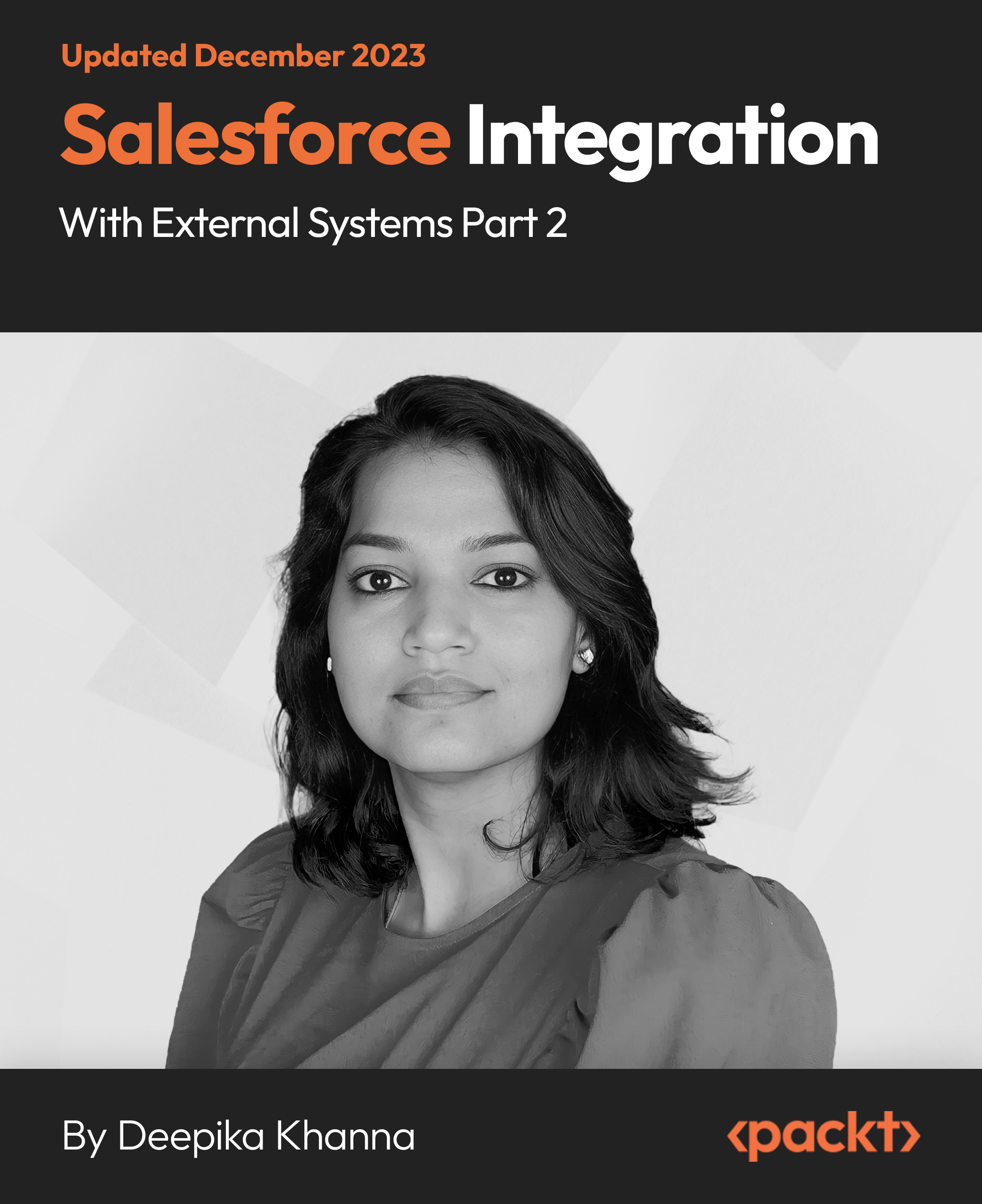
Overview This comprehensive course on Fire Extinguisher - Online Course will deepen your understanding on this topic. After successful completion of this course you can acquire the required skills in this sector. This Fire Extinguisher - Online Course comes with accredited certification, which will enhance your CV and make you worthy in the job market. So enrol in this course today to fast track your career ladder. How will I get my certificate? You may have to take a quiz or a written test online during or after the course. After successfully completing the course, you will be eligible for the certificate. Who is This course for? There is no experience or previous qualifications required for enrolment on this Fire Extinguisher - Online Course. It is available to all students, of all academic backgrounds. Requirements Our Fire Extinguisher - Online Course is fully compatible with PC's, Mac's, Laptop, Tablet and Smartphone devices. This course has been designed to be fully compatible with tablets and smartphones so you can access your course on Wi-Fi, 3G or 4G. There is no time limit for completing this course, it can be studied in your own time at your own pace. Career Path Having these various qualifications will increase the value in your CV and open you up to multiple sectors such as Business & Management, Admin, Accountancy & Finance, Secretarial & PA, Teaching & Mentoring etc. Course Curriculum 8 sections • 7 lectures • 03:02:00 total length •Understanding Fire: 00:24:00 •Basics of Fire Extinguishers: 00:23:00 •Using Fire Extinguishers Safely: 00:30:00 •Pre and Post Engagement Action: 00:35:00 •Laws Regarding Fire Extinguisher: 00:19:00 •Standards on Fire Protection and Prevention: 00:23:00 •Risk Assessment of Fire Extinguisher: 00:28:00

Overview Protect people by learning about fire risk and safety with our Fire Warden Safety Trainingcourse.A fire warden is a must in any work premises, working with the employer to assure effective fire safety measures and evacuation procedures. And you can be that responsible fire warden with our expert-designed Fire Warden Safety Training course.This Fire Warden Safety Training course will educate you about fire hazards, safety arrangements, emergency evacuation procedures and provide you with an understanding of fire. It will also familiarise you with your legal duties and equip you with the essential training needed to be a qualified fire warden, enabling you to take responsibility for fire safety in your workplace. How will I get my certificate? You may have to take a quiz or a written test online during or after the course. After successfully completing the course, you will be eligible for the certificate. Who is this course for? There is no experience or previous qualifications required for enrolment on this Fire Warden Safety Training. It is available to all students, of all academic backgrounds. Requirements Our Fire Warden Safety Training is fully compatible with PC's, Mac's, Laptop, Tablet and Smartphone devices. This course has been designed to be fully compatible on tablets and smartphones so you can access your course on wifi, 3G or 4G.There is no time limit for completing this course, it can be studied in your own time at your own pace. Career path Having these various qualifications will increase the value in your CV and open you up to multiple sectors such as Business & Management , Admin, Accountancy & Finance, Secretarial & PA, Teaching & Mentoring etc. Course Curriculum 1 sections • 6 lectures • 02:31:00 total length •Fire Warden Safety: An introduction: 00:29:00 •Understanding Fires - The Fire Triangle: 00:35:00 •Risk Assessments: 00:28:00 •The Fire Plan and Safety Arrangements: 00:30:00 •Fire Evacuation Procedures and Strategies: 00:18:00 •Personal Emergency Evacuation Plans: 00:11:00

Overview This comprehensive course on Fire Warden (Marshal) Training will deepen your understanding on this topic. After successful completion of this course you can acquire the required skills in this sector. This Fire Warden (Marshal) Training comes with accredited certification from CPD, which will enhance your CV and make you worthy in the job market. So enrol in this course today to fast-track your career ladder. How will I get my certificate? You may have to take a quiz or a written test online during or after the course. After successfully completing the course, you will be eligible for the certificate. Who is This course for? There is no experience or previous qualifications required for enrolment on this Fire Warden (Marshal) Training. It is available to all students, of all academic backgrounds. Requirements Our Fire Warden (Marshal) Training is fully compatible with PC's, Mac's, Laptop, Tablet and Smartphone devices. This course has been designed to be fully compatible with tablets and smartphones so you can access your course on Wi-Fi, 3G or 4G. There is no time limit for completing this course, it can be studied in your own time at your own pace. Career Path Learning this new skill will help you to advance in your career. It will diversify your job options and help you develop new techniques to keep up with the fast-changing world. This skillset will help you to- Open doors of opportunities Increase your adaptability Keep you relevant Boost confidence And much more! Course Curriculum 9 sections • 9 lectures • 02:13:00 total length •Introduction: 00:01:00 •Basics of Fire Safety: 00:09:00 •Introduction to Fire Warden: 00:14:00 •Preventive Duties: 00:47:00 •Emergency Duties and Qualities: 00:32:00 •Fire Safety Measures: 00:13:00 •Evacuation Strategies: 00:06:00 •Regulations and Risk Assessment: 00:10:00 •Conclusion: 00:01:00

Overview This comprehensive course on Fire Safety | Online Course will deepen your understanding on this topic.After successful completion of this course you can acquire the required skills in this sector. This Fire Safety | Online Course comes with accredited certification, which will enhance your CV and make you worthy in the job market.So enrol in this course today to fast track your career ladder. How will I get my certificate? You may have to take a quiz or a written test online during or after the course. After successfully completing the course, you will be eligible for the certificate. Who is This course for? There is no experience or previous qualifications required for enrolment on this Fire Safety | Online Course. It is available to all students, of all academic backgrounds. Requirements Our Fire Safety | Online Course is fully compatible with PC's, Mac's, Laptop, Tablet and Smartphone devices. This course has been designed to be fully compatible with tablets and smartphones so you can access your course on Wi-Fi, 3G or 4G.There is no time limit for completing this course, it can be studied in your own time at your own pace. Career Path Having these various qualifications will increase the value in your CV and open you up to multiple sectors such as Business & Management, Admin, Accountancy & Finance, Secretarial & PA, Teaching & Mentoring etc. Course Curriculum 2 sections • 6 lectures • 00:26:00 total length •Module 01: Basics of Fire Safety: 00:07:00 •Module 02: Regulations and Risk Assessment: 00:04:00 •Module 03: Fire Safety Measures: 00:06:00 •Module 04: Fire Safety routes and signs: 00:04:00 •Module 05: Evacuation Strategies: 00:05:00 •Additional Reading Materials - Fire Safety: 00:00:00

Overview If you work in maintenance or enforce Health & Safety protocols, then you must be fully trained in PAT (Portable Appliance Testing). This course provides all of the technical knowledge and skills that you will need to perform safe and accurate tests on crucial electrical equipment. The Fire Safety Awareness Level 2 course is designed to quickly train anyone how to access and use the right specialised tools for this task. You will be taught how to measure and assess the safety of an item, provide a full reporting on your findings, and mitigate any issues that may exist. Make your business a safer place with this skill. How will I get my certificate? You may have to take a quiz or a written test online during or after the course. After successfully completing the course, you will be eligible for the certificate. Who is this course for? There is no experience or previous qualifications required for enrolment on this Fire Safety Awareness Level 2. It is available to all students, of all academic backgrounds. Requirements Our Fire Safety Awareness Level 2 is fully compatible with PC's, Mac's, Laptop, Tablet and Smartphone devices. This course has been designed to be fully compatible on tablets and smartphones so you can access your course on wifi, 3G or 4G. There is no time limit for completing this course, it can be studied in your own time at your own pace. Career path Having these various qualifications will increase the value in your CV and open you up to multiple sectors such as Business & Management , Admin, Accountancy & Finance, Secretarial & PA, Teaching & Mentoring etc. Course Curriculum 2 sections • 5 lectures • 04:39:00 total length •Module 1: Introduction to Fire Safety: 01:18:00 •Module 2: Fire Safety Law: 01:18:00 •Module 3: Measures of Fire Safety: 01:27:00 •Module 4: Evacuation Procedures: 00:36:00 •Assignment - Fire Safety Awareness Level 2: 00:00:00

Microsoft office is used for documentation, writing, and many other activities. It brings a new dimension to this technology-based competitive world. It has vivid functions and much more use. If you want to learn all its advanced functions, look at our Microsoft Office 2016 Advanced course. This course introduces to the function of ribbon that incorporates many tabs such as Insert, design, animation, slides, show, review, and home. It also guides you step by step how to insert a picture, change design lay order, add a hyperlink, watch video from youtube, create CV, cash memo, payment sleep, many more things. Overall the course teaches you all the efficient use of Microsoft Office to be expert in it. Who is this Course for? Microsoft Office 2016 Advanced is perfect for anyone trying to learn potential professional skills. As there is no experience and qualification required for this course, it is available for all students from any academic background. Entry Requirement: This course is available to all learners, of all academic backgrounds. Learners should be aged 16 or over to undertake the qualification. Good understanding of English language, numeracy and ICT are required to attend this course. CPD Certificate from Course Gate At the successful completion of the course, you can obtain your CPD certificate from us. You can order the PDF certificate for £9 and the hard copy for £15. Also, you can order both PDF and hardcopy certificates for £22. Career path This course opens a new door for you to enter the relevant job market and also gives you the opportunity to acquire extensive knowledge along with required skills to become successful. You will be able to add our qualification to your CV/resume which will help you to stand out in the competitive job industry. Course Curriculum Microsoft Word 2016 Modify User Information 00:15:00 Share a Document 00:30:00 Work with Comments 00:15:00 Compare Document Changes 00:15:00 Review a Document 00:15:00 Merge Document Changes 00:15:00 Coauthor Documents 00:15:00 Add Captions 00:15:00 Add Cross-References 00:15:00 Add Bookmarks 00:15:00 Add Hyperlinks 00:15:00 Insert Footnotes and Endnotes 00:15:00 Add Citations 00:30:00 Insert a Bibliography 00:15:00 Insert Blank and Cover Pages 00:15:00 Insert an Index 00:30:00 Insert a Table of Contents 00:30:00 Insert an Ancillary Table 00:15:00 Manage Outlines 00:30:00 Create a Master Document 00:30:00 Suppress Information 00:30:00 Set Editing Restrictions 00:30:00 Add a Digital Signature to a Document 00:15:00 Restrict Document Access 00:15:00 Create Forms 00:30:00 Manipulate Forms 00:15:00 Form Data Conversion 00:15:00 Create a New Document Version 00:30:00 Compare Document Versions 00:15:00 Merge Document Versions 00:15:00 Activities - Microsoft Word 2016 Advanced 00:00:00 Microsoft Excel 2016 Update Workbook Properties 00:15:00 Activity-Update Workbook Properties 00:05:00 Create and Edit a Macro 00:15:00 Activity-Create and Edit a Macro 00:05:00 Apply Conditional Formatting 00:15:00 Activity-Apply Conditional Formatting 00:05:00 Add Data Validation Criteria 00:15:00 Activity-Add Data Validation Criteriaty 00:05:00 Trace Cells 00:15:00 Activity-Trace Cells 00:05:00 Troubleshoot Invalid Data and Formula Errors 00:15:00 Activity-Troubleshoot Invalid Data and Formula Errors 00:05:00 Watch and Evaluate Formulas 00:15:00 Activity-Watch and Evaluate Formulas 00:05:00 Create a Data List Outline 00:15:00 Activity-Create a Data List Outline 00:05:00 Create Sparklines 00:15:00 Activity_Create Sparklines 00:05:00 Create Scenarios 00:15:00 Activity-Create Scenarios 00:05:00 Perform a What-If Analysis 00:15:00 Activity-Perform a What-If Analysis 00:05:00 Perform a Statistical Analysis with the Analysis ToolPak 00:15:00 Activity-Perform a Statistical Analysis with the Analysis ToolPak 00:05:00 Create Interactive Data with Power View 00:15:00 Activity-Create Interactive Data with Power View 00:05:00 Consolidate Data 00:15:00 Activity-Consolidate Data 00:05:00 Link Cells in Different Workbooks 00:15:00 Activity-Link Cells in Different Workbooks 00:05:00 Merge Workbooks 00:15:00 Activity-Merge Workbooks 00:05:00 Export Excel Data 00:15:00 Activity-Export Excel Data 00:05:00 Import a Delimited Text File 00:14:00 Activity- Import a Delimited Text File 00:05:00 Integrate Excel Data with the Web 00:15:00 Activity-Integrate Excel Data with the Web 00:05:00 Create a Web Query 00:15:00 Activity-Create a Web Query 00:05:00 Import and Export XML Data 00:15:00 Activity-Import and Export XML Data 00:05:00 Activities and Exercise Files - Microsoft Excel 2016 Advanced 00:00:00 Microsoft PowerPoint 2016 Customize the User Interface 01:30:00 Set PowerPoint 2016 Options 00:45:00 Create and Manage Sections 01:00:00 Modify Slide Masters and Slide Layouts 01:15:00 Add Headers and Footers 00:30:00 Modify the Notes Master and the Handout Master 00:45:00 Create SmartArt 00:45:00 Modify SmartArt 01:00:00 Add Audio to a Presentation 00:45:00 Add Video to a Presentation 01:00:00 Customize Animations and Transitions 01:00:00 Add Comments to a Presentation 00:45:00 Review a Presentation 00:45:00 Store and Share Presentations on the Web 01:30:00 Annotate a Presentation 00:45:00 Set Up a Slide Show 00:45:00 Create a Custom Slide Show 00:30:00 Add Hyperlinks and Action Buttons 00:45:00 Record a Presentation 00:15:00 Secure a Presentation 01:30:00 Present a Slide Show Online 01:00:00 Create a Video or a CD 00:45:00 Activities - Microsoft PowerPoint 2016 Advanced 00:00:00 Microsoft Outlook 2016 Insert Advanced Characters and Objects 01:30:00 Modify Message Settings, Properties, and Options 01:30:00 Use Automatic Replies 01:30:00 Sort Messages 00:45:00 Filter Messages 01:00:00 Organize Messages 02:00:00 Search Messages 01:30:00 Manage Junk Mail 01:00:00 Manage Your Mailbox 02:00:00 Manage Advanced Calendar Options 00:45:00 Manage Additional Calendars 01:00:00 Manage Meeting Responses 00:45:00 Assign and Manage Tasks 01:00:00 Edit an Electronic Business Card 01:00:00 Manage Advanced Contact Options 01:30:00 Forward Contacts 00:30:00 Export Contacts 01:00:00 Delegate Access to Mail Folders 01:00:00 Share Your Calendar 00:30:00 Share Your Contacts 00:15:00 Back Up Outlook Items 00:45:00 Change Data File Settings 00:45:00 Configure E-mail Message Security Settings 00:30:00 Activities - Microsoft Outlook 2016 Advanced 00:00:00 Microsoft Access 2016 Add Controls to Forms 01:00:00 Set Form Controls 01:00:00 Create Subforms 00:30:00 Organize Information with Tab Pages 00:30:00 Enhance Navigation with Forms 00:30:00 Format a Form 01:00:00 Apply Conditional Formatting 00:30:00 Field Validation 00:30:00 Form and Record Validation 00:30:00 Create a Macro 01:00:00 Restrict Records Using a Condition 00:30:00 Validate Data Using a Macro 00:30:00 Automate Data Entry Using a Macro 00:30:00 Convert a Macro to VBA 00:30:00 Link Tables to External Data Sources 00:30:00 Manage a Database 00:30:00 Determine Object Dependency 00:30:00 Document a Database 00:30:00 Analyze the Performance of a Database 00:30:00 Split a Database for Multiple User Access 00:30:00 Implement Security 00:30:00 Set Passwords 00:30:00 Convert an Access Database to an ACCDE File 00:30:00 Package a Database with a Digital Signature 00:30:00 Create a Database Switchboard 01:00:00 Modify a Database Switchboard 00:30:00 Set Startup Options 00:30:00 Mock Exam Mock Exam - Microsoft Office 2016 Advanced 00:20:00 Final Exam Final Exam - Microsoft Office 2016 Advanced 00:20:00 Certificate and Transcript Order Your Certificates or Transcripts 00:00:00
