- Professional Development
- Medicine & Nursing
- Arts & Crafts
- Health & Wellbeing
- Personal Development
CARGO SURVEYING ADVANCED DIPLOMA EXPERT IN BUNKER SURVEYING
By Lloyd's Maritime Institute
https://www.lloydmaritime.com/C-S/cargo-surveying-advanced-diploma-expert-in-draught-surveying
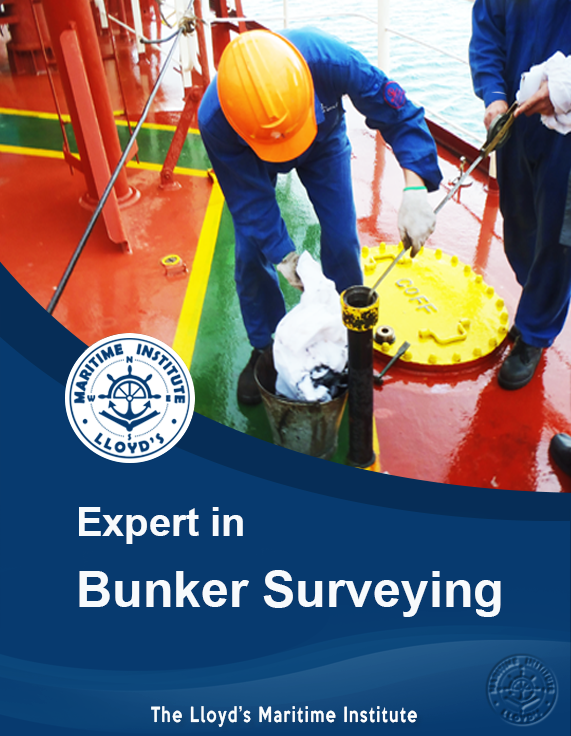
Essentials of UNIX Administration with FreeBSD 12.1
By Packt
This video course will get you started with UNIX and will give you in-depth and hands-on information on UNIX administration. From installing and updating FreeBSD to using UNIX commands to managing UNIX servers, you'll learn it all in this video course.
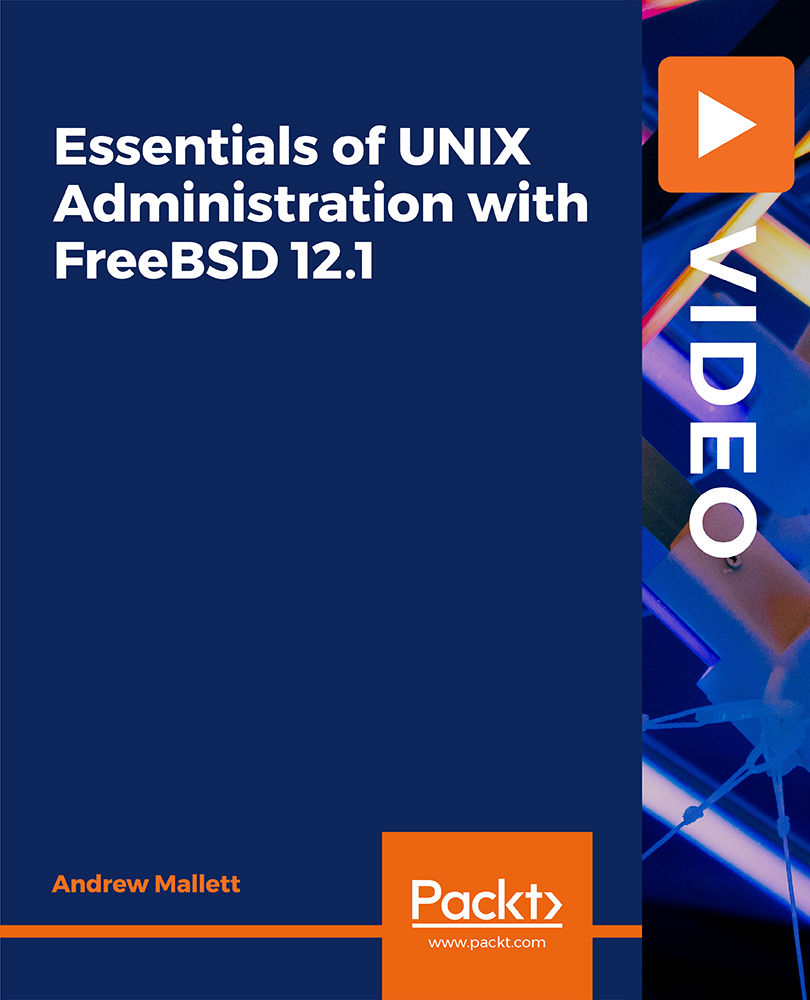
***24 Hour Limited Time Flash Sale*** Basics of Data Science - CPD Certified Admission Gifts FREE PDF & Hard Copy Certificate| PDF Transcripts| FREE Student ID| Assessment| Lifetime Access| Enrolment Letter In a world where 2.5 quintillion bytes of data are produced every day, how can professionals leverage this data for strategic decision-making and competitive advantage? In the UK, the data science industry is booming, with an estimated increase in demand for data scientists and analytics professionals by over 28% by 2020. This Basics of Data Science bundle gives you diverse analytical skills to launch or advance your analytics career. Designed to cater to the needs of both seasoned professionals and aspiring newcomers, our Basics of Data Science bundle is a comprehensive program that will equip you with the essential skills and knowledge you need to succeed. Whether you're looking to advance in your current role or embark on a new career journey, this bundle has everything you need to take your professional life to the next level. But that's not all. When you enrol in Basics of Data Science Online Training, you'll receive 30 CPD-Accredited PDF Certificates, Hard Copy Certificates, and our exclusive student ID card, all absolutely free. Courses Are Included In this Bundle: Course 01: Diploma in Data Analysis Fundamentals Course 02: Business Intelligence and Data Mining Course 03: Google Data Studio: Data Analytics Course 04: Statistics Course 05: Statistical Analysis Course 06: Statistics & Probability for Data Science & Machine Learning Course 07: Microsoft Power BI - Master Power BI in 90 Minutes! Course 08: R Programming for Data Science Course 09: PowerBI Formulas Course 10:Time Management Training - Online Course Course 11: Excel Data Analysis Course 12: Stock Trading Analysis with Volume Trading Course 13: Fundamentals of Business Analysis Course 14: Minute-Taking Executive Training Course 15: Financial Modeling Using Excel Course 16: Complete Communication Skills Master Class for Life Course 17: Public Speaking Course 18: Data Science & Machine Learning with Python Course 19: Quick Data Science Approach from Scratch Course 20: Strategic Planning and Analysis for Marketing Course 21: Understanding Financial Statements and Analysis Course 22: Master JavaScript with Data Visualization Course 23: Receptionist Skills Course 24: Python Data Science Course 25: Research Methods in Business Course 26: Technical Analysis Masterclass for Trading & Investing Course 27: SAS Programming Basic to Advanced Course 28: Investment Analyst Course 29: Financial Analysis Course 30: Excel Data Tools and Data Management With Basics of Data Science, you'll embark on an immersive learning experience that combines interactive lessons with voice-over audio, ensuring that you can learn from anywhere in the world, at your own pace. And with 24/7 tutor support, you'll never feel alone in your journey, whether you're a seasoned professional or a beginner. Learning Outcomes of this Bundle Collect, clean, and transform complex datasets using Python and R Create insightful dashboards and visualizations in Power BI Apply statistical techniques to interpret trends and make predictions Build financial models to determine business value and opportunity Automate analytical tasks through SAS and JavaScript Communicate data-driven insights to stakeholders effectively Don't let this opportunity pass you by. Enrol in the Basics of Data Science today and take the first step towards achieving your goals and dreams. Why buy this Bundle? Free CPD Accredited Certificate upon completion of Basics of Data Science Get a free student ID card with Basics of Data Science Lifetime access to the Basics of Data Science course materials Get instant access to this Basics of Data Science course Learn the Basics of Data Science from anywhere in the world 24/7 tutor support with the Basics of Data Science course. Start your learning journey straightaway! Basics of Data Science premium bundle consists of 30 precisely chosen courses on a wide range of topics essential for anyone looking to excel in this field. Each segment of Basics of Data Science is meticulously designed to maximise learning and engagement, blending interactive content and audio-visual modules for a truly immersive experience. Certification You have to complete the assignment given at the end of the Basics of Data Science course. After passing the Basics of Data Science exam You will be entitled to claim a PDF & Hardcopy certificate accredited by CPD Quality standards completely free. CPD 300 CPD hours / points Accredited by CPD Quality Standards Who is this course for? This Basics of Data Science course is ideal for: Students seeking mastery in the Basics of Data Science Professionals seeking to enhance the Basics of Data Science skills Individuals looking for a Basics of Data Science-related career. Anyone passionate about the Basics of Data Science Requirements This Basics of Data Science doesn't require prior experience and is suitable for diverse learners. Career path This Basics of Data Science bundle will allow you to kickstart or take your career in the related sector to the next stage. Data Analyst Business Analyst Data Scientist Marketing Analyst Financial Analyst Certificates CPD Accredited Digital certificate Digital certificate - Included CPD Accredited Hard copy certificate Hard copy certificate - Included If you are an international student, then you have to pay an additional 10 GBP for each certificate as an international delivery charge.

Certified Microsoft Office 2010 Essentials
By iStudy UK
Course on all the Essentials of Microsoft Office 2010 Looking to learn everything there is about all the Microsoft Office programs? This course will give you exactly what you are looking for. Learn all there is about Microsoft Word, Excel, Outlook, PowerPoint, OneNote, Access, Publisher, Project, InfoPath, SharePoint Designer and Visio. Certified Microsoft Office Essentials 2010 has carried on with its graphical interface user called the Fluent User Interface, which uses ribbons and an Office menu instead of menu bars and toolbars. Office 2010 also has Office Open XML file formats as the default file formats in Excel, PowerPoint, and Word. Office 2010 has improved Microsoft Outlook and better graphics for pictures and videos in Word and PowerPoint. This Course is designed to make you learn everything about all the Microsoft Office tools of 2010 and all of its new features. Learning all the office softwares increases your credibility in today's competitive job market. So what are you waiting for? This is the course for you. Course Highlights Certified Microsoft Office 2010 Essentials is an award winning and the best selling course that has been given the CPD Certification & IAO accreditation. It is the most suitable course anyone looking to work in this or relevant sector. It is considered one of the perfect courses in the UK that can help students/learners to get familiar with the topic and gain necessary skills to perform well in this field. We have packed Certified Microsoft Office 2010 Essentials into 65 modules for teaching you everything you need to become successful in this profession. To provide you ease of access, this course is designed for both part-time and full-time students. You can become accredited in just 2 days, 6 hours hours and it is also possible to study at your own pace. We have experienced tutors who will help you throughout the comprehensive syllabus of this course and answer all your queries through email. For further clarification, you will be able to recognize your qualification by checking the validity from our dedicated website. Why You Should Choose Certified Microsoft Office 2010 Essentials Lifetime access to the course No hidden fees or exam charges CPD Accredited certification on successful completion Full Tutor support on weekdays (Monday - Friday) Efficient exam system, assessment and instant results Download Printable PDF certificate immediately after completion Obtain the original print copy of your certificate, dispatch the next working day for as little as £9. Improve your chance of gaining professional skills and better earning potential. Who is this Course for? Certified Microsoft Office 2010 Essentials is CPD certified and IAO accredited. This makes it perfect for anyone trying to learn potential professional skills. As there is no experience and qualification required for this course, it is available for all students from any academic backgrounds. Requirements Our Certified Microsoft Office 2010 Essentials is fully compatible with any kind of device. Whether you are using Windows computer, Mac, smartphones or tablets, you will get the same experience while learning. Besides that, you will be able to access the course with any kind of internet connection from anywhere at any time without any kind of limitation. Career Path You will be ready to enter the relevant job market after completing this course. You will be able to gain necessary knowledge and skills required to succeed in this sector. All our Diplomas' are CPD and IAO accredited so you will be able to stand out in the crowd by adding our qualifications to your CV and Resume. Microsoft Word Module One - Getting Started FREE 00:30:00 Module Two - Opening and Closing Word FREE 01:00:00 Module Three - Working with Documents 01:00:00 Module Four - Your First Document 01:00:00 Module Five - Basic Editing Tasks 01:00:00 Module Six - Basic Formatting Tasks 01:00:00 Module Seven - Advanced Formatting Tasks 01:00:00 Module Eight - Formatting Paragraphs 01:00:00 Module Nine - Working with Styles 01:00:00 Module Ten - Formatting the Page 01:00:00 Module Eleven - Adding the Finishing Touches 01:00:00 Module Twelve - Wrapping Up 00:30:00 Activities - Accredited Microsoft Word 2010 for Beginners Training 00:00:00 Microsoft Excel Module One - Getting Started FREE 00:30:00 Module Two - Opening and Closing Excel FREE 01:00:00 Module Three - Your First Worksheet 01:00:00 Module Four - Working with Excel Files 01:00:00 Module Five - Viewing Excel Data 01:00:00 Module Six - Printing Excel Data 01:00:00 Module Seven - Building Formulas 01:00:00 Module Eight - Using Excel Functions 01:00:00 Module Nine - Using Time Saving Tools 00:30:00 Module Ten - Formatting Your Data 01:00:00 Module Eleven - Advanced Formatting Tools 01:00:00 Module Twelve - Wrapping Up 00:30:00 Activities-Accredited Microsoft Excel 2010 for Beginners 00:00:00 Microsoft PowerPoint Module One - Getting Started 01:00:00 Module Two - Opening and Closing PowerPoint 00:30:00 Module Three - Working with Presentations 00:30:00 Module Four - Your First Presentation 01:00:00 Module Five - Working with Text 00:30:00 Module Six - Formatting Text 00:30:00 Module Seven - Formatting Paragraphs 01:00:00 Module Eight - Advanced Formatting Tasks 00:30:00 Module Nine - Customizing Slide Elements 01:00:00 Module Ten - Setting Up Your Slide Show 00:30:00 Module Eleven - Showtime 01:00:00 Module Twelve - Wrapping Up 01:00:00 Activities-Certificate in Microsoft PowerPoint 2010 for Beginners 00:00:00 Microsoft Access Module One - Getting Started FREE 00:30:00 Module Two - Getting Started With Access FREE 01:00:00 Module Three - Using the Access Interface 01:00:00 Module Four - Working with Database Objects 01:00:00 Module Five - Creating Tables 01:00:00 Module Six - Working with Tables 01:00:00 Module Seven - Creating Forms 01:00:00 Module Eight - Working with Forms 01:00:00 Module Nine - Creating Reports 01:00:00 Module Ten - Creating Queries 02:00:00 Module Eleven - Managing Your Database 01:00:00 Module Twelve - Wrapping Up 00:30:00 Activities - Microsoft Access 2010 for Beginners 00:00:00 Microsoft Outlook Module One - Getting Started 00:30:00 Module Two - Opening and Closing Outlook 01:00:00 Module Three - Working with E-mail 01:00:00 Module Four - Creating a New E-mail 01:00:00 Module Five - Managing E-mail 01:00:00 Module Six - Managing Junk Mail 01:00:00 Module Seven - Outlook's Organization Tools 01:00:00 Module Eight - Searching for Items 01:00:00 Module Nine - An Introduction to the Calendar 01:00:00 Module Ten - An Introduction to Tasks 01:00:00 Module Eleven - An Introduction to Contacts 01:00:00 Module Twelve - Wrapping Up 01:00:00 Activities-Certified Microsoft Outlook 2010 for Beginners 00:00:00 Mock Exam Mock Exam - Certified Microsoft Office 2010 Essentials 00:20:00 Final Exam Final Exam - Certified Microsoft Office 2010 Essentials 00:20:00

Certified Microsoft Office Complete Course
By iStudy UK
Learn everything there is about Microsoft Office Looking to learn everything there is about all the Microsoft Office programs? This course will give you exactly what you are looking for. Learn all there is about Microsoft Word, Excel, Outlook, PowerPoint, OneNote, Access, Publisher, Project, InfoPath, SharePoint Designer and Visio. Get the complete course in this great deal. Microsoft Office introduces a new graphical interface user called the Fluent User Interface, which uses ribbons and an Office menu instead of menu bars and toolbars. Office also introduced Office Open XML file formats as the default file formats in Excel, PowerPoint, and Word. Office also introduces a feature called 'Live Preview', which temporarily applies formatting on the focused text or object, when any formatting button is moused-over. This Course is designed to make you learn everything about all the Microsoft Office tools of and all of its new features. Learning all the office softwares increases your credibility in today's competitive job market. So what are you waiting for? This is the course for you. Course Highlights Certified Microsoft Office Complete Course is an award winning and the best selling course that has been given the CPD Certification & IAO accreditation. It is the most suitable course anyone looking to work in this or relevant sector. It is considered one of the perfect courses in the UK that can help students/learners to get familiar with the topic and gain necessary skills to perform well in this field. We have packed Certified Microsoft Office Complete Course into several modules for teaching you everything you need to become successful in this profession. To provide you ease of access, this course is designed for both part-time and full-time students. You can become accredited in just 20/30 hours and it is also possible to study at your own pace. We have experienced tutors who will help you throughout the comprehensive syllabus of this course and answer all your queries through email. For further clarification, you will be able to recognize your qualification by checking the validity from our dedicated website. Why You Should Choose Certified Microsoft Office Complete Course Lifetime access to the course No hidden fees or exam charges CPD Accredited certification on successful completion Full Tutor support on weekdays (Monday - Friday) Efficient exam system, assessment and instant results Download Printable PDF certificate immediately after completion Obtain the original print copy of your certificate, dispatch the next working day for as little as £9. Improve your chance of gaining professional skills and better earning potential. Who is this Course for? Certified Microsoft Office Complete Course is CPD certified and IAO accredited. This makes it perfect for anyone trying to learn potential professional skills. As there is no experience and qualification required for this course, it is available for all students from any academic backgrounds. Requirements Our Certified Microsoft Office Complete Course is fully compatible with any kind of device. Whether you are using Windows computer, Mac, smartphones or tablets, you will get the same experience while learning. Besides that, you will be able to access the course with any kind of internet connection from anywhere at any time without any kind of limitation. Career Path You will be ready to enter the relevant job market after completing this course. You will be able to gain necessary knowledge and skills required to succeed in this sector. All our Diplomas' are CPD and IAO accredited so you will be able to stand out in the crowd by adding our qualifications to your CV and Resume. Microsoft Word Module One - Getting Started FREE 00:30:00 Module Two - Opening Word FREE 01:00:00 Module Three - Working with the Interface 01:00:00 Module Four - Your First Document 01:00:00 Module Five - Basic Editing Tasks 01:00:00 Module Six - Basic Formatting Tasks 01:00:00 Module Seven - Formatting Paragraphs 01:00:00 Module Eight - Advanced Formatting Tasks 01:00:00 Module Nine - Working with Styles 01:00:00 Module Ten - Formatting the Page 01:00:00 Module Eleven - Sharing Your Document 01:00:00 Module Twelve - Wrapping Up 00:30:00 Activities- Microsoft Word for Beginners Accredited Course 00:00:00 Microsoft Excel Module One - Getting Started FREE 00:30:00 Module Two - Opening Excel FREE 01:00:00 Module Three - Working with the Interface 01:00:00 Module Four - Your First Worksheet 01:00:00 Module Five - Viewing Excel Data 01:00:00 Module Six - Building Formulas 01:00:00 Module Seven - Using Excel Functions 01:00:00 Module Eight - Using Quick Analysis 01:00:00 Module Nine - Formatting Your Data 01:00:00 Module Ten - Using Styles, Themes, and Effects 01:00:00 Module Eleven - Printing and Sharing Your Workbook 01:00:00 Module Twelve - Wrapping Up 01:00:00 Activities - Microsoft Excel for Beginners CPD & IAO Accredited 00:00:00 Microsoft PowerPoint Module One - Getting Started FREE 00:30:00 Module Two - Opening PowerPoint FREE 01:00:00 Module Three - Working with the Interface 01:00:00 Module Four - Your First Presentation 01:00:00 Module Five - Working with Text 01:00:00 Module Six - Formatting Text and Paragraphs 01:00:00 Module Seven - Adding Pictures 01:00:00 Module Eight - Advanced Formatting Tasks 01:00:00 Module Nine - Working with Transitions and Animations 01:00:00 Module Ten - Setting Up Your Slide Show 01:00:00 Module Eleven - Showtime! 01:00:00 Module Twelve - Wrapping Up 00:30:00 Microsoft Access Module One - Getting Started 00:30:00 Module Two - Opening and Closing Access FREE 01:00:00 Module Three - An Introduction to Databases 01:00:00 Module Four - Sharing Data Using Apps 01:00:00 Module Five - Working in Your App 01:00:00 Module Six - An Introduction to Desktop Databases 01:00:00 Module Seven - Performing Basic Table Tasks 01:00:00 Module Eight - Working with Fields 01:00:00 Module Nine - Working with Table Relationships 01:00:00 Module Ten - An Introduction to Queries, Forms, and Reports 01:00:00 Module Eleven - Protecting Your Data 01:00:00 Module Twelve - Wrapping Up 00:30:00 Activities - Microsoft Access for Beginners CPD Accredited 00:00:00 Microsoft Outlook Module One - Getting Started FREE 00:30:00 Module Two - Opening and Closing Outlook FREE 01:00:00 Module Three - Understanding the Interface 01:00:00 Module Four - Working with the Message List and the Reading Pane 01:00:00 Module Five - Using Message List Commands 01:00:00 Module Six - Creating a New Email 01:00:00 Module Seven - Managing Email 01:00:00 Module Eight - Searching for Items 01:00:00 Module Nine - An Introduction to the Calendar 01:00:00 Module Ten - An Introduction to Tasks 01:00:00 Module Eleven - An Introduction to Contact 01:00:00 Module Twelve - Wrapping Up 00:30:00 Activities - Accredited Microsoft Outlook for Beginners 00:00:00 Mock Exam Mock Exam- Certified Microsoft Office Complete Course 00:30:00 Final Exam Final Exam- Certified Microsoft Office Complete Course 00:30:00

In this course, you will explore the core principles of risk and risk management in the context of the financial services sector. This training programme will cover a wide range of topics, from the regulatory environment and risk identification to the three lines of defence model and the impact of risk on the broader business environment. By the end of this course, you’ll be equipped with the knowledge and skills necessary to navigate the complex world of financial risk management. This training programme will guide you through the intricacies of the financial services industry, providing real-world examples and practical insights. The course features a structured approach with end-of-chapter questions to test your understanding, ensuring that you’re well-prepared to tackle risk management challenges. Join us on this educational journey to enhance your understanding of risk management in financial services and to develop the expertise needed to thrive in this dynamic industry! Study method Online, self-paced Course format What's this? Reading material - PDF/e-book, slides, article/plain text Duration 15 hours Access to content 365 days Certification AGRC Certificate in ESG Principles and Standards Overview During the past several years, ESG has gained plenty of prominence throughout the corporate world as a growing number of organisations have started embracing its three pillars and setting up programmes targeting issues such as climate change, diversity, equity and inclusion, employee benefits, executive bonus structures, and more. Pressure from stakeholders, the upcoming generation of professionals and consumers, and society at large have made it a crucial part of any organisation’s strategy to look after their activities and performance in these areas. In many cases, these organisations’ growth, stability, and continuity as businesses are at stake. As part of this programme, you will pick up the ins and outs of ESG from a compliance and reporting perspective and be better prepared to help your organisation develop a sound, effective, and long-term strategy to tackle all ESG issues. Certification AGRC Certificate in ESG Principles and Standards Awarded by Association of Governance, Risk and Compliance Description The AGRC Certificate in ESG Principles and Standards provides participants with a thorough understanding of a topic that has gained increasing significance and attention amongst corporations, regulators, and researchers. At the same, the Certificate offers guidance as to how corporations can best prepare under the growing number of ESG-related regulations. Topics to be covered by this certificate include: The Stakeholder Theory Corporate Social Responsibility (CSR) vs. ESG Sustainability The Environment, Social and Governance Pillars Green Finance Principles of Responsible Banking, Investment, and Insurance The Business Case for CSR, ESG, and Sustainability Global Initiatives and Development such as The Paris Agreement, the European Green Deal, and the UK’s Green Finance Strategy ESG Reporting Standards and Frameworks ESG Investing Strategies The Push for ESG into the Future By acquiring the Certificate, participants will be able to: Define the three ESG pillars—Environment, Social and Governance. Identify the importance of ESG and CSR programmes to an organisation’s corporate governance practices. Understand the main concepts behind Green Finance and how responsible banking, investment, and insurance work within this framework. Describe the objectives and main tenets of the many global initiatives set up to encourage policies that will contribute to the growth and advancement of ESG issues. Study the main ESG reporting standards and frameworks so that your organisation is better prepared to fulfil its reporting requirements. Understand the main concepts behind ESG investing. Who is this course for? This course is ideal for anyone wishing to be introduced to ESG and the different requirements that this sector might entail moving forward. Professionals carrying out the roles of directors, members of the Board, senior managers, lawyers, company secretaries, compliance and risk officers, and consultants may benefit from this course. Requirements No previous knowledge or experience is required, although it is assumed that participants have good knowledge of English and a sound educational background.

Certified Healthcare Information Systems Security Practitioner (CHISSP) - Complete Video Course
4.3(43)By John Academy
Description: You do more than protect sensitive patient data. You protect lives. And every day, you have to be ready for new threats and breaches, changes to regulations and the growing complexities of healthcare IT. Take on these challenges with confidence with the HCISPP! This global healthcare security certification proves you have what it takes to implement, manage and assess the proper security and privacy controls to protect healthcare organizations. The Certified Healthcare Information Systems Security Practitioner (CHISSP) - Complete Video Course covers the skills and knowledge needed to implement the best IT Healthcare Practices, as well as regulatory compliance and standards in the healthcare industry. The Certified Healthcare Information Systems Security Practitioner was developed because of growing industry regulations and privacy requirements in the healthcare industry. CHISSPs are vital in managing and protecting healthcare data and are tasked with protecting patient information by implementing, managing, and assessing proper IT controls for patient health information integrity. Assessment: At the end of the course, you will be required to sit for an online MCQ test. Your test will be assessed automatically and immediately. You will instantly know whether you have been successful or not. Before sitting for your final exam you will have the opportunity to test your proficiency with a mock exam. Certification: After completing and passing the course successfully, you will be able to obtain an Accredited Certificate of Achievement. Certificates can be obtained either in hard copy at a cost of £39 or in PDF format at a cost of £24. Who is this Course for? Certified Healthcare Information Systems Security Practitioner (CHISSP) - Complete Video Course is certified by CPD Qualifications Standards and CiQ. This makes it perfect for anyone trying to learn potential professional skills. As there is no experience and qualification required for this course, it is available for all students from any academic background. Requirements Our Certified Healthcare Information Systems Security Practitioner (CHISSP) - Complete Video Course is fully compatible with any kind of device. Whether you are using Windows computer, Mac, smartphones or tablets, you will get the same experience while learning. Besides that, you will be able to access the course with any kind of internet connection from anywhere at any time without any kind of limitation. Career Path After completing this course you will be able to build up accurate knowledge and skills with proper confidence to enrich yourself and brighten up your career in the relevant job market. Certified Healthcare Information Systems Security Practitioner (CHISSP) - Complete Video Course The Healthcare Industry FREE 01:25:00 The Healthcare Regulatory Environment 01:51:00 Privacy and Security in Healthcare 01:31:00 Information Governance and Risk Management 01:18:00 Information Risk Assessment 00:52:00 Third-Party Risk Management 01:18:00 Mock Exam Mock Exam- Certified Healthcare Information Systems Security Practitioner (CHISSP) - Complete Video Course 00:20:00 Final Exam Final Exam- Certified Healthcare Information Systems Security Practitioner (CHISSP) - Complete Video Course 00:20:00 Certificate and Transcript Order Your Certificates and Transcripts 00:00:00

Description: The Certificate in Contact Center Training is designed for call center, help desk, customer service and technical support professionals. With this course you will learn practices, skills and techniques for effective, high-quality front-line customer care. It will provide the opportunities to learn and practice skills that build customer relationships and create a positive business image. By getting this course you will be able to recognize customer's needs and adapt strategies to meet those needs. It will enable the effective management of inbound and outbound voice, email, web chat, and customer interactions. Assessment: At the end of the course, you will be required to sit for an online MCQ test. Your test will be assessed automatically and immediately. You will instantly know whether you have been successful or not. Before sitting for your final exam you will have the opportunity to test your proficiency with a mock exam. Certification: After completing and passing the course successfully, you will be able to obtain an Accredited Certificate of Achievement. Certificates can be obtained either in hard copy at a cost of £39 or in PDF format at a cost of £24. Who is this Course for? Certificate in Contact Center Training is certified by CPD Qualifications Standards and CiQ. This makes it perfect for anyone trying to learn potential professional skills. As there is no experience and qualification required for this course, it is available for all students from any academic background. Requirements Our Certificate in Contact Center Training is fully compatible with any kind of device. Whether you are using Windows computer, Mac, smartphones or tablets, you will get the same experience while learning. Besides that, you will be able to access the course with any kind of internet connection from anywhere at any time without any kind of limitation. Career Path After completing this course you will be able to build up accurate knowledge and skills with proper confidence to enrich yourself and brighten up your career in the relevant job market. Modules Getting Started 00:05:00 It Starts at the Top 00:20:00 Peer Training 00:20:00 How to Build Rapport 00:30:00 Learn to Listen 00:25:00 Manners Matter - Etiquette & Customer Service (I) 00:25:00 Manners Matter - Etiquette & Customer Service (II) 00:20:00 Handling Difficult Customers 00:25:00 Getting the Necessary Information 00:15:00 Performance Evaluations 00:20:00 Training Doesn't Stop 00:15:00 Wrapping Up 00:05:00 Mock Exam Mock Exam- Certificate in Contact Center Training 00:20:00 Final Exam Final Exam- Certificate in Contact Center Training 00:20:00 Order Your Certificate and Transcript Order Your Certificates and Transcripts 00:00:00

No-Code Machine Learning Using Amazon AWS SageMaker Canvas
By Packt
This AWS SageMaker Canvas course will help you become a machine learning expert and will enhance your skills by offering you comprehensive knowledge and the required hands-on experience on this newly launched cloud-based ML tool, by solving real-time industry-based projects, without needing any complex coding expertise.
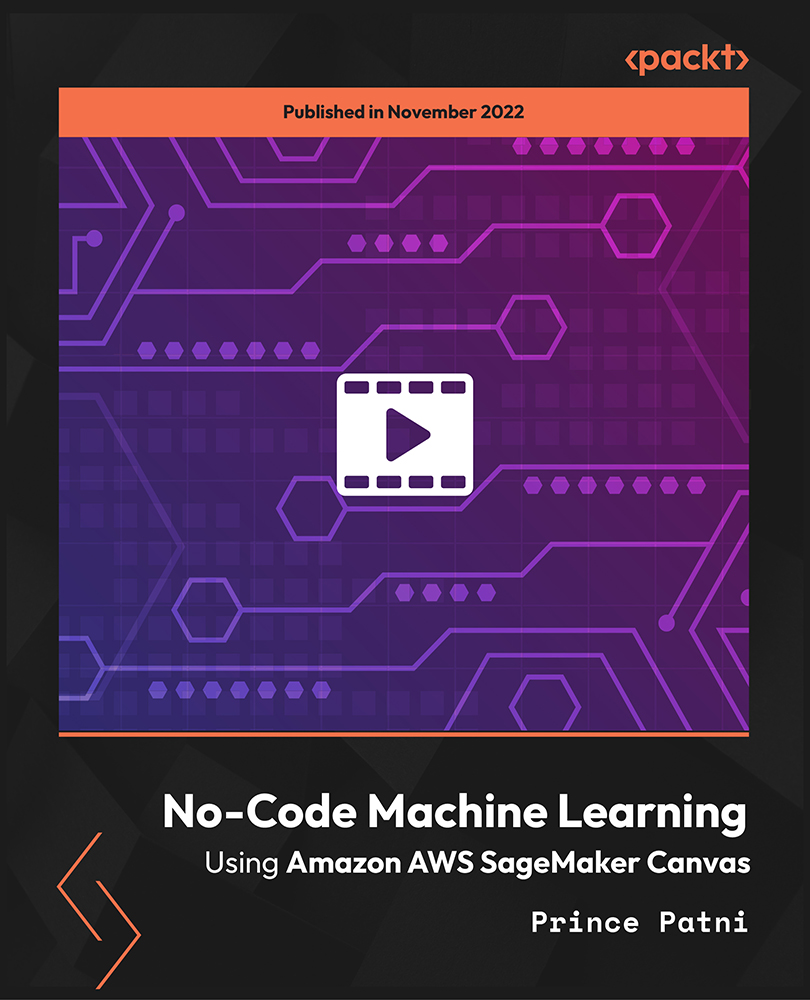
Professional Certificate Course in Fundamentals of Affiliate Marketing in London 2024
4.9(261)By Metropolitan School of Business & Management UK
This course aims to enable participants to critically assess the advantages and disadvantages of employing email and content marketing strategies within affiliate marketing. Participants will gain insights into the strategic use of these methods, evaluating their impact on affiliate campaigns. By delving into the pros and cons, participants will be better equipped to make informed decisions, optimizing their affiliate marketing strategies through effective use of email and content marketing. After the successful completion of the course, you will be able to learn about the following, Grasp affiliate marketing concepts, including networks and programs. Assess the pros and cons of email and content marketing in affiliate strategies. Choose effective methods for email and content marketing campaigns. Understand permission marketing and monitor email campaigns diligently. Develop strategies for selecting and monitoring affiliates, and optimizing performance. Analyze data to optimize affiliate campaigns and implement best practices. Create impactful email campaigns with personalized content and effective management. Develop diverse content marketing campaigns with varied content types and goals. Use tools for monitoring and analyzing content marketing campaign effectiveness. Comply with legal and ethical considerations, including disclosure and anti-spam measures in affiliate marketing. This course aims to guide participants in choosing and implementing effective methods for executing email and content marketing campaigns. Through practical applications and case studies, participants will develop the skills needed to create impactful email campaigns with personalized content and manage them efficiently. Moreover, participants will learn to develop diverse content marketing campaigns, incorporating various content types and aligning them with specific goals. This practical knowledge will empower participants to execute successful campaigns in the real-world affiliate marketing landscape. This course empowers participants to master affiliate strategy development, monitoring affiliates, and optimizing campaign performance through data analysis. It also equips participants to craft impact email campaigns with personalized content and efficient management. The curriculum covers the creation of diverse content marketing campaigns, encompassing varied content types and objectives. Lastly, participants will attain a thorough comprehension of the legal and ethical aspects of affiliate marketing, ensuring compliance with disclosure and anti-spam measures by the course's conclusion. Course Structure and Assessment Guidelines Watch this video to gain further insight. Navigating the MSBM Study Portal Watch this video to gain further insight. Interacting with Lectures/Learning Components Watch this video to gain further insight. Fundamentals of Affiliate marketing Self-paced pre-recorded learning content on this topic. Fundamentals of Affiliate Marketing Put your knowledge to the test with this quiz. Read each question carefully and choose the response that you feel is correct. All MSBM courses are accredited by the relevant partners and awarding bodies. Please refer to MSBM accreditation in about us for more details. There are no strict entry requirements for this course. Work experience will be added advantage to understanding the content of the course. The certificate is designed to enhance the learner's knowledge in the field. This certificate is for everyone eager to know more and get updated on current ideas in their respective field. We recommend this certificate for the following audience. Affiliate Marketing Specialist Email Marketing Strategist Content Marketing Manager Affiliate Program Coordinator Performance Optimization Analyst Campaign Analytics Specialist Compliance and Ethics Officer in Affiliate Marketing Average Completion Time 2 Weeks Accreditation 3 CPD Hours Level Advanced Start Time Anytime 100% Online Study online with ease. Unlimited Access 24/7 unlimited access with pre-recorded lectures. Low Fees Our fees are low and easy to pay online.
