- Professional Development
- Medicine & Nursing
- Arts & Crafts
- Health & Wellbeing
- Personal Development
Description: Microsoft Access is a database management system (DBMS) from Microsoft. This software combines the relational Jet Database Engine with a graphical user interface and software-development tools. Microsoft Access is one of the Microsoft Office suites of applications. In this application, users can create tables, queries, forms and reports, and connect them together with macros. Through this course, you will learn the necessary skills, knowledge, and information about Microsoft Access 2013 needed for any users and for any professionals. Who is the course for? Professionals who want to learn about the Access. People who have an interest in the more functions and features of Access. Entry Requirement: This course is available to all learners, of all academic backgrounds. Learners should be aged 16 or over to undertake the qualification. Good understanding of English language, numeracy and ICT are required to attend this course. Assessment: At the end of the course, you will be required to sit an online multiple-choice test. Your test will be assessed automatically and immediately so that you will instantly know whether you have been successful. Before sitting for your final exam, you will have the opportunity to test your proficiency with a mock exam. Certification: After you have successfully passed the test, you will be able to obtain an Accredited Certificate of Achievement. You can however also obtain a Course Completion Certificate following the course completion without sitting for the test. Certificates can be obtained either in hardcopy at the cost of £39 or in PDF format at the cost of £24. PDF certificate's turnaround time is 24 hours, and for the hardcopy certificate, it is 3-9 working days. Why choose us? Affordable, engaging & high-quality e-learning study materials; Tutorial videos/materials from the industry leading experts; Study in a user-friendly, advanced online learning platform; Efficient exam systems for the assessment and instant result; The UK & internationally recognised accredited qualification; Access to course content on mobile, tablet or desktop from anywhere anytime; The benefit of career advancement opportunities; 24/7 student support via email. Career Path: The Microsoft Access Intermediate Level course is a useful qualification to possess and would be beneficial for following careers: Software Engineer Technical Support Technical Sales Business Analyst Web Developer Software Tester. Microsoft Access Intermediate Level Module One - Getting Started 00:30:00 Module Two - Creating a Custom App 01:00:00 Module Three - Customizing App Actions 01:00:00 Module Four - Customizing Your App Views with Macros 01:00:00 Module Five - Working with Validation Rules and Messages 01:00:00 Module Six - Working with Macros 01:00:00 Module Seven - Advanced Query Tasks 01:00:00 Module Eight - Designing Forms 01:00:00 Module Nine - Advanced Reporting Tasks 01:00:00 Module Ten - Advanced Database Tools 01:00:00 Module Eleven - Working with the Access Environment 01:00:00 Module Twelve - Wrapping Up 00:30:00 Activities Activities - Microsoft Access Intermediate Level 00:00:00 Mock Exam Mock Exam- Microsoft Access Intermediate Level 00:20:00 Final Exam Final Exam- Microsoft Access Intermediate Level 00:20:00 Certificate and Transcript Order Your Certificates and Transcripts 00:00:00

Hand, Wrist & Finger Safety Training
By Compete High
ð Discover Safety Excellence with Hand, Wrist & Finger Safety Training! ð Are you ready to prioritize safety in your workplace and safeguard the well-being of your team? Look no further than our comprehensive Hand, Wrist & Finger Safety Training course! ð¡ï¸ With this engaging and informative text-based course, you'll gain essential knowledge and skills to prevent hand, wrist, and finger injuries in the workplace. From understanding ergonomic principles to mastering safe handling techniques, our course covers all aspects of hand safety to empower you and your team to work with confidence and peace of mind. ð ð Why Hand, Wrist & Finger Safety Matters Did you know that hand, wrist, and finger injuries are among the most common workplace injuries reported each year? From minor cuts and bruises to serious fractures and sprains, these injuries can have a significant impact on productivity, morale, and even long-term health. By prioritizing hand safety, you not only protect your team from harm but also ensure the smooth operation of your business. ð¼ Benefits of Taking Our Course Our Hand, Wrist & Finger Safety Training course offers a wide range of benefits for individuals and organizations alike: Enhanced Safety Awareness: Gain a deeper understanding of common hazards and risks associated with hand, wrist, and finger injuries, empowering you to recognize and mitigate potential dangers in the workplace. Improved Ergonomics: Learn ergonomic principles and best practices for optimizing hand, wrist, and finger health, reducing strain and fatigue associated with repetitive tasks and awkward postures. Effective Injury Prevention: Master safe handling techniques and proper use of personal protective equipment (PPE) to minimize the risk of accidents and injuries, promoting a culture of safety and accountability. Boosted Productivity: By minimizing the occurrence of hand-related injuries, you can keep your team healthy, motivated, and focused on their tasks, leading to increased productivity and efficiency in the workplace. Compliance with Regulations: Stay up-to-date with occupational health and safety regulations and standards, ensuring compliance with legal requirements and reducing the risk of costly fines and penalties. ð Who is This For? Our Hand, Wrist & Finger Safety Training course is ideal for: Workers in Industrial Settings: From manufacturing plants to construction sites, anyone working with tools, machinery, or equipment can benefit from learning about hand safety. Office Professionals: Even in office environments, repetitive tasks such as typing or using computers can lead to hand and wrist strain. This course offers valuable insights for office workers too. Supervisors and Managers: Equip supervisors and managers with the knowledge and skills to promote a safe work environment and effectively communicate safety protocols to their teams. ð Career Path Taking our Hand, Wrist & Finger Safety Training course can open doors to various career opportunities, including: Safety Coordinator/Manager: Become a safety leader in your organization, overseeing safety programs and initiatives to protect workers from injuries and accidents. Occupational Health Specialist: Specialize in preventing workplace injuries and promoting employee well-being through comprehensive health and safety strategies. Ergonomics Consultant: Help businesses optimize their work environments to prevent musculoskeletal disorders and enhance worker comfort and efficiency. ð FAQs (Frequently Asked Questions) Q: Is this course suitable for beginners? A: Absolutely! Our Hand, Wrist & Finger Safety Training course is designed for individuals at all skill levels, from beginners to seasoned professionals. No prior knowledge or experience is required. Q: How long does it take to complete the course? A: The duration of the course may vary depending on your pace of learning and the amount of time you dedicate to studying. On average, most learners complete the course within a few hours to a few days. Q: Is there a certification upon completion of the course? A: While our course does not offer formal certification, you will receive a certificate of completion that you can add to your professional portfolio or resume. Q: Can I access the course on mobile devices? A: Yes, our course platform is mobile-friendly, allowing you to access course materials and resources conveniently from your smartphone or tablet. Q: Is there ongoing support available after completing the course? A: Yes, we offer ongoing support to our learners through email, forums, and other communication channels. Our goal is to ensure that you have the resources and assistance you need to succeed in applying your newfound knowledge in real-world situations. ð Enroll Now and Prioritize Safety in Your Workplace! Don't wait until an accident happens-take proactive steps to ensure the safety and well-being of yourself and your team. Enroll now in our Hand, Wrist & Finger Safety Training course and empower yourself with the knowledge and skills to prevent injuries and promote a culture of safety in your workplace. Your journey to safety excellence begins here! ð·âï¸ð ï¸ð·âï¸ Course Curriculum Module 1 Introduction to Hand, Wrist & Finger Safety Introduction to Hand, Wrist & Finger Safety 00:00 Module 2 Hand and Finger Hazard Recognition Hand and Finger Hazard Recognition 00:00 Module 3 Personal Protective Equipment for Hand, Wrist & Finger Safety Personal Protective Equipment for Hand, Wrist & Finger Safety 00:00 Module 4 Safe Work Practices for Hand, Wrist & Finger Safety Safe Work Practices for Hand, Wrist & Finger Safety 00:00 Module 5 Hand and Finger Injury Prevention Hand and Finger Injury Prevention 00:00 Module 6 First Aid for Hand, Wrist & Finger Injuries First Aid for Hand, Wrist & Finger Injuries 00:00

Productivity Bundle
By OnlinePMCourses
Project Management Template Kit and Checklists
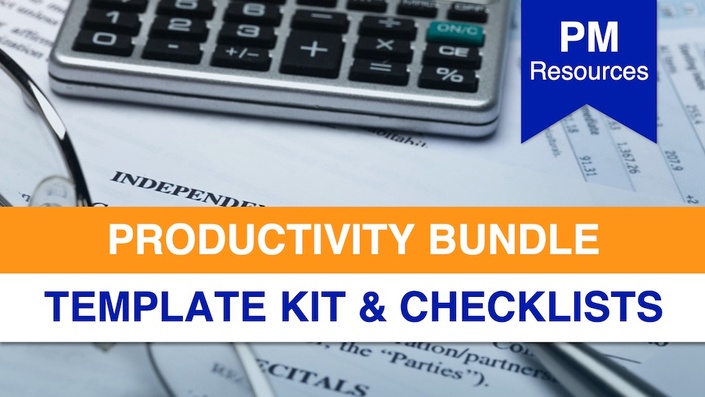
Law CPD Diploma: Paralegal, Business, Employment, Commercial and Contract Law
By Imperial Academy
When someone says you can't do it - Do it twice - And send them pictures | Enrol Now To Enjoy An Exclusive 28% OFF
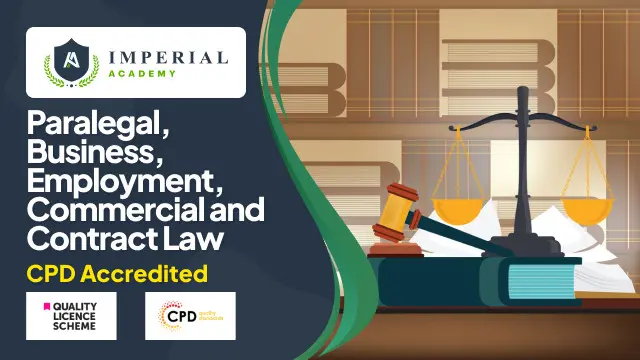
Health and Safety in the Workplace - CPD Certified Diploma
By Imperial Academy
Why let the fruit of your talent hang freely from anyone's tree? | Enrol Now To Enjoy Flat 28% OFF

Description: Managing an office requires great effort and a combination of skills such as attention to detail, communication, team work and general office management software. With the help of this Advanced Diploma in Office Administration course you will be able to develop all these skills and more, which only means you will stand head and shoulders above the competition. Initially you will learn about administrative management by focusing on needs of administrative procedures, using the right tools, and how to develop and use procedure guides. Then you look into the business writing portion of the course in order to learn how to write emails, letters, reports and various other documents in a professional manner. The next two sections overlook office management, bookkeeping and payroll and help you develop team work and customer service skills along with understanding balance sheets, keeping track of business and so much more. Finally you will also be taught the working mechanism of basic Microsoft Office programs such as Word, Excel and PowerPoint. Using all of these you will be able to sharpen up your skills and make certain that you remain on top of all the employers' lists. Who is the course for? This course is ideal for those wanting to improve their base skills in office administrative tasks This course would be ideal people who want to start working as a receptionist, office administrator, office manager, administration assistant or personal assistant Entry Requirement: This course is available to all learners, of all academic backgrounds. Learners should be aged 16 or over to undertake the qualification. Good understanding of English language, numeracy and ICT are required to attend this course. Assessment: At the end of the course, you will be required to sit an online multiple-choice test. Your test will be assessed automatically and immediately so that you will instantly know whether you have been successful. Before sitting for your final exam, you will have the opportunity to test your proficiency with a mock exam. Certification: After you have successfully passed the test, you will be able to obtain an Accredited Certificate of Achievement. You can however also obtain a Course Completion Certificate following the course completion without sitting for the test. Certificates can be obtained either in hardcopy at the cost of £39 or in PDF format at the cost of £24. PDF certificate's turnaround time is 24 hours, and for the hardcopy certificate, it is 3-9 working days. Why choose us? Affordable, engaging & high-quality e-learning study materials; Tutorial videos/materials from the industry leading experts; Study in a user-friendly, advanced online learning platform; Efficient exam systems for the assessment and instant result; The UK & internationally recognized accredited qualification; Access to course content on mobile, tablet or desktop from anywhere anytime; The benefit of career advancement opportunities; 24/7 student support via email. Career Path: Advanced Diploma in Office Administration is a useful qualification to possess and would be beneficial for any professions or career from any industry you are in such as: Administrator support staff Personal Assistant Administrative assistant Office managers Receptionist Office administrator Administrative Management Module One - Getting Started 00:30:00 Module Two - Why Your Office Needs Administrative Procedures 01:00:00 Module Three - Gathering the Right Tools 01:00:00 Module Four - Identifying Procedures to Include 01:00:00 Module Five - Top Five Procedures to Record 01:00:00 Module Six - What to Include in Your Binder (I) 01:00:00 Module Seven - What to Include in Your Binder (II) 01:00:00 Module Eight - Organizing Your Binder 01:00:00 Module Nine - What Not to Include in the Procedure Guide 01:00:00 Module Ten - Share Office Procedure Guide 01:00:00 Module Eleven - Successfully Executing the Guide 01:00:00 Module Twelve - Wrapping Up 00:30:00 Module 13: Records Management: Filing Systems 00:30:00 Business Writing Module One - Getting Started 00:30:00 Module Two - Working with Words 01:00:00 Module Three - Constructing Sentences 01:00:00 Module Four - Creating Paragraphs 01:00:00 Module Five - Writing Meeting Agendas 01:00:00 Module Six - Writing E-mails 01:00:00 Module Seven - Writing Business Letters 01:00:00 Module Eight - Writing Proposals 01:00:00 Module Nine - Writing Reports 01:00:00 Module Ten - Other Types of Documents 01:00:00 Module Eleven - Proofreading and Finishing 01:00:00 Module Twelve - Wrapping Up 00:30:00 Office Management Building Your Management Team 01:00:00 Building A Successful Brand 01:00:00 Achieving Quality Through Teamwork 00:30:00 Keys To Staying Motivated 00:30:00 Improve Your Marketing 01:00:00 Provide Top Customer Service 00:30:00 Wrapping Up 00:30:00 Bookkeeping & Payroll Module One - Introduction 00:30:00 Module Two - Basic Terminology 01:00:00 Module Three - Basic Terminology (II) 01:00:00 Module Four - Accounting Methods 01:00:00 Module Five - Keeping Track of Your Business 01:00:00 Module Six - Understanding the Balance Sheet 01:00:00 Module Seven - Other Financial Statements 01:00:00 Module Eight - Payroll Accounting Terminology 01:00:00 Module Nine - End of Period Procedures 01:00:00 Module Ten - Financial Planning, Budgeting and Control 01:00:00 Module Eleven - Auditing 01:00:00 Module Twelve - Wrapping Up 00:30:00 Microsoft Office Word Module One - Getting Started 00:30:00 Module Two - Opening 01:00:00 Module Three - Working with the Interface 01:00:00 Module Four - Your First Document 01:00:00 Module Five - Basic Editing Tasks 01:00:00 Module Six - Basic Formatting Tasks 01:00:00 Module Seven - Formatting Paragraphs 01:00:00 Module Eight - Advanced Formatting Tasks 01:00:00 Module Nine - Working with Styles 01:00:00 Module Ten - Formatting the Page 01:00:00 Module Eleven - Sharing Your Document 01:00:00 Module Twelve - Wrapping Up 00:30:00 Word for Newbies - Activities 00:00:00 Microsoft Office Powerpoint Module One - Getting Started 00:30:00 Module Two - Opening PowerPoint 01:00:00 Module Three - Working with the Interface 01:00:00 Module Four - Your First Presentation 01:00:00 Module Five - Working with Text 01:00:00 Module Six - Formatting Text and Paragraphs 01:00:00 Module Seven - Adding Pictures 01:00:00 Module Eight - Advanced Formatting Tasks 01:00:00 Module Nine - Working with Transitions and Animations 01:00:00 Module Ten - Setting Up Your Slide Show 01:00:00 Module Eleven - Showtime! 01:00:00 Module Twelve - Wrapping Up 00:30:00 PowerPoint Essential Activities 00:00:00 Microsoft Office Excel Module One - Getting Started 00:30:00 Module Two - Opening Excel 01:00:00 Module Three - Working with the Interface 01:00:00 Module Four - Your First Worksheet 01:00:00 Module Five - Viewing Excel Data 01:00:00 Module Six - Building Formulas 01:00:00 Module Seven - Using Excel Functions 01:00:00 Module Eight - Using Quick Analysis 01:00:00 Module Nine - Formatting Your Data 01:00:00 Module Ten - Using Styles, Themes, and Effects 01:00:00 Module Eleven - Printing and Sharing Your Workbook 01:00:00 Module Twelve - Wrapping Up 01:00:00 Refer A Friend Refer A Friend 00:00:00 Mock Exam Mock Exam- Advanced Diploma in Office Administration 00:30:00 Final Exam Final Exam- Advanced Diploma in Office Administration 00:30:00 Certificate and Transcript Order Your Certificates and Transcripts 00:00:00

Business Performance Management
By The Teachers Training
Overview Business Performance Management Course is yet another 'Teacher's Choice' course from Teachers Training for a complete understanding of the fundamental topics. You are also entitled to exclusive tutor support and a professional CPD-accredited certificate in addition to the special discounted price for a limited time. Just like all our courses, this Business Performance Management Course and its curriculum have also been designed by expert teachers so that teachers of tomorrow can learn from the best and equip themselves with all the necessary skills. Consisting of several modules, the course teaches you everything you need to succeed in this profession. The course can be studied part-time. You can become accredited within 05 Hours studying at your own pace. Your qualification will be recognised and can be checked for validity on our dedicated website. Why Choose Teachers Training Some of our website features are: This is a dedicated website for teaching 24/7 tutor support Interactive Content Affordable price Courses accredited by the UK's top awarding bodies 100% online Flexible deadline Entry Requirements No formal entry requirements. You need to have: Passion for learning A good understanding of the English language Be motivated and hard-working Over the age of 16. Certification CPD Certification from The Teachers Training Successfully completing the MCQ exam of this course qualifies you for a CPD-accredited certificate from The Teachers Training. You will be eligible for both PDF copy and hard copy of the certificate to showcase your achievement however you wish. You can get your digital certificate (PDF) for £4.99 only Hard copy certificates are also available, and you can get one for only £10.99 You can get both PDF and Hard copy certificates for just £12.99! The certificate will add significant weight to your CV and will give you a competitive advantage when applying for jobs. Business Performance Management Module 01: Welcome 00:02:00 Module 02: Part 1 Introduction and Agenda 00:03:00 Module 03: Concepts in Business Performance Management 00:05:00 Module 04: The Purpose of Management 00:08:00 Module 05: Exercise: Mission and Objectives 00:04:00 Module 06: Part 1 Project 00:01:00 Module 07: Part 2 Introduction and Agenda 00:02:00 Module 08: Management by Objectives 00:05:00 Module 09: The Performance Pyramid 00:03:00 Module 10: The Balanced Scorecard 00:05:00 Module 11: The Lean Philosophy 00:09:00 Module 12: Benefits Realisation 00:08:00 Module 13: Part 2 Project 00:01:00 Module 14: Test your Knowledge 1 00:08:00 Module 15: Part 3 Measuring Managing and Improving Business Performance 00:07:00 Module 16: Exercise: Performance Measures 00:05:00 Module 17: Analysing Performance Data 00:05:00 Module 18: Operational Metrics 00:03:00 Module 19: Reporting Performance Data 00:03:00 Module 20: Improving Business Performance 00:10:00 Module 21: Exercise: More Performance Measures 00:04:00 Module 22: Key Learning Points 00:03:00 Module 23: Part 3 Project 00:02:00 Module 24: Test your Knowledge 2 00:09:00 Module 25: Part 4 Nightingale Care 1 00:02:00 Module 26: Part 4 Nightingale Care Suggested Answer 1 00:03:00 Module 27: Part 4 Nightingale Care 2 00:01:00 Module 28: Part 4 Nightingale Care Suggested Answer 2 00:03:00 Module 29: Part 4 Nightingale Care 3 00:01:00 Module 30: Part 4 Nightingale Care Suggested Answer 3 00:02:00 Module 31: Part 4 Nightingale Care 4 00:01:00 Module 32: Part 4 Nightingale Care Suggested Answer 4 00:03:00 Assignment Assignment - Business Performance Management 00:00:00

Description: Created to become the world's premier database software, Microsoft Access has been a very big help to anyone at their day-to-day work. Learning about the basic functions and features of this application can change someone's working habit. Through this course, you will learn the necessary skills, knowledge, and information about Microsoft Access 2010. As long as you have data, you can learn and create a database of that data using Access. Who is the course for? New staff or workers who want to learn about the Microsoft Access 2010. People who have an interest in the basics and features of the Access 2010. Entry Requirement: This course is available to all learners, of all academic backgrounds. Learners should be aged 16 or over to undertake the qualification. Good understanding of English language, numeracy and ICT are required to attend this course. Assessment: At the end of the course, you will be required to sit an online multiple-choice test. Your test will be assessed automatically and immediately so that you will instantly know whether you have been successful. Before sitting for your final exam, you will have the opportunity to test your proficiency with a mock exam. Certification: After you have successfully passed the test, you will be able to obtain an Accredited Certificate of Achievement. You can however also obtain a Course Completion Certificate following the course completion without sitting for the test. Certificates can be obtained either in hard copy at the cost of £39 or in PDF format at the cost of £24. PDF certificate's turnaround time is 24 hours, and for the hardcopy certificate, it is 3-9 working days. Why choose us? Affordable, engaging & high-quality e-learning study materials; Tutorial videos/materials from the industry leading experts; Study in a user-friendly, advanced online learning platform; Efficient exam systems for the assessment and instant result; The UK & internationally recognized accredited qualification; Access to course content on mobile, tablet or desktop from anywhere anytime; The benefit of career advancement opportunities; 24/7 student support via email. Career Path: The Microsoft Access 2010 for Beginners course is a useful qualification to possess and would be beneficial for following careers: Software Engineer Technical Support Technical Sales Business Analyst Web Developer Software Tester. Microsoft Access 2010 for Beginners Module One - Getting Started 00:30:00 Module Two - Getting Started With Access 01:00:00 Module Three - Using the Access Interface 01:00:00 Module Four - Working with Database Objects 01:00:00 Module Five - Creating Tables 01:00:00 Module Six - Working with Tables 01:00:00 Module Seven - Creating Forms 01:00:00 Module Eight - Working with Forms 01:00:00 Module Nine - Creating Reports 01:00:00 Module Ten - Creating Queries 02:00:00 Module Eleven - Managing Your Database 01:00:00 Module Twelve - Wrapping Up 00:30:00 Activities Activities - Microsoft Access 2010 for Beginners 00:00:00 Certificate and Transcript Order Your Certificates and Transcripts 00:00:00

CHILD PROTECTION IN SPORT ONLINE COURSE
By Child Protection Training Uk
This short online programme is designed for anyone who comes into contact with children through Sport or leisure activities . Our e-Learning programme will give you an introduction to what child abuse is, help you recognise early signs of possible problems and provide guidance on what you can do to prevent children suffering from abuse. In short, it will help you safeguard the children in your care.

ChatGPT for Marketing and Productivity with AI Tools
By The Teachers Training
Overview ChatGPT for Marketing and Productivity with AI Tools Course is yet another 'Teacher's Choice' course from Teachers Training for a complete understanding of the fundamental topics. You are also entitled to exclusive tutor support and a professional CPD-accredited certificate in addition to the special discounted price for a limited time. Just like all our courses, this ChatGPT for Marketing and Productivity with AI Tools Course and its curriculum have also been designed by expert teachers so that teachers of tomorrow can learn from the best and equip themselves with all the necessary skills. Consisting of several modules, the course teaches you everything you need to succeed in this profession. The course can be studied part-time. You can become accredited within 05 Hours studying at your own pace. Your qualification will be recognised and can be checked for validity on our dedicated website. Why Choose Teachers Training Some of our website features are: This is a dedicated website for teaching 24/7 tutor support Interactive Content Affordable price Courses accredited by the UK's top awarding bodies 100% online Flexible deadline Entry Requirements No formal entry requirements. You need to have: Passion for learning A good understanding of the English language Be motivated and hard-working Over the age of 16. Certification CPD Certification from The Teachers Training After you have successfully completed your assignment, you will be qualified to apply for a CPD Certification from The Teachers Training. The PDF certificate can be downloaded after you have completed your course. You can get your digital certificate (PDF) for £4.99 only Hard copy certificates are also available, and you can get one for only £10.99 You can get both PDF and Hard copy certificates for just £12.99! The certificate will add significant weight to your CV and will give you a competitive advantage when applying for jobs. Section 01: The AI Marketing Playbook Unit 01: Start an Account with ChatGPT 00:02:00 Unit 02: What the Company OpenAI Say About Itself 00:02:00 Unit 03: What OpenAI Say About The Limitations of the Chatbot 00:02:00 Unit 04: Chatbot Prompt Examples Given By Open AI 00:02:00 Unit 05: Will Chat GPT Be a Paid Application 00:01:00 Unit 06: Chat GPT Idea Generation 00:02:00 Unit 07: Chat GPT - Idea Qualification and Accuracy 00:03:00 Unit 08: ChatGPT - Accuracy and Citations 00:02:00 Unit 09: Chat GPT - Creating HTML Instances 00:01:00 Unit 10: Chat GPT - How to Solve Specific Business Problems 00:02:00 Unit 11: Chat GPT - Statistical Verification of Information 00:01:00 Unit 12: Chat GPT - Rewrite Content for Different Contexts 00:02:00 Unit 13: ChatGPT - Content Checked With AI 00:02:00 Unit 14: ChatGPT - Simplifying Information 00:01:00 Unit 15: ChatGPT - How to Ask the Chatbot about Context 00:01:00 Unit 16: ChatGPT - How to Cross-Post Queries 00:01:00 Unit 17: ChatGPT - How to Narrow Down the Context of Your Query 00:02:00 Unit 18: ChatGPT - How to Solve a Business Process 00:02:00 Unit 19: ChatGPT - Developing a Methodology From Experts 00:01:00 Unit 20: The Future of ChatGPT 00:01:00 Section 02: How to Use ChatGPT and AI for Marketing Unit 01: Autonous AI Agents 00:01:00 Unit 02: Connecting to Open AI 00:01:00 Unit 03: Getting an OpenAI Key 00:01:00 Unit 04: Agent GPT - Autonomous AI 00:02:00 Unit 05: GoalGPT - Autonomous Agents 00:01:00 Unit 06: Cognosis - Autonomous AI 00:02:00 Unit 07: Aomni - Autonomous Agent 00:01:00 Unit 08: Durable - Build a Website with AI 00:01:00 Unit 09: Eightify Summaries 00:02:00 Unit 10: Genei - Do Higher Quality Research with AI 00:01:00 Unit 11: Ellicit - Do Higher Quality Research with AI 00:01:00 Unit 12: Inciteful - Do Higher Quality Research with AI 00:02:00 Unit 13: SciteAI Determine the Credibility of Your Research 00:01:00 Unit 14: Eleven Labs - Voice Cloning 00:02:00 Unit 15: AgentGPT - Wrap Up and Return 00:01:00 Unit 16: Cognosys - Wrap Up and Return 00:01:00 Unit 17: Aomni - Wrap Up and Return 00:01:00 Unit 18: Goal GPT - Wrap Up and Return 00:01:00 Unit 19: Uploading Research Reports to Summarization Applications 00:01:00 Unit 20: Perspective on The Future of AI 00:01:00 Section 03: Productivity with AI Tools Unit 01: Meta Search Sites 00:02:00 Unit 02: SMMRY for Summarzing 00:01:00 Unit 03: ChatGPT Plugins Waitlist 00:01:00 Unit 04: Using Microsoft Bing Search 00:02:00 Unit 05: Using Google Bard 00:01:00 Unit 06: Microsoft Word Speech To Text 00:01:00 Unit 07: Transcribe Audio in Microsoft Word 00:02:00 Unit 08: Speechify 00:02:00 Unit 09: Exact Image Creation 00:01:00 Unit 10: AI Design Tools 00:02:00 Unit 11: Learn How to Prompt 00:01:00 Unit 12: Content Improvement 00:01:00 Unit 13: Idea Generation 00:01:00 Unit 14: Audio Enhancement with Adobe 00:02:00 Unit 15: Clean up Audio With Cleaanvoice 00:01:00 Unit 16: Notion-AI 00:01:00 Unit 17: Pictory 00:01:00 Unit 18: Lex 00:01:00 Unit 19: ChatPDF 00:01:00 Unit 20: Conclusion and the Future of Generatie AI - Searchie 00:01:00
