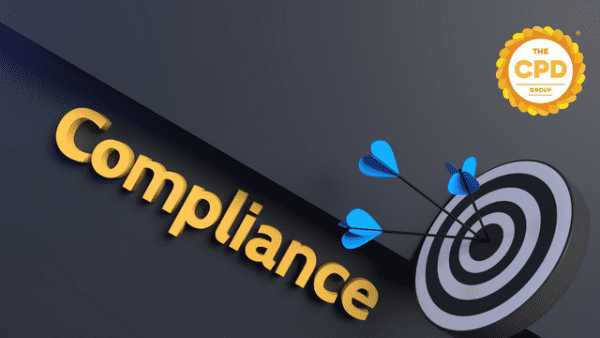- Professional Development
- Medicine & Nursing
- Arts & Crafts
- Health & Wellbeing
- Personal Development
4177 Courses in Cardiff delivered Online
Overview This comprehensive course on New Functions in Microsoft Excel 2021 will deepen your understanding on this topic.After successful completion of this course you can acquire the required skills in this sector. This New Functions in Microsoft Excel 2021 comes with accredited certification which will enhance your CV and make you worthy in the job market.So enrol in this course today to fast track your career ladder. How will I get my certificate? You may have to take a quiz or a written test online during or after the course. After successfully completing the course, you will be eligible for the certificate. Who is this course for? There is no experience or previous qualifications required for enrolment on this New Functions in Microsoft Excel 2021. It is available to all students, of all academic backgrounds. Requirements Our New Functions in Microsoft Excel 2021 is fully compatible with PC's, Mac's, Laptop,Tablet and Smartphone devices. This course has been designed to be fully compatible on tablets and smartphones so you can access your course on wifi, 3G or 4G.There is no time limit for completing this course, it can be studied in your own time at your own pace. Career path Having these various qualifications will increase the value in your CV and open you up to multiple sectors such as Business & Management, Admin, Accountancy & Finance, Secretarial & PA, Teaching & Mentoring etc. Course Curriculum 1 sections • 10 lectures • 01:11:00 total length •Introduction and Agenda: 00:07:00 •RANDARRAY: 00:04:00 •UNIQUE: 00:05:00 •SEQUENCE: 00:04:00 •SORT and SORTBY: 00:09:00 •SORT A Practical Example: 00:04:00 •FILTER: 00:07:00 •FILTER A Practical Example: 00:08:00 •Other Useful New Functions: 00:15:00 •Using the New Functions in Reports: 00:08:00

Overview This comprehensive course on Microsoft Excel: Excel Sheet Comparison with VBA will deepen your understanding on this topic.After successful completion of this course you can acquire the required skills in this sector. This Microsoft Excel: Excel Sheet Comparison with VBA comes with accredited certification which will enhance your CV and make you worthy in the job market.So enrol in this course today to fast track your career ladder. How will I get my certificate? You may have to take a quiz or a written test online during or after the course. After successfully completing the course, you will be eligible for the certificate. Who is this course for? There is no experience or previous qualifications required for enrolment on this Microsoft Excel: Excel Sheet Comparison with VBA. It is available to all students, of all academic backgrounds. Requirements Our Microsoft Excel: Excel Sheet Comparison with VBA is fully compatible with PC's, Mac's, Laptop,Tablet and Smartphone devices. This course has been designed to be fully compatible on tablets and smartphones so you can access your course on wifi, 3G or 4G.There is no time limit for completing this course, it can be studied in your own time at your own pace. Career path Having these various qualifications will increase the value in your CV and open you up to multiple sectors such as Business & Management, Admin, Accountancy & Finance, Secretarial & PA, Teaching & Mentoring etc. Course Curriculum 6 sections • 23 lectures • 02:10:00 total length •Introduction to Compare Data Workbook: 00:06:00 •Download Resources: 00:00:00 •Key requirements for Comparing any Datasets or Worksheets: 00:03:00 •Tool to Compare Datasets or Worksheets: 00:06:00 •Overview of Compare Data Workbook: 00:09:00 •Most Important things to remember before you use compare data workbook: 00:03:00 •IMPORTANT - First Column as KEY Column with UNIQUE Values: 00:09:00 •Deep Dive into Compare Data Workbook's Environment: 00:10:00 •How to Change Header Rows for your data: 00:06:00 •Basics of Using macro enabled Excel files and Code Modules: 00:04:00 •Changing the Main two sheets name, variance tags in VBA Code: 00:05:00 •Changing various elements across VBA Code modules: 00:05:00 •Clear Sheet data button VBA Code: 00:04:00 •Convert Row data into Structured, clean and formatted data with Power Query 1: 00:07:00 •Convert Row data into Structured, clean and formatted data with Power Query 2: 00:07:00 •Mutual Funds Portfolio - Finding Variances at two different times: 00:07:00 •Comprehensive Payroll Analysis - Creating Powerful Dashboard 1: 00:05:00 •Comprehensive Payroll Analysis - Creating Powerful Dashboard 2: 00:07:00 •Comprehensive Payroll Analysis - Creating Powerful Dashboard 3: 00:08:00 •Comprehensive Payroll Analysis - Creating Powerful Dashboard 4: 00:07:00 •Comprehensive Payroll Analysis - Creating Powerful Dashboard 5: 00:08:00 •IMPORTANT Facts and Limitation of Compare Data Workbook: 00:03:00 •Conclusion: 00:01:00

Overview This Microsoft Excel Course for Everyone - Complete Excel Course is your passport to spreadsheet mastery.Explore Excel in detail and improve your abilities with practical activities that go beyond boring lectures. Take on spreadsheets like an expert, from data entry to difficult formulas and eye-catching graphics. But the magic doesn't end there! After finishing successfully, you'll not only impress with your proficiency with Excel, but you'll also obtain a respected CPD certification to enhance your CV and make a statement in the job market. Consider it your golden ticket to go up in your job!Enrol right away to see how your confidence and chances rise! Don't wait! How will I get my certificate? You may have to take a quiz or a written test online during or after the course. After successfully completing the course, you will be eligible for the certificate. Who is This course for? There is no experience or previous qualifications required for enrolment on this Microsoft Excel Course for Everyone - Complete Excel Course. It is available to all students, of all academic backgrounds. Requirements Compatible with a wide range of gadgets, including smartphones, tablets, laptops, Macs, and PCs. Particularly designed to be easily accessed with an internet connection on tablets and smartphones. No strict deadlines; learn whenever it's convenient for you. Individuals with basic English proficiency. Career Path After completing this course, it will increase the value of your CV and open you up to multiple sectors, such as : Data Analyst: £25,000 - £50,000 per year Financial Analyst: £30,000 - £60,000 per year Operations Manager: £35,000 - £70,000 per year Accountant: £25,000 - £50,000 per year Business Intelligence Analyst: £35,000 - £65,000 per year These salary ranges can vary based on factors such as experience, location, and the specific industry of the business. Course Curriculum 15 sections • 80 lectures • 06:51:00 total length •Introduction: 00:03:00 •Course Curriculum: 00:04:00 •Getting started on Windows, macOS, Android, and IOS: 00:01:00 •How to ask great questions: 00:02:00 •FAQ's: 00:01:00 •Starting Excel: 00:04:00 •Introduction: 00:02:00 •Worksheet basics: 00:22:00 •Entering values and formulas: 00:12:00 •Data formats: 00:10:00 •Data handling basics - cut copy and paste: 00:07:00 •Save and print in excel: 00:10:00 •Excel Ranges: 00:05:00 •Introduction: 00:01:00 •Basic formula operations: 00:06:00 •Mathematical functions level 1: 00:20:00 •Mathematical functions level 2: 00:12:00 •Text functions level 1: 00:09:00 •Text functions level 2: 00:13:00 •Logical functions: 00:11:00 •Date time functions: 00:06:00 •V Lookup formula: 00:12:00 •HLookup formula: 00:04:00 •HLookup + Match formula: 00:09:00 •Match + Index formula: 00:05:00 •Introduction: 00:02:00 •XLookup: 00:08:00 •Handling #NA and Approximates match in XLookup: 00:11:00 •Wildcard matching in XLookup: 00:06:00 •Introduction: 00:02:00 •Split text into columns: 00:07:00 •Flash Fill: 00:07:00 •Remove Duplicates: 00:08:00 •Data Validation: 00:07:00 •Get- import Data from Text: 00:06:00 •Get - import Data from CSV: 00:03:00 •Introduction: 00:01:00 •Formatting Font: 00:04:00 •Formatting Alignment: 00:06:00 •Formatting Number: 00:05:00 •Formatting Date: 00:03:00 •Formatting tables: 00:05:00 •Introduction: 00:01:00 •Creating Pivot Table: 00:07:00 •Value field settings: 00:04:00 •Number format: 00:02:00 •Pivot Table Design: 00:03:00 •Excel Exercise: 00:01:00 •Solution for Excel Exercise: 00:02:00 •Introduction: 00:01:00 •Excel Charts - Categories: 00:03:00 •Elements of a chart: 00:04:00 •Easy way to create charts: 00:02:00 •Column or Bar charts: 00:04:00 •Formatting charts: 00:04:00 •Line charts: 00:02:00 •Area charts: 00:02:00 •Pie and Doughnut charts: 00:04:00 •Format AreaPlot or XY chart: 00:08:00 •Scatter or bubble charts: 00:02:00 •Introduction: 00:01:00 •Frequency Distribution and Histograms: 00:04:00 •Waterfall charts: 00:02:00 •Hierarchy charts: sunburst and tree map: 00:03:00 •Combination charts: 00:02:00 •Sparklines: 00:05:00 •Pivot charts: 00:02:00 •Maps chart: 00:04:00 •3D Maps chart: 00:03:00 •Introduction: 00:01:00 •Stock charts: 00:02:00 •Radar charts: 00:02:00 •Surface charts: 00:02:00 •Heat maps: 00:04:00 •Named ranges: 00:05:00 •Indirect Name range Function: 00:06:00 •Import Data table from PDF file - Excel 2021: 00:04:00 •Import Data from Website - Excel 2019 above: 00:09:00 •Project: Sales forecast tracker: 00:07:00 •Product Sale Tax invoice: Tax Calculations: 00:05:00

Overview Master the use of the world's most popular data analysis and office tool, with absolutely no previous experience or training needed.This course will help you quickly become an expert in the use of Microsoft's best-selling Excel, allowing you to be a valuable asset to any business or organisation.The Microsoft Excel Level 3course will teach you how to manage finances, produce spreadsheets, and file invoices in no time. Our innovative training method will have you visualising and presenting company data efficiently. Learn to impress your peers and managers with your intuitive use of Excel and make sure that your administration skills are faultless. How will I get my certificate? You may have to take a quiz or a written test online during or after the course. After successfully completing the course, you will be eligible for the certificate. Who is this course for? There is no experience or previous qualifications required for enrolment on this Microsoft Excel Level 3. It is available to all students, of all academic backgrounds. Requirements Our Microsoft Excel Level 3 is fully compatible with PC's, Mac's, Laptop, Tablet and Smartphone devices. This course has been designed to be fully compatible on tablets and smartphones so you can access your course on wifi, 3G or 4G. There is no time limit for completing this course, it can be studied in your own time at your own pace. Career path Having these various qualifications will increase the value in your CV and open you up to multiple sectors such as Business & Management , Admin, Accountancy & Finance, Secretarial & PA, Teaching & Mentoring etc. Course Curriculum 21 sections • 73 lectures • 10:39:00 total length •Introduction to Microsoft Excel 2019 New Features: 00:07:00 •CONCAT: 00:02:00 •IFS: 00:01:00 •MAXIFS: 00:01:00 •MINIFS: 00:01:00 •SWITCH: 00:02:00 •TEXTJOIN: 00:01:00 •Map Chart: 00:02:00 •Funnel Chart: 00:01:00 •Better Visuals: 00:06:00 •Pivot Table Enhancements: 00:02:00 •Power Pivot Updates: 00:01:00 •Navigate the Excel User Interface: 00:28:00 •Use Excel Commands: 00:10:00 •Create and Save a Basic Workbook: 00:19:00 •Enter Cell Data: 00:12:00 •Use Excel Help: 00:05:00 •Create Worksheet Formulas: 00:15:00 •Insert Functions: 00:17:00 •Reuse Formulas and Functions: 00:17:00 •Insert, Delete, and Adjust Cells, Columns, and Rows: 00:10:00 •Search for and Replace Data: 00:09:00 •Use Proofing and Research Tools: 00:07:00 •Apply Text Formats: 00:16:00 •Apply Number Format: 00:08:00 •Align Cell Contents: 00:09:00 •Apply Styles and Themes: 00:12:00 •Apply Basic Conditional Formatting: 00:11:00 •Create and Use Templates: 00:08:00 •Preview and Print a Workbook: 00:10:00 •Set Up the Page Layout: 00:09:00 •Configure Headers and Footers: 00:07:00 •Manage Worksheets: 00:05:00 •Manage Workbook and Worksheet Views: 00:07:00 •Manage Workbook Properties: 00:06:00 •Work with Ranges: 00:18:00 •Use Specialized Functions: 00:11:00 •Work with Logical Functions: 00:23:00 •Work with Date & Time Functions: 00:08:00 •Work with Text Functions: 00:11:00 •Sort Data: 00:10:00 •Filter Data: 00:10:00 •Query Data with Database Functions: 00:09:00 •Outline and Subtotal Data: 00:09:00 •Apply Intermediate Conditional Formatting: 00:07:00 •Apply Advanced Conditional Formatting: 00:05:00 •Create Charts: 00:13:00 •Modify and Format Charts: 00:12:00 •Use Advanced Chart Features: 00:12:00 •Create a PivotTable: 00:13:00 •Analyze PivotTable Data: 00:12:00 •Present Data with PivotCharts: 00:07:00 •Filter Data by Using Timelines and Slicers: 00:11:00 •Use Links and External References: 00:12:00 •Use 3-D References: 00:06:00 •Consolidate Data: 00:05:00 •Use Lookup Functions: 00:12:00 •Trace Cells: 00:09:00 •Watch and Evaluate Formulas: 00:08:00 •Collaborate on a Workbook: 00:19:00 •Protect Worksheets and Workbooks: 00:08:00 •Apply Data Validation: 00:13:00 •Search for Invalid Data and Formulas with Errors: 00:04:00 •Work with Macros: 00:18:00 •Create Sparklines: 00:07:00 •MapData: 00:07:00 •Determine Potential Outcomes Using Data Tables: 00:08:00 •Determine Potential Outcomes Using Scenarios: 00:09:00 •Use the Goal Seek Feature: 00:04:00 •Forecasting Data Trends: 00:05:00 •Excel Templates: 00:00:00 •Resources - Microsoft Excel - Beginner Course - Cpd Accredited: 00:00:00 •Assignment - Microsoft Excel Level 3: 00:00:00

Overview This comprehensive course on Microsoft Excel - 25 Must-Know Formulas and Functions will deepen your understanding on this topic. After successful completion of this course you can acquire the required skills in this sector. This Microsoft Excel - 25 Must-Know Formulas and Functions comes with accredited certification from CPD, which will enhance your CV and make you worthy in the job market. So enrol in this course today to fast-track your career ladder. How will I get my certificate? You may have to take a quiz or a written test online during or after the course. After successfully completing the course, you will be eligible for the certificate. Who is This course for? There is no experience or previous qualifications required for enrolment on this Microsoft Excel - 25 Must-Know Formulas and Functions. It is available to all students, of all academic backgrounds. Requirements Our Microsoft Excel - 25 Must-Know Formulas and Functions is fully compatible with PC's, Mac's, Laptop, Tablet and Smartphone devices. This course has been designed to be fully compatible with tablets and smartphones so you can access your course on Wi-Fi, 3G or 4G. There is no time limit for completing this course, it can be studied in your own time at your own pace. Career Path Learning this new skill will help you to advance in your career. It will diversify your job options and help you develop new techniques to keep up with the fast-changing world. This skillset will help you to- Open doors of opportunities Increase your adaptability Keep you relevant Boost confidence And much more! Course Curriculum 2 sections • 2 lectures • 01:12:00 total length •Must-Know Formulas and Functions: 01:12:00 •Resource - Microsoft Excel - 25 Must-Know Formulas and Functions: 00:00:00

Overview This comprehensive course on Microsoft Excel: Master Power Query in 120 Minutes! will deepen your understanding on this topic. After successful completion of this course you can acquire the required skills in this sector. This Microsoft Excel: Master Power Query in 120 Minutes! comes with accredited certification which will enhance your CV and make you worthy in the job market. So enrol in this course today to fast track your career ladder. How will I get my certificate? You may have to take a quiz or a written test online during or after the course. After successfully completing the course, you will be eligible for the certificate. Who is this course for? There is no experience or previous qualifications required for enrolment on this Microsoft Excel: Master Power Query in 120 Minutes!. It is available to all students, of all academic backgrounds. Requirements Our Microsoft Excel: Master Power Query in 120 Minutes! is fully compatible with PC's, Mac's, Laptop, Tablet and Smartphone devices. This course has been designed to be fully compatible on tablets and smartphones so you can access your course on wifi, 3G or 4G. There is no time limit for completing this course, it can be studied in your own time at your own pace. Career path Having these various qualifications will increase the value in your CV and open you up to multiple sectors such as Business & Management, Admin, Accountancy & Finance, Secretarial & PA, Teaching & Mentoring etc. Course Curriculum 1 sections • 25 lectures • 02:25:00 total length •Power Query Intro and Excel version: 00:03:00 •Excel Power Query - Introduction: 00:03:00 •Excel Power Query - Query Editor Ribbon: 00:09:00 •Transform Data - Trim in Excel Power Query: 00:05:00 •Transform Data - Format Dates and Values in Excel Power Query: 00:02:00 •Transform Data - Parsing URLs in Excel Power Query: 00:05:00 •Transform Data - Split Text Fields in Excel Power Query: 00:10:00 •Transform Data - Group By in Excel Power Query: 00:03:00 •Transform Data - Unpivoting Columns in Excel Power Query: 00:05:00 •Transform Data - Pivoting Columns in Excel Power Query: 00:02:00 •Transform Data - Split Columns into Other Columns in Excel Power Query: 00:04:00 •Transform Data - Filtering Rows in Excel Power Query: 00:05:00 •Transform Data - Sorting Columns in Excel Power Query: 00:02:00 •Transform Data - Transform and Add Columns in Excel Power Query: 00:07:00 •From Folder - Import From Folder in Excel Power Query: 00:07:00 •From Folder - Doing Auto Cleanup in Excel Power Query: 00:13:00 •From Folder - Extract Data from Forms in Excel Power Query: 00:13:00 •From Workbook - Extract Multiple Criteria in Excel Power Query: 00:05:00 •From Workbook - Extract Multiple Worksheets in Excel Power Query: 00:04:00 •Joins - Intro to Joins: 00:04:00 •Joins - Merging: 00:08:00 •Joins - Full Outer Join: 00:06:00 •Joins - Right Anti Join: 00:09:00 •Power Query - Convert Reports into Pivot Tables: 00:05:00 •Modulo: 00:06:00

MB-335T00: Microsoft Dynamics 365 Supply Chain Management, Expert
By Nexus Human
Duration 5 Days 30 CPD hours This course is intended for This course is designed for the Dynamics 365 Supply Chain Management Functional Consultant Expert or those whose role includes implementing and configuring advanced features of Dynamics 365 Supply Chain Management. Overview Objectives: Create products as type Item and Service. Set up product unit conversions. Set up transfer orders Set up default order settings. Create product masters with predefined variants. Create and set up category hierarchies. Create product attributes. Create bill of materials using BOM designer Discrete manufacturing concepts Production order statuses Production stages Bill of materials (BOM) Resources Routes and operations Configure commodity pricing in Supply Chain Management. Configure product compliance in Supply Chain Management. Configure commodity pricing in Supply Chain Management. Configure product compliance in Supply Chain Management. Configure process manufacturing. Create and configure catch weight items. Configure approved vendors. Understand the features in engineering change management. Learn how the end-to-end engineering change management process works. Set up engineering organizations. Work with product versioning. Create dimension groups by using the version dimensions. Create product life cycle states. Use engineering categories. Set up engineering change severities and severity rules. Set up product owners. Use a workflow with engineering change management. Create an engineering change request. Learn about business impacts. Create an engineering change order. Important terminology to help you understand the concepts and processes that are associated with product configuration. Product configuration end-to-end scenario. Different areas that span the product configuration process. The product configuration model. How to build a product configuration model. Configure the costing sheet. Perform BOM calculation and analyze costs by using the costing sheet. IoT intelligence and insights in Supply Chain Management This course is designed to build your in Dynamics 365 Supply Chain Management application knowledge. This course will cover the most important features and functionalities needed by Dynamics 365 Supply Chain Management functional consultant including: The product information and how to configure, create, and manage your product and inventory. Supply chain management configuration and processing. The transportation management features, and the warehouse management features. Asset Management functionalities. Master planning configuration and processing. Sales and procurement processes. Create products and product masters in Dynamics 365 Supply Chain Management Product information workspace Concept of a product Create products Set up unit conversions Batch disposition codes Default order settings Define products as not stocked Create product masters with variants Gain productivity by using the Variant suggestions page Create and set up category hierarchies and attributes Set up item pricing Create bill of materials in Dynamics 365 Supply Chain Management Work with the BOM designer BOM and formula versions BOM line types BOM levels Get started with discrete manufacturing in Dynamics 365 Supply Chain Management Discrete manufacturing life cycle Master planning and planned production orders Bills of materials Working with BOM and item configurations Create a bill of materials Production orders Work with commodity pricing and compliance in Dynamics 365 Supply Chain Management Configure commodity pricing Configure product compliance Configure process manufacturing in Dynamics 365 Supply Chain Management Process manufacturing item types Production type setup Set up packaging and batch attributes Shelf life related setup Item model group, product compliance, and approved vendors Catch weight Transaction adjustments Catch weight item handling policy Catch weight tags Configure approved vendors Get started with Engineering Change Management for Dynamics 365 Supply Chain Management Overview of features End-to-end walkthrough of features Set up versioned products in Dynamics 365 Supply Chain Management Create an engineering organization Create nomenclature for product versions Create product version number rules Create product dimension groups by using the version dimension Create product life cycle states Engineering attributes Product readiness policies Product release policies Create engineering categories Configure engineering change management for Dynamics 365 Supply Chain Management Set up engineering change severities Set up severity rule sets Set up product owners Engineering workflows Request and follow up with product changes in Dynamics 365 Supply Chain Management Engineering change requests Engineering change orders up with product changes in Dynamics 365 Supply Chain Management Get started with product configuration in Dynamics 365 Supply Chain Management Elements of a product configuration model Expression constraints and table constraints in product configuration models Validate and test a product configuration model Finalize a model for configuration Set up a product configuration model Calculations for product configuration models Solver strategy for product configuration Reuse product configurations Release a product configuration model Customize a product configuration model Work with the costing sheet in Dynamics 365 Supply Chain Management Costing versions Cost groups Calculation groups Costing sheets BOM calculations BOM Measurements BOM Reports Configure formulas for process manufacturing in Dynamics 365 Supply Chain Management Formulas, formula lines, and formula versions Formula features Approve and activate formulas and formula versions Use step consumption Coproducts By-products Burden allocation Planning items Get started with production control in Dynamics 365 Supply Chain Management Core concepts in production control Understand unified manufacturing Manufacturing principles Overview of the production process and production life cycle Batch orders Discrete manufacturing Process manufacturing Lean manufacturing Configure production control for unified manufacturing Capacity planning Integration between the General ledger and the Production control modules IoT intelligence and insights Describe the value proposition for mixed-reality Guides for production floor workers Use warehouse management for manufacturing in Dynamics 365 Supply Chain Management Production input location Production output location Staging and order picking Release BOM and formula lines to the warehouse Cross-docking Planned cross docking Visibility into material exceptions Work with manufacturing execution in Dynamics 365 Supply Chain Management Understand the manufacturing executions Identify roles in manufacturing execution Planning consideration for manufacturing execution Configure manufacturing execution Setup time and attendance for manufacturing execution processes Control production with manufacturing execution Create and process report as finished journals with co-products and by-products Calculate and approve raw time registrations Report as finished from the job card device Get started with Asset Management for Dynamics 365 Supply Chain Management Asset Management terminology and concepts Functional locations and assets Assets and work orders Install the Asset Management mobile workspace Use the Asset Management mobile workspace Asset Management integration capabilities Integrate Asset Management with Dynamics 365 Guides Schedule work orders in Asset Management for Dynamics 365 Supply Chain Management Configure workers for work order scheduling Schedule and dispatch work orders Calculate capacity load on scheduled work orders Configure and perform the procure-to-purchase process in Dynamics 365 Supply Chain Management Procurement scenario Overview of the procure-to-purchase process Set up procurement categories Use procurement catalogs Create a purchase requisition Create and process a request for quotation Create purchase orders Vendor categories and catalogs Evaluate a vendor and put a vendor on hold Use purchasing policies Configure activity-based subcontracting and production flow costing in Dynamics 365 Supply Chain Management Subcontracting capabilities Subcontracting a vendor Subcontracting service Transfer activities as subcontracting activities Subcontracting as an alternate resource Cost accounting of subcontracted services Subcontracting cost flow Backflush costing Products and material in Work in Progress Standard cost Costing lean manufacturing Calculation of standard cost Calculate unused quantities Calculation of production variances to standard cost Ledger entries created from processing a production flow Configure and use agreements in Dynamics 365 Supply Chain Management Work with trade agreements Create sales agreements Create purchase agreements Configure trade allowance management Configure brokerage contract management Configure royalty contract management Configure vendor rebates Rebate management module Work with capa Additional course details: Nexus Humans MB-335T00: Microsoft Dynamics 365 Supply Chain Management, Expert training program is a workshop that presents an invigorating mix of sessions, lessons, and masterclasses meticulously crafted to propel your learning expedition forward. This immersive bootcamp-style experience boasts interactive lectures, hands-on labs, and collaborative hackathons, all strategically designed to fortify fundamental concepts. Guided by seasoned coaches, each session offers priceless insights and practical skills crucial for honing your expertise. Whether you're stepping into the realm of professional skills or a seasoned professional, this comprehensive course ensures you're equipped with the knowledge and prowess necessary for success. While we feel this is the best course for the MB-335T00: Microsoft Dynamics 365 Supply Chain Management, Expert course and one of our Top 10 we encourage you to read the course outline to make sure it is the right content for you. Additionally, private sessions, closed classes or dedicated events are available both live online and at our training centres in Dublin and London, as well as at your offices anywhere in the UK, Ireland or across EMEA.

MA in Human Resource Management (Advanced Entry)
By School of Business and Technology London
Getting Started The programme's primary objective is to deliver practical and realistic solutions to business-related strategic challenges backed by appropriate references to theoretical and conceptual analysis. Students showcase their understanding and findings by producing a Consultancy Project Report. Globalisation means that effective and fair management of people is more vital than ever. In a turbulent, rapidly changing business environment, the demand for HR professionals who can strategically manage and develop staff potential - whilst overcoming issues such as redundancy, flexible working and the recent challenges of furloughed staff and social distancing - has never been more fundamental to business success. The programme meets the career enhancement needs of human resource (HR) managers, advisers, and administrators. The Advanced Entry route programme is available to students that already hold relevant experience and a recognised Postgraduate Diploma (PgD) in Human Resource Management or an equivalent qualification. The Consultancy Project Report is delivered and assessed by our academic team based in the UK, utilising our virtual learning platform and with direct support from allocated supervisors. The Advanced Entry route programme typically takes 6-9 months to complete. Throughout the programme, students receive guidance from their dedicated supervisor, ensuring they make the most of their learning experience. The MA in Human Resource Management (Advanced Entry), delivered by the London Graduate School and awarded by the University of Buckingham. School of Business and Technology London partners with LGS to promote this programme. Upon completing the programme, students are awarded an MA in Human Resource Management from the University of Buckingham. Additionally, students can attend the graduation ceremony held in the UK, celebrating their achievements. About Awarding Body Buckingham is unique. It is the only independent University in the UK with a Royal Charter and probably the smallest, with around 2,700 students (approx 1,600 on campus). The University campus is well known for being one of the most attractive locations in the region. The Great Ouse River, home to much wildlife, winds through the heart of campus. Each student mixes with over 100 other different nationalities, so being at Buckingham is just like being in a mini global village. These contacts, acquaintances and friendships carry on long after life at Buckingham is over. Ranked Top 10 for Student Satisfaction Ranked Top 10 for Graduate Prospect Recognised by World Education Services (WES) OTHM Qualifications are approved and regulated by Ofqual (Office of Qualifications and Examinations Regulation) and recognised by Qualifications Wales. OTHM qualifications have achieved a reputation for maintaining significant skills in various job roles and industries like Business Studies, Leadership, Tourism and Hospitality Management, Health and Social Care, Information Technology, Accounting and Finance, Logistics and Supply Chain Management. OTHM serves the progression option with several UK universities that acknowledges the ability of learners after studying Level 3-7 qualifications to be considered for advanced entry into corresponding degree year/top-up and Master's/top-up programmes. Regulated by ofqual.gov.uk Recognised by World Education Services (WES) Assessment Assignments and Projects only No Examinations Entry Requirements A relevant and recognised postgraduate diploma or equivalent, such as the OTHM Level 7 Diploma in Human Resource Management. Along with the application, students must provide the certificate and transcript as proof of this qualification. A Bachelor's degree or an equivalent higher qualification. A copy of a valid photo ID for identification purposes. A well-written Statement of Purpose should outline the student's motivations, career goals, and reasons for pursuing the MA in Human Resource Management. An updated Curriculum Vitae (CV) that highlights at least two years of work experience at the graduate level in either a managerial or professional capacity. By submitting these necessary documents, applicants can take the initial step towards joining the MA in Human Resource Management programme and furthering their expertise in the field of HR. English Requirements A pass in English at the A level. Completion of a Bachelor's degree programme taught and assessed in English. An overall score of 6.5 or higher in the International English Language Testing System (IELTS), with a minimum score of 6.0 in each component. A Test of English as a Foreign Language (TOEFL) score of 72 or higher, with a minimum of 18 in reading, 17 in listening, 20 in speaking, and 17 in writing. In addition to the above requirements, all applicants will be required to participate in a live virtual interview with a staff member from the London Graduate School. Learners must request before enrolment to interchange unit(s) other than the preselected units shown in the SBTL website because we need to make sure the availability of learning materials for the requested unit(s). SBTL will reject an application if the learning materials for the requested interchange unit(s) are unavailable. Learners are not allowed to make any request to interchange unit(s) once enrolment is complete. Structure MA in Human Resource Management (Advanced Entry) Programme structure Research Methods Consultancy Project Report Delivery Methods The MA in Human Resource Management (Advanced Entry), delivered by the London Graduate School and awarded by the University of Buckingham through distance learning. You will receive excellent support from academic team of London Graduate School, including your programme manager and your supervisor who will be with you every step of the way. Resources and Support School of Business & Technology London is dedicated to offering excellent support on every step of your learning journey. School of Business & Technology London occupies a centralised tutor support desk portal. Our support team liaises with both tutors and learners to provide guidance, assessment feedback, and any other study support adequately and promptly. Once a learner raises a support request through the support desk portal (Be it for guidance, assessment feedback or any additional assistance), one of the support team members assign the relevant to request to an allocated tutor. As soon as the support receives a response from the allocated tutor, it will be made available to the learner in the portal. The support desk system is in place to assist the learners adequately and streamline all the support processes efficiently. Quality learning materials made by industry experts is a significant competitive edge of the School of Business & Technology London. Quality learning materials comprised of structured lecture notes, study guides, practical applications which includes real-world examples, and case studies that will enable you to apply your knowledge. Learning materials are provided in one of the three formats, such as PDF, PowerPoint, or Interactive Text Content on the learning portal. How does the Online Learning work at SBTL? We at SBTL follow a unique approach which differentiates us from other institutions. Indeed, we have taken distance education to a new phase where the support level is incredibly high.Now a days, convenience, flexibility and user-friendliness outweigh demands. Today, the transition from traditional classroom-based learning to online platforms is a significant result of these specifications. In this context, a crucial role played by online learning by leveraging the opportunities for convenience and easier access. It benefits the people who want to enhance their career, life and education in parallel streams. SBTL's simplified online learning facilitates an individual to progress towards the accomplishment of higher career growth without stress and dilemmas. How will you study online? With the School of Business & Technology London, you can study wherever you are. You finish your program with the utmost flexibility. You will be provided with comprehensive tutor support online through SBTL Support Desk portal. How will I get tutor support online? School of Business & Technology London occupies a centralised tutor support desk portal, through which our support team liaise with both tutors and learners to provide guidance, assessment feedback, and any other study support adequately and promptly. Once a learner raises a support request through the support desk portal (Be it for guidance, assessment feedback or any additional assistance), one of the support team members assign the relevant to request to an allocated tutor. As soon as the support receive a response from the allocated tutor, it will be made available to the learner in the portal. The support desk system is in place to assist the learners adequately and to streamline all the support process efficiently. Learners should expect to receive a response on queries like guidance and assistance within 1 - 2 working days. However, if the support request is for assessment feedback, learners will receive the reply with feedback as per the time frame outlined in the Assessment Feedback Policy.