- Professional Development
- Medicine & Nursing
- Arts & Crafts
- Health & Wellbeing
- Personal Development
688 Courses in Cardiff delivered Online
24-Hour Knowledge Knockdown! Prices Reduced Like Never Before Did you know that according to the UK Department for Business, Innovation and Skills, 90% of new businesses fail within the first three years? Strong business development, sales, branding, and communication skills are crucial for building a successful business in today's competitive landscape. Do you dream of turning your idea into a thriving enterprise? Are you looking to take your sales career to the next level? If so, this comprehensive course bundle is for you! This Business Development, Sales, Branding & Communication bundle empowers you to develop a strategic approach to business development. You'll master lean strategies for growth, build a strong brand identity, and hone your communication skills to connect with clients and close deals. Learn how to leverage NLP (Neuro-Linguistic Programming) for powerful persuasion and influence, craft compelling business plans, and write clear, concise business documents. Key Features of the Business Development, Sales, Branding & Communication Bundle: 3 QLS-Endorsed Courses: We proudly offer 3 QLS-endorsed courses within our Business Development, Sales, Branding & Communication bundle, providing you with industry-recognized qualifications. Plus, you'll receive a free hardcopy certificate for each of these courses. QLS Course 01: Learn Business Development & Sales from A-Z QLS Course 02: Business Marketing QLS Course 03: Communication Skills 5 CPD QS Accredited Courses: Additionally, our bundle includes 5 relevant CPD QS accredited courses, ensuring that you stay up-to-date with the latest industry standards and practices. Course 01: Business Development Fundamentals: Lean Strategies for Business Course 02: NLP For Sales, Persuasion & Influence Course 03: Business Strategy Planning Masterclass Course 04: Branding Fundamentals for New Business Course 05: Business Writing In Addition, you'll get Five Career Boosting Courses absolutely FREE with this Bundle. Course 01: Professional CV Writing Course 02: Job Search Skills Course 03: Self-Esteem & Confidence Building Course 04: Professional Diploma in Stress Management Course 05: Complete Communication Skills Master Class Convenient Online Learning: Our Business Development, Sales, Branding & Communication courses are accessible online, allowing you to learn at your own pace and from the comfort of your own home. Learning Outcomes of Business Development Implement lean business development strategies for sustainable growth. Develop a powerful brand identity that resonates with your target audience. Master effective communication skills to build strong client relationships. Utilize NLP techniques for persuasive sales conversations and negotiation. Craft a comprehensive business plan to guide your strategic direction. Write professional business documents that clearly convey your message. Why Choose Us? Get 3 Free QLS Endorsed Certificate upon completion of Business Development Get a free student ID card with Business Development Training program (£10 postal charge will be applicable for international delivery) The Business Development is affordable and simple to understand This Business Development course is entirely online, interactive lesson with voiceover audio Get Lifetime access to the Business Development course materials The Business Development comes with 24/7 tutor support Start your learning journey straightaway withour Business Development bundle! *** Course Curriculum *** QLS Course 01: Learn Business Development & Sales from A-Z Module 01: Business Development and Succession Planning Module 02: Process Management Module 03: Supply Chain Management Module 04: Planning & Forecasting Operations Module 05: Procurement & Purchasing Management Module 06: Project Management Module 07: Retail Pricing Module 08: Business Analysis Planning and Monitoring Module 09: Strategic Analysis and Product Scope Module 10: Quality Management Module 11: Management Skills for Leading Your Team Module 12: Selling in Multiple Channels Module 13: Representing Your Boss and Company Module 14: Preparing for Brainstorming Module 15: Generating Solutions (I) QLS Course 02: Business Marketing Module 01: Basics of Marketing Module 02: The Marketing Process Module 03: Strategic Marketing Module 04: Marketing Environment Module 05: Market Segmentations Module 06: Consumer Buying Behaviour Module 07: Business Markets and Buying Behaviour Module 08: Marketing Research Module 09: Product Strategy Module 10: Branding Strategy Module 11: Product Life Cycle Module 12: Pricing Strategy Module 13: Marketing Channels Module 14: Integrated Marketing Communications Module 15: Advertising and Sales Promotion Module 16: Personal Selling and Public Relations Module 17: Direct and Digital Marketing QLS Course 03: Communication Skills Business Communication Verbal And Non-Verbal Communication Written Communication Electronic Communication Communicating With Graphics Effectively Working For Your Boss =========>>>>> And 10 More Courses <<<<<========= How will I get my Certificate? After successfully completing the Business Development course, you will be able to order your Certificates as proof of your achievement. PDF Certificate: Free (Previously it was £12.99*13 = £168) QLS Endorsed Hard Copy Certificate: Free (For The 3 QLS Course: Previously it was £119*3 =357) CPD 460 CPD hours / points Accredited by CPD Quality Standards Who is this course for? This Business Development bundle is ideal for: Students seeking mastery in this Business Development field Professionals seeking to enhance their Business Development skills Anyone who is passionate about this Business Development topic Requirements You will not need any prior background or expertise to enrol in this Business Development bundle. Career path After completing this Business Development bundle, you are to start your career or begin the next phase of your career. Business Development Manager: (£34,000- £70,000) Brand Manager: (£35,000 - £60,000) Sales Manager: (£30,000 - £60,000) Business Strategist: (£40,000 - £90,000) Communication Specialist: (£26,000 - £50,000) Certificates Advanced Diploma in Business Development at QLS Level 7 Hard copy certificate - Included Please note that International students have to pay an additional £10 as a shipment fee. Advanced Diploma in Business Marketing at QLS Level 7 Hard copy certificate - Included Please note that International students have to pay an additional £10 as a shipment fee. CPD Accredited Digital Certificate Digital certificate - Included Upon passing the Business Development Course, you need to order a Digital Certificate for each of the courses inside this Business Development bundle as proof of your new skills that are accredited by CPD QS for Free.

Biogen Ireland Book & Movie Club: Casual Format
By Biogen Booking System
Join Us for a Lunchtime Talk: Let’s Discuss Movies, Books, and More! We're excited to invite you to our Book and Movie Club – the perfect way to take a break, grab a coffee, and connect with colleagues on shared interests! ☕️📚🎬 We hope to have stimulating conversations through this club, whether we’re breaking down the latest blockbuster or analysing our favourite book characters, while providing opportunities for catching up with colleagues! What to Expect: Open to All Whether you're a bookworm, a casual reader, a movie buff, or just looking for an excuse to get great movie/book recommendations, you're welcome to join our casual chat sessions! Casual Format: This is a relaxed event where we’ll chat about anything you’ve been watching or reading lately. No pressure — just come with your coffee or lunch and be ready to share and discover new favourites. Whether you’ve finished a whole book or just seen the first episode of a series, all are welcome to participate! No Pressure: There’s no need to have prepared anything — feel free to jump in with whatever you’ve been into lately. You don’t have to read an entire book or watch a whole movie to join the conversation. It’s all about enjoying media together in a laid-back environment! Next meet-up Details Date: May 30, 2025 Time: 12:00 p.m. – 12:30 p.m.Where: Join us virtually in a Teams call!Feel free to bring your lunch, coffee, or snacks and get ready for some fun, low-pressure discussions about the movies, shows, and books you’ve been enjoying! Register now and get ready for amazing conversations!
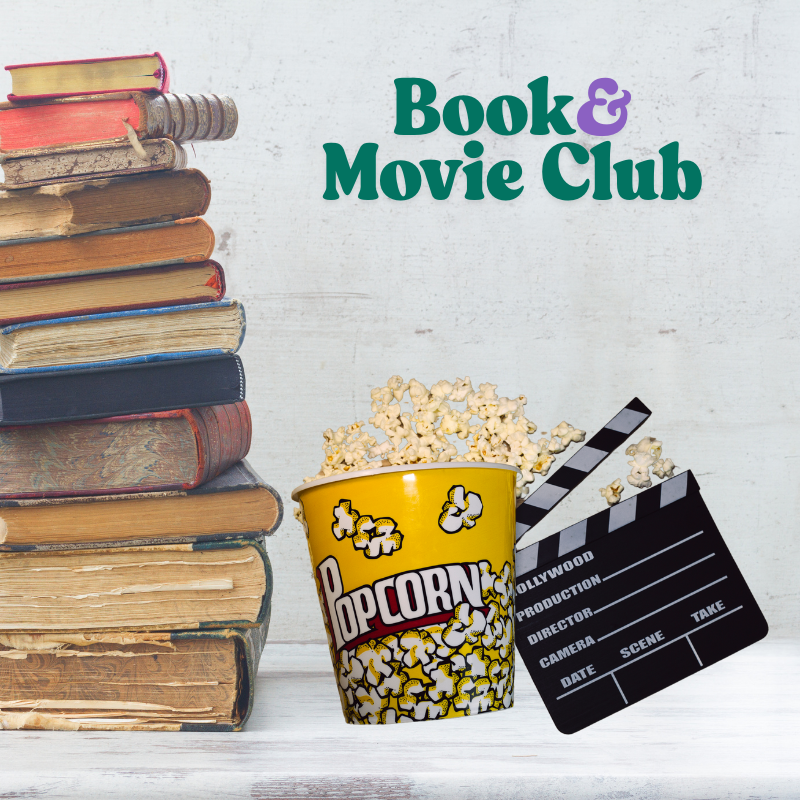
Description: When the world revolves around the services provided by the internet, many corporations saw a potential opportunity to reach out to the consumers. This Google AdWords Campaign Creating Certificate Course will help you to learn about all the aspects of pay per click ads. In this course, you will know about the basic aspects of Google AdWords and how pay per click works. You will also understand the AdWords lingo, learn to create Adwords strategy, designing your ads, keep track of statistical information, etc. Finally, you will be able to design a compelling ad and know how to increase success. Learning Outcomes: Provide a definition to Google Adwords and pay per click Fix the keywords lists as well as groups Figure out tracking and statistical information Give a description for conversations from clickthroughs Make a decision if they would write your own ads or make a list for help Assessment: At the end of the course, you will be required to sit for an online MCQ test. Your test will be assessed automatically and immediately. You will instantly know whether you have been successful or not. Before sitting for your final exam you will have the opportunity to test your proficiency with a mock exam. Certification: After completing and passing the course successfully, you will be able to obtain an Accredited Certificate of Achievement. Certificates can be obtained either in hard copy at a cost of £39 or in PDF format at a cost of £24. Who is this Course for? Google AdWords Campaign Creating Certificate Course is certified by CPD Qualifications Standards and CiQ. This makes it perfect for anyone trying to learn potential professional skills. As there is no experience and qualification required for this course, it is available for all students from any academic background. Requirements Our Google AdWords Campaign Creating Certificate Course is fully compatible with any kind of device. Whether you are using Windows computer, Mac, smartphones or tablets, you will get the same experience while learning. Besides that, you will be able to access the course with any kind of internet connection from anywhere at any time without any kind of limitation. Career Path After completing this course you will be able to build up accurate knowledge and skills with proper confidence to enrich yourself and brighten up your career in the relevant job market. Course Overview 00:30:00 Understanding AdWords Lingo 00:30:00 Creating an AdWords Strategy 01:00:00 Creating a PPC Campaign 00:30:00 Designing Your Ads 00:30:00 Looking at Success 00:30:00 Mock Exam Mock Exam- Google AdWords Campaign Creating Certificate Course 00:20:00 Final Exam Final Exam- Google AdWords Campaign Creating Certificate Course 00:20:00 Order Your Certificate and Transcript Order Your Certificates and Transcripts 00:00:00
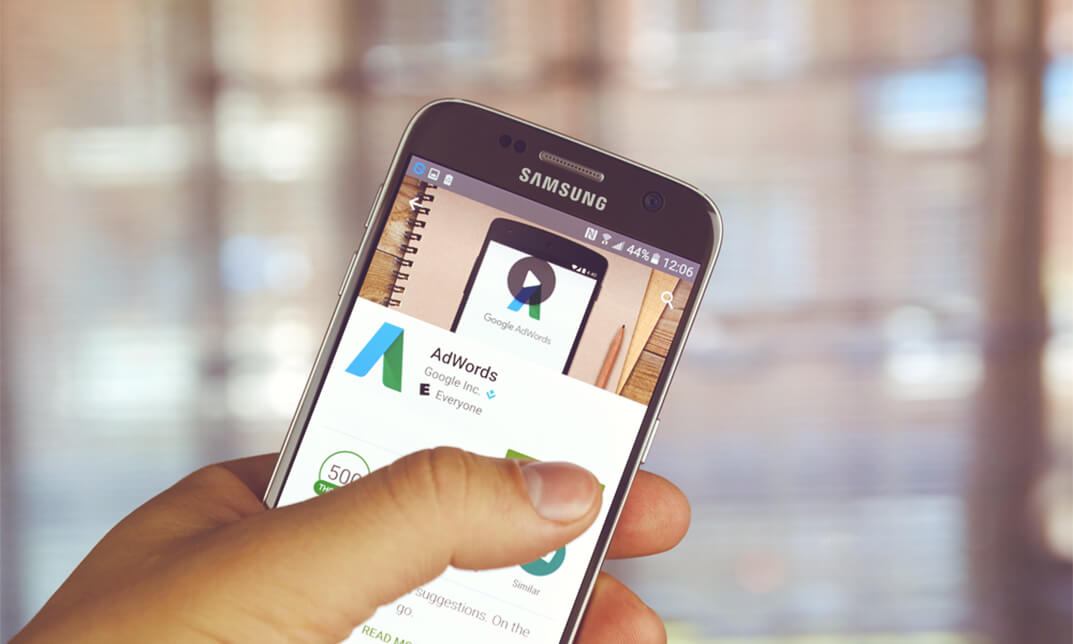
PL-200T00 Microsoft Power Platform Functional Consultant
By Nexus Human
Duration 5 Days 30 CPD hours This course is intended for A Microsoft Power Platform Functional Consultant is responsible for creating and configuring apps, automations, and solutions. They act as the liaison between users and the implementation team. The functional consultant promotes utilization of solutions within an organization. The functional consultant may perform discovery, engage subject matter experts and stakeholders, capture requirements, and map requirements to features. They implement components of a solution including application enhancements, custom user experiences, system integrations, data conversions, custom process automation, and simple visualizations. This course will teach you to use Microsoft Power Platform solutions to simplify, automate, and empower business processes for organizations in the role of a Functional Consultant. A Microsoft Power Platform Functional Consultant is responsible for creating and configuring apps, automations, and solutions. They act as the liaison between users and the implementation team. The functional consultant promotes utilization of solutions within an organization. The functional consultant may perform discovery, engage subject matter experts and stakeholders, capture requirements, and map requirements to features. They implement components of a solution including application enhancements, custom user experiences, system integrations, data conversions, custom process automation, and simple visualizations. This course may contain a 1-day Applied Workshop. This workshop will allow you to practice your Functional Consultant skills by creating an end-to-end solution to solve a problem for a fictitious company. The solution will include a Microsoft Dataverse database, Power Apps canvas app, and Power Automate flows. Prerequisites Experience as an IT professional or student Working knowledge of Microsoft Power Platform and its key components Knowledge of Microsoft Dataverse (or general data modeling) and security concepts 1 - Describe the business value of the Microsoft Power Platform Explore Microsoft Power Platform Describe the business value of the Power Platform Explore connectors and Microsoft Dataverse Describe how Power Platform works with Microsoft 365 apps and services Explore how Power Platform works with Microsoft Teams Describe how Power Platform works with Microsoft Dynamics 365 apps Describe how Power Platform solutions consume Microsoft Azure services Explore how Microsoft Power Platform apps work together Use Artificial Intelligence to increase productivity 2 - Core components of Power Pages Get started with Power Pages Core tools and components of Power Pages Overview of Power Pages security Overview of Power Pages extensibility 3 - Explore Power Pages templates Site design templates Scenario-based templates Dynamics 365 Power Pages site templates 4 - Explore Power Pages design studio Work with pages Page components Site styling and templates 5 - Explore Power Pages design studio data and security features Data workspace in Power Pages design studio Power Pages security features 6 - Introduction to Power Pages administration Power Pages administrative tools Set up workspace in Power Pages design studio 7 - Get started building with Power BI Use Power BI Building blocks of Power BI Tour and use the Power BI service 8 - Get data with Power BI Desktop Overview of Power BI Desktop Explore Power BI Desktop Connect to data sources Get data from Excel Transform data to include in a report Combine data from multiple sources Clean data to include in a report 9 - Model data in Power BI How to manage your data relationships Create calculated columns Optimize data models Create measures Create calculated tables Explore time-based data 10 - Use visuals in Power BI Create and customize simple visualizations Create slicers Map visualizations Matrices and tables Create scatter, waterfall, and funnel charts Modify colors in charts and visuals Page layout and formatting 11 - Explore data in Power BI Quick insights in Power BI Create and configure a dashboard Ask questions of your data with natural language Create custom Q&A suggestions Share dashboards with your organization Display visuals and tiles in full screen Edit tile details and add widgets Get more space on your dashboard 12 - Publish and share in Power BI Publish Power BI Desktop reports Print and export dashboards and reports Introducing Power BI Mobile Create workspaces in Power BI Build apps Use apps Integrate OneDrive for Business with Power BI Publish to web 13 - Create and manage workspaces in Power BI Distribute a report or dashboard Monitor usage and performance Recommend a development life cycle strategy Troubleshoot data by viewing its lineage Configure data protection 14 - Manage semantic models in Power BI Use a Power BI gateway to connect to on-premises data sources Configure a semantic model scheduled refresh Configure incremental refresh settings Manage and promote semantic models Troubleshoot service connectivity Boost performance with query caching (Premium) 15 - Create dashboards in Power BI Configure data alerts Explore data by asking questions Review Quick insights Add a dashboard theme Pin a live report page to a dashboard Configure a real-time dashboard Set mobile view 16 - Implement row-level security Configure row-level security with the static method Configure row-level security with the dynamic method 17 - Create tables in Dataverse Table characteristics Table relationships Dataverse logic and security Dataverse auditing Dual-write vs. virtual tables 18 - Manage tables in Dataverse Identify tables and table types in Dataverse Create a custom table Enable attachments within a table Licensing requirements for each table type 19 - Create and manage columns within a table in Dataverse Define columns in Microsoft Dataverse Column types in Microsoft Dataverse Add a column to a table Create a primary name column Restrictions that apply to columns in a table Create an auto numbering column Create an alternate key 20 - Create a relationship between tables in Dataverse Relate one or more tables - Introduction Relationship types that are available in Microsoft Dataverse Create a one-to-many relationship between tables Create a many-to-many relationship between tables Edit or delete relationships 21 - Working with choices in Dataverse Define choice column Standard choices column 22 - Get started with security roles in Dataverse Understand environment roles Adding or disabling an environment user Understand security concepts in Dataverse Understand user security roles and security role defaults Check the roles that a user belongs to Configure Dataverse teams for security Configure Dataverse group teams for security 23 - Use administration options for Dataverse Use Microsoft Power Platform Admin Center portal Tenant storage capacity Advanced Customization options in Power Apps Portal Enable and disable auditing 24 - Manage Dynamics 365 model-driven app settings and security Configure role-based security Manage teams and business units Explore settings and customizations 25 - Introduction to Microsoft Power Platform security and governance Identify Microsoft Power Platform environments Data Loss Prevention policies Microsoft Power Platform Center of Excellence Starter Kit 26 - Get started with model-driven apps in Power Apps Introducing model-driven apps Components of model-driven apps Design model-driven apps Incorporate business process flows 27 - Configure forms, charts, and dashboards in model-driven apps Forms overview Form elements Configure multiple forms Use specialized form components Configure views overview Configure grids Create and edit views Configure charts overview Dashboards overview Use interactive streams and tiles 28 - Get started with Power Apps canvas apps Power Apps building blocks Ways to build Power Apps Power Apps related technologies Additional Power Apps related technologies Designing a Power Apps app 29 - Connect to other data in a Power Apps canvas app Overview of the different data sources Work with action-based data sources Power Automate is a companion to Power Apps 30 - How to build the UI in a canvas app in Power Apps Use themes to quickly change the appearance of your app Branding a control Icons Images Personalization Using the tablet or phone form factors 31 - Manage apps in Power Apps Power Apps review 32 - Build your first app with Power Apps and Dataverse for Teams Create your first app with the hero template Customize your app with Power Apps Studio Publish your app Install template apps 33 - Access Dataverse in Power Pages websites Use lists to display multiple Dataverse records Use forms to interact with Dataverse data 34 - Authentication and user management in Power Pages Power Pages authentication settings User registration in Power Pages Authentication management for Power Pages users Power Pages authentication providers 35 - Power Pages maintenance and troubleshooting Power Pages website maintenance Power Pages website troubleshooting 36 - Define and create business rules in Dataverse Define business rules - Introduction Define the components of a business rule Create a business rule 37 - Get started with Power Automate Introducing Power Automate Troubleshoot flows 38 - Use the Admin center to manage environments and data policies in Power Automate Administer flows Export and import flows Learn how to distribute button flows 39 - Use Dataverse triggers and actions in Power Automate Dataverse triggers Query data Create, update, delete, and relate actions 40 - Extend Dataverse with Power Automate Set up a flow and configure its trigger Email Dataverse record Add to-do items Test and run your flow 41 - Introduction to expressions in Power Automate Get started with expressions Notes make things easier Types of functions Write complex expressions 42 - Build your first Power Automate for desktop flow Set up the environment Explore Power Automate for desktop Create your first Power Automate for desktop flow Record Power Automate for desktop actions Edit and test recorded actions 43 - Run a Power Automate for desktop flow in unattended mode Set up an unattended desktop flow Create a new cloud flow that calls an existing flow in unattended mode Perform a test run Best practices 44 - Optimize your business process with process advisor Get familiar with process advisor Create your first recording Edit recordings and group actions Analyze recordings and interpret results Automation recommendations 45 - Get started with Microsoft Copilot Studio bots Get started working with environments Create bots and work with the Microsoft Copilot Studio interface Create topics Test bots Publish bots and analyze performance 46 - Enhance Microsoft Copilot Studio bots Use Power Automate to add actions Transfer conversations to agents by using Omnichannel for Customer Service Create topics for existing support content Analyze bot performance 47 - Manage topics in Microsoft Copilot Studio Work with bot topics Branch a topic Create topics for existing support content Work with system fallback topics Manage topics 48 - Manage Power Virtual Agents Environments in Microsoft Copilot Studio Bot topics permissions Bot entities and flow permissions Monitor and diagnose Administer and manage Export and import bots Authentication 49 - Get started building with Power BI Use Power BI Building blocks of Power BI Tour and use the Power BI service 50 - Get data with Power BI Desktop Overview of Power BI Desktop Explore Power BI Desktop Connect to data sources Get data from Excel Transform data to include in a report Combine data from multiple sources Clean data to include in a report 51 - Model data in Power BI How to manage your data relationships Create calculated columns Optimize data models Create measures Create calculated tables Explore time-based data 52 - Use visuals in Power BI Create and customize simple visualizations Create slicers Map visualizations Matrices and tables Create scatter, waterfall, and funnel charts Modify colors in charts and visuals Page layout and formatting 53 - Explore data in Power BI Quick insights in Power BI Create and configure a dashboard Ask questions of your data with natural language Create custom Q&A suggestions Share dashboards with your organization Display visuals and tiles in full screen Edit tile details and add widgets Get more space on your dashboard 54 - Publish and share in Power BI Publish Power BI Desktop reports Print and export dashboards and reports Introducing Power BI Mobile Create workspaces in Power BI Build apps Use apps Integrate OneDrive for Business with Power BI Publish to web 55 - Manage solutions in Power Apps and Power Automate Add and remove apps, flows, and entities in a solution Edit a solution-aware app, flow, and table Build and deploy a complex solution with flows, apps, and entities Automate solution management 56 - Load/export data and create data views in Dataverse View data in a table Create or edit views of data in a table Load data into a table Export data from a table Add, update, or delete data in a table by using Excel Import data using Power Query Generate a new dataflow from an Excel Template Dataflow and Azure integration 57 - Get started with AI Builder Choose an AI capability Create your first model Ways to use your models 58 - Manage models in AI Builder Model lifecycle Manage model versions Share your models 59 - Use AI Builder in Power Automate AI Builder in Power Automate saves time Advanced usage of AI Builder in Power Automate 60 - Functional Consultant skills Create entity relationship diagrams Create and document mock-ups Document functional requirements and artifacts Complete fit-gap analysis Discuss stakeholder management responsibilities Understand industry accelerators Define Application Lifecycle Management Participate in testing Evaluate options Define connectors Understand Power Apps component framework 61 - Solution Architect series: Plan application lifecycle management for Power Platform Key considerations for ALM Solutions Configuration and reference data Release process ALM with Azure DevOps

Unlock the keys to unparalleled customer service excellence with our 'Call Centre Training' course. Dive into the essentials of call center operations, hone communication skills, master telephone etiquettes, and learn effective negotiation techniques. Navigate challenging interactions, manage difficult customers, and grasp the intricacies of call center metrics and benchmarking. Stay ahead of the curve with insights into the latest technology trends shaping the industry. Elevate your career and contribute to organizational success by enrolling today. Develop the skills needed to excel as a call center professional and create lasting customer satisfaction.

Business Partnering
By Underscore Group
Learn the skills and mindset to become a business partner, align your expertise with the organisational goals, drive growth, and shape the future of your company. Course overview Duration: 1 day (6.5 hours) This is a highly interactive and practical course which will help you to understand the role of Business Partnering and the key skills needed to be successful in the role. The course is designed specifically to give you an opportunity to explore the role and test a range of techniques to improve your strategic working as well as your influencing and relationship building skills. This course is aimed at individuals who work cross-functionally and with other people to achieve business results and is particularly helpful for those who engage frequently with senior managers and executives. Objectives By the end of the course you will be able to: Describe the role of Business Partner and the benefit to the business Develop stronger engagement with all internal and external stakeholders Influence without authority Build positive relationships Handle robust conversations Be forward thinking, not reactive Act as a change agent Communicate with confidence and credibility Content Understanding the role of the Business Partner What is Business Partnering from an individual, departmental and business view Using a psychometric test to look at where your strengths are and how you can use them effectively in the role Developing Relationships Creating a powerful first impression. Communication skills Understanding different communication styles Being more proactive in developing key relationships Stakeholder engagement Presenting ideas in a confident and articulate way Understanding and developing trust Connecting with people Networking Influencing and Negotiating Influencing and persuading others Dealing with conflict and difficult conversations Becoming a trusted advisor/Business Partner Advanced questioning skills and techniques to get to the root of a problem Strategic Thinking Develop the mind-set and strategic capability to play a more proactive leading role in the business

Level 2 Certificate in British Sign Language - Nationally Recognized Qualification
By Study Plex
Level 2 Certificate in British Sign Language 1 to 1 Tutor Support Included | Accredited by Signature| Ofqual Regulated | Interactive Training | Step by Step Guideline This qualification is designed to enable learners to develop their skills to communicate with Deaf people using British Sign Language (BSL) in a range of everyday situations. The qualification will allow learners to participate in longer and more varied conversations than at Level 1. The course will develop communication in BSL about real life, routine, and daily experiences. The learner will be able to deal with most routine communication and have enough understanding of grammar to cope with some non-routine communication. Learners should be taught a number of regional variations in sign language. The course specification has been designed to be consistent with the National Language Standards at Level 2. **This course is distributed under the Lead Academy licence.** Accredited by Signature Ofqual Regulated, Nationally Recognised Qualification Qualification: Signature Level 2 Certificate in British Sign Language (RQF) Level 2 Certificate in British Sign Language is suitable for those who: Wish to achieve language skills at an intermediate level to improve communication with Deaf people Are Deaf and wish to gain a qualification in their native language Are family, friends and colleagues of Deaf people Want to progress from Level 1 study in BSL, and who may want to progress to more advanced levels of study in BSL at a later date Are studying for personal development. Level 2 Certificate in British Sign Language is suitable for all ages, including pre-16 Meet the Trainer Adam Linsdell Hello. My name is Adam and I am a British Sign Language Teacher. I am Deaf and have been using British Sign Language since I was a teenager. My personal experience of Deafness was my primary reason for learning BSL and why I have such a deep passion for this beautiful and expressive language. I have studied BSL to NVQ Level 6 and trained to become a teacher, enabling me to achieve my dream of teaching BSL in my local community. This opportunity has enabled me to work with the local Deaf community, building strong relationships and links. I have taught sign language throughout Cambridge, teaching at Anglia Ruskin University, Cambridge Regional College, Cambridgeshire Deaf Association and Cottenham Village College. Usually, I teach face to face but during lockdown my classes moved online - this has been a new experience and a great opportunity for me and my learners. Level 2 Certificate in British Sign Language, Winter 2022 Class starts February 2022 Weekly via Zoom with 1 face to face session Day & Time: This Will be confirmed soon, please register your interest. Level 2 BSL Qualification Full Specification Venue: Zoom Online Teacher: Adam Linsdell Progression routes On completion of Signature Level 2 Certificate in British Sign Language, a wide range of further qualifications is available, including: Signature Level 3 Certificate in British Sign Language Signature Level 4 Certificate in British Sign Language Signature Level 4 Certificate in British Sign Language and Introduction to Interpreting Signature Level 6 NVQ Certificate in British Sign Language Nationally Recognised Qualification: After successfully passing the official exam you will achieve Ofqual regulated nationally recognised Level 2 Certificate in British Sign Language Qualification that is valued by all the employers and academic institutes in the UK. Official Exam You will be assessed remotely via an online zoom exam that you can take from the comfort of your own home. When you will be ready for the exam there is an additional registration fee of £199 to book the official exam. **This course is distributed under the Lead Academy licence.** Recognised Accreditation This course is accredited by continuing professional development (CPD). CPD UK is globally recognised by employers, professional organisations, and academic institutions, thus a certificate from CPD Certification Service creates value towards your professional goal and achievement. The Quality Licence Scheme is a brand of the Skills and Education Group, a leading national awarding organisation for providing high-quality vocational qualifications across a wide range of industries. What is CPD? Employers, professional organisations, and academic institutions all recognise CPD, therefore a credential from CPD Certification Service adds value to your professional goals and achievements. Benefits of CPD Improve your employment prospects Boost your job satisfaction Promotes career advancement Enhances your CV Provides you with a competitive edge in the job market Demonstrate your dedication Showcases your professional capabilities What is IPHM? The IPHM is an Accreditation Board that provides Training Providers with international and global accreditation. The Practitioners of Holistic Medicine (IPHM) accreditation is a guarantee of quality and skill. Benefits of IPHM It will help you establish a positive reputation in your chosen field You can join a network and community of successful therapists that are dedicated to providing excellent care to their client You can flaunt this accreditation in your CV It is a worldwide recognised accreditation What is Quality Licence Scheme? This course is endorsed by the Quality Licence Scheme for its high-quality, non-regulated provision and training programmes. The Quality Licence Scheme is a brand of the Skills and Education Group, a leading national awarding organisation for providing high-quality vocational qualifications across a wide range of industries. Benefits of Quality License Scheme Certificate is valuable Provides a competitive edge in your career It will make your CV stand out Course Curriculum Theme 1 - Everyday Conversation (mandatory) Describe what a person, animal or object looks like - family, age, name, hair, size, ethnic groups, clothes, religion, materials, pattern and colours Describe a person's behaviour, personality, characteristics or feelings. Describe what an animal looks like and how it behaves Describe what you do at school, college or work as part of your daily routine. Express an attitude or opinion / like or dislike Describe an event or activity that has taken place in the past or is due to happen in the future Describe activities that you do regularly in the home or for leisure, the places that you go, your home and address Describe everyday illnesses, health, treatment and hospital Theme 2 - Eating & Drinking Describe different types of meals, drinks and food types Describe how you would prepare a meal using the relevant utensils and ingredients Describe a time you have been for a meal with friends, where you went, what you ordered, what the food was like and how you paid Give your views on eating and drinking e.g. breakfast and main meal Compare two different foods or drinks e.g. snacks, fruit, vegetables, sweets and taste Express an opinion on different payment methods, restaurant staff or an experience you may have hadExpress an opinion on different payment methods, restaurant staff or an experience you may have had Theme 3 - Shopping & Spending Describe the different types of shops, payment methods, receipts and refunds, budgeting etc Explain how you pay for different services e.g. money, cards, cheque, paypal Ask for the price of things and comment on whether this is expensive, reasonable,cheap etc Discuss your experiences ordering online / e-shopping Compare two or more things you have bought by size, cost, quality and how easy it was to get Give your opinions about current and past shopping experiences Theme 4 - Travel and Holidays Describe buying a ticket and travelling to different places Describe how you felt when travel arrangements went wrong e.g. there was a breakdown or accident Describe your experience of the hotel, B&B or campsite. What facilities did it have? Was it good or bad? Discuss activities / places that you have visited on holiday Compare two or more holidays or journeys you've been on Give your opinion about current and past holiday experiences - complaints, compliments, weather and transport Obtain Your Certificate

30 Day Mind Acceleration Basic Course
By Council For Human Development Swiss Association
Start your Mind Acceleration journey here and explore over the next 30 days how your life can become a whole new wonderful experience.

Mastering the Art of Confident Communication
By Compete High
ð Unlock Your Confidence: Master the Art of Confident Communication! ð Are you ready to captivate any room, engage your audience effortlessly, and express yourself with unwavering confidence? Introducing our transformative online course: 'Mastering the Art of Confident Communication.' This comprehensive program is meticulously crafted to empower you with the skills, strategies, and mindset needed to become a charismatic communicator in any situation. What You'll Gain: ⨠Confidence Unleashed: Overcome self-doubt and master the techniques to exude confidence in every interaction. ⨠Powerful Public Speaking: Learn the secrets of captivating speeches, persuasive presentations, and impactful storytelling. ⨠Effective Verbal & Nonverbal Communication: Harness the power of body language, tone, and words to convey your message persuasively. ⨠Navigate Challenging Conversations: Equip yourself with strategies to handle difficult discussions with grace and clarity. ⨠Networking & Social Skills: Develop the art of building meaningful connections effortlessly, both personally and professionally. ⨠Overcome Communication Barriers: Learn to communicate across cultures, personalities, and diverse audiences. Why Choose Us? ð Expert Guidance: Led by seasoned communication experts, our course provides practical insights and proven techniques. ð Interactive Learning: Engage in immersive exercises, role plays, and real-life scenarios for hands-on learning. ð Flexible Learning Experience: Access the course materials 24/7, allowing you to learn at your own pace from anywhere in the world. ð Supportive Community: Join a network of like-minded individuals, fostering collaboration and ongoing growth. Don't let hesitation hold you back from achieving your full potential! Enroll now in 'Mastering the Art of Confident Communication' and unlock the keys to becoming a compelling communicator in every aspect of your life. Join us on this transformative journey towards confident and influential communication! Act now and embark on a path that will elevate your personal and professional success. Ready to speak with confidence and captivate your audience? Enroll today! Course Curriculum INTRODUCTION Introduction 00:00 STRATEGIES TO CONQUERING YOUR FEAR OF PUBLIC SPEAKING Lesson #1 - Frequency 00:00 Lesson #2 - Excited 00:00 Lesson #3 - Audience 00:00 Lesson #4 - Rehearse 00:00 Lesson #5 - Systems 00:00 Review 00:00

Effective Communications
By Nexus Human
Duration 1 Days 6 CPD hours This course is intended for This course is intended for both organizations that would like to improve the corporate communications of their employees and individuals, who take the role of Project Managers, Business Analysts, Team Leaders, Scrum Masters, Product Owners, Managers, Employees, and anyone who would like to improve their communications skills both in the personal and professional aspects. Overview Upon successful completion of this course, students will learn: what effective communications are. why they are important. how by improving communications you will be able to improve the overall execution of projects and your results in general. the specifics of online remote teamwork communications. Your employees will be equipped with knowledge of different communication techniques and styles, which will save them time to adapt to the communication style of the interlocutor and allow them to have more effective conversations both with business partners and customers, and with colleagues at work. Also, they will master the art of active listening and thus win more customers and partners. This course can be adapted to the specific needs of your organization. This course represents highly effective training on developing communication skills and teaches students how to ask correct questions and get the most from one discussion. Also, students will learn how to resolve and/or avoid conflict situations. Course Outline What is the process of effective communications? How to ask good questions and reach clear agreements? Why is listening important and how to listen actively? How to give and receive feedback? How to prepare and conduct effective meetings? Each topic includes discussions and exercises.
