- Professional Development
- Medicine & Nursing
- Arts & Crafts
- Health & Wellbeing
- Personal Development
5415 Courses in Cardiff delivered Online
Microsoft Office 2016 Complete Course
By The Teachers Training
Microsoft Office 2016 Complete Course Did you ever struggle with MS Office 2016? Do you feel like you need to learn more about MS Office skills? Well, if you want to increase your productivity to the highest level in your workplace, our Microsoft Office 2016 Complete Course is the perfect one for you. This course is a power-packed course that covers everything about Microsoft Office 2016. In this Microsoft Office 2016 Complete Course course, learners will gain proficiency in sharing documents, comparing changes, and reviewing papers collaboratively with others. Plus, you will learn advanced document formatting techniques, such as adding captions, cross-references, footnotes, endnotes, and bibliographies to enhance document structure and readability. This course will teach you how to manage user information effectively within Microsoft Word 2016 documents, including modifying and updating user details. Moving deeper into the Microsoft Office 2016 Complete Course, you will gain in-depth knowledge about Microsoft Excel 2016 in detail. After completing this course, you will develop the skills to troubleshoot formula errors, trace cells, and evaluate formulas to ensure data integrity and reliability in Excel 2016. You will also be able to apply conditional formatting and data validation criteria to organise and visualise data, ensuring accuracy and consistency efficiently. Moreover, in this Microsoft Office 2016 Complete Course course, you will learn to customise the Microsoft PowerPoint 2016 user interface and manage presentation sections for improved organisation and navigation. This course will make you an expert in presenting slideshows online, leveraging PowerPoint's remote collaboration and engagement capabilities. Furthermore, you will learn to insert advanced characters and objects, modify message settings, and utilise automatic replies to manage email communication effectively using Microsoft Outlook 2016. The last part of the course will elevate your mastery of Microsoft Access 2016. Ernol in the Microsoft Office 2016 Complete Course course to boost your work-life efficiency. Why Choose Teachers Training Some of our website features are: This is a dedicated website for teaching 24/7 tutor support Interactive Content Affordable price Courses accredited by the UK's top awarding bodies 100% online Flexible deadline Entry Requirements No formal entry requirements. You need to have: Passion for learning A good understanding of the English language Be motivated and hard-working Over the age of 16. Certification CPD Certification from The Teachers Training Successfully completing the MCQ exam of this course qualifies you for a CPD-accredited certificate from The Teachers Training. You will be eligible for both PDF copy and hard copy of the certificate to showcase your achievement however you wish. You can get your digital certificate (PDF) for £4.99 only Hard copy certificates are also available, and you can get one for only £10.99 You can get both PDF and Hard copy certificates for just £12.99! The certificate will add significant weight to your CV and will give you a competitive advantage when applying for jobs.
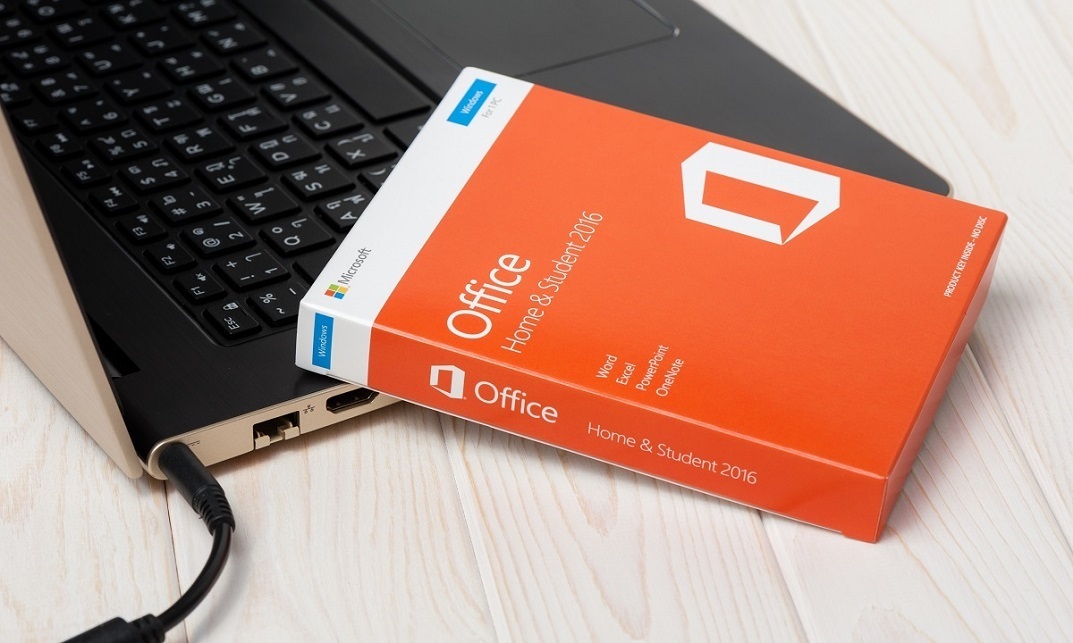
Microsoft Office Skills (Microsoft Excel, Word, PowerPoint) with Admin, Secretarial & PA
4.9(27)By Apex Learning
Whether you're a novice or an experienced user wishing to advance your Microsoft Office Skills (Excel, Word, PowerPoint), IT Functional Skills with Admin, Secretarial & PA, this course offers many things for you.

Bullet Journaling Course
By iStudy UK
Course Overview Learn how to multiply your productivity tenfold by using bullet journaling! Sometimes, using a good old pen and paper is just better. Bullet journaling is a tried and tested method for boosting productivity and keeping track of tasks. Just try googling it and you'll see tons of videos and articles that showcase just how helpful bullet journaling is and how many people have used it to get things done. This Bullet Journaling Course will teach you everything about bullet journaling and how you can set up your own bullet journaling system that'll help you stay organised, productive and on top of your tasks. The course has 1.5 hours worth of rich content that are short, precise and to the point, just like bullet journals. You'll learn what bullet journaling is, how to set up bullet journals that cater to your needs and many tips and tricks that'll help you boost your productivity. This course has already helped many people to incorporate bullet journaling into their workflow and it can also help you. Enrol today and create a journaling habit that fits your lifestyle. What You Will Learn This is the best course you'll find on bullet journaling, teaching everything you need to know about this amazing topic. What is a bullet journal? What is bullet journaling and who created it? How to create a bullet journal? Positive Journaling Habits Creative ways to design your journal Bullet journaling method Many tips and tricks that'll help you get the most out of bullet journaling Why You Should Choose This Course From iStudy Study at your own pace Full Tutor support on weekdays (Monday - Friday) Fully compatible with any device Free Printable PDF Certificate immediately after completion No prior qualifications are needed to take this course No hidden fees or exam charges CPD Qualification Standards and IAO accredited Efficient exam system, assessment, and instant results Our customer support team is always ready to help you Gain professional skills and better earning potential Certification After completing the course you'll receive a free printable CPD accredited PDF certificate. Hard Copy certificate is also available, and you can get one for just £9! Accreditation This course is accredited by Continuing Professional Development (CPD). It is a recognised independent accreditation service. Enrol today and learn something new with iStudy. You'll find a full breakdown of the course curriculum down below, take a look and see just how much this course offers. We're sure you'll be satisfied with this course.

Description: This Microsoft Office 365 For End Users - Complete Video Course is designed for decision-makers who are trying to understand the features and benefit of office 365 and how it can increase employee productivity. This course will provide you with the knowledge and skills to efficiently use Office 365. You will learn to use Outlook Online, Skype for Business to collaborate with others, manage documents and site navigation, SharePoint Online, OneDrive for Business, Manage Outlook features, contacts, groups, distribution groups, and calendars, create, organize, and manage OneNote Notebooks, and much more. By this course, you will be able to effectively navigate Office 365 and make use all of the features of Office 365. You definitely can take this course if you are using or will use Office 365. So, why are you thinking more? Don't be late to join this course now. Assessment: At the end of the course, you will be required to sit for an online MCQ test. Your test will be assessed automatically and immediately. You will instantly know whether you have been successful or not. Before sitting for your final exam you will have the opportunity to test your proficiency with a mock exam. Certification: After completing and passing the course successfully, you will be able to obtain an Accredited Certificate of Achievement. Certificates can be obtained either in hard copy at a cost of £39 or in PDF format at a cost of £24. Who is this Course for? Microsoft Office 365 For End Users - Complete Video Course is certified by CPD Qualifications Standards and CiQ. This makes it perfect for anyone trying to learn potential professional skills. As there is no experience and qualification required for this course, it is available for all students from any academic background. Requirements Our Microsoft Office 365 For End Users - Complete Video Course is fully compatible with any kind of device. Whether you are using Windows computer, Mac, smartphones or tablets, you will get the same experience while learning. Besides that, you will be able to access the course with any kind of internet connection from anywhere at any time without any kind of limitation. Career Path After completing this course you will be able to build up accurate knowledge and skills with proper confidence to enrich yourself and brighten up your career in the relevant job market. Office 365 Overview Office 365 Overview FREE 01:23:00 Email, Contacts & Calendar Email, Contacts & Calendar 00:43:00 Using the Office 365 Office Apps Using the Office 365 Office Apps 00:48:00 Mock Exam Mock Exam- Microsoft Office 365 For End Users - Complete Video Course 00:20:00 Final Exam Final Exam- Microsoft Office 365 For End Users - Complete Video Course 00:20:00 Certificate and Transcript Order Your Certificates and Transcripts 00:00:00

Microsoft OneNote - Enhancing Notebooks
By AXIOM Learning Solutions
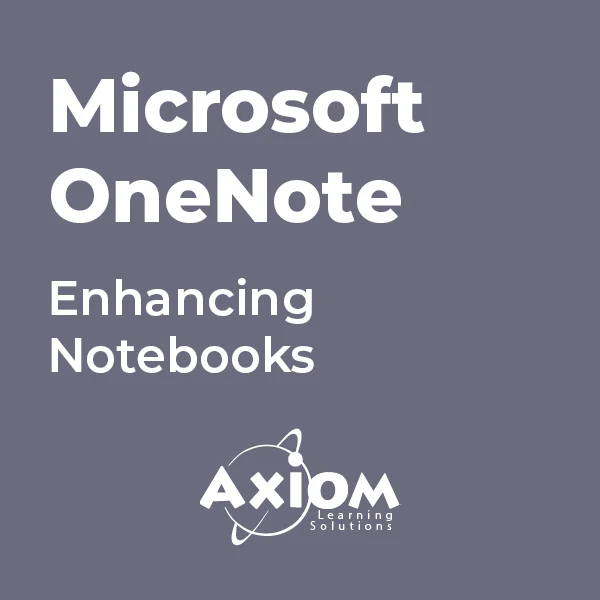
ChatGPT CrashCourse
By Xpert Learning
About Course ChatGPT CrashCourse This course will teach you the basics of ChatGPT, a powerful AI language model that you can use for a variety of tasks, including customer service, content creation, and education. Unlock the Power of AI Conversations with ChatGPT CrashCourse. Are you ready to take your conversations to the next level? Join our Course and learn how to use this powerful AI language model to create engaging and informative conversations. What is ChatGPT? ChatGPT is a large language model chatbot developed by OpenAI. Launched in November 2022, it's based on the GPT-3.5 and GPT-4 language models, and is capable of carrying on conversations with humans in a way that simulates real human interaction. One can use this tool for a variety of purposes, including: Having casual conversations on a variety of topics Getting help with creative writing tasks Learning about new things In this course, you will: Learn the basics of ChatGPT Understand how it works Explore its different applications Get hands-on experience using ChatGPT See real-world examples of how ChatGPT is being used By the end of this course, you will be able to: Use ChatGPT to create chatbots Generate text, translate languages, and answer questions Automate tasks and improve your productivity Apply ChatGPT to your own projects This course is perfect for anyone who wants to learn more about AI conversations or who wants to use ChatGPT to improve their work or personal life. Sign up today and start unlocking the power of ChatGPT! What Will You Learn? Explain what ChatGPT is and how it works Identify the different applications of ChatGPT Get started with ChatGPT and create your own account Use ChatGPT for productivity tasks, such as writing emails, generating reports, and creating presentations Apply ChatGPT to your own projects Course Content Introduction to ChatGPT What is ChatGPT? ChatGPT for Productivity ChatGPT for Office and Administrative Management ChatGPT for regular tasks ChatGPT for Marketing ChatGPT for Marketing ChatGPT prompts Real-world examples of how ChatGPT is being used Prompt engineering More into ChatGPT Lesson - One Lesson - Two Lesson - Three Lesson - Four Lesson - Five Lesson - Six Lesson - Seven Lesson - Eight Lesson - Nine Lesson - Ten Lesson - Eleven Lesson - Twelve Lesson - Thirteen Lesson - Fourteen Lesson - Fifteen Lesson - Sixteen Lesson - Seventeen Lesson - Eighteen Lesson - Nineteen Lesson - Twenty A course by Xpert Learning RequirementsNo specific Requirement. Audience This course is suitable for anyone who is interested in learning about ChatGPT or who wants to use it to improve their productivity. No prior knowledge of AI or ChatGPT is required. Audience This course is suitable for anyone who is interested in learning about ChatGPT or who wants to use it to improve their productivity. No prior knowledge of AI or ChatGPT is required.
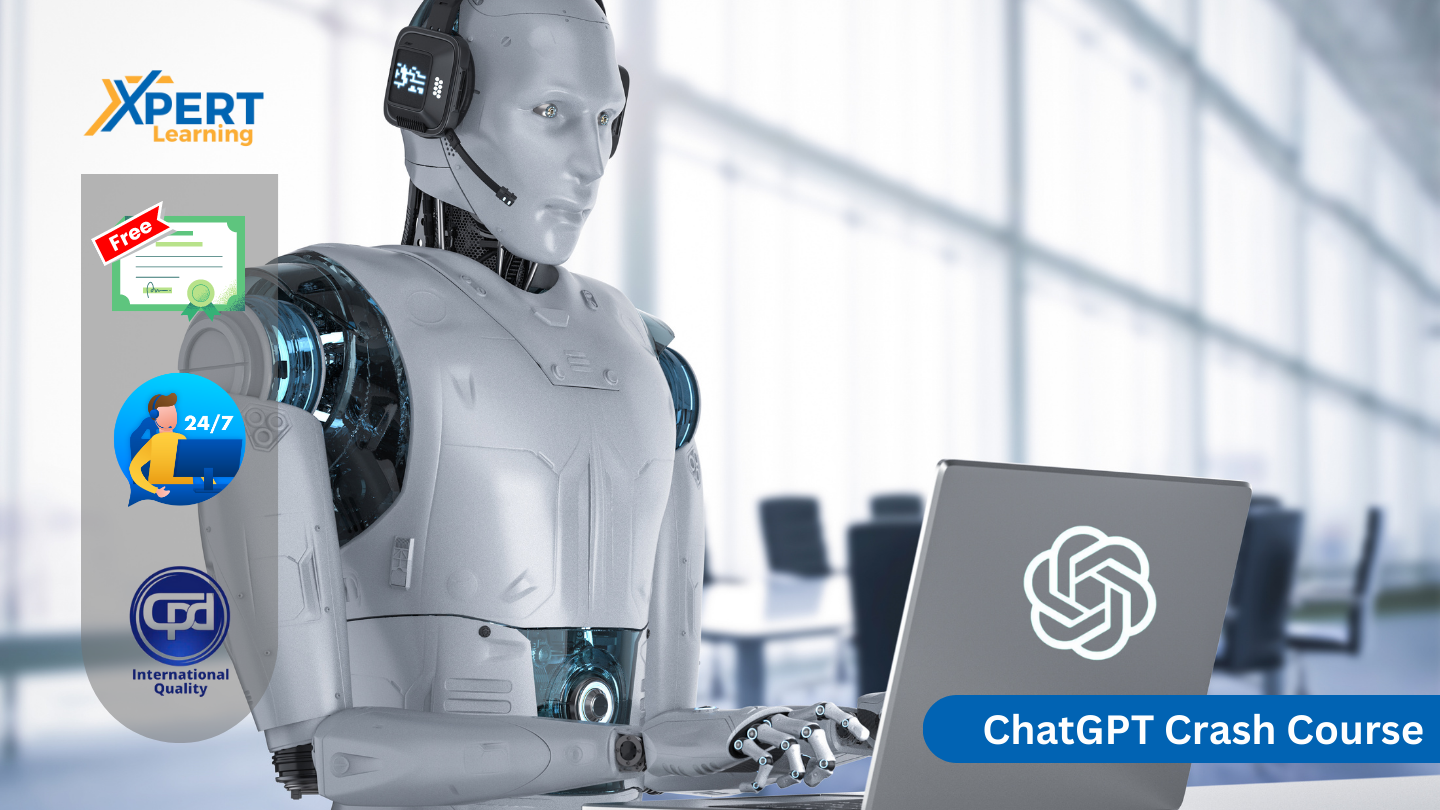
Mindset by Pinky - Career Group Program
By Netwomen
Join me over the next 10 weeks to unlock your full potential. Overcoming your day-to-day challenges without procrastination, without losing determination and making better decisions to improve your life! Program Details Module 1 (2 weeks) ✔ Wheel of life ✔ Your learning style ✔ Daily practice tools ✔ How to love and accept yourself Module 2 (3 weeks) ✔ Be self-aware of your inner critic ✔ Connecting with your true self ✔ Crush self-doubt ✔ Transform your inner critic Module 3 (3 weeks) ✔ Create more energy in your life ✔ Create balance and purpose ✔ Maximise productivity ✔ Create your self care plan Module 4 (2 weeks) ✔ Build the courage to step up ✔ Playing big ✔ Empowering affirmations ✔ Create your vision and implement it After completing the 10-week group programme, you will: • Be more resilient • Meet your challenges with confidence • Achieve your goals with clarity • Truly SHINE and be your authentic self My session with Pinky allowed me the time to ‘think out loud’ all the factors that were in play and my feelings towards them. She then worked out the barriers I was experiencing and seamlessly worked through them with me. She then gave me tools to continue to work past those barriers with some very achievable goals! I instantly felt like I had a better perspective on this change and felt less chaotic in my thoughts. Thanks, Pinky! - Gemma (Edinburgh)

Time Management
By The Teachers Training
Struggling with time management? Learn practical strategies to maximise productivity and achieve balance in work, life, and everything in between.

Supporting the Wellbeing of Your Colleagues
By Mpi Learning - Professional Learning And Development Provider
Well-being isn't just a 'nice to have' - it should be a core part of your employee strategy.

Facilitating Effective Meetings (Virtual)
By IIL Europe Ltd
Facilitating Effective Meetings (Virtual) Billions of dollars and exorbitant amounts of time are wasted annually across the globe because of organizations' meeting practices. This contributes to serious performance problems for both organizations and employees, and it has a serious impact on culture and morale. But despite the costs and consequences, every-day people in any role have the ability to change that. They can reduce cost, improve productivity, and enhance their workplace cultures by improving their meeting facilitation skills. And that is because facilitation skills start in the planning stage, not in the live meeting stage. In this course, participants will learn that their responsibility as a facilitator is to be a steward of time, money, relationships, and performance. To do that, they will learn to estimate costs of meetings and practice a variety of strategic thinking and analysis tasks to effectively plan results-aligned meetings. They will also apply several techniques and strategies to proactively prevent and deal with conflict in meetings, as well as give objective, constructive feedback to others in order to create behavior change during meetings. Participants must bring laptops with them and have internet access during the course (both virtual classroom and traditional classroom). The laptops are needed for specific activities. Also note that this course pairs well with IIL's Conflict Resolution Skills and Decision Making and Problem Solving courses, which go much deeper into related skills and tools that support effective meeting facilitation. What you will Learn At the end of this program, you will be able to: Estimate the financial and time costs of attendance for real-world meetings Use a performance formula to define the purpose of meetings Describe the responsibilities and qualities of an effective facilitator Analyze situations to determine when a meeting is necessary Articulate performance-driven meeting goals and results Align meeting goals and results Strategize to invite, involve, and exclude appropriate attendees Explain research-based best practices for meeting decisions and agenda development Create an effective agenda for a results-driven meeting Apply proactive tools and strategies for relationship-building dealing with meeting conflict Give constructive behavioral feedback using the Situation-Behavior-Impact® technique Getting Started The Business Case for Effective Facilitation Embracing the research on meetings Estimating the real costs of meetings Determining a meeting's performance value Clarifying the meeting facilitator's role Facilitating the Meeting Plan Determining if a meeting is necessary Aligning meeting goals with meeting types Identifying the right attendees Creating a strategically effective agenda Facilitating the Live Meeting Building relationships from the start Dealing with conflict proactively Giving feedback on unproductive behavior Summary and Next Steps
