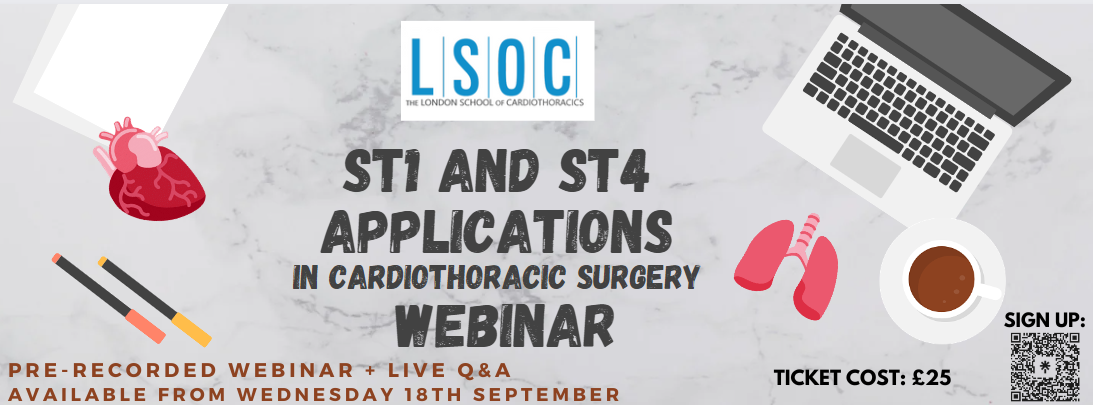- Professional Development
- Medicine & Nursing
- Arts & Crafts
- Health & Wellbeing
- Personal Development
4281 Courses in Cardiff delivered Online
Person Centred Planning using PATH and MAPs
By Inclusive Solutions
What is Person Centred Planning? How is it different to any other kind of meeting or planning? On this day all will become clear… Give your team the opportunity to pause and reflect on what matters most to them about the work they do. The act of listening to each other creates relationship and strengthens trust and inclusion within the team – in creating a shared vision, groups of people build a sense of commitment together. They develop images of ‘the future we want to create together’, along with the values that will be important in getting there and the goals they want to see achieved along the way. Unfortunately, many people still think ’vision’ is the top leader’s job. In schools, the ‘vision task’ usually falls to the Headteacher and/or the governors or it comes in a glossy document from the local authority or the DfES. But visions based on authority are not sustainable. Making inclusive action plans using full participation and graphic facilitation Drawing on the planning tools MAPS and PATH (Pearpoint, Forest and O’Brien 1997) and other facilitation sources we use both process and graphic facilitation to enable the group to build their picture of what they would love to see happening within their organisation/community in the future and we encourage this to be a positive naming, not just a list of the things they want to avoid. Jack Pearpoint, Marsha Forest and John O’Brien developed these innovative approaches in North America and they are being used successfully in many parts of the UK. The planning can focus on an individual, group or organisation and provides a powerful problem solving opportunity, which is flexible and robust enough for many occasions. Tell the story, find the dream, touch the nightmare, and explore who you are, what are the gifts and strengths of the person or group, what are the needs of those present and what is the action plan for the future? Learning objectives Participants understand Person Centred Planning and its values and applications Participants have skills and confidence to facilitate PATH/MAP processes Participants learn graphic as well as process facilitation skills Strengthens practitioners inclusive practice Provides additional tools for those involved in inclusive work in schools and the community Further develop problem solving and planning skills Course Content The course answers the questions: Need to find new ways to bring Pathway Planning alive? Bored with annual reviews, transition plans and review meetings? Want to find a way of making meetings and planning feel more real and engaging? Need an approach, which engages a young person respectfully together with his or her family and friends? Want the ultimate visual record of the process of a meeting, which will help everyone, keep track? Want to problem solve and plan for the future of a small or large group, service or organisation up to the size of an LA? Inclusive Solutions offer an introductory day to person centred planning or a 3 – 10 session course which is practical as well as values based. Participants will receive direct individualised coaching and training. We will cover: The person being at the centre Family members and friends being full partners Planning reflecting the person’s capacities, what is important to the person and specifying the support they require to make a full contribution to their community Planning building a shared commitment to action that will uphold the person’s rights Planning leading to continual listening, learning and action and helping the person get what they want out of life. Essential Lifestyle Planning, PATH MAPS Personal Futures Planning.

Data comms training course description A hands on training course introducing the concepts of data communications, moving on to covering both LAN and WAN technology. Quizzes are used extensively to ensure material has sunk in and to maximise learning time. Hands on sessions ensure that by the end of the course delegates have made cables, built LANS and WANS, configured TCP/IP, switches and routers. What will you learn Use the seven layer model to classify networking buzzwords. Build and troubleshoot Ethernet, LAN/WAN and WiFi networks Explain the difference between switches and routers. Connect networks with routers. Data comms training course details Who will benefit: Anyone who requires a technical introduction to networks. Prerequisites: None. Duration 3 days Data comms training course contents What are networks? What is data communications? What are networks? Types of network, LANs, LAN choices, WANs, WAN choices, PANs, SANs, MANs, connecting networks. Internetworks, the internet, clouds. Networks and standards Standards bodies, ISO, ITU, IEEE, IETF, OSI 7 layer reference model, TCP/IP and OSI, ping and the 7 layer model, encapsulation, fragmentation. The physical layer Transmission media: Copper, Fibre, RF, UTP, Cat 5/5e/6/7..., RJ45, straight and cross over cables. Coax, Fibre cable & connectors, SFP, MMF, SMF, radio spectrum, frequencies, ranges, noise and electrical distortion, repeaters. Hands on Cabling, ping. Bandwidth Definition, Bits, bytes, speeds, simplex, half/full duplex, a/symmetrical, aggregation, latency. Calculating bandwidth requirements. The Data Link layer Frames, classifications, standards, LAN/WAN layer 2 technologies (Point to point, virtual circuits). Ethernet What is Ethernet? 802.3, evolution from CSMA/CD, choosing cables, topologies, NICs, MAC addresses. Ethernet frame format. Hands on Analysing Ethernet frames. Ethernet switches Connecting multiple devices, switches work at layer 2, Switches vs. hubs, simultaneous conversations, full duplex, MAC address database, how switches work, switch benefits, loops, STP. Console ports. Hands on Switches and WireShark, configuring switches, broadcast storms, STP. VLANS What are VLANs, why have VLANs. Hands on The effect of VLANs on network traffic. Wireless LANs Type of wireless network. WiFi, 802.11b/g/n/ac, WiFi6, antennae, interference, 802.11 frame format, CSMA/CA, half duplex, Wireless Access Points, security. Hands on Building a WiFi network. WANS WAN architecture, WAN types, service providers, access equipment, DTE, DCE, core equipment, WANs and the 7 layer model, choosing a WAN. WAN access Point to point, multi access, Internet, phone lines, leased lines, xDSL, broadband architecture. DOCSIS, FTTH, PON, SD-WAN. Older technologies (if required): Modems, ISDN, 64k, E1, TDM. Packet switched networks Packet switching, virtual circuits, Hub & spoke, partial & full mesh, MPLS, MPLS and routers, Why MPLS? MPLS -TE, MPLS VPN, Internet VPN. Older technologies (if required). Service provider technologies Transport plane, SDH, SONET, WDM, CWDM, DWDM, DWDM architectures, OTN. TCP/IP Definition, protocols, services, internetworking, the Internet, intranets, IAB, RFCs, IP header, IP addressing, subnet masks, IPv6, TCP, UDP. Hands on IP address and subnet mask configuration. Routers What are routers? Routers vs switches, when to route and when to switch, default gateways, routing tables, static routes, routing protocols. Firewalls, how firewalls work. Hands on Router configuration, tracert. Applications Clients, servers, web, HTTP, Email, resource sharing, IM, VoIP, Video over IP, terminal emulation, ftp, ssh. Hands on telnet

PL-500T00 Microsoft Power Automate RPA Developer
By Nexus Human
Duration 4 Days 24 CPD hours This course is intended for If you're a developer with a keen interest in providing automated solutions for your organization, this certification could be a great fit for you. You automate time-consuming and repetitive tasks by using Microsoft Power Automate. You review solution requirements, create process documentation, and design, develop, deploy, integrate, troubleshoot, and evaluate solutions. Working with business stakeholders, you help to improve and automate business workflows. Overview After completing this course, students will be able to: Design RPA solutions Develop RPA solutions Deploy and manage RPA solutions Candidates for this course automate time-consuming and repetitive tasks by using Microsoft Power Automate. They review solution requirements, create process documentation, and design, develop, troubleshoot, and evaluate solutions. Candidates work with business stakeholders to improve and automate business workflows. They collaborate with administrators to deploy solutions to production environments, and they support solutions. Module 1: Get started with Power Automate for desktop Get started with Power Automate for desktop by learning about flows, creating automated steps, and flow development essentials. Module 2: Automate processes with Robotic Process Automation and Power Automate for desktop Work with Power Automate for desktop to record Windows and Web applications, but also use out of box actions such as manipulating Excel documents as part of an end to end invoice processing solution. Module 3: Work with Power Automate for desktop Work with Power Automate for desktop options, flows, recording features, conditions, loops, variables, images, and error and exception handling. Module 4: Work with different technologies in Power Automate for desktop Learn how to automate email handling, Excel, user interface, and system services with Power Automate for desktop. Module 5: Implement advanced logic in Power Automate for desktop Learn how to work with system flows, control flows, mimic mouse actions, as well as operations used to manipulate text, date, and time in Power Automate for desktop. Module 6: Build expertise with Power Automate for desktop Learn how to use Power Automate for desktop to work with Power Automate, OCR technologies, and scripting. Module 7: Build custom connectors for Power Automate This Learning Path explores custom connectors and explains how to configure them and use them with Microsoft Power Automate Module 8: Use best practices to secure and govern Microsoft Power Platform environments This module focuses on introducing Microsoft Power Platform environments and their role in creating Data Loss Prevention (DLP) policies by using examples and use cases. A brief introduction and overview of tools will also be discussed, including Microsoft Power Platform and Power Automate Admin experiences and Microsoft Power Platform Center of Excellence (COE) toolkit. Additional course details: Nexus Humans PL-500T00 Microsoft Power Automate RPA Developer training program is a workshop that presents an invigorating mix of sessions, lessons, and masterclasses meticulously crafted to propel your learning expedition forward. This immersive bootcamp-style experience boasts interactive lectures, hands-on labs, and collaborative hackathons, all strategically designed to fortify fundamental concepts. Guided by seasoned coaches, each session offers priceless insights and practical skills crucial for honing your expertise. Whether you're stepping into the realm of professional skills or a seasoned professional, this comprehensive course ensures you're equipped with the knowledge and prowess necessary for success. While we feel this is the best course for the PL-500T00 Microsoft Power Automate RPA Developer course and one of our Top 10 we encourage you to read the course outline to make sure it is the right content for you. Additionally, private sessions, closed classes or dedicated events are available both live online and at our training centres in Dublin and London, as well as at your offices anywhere in the UK, Ireland or across EMEA.

Chatbots Development with Amazon Lex
By Packt
Do you want to build a simple, reliable, and error-free chatbot for your business? If yes, then this is the course for you! Learn to build a chatbot with Amazon Lex, a fully-controlled AI service with sophisticated natural language models to create, develop, test, and deploy chatbots (conversational interfaces) in applications.
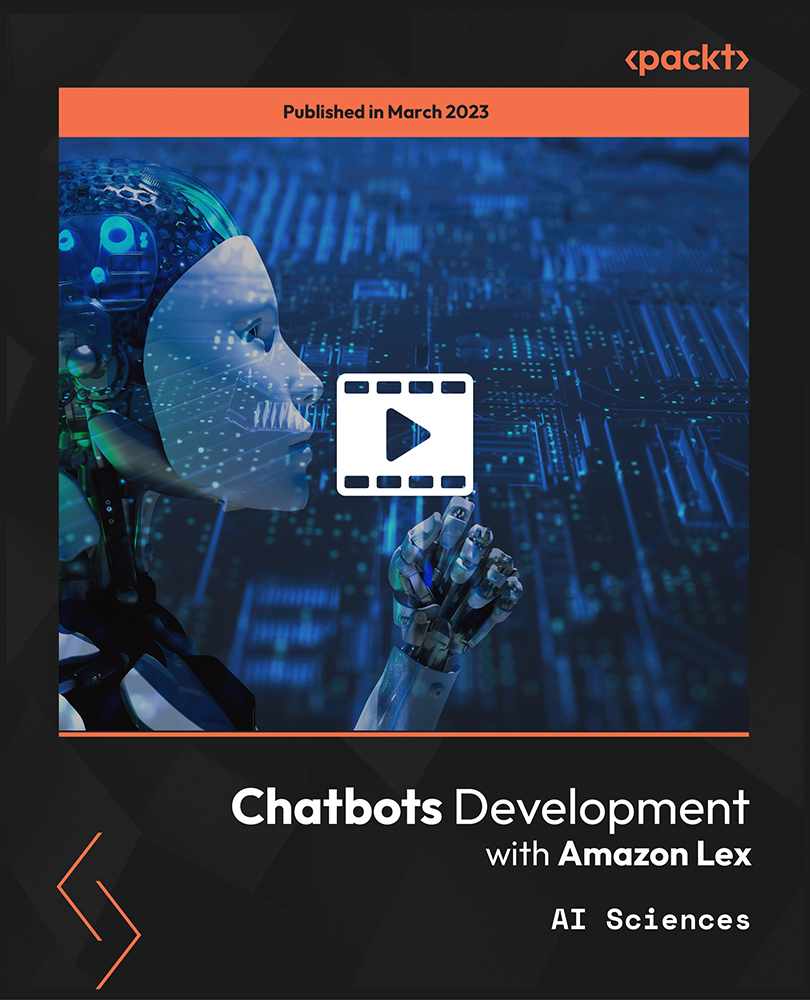
Microsoft Project Orange Belt 2016: In-House Training
By IIL Europe Ltd
Microsoft Project Orange Belt® 2016: In-House Training This workshop gives participants a full insight into creating effective schedules using Microsoft® Project 2016, allowing you to estimate, coordinate, budget, staff, and control projects and support other users. This workshop gives participants a full insight into creating effective schedules using Microsoft® Project 2016, allowing you to estimate, coordinate, budget, staff, and control projects and support other users. This workshop provides the eBook Dynamic Scheduling with Microsoft® Project 2013, and is kept up to date with the framework of knowledge outlined by the Project Management Institute's PMBOK® Guide and the Practice Standard for Scheduling. What you Will Learn You'll learn how to: Understand what's new in Project 2016 Explain where Project 2016 fits in the Microsoft® EPM solution Initialize Project 2016 to start project planning Create a well-formed project schedule Understand task types and the schedule formula Assign resources and costs to tasks Analyze resource utilization and optimize the schedule Set a baseline and track progress Create and manage project reports Customize views and fields Apply Earned Value Management Understand the basics of managing multiple projects Getting Started Introductions Course structure Course goals and objectives Concepts of Project Management Getting Started with Project 2016 Project 2016: What's New and General Overview Setting Up a New Project Schedule (templates, options, save, etc.) Setting the Project Calendar Entering Tasks The planning processes Importing tasks (Word, Excel, SharePoint) Synchronizing with SharePoint Tasks List Creating and managing the WBS (include tasks, manually scheduled tasks, summary tasks, milestones, and custom WBS coding) Entering Estimates Tendencies in estimating The rolling wave approach Entering duration and work estimates Types of tasks Entering Dependencies The principle of dynamic scheduling Choosing the right Type of dependency Entering dependencies in Project 2016 Different applications of dependencies Entering Deadlines, Constraints, and Task Calendars Use of deadlines and constraints Entering deadlines and constraints in Project 2016 Entering Resources and Costs Types of resources Entering resources in Project 2016 Calendars and resources Entering costs in Project 2016 Entering Assignments Assignments in a schedule Assignments and task types Entering assignments in Project 2016 Assignments, budgets, and costs Optimizing the Schedule The critical path method (CPM) and the resource critical path (RCP) Resource leveling Optimizing time, cost, and resources in Project 2016 Updating the Schedule The baseline Updating strategies and situations Prepare the status and forecast report in Project 2016 Reporting Using reports Using Visual Reports Formatting and printing in Project 2016 Customizing fields in Project 2016 Earned Value Management (EVM) Overview of EVM Applying EVM with Project 2016 Evaluating the Project Evaluating the project performance Project benefits and results Templates for future projects Summary and Next steps Tools and checklist Best practices checklist Certification options

Web Hacker's Toolbox - Tools Used by Successful Hackers
By Packt
An intermediate-level training that will help you learn how hackers find SQL injections with Sqlmap, web application security testing with Google Hacking, fuzzing with Burp Suite, and exploiting race conditions with OWASP ZAP. You will learn how to use these tools in your penetration testing projects and use them to protect your web applications.
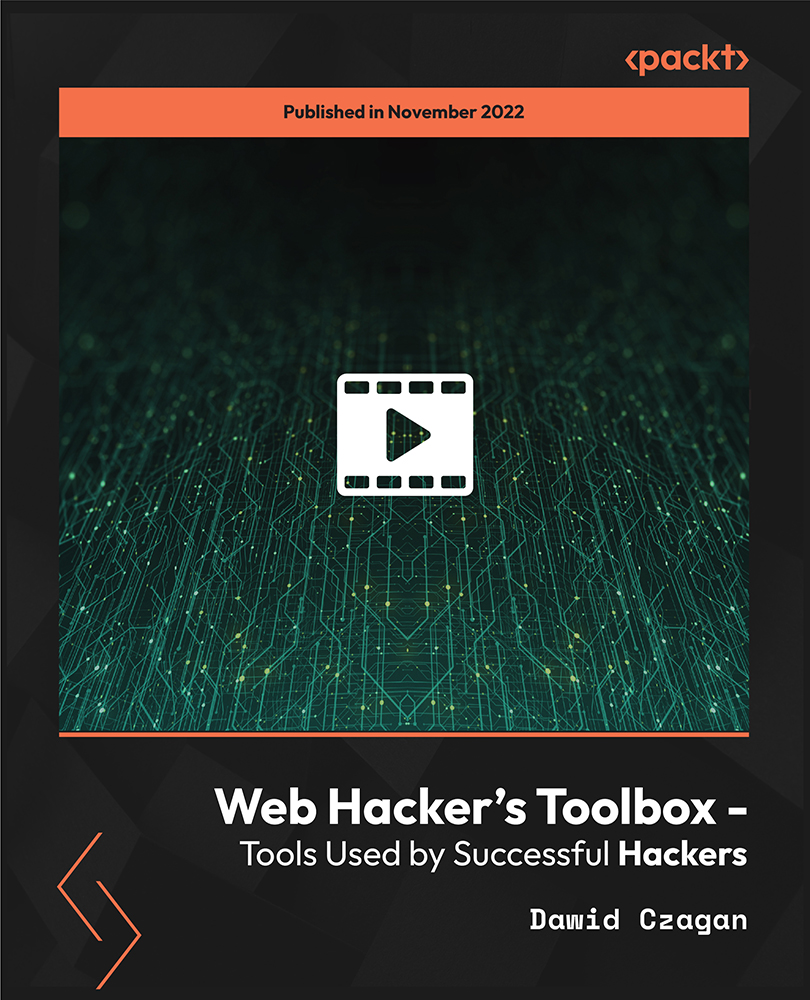
Entity Framework Core - A Full Tour
By Packt
Dive into the comprehensive world of Entity Framework Core with this detailed course, designed to equip you with the skills to efficiently use EF Core in .NET applications.
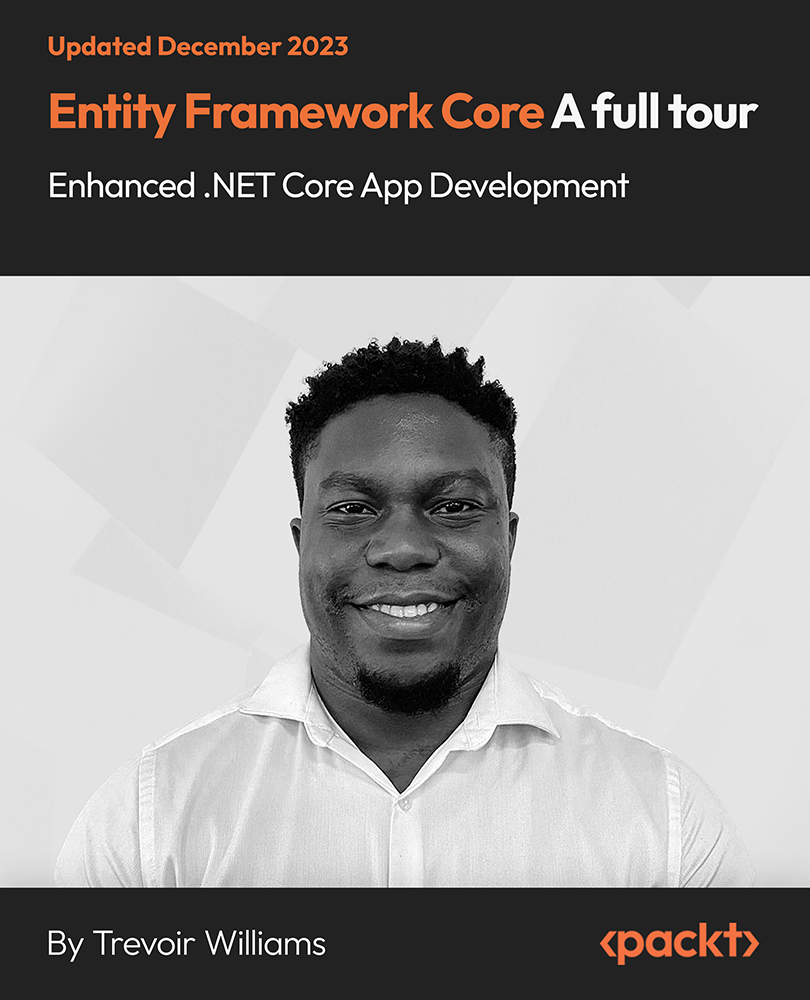
Microsoft Azure Functions - Developing Serverless Solutions
By Packt
In this course, you will learn how to create your own Azure Functions apps and visualize how full applications can be built using Azure Functions. We will also explore the tools needed to support development, both locally and in the Azure portal, and explore the different triggers, bindings, and deployment models that are possible.

Apache Maven: A Practical Introduction
By Packt
Understanding the basics of Apache Maven through practical demonstration
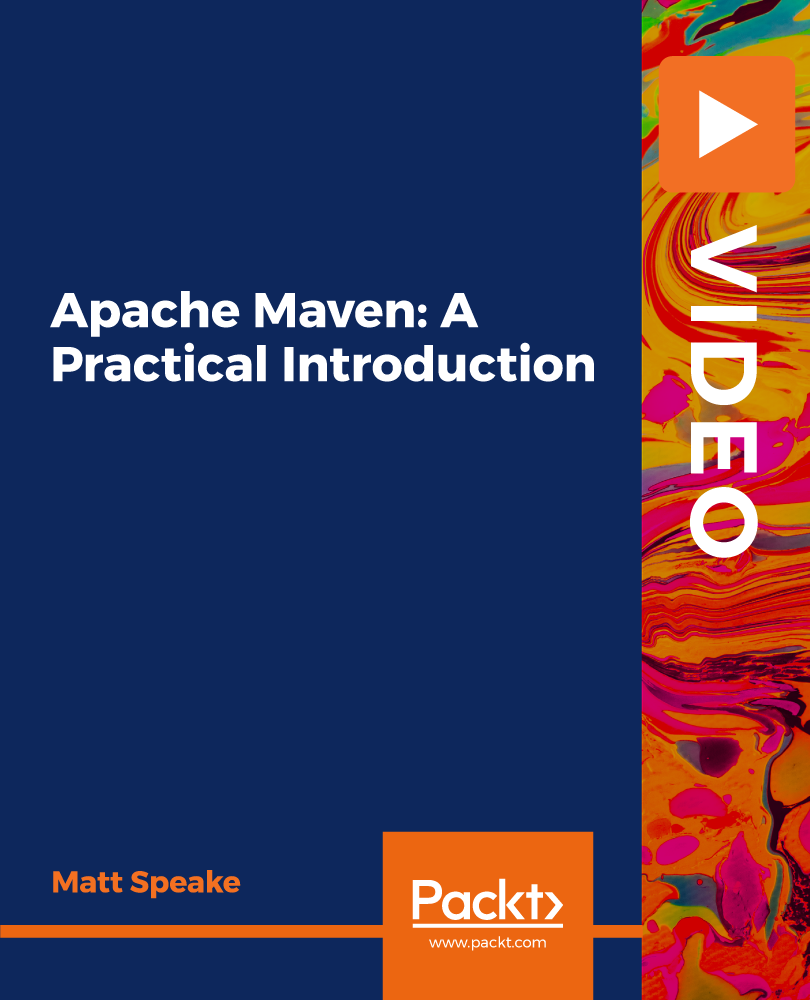
ST1+ST4 Applications in Cardiothoracic Surgery Pre-Recorded Webinar - 2024
5.0(12)By London School of Cardiothoracics
⏰️ Available from 18th September at 7pm Price: £25 (non-refundable) Watch our pre-recorded webinar of ST4 and ST1 Applications and Interviews! This a recording from last year's highly successful webinar. 📝 Sign up to listen to a breakdown of the scoring matrix, how best to boost your portfolio to get a national training number and all the interview tips we can give you! Hear from National trainees who have been through the process, their advice, hints and tips. 🚨 Sign up and get access to the Live Q&A where we will talk about any updates and changes to the 2025 scoring matrix (on release) - delivered by current and recently appointed ST4 and ST1 trainees. This session will give you the best opportunity to discuss in real time any changes that come out! Please ensure you check all mail folders, including spam/junk folders, and add 'notifications@system.cademy.co.uk' Cademy to the list of 'safe senders', to ensure you receive all future emails.