- Professional Development
- Medicine & Nursing
- Arts & Crafts
- Health & Wellbeing
- Personal Development
Fri 12 Sep 2025 - Newcomers Networking
By Hospice Income Generation Network
Sharing & Networking - Newcomers Networking Session aimed at those who have joined the hospice sector in the last 12mths - all roles and levels. THIS SESSION WILL NOT BE RECORDED

IWFM Level 3 Award in Facilities Management
By The Business School (UK) Ltd
The IWFM Level 3 qualifications in workplace and facilities management are for you if you are a first-line manager or supervisor in workplace and facilities management or if you are new to the industry. They are designed to develop an understanding and knowledge of facilities management matters. The Award gives you a succinct overview of the basic skills and knowledge needed at this level.

CILT Level 3 Award in Warehousing
By The Business School (UK) Ltd
The CILT Level 3 Award in Warehousing is designed to provide Learners with the knowledge and understanding of warehousing principles and to deliver the skills required by an aspiring warehouse manager to operate effectively. The qualification covers all of the key areas and activities of warehousing operations.

Warehouse Management
By Apprise Consulting Ltd
This online warehouse management course is ideal for supervisors and warehouse managers who have had very little formal training. It is also ideal for warehouse and logistics managers who want to know what new tools, techniques and technologies are available to them to improve their operations and become more efficient and cost effective. The course is endorsed by the Chartered Institute of Logistics and Transport. It has been written by Gwynne Richards who has over 35 years of experience in the logistics sector and is the author of Warehouse Management, published by Kogan Page.

Get Noticed By Recruiters in this Hiring Season by Developing Your Skills! Make a strong base as a teaching assistant and bright enough your education and training proficiency through a certified Level 4 Certificate for Higher Level Teaching Assistants (RQF) Qualifications. This Level 4 Certificate for Higher Level Teaching Assistants (RQF) course is awarded by an established Ofqual-regulated Awarding Organisation named Focus Awards Limited, which ensures you've demonstrated the requisite competency and this competence is acknowledged. It will provide you with essential skills that allow you to start or succeed in a successful teaching career. This most engaging Level 4 Certificate for Higher Level Teaching Assistants (RQF) course assures both professional and certified qualifications for you. With the special course materials that are online and accessible 24/7 from anywhere in the globe, you will be able to master the A-Z of education and training. The contents are designed to equip you with a fundamental and advanced understanding of all aspects of teaching and management, such as communication, relationship building, decision-making processes, innovation, and much more! It will also provide you with a prestigious acknowledgement that allows you to start or succeed in a successful teaching career. Enrol now and be a top-notch teaching professional!!! Why is this Level 4 Certificate for Higher Level Teaching Assistants (RQF)Perfect for You? Change Your Career: Join today and make a life-changing decision, get all the essential knowledge to transform your career. Advance Your Career: With our Regulated qualification, you can move up to the next level in your organisation with expertise. Upgrade Your Skills: Add value to your current educational profile and gain the skill sets to compete in your job role. Enhance Your Credibility: The Level 4 Certificate for Higher Level Teaching Assistants (RQF) Course is Ofqual, UK Govt. Regulated and Awarded by Focus Awards which adds value to your educational profile Cost Efficient: In most cases, British qualification starts from £3000 per annum, but with Apex Learning, you enjoy savings of up to 80% on your educational investment. 100% Money-Back Guarantee: We are confident about our course quality and want to provide the best service to our invaluable learners. That's why we provide 14 days Unconditional Full Money-Back Guarantee with this course to ensure a hassle-free purchase. Benefits you will gain from this Level 4 Certificate for Higher Level Teaching Assistants (RQF) course : Premium quality, intensive e-learning course materials Find a well-defined website for teaching 24/7 teacher assistance Step-by-step guidelines Budget-friendly price Earned recognition from the Uk's top awarding bodies Study in a user-friendly, advanced student portal Convenient and Flexible time limit Qualification Summary Qualification type: Focus Awards Level 4 Award Qualification title: Focus Awards Level 4 Certificate for Higher Level Teaching Assistants (RQF) Accreditation status: Accredited Level: 4 Guided Learning Hours (GLH): 87 Total Qualification Time (TQT): 360 Qualification number (QN): 601/8533/8 Course Curriculum Focus Awards Level 4 Certificate for Higher Level Teaching Assistants (RQF) course comprises seven mandatory units. These are as follows: Awareness of special educational needs Child development and welfare Curriculum planning, delivery and assessment Developing skills to promote positive working relationships Promoting positive behaviour in children and young people Providing support for individual learners and small groups Understand the Higher Level Teaching Assistant role ****Qualification Curriculum**** **Focus Awards Level 4 Certificate for Higher Level Teaching Assistants (RQF)** Unit 1: Understand the Higher Level Teaching Assistant role Unit 2: Child development and welfare Unit 3: Awareness of special educational needs Unit 4: Promoting Positive Behaviour in Children and Young People Unit 5: Providing support for individual learners and small groups Unit 6: Developing skills to promote positive working relationships Unit 7: Curriculum planning, delivery and assessment Learning Outcomes What skills will I gain from this Focus Awards Level 4 Certificate for Higher Level Teaching Assistants (RQF) Course? Inclusive Teaching and Learning Teaching, Learning and Assessment Approaches Providing opportunities for English, Maths, ICT and Wider Skills Theories of Learning Communication Induction, Icebreakers and Ground Rules Creating a Scheme of Work Devising an Inclusive Teaching and Learning Plan (Session Plan) Understand the Higher Level Teaching Assistant role Self-Evaluation and Continuing Professional Development Learning Duration Focus Awards Level 4 Certificate for Higher Level Teaching Assistants (RQF) Total Qualification Time It is an estimate of the total amount of time anticipated that a learner would spend to demonstrate mastery of all learning outcomes to achieve the award of the qualification. The whole qualification time is defined as GLH and an estimate of the time a learner will devote to preparation, study, and assessment. It does not underlie supervision by a lecturer, supervisor, or tutor. In the case of qualification, the credit value is defined by TQT, and one credit corresponds to ten hours of learning. Guided Learning Hours for this qualification is 87. Total Qualification Time for this qualification is 360 hours. The total credit value for this qualification is 36 Focus Awards Level 4 Certificate for Higher Level Teaching Assistants (RQF) Guided Learning Hours These hours comprise all real-time contact time, hours of lectures or tutorial or supervision of a learner, tutor, trainer or other education providers. Progression Level 4 Certificate in Education and Training Level 5 Diploma in Education and Training Level 3 Award in Understanding the Principles and Practices of Assessment Level 3 Award in Assessing Competence in the Work Environment Level 3 Award in Assessing Vocational Related Achievement Level 3 Certificate in Assessing Vocational Achievement Level 4 Award in Understanding the Internal Quality Assurance of Assessment Processes and Practice Level 4 Award in the Internal Quality Assurance of Assessment Processes and Practice Level 4 Certificate in Leading the Internal Quality Assurance of Assessment Processes and Practice Level 4 Award in Learning and Development Level 4 Diploma in Learning and Development Method of Assessment: Unit 1: In Unit 1, you need to complete a variety of writing assignments Unit 2: In Unit 2, there should be an assessment taken in the workplace, primarily evaluating learners' work, professional discussions with audio-video evidence Unit 3: In Unit 3, you will be demonstrated through your delivered work items and audio-video evidence after evaluating learners in a training context. Focus Awards Level 4 Certificate for Higher Level Teaching Assistants (RQF) Video Assessment You have to plan many things, such as observation, questioning/ professional discussion, and inspection of supporting work products evidence. Detailed assignment instructions will be made available to you in the 'Guidance for Achieving the Unit' section of your learning portal with a careful and clear explanation. You have to submit all your assignments via the online portal Certification Successful candidates will be awarded a Focus Awards Level 4 Certificate for Higher Level Teaching Assistants (RQF) from Focus Awards Limited. Who is this course for? You will have the ability to accomplish a lot of things with this course certificate. Here are just a few examples: Primary School Teacher Secondary School Teacher Private Tutor Freelance Teacher/ Trainer Consultant Job hunters & School leavers Educational Psychologist Office clerk & Administration Assistant College or University Student Requirements The Focus Awards Level 4 Certificate for Higher Level Teaching Assistants (RQF) course does not have any specific entry requirements for students. However, you must be at least 16 years old or above to register and undergo an initial assessment. Since it is a level 3 qualification, you must pass the minimum 1st level of the literacy assessment Career path You will have the ability to accomplish a lot of things with this course certificate. Here are just a few examples: Primary School Teacher Secondary School Teacher Private Tutor Freelance Teacher/ Trainer Consultant Job hunters & School leavers Educational Psychologist Office clerk & Administration Assistant College or University Student

Level 4 Award in (IQA) Internal Quality Assurance of Assessment Processes and Practice
4.9(27)By Apex Learning
Level 4 Award in (IQA) Internal Quality Assurance of Assessment Processes and Practice Fully Online No Obligation for Attending Classes This Level 4 Award in (IQA) Internal Quality Assurance of Assessment Processes and Practice course offers you a nationally recognised IQA qualification for practising and applying in the internal quality assurance system as an IQA or Internal Verifier. Be assured of your qualification as both professional and accredited since this advanced Level 4 Award in ( IQA) Internal Quality Assurance of Assessment Processes and Practice course has been awarded by Focus, a reputed Awarding Organisation of the UK regulated by Ofqual. While attending this accredited Level 4 Award in (IQA) Internal Quality Assurance of Assessment Processes and Practice course, you'll develop the expertise of working in the wide quality assurance framework that especially includes supervising training quality and ensuring employee performance as per regulations within your workplace. After completing the Level 4 Award in (IQA) Internal Quality Assurance of Assessment Processes and Practice course, you'll be equipped with all the practical skills and knowledge you need to become a qualified Internal Quality Assurer. Secure your professional position in the internal quality assurance spectrum as a qualified potential by attending our highly resourceful Level 4 Award in (IQA) Internal Quality Assurance of Assessment Processes and Practice course. Why is the Level 4 Award in the Internal Quality Assurance of Assessment Processes and Practice (RQF) is Perfect for You? Choose Your Career: Join today and make a life-changing decision, get all the essential knowledge to transform your career. Advance Your Career: With our Regulated qualification, you can move up to the next level in your organisation with expertise. Upgrade Your Skills: Add value to your current educational profile and gain the skill sets to compete in your job role. Enhance Your Credibility: The Level 4 Award in (IQA) Internal Quality Assurance of Assessment Processes and Practice course is Ofqual, UK Govt. Regulated and Awarded by Focus which adds value to your educational profile. 20 Additional Courses: With a single payment, you will get access to the Level 4 Award in ( IQA) Internal Quality Assurance of Assessment Processes and Practice, along with 20 CPD courses Cost Efficient: In most cases, British qualification starts from £2000 per annum, but with Apex Learning, you enjoy savings of up to 80% on your educational investment. 100% Money-Back Guarantee: We are confident about our course quality and want to provide the best service to our invaluable learners. That's why we provide 14 days Unconditional Full Money-Back Guarantee with this course to ensure a hassle-free purchase. What other courses are included with the Level 4 Award in the Internal Quality Assurance of Assessment Processes and Practice (RQF)? With this Level 4 Award in the Internal Quality Assurance of Assessment Processes and Practice (RQF) Course, learners will get the 5 Premium CPD courses absolutely FREE. With this Level 4 Award in the Internal Quality Assurance of Assessment Processes and Practice (RQF) Course, learners will get the 20 Premium CPD courses completely FREE. Course 01: Education Management Course 02: Educational Psychology and Development Course 03: Advanced Teaching Assistant Diploma Course 04: Special Education Needs (SEN) Training - Level 2 Course 05: EYFS Teaching - Level 3 Course 06: Phonics Teaching Diploma Level 3 Course 07: Leadership in Teaching Course 08: Lesson Planning for Teaching Course 09: Remote Teaching Online Course 10: Classroom Behaviour Management Course 11: Performance Management Course 12: People Management Skills Level 3 Course 13: Report Writing Course 14: Domestic Violence and Abuse Awareness - Level 2 Course 15: Child Neglect Awareness Certificate Course Course 16: Level 3 Mental Health and Adolescent Course Course 17: Safeguarding Children Level 3 Course 18: Functional Skills English Practice Level 2 Course 19: Train the Trainer Course 20: Leadership & Management Diploma Benefits you will gain of the Level 4 Award in ( IQA) Internal Quality Assurance of Assessment Processes and Practice: Buy One 1 Get 20 Premium Courses for FREE Top-notch e-learning materials. Recognised Accredited Qualification. Unlimited access from any corner of the world. Accredited Certification. An innovative, easy-to-use learning platform. Step-by-step guidelines. 24/7 Professional student support. Level 4 Award in ( IQA) Internal Quality Assurance of Assessment Processes and Practice ****Qualification Curriculum**** **Level 4 Award in ( IQA) Internal Quality Assurance of Assessment Processes and Practice** Unit 1: Understanding The Principles And Practices Of Internally Assuring The Quality Of Assessment Unit 2: Internally Assure The Quality Of Assessment Highlights of Level 4 Award in Internal Quality Assurance of Assessment Processes & Practice (RQF): Upon successful completion of the course, you will: Learn about the context and principles of internal quality assurance Know the techniques and procedures for managing and monitoring the quality of assessment internally Gain a solid grip on how to plan and conduct the internal quality assessment process Be able to utilise information related to the internal quality assessment properly Get a deeper knowledge on the legal practice and obligations for the internal quality assessment Skilled in planning the internal quality assessment correctly Know how to evaluate the quality of assessment Qualification Purpose This advanced Level 4 Award in the Internal Quality Assurance of Assessment Processes and Practice (RQF) course aims to provide learners with the opportunity to gain skills and knowledge to perform the role of internal quality assurance adequately. Progression Learners, after completing the qualification course, can progress through the qualifications under this specification including:- Level 4 Award in Externally Assuring the Quality of Assessment Processes and Practice (RQF) Level 4 Diploma in Learning and Development (RQF) Total Qualification Time Total Qualification Time consists of GLH and an estimate of the number of hours a learner is likely to spend in preparation, study or assessment, which takes place not under the supervision of a lecturer. The credit value for a qualification is determined by TQT and one credit corresponds to 10 hours of learning. Total Qualification Time for this qualification is 120 hours. This is an estimated total length of time that a learner will typically take to achieve and demonstrate the level of attainment necessary for the award of the qualification and to attain all learning outcomes. Guided Learning Hours These hours are made up of all real-time contact time, guidance or assessment of a learner by a lecturer, trainer or other appropriate education or training provider. GLH for this qualification is 90. Method of Assessment: Assessment activities consist of a few short assignments that you have to complete to show evidence of general reading while adding references to your work. All assignments should be submitted via the online portal. Who is this course for? Level 4 Award in ( IQA) Internal Quality Assurance of Assessment Processes and Practice The exclusively outlined Level 4 Award in ( IQA) Internal Quality Assurance of Assessment Processes and Practice course is ideal for those who want to establish a career as an internal verifier, internal quality assessor or moderator. It offers quality training for anyone to upskill them with all the required skill-set of Internal quality assurance professionals. The qualification is suitable for individuals who: Wish to join in an assessor role Beginner this field and wish to acquire in-demand assessing skills wish to gain formal recognition of their skills want to study from home at their own convenience Requirements Level 4 Award in ( IQA) Internal Quality Assurance of Assessment Processes and Practice Entry Requirements There are no specific entry requirements but we recommend learners to have a minimum of level two in literacy and numeracy or equivalent. The qualification is suitable for learners of 19 years young or above. Career path Level 4 Award in ( IQA) Internal Quality Assurance of Assessment Processes and Practice By securing the Level 4 Award in ( IQA) Internal Quality Assurance of Assessment Processes and Practice qualification, you'll be able to practice as an IQA. You can also obtain further qualifications to lead IQA or become an EQA.
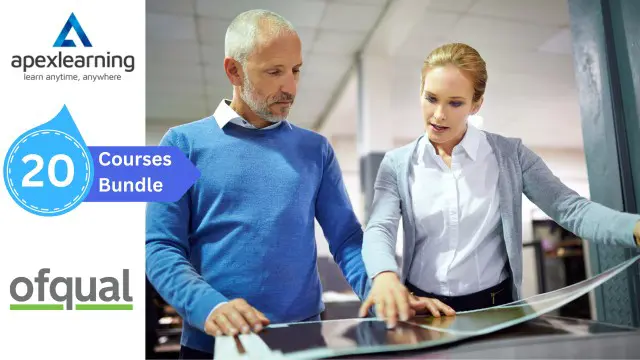
IASSC Lean Six Sigma Green Belt (Exam Included) – 6 Months Access
By Hudson
IASSC lean six sigma green belt course. Online, 24/7 access to content and exam. Fee includes learning content, live webinars, tutor support, and official IASSC exam.

Taking Your Book To School 2023
By Isobel Kent
In this live course, I share my insights from my experience as a school librarian and governors’ clerk, into how teachers use children's books in the classroom, what they are looking for in school visits and how to prepare for them. I will be joined by voice coach, Cat Clancy, and confidence coach, Vie Portland.

