- Professional Development
- Medicine & Nursing
- Arts & Crafts
- Health & Wellbeing
- Personal Development
4190 Courses in Cardiff delivered Online
Overview This comprehensive course on Stock Market Investing for Beginners will deepen your understanding on this topic. After successful completion of this course you can acquire the required skills in this sector. This Stock Market Investing for Beginners comes with accredited certification from CPD, which will enhance your CV and make you worthy in the job market. So enrol in this course today to fast track your career ladder. How will I get my certificate? At the end of the course there will be an online written test, which you can take either during or after the course. After successfully completing the test you will be able to order your certificate, these are included in the price. Who is This course for? There is no experience or previous qualifications required for enrolment on this Stock Market Investing for Beginners . It is available to all students, of all academic backgrounds. Requirements Our Stock Market Investing for Beginners is fully compatible with PC's, Mac's, Laptop, Tablet and Smartphone devices. This course has been designed to be fully compatible with tablets and smartphones so you can access your course on Wi-Fi, 3G or 4G. There is no time limit for completing this course, it can be studied in your own time at your own pace. Career Path Learning this new skill will help you to advance in your career. It will diversify your job options and help you develop new techniques to keep up with the fast-changing world. This skillset will help you to- Open doors of opportunities Increase your adaptability Keep you relevant Boost confidence And much more! Course Curriculum 20 sections • 20 lectures • 02:10:00 total length •Module 01: Introduction to the Course .: 00:01:00 •Module 02: Introduction to Stocks.: 00:04:00 •Module 03: Money Required for Primary Investment.: 00:02:00 •Module 04: Opening an Investment Account.: 00:05:00 •Module 05: Brokerage Account Walkthrough.: 00:13:00 •Module 06: Finding Winning Stocks.: 00:24:00 •Module 07: Earning from Dividends.: 00:06:00 •Module 08: Diversifying Portfolio.: 00:05:00 •Module 09: Investment Plan.: 00:07:00 •Module 10: Rebalancing Portfolio.: 00:05:00 •Module 11: Understanding Order Types.: 00:05:00 •Module 12: Investment Tax.: 00:06:00 •Module 13: Investment Rules: Rule-1: 00:01:00 •Module 14: Investment Rules: Rule-2.: 00:01:00 •Module 15: Investment Rules: Rule-3.: 00:02:00 •Module 16: Investment Rules: Rule-4.: 00:02:00 •Module 17: Investment Rules: Rule-5.: 00:01:00 •Module 18: Stock Market Dictionary.: 00:10:00 •Module 19: Setting Up the Trading Platform.: 00:30:00 •Assignment -Stock Market Investing for Beginners: 00:00:00

Excel Crash Course
By The Teachers Training
Excel Crash Course is yet another 'Teacher's Choice' course from Teachers Training for a complete understanding of the fundamental topics. You are also entitled to exclusive tutor support and a professional CPD-accredited certificate in addition to the special discounted price for a limited time. Just like all our courses, this Excel Crash Course and its curriculum have also been designed by expert teachers so that teachers of tomorrow can learn from the best and equip themselves with all the necessary skills. Consisting of several modules, the course teaches you everything you need to succeed in this profession. The course can be studied part-time. You can become accredited within 03 Hours studying at your own pace. Your qualification will be recognised and can be checked for validity on our dedicated website. Why Choose Teachers Training Some of our website features are: This is a dedicated website for teaching 24/7 tutor support Interactive Content Affordable price Courses accredited by the UK's top awarding bodies 100% online Flexible deadline Entry Requirements No formal entry requirements. You need to have: Passion for learning A good understanding of the English language Be motivated and hard-working Over the age of 16. Certification CPD Certification from The Teachers Training Successfully completing the MCQ exam of this course qualifies you for a CPD-accredited certificate from The Teachers Training. You will be eligible for both PDF copy and hard copy of the certificate to showcase your achievement however you wish. You can get your digital certificate (PDF) for £4.99 only Hard copy certificates are also available, and you can get one for only £10.99 You can get both PDF and Hard copy certificates for just £12.99! The certificate will add significant weight to your CV and will give you a competitive advantage when applying for jobs. Analysis of Twitter Dataset and Designing Heatmaps Introduction to the Excel crash course 00:06:00 Understanding the Twitter Dataset 00:05:00 Extracting Other Details for Analysis 00:09:00 Creating Pivot Tables 00:08:00 Applying Conditional Formatting using Color Scales 00:03:00 Adding Slicers to Dashboard 00:02:00 Applying Custom Number Formats 00:03:00 Adding Custom Images to Charts 00:11:00 Interlude - Data Manipulation Challenge 00:02:00 Adding Heatmap Legend 00:02:00 Wrapping Up - Introduction to Open Analytics 00:02:00 Advanced Currency Converter using Dynamic Arrays Introduction to Modern Excel Tables and Dynamic Arrays 00:11:00 Using Power Query for Data Manipulation 00:08:00 Applying Power Query Data Transformations 00:06:00 Structured Table Referencing 00:12:00 XLOOKUP Function and Pivot Table Calculations 00:05:00 Laundry Service Model and Invoicing Dashboard Introduction to the Project 00:01:00 Overview of the Laundry Model Project 00:04:00 Understanding the Inputs 00:03:00 Formatting the Input Tables 00:04:00 Duplicate and Combine Tables with Power Query 00:09:00 Rounding Digits in Power Query 00:02:00 Load Specific Tables from Power Query 00:02:00 Feature Extraction and Named Ranges 00:10:00 Combining Elements - Data Validation with Named Ranges 00:08:00 Combining Elements - Understanding the INDIRECT Function 00:02:00 Combining Elements - Dynamic Drop-down Menu with Data Validation 00:04:00 Combining Elements - INDEX and MATCH with Multiple Criteria 00:12:00 Understanding the MATCH Formula with Multiple Criteria 00:06:00 Business Invoice Dashboard Design 00:06:00
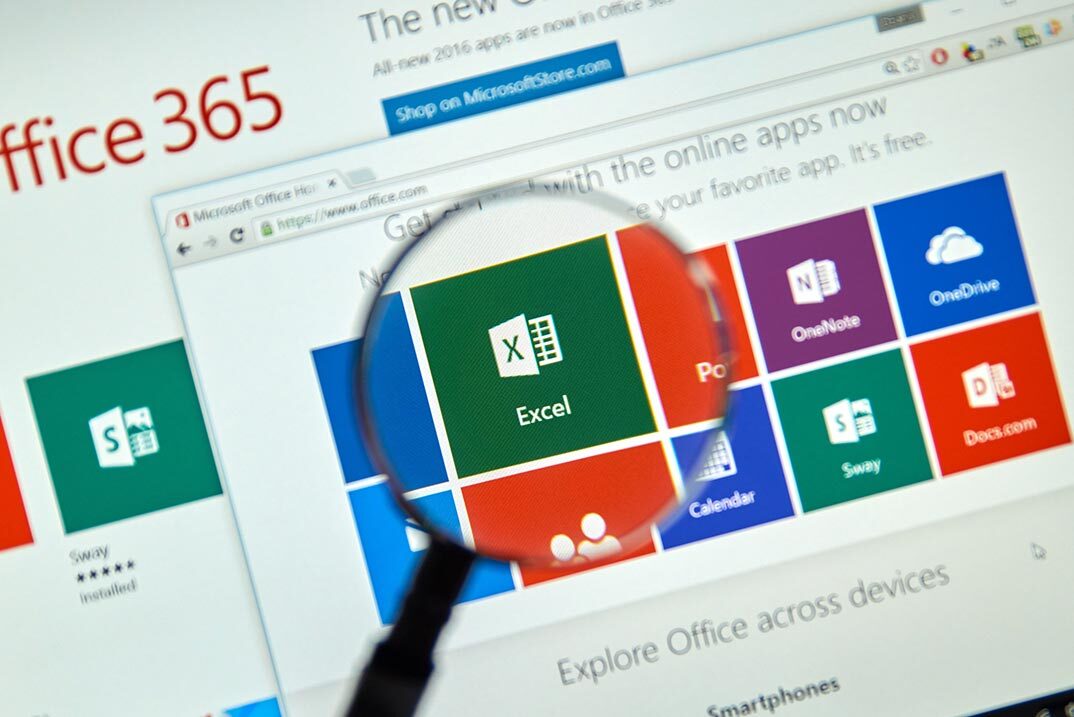
Excel Spreadsheet Training
By The Teachers Training
Excel Spreadsheet Training Course Overview Tired of staring at endless rows and columns in frustration? Would you like to transform your data into insights that impress your boss and streamline your work? Then welcome to Excel Spreadsheet Training: Your Journey from Spreadsheet Novice to Spreadsheet Ninja! At the beginning of the Excel Spreadsheet Training course, you will acquire a thorough understanding of the Excel interface, confidently navigating and leveraging its features for efficient spreadsheet management. Besides, you will learn to enter and manipulate various data types, including text, numbers, time, logical values, and graphics, ensuring accurate and diverse information representation. This course will help you increase your productivity as you master Autofill and Speedfil functionalities, streamlining your workflow and saving valuable time during data entry. Additionally, this Excel Spreadsheet Training course will assist you in developing the skills to save files effectively, ensuring data security and accessibility while maintaining a well-organized digital workspace. Expertise in formulas increases Excel efficiency. In this Excel Spreadsheet Training course, you will gain a solid foundation in Formula Basics, understand the mathematical order behind formulas, and confidently create and manipulate them to suit your analytical needs. Furthermore, you will learn the art of copying relative and absolute formulas, facilitating efficient replication of calculations across your spreadsheet. As you move deeper into the Excel Spreadsheet Training course, you will learn the tricks and techniques to manage the sheets efficiently. When you finish the course, you will be introduced to the functions enabling you to harness Excel's full potential for complex data analysis and decision-making. Without any further delay, enrol in the Excel Spreadsheet Training course to make a fast progression in your career. Why Choose Teachers Training Some of our website features are: This is a dedicated website for teaching 24/7 tutor support Interactive Content Affordable price Courses accredited by the UK's top awarding bodies 100% online Flexible deadline Entry Requirements No formal entry requirements. You need to have: Passion for learning A good understanding of the English language Be motivated and hard-working Over the age of 16. Certification Successfully completing the MCQ exam of this course qualifies you for a CPD-accredited certificate from The Teachers Training. You will be eligible for both PDF copy and hard copy of the certificate to showcase your achievement however you wish. You can get your digital certificate (PDF) for £4.99 only Hard copy certificates are also available, and you can get one for only £10.99 You can get both PDF and Hard copy certificates for just £12.99! The certificate will add significant weight to your CV and will give you a competitive advantage when applying for jobs. Excel spreadsheet for Beginner Tour of the Excel screen 00:10:00 Entering Data 00:13:00 Autofill Speedfill 00:09:00 Saving the file 00:02:00 Autosum 00:04:00 Formula Basics 00:11:00 Copying formulas - Relative Formulas 00:04:00 Totals and Averages 00:04:00 Formatting the Spreadsheet 00:07:00 Managing the Sheets 00:06:00 Copying formulas - absolute formulas 00:08:00 Linking the Sheets together 00:06:00 Introduction to Functions 00:05:00
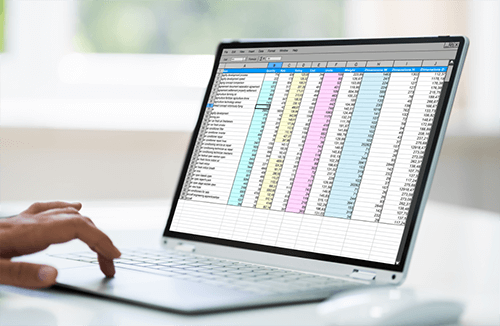
AML: Anti Money Laundering, CDD, Risk Management, Financial Advisor
By Wise Campus
Anti-Money Laundering (AML) Training Course Online Are you interested in learning more about anti-money laundering, or AML? With the help of this fantastic Anti-Money Laundering (AML) Training, you can progress in your career and become well-versed in AML (Anti Money Laundering). This Anti-Money Laundering (AML) Training is divided into many sections. Throughout the Anti-Money Laundering (AML) Training, you will learn a brief introduction to money laundering to comprehensive training and awareness. Also, the Anti-Money Laundering (AML) Training covers the Proceeds of Crime Act of 2002 and the development of AML (Anti Money Laundering) legislation. Moreover, the Anti-Money Laundering (AML) Training describes the responsibilities of the officer, risk management, and client handling. After finishing this Anti-Money Laundering (AML) Training, you will examine the record-keeping process and agent management system. With the help of our expert Anti-Money Laundering (AML) Training, increase your knowledge immediately! So, enrol as soon as possible. Learning Outcomes of Anti-Money Laundering (AML) Training After completing the Anti-Money Laundering (AML) Training, learners can : Discover what activities indicate the presence of money laundering through our AML: Anti-Money Laundering (AML) Training. This AML: Anti-Money Laundering (AML) Training teaches how to perform risk management and keep savings protected. Learn the roles and responsibilities of an AML(Anti Money Laundering) professional throughout the Anti-Money Laundering (AML) Training. Explore ways to keep accurate financial records and install online alerts in this Anti-Money Laundering (AML) Training. This Anti-Money Laundering (AML) Training helps to gain the ability to teach AML(Anti Money Laundering) awareness and safeguarding methods to others. Main Course: Anti-Money Laundering (AML) Training Course Free Courses are including with this Anti-Money Laundering (AML) Training Course Along with The Anti-Money Laundering (AML) Training Course, We Offer a free Risk Management Course Along with The Anti-Money Laundering (AML) Training Course, We Offer a free Financial Advisor Course Special Offers of this Anti-Money Laundering (AML) Training Course This AML: Anti-Money Laundering (AML) Training Course includes a FREE PDF Certificate. Lifetime access to this AML: Anti-Money Laundering (AML) Training Course Instant access to this AML: Anti-Money Laundering (AML) Training Course Get FREE Tutor Support to this AML: Anti-Money Laundering (AML) Training Course Anti-Money Laundering (AML) Training Course Online This AML: Certificate in Anti Money Laundering (AML) course is divided into multiple sections, ranging from A Brief Introduction of Money Laundering to all training and awareness. AML: The Proceeds of Crime Act of 2002 and the Development of Certificate in Anti Money Laundering (AML) Legislation are also covered in the course material for the Certificate in Anti Money Laundering (AML). Additionally covered in this AML: Certificate in Anti Money Laundering (AML) training are client handling, risk management, and officer responsibilities. After completing this AML: Certificate in Anti Money Laundering (AML) course, you will study the record-keeping process and agent management system. Who is this course for? Anti-Money Laundering (AML) Training Course Onlin This AML: Anti-Money Laundering (AML) Training is recommended for anybody who wants to protect their organisation and clients by learning about AML (Anti Money Laundering) legislation and how terrorist funding works. Requirements Anti-Money Laundering (AML) Training Course Online To enrol in this Anti-Money Laundering (AML) Training Course, students must fulfil the following requirements. To join in our Anti-Money Laundering (AML) Training Course, you must have a strong command of the English language. To successfully complete our Anti-Money Laundering (AML) Training Course, you must be vivacious and self driven. To complete our Anti-Money Laundering (AML) Training Course, you must have a basic understanding of computers. A minimum age limit of 15 is required to enrol in this Anti-Money Laundering (AML) Training Course. Career path Anti-Money Laundering (AML) Training Course Online Our AML: Anti-Money Laundering (AML) Training will open up doors for various jobs including AML Officer, Compliance Officer, Risk Manager, Manager and Director.

Good management is the pillar of a company's success. Whether it's a project or a team, without proper management, it'll inevitably fail. Ask any business owner, and they'll tell you just how difficult it is to find trustworthy and skilled management for a business. But if you're a professional, this is good news for you because businesses are willing to pay good money for people who are good at management. This KYC - CPD Accredited course is expertly made to make you highly skilled at KYC - CPD Accredited, thus opening the doors to many opportunities and high-salary jobs for you. We understand that your schedule is busy, and you won't necessarily be able to make extra time for a course all the time; this is why our course is flexible and allows you to study at your own speed. Rather than changing your schedule to do a course, the course itself becomes available to you at all times so that you don't have to worry about deadlines and whatnot. To aid you in your career progression, the course also comes with certification, and to get your very own certificate, you just have to study the course and pass the test at the end; you won't have to pay extra or anything like that for your certificate. The entire course is highly intuitive, and the lessons are detailed and meticulously crafted to make each lesson as easily digestible as possible. For a deeper look at what the course specifically covers, have a look at the Description section below; there's a full curriculum breakdown given there. Furthermore, just to ensure that you are getting what you are paying for and there's no room for disappointment, you get a full 100% money-back guarantee, so there's nothing to worry about. You can enrol in the course with complete confidence. Course Curriculum: Module 01: Introduction to KYC Module 02: Customer Due Diligence Module 03: AML (Anti-Money Laundering) Module 04: KYC, AML, and Data Privacy Regulations for Businesses Operations in the United Kingdom Module 05: Regulations to be Complied by Industries Module 06: Methods for carrying out KYC and AML and the Future of KYC Compliance Course Assessment You will immediately be given access to a specifically crafted MCQ test upon completing an online module. For each test, the pass mark will be set to 60%. Accredited Certificate After successfully completing this KYC - CPD Accredited course, you will qualify for the CPD Certification Service (CPD UK) certified certificate from Training Express. CPD 10 CPD hours / points Accredited by The CPD Quality Standards Who is this course for? The KYC - CPD Accredited training is ideal for highly motivated individuals or teams who want to enhance their skills and efficiently skilled employees. Requirements There are no formal entry requirements for the course, with enrollment open to anyone! Career path Learn the essential skills and knowledge you need to excel in your professional life with the help & guidance from our KYC - CPD Accredited training.

Understanding Marginal Costing Course is designed to help individuals grasp the vital concept of marginal costing, an essential tool in financial decision-making. In today’s competitive business landscape, understanding how to calculate and apply marginal costs allows businesses to optimise operations and increase profitability. This course simplifies complex financial theories and makes them accessible for anyone looking to gain a solid foundation in cost management, whether for career progression or enhancing business performance. By the end of the course, you’ll gain a clear understanding of how marginal costing contributes to pricing decisions, cost control, and profitability analysis. It offers a clear distinction between fixed and variable costs, enabling students to make more informed decisions when analysing profit margins. With flexible online access, this course allows you to learn at your own pace, diving deep into the techniques and formulas used by financial professionals to improve business strategies. Whether you’re aiming to advance in your career or strengthen your financial acumen, Understanding Marginal Costing provides the knowledge to confidently analyse and apply costing methods effectively. Key Features CPD Accredited FREE PDF + Hardcopy certificate Fully online, interactive course Self-paced learning and laptop, tablet and smartphone-friendly 24/7 Learning Assistance Discounts on bulk purchases Course Curriculum Module 01: Introduction to Costing Methods Module 02: Understanding Marginal Costing Module 03: Cost Classification Module 4: Cost-Volume-Profit (CVP) Analysis Module 05: Decision-Making Using Marginal Costing Module 06: Contribution Margin Ratio and Profit Planning Module 07: Limitations and Criticisms of Marginal Costing Learning Outcomes Analyze costs effectively for informed decision-making. Utilize Marginal Costing strategically for financial planning. Classify costs adeptly to enhance decision-making capabilities. Implement Contribution Margin Ratio for profitable strategies. Grasp the limitations and criticisms of Marginal Costing. Enhance financial acumen for various professional pursuits. Accreditation This course is CPD Quality Standards (CPD QS) accredited, providing you with up-to-date skills and knowledge and helping you to become more competent and effective in your chosen field. Certificate After completing this course, you will get a FREE Digital Certificate from Training Express. CPD 10 CPD hours / points Accredited by CPD Quality Standards Who is this course for? Entrepreneurs seeking financial mastery. Finance enthusiasts eager to deepen their knowledge. Professionals aiming to enhance decision-making skills. Students pursuing a career in finance. Business managers seeking strategic financial insights. Aspiring analysts and consultants. Individuals preparing for financial roles. Anyone interested in mastering Marginal Costing principles. Career path Financial Analyst Management Accountant Business Consultant Cost Accountant Budget Analyst Entrepreneurial Ventures in Finance Certificates Digital certificate Digital certificate - Included Once you've successfully completed your course, you will immediately be sent a FREE digital certificate. Hard copy certificate Hard copy certificate - Included Also, you can have your FREE printed certificate delivered by post (shipping cost £3.99 in the UK). For all international addresses outside of the United Kingdom, the delivery fee for a hardcopy certificate will be only £10. Our certifications have no expiry dates, although we do recommend that you renew them every 12 months.

Hospitality Management: Hospitality Management Course Online This Hospitality Management: Hospitality Management Course aims to provide practical guidance and specialist knowledge on topics such as housekeeping, catering, front office operations, quality of service, and staff training requirements. This Hospitality Management: Hospitality Management Course is an in-depth training program for new managers and aspiring professionals in the hospitality and tourism industries. This Hospitality Management: Hospitality Management Course will give you a solid understanding of the hospitality industry and its key areas, with a focus on different types of hotels and hospitality roles. This Hospitality Management: Hospitality Management Course will teach you how to manage all hotel operations as well as develop an effective service management program that incorporates safety, security, quality, and cutting-edge technology. By the end of this Hospitality Management: Hospitality Management Course, you will gain all of the necessary skills and knowledge to become a successful Hotel Manager and advance your career in the Hospitality sector. Main Course: Level 5 Hospitality Management Course Free courses included with Hospitality Management: Hospitality Management Course Course 01: Level 4 Time Management Course 02: Level 2 Food Hygiene and Safety for Catering Course 03: Food Allergen Awareness Training Course 04: Level 7 Diploma in Event Management Course 05: Level 3 HACCP Training Course Special Offers of this Hospitality Management: Hospitality Management Course: This Hospitality Management: Hospitality Management Course includes a FREE PDF Certificate. Lifetime access to this Hospitality Management: Hospitality Management Course Instant access to this Hospitality Management: Hospitality Management Course 24/7 Support Available to this Hospitality Management: Hospitality Management Course [ Note: Free PDF certificate will provide as soon as completing the Hospitality Management: Hospitality Management Course] Hospitality Management: Hospitality Management Course Online Course Curriculum of Hospitality Management: Hospitality Management Course Module 01: An Overview of the Hospitality Industry Module 02: Travel and Tourism Module 03: Forces Affecting Growth and Change in the Hospitality Industry Module 05: Understanding the Management of Food and Beverage Operations Module 06: Understanding Accounting in Hospitality Module 07: Restaurant Operations Module 08: Balance Sheet and the P&L Statement Module 09: Budgets Assessment Method of Hospitality Management: Hospitality Management Course After completing Hospitality Management: Hospitality Management Course, you will get quizzes to assess your learning. You will do the later modules upon getting 60% marks on the quiz test. Apart from this, you do not need to sit for any other assessments. Certification of Hospitality Management: Hospitality Management Course After completing the Hospitality Management: Hospitality Management Course, you can instantly download your certificate for FREE. The hard copy of the certification will also be delivered to your doorstep via post, which will cost £13.99. Who is this course for? Hospitality Management: Hospitality Management Course Online This Hospitality Management: Hospitality Management Course is ideal for anyone who works in or aspires to work in the hospitality industry, which includes the following professions: - Hospitality Manager, Hotel Manager, Housekeeping Manager, Catering Manager. Requirements Hospitality Management: Hospitality Management Course Online To enrol in this Hospitality Management: Hospitality Management Course, students must fulfil the following requirements: Good Command over English language is mandatory to enrol in our Hospitality Management: Hospitality Management Course. Be energetic and self-motivated to complete our Hospitality Management: Hospitality Management Course. Basic computer Skill is required to complete our Hospitality Management: Hospitality Management Course. If you want to enrol in our Hospitality Management: Hospitality Management Course, you must be at least 15 years old. Career path Hospitality Management: Hospitality Management Course Online Candidates who successfully complete our Hospitality Management: Hospitality Management Course may pursue a wide range of careers, including: Manager of Maintenance Manager of Marketing Manager of Operations Manager of Sales Event Planner



