- Professional Development
- Medicine & Nursing
- Arts & Crafts
- Health & Wellbeing
- Personal Development
Administering Team Foundation Server 2017
By Nexus Human
Duration 3 Days 18 CPD hours This course is intended for This course is intended for experienced administrators with a background in either software development or system administration. Team leaders, lead developers, and other accidental Team Foundation Server administrators are also encouraged to take this course. This course will also help a student prepare for the relevant Microsoft certification exam. Overview At course completion, attendees will have had exposure to: - TFS editions and components - Supported topologies and environments - Must-have TFS administration tools - Hardware and software requirements - Required service accounts and permissions - Installing Team Foundation Server - Configuring Team Foundation Server - Managing relevant SQL Server components - Managing relevant SharePoint components - Installing and using Team Explorer - Team project collections and team projects - Using and customizing process templates - TFS licensing and Client Access Licenses - Connecting and using Microsoft Excel & Project - Installing and using Team Explorer Everywhere - Integrating TFS and SharePoint - Using the TFS web portal - Git and TFVC version control systems - Basic and advanced version control workflows - Configuring and using code search - Controlling access to version controlled items - Command-line and third party tools - Configuring automated builds - Deploying and using Visual Studio agents - Configuring agent pools and queues - Creating and queuing automated builds - Configuring Package Management - Configuring Release Management - Creating a release definition - Creating and deploying a release - Strategies for upgrading and migrating to TFS - Integrating TFS with other systems and data - High availability and scalability options - Capacity planning and disaster recovery - Backing up, restoring, and moving TFS data - Managing the data warehouse - Using PowerShell to manage TFS - Customizing Team Foundation Server - Extending Team Foundation Server Provides students with the knowledge and skills to deploy, configure, and manage Microsoft Team Foundation Server 2019 and related software components. Introduction to Team Foundation Server Introduction to Team Foundation Server Editions, components, and configurations Visual Studio Team Services comparison TFS' support of Application Lifecycle Management TFS administrator responsibilities and tasks ?Must-have? tools of a TFS administrator Planning and Deploying TFS Planning the deployment System requirements, software, and accounts Installing and configuring TFS Installing Team Explorer Troubleshooting Configuring TFS Administrator roles and tools Managing team project collections Managing team projects Managing process templates Securing TFS, SharePoint, and SQL Server Renaming and deleting a team project Client Applications TFS Client Access Licenses (CAL) Team Explorer and the web portal Microsoft Excel and Microsoft Project SharePoint project portal Team Explorer Everywhere Command-line and 3rd party tools Version Control Overview of Git and TFVC version control systems Integration with Visual Studio Using TFVC and Git version control Basic and advanced workflows Controlling access to version control Command-line tools and utilities TFS Proxy, MSSCCI Provider, and TFS Sidekicks Building and Releasing Overview of the Visual Studio build system Build agents, agent pools, agent queues Creating and queuing a build Monitoring, and managing a build Securing the build process Running tests as part of the build Overview of Package Management Overview of Release Management Defining, creating, and deploying a release Upgrading, Migrating, and Integrating Upgrading Team Foundation Server In-place vs. migration upgrade Performing post-upgrade tasks Migrating work items Migrating items under version controlled Integrating with Team Foundation Server Custom and 3rd party solutions Advanced Administration Monitoring the health of Team Foundation Server Web-based diagnostic tools Options for scalability and high availability Disaster recovery, backup, and restore Moving Team Foundation Server Managing the data warehouse Using PowerShell to manage TFS Customizing and Extending Customizing vs. extending Customizing a process template Customizing a work item type Creating default work items Creating and using a global list Using Witadmin.exe Using work item templates Creating a custom report Using the REST API to extend Team Foundation Server Additional course details: Nexus Humans Administering Team Foundation Server 2017 training program is a workshop that presents an invigorating mix of sessions, lessons, and masterclasses meticulously crafted to propel your learning expedition forward. This immersive bootcamp-style experience boasts interactive lectures, hands-on labs, and collaborative hackathons, all strategically designed to fortify fundamental concepts. Guided by seasoned coaches, each session offers priceless insights and practical skills crucial for honing your expertise. Whether you're stepping into the realm of professional skills or a seasoned professional, this comprehensive course ensures you're equipped with the knowledge and prowess necessary for success. While we feel this is the best course for the Administering Team Foundation Server 2017 course and one of our Top 10 we encourage you to read the course outline to make sure it is the right content for you. Additionally, private sessions, closed classes or dedicated events are available both live online and at our training centres in Dublin and London, as well as at your offices anywhere in the UK, Ireland or across EMEA.

Adobe Acrobat Advanced
By iStudy UK
Learn the advanced features of Adobe Acrobat to push Acrobat and PDF usage to its fullest potential within your organization. This course is directed developing advanced users within your organization. Through the Adobe Acrobat Advanced you will learn to use advanced document tools and modify document properties, compare documents, enhance scans, as well as enhance documents by adding rich media such as sound, video, and interactive buttons. You will learn to use the measurement tool, the distance tool, the perimeter tool and the area tool. You will create interactive forms from a Word document or InDesign document, add form elements, add checkboxes and radio buttons, and distribute forms for feedback. You will understand the importance of accessibility and test for accessibility. Finally, you will understand signatures, learn how to create signatures, as well as how to add signatures to a document. What Will I Learn? Use Advanced Document Tools Add rich media Use the Measurement Tools Create forms Understand Accessibility Create Signatures and Certificates Requirements Pre-requisites: Acrobat DC Pro Beginning or equivalent knowledge and skills Introduction Introduction FREE 00:02:00 Advanced Document Tools Using Document Properties 00:11:00 Comparing Documents 00:04:00 Enhancing Scans 00:04:00 Adding Rich Media Adding Sound 00:04:00 Adding Video 00:03:00 Adding buttons 00:07:00 Using the Measurement Tools Understanding the Measurement Tool 00:03:00 Using the Distance Tools 00:02:00 Using the Perimeter Tool 00:04:00 Using the Area Tool 00:01:00 Creating Forms Creating a Form from a Word Document 00:03:00 Creating a Form from InDesign 00:02:00 Adding Form Elements 00:07:00 Adding Check Boxes and Radio Buttons 00:04:00 Distributing Forms 00:05:00 Understanding Accessibility What is Accessibility? 00:02:00 Running an Accessibility Test 00:06:00 Creating Signatures and Certificates What is a Digital Signature? 00:02:00 Creating a Digital Signature 00:04:00 Adding a Signature to a Document 00:01:00 Conclusion Course Recap 00:02:00 Course Certification

Adobe Acrobat Pro DC Advanced
By iStudy UK
Learning Objectives Introduction , Advanced Document Tools , Adding Rich Media , Using the Measurement Tools , Creating Forms , Understanding Accessibility , Creating Signatures and Certificates , Conclusion Pre-Requisites Adobe Acrobat Pro DC Beginner or equivalent knowledge and skills. Description Workplace demand for digital media skills including creating, managing, and integrating PDF documents is on the rise. Adobe Acrobat training is an excellent way to learn and validate your digital communication skills. This brings value to prospective clients and employers. Adobe Acrobat is a family of computer programs developed by Adobe Systems, designed to view, create, manipulate and manage files in Adobe's Portable Document Format (PDF). Some software in the family is commercial, and some is freeware. In this course, students will learn to use advanced document tools and modify document properties, compare documents, enhance scans, as well as enhance documents by adding rich media such as sound, video, and interactive buttons. Students will learn to use the measurement tool, the distance tool, the perimeter tool and the area tool. Students will create interactive forms from a Word document or InDesign document, add form elements, add checkboxes and radio buttons, and distribute forms for feedback. Students will understand the importance of accessibility and test for accessibility. Finally, students will understand signatures, create signatures, and add signatures to a document. Adobe Acrobat Pro DC puts the power of the Portable Document Format, literally, at your fingertips. By taking advantage of the functionality & features available in Acrobat, you will ensure the integrity of your documents in regards to who views them. Introduction to the Course Introduction 00:02:00 Module 1: Advanced Document Tools Using Document Properties 00:04:00 Comparing Documents 00:07:00 Using Scan and OCR 00:06:00 Module 2: Adding Rich Media Adding Sound 00:06:00 Adding Video 00:05:00 Adding Buttons 00:10:00 Module 3: Using the Measurement Tools Understanding the Measurement Tool 00:03:00 Using the Distance Tools 00:04:00 Using the Perimeter Tool 00:02:00 Using the Area Tool 00:03:00 Module 4: Creating Forms Creating a Form from a Word Document 00:06:00 Creating a Form from InDesign 00:03:00 Adding Form Elements 00:09:00 Adding Checkboxes and Radio Buttons 00:08:00 Distributing Forms 00:05:00 Tracking Forms 00:03:00 Module 5: Understanding Accessibility What is Accessibility 00:02:00 Running Accessibility Checker 00:08:00 What is a Digital Signature 00:03:00 Module 6: Creating Signatures and Certificates Creating a Digital Signature 00:08:00 Using Adobe Sign and Fill 00:03:00 Recap to the Course Recap SWR 00:01:00 Final Exam Final Exam - Adobe Acrobat Pro DC Advanced 00:20:00

Confectionary Making
By Compete High
ð¬ Unlock the Sweet Success with Our Confectionary Making Course! ð Are you ready to turn your passion for sweets into a lucrative career? Look no further! Our comprehensive Confectionary Making course is designed to take you on a delightful journey through the art and science of creating mouthwatering treats. Whether you're an aspiring pastry chef, a baking enthusiast, or simply someone who loves to indulge in sweet creations, this course is your golden ticket to mastering the craft of confectionary. ð Why Choose Our Confectionary Making Course? ð Expert Guidance: Learn from seasoned confectionary experts who have mastered the art of creating delectable sweets. Our instructors bring years of industry experience to the table, ensuring you receive top-notch guidance every step of the way. Hands-On Learning: Get ready to roll up your sleeves and dive into the world of confectionary making! Our course emphasizes practical, hands-on learning, allowing you to hone your skills through immersive, interactive activities. Comprehensive Curriculum: From classic confections like chocolates and candies to trendy treats like macarons and cake pops, our course covers it all. Explore a wide range of techniques, recipes, and flavor combinations to unleash your creativity in the kitchen. Flexibility and Convenience: Life is busy, but that shouldn't stop you from pursuing your passion for confectionary making. Our course offers flexible scheduling options and convenient online access, so you can learn at your own pace, anytime, anywhere. Networking Opportunities: Connect with fellow confectionary enthusiasts from around the globe! Our vibrant online community provides a supportive platform where you can share ideas, troubleshoot challenges, and forge valuable connections within the industry. ð¯ Who is This For? ð¯ Our Confectionary Making course is perfect for anyone with a sweet tooth and a desire to explore the world of pastry arts. Whether you're a baking novice eager to learn the basics or a seasoned professional looking to refine your skills, this course is tailored to suit learners of all levels. If you dream of crafting stunning desserts that delight the senses and bring joy to others, then this course is for you! ð Career Path ð Embark on a sweet journey toward a fulfilling career in the confectionary industry! With the skills and knowledge gained from our course, you'll be well-equipped to pursue various exciting career opportunities, including: Pastry Chef: Bring your culinary creations to life as a skilled pastry chef in restaurants, bakeries, hotels, and catering companies. Chocolatier: Dive into the world of chocolate-making and dazzle customers with handcrafted truffles, bonbons, and other chocolate delights. Entrepreneur: Turn your passion for confectionary making into a thriving business venture! Launch your own bakery, confectionary shop, or online dessert boutique and share your sweet creations with the world. Food Blogger/Influencer: Showcase your confectionary masterpieces on social media platforms and build a loyal following as a food blogger or influencer. Culinary Educator: Share your expertise with aspiring confectioners by teaching classes, workshops, or private lessons in the art of sweet-making. Don't let your dreams melt away - enroll in our Confectionary Making course today and take the first step toward a sweet and successful future! ð«â¨ FAQ (Frequently Asked Questions) - Confectionary Making Q1: What is confectionary making? Confectionary making is the art and science of creating various sweet treats such as candies, chocolates, pastries, and desserts. It involves a combination of techniques including cooking, baking, molding, and decorating to produce delicious and visually appealing confections. Q2: Who can participate in a confectionary making course? Confectionary making courses are designed for individuals of all skill levels, from beginners with little to no experience in baking or cooking, to seasoned bakers looking to expand their repertoire. Whether you're a hobbyist interested in learning new recipes or a professional seeking to enhance your culinary skills, there's something for everyone in a confectionary making course. Q3: What will I learn in a confectionary making course? In a confectionary making course, you will learn a variety of techniques and recipes for creating different types of sweets and desserts. This may include learning how to temper chocolate, make caramel, sculpt marzipan figures, bake pastries, and much more. Additionally, you'll gain knowledge about ingredient selection, flavor pairing, and presentation techniques to elevate your confections to the next level. Q4: Do I need any special equipment or ingredients to participate? While some confectionary making techniques may require specialized equipment such as candy thermometers, pastry bags, or chocolate molds, many recipes can be made using basic kitchen tools and ingredients. Your course instructor will provide guidance on any necessary equipment and ingredients for each recipe, and may also offer alternatives or substitutions to accommodate different skill levels and budgets. Q5: Can I accommodate dietary restrictions in confectionary making? Yes, many confectionary making courses offer options for accommodating dietary restrictions such as gluten-free, dairy-free, or vegan diets. Additionally, instructors may provide tips and substitutions for adjusting recipes to meet specific dietary needs without sacrificing flavor or texture. If you have any dietary concerns, be sure to communicate them with your instructor beforehand so they can tailor the course content accordingly. Course Curriculum Module 1 Introduction To Confectionary Making Introduction To Confectionary Making 00:00 Module 2 Cakes and Candies Cakes and Candies 00:00 Module 3 Coloured Confectionaries Coloured Confectionaries 00:00

The Xero Basics
By Wise Virtual Services Limited
The "Xero Basics" course is tailored to offer a basic insight into using the Xero accounting software features.
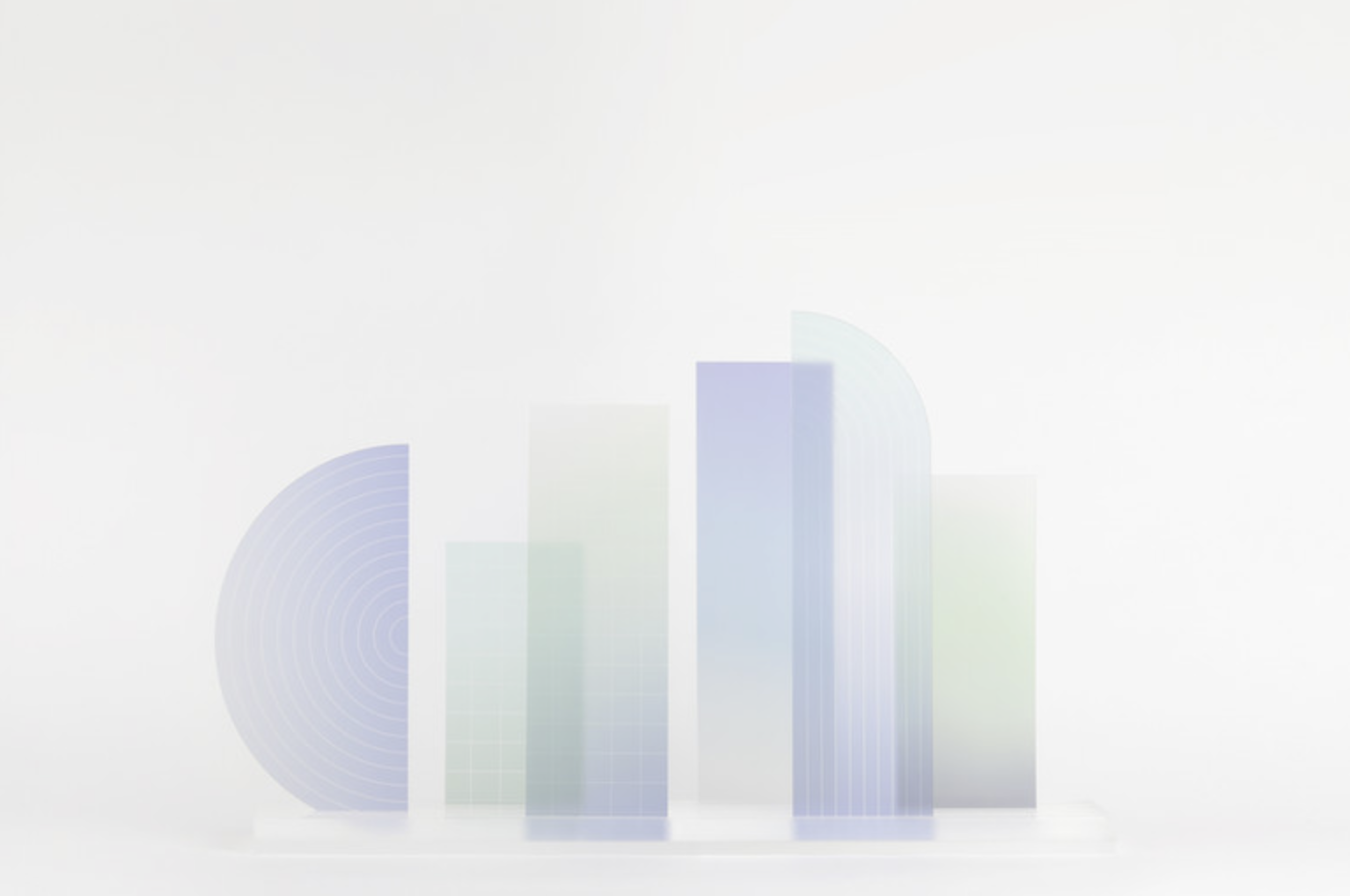
Meditations in your pocket - take meditation with you wherever you go
By Mindfulness Unleashed
Take meditation with you wherever you go. Meditations in your pocket is designed by Suryacitta to relax and calm you wherever you are.

AWS Certified Solutions Architect - Associate
By Nexus Human
Duration 4.5 Days 27 CPD hours This course is intended for This course is intended for individuals who have basic knowledge on cloud computing; on-premise system administrators; IT specialists, interested in AWS and Cloud Technologies. Overview Upon successful completion of this course, students will know how to design and deploy scalable, highly accessible and fault-tolerant systems in AWS. In this course, students will learn the main 'Managed Service' offered by AWS; How to design and deploy scalable, highly accessible and fault-tolerant systems in AWS; How to choose the most appropriate AWS service. Introduction Course overview Exam Blue Print Public clouds & cloud economics AWS Overview & Whitepapers Setting up AWS Account Identity and Access Management (IAM) Local users, groups & roles SAML providers Policies Cross Account Access Best practices & Examples Lab Exam highlights Sample questions Simple Storage Service (S3) & Glacier Buckets Objects Lifecycle Configurations and permissions Custom bucket policies Best Practices & Examples Lab Exam highlights Sample questions Virtual Private Cloud (VPC) VPC Internet gateway vs NAT Gateway Elastic IPs Subnets & Routing tables Security Groups & Network Access Lists VPC Peering & Endpoints Managed VPN Connections Best Practices & Examples Lab Exam highlights Sample questions Elastic Compute Cloud (EC2) Instances Amazon Machine Images(AMIs) Elastic Block Store (EBS) Network & Security Load Balancers (ELB) Auto Scaling Groups (ASG) Instance Management Best Practices & Examples Lab Exam highlights Sample questions Route 53 Hosted Zones Health checks Traffic flow Best Practices & Examples Lab Exam highlights Sample questions Relational Database Service (RDS) Engine types Performance & Resilience Subnet groups Best Practices & Examples Lab Exam highlights Sample questions CloudWatch Dashboard and Metrics CloudWatch logs CloudWatch rules Best Practices & Examples Lab Exam highlights Sample questions Other AWS Services Simple Overview CloudFront DynamoDB Elasticache Redshift SQS SWF SNS Elastic Transcoder API Gateway Kenesis CloudFormation Exam highlights Sample questions Multiple AWS Services exercise Lab 1 - Architecting multi-tier environment Lab 2 - Configure backup and monitoring Practice Exam Additional course details: Nexus Humans AWS Certified Solutions Architect - Associate training program is a workshop that presents an invigorating mix of sessions, lessons, and masterclasses meticulously crafted to propel your learning expedition forward. This immersive bootcamp-style experience boasts interactive lectures, hands-on labs, and collaborative hackathons, all strategically designed to fortify fundamental concepts. Guided by seasoned coaches, each session offers priceless insights and practical skills crucial for honing your expertise. Whether you're stepping into the realm of professional skills or a seasoned professional, this comprehensive course ensures you're equipped with the knowledge and prowess necessary for success. While we feel this is the best course for the AWS Certified Solutions Architect - Associate course and one of our Top 10 we encourage you to read the course outline to make sure it is the right content for you. Additionally, private sessions, closed classes or dedicated events are available both live online and at our training centres in Dublin and London, as well as at your offices anywhere in the UK, Ireland or across EMEA.

FortiGate Security
By Nexus Human
Duration 3 Days 18 CPD hours This course is intended for Networking and security professionals involved in the management, configuration, administration, and monitoring of FortiGate devices used to secure their organizations' networks. Overview Deploy the appropriate operation mode for your network. Use the GUI and CLI for administration. Identify the characteristics of the Fortinet security fabric. Control network access to configured networks using firewall policies. Apply port forwarding, source NAT, and destination NAT. Authenticate users using firewall policies. Understand encryption functions and certificates. Inspect SSL/TLS-secured traffic to prevent encryption used to bypass security policies. Configure security profiles to neutralize threats and misuse, including viruses, torrents, and inappropriate websites. Apply application control techniques to monitor and control network applications that might use standard or non-standard protocols and ports. Fight hacking and denial of service (DoS). Defend against data leaks by identifying files with sensitive data, and block them from leaving your private network. Offer an SSL VPN for secure access to your private network. Implement a dial-up IPsec VPN tunnel between FortiGate and FortiClient. Collect and interpret log entries. In this three-day course, you will learn how to use basic FortiGate features, including security profiles. Course Outline Module 1. Introduction to FortiGate and the Security Fabric Module 2. Firewall Policies Module 3. Network Address Translation (NAT) Module 4. Firewall Authentication Module 5. Logging and Monitoring Module 6. Certificate Operations Module 7. Web Filtering Module 8. Application Control Module 9. Antivirus Module 10. Intrusion Prevention and Denial of Service Module 11. SSL VPN Module 12. Dial-Up IPsec VPN Module 13. Data Leak Prevention (DLP)

Certified Kubernetes Security Specialist (CKS)
By Nexus Human
Duration 5 Days 30 CPD hours This course is intended for Security Professionals working with Kubernetes Clusters Container Orchestration Engineers DevOps Professionals Overview In this course, students will learn and practice essential Kubernetes concepts and tasks in the following sections: Cloud Security Fundamentals Cluster Hardening System Hardening Minimize Microservice Vulnerabilities Supply Chain Security Disaster Recovery Secure Back-up and Restore This class prepares students for the Certified Kubernetes Security Specialist (CKS) exam. Kubernetes is a Cloud Orchestration Platform providing reliability, replication, and stabilitywhile maximizing resource utilization for applications and services. By the conclusion of this hands-on, vendor agnostic training you will be equipped with a thorough understanding ofcloud security fundamentals, along with the knowledge, skills and abilities to secure a Kubernetes cluster, detect threats, and properly resolve a security catastrophe. This courseincludes hands-on instruction which develops skills and knowledge for securing container-based applications and Kubernetes platforms, during build, deployment, and runtime. We prioritizecovering all objectives and concepts necessary for passing the Certified Kubernetes Security Specialist (CKS) exam. You will be provided the components necessary to assemble your ownhigh availability Kubernetes environment and harden it for your security needs. Learning Your Environment Underlying Infrastructure Using Vim Tmux Cloud Security Primer Basic Principles Threat Analysis Approach CIS Benchmarks Securing your Kubernetes Cluster Kubernetes Architecture Pods and the Control Plane Kubernetes Security Concepts Install Kubernetes using kubeadm Configure Network Plugin Requirements Kubeadm Basic Cluster Installing Kubeadm Join Node to Cluster Kubeadm Token Manage Kubeadm Tokens Kubeadm Cluster Upgrade Securing the kube-apiserver Configuring the kube-apiserver Enable Audit Logging Falco Deploy Falco to Monitor System Calls Enable Pod Security Policies Encrypt Data at Rest Encryption Configuration Benchmark Cluster with Kube-Bench Kube-Bench Securing ETCD ETCD Isolation ETCD Disaster Recovery ETCD Snapshot and Restore Purge Kubernetes Purge Kubeadm 3Purge Kubeadm Image Scanning Container Essentials Secure Containers Creating a Docker Image Scanning with Trivy Trivy Snyk Security Manually Installing Kubernetes Kubernetes the Alta3 Way Deploy Kubernetes the Alta3 Way Validate your Kubernetes Installation Sonobuoy K8s Validation Test Kubectl (Optional) Kubectl get and sorting kubectl get kubectl describe Labels (Optional) Labels Labels and Selectors Annotations Insert an Annotation Securing your Application Scan a Running Container Tracee Security Contexts for Pods Understanding Security Contexts AppArmor Profiles AppArmor Isolate Container Kernels gVisor Pod Security Pod Security Policies Deploy a PSP Pod Security Standards Enable PSS Open Policy Agent (OPA) Admission Controller Create a LimitRange Open Policy Agent Policy as Code Deploy Gatekeeper User Administration Contexts Contexts Authentication and Authorization Role Based Access Control Role Based Access Control RBAC Distributing Access Service Accounts Limit Pod Service Accounts Securing Secrets Secrets Create and Consume Secrets Hashicorp Vault Deploy Vault Securing the Network Networking Plugins NetworkPolicy Deploy a NetworkPolicy mTLS Linkerd mTLS with istio istio Threat Detection Active Threat Analysis Host Intrusion Detection Deploy OSSEC Network Intrusion Detection Deploy Suricata Physical Intrusion Detection Disaster Recovery Harsh Reality of Security Deploy a Response Plan Kasten K10 Backups Deploy K10

Cisco Introduction to Cisco IOS XR v2.0 (IOSXR100)
By Nexus Human
Duration 5 Days 30 CPD hours This course is intended for System installersSystem integratorsSystem administratorsNetwork administratorsSolution designers Overview After taking this course, you should be able to:Describe the Cisco IOS XR software architecture, high availability components, and scalability featuresPerform basic configurations on a Cisco IOS XR routerDescribe Cisco IOS XR software operationsDescribe the configuration file systemPerform Cisco IOS XR software installationsConfigure AAA servicesConfigure NTPConfigure Simple Network Management Protocol (SNMP), telemetry, and loggingConfigure routing protocolsMonitor processesUse error messages and core dumps he Introduction to Cisco IOS XR (IOSXR100) v2.0 course introduces you to the features and functions of the Cisco© Internetwork Operating System (Cisco IOS©) XR Software operating system. You learn the fundamental concepts on which the operating system is based and Cisco IOS XR basic operations, system administration, and troubleshooting. Cisco IOS XR Software Overview Platform Overview Cisco IOS XR Architecture Cisco IOS XR High Availability Cisco IOS XR Software Configuration Basics Cisco IOS XR Configuration Operations Cisco IOS XR Initial Configuration Reviewing the Configuration Cisco IOS XR Software Operations Examining Configuration Operations Examining Configuration Rollback and Recovery Configuration File System Overview Examining the Binary Configuration Examining the Commit Database Examining the ASCII Configuration Examining the Nonvolatile Generation (NVgen) Files Verifying Cisco Fabric Services (CFS) Integrity Cisco IOS XR Software Installation Software Package Basics Installing Software Packages AAA Security AAA Fundamentals Task-Based Security Configuring a User Security Policy Authentication with Remote Servers Configuring Router to AAA Server Communication Configuring Authentication Terminal Access Controller Access-Control System Plus (TACACS+) Command Authorization Configuring Accounting AAA Troubleshooting Network Time Synchronization Network Time Protocol SNMP, Telemetry, and Logging Examining SNMP Examining Telemetry Examining Logging Basic Routing Configuration Configuring Intermediate System to Intermediate System (IS-IS) Configuring Open Shortest Path First (OSPF) Configuring Border Gateway Protocol (BGP) Configuring Routing Protocol for LLN (RPL) Policy Packet Filtering Access Control Lists Unicast Reverse Path Forwarding Management Plane Protection Monitoring Process Examining Processes and Threads Process Crashes Commands for Debugging Processes Restartability of Processes Process Monitoring Identifying Memory Problems Memory Depletion Core Dumps Core Dump Fundamentals Using Core Dump Information Additional course details: Nexus Humans Cisco Introduction to Cisco IOS XR v2.0 (IOSXR100) training program is a workshop that presents an invigorating mix of sessions, lessons, and masterclasses meticulously crafted to propel your learning expedition forward. This immersive bootcamp-style experience boasts interactive lectures, hands-on labs, and collaborative hackathons, all strategically designed to fortify fundamental concepts. Guided by seasoned coaches, each session offers priceless insights and practical skills crucial for honing your expertise. Whether you're stepping into the realm of professional skills or a seasoned professional, this comprehensive course ensures you're equipped with the knowledge and prowess necessary for success. While we feel this is the best course for the Cisco Introduction to Cisco IOS XR v2.0 (IOSXR100) course and one of our Top 10 we encourage you to read the course outline to make sure it is the right content for you. Additionally, private sessions, closed classes or dedicated events are available both live online and at our training centres in Dublin and London, as well as at your offices anywhere in the UK, Ireland or across EMEA.
