- Professional Development
- Medicine & Nursing
- Arts & Crafts
- Health & Wellbeing
- Personal Development
5344 Courses in Cardiff delivered Online
Description: Research refers to the systematic investigation of something to finding the facts. In the modern world where technology is everywhere, you are both blessed and disturbed by the amount of information loaded in any field. Sometimes, it is very difficult for you to find the real and meaningful knowledge about your desired subject. The Research Skills Training Course will help you to know the tips for finding the proper information using some different tools. Throughout the course, you will be knowledgeable about the basic skills of researching such as note-taking, recalling, reading, etc. In brief, the course will help you where to find and how to find the information. Learning Outcomes: Figure out the benefits to a proper research as well as documentation Study for maximum information retention as well as recall Get effective notes Devise plan for a research strategy Recognise as well as apply different kinds of research sources Produce preliminary as well as final outlines Get to know the ways in which you can use style guidelines along with being able to recognise the common styles Learn documenting as well attributing your work to be sure of you are not copying Assessment: At the end of the course, you will be required to sit for an online MCQ test. Your test will be assessed automatically and immediately. You will instantly know whether you have been successful or not. Before sitting for your final exam you will have the opportunity to test your proficiency with a mock exam. Certification: After completing and passing the course successfully, you will be able to obtain an Accredited Certificate of Achievement. Certificates can be obtained either in hard copy at a cost of £39 or in PDF format at a cost of £24. Who is this Course for? Research Skills Training Course is certified by CPD Qualifications Standards and CiQ. This makes it perfect for anyone trying to learn potential professional skills. As there is no experience and qualification required for this course, it is available for all students from any academic background. Requirements Our Research Skills Training Course is fully compatible with any kind of device. Whether you are using Windows computer, Mac, smartphones or tablets, you will get the same experience while learning. Besides that, you will be able to access the course with any kind of internet connection from anywhere at any time without any kind of limitation. Career Path After completing this course you will be able to build up accurate knowledge and skills with proper confidence to enrich yourself and brighten up your career in the relevant job market. Course Overview 00:05:00 Why Are Research Skills Important? 00:05:00 Basic Skills 00:15:00 Planning Your Research Strategy 00:15:00 Where to Look and What to Look For 00:15:00 Finding Information the Old-Fashioned Way 00:15:00 Researching with the Internet 00:15:00 Getting Ready to Write 00:05:00 Putting Pen to Paper 00:15:00 Mock Exam Mock Exam- Research Skills Training Course 00:20:00 Final Exam Final Exam- Research Skills Training Course 00:20:00 Certificate and Transcript Order Your Certificates and Transcripts 00:00:00

Telephone Skills Training
By Training Tale
Telephone Skills Online Phone etiquette is an extremely important skill to have in an employee's skill-set. Good communication both inside and outside of the office can be facilitated by having proper telephone etiquette. In any challenging situation, it can be a unique way for you to show confidence. With proper telephone etiquette training, these and other situations can be managed more easily. Through this Telephone Skills course, you will develop better telephone communication skills. This Telephone Skills course covers various aspects of the telephone etiquette, using appropriate phone language, removing phone distractions, inbound calls, outbound calls, handling rude or angry callers, handling interoffice calls, handling voice mail messages, methods of training staff, correcting poor telephone etiquette and much more. Learning Outcomes After completing this Telephone Skills course, you will be able to: Understand various aspects of phone etiquette Know how to use proper phone language Know how to handle inbound and outbound calls Know how to eliminate phone distractions Know how to handle rude or angry callers and much more. Why Choose Telephone Skills Course from Us Self-paced course, access available from anywhere. Easy to understand, high-quality study materials. Food Allergen Training Course developed by industry experts. MCQ quiz after each module to assess your learning. Automated and instant assessment results. Free PDF certificate as soon as completing the Food Allergen Training course. 24/7 support via live chat, phone call or email. Courses are included in this Telephone Skills Bundle Course Course 01: Level 2 Customer Service Course Course 02: Level 4 Time Management Course [ Note: Free PDF certificate as soon as completing the Telephone Skills course] Course Curriculum of the Telephone Skills Module 01: Aspects of Phone Etiquette Module 02: Using Proper Phone Language Module 03: Eliminate Phone Distractions Module 04: Inbound Calls Module 05: Outbound Calls Module 06: Handling Rude or Angry Callers Module 07: Handling Interoffice Calls Module 08: Handling Voicemail Messages Module 09: Methods of Training Employees Module 10: Correcting Poor Telephone Etiquette Module 11: Wrapping Up Assessment Method of Telephone Skills After completing each module of the Telephone Skills Course, you will find automated MCQ quizzes. To unlock the next module, you need to complete the quiz task and get at least 60% marks. Certification of Telephone Skills After completing the MCQ/Assignment assessment for this Telephone Skills course, you will be entitled to a Certificate of Completion from Training Tale. The certificate is in PDF format, which is completely free to download. A printed version is also available upon request. It will also be sent to you through a courier for £13.99. Who is this course for? Telephone Skills This Telephone Skills course is ideal for those who want to develop their telephone skills. Requirements Telephone Skills There are no specific requirements for this Telephone Skills Course because it does not require any advanced knowledge or skills. Career path Telephone Skills After completing this Telephone Skills course, you may be able to pursue a variety of promising career opportunities.

Office Skills: Office Management and Administration
By Training Tale
Office Skills: Office Skills The backbone of any organization is its Office Skills, office management and administration staff. They are responsible for overseeing the office's processes, procedures, paperwork, communication, supervision, training, and administration, as well as ensuring that everything runs smoothly. As a result, they should be familiar with the necessary office skills to ensure that everything runs smoothly. The primary responsibility of Office Skills: office management and administration is to ensure the smooth operation of all connected departments within an organization. Office Skills: Office management and administration act as a connection between departments as well as between employees and management. With this premium quality course, all learners have access to dedicated support and 24/7 service. Throughout the Office Skills: Office Skills course, you will receive assistance and answers to all of your questions. So, if you want to build a successful career in Office Skills: Office Management and Administration, enrol in our Office Skills: Office Management and Administration course today! Special Offers of this Office Skills: Office Skills Course This Office Skills: Office Skills Course includes a FREE PDF Certificate. Lifetime access to this Office Skills: Office Skills Course Instant access to this Office Skills: Office Skills Course Get FREE Tutor Support from Monday to Friday in this Office Skills: Office Skills Course Main Course: Office Management and Administration (Office Skills) GIFT COURSES: Course 01: Level 2 Customer Service Course 02: Minute Taking [ Note: Free PDF certificate as soon as completing the Office Skills: Office Management and Administration course] Office Skills: Office Skills Industry Experts Designed this Office Skills: Office Skills course into 13 detailed modules. Assessment Method of Office Skills After completing each module of the Office Skills: Office Skills Course, you will find automated MCQ quizzes. To unlock the next module, you need to complete the quiz task and get at least 60% marks. Certification of Office Skills After completing the MCQ/Assignment assessment for this Office Skills: Office Skills course, you will be entitled to a Certificate of Completion from Training Tale. Who is this course for? Office Skills: Office Skills Learners can take this Office Skills: Office Skills course without any prior knowledge of this topic, and there are no age restrictions. As a result, anyone interested in Office Management and Administration can enrol in the course. There are no specific admission deadlines, and you can enrol in this Office Management and Administration course at any time. Requirements Office Skills: Office Skills Students who intend to enrol in this Office Skills: Office Skillscourse must meet the following requirements: Office Skills: Good command of the English language Office Skills: Must be vivacious and self-driven Office Skills: Basic computer knowledge Office Skills: A minimum of 16 years of age is required Career path Office Skills: Office Skills Certificates Digital Certificate Digital certificate - Included

Office Management Training
By Training Tale
Office Management: Office Management Training Online If you want to learn about Office Management and become an expert in the field, you have arrived at the right place. Industry experts designed this Office Management course to enable you to learn quickly and efficiently and at your own pace and convenience. The Office Management course provides learners with important information about the applications and skills required in the Office Management & Administration Sector. The Office Management course provides you with access and knowledge that aids in professional career development. Enrol Office Management course today and take the next step towards your personal and professional goals. Special Offers of this Office Management Course This Office Management Course includes a FREE PDF Certificate. Lifetime access to this Office Management Course Instant access to this Office Management: Office Management Course Get FREE Tutor Support from Monday to Friday in this Office Management: Office Management Course Main Course: Office Management and Administration GIFT COURSES included with Office Management Course 01: Level 7 Leadership & Management Course 02: Level 4 Time Management [ Note: Free PDF certificate as soon as completing the Office Management course] Office Management: Office Management Training This office management and administration course will help to motivate you with these skills and guide you how to stay in total control while going to meet your work deadlines on time. This office management course gives essential and in-depth knowledge that will enable you to outshine as an effective manager of office at your workplace. This office management course will also teach you the value of providing excellent customer service in order to have a positive impact on the organization. Course curriculum of Office Management << Industry Specialists developed Office Management Course into 13 user-friendly modules >> Certification of Office Management Training After completing the MCQ/Assignment assessment for this Office Management: Office Management course, you will be entitled to a Certificate of Completion from Training Tale. Who is this course for? Office Management: Office Management Training Learners can take this Office Management course without any prior knowledge of this topic, and there are no age restrictions. As a result, anyone interested in Office Management and Administration can enrol in the Office Management course. Requirements Office Management: Office Management Training Students who intend to enrol in this Office Management: Office Management course must meet the following requirements: Office Management: Good command of the English language Office Management: Must be vivacious and self-driven Office Management: Basic computer knowledge Office Management: A minimum of 16 years of age is required Career path Office Management: Office Management Training After completing the Office Management: Office Management course, you will be able to confidently grasp specific knowledge and skills in order to improve yourself and enhance your skills for a career in the relevant employment sector.

Office Administration & Reception (Receptionist) Customer Service
By Training Tale
Office Administration Online Training Are you considering a career in office administration or Do you wish to develop your office administration skills? Your employment chances in the public and private sectors will be improved and enhanced by our special Office Administration course. The purpose of the office administration course is to provide students a thorough understanding of office administration. With a focus on Office Administration legal ideas, Office Administration business best practices, and the underlying skills, our Office Administration course explains. You will learn about business writing techniques, time management, and particularly stress management throughout the Office Administration course. By taking our Office Administration course, you will become an expert in communication techniques, conflict resolution, and Microsoft Office skills. Enrol in our Office Administration training to boost your output in a business environment. Without a doubt, the office administration training will give you the skills and resources you need to work more effectively and efficiently. Main Course: Office Management and Administration GIFT COURSES: Course 01: Level 7 Diploma in Leadership and Management Course 02: Operations Management Course 03: Minute Taking [ Note: Free PDF certificate as soon as completing the Office Administration: Office Administration and receptionist course] Office administration and receptionist Curriculum of Office Administration Module 1: Fundamentals of Office Administration Module 2:Qualities of an Effective Administrator Module 3: Information regarding shipping and mail services Module 4: Ways to create effective plans and schedule Module 5: Outline setting up conferences and meetings Module 6: Business Writing Techniques Module 7: Management of time Module 8: An Overview of Stress Management Module 9: Telephone Business Proficiency Module 10: Communication Techniques Module 11: Strategies to manage conflicts Module 12: Business etiquette guidelines Module 13:Basics of Microsoft Office Skills Assessment Method of Office Administration After completing each module of the Office Administration: Office administration and receptionist UK Course, you will find automated MCQ quizzes. To unlock the next module, you need to complete the quiz task and get at least 60% marks. Certification of Office Administration After completing the MCQ/Assignment assessment for this Office Administration: Office administration and receptionist course, you will be entitled to a Certificate of Completion from Training Tale. Who is this course for? Office Administration: Office administration and receptionist Learners can take this Office Administration: Office Administration course without any prior knowledge of this topic, and there are no age restrictions. As a result, anyone interested in Office Management and Administration can enrol in the Office Management UK course. Requirements Office Administration: Office administration and receptionist To enrol in this Office Administration: Office Administration and Receptionist Training Course, students must fulfil the following requirements: Good Command of English language is mandatory to enrol in our Office Administration and Receptionist Course. Be energetic and self-motivated to complete our Office Administration: Office Administration and Receptionist Course. Basic computer Skill is required to complete our Office Administration and Receptionist Course. If you want to enrol in our Office Administration and Receptionist Course, you must be at least 15 years old. Career path Office Administration: Office administration and receptionist With this Office Administration training, you can open up a world of varied and important employment options in the Office Administration environment, such as secretarial manager and Office Administration roles that oversee effective operations. Certificates Digital Certificate Digital certificate - Included

Description: Microsoft Office is a group of different applications with different specific main functions that offer flexible and powerful tasks management. These applications can help you to organise, manage, and present information. Since the products of Microsoft Office are considered as the gold standard for businesses across the globe, knowing the functions of applications is a benefit for you. Through this course, you will learn all the essential skills, knowledge, and information about Microsoft Office 2007. You will know how to make use of all the programs and features of Microsoft Office. Who is the course for? New staff or workers who want to learn about the Microsoft Office 2007 Programs People who have an interest in all the features of the Microsoft Office 2007 Applications Entry Requirement: This course is available to all learners, of all academic backgrounds. Learners should be aged 16 or over to undertake the qualification. Good understanding of English language, numeracy and ICT are required to attend this course. Assessment: At the end of the course, you will be required to sit an online multiple-choice test. Your test will be assessed automatically and immediately so that you will instantly know whether you have been successful. Before sitting for your final exam you will have the opportunity to test your proficiency with a mock exam. Certification: After you have successfully passed the test, you will be able to obtain an Accredited Certificate of Achievement. You can however also obtain a Course Completion Certificate following the course completion without sitting for the test. Certificates can be obtained either in hardcopy at a cost of £39 or in PDF format at a cost of £24. PDF certificate's turnaround time is 24 hours and for the hardcopy certificate, it is 3-9 working days. Why choose us? Affordable, engaging & high-quality e-learning study materials; Tutorial videos/materials from the industry leading experts; Study in a user-friendly, advanced online learning platform; Efficient exam systems for the assessment and instant result; The UK & internationally recognised accredited qualification; Access to course content on mobile, tablet or desktop from anywhere anytime; The benefit of career advancement opportunities; 24/7 student support via email. Career Path: The Microsoft Office 2007 Essentials course is a useful qualification to possess and would be beneficial for any type of professions or career from any type of industry you are in, such as: Administrative Assistant Businessman Executive Assistant Office Administrator Office Manager Personal Assistant Secretary Senior Manager Staff. Microsoft Word 2007 for Beginners Module One - Getting Started 00:30:00 Module Two - Opening and Closing Word 01:00:00 Module Three - Working with Documents 01:00:00 Module Four - Your First Document 01:00:00 Module Five - Basic Editing Tasks 01:00:00 Module Six - Basic Formatting Tasks 01:00:00 Module Seven - Advanced Formatting Tasks 01:00:00 Module Eight - Formatting Paragraphs 01:00:00 Module Nine - Working with Styles 01:00:00 Module Ten - Formatting the Page 01:00:00 Module Eleven - Adding the Finishing Touches 01:00:00 Module Twelve - Wrapping Up 00:30:00 Activities-Microsoft Word 2007 for Beginners 00:00:00 Microsoft Excel 2007 for Beginners Module One - Getting Started 01:00:00 Module Two - Opening and Closing Excel 01:00:00 Module Three - Your First Worksheet 01:00:00 Module Four - Working with Excel Files 01:00:00 Module Five - Viewing Excel Data 01:00:00 Module Six - Printing Excel Data 01:00:00 Module Seven - Building Formulas 01:00:00 Module Eight - Using Excel Functions 01:00:00 Module Nine - Using Time Saving Tools 01:00:00 Module Ten - Formatting your Data 01:00:00 Module Eleven - More Formatting 01:00:00 Module Twelve - Wrapping Up 00:30:00 Activities-Microsoft Excel 2007 for Beginners 00:00:00 Microsoft PowerPoint 2007 For Beginners Module One - Getting Started 00:30:00 Module Two - Opening and Closing PowerPoint 01:00:00 Module Three - Working with Presentations 01:00:00 Module Four - Your First Presentation 01:00:00 Module Five - Formatting Text 01:00:00 Module Six - Formatting Paragraphs 01:00:00 Module Seven - Working with Text 01:00:00 Module Eight - Advanced Formatting Tasks 01:00:00 Module Nine - Customizing Slide Elements 01:00:00 Module Ten - Setting up Your Slide Show 01:00:00 Module Eleven - Showtime! 01:00:00 Module Twelve - Wrapping Up 00:30:00 Activities-Microsoft PowerPoint 2007 for Beginners 00:00:00 Microsoft Access 2007 for Beginners Module One - Getting Started 00:30:00 Module Two - Opening Access 01:00:00 Module Three - Using the Access Interface 01:00:00 Module Four - Working with Database Objects 01:00:00 Module Five - Creating Tables 01:00:00 Module Six - Working with Tables 01:00:00 Module Seven - Creating Forms 01:00:00 Module Eight - Working with Forms 01:00:00 Module Nine - Creating Reports 01:00:00 Module Ten - Creating Queries 01:00:00 Module Eleven - Managing Your Database 01:00:00 Module Twelve - Wrapping Up 00:30:00 Activites- Microsoft Access 2007 for Beginners 00:00:00 Microsoft Outlook 2007 for Beginners Module One - Getting Started 00:30:00 Module Two - Opening and Closing Outlook 01:00:00 Module Three - Working with E-mail 01:00:00 Module Four - Creating a New E-mail 01:00:00 Module Five - Managing E-mail 01:00:00 Module Six - Managing Junk Mail 01:00:00 Module Seven - Outlook's Organization Tools 01:00:00 Module Eight - Searching for Items 01:00:00 Module Nine - An Introduction to the Calendar 01:00:00 Module Ten - An Introduction to Tasks 01:00:00 Module Eleven - An Introduction to Contacts 01:00:00 Module Twelve - Wrapping Up 00:30:00 Activities-Microsoft Outlook 2007 for Beginners 00:00:00 Order Your Certificate and Transcript Order Your Certificates and Transcripts 00:00:00

Azure SQL Data Warehouse Synapse Analytics Service
By Packt
In terms of data processing and analytics, Azure Synapse Analytics is a game-changer. This course will teach you all you need to know about Azure SQL Data Warehouse, Azure Synapse Analytics Service, PolyBase, Cloud Data Warehouse, and Microsoft SQL Data Warehouse foundations.
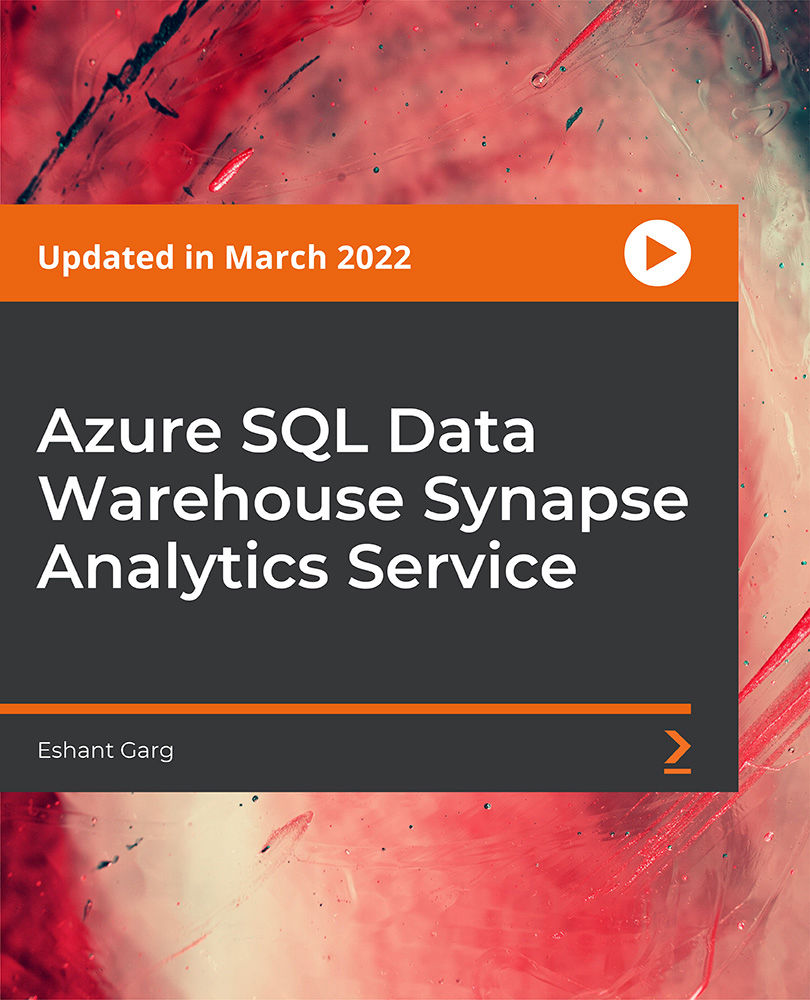
Description Welcome to Microsoft Project course. This course is designed for all the individuals whether beginners or for the one who have basic knowledge and are looking into gainaing advanced knowledge in Microsoft Project. Through this course, you will build your knowledge of Microsoft Project step by step, from scratch to the advanced level. Explore the different features and functions of Microsoft Project. This course will provide you with the necessary skills, knowledge and information of Microsoft project. Who is this course for? Individuals who are looking forward to excelling in project management jobs. People who are interested in learning about Microsoft project. Entry Requirement: This course is available to all learners, of all academic backgrounds. Learners should be aged 16 or over to undertake the qualification. Good understanding of English language, numeracy and ICT are required to attend this course. Assessment: At the end of the course, you will be required to sit an online multiple-choice test. Your test will be assessed automatically and immediately so that you will instantly know whether you have been successful. Before sitting for your final exam, you will have the opportunity to test your proficiency with a mock exam. Certification: After you have successfully passed the test, you will be able to obtain an Accredited Certificate of Achievement. You can however also obtain a Course Completion Certificate following the course completion without sitting for the test. Certificates can be obtained either in hard copy at the cost of £39 or in PDF format at the cost of £24. PDF certificate's turnaround time is 24 hours, and for the hardcopy certificate, it is 3-9 working days. Why choose us? Affordable, engaging & high-quality e-learning study materials; Tutorial videos/materials from the industry leading experts; Study in a user-friendly, advanced online learning platform; Efficient exam systems for the assessment and instant result; The UK & internationally recognised accredited qualification; Access to course content on mobile, tablet or desktop from anywhere anytime; The benefit of career advancement opportunities; 24/7 student support via email. Career Path: The Microsoft Project - Beginners, Intermediate, Advanced will be very beneficial and helpful, especially to the following professionals: Project Director. Project Manager. Project Management Officer. Project Assistant. Project Support. Microsoft Project for Beginners Module One - Getting Started 01:00:00 Module Two - Opening and Closing Project 02:00:00 Module Three - Your First Project 02:00:00 Module Four - Adding Tasks 02:00:00 Module Five - Advanced Task Operations 02:00:00 Module Six - Adding Resources 02:00:00 Module Seven - Other Ways to View Project Information 02:00:00 Module Eight - Managing Your Project Status 02:00:00 Module Nine - Updating and Tracking Your Progress 02:00:00 Module Ten - Creating Reports 02:00:00 Module Eleven - Adding the Finishing Touches 02:00:00 Module Twelve - Wrapping Up 01:00:00 Microsoft Project for Beginners - Activities 00:00:00 Microsoft Project Intermediate Level Module One - Getting Started 00:30:00 Module Two - Working with the Project Environment (I) 01:00:00 Module Three - Working with the Project Environment (II) 01:00:00 Module Four - Templates and Other New Project Time Savers 01:00:00 Module Five - Working with Custom Fields 01:00:00 Module Six - Working with Tasks 01:00:00 Module Seven - Working with Resources (I) 01:00:00 Module Eight - Working with Resources (II) 01:00:00 Module Nine - Using the Team Planner 01:00:00 Module Ten - Managing Risks and Measuring Performance 01:00:00 Module Eleven - Communicating Project Information 01:00:00 Module Twelve - Wrapping Up 00:30:00 Activities - Microsoft Project Intermediate Level 00:00:00 Microsoft Project Advanced Level Module One - Getting Started 01:00:00 Module Two - Viewing the Project 02:00:00 Module Three - Working with Tasks (I) 02:00:00 Module Four - Working with Tasks (II) 02:00:00 Module Five - Working with Resources 02:00:00 Module Six - Working with Costs 02:00:00 Module Seven - Balancing the Project 02:00:00 Module Eight - Updating Project Progress 02:00:00 Module Nine - Checking Project Progress 02:00:00 Module Ten - Working with Reports 02:00:00 Module Eleven - Working with Multiple Projects 02:00:00 Module Twelve - Wrapping Up 01:00:00 Activities - Microsoft Project Advanced Level 00:00:00 Mock Exam Mock Exam- Microsoft Project - Beginners, Intermediate & Advanced 00:30:00 Final Exam Final Exam- Microsoft Project - Beginners, Intermediate & Advanced 00:30:00 Certificate and Transcript Order Your Certificates and Transcripts 00:00:00

Description Do you want to be an effective manager? Do you want to know some special tactics that make you more influential than any others? Learn the MS Project 2016 Advanced and become an effective manager along with your personal development. Microsoft Project 2016 is such an app that every project manager must know about it. The MS Project 2016 Advanced course designed in such a way that students can easily be informed about update task, split tasks, and timing of project work knowing the movement and setting of new baseline. The course also teaches the students how to create project reports, prepare custom report, handle the visual report providing them the knowledge with the use of content organization, comparative project version, reviewing the default options and enabling them to work with sub-project. Assessment: This course does not involve any MCQ test. Students need to answer assignment questions to complete the course, the answers will be in the form of written work in pdf or word. Students can write the answers in their own time. Once the answers are submitted, the instructor will check and assess the work. Certification: After completing and passing the course successfully, you will be able to obtain an Accredited Certificate of Achievement. Certificates can be obtained either in hard copy at a cost of £39 or in PDF format at a cost of £24. Who is this Course for? MS Project 2016 Advanced is certified by CPD Qualifications Standards and CiQ. This makes it perfect for anyone trying to learn potential professional skills. As there is no experience and qualification required for this course, it is available for all students from any academic background. Requirements Our MS Project 2016 Advanced is fully compatible with any kind of device. Whether you are using Windows computer, Mac, smartphones or tablets, you will get the same experience while learning. Besides that, you will be able to access the course with any kind of internet connection from anywhere at any time without any kind of limitation. Career Path After completing this course you will be able to build up accurate knowledge and skills with proper confidence to enrich yourself and brighten up your career in the relevant job market. Introduction Introduction FREE 00:01:00 Updating Task Information Updating Task Completion 00:04:00 Updating Tasks Using the Tracking Table 00:04:00 Updating Task Cost and Work 00:02:00 Splitting Tasks 00:04:00 Rescheduling Project Work 00:03:00 Moving a Project 00:02:00 Setting a New Baseline 00:02:00 Setting an Interim Plan 00:02:00 Monitoring a Project Using the Variance Table 00:03:00 Displaying Progress Lines 00:03:00 Editing Table Fields 00:06:00 Creating New Fields 00:04:00 Creating Custom Tables 00:06:00 Creating a Single View 00:03:00 Creating a Combination View 00:03:00 Sorting Project Information 00:03:00 Filtering Project Information 00:05:00 Grouping Project Information 00:03:00 Highlighting Project Information 00:03:00 Working with Project Reports Viewing Premade Reports 00:03:00 Building Custom Reports 00:06:00 Viewing Visual Reports 00:03:00 Creating a Visual Report Template 00:06:00 Working with Other Projects Setting Default Options 00:03:00 Saving a Project Template 00:04:00 Using the Content Organizer 00:04:00 Comparing Project Versions 00:03:00 Working with Subprojects 00:02:00 Conclusion Course Recap 00:01:00 Resources Resources - MS Project 2016 Advanced 00:00:00 Order Your Certificates and Transcripts Order Your Certificates and Transcripts 00:00:00

