- Professional Development
- Medicine & Nursing
- Arts & Crafts
- Health & Wellbeing
- Personal Development
Overview This comprehensive course on Complete iOS 11 and Swift 4 will deepen your understanding on this topic. After successful completion of this course you can acquire the required skills in this sector. This Complete iOS 11 and Swift 4 comes with accredited certification from CPD, which will enhance your CV and make you worthy in the job market. So enrol in this course today to fast track your career ladder. How will I get my certificate? You may have to take a quiz or a written test online during or after the course. After successfully completing the course, you will be eligible for the certificate. Who is This course for? There is no experience or previous qualifications required for enrolment on this Complete iOS 11 and Swift 4. It is available to all students, of all academic backgrounds. Requirements Our Complete iOS 11 and Swift 4 is fully compatible with PC's, Mac's, Laptop, Tablet and Smartphone devices. This course has been designed to be fully compatible with tablets and smartphones so you can access your course on Wi-Fi, 3G or 4G. There is no time limit for completing this course, it can be studied in your own time at your own pace. Career Path Learning this new skill will help you to advance in your career. It will diversify your job options and help you develop new techniques to keep up with the fast-changing world. This skillset will help you to- Open doors of opportunities Increase your adaptability Keep you relevant Boost confidence And much more! Course Curriculum 13 sections • 177 lectures • 19:08:00 total length •iOS 11 Course Overview: 00:11:00 •Install Xcode 9: 00:07:00 •Xcode 9 Beta 4 Update: 00:09:00 •App: Hustle - Your first iOS 11 App: 00:22:00 •Variables, operators, and how computers work: 00:17:00 •Strings in Swift: 00:15:00 •Working with numbers in Swift: 00:20:00 •Swift Functions: 00:23:00 •Booleans: 00:21:00 •Constants: 00:10:00 •Array Data Structure in Swift: 00:13:00 •Swift Loops: 00:19:00 •Dictionary Data Structure in Swift: 00:19:00 •Object Oriented Programming in Swift: 00:12:00 •Inheritance: 00:08:00 •Polymorphism: 00:08:00 •Optionals: 00:21:00 •Enumerations: 00:20:00 •Extensions: Part 1: 00:15:00 •Extensions: Part 2: 00:21:00 •Intro to Protocols, Delegates - Numbers Example: 00:13:00 •Intro to Protocols, Delegates Part 2 - Question Generator: 00:18:00 •Protocols, Delegates - Building Color Magic App UI: 00:17:00 •Protocols, Delegates - Using the Delegate Method in Color Magic App: 00:16:00 •Protocols, Delegates - Using Mutating Functions in Types: 00:18:00 •Git and Version Control - The Fun Way!: 00:12:00 •Terminal Basics - Changing Directories: 00:06:00 •Terminal Basics - Creating Directories and Files: 00:05:00 •Terminal Basics - Copying and Renaming Files: 00:09:00 •Terminal Basics - Deleting Files and Directories: 00:06:00 •Git Basics: 00:17:00 •Setting up Github: 00:05:00 •Working with Local and Remote Repositories: 00:11:00 •Handling Git Merge Conflicts: 00:17:00 •App: Swoosh 01 - Creating the Welcome Screen: 00:25:00 •App: Swoosh 02 - Working with Frames: 00:16:00 •App: Swoosh 03 - Intro to Auto Layout: 00:27:00 •App: Swoosh 04 - Working with Stack Views: 00:27:00 •App: Swoosh 05 - Intro to Segues (Changing Screens): 00:10:00 •App: Swoosh 06 - Refactoring in Xcode 9: 00:10:00 •App: Swoosh 07 - Debugging: setValue forUndefinedKey: 00:04:00 •App: Swoosh 08 - Programmatic Segues: 00:09:00 •App: Swoosh 09 - IBActions (Handling Events) and Data Models: 00:16:00 •App: Swoosh 10 - Passing Data Between View Controllers: 00:12:00 •App: Dev Profile 01 - Auto layout for iPhones: 00:22:00 •App: Dev Profile 02 - Auto layout for iPads (Size Classes): 00:20:00 •App: Window Shopper 01 - Custom Text Fields: 00:18:00 •App: Window Shopper 02 - Input Accessory Views: 00:15:00 •App: Window Shopper 03 - Unit Testing our Data: 00:17:00 •App: Window Shopper 04 - Calculation Algorithm: 00:13:00 •App: Window Shopper 05 - Custom Drawing with drawRect: 00:12:00 •App: Coder Swag 01 - Project creation: 00:23:00 •App: Coder Swag 02 - Tableviews, Delegate, and Data Source: 00:33:00 •App: Coder Swag 03 - Collection Views (Grid Layouts): 00:13:00 •App: Coder Swag 04 - Working with Data Models: 00:14:00 •App: Coder Swag 05 - Displaying Data in Collection View Cells: 00:20:00 •Intro to Chat App: 00:04:00 •App: Smack - Project Setup: 00:26:00 •App: Smack - SWReveal: 00:20:00 •App: Smack - ChannelVC UI: 00:25:00 •App: Smack - LoginVC UI: 00:22:00 •App: Smack - CreateAccountVC UI: 00:19:00 •App: Smack - Web request and API: 00:09:00 •App: Smack - Hosting API: 00:20:00 •App: Smack - Locally Hosting API: 00:18:00 •App: Smack - Creating a web request in Xcode: 00:28:00 •App: Smack - Registering a User: 00:16:00 •App: Smack - Logging in a user: 00:20:00 •App: Smack - Creating a user: 00:26:00 •App: Smack - Avatar Picker Part 1: 00:19:00 •App: Smack - Avatar Picker Part 2: 00:20:00 •App: Smack - Generate a Avatar BG Color: 00:26:00 •App: Smack - LoggedIn Interface: 00:23:00 •App: Smack - Profile View: 00:25:00 •App: Smack - Logging in users: 00:23:00 •App: Smack - Getting channels: 00:19:00 •App: Smack - Channels TableView: 00:14:00 •App: Smack - Add Channel VC: 00:19:00 •App: Smack - Sockets and Channels: 00:26:00 •App: Smack - Refining Login Flow: 00:19:00 •App: Smack - Fetching Messages: 00:20:00 •App: Smack - Sending First Message: 00:17:00 •App: Smack - Displaying Chat Messages: 00:18:00 •App: Smack - Sockets and Messages: 00:19:00 •App: Smack - Typing Users: 00:22:00 •App: Smack - Unread Channels: 00:18:00 •Where to go from here: 00:08:00 •I'm Back: 00:08:00 •Intro to App: Pixel City: 00:02:00 •Creating Xcode Project: Pixel City: 00:04:00 •Installing Alamofire / AlamofireImage Cocoapods: 00:07:00 •Building MapVC UI /Conforming to MKMapViewDelegate /Setting Delegate of mapView: 00:15:00 •Requesting Location Services in iOS 11 / Centering Map On User Location: 00:18:00 •Adding UITapGestureRecognizer to Drop Custom Pins on MapView: 00:15:00 •Setting a Custom Map Annotation Color: 00:05:00 •Animating Photos View / Programmatically adding spinner and label subviews: 00:20:00 •Adding UILabel for Pull Up View / Adding UICollectionView Programmatically: 00:17:00 •Getting API Key from Flickr / Using Flickr API URL Format: 00:14:00 •Using Alamofire to Download URLS: 00:21:00 •Using Alamofire to Download Images / Cancelling All Sessions: 00:16:00 •Setting Up UICollectionView / Adding Images / Reloading UICollectionView: 00:10:00 •Building PopVC / Presentation PopVC When UICollectionViewCell is Tapped: 00:16:00 •Adding 3D Touch Peek: 00:15:00 •Challenge 1: 00:02:00 •Setting up developer: 00:10:00 •Implementing Google AdMob: 00:19:00 •Fetching a list of Products: 00:15:00 •Starting an in-app Purchase: 00:09:00 •Testing in-app Purchases: 00:18:00 •Restoring in-app Purchases after App Deletion: 00:09:00 •Intro to App: GoalPost: 00:03:00 •Creating Xcode Project / Project Folders: 00:04:00 •Building GoalsVC: 00:14:00 •Building GoalCell: 00:14:00 •What is Core Data?: 00:06:00 •Creating Goal Core Data Entity and Attributes: 00:08:00 •Displaying Static GoalCells in UITableView / Creating GoalType Enum: 00:10:00 •Building CreateGoalVC: 00:15:00 •Creating a UIViewController Extension: 00:11:00 •Creating a UIView / UIButton Extension: 00:19:00 •Building FinishGoalVC / Passing Data from CreateGoalVC: 00:19:00 •Saving Goal Data to Persistent Store: 00:13:00 •Fixing Dismissal of FinishGoalVC: 00:07:00 •Fetching Data from Persistent Store / Filling UITableView with Fetched Data: 00:16:00 •Removing Objects from Persistent Store using UITableView Delete Action: 00:11:00 •Setting Goal Progress for UITableViewCell: 00:15:00 •Challenge 2: 00:01:00 •Intro to App: Breakpoint: 00:03:00 •Creating Xcode Project / Setting Up Project Folders: 00:05:00 •Creating Firebase Project: 00:11:00 •Setting Up DataService / Creating Firebase Database Users: 00:11:00 •Building AuthVC and LoginVC in Interface Builder: 00:18:00 •Creating InsetTextField and ShadowView Subclasses: 00:18:00 •Setting up AuthService: 00:13:00 •Building FeedVC and GroupsVC in Interface Builder: 00:16:00 •Presenting LoginVC from AppDelegate / Allowing Login with Email: 00:22:00 •Building MeVC and Adding to UITabBarController: 00:10:00 •Creating CreatePostVC and Uploading Posts to Firebase: 00:20:00 •Creating UIView Extension for Binding Views to Keyboard: 00:15:00 •Building FeedCell: 00:10:00 •Writing the Message Model and Getting All Feed Messages from Firebase: 00:21:00 •Converting UIDs into Emails and Reversing the Order of a TableView: 00:20:00 •Creating CreateGroupVC and Connecting @IBOutlets/Actions: 00:15:00 •Creating UserCell: 00:16:00 •Searching for Email Accounts to Add to Group: 00:19:00 •Adding Users to Group with didSelectRowAt indexPath: 00:21:00 •Creating Groups and pushing them to Firebase: 00:16:00 •Creating GroupCell: 00:15:00 •Creating Group Model and Getting All Groups from Firebase: 00:19:00 •Building GroupFeedVC: 00:18:00 •Initializing Group Data for a Group and Presenting on GroupFeedVC: 00:16:00 •Downloading All Message for a Group and Animating Upon New Message: 00:24:00 •Creating a UIViewController Extension for Presenting GroupFeedVC: 00:07:00 •Challenge 3: 00:02:00 •Intro to app: 00:02:00 •Intro to CoreML: 00:05:00 •What is machine learning?: 00:08:00 •Creating Xcode 9 project: 00:03:00 •Building UI: 00:18:00 •AVFoundation: 00:18:00 •Tap gestures to take snapshot on item: 00:11:00 •Core ML Xcode 9 Beta 4 Update / Fix Preview Photo Crash: 00:03:00 •Downloading CoreML models: 00:21:00 •Adding UI controls for flash control: 00:07:00 •Training your app to speak what it sees: 00:18:00 •App: RampUp - Intro to ARKit App: 00:02:00 •App: RampUp - Resources: 00:04:00 •App: RampUp - Project creation: 00:11:00 •App: RampUp - SceneKit, 3D models: 00:11:00 •App: RampUp - Ramp picker popover: 00:14:00 •App: RampUp - 3D models in SceneKit for popover: 00:18:00 •App: RampUp - 3D models in SceneKit for popover part 2: 00:12:00 •App: RampUp - Detecting taps on 3D objects: 00:17:00 •App: RampUp - Placing ramps in ARKit: 00:24:00 •App: RampUp - Moving objects in 3D space in augmented reality: 00:20:00 •ARKit - where to go next: 00:04:00 •Assignment - Complete iOS 11 and Swift 4: 00:00:00

Web Application Penetration Testing and Security
By IOMH - Institute of Mental Health
Overview This Web Application Penetration Testing and Security course will unlock your full potential and will show you how to excel in a career in Web Application Penetration Testing and Security. So upskill now and reach your full potential. Everything you need to get started in Web Application Penetration Testing and Security is available in this course. Learning and progressing are the hallmarks of personal development. This Web Application Penetration Testing and Security will quickly teach you the must-have skills needed to start in the relevant industry. In This Web Application Penetration Testing and Security Course, You Will: Learn strategies to boost your workplace efficiency. Hone your Web Application Penetration Testing and Security skills to help you advance your career. Acquire a comprehensive understanding of various Web Application Penetration Testing and Security topics and tips from industry experts. Learn in-demand Web Application Penetration Testing and Security skills that are in high demand among UK employers, which will help you to kickstart your career. This Web Application Penetration Testing and Security course covers everything you must know to stand against the tough competition in the Web Application Penetration Testing and Security field. The future is truly yours to seize with this Web Application Penetration Testing and Security. Enrol today and complete the course to achieve a Web Application Penetration Testing and Security certificate that can change your professional career forever. Additional Perks of Buying a Course From Institute of Mental Health Study online - whenever and wherever you want. One-to-one support from a dedicated tutor throughout your course. Certificate immediately upon course completion 100% Money back guarantee Exclusive discounts on your next course purchase from Institute of Mental Health Enrolling in the Web Application Penetration Testing and Security course can assist you in getting into your desired career quicker than you ever imagined. So without further ado, start now. Process of Evaluation After studying the Web Application Penetration Testing and Security course, your skills and knowledge will be tested with a MCQ exam or assignment. You must get a score of 60% to pass the test and get your certificate. Certificate of Achievement Upon successfully completing the Web Application Penetration Testing and Security course, you will get your CPD accredited digital certificate immediately. And you can also claim the hardcopy certificate completely free of charge. All you have to do is pay a shipping charge of just £3.99. Who Is This Course for? This Web Application Penetration Testing and Security is suitable for anyone aspiring to start a career in Web Application Penetration Testing and Security; even if you are new to this and have no prior knowledge on Web Application Penetration Testing and Security, this course is going to be very easy for you to understand. And if you are already working in the Web Application Penetration Testing and Security field, this course will be a great source of knowledge for you to improve your existing skills and take them to the next level. Taking this Web Application Penetration Testing and Security course is a win-win for you in all aspects. This course has been developed with maximum flexibility and accessibility, making it ideal for people who don't have the time to devote to traditional education. Requirements This Web Application Penetration Testing and Security course has no prerequisite. You don't need any educational qualification or experience to enrol in the Web Application Penetration Testing and Security course. Do note: you must be at least 16 years old to enrol. Any internet-connected device, such as a computer, tablet, or smartphone, can access this online Web Application Penetration Testing and Security course. Moreover, this course allows you to learn at your own pace while developing transferable and marketable skills. Course Curriculum Unit 01: Introduction About The Course 00:03:00 Unit 02: BE PREPARED Web Attack Simulation Lab 00:12:00 Unit 03: WEB APPLICATION TECHNOLOGIES Web application technologies 101 - PDF 00:00:00 HTTP Protocol Basics 00:11:00 Encoding Schemes 00:13:00 Same Origin Policy - SOP 00:06:00 HTTP Cookies 00:11:00 Cross-origin resource sharing 00:05:00 Web application proxy - Burp suite 00:09:00 Unit 04: INFORMATION GATHERING - MAPPING THE APPLICATIONS Fingerprinting web server 00:05:00 DNS Analysis - Enumerating subdomains 00:04:00 Metasploit for web application attacks 00:12:00 Web technologies analysis in real time 00:03:00 Outdated web application to server takeover 00:08:00 BruteForcing Web applications 00:06:00 Shodan HQ 00:07:00 Harvesting the data 00:05:00 Finding link of target with Maltego CE 00:09:00 Unit 05: CROSS-SITE SCRIPTING ATTACKS - XSS Cross Site Scripting- XSS - PDF 01:08:00 Cross site scripting 00:07:00 Reflected XSS 00:14:00 Persistent XSS 00:11:00 DOM-based XSS 00:10:00 Website defacement through XSS 00:09:00 XML Documents & database 00:14:00 Generating XSS attack payloads 00:13:00 XSS in PHP, ASP & JS Code review 00:13:00 Cookie stealing through XSS 00:12:00 Advanced XSS phishing attacks 00:08:00 Advanced XSS with BeEF attacks 00:10:00 Advanced XSS attacks with Burp suite 00:08:00 Code Review Guide 06:20:00 Unit 06: SQL INJECTION ATTACKS - EXPLOITATIONS SQL Injection attacks - PDF 01:30:00 Introduction to SQL Injection 00:16:00 Dangers of SQL Injection 00:05:00 Hunting for SQL Injection vulnerabilities 00:20:00 In-band SQL Injection attacks 00:27:00 Blind SQL Injection attack in-action 00:10:00 Exploiting SQL injection - SQLMap 00:09:00 Fuzzing for SQL Injection - Burp Intruder 00:14:00 Unit 07: CROSS SITE REQUEST FORGERY - XSRF CSRF or XSRF attack methods 00:12:00 Anti-CSRF Token methods 00:15:00 Anti-CSRF token stealing-NOT easy 00:11:00 Unit 08: AUTHENTICATION & AUTHORIZATION ATTACKS Authentication bypass-hydra 00:11:00 HTTP Verb Tampering 00:09:00 HTTP parameter pollution - HPP 00:06:00 Authentication 00:10:00 Unit 09: CLIENT SIDE SECURITY TESTING Client side control bypass 00:10:00 Unit 10: FILE RELATED VULNERABILITIES LFI & RFI attacks 00:13:00 Unrestricted file upload - content type 00:06:00 Unrestricted File Upload - Extension Type 00:06:00 Remote code execution using Shell Uploads 00:09:00 Unit 11: XML EXTERNAL ENTITY ATTACKS - XXE XML Documents & database 00:14:00 XXE attacks in action 00:14:00

Computer Maintenance: Computer Maintenance Course Online Introducing this exclusive course: Computer Maintenance! Are you ready to become a computer maintenance expert? Introducing our comprehensive Computer Maintenance: Computer Maintenance Course, Computer Maintenance, designed to equip you with the knowledge and skills necessary to effectively troubleshoot, repair, and maintain computer systems. In today's digital age, computers play a vital role in our personal and professional lives. Understanding the inner workings of a computer and being able to perform Computer maintenance tasks is essential for maximizing its performance and longevity. With our exclusive Computer Maintenance: Computer Maintenance Course, you will gain the confidence and expertise to handle any computer-related issue that comes your way. With this Computer Maintenance: Computer Maintenance Course get acquainted with the basics of computer systems, their components, and their functions. Dive deep into the heart of a computer system—the motherboard. This Computer Maintenance: Computer Maintenance Course will help you learn about its various components and troubleshoot common motherboard issues. By enrolling in our Computer Maintenance: Computer Maintenance Course, you will gain the skills and knowledge needed to confidently maintain and troubleshoot computer systems. Don't miss this opportunity to become a computer maintenance specialist. Enroll in our Computer Maintenance: Computer Maintenance Course today and unlock the secrets to keeping computers running smoothly and efficiently. Take control of computer maintenance and open doors to exciting career opportunities. Main Course: Computer Maintenance Course Free Courses included with Computer Maintenance: Computer Maintenance Course Along with Computer Maintenance Course you will get free IT Security Training Course Along with Computer Maintenance Course you will get free Security Management Course [ Note: Free PDF certificate as soon as completing Computer Maintenance: Computer Maintenance Course] Computer Maintenance: Computer Maintenance Course Online The Computer Maintenance: Computer Maintenance Course includes multiple instructional videos, instructive images, directions, support, and other resources. You will have access to online help during the course. The Computer Maintenance: Computer Maintenance Course is conveniently available online, allowing you to study at your own speed and from the comfort of your own home. The Computer Maintenance: Computer Maintenance Course modules are accessible from any device and location with an internet connection. Who is this course for? Computer Maintenance: Computer Maintenance Course Online This Computer Maintenance: Computer Maintenance Course is suitable for Aspiring IT professionals Computer enthusiasts anyone seeking to enhance their technical expertise. Requirements Computer Maintenance: Computer Maintenance Course Online To enrol in this Computer Maintenance: Computer Maintenance Course, students must fulfil the following requirements: Good Command over English language is mandatory to enrol in our Computer Maintenance: Computer Maintenance Course. Be energetic and self-motivated to complete our Computer Maintenance: Computer Maintenance Course. Basic computer Skill is required to complete our Computer Maintenance: Computer Maintenance Course. If you want to enrol in our Computer Maintenance: Computer Maintenance Course, you must be at least 15 years old. Career path Computer Maintenance: Computer Maintenance Course Online
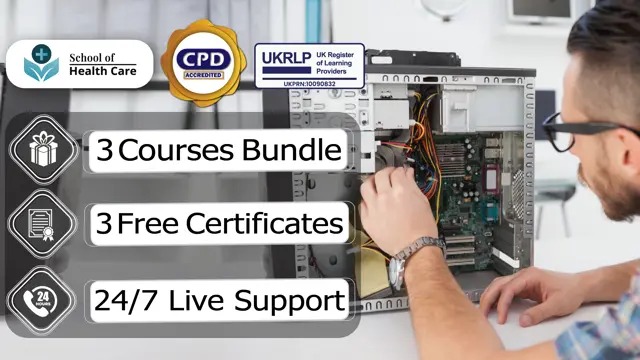
VMware Horizon 8: Deploy and Manage
By Nexus Human
Duration 5 Days 30 CPD hours This course is intended for Operators, administrators, and architects for VMware Horizon should enroll in this course. These individuals are responsible for the creation, maintenance, and or delivery of remote and virtual desktop services. Additional duties can include the implementation, support, and administration of an organization's end-user computing infrastructure. Overview By the end of the course, you should be able to meet the following objectives: Recognize the features and benefits of Horizon Use VMware vSphere to create VMs to be used as desktops for Horizon Create and optimize Windows VMs to create Horizon desktops Install and configure Horizon Agent on Horizon desktop Configure and manage the VMware Horizon Client⢠systems and connect the client to a VMware Horizon desktop Configure, manage, and entitle desktop pools of full VMs Configure, manage, and entitle pools of instant-clone desktops Create and use Remote Desktop Services (RDS) desktops and application pools Monitor the Horizon environment using Horizon Console Dashboard and Horizon Help Desk Tool Identify Horizon Connection Server installation, architecture, and requirements. Describe the authentication and certification options for a Horizon environment Recognize the integration process and benefits of VMware Workspace ONE Access⢠and Horizon 8 Discuss performance and scalability options available in Horizon 8 Describe different security options for the Horizon environment VMware Horizon 8: Deploy and Manage is a five-day combination course of VMware Horizon 8: Skills for Virtual Desktop Management & VMware Horizon 8: Infrastructure Administration. This training collection gives you the hands-on skills to deliver virtual desktops and applications through a single virtual desktop infrastructure platform. You will build on your skills in configuring and managing VMware Horizon© 8 through a combination of lecture and hands-on labs. You learn how to configure and deploy pools of virtual machines and how to provide a customized desktop environment to end-users. Additionally, you will learn how to install and configure a virtual desktop infrastructure platform. You learn how to install and configure VMware Horizon© Connection Server?, VMware Unified Access Gateway?, how to configure a load balancer for use with Horizon, and how to establish Cloud Pod Architecture. Course Introduction Introductions and course logistics Course objectives Introduction to VMware Horizon Recognize the features and benefits of Horizon Describe the conceptual and logical architecture of Horizon Introduction to Use Case Define a use case for your virtual desktop and application infrastructure Convert customer requirements to use-case attributes vSphere for Horizon 8 Explain basic virtualization concepts Use VMware vSphere© Client? to access your Center Server system and VMware ESXi? hosts Create, provision, and remove a virtual machine VMware Horizon Desktops Create a Windows and a Linux virtual machine using vSphere Optimize and prepare Windows and Linux virtual machines to set up Horizon desktop VMs VMware Horizon Agents Outline the configuration choices when installing Horizon Agent on Windows and Linux virtual machines Create a gold master for Windows Horizon desktops VMware Horizon Pools Identify the steps to set up a template for desktop pool deployment List the steps to add desktops to the VMware Horizon© Connection Server? inventory Compare dedicated-assignment and floating-assignment pools Outline the steps to create an automated pool Define user entitlement Explain the hierarchy of global, pool-level, and user-level policies VMware Horizon Client Options Describe the different clients and their benefits Access Horizon desktop using various Horizon clients and HTML Configure integrated printing, USB redirection, and the shared folders option Configure session collaboration and media optimization for Microsoft Teams Creating and Managing Instant-Clone Desktop Pools List the advantages of instant clones Explain the provisioning technology used for instant clone desktop pools Set up an automated pool of instant clones Push updated images to instant clone desktop pools Creating RDS Desktop and Application Pools Explain the difference between an RDS desktop pool and an automated pool Compare and contrast an RDS session host pool, a farm, and an application pool Create an RDS desktop pool and an application pool Access RDS desktops and application from Horizon Client Use the instant clone technology to automate the build-out of RDSH farms Configure load-balancing for RDSHs on a farm Monitoring VMware Horizon Monitor the status of the Horizon components using the Horizon Administrator console dashboard Monitor desktop sessions using the HelpDesk tool Course Introduction Introductions and course logistics Course objectives Horizon Connection Server Recognize VMware Horizon reference architecture Identify the Horizon Connection Server supported features Identify the recommended system requirements for Horizon Connection Server Configure the Horizon event database Outline the steps for the initial configuration of Horizon Connection Server Discuss the ADAM database as a critical component of Horizon Connection Server installation Authentication and Certificates Compare the authentication options that Horizon Connection Server supports Describe the Smartcard authentication options that Horizon Connection Server supports Outline the steps to create a Horizon administrator and custom roles Describe the roles available in a Horizon environment Explain the role that certificates play for Horizon Connection Server Install and configure certificates for Horizon Connection Server Install and configure True SSO in a Horizon environment Workspace ONE Access & Virtual Application Management Recognize the features and benefits of Workspace ONE Access Recognize the Workspace ONE Access console features Explain identity management in Workspace ONE Access Explain access management in Workspace ONE Access Describe the Workspace ONE Access directory integration Describe the Workspace ONE Access directory integration Deploy virtual applications with Workspace services Horizon Protocols Compare the remote display protocols that are available in VMware Horizon Describe the BLAST Display Protocol Codecs Describe BLAST and PCoIP ADMX GPO common configurations Graphic Cards Describe the 3D rendering options available in Horizon 8 Compare vSGA and vDGA List the steps to configure graphics cards for use in a VMware Horizon environment Horizon Scalability Describe the purpose of a replica connection server Explain how multiple Horizon Connection Server instances in a pod maintain synchronization Explain Horizon Cloud Pod Architecture LDAP replication and VIPA Explain Horizon Cloud Pod Architecture scalability options Horizon Security Explain concepts relevant to secure Horizon connections Describe how to restrict Horizon connections. Discuss the benefits of using Unified Access Gateway List the two-factor authentication options that are supported by Unified Access Gateway List Unified Access Gateway firewall rules Describe the situation in which you might deploy Unified Access Gateway instances with one, two, or three network interfaces Additional course details:Notes Delivery by TDSynex, Exit Certified and New Horizons an VMware Authorised Training Centre (VATC) Nexus Humans VMware Horizon 8: Deploy and Manage training program is a workshop that presents an invigorating mix of sessions, lessons, and masterclasses meticulously crafted to propel your learning expedition forward. This immersive bootcamp-style experience boasts interactive lectures, hands-on labs, and collaborative hackathons, all strategically designed to fortify fundamental concepts. Guided by seasoned coaches, each session offers priceless insights and practical skills crucial for honing your expertise. Whether you're stepping into the realm of professional skills or a seasoned professional, this comprehensive course ensures you're equipped with the knowledge and prowess necessary for success. While we feel this is the best course for the VMware Horizon 8: Deploy and Manage course and one of our Top 10 we encourage you to read the course outline to make sure it is the right content for you. Additionally, private sessions, closed classes or dedicated events are available both live online and at our training centres in Dublin and London, as well as at your offices anywhere in the UK, Ireland or across EMEA.

VMware Workspace ONE: UEM Troubleshooting [V22.x]
By Nexus Human
Duration 2 Days 12 CPD hours This course is intended for Workspace ONE administrators, account managers, solutions architects, solutions engineers, sales engineers, technical support engineers, and consultants Overview By the end of the course, you should be able to meet the following objectives: Summarize the basic troubleshooting methodologies Outline common troubleshooting techniques in the Workspace ONE UEM console Outline common troubleshooting techniques when integrating enterprise solutions in the Workspace ONE UEM console Summarize common troubleshooting strategies for Workspace ONE UEM managed devices Outline common application management troubleshooting techniques in the Workspace ONE UEM console Summarize common troubleshooting techniques for email management in the Workspace ONE UEM console Explain common troubleshooting approaches for the VMware Unified Access Gateway⢠platform and individual edge services Outline useful troubleshooting tools, such as the Self-Service Portal and VMware Workspace ONE Assist⢠In this two-day course, you learn to investigate, analyze, and determine issues that might occur with all the different components of VMware Workspace ONE© UEM. Troubleshooting is the backbone of service maintenance and management. To effectively troubleshoot product issues, administrators must understand how product services communicate and function. This in turn helps optimize service and software health management. Course Introduction Introductions and course logistics Course objectives Fundamentals of Troubleshooting Workspace ONE UEM Outline software troubleshooting logic and support methods Summarize the main process flows for the Workspace ONE UEM components Explain the importance of Workspace ONE UEM process flows for troubleshooting Identify different Workspace ONE UEM log files Workspace ONE UEM Console Troubleshooting Outline the best practices for troubleshooting Workspace ONE UEM console issues Identify common group management and assignment-related issues Outline common issues for Workspace ONE UEM console roles and system settings Understand how analytic events can be used to identity platform errors Summarize the steps for collecting and analyzing Workspace ONE UEM console logs Integration Troubleshooting Outline the common enterprise integrations in Workspace ONE UEM Outline common troubleshooting techniques for the VMware AirWatch© Cloud Connector? Troubleshoot issues related to Directory Services integration Identify directory user and groups synchronization issues Troubleshoot issues related to certificate authority integration Explain VMware Workspace ONE© Access? integration and VMware Workspace ONE© Intelligent Hub troubleshooting techniques Endpoint Troubleshooting Compare the endpoint connection topologies in Workspace ONE UEM Outline useful tools and resources for endpoint troubleshooting Summarize the best practices for device enrollment troubleshooting Explain device connectivity troubleshooting techniques Understand how to identify and resolve profile-related issues Identify common compliance policy issues and potential root causes Applications Troubleshooting Explain the different scoping questions for troubleshooting applications Review application management configurations Summarize the general tools and resources for application troubleshooting Describe the general logic of troubleshooting public applications Understand internal application issues and potential causes Explain purchased application troubleshooting techniques Unified Access Gateway And Edge Services Troubleshooting Review Unified Access Gateway architecture and edge service workflows Understand Unified Access Gateway general configurations Explain how to utilize Unified Access Gateway related troubleshooting tools and resources Identify and resolve common issues for Content Gateway on Unified Access Gateway Summarize troubleshooting techniques for VMware Workspace ONE© Tunnel? on Unified Access Gateway Email Troubleshooting Review different email architecture and workflows Summarize common errors associated with email profiles Identify tools and resources for email troubleshooting Discuss troubleshooting techniques for VMware AirWatch© Secure Email Gateway? on Unified Access Gateway Outline PowerShell integration issues and techniques to address them Additional Troubleshooting Tools Describe how the Self-Service Portal helps administrators and empowers end-users to resolve issues Understand how Workspace ONE Assist can help endpoint troubleshooting
![VMware Workspace ONE: UEM Troubleshooting [V22.x]](https://cademy-images-io.b-cdn.net/9dd9d42b-e7b9-4598-8d01-a30d0144ae51/4c81f130-71bf-4635-b7c6-375aff235529/original.png?width=3840)
Learn Linux in 5 Days
By IOMH - Institute of Mental Health
Overview of Learn Linux in 5 Days The Learn Linux in 5 Days Course is designed to help you understand and use Linux, one of the most powerful operating systems used around the world. Today, Linux runs over 96% of the top one million web servers. Many companies in the UK are now choosing Linux and other open-source tools to save money and make their systems more secure. This course takes you from installing Linux to learning important commands that help you get things done faster and smarter. In the Learn Linux in 5 Days Course, you’ll learn step by step, starting with simple tasks like moving around files and folders. As you go through the lessons, you’ll move on to useful skills like handling running processes, setting up scheduled tasks, and managing system updates. Whether you're learning on a virtual machine at home or setting up a real server at work, this course gives you clear, hands-on training to build your confidence. There is a growing need for people who know how to work with Linux. In fact, UK tech jobs asking for Linux skills are growing 21% every year. The Learn Linux in 5 Days Course helps you stay ahead by teaching you how to work with file permissions, customise the shell, and manage software packages. With this course, Linux becomes simple, useful, and something you can learn in just a few days. By completing this Learn Linux in 5 Days, you will be able to: Move around the Linux file system and manage files with ease Use important command-line tools the right way Set file permissions and control who can access what Customise your shell environment and create your shortcuts Install and manage software on different Linux systems Set up scheduled tasks and manage running programs smoothly Who Should Take the Learn Linux in 5 Days Course IT workers who want to improve their system management skills and understand Linux better Total beginners who want to learn how Linux works and start using the command line in just 5 days Students studying cybersecurity, cloud computing, or web development who need Linux for their future careers Windows users curious about trying Linux using a virtual machine before making a full switch DevOps learners who want to build strong Linux skills for handling servers and automation Process of Evaluation After studying the Learn Linux in 5 Days Course, your skills and knowledge will be tested with an MCQ exam or assignment. You have to get a score of 60% to pass the test and get your certificate. Certificate of Achievement Certificate of Completion - Digital / PDF Certificate After completing the Learn Linux in 5 Days Course, you can order your CPD Accredited Digital / PDF Certificate for £5.99. (Each) Certificate of Completion - Hard copy Certificate You can get the CPD Accredited Hard Copy Certificate for £12.99. (Each) Shipping Charges: Inside the UK: £3.99 International: £10.99 Requirements You don’t need any educational qualification or experience to enrol in the Learn Linux in 5 Days course. Career Path This Learn Linux in 5 Days Course will lead you to many different career opportunities. Here are a few prospects: Linux System Administrator – £35K to £65K per year DevOps Engineer – £45K to £85K per year Network Security Specialist – £40K to £70K per year Cloud Infrastructure Engineer – £50K to £80K per year Web Server Administrator – £32K to £60K per year Course Curriculum Unit 01: Overview Course Overview 00:03:00 Unit 02: Day 1 Background and Introduction 00:07:00 Linux Distributions 00:05:00 Installing VirtualBox on Windows 00:03:00 Installing VirtualBox on Mac 00:03:00 Installing Linux Using an Image for VirtualBox 00:05:00 VirtualBox Troubleshooting Tips 00:02:00 When to Install Linux from Scratch 00:15:00 Installing CentOS from Scratch / CentOS Manual Installation Process 00:23:00 Getting Connected 00:11:00 Connect Directly 00:02:00 Unit 03: Day 2 The Linux Directory Structure 00:10:00 The Shell 00:08:00 Basic Linux Commands 00:05:00 Teach Yourself to Fish 00:06:00 Working with Directories 00:09:00 Listing Files and Understanding LS Output 00:12:00 Unit 04: Day 3 File and Directory Permissions Explained - Part One 00:11:00 File and Directory Permissions Explained - Part Two 00:09:00 View Files and the Nano Editor 00:05:00 Editing Files in Vi 00:10:00 Editing Files with Emacs 00:06:00 Finding Files and Directories 00:07:00 Graphical Editors 00:04:00 Unit 05: Day 4 Deleting, Copying, Moving, and Renaming Files 00:11:00 Wildcards - Part One 00:05:00 Wildcards - Part Two 00:07:00 Input, Output, and Redirection 00:08:00 Comparing Files 00:04:00 Searching in Files and Using Pipes 00:10:00 Transferring and Copying Files over the Network 00:07:00 Customizing the Shell Prompt 00:05:00 Shell Aliases 00:04:00 Unit 06: Day 5 Environment Variables 00:08:00 Processes and Job Control 00:12:00 Scheduling Repeated Jobs with Cron 00:06:00 Switching Users and Running Commands as Others 00:08:00 Shell History and Tab Completion 00:13:00 Installing Software on RPM Based Linux Distros: RedHat, CentOS, AlmaLinux, Rocky 00:21:00 Installing Software on Debian Based Linux Distros: Debian, Ubuntu, Kali Linux 00:12:00 Conclusion - Congratulations and Thank You! 00:01:00 Unit 07: Addendum - Connecting to a Linux Virtual Machine over the Network Connecting to a Linux Virtual Machine over the Network 00:11:00 Unit 08: Bonus Bonus - Installing NGINX, MySQL, PHP, and WordPress on Ubuntu 00:09:00 Unit 09: Resources Resources 00:15:00

CyberSec First Responder: Threat Detection and Response (Exam CFR-210) Course Description The CyberSec First Responder: Threat Detection and Response (Exam CFR-210) is organized into 12 modules and includes everything you need to become successful in this profession. To make this course more accessible for you, we have designed it for both part-time and full-time students. You can study at your own pace or become an expert in just 12 hours! If you require support, our experienced tutors are always available to help you throughout the comprehensive syllabus of this course and answer all your queries through email. Why choose this CyberSec First Responder: Threat Detection and Response (Exam CFR-210) course Earn an e-certificate upon successful completion. Accessible, informative modules taught by expert instructors Study in your own time, at your own pace, through your computer tablet or mobile device Benefit from instant feedback through mock exams and multiple-choice assessments Get 24/7 help or advice from our email and live chat teams Full Tutor Support on Weekdays Course Design The course is delivered through our online learning platform, accessible through any internet-connected device. There are no formal deadlines or teaching schedules, meaning you are free to study the course at your own pace. You are taught through a combination of Video lessons Online study materials Mock exams Multiple-choice assessment Certificate of Achievement Endorsed Certificate of Achievement from the Quality Licence Scheme Once the course has been completed and the assessment has been passed, all students are entitled to receive an endorsed certificate. This will provide proof that you have completed your training objectives, and each endorsed certificate can be ordered and delivered to your address for only £119.00. Please note that overseas students may be charged an additional £10 for postage. CPD Certificate of Achievement from Janets Upon successful completion of the course, you will be able to obtain your course completion e-certificate. Print copy by post is also available at an additional cost of £9.99 and PDF Certificate at £4.99. Endorsement This course and/or training programme has been endorsed by the Quality Licence Scheme for its high-quality, non-regulated provision and training programmes. This course and/or training programme is not regulated by Ofqual and is not an accredited qualification. Your training provider will be able to advise you on any further recognition, for example progression routes into further and/or higher education. For further information please visit the Learner FAQs on the Quality Licence Scheme website. Method of Assessment To successfully complete the course, students will have to take an automated multiple-choice exam. This exam will be online and you will need to score 60% or above to pass the course. After successfully passing the exam, you will be able to apply for Quality Licence Scheme endorsed certificate of achievement. To verify your enhanced skills in the subject, we recommend that you also complete the assignment questions. These can be completed at any time which is convenient for yourself and will be assessed by our in-house specialised tutors. Full feedback will then be given on your current performance, along with any further advice or support.

Level 5 Proofreading & Copy Editing (Creative Writing) - CPD Certified
By Wise Campus
Proofreading, Copy Editing: Level 5 Proofreading & Copy Editing Do you want to learn more about Level 5 Proofreading & Copy Editing or do you want to start working in this industry? The most crucial topics are covered in Level 5 Proofreading & Copy Editing, so that you may put your newfound knowledge to use. An overview of proofreading is provided in this Level 5 Proofreading & Copy Editing course. The Level 5 Proofreading & Copy Editing course will provide you a great opportunity to improve your spelling and grammar. Also, you will learn many proofreading techniques from this Level 5 Proofreading & Copy Editing. As a result, you will also be familiar with copy editing and its various aspects, including accuracy, language, and legality. The Level 5 Proofreading & Copy Editing Course will most notably aid in your professional development. You will be well-prepared for success in your Proofreading & Copy Editing career after completing this Level 5 Proofreading & Copy Editing course. So, enrol as soon as possible in this Level 5 Proofreading & Copy Editing. Learning outcome of Level 5 Proofreading & Copy Editing Proofreading, Copy Editing: Level 5 Proofreading & Copy Editing give you a brief Overview of Proofreading By using Proofreading, Copy Editing: Level 5 Proofreading & Copy Editing, you will learn how to verify your grammar and spelling. Proofreading, Copy Editing: Level 5 Proofreading & Copy Editing will make you prepare for different Proofreading types. Proofreading, Copy Editing: Level 5 Proofreading & Copy Editing will teach you about many sorts of copy editing. Proofreading, Copy Editing: Level 5 Proofreading & Copy Editing will help you for Career Development. Main Course: Level 5 Proofreading & Copy Editing Free Courses are including with this Proofreading, Copy Editing: Level 5 Proofreading & Copy Editing Course Along with The Proofreading & Copy Editing: Level 5 Proofreading & Copy Editing Course, We Offer a free Creative Writing Course Along with The Proofreading & Copy Editing: Level 5 Proofreading & Copy Editing Course, We Offer a free Admin, secretarial & PA Training Along with The Proofreading & Copy Editing: Level 5 Proofreading & Copy Editing Course, We Offer a free Report Writing Course Special Offers of this Proofreading, Copy Editing: Level 5 Proofreading & Copy Editing Course This Proofreading & Copy Editing: Level 5 Proofreading & Copy Editing Course includes a FREE PDF Certificate. Lifetime access to this Proofreading & Copy Editing: Level 5 Proofreading & Copy Editing Course Instant access to this Proofreading & Copy Editing: Level 5 Proofreading & Copy Editing Course Get FREE Tutor Support to this Proofreading & Copy Editing: Level 5 Proofreading & Copy Editing Course Level 5 Proofreading & Copy Editing You will become an expert at identifying issues by learning how to scan printed and digital texts on a range of subjects in Level 5 Proofreading & Copy Editing. You will learn how to apply effective editing tools in Level 5 Proofreading & Copy Editing, such as checking content for grammatical, punctuation, and spelling mistakes. Basic formatting is also briefly discussed in Level 5 Proofreading & Copy Editing. Who is this course for? Level 5 Proofreading & Copy Editing Anyone who wants to enhance their knowledge and skills can enrol in this Level 5 Proofreading & Copy Editing course, including students, recent graduates, and job seekers. Requirements Level 5 Proofreading & Copy Editing To enrol in this Proofreading & Copy Editing: Level 5 Proofreading & Copy Editing Course, students must fulfil: To join in our Proofreading & Copy Editing: Level 5 Proofreading & Copy Editing Training Course, you must have a strong command of the English language. To successfully complete our Proofreading & Copy Editing: Level 5 Proofreading & Copy Editing Training Course, you must be vivacious and self driven. To complete our Proofreading & Copy Editing: Level 5 Proofreading & Copy Editing Training Course, you must have a basic understanding of computers. Career path Level 5 Proofreading & Copy Editing You can utilise our Proofreading & Copy Editing: Level 5 Proofreading & Copy Editing course to help you land the position in the job you desire.

Level 4 Beauty Therapy, Makeup Artist with Skincare & Massage Therapy - CPD Certified
By Wise Campus
Beauty Therapy: Beauty Therapy Do you wish to enhance your sense of beauty appreciation? There's no need to search any further—our Level 4 Beauty Therapy and Makeup course is waiting for you. This Beauty Therapy: Level 4 Beauty Therapy and Makeup course covers the most recent cosmetic trends, products, and procedures. The Beauty Therapy: Level 4 Beauty Therapy and Makeup course also covers the physiology, diseases, and types of skin. Furthermore, Beauty Therapy: Level 4 Beauty Therapy and Makeup course explains, sophisticated cosmetic methods like contouring, highlighting, and colour theory are utilised for applying eyelash extensions and sculpting brows. This Beauty Therapy: Level 4 Beauty Therapy and Makeup course also covers body massage, cosmetic skills, hair styling, manicures, and skin care. This Beauty Therapy: Level 4 Beauty Therapy and Makeup course will teach you how to deal with obstacles and enhance your client interactions. Participate in this Beauty Therapy: Level 4 Beauty Therapy and Makeup course on beauty treatment to gain the understanding and expertise needed to create, acquire, and run a business successfully. Learning Outcomes of Level 4 Beauty Therapy and Makeup course After completing this Beauty Therapy: Level 4 Beauty Therapy and Makeup course, the learner will be able to: Understand how to create a healthy workplace environment. The Beauty Therapy: Level 4 Beauty Therapy and Makeup course provides an overview of anatomy and physiology. You will get understanding of the analysis of skin and facial skin conditions treatment from this Beauty Therapy: Level 4 Beauty Therapy and Makeup course. From this Beauty Therapy: Level 4 Beauty Therapy and Makeup course, you will learn the process of preparing a work area and the client for the application of makeup. Understand the professional make-up procedures, manicure & pedicure procedures from this Beauty Therapy: Level 4 Beauty Therapy and Makeup course. This Beauty Therapy: Level 4 Beauty Therapy and Makeup course teaches hair care treatment Special Offers of this Beauty Therapy: Beauty Therapy Course This Beauty Therapy: Beauty Therapy Course includes a FREE PDF Certificate Lifetime access to this Beauty Therapy: Beauty Therapy Course Instant access to this Beauty Therapy: Beauty Therapy Course Get FREE Tutor Support to this Beauty Therapy: Beauty Therapy Course Beauty Therapy: Beauty Therapy Elevate your expertise with our Beauty Therapy: Beauty Therapy course, designed to bring you the latest cosmetic trends, products, and procedures. This Beauty Therapy: Beauty Therapy course dives deep into skin physiology, diseases, and skin types to enhance your understanding. Master advanced Beauty Therapy: Beauty Therapy techniques such as contouring, highlighting, and color theory for eyelash extensions and brow sculpting. Our Beauty Therapy: Beauty Therapy course also offers training in body massage, hair styling, manicures, and skin care. Additionally, you’ll learn how to overcome challenges and strengthen client relationships through this comprehensive Beauty Therapy: Beauty Therapy course. Unlock your potential in the world of Beauty Therapy: Beauty Therapy today! Who is this course for? Beauty Therapy: Beauty Therapy Anyone who wants to improve their skills and has an interest in the beauty industry can take our Beauty Therapy: Level 4 Beauty Therapy and Makeup course. Requirements Beauty Therapy: Beauty Therapy To enrol in this Beauty Therapy: Beauty Therapy Course, students must fulfil the following requirements. To join in our Beauty Therapy: Beauty Therapy Course, you must have a strong command of the English language. To successfully complete our Beauty Therapy: Beauty Therapy Course, you must be vivacious and self driven. To complete our Beauty Therapy: Beauty Therapy Course, you must have a basic understanding of computers. A minimum age limit of 15 is required to enrol in this Beauty Therapy: Beauty Therapy Course. Career path Beauty Therapy: Beauty Therapy Candidates may decide to launch their own beauty therapy: beauty therapy companies, work as independent contractors in salons, or work from home as a freelance beauty therapist after completing this Beauty Therapy: Level 4 Beauty Therapy and Makeup course.

Level 1 Award in Working With Children
By Wise Campus
Level 1 Award in Working With Children Are you interested in beginning a career in child care? You have to understand child care from the ground up.We have designed this special Level 1 award in working with children course to help you with every facet of child care. This Level 1 award in working with children training covers how to provide a secure atmosphere for kids and how to operate as a team. Moreover, the Level 1 award in working with children teaches how to encourage kids to eat healthily. Additionally, this Level 1 award in working with children course helps you by educating you about equality and how to help young children. After completing this Level 1 award in working with children course, you will be able to give young children a structured play schedule. Enrol in our Level 1 award in working with children course to maintain your optimism, learn about the physical development of young children, have a thorough understanding of children's conduct, and address it. Learning Outcomes of Level 1 Award in Working With Children Course After completing the Level 1 award in working with children course, the learner will be able to – Encourage young children's eating habits. This Level 1 award in working with children course explains about creating a safe environment for young children. You will learn how to work within a team by this Level 1 award in working with children course. Through this Level 1 award in working with children courses you will learn equality and supporting young children. You can provide a range of appropriate play activities for young children after completing this Level 1 award in working with children courses. Special Offers of this Level 1 award in working with children Course This Level 1 award in working with children Course includes a FREE PDF Certificate. Lifetime access to this Level 1 award in working with children Course Instant access to this Level 1 award in working with children Course Get FREE Tutor Support to this Level 1 award in working with children Course Level 1 Award in Working With Children The Level 1 Award in Working with Children course is your perfect introduction to creating a safe, nurturing environment for young children. This Level 1 Award in Working with Children training equips you with essential skills to work as part of a team, fostering collaboration while promoting healthy eating habits for kids. You’ll also gain valuable insights into equality and how to support children from diverse backgrounds. By completing this Level 1 Award in Working with Children, you'll be prepared to implement structured play schedules that encourage children's development and growth in a positive, inclusive setting. Who is this course for? Level 1 Award in Working With Children Without any prior experience, anyone can enrol in our Level 1 award in working with children course. Requirements Level 1 Award in Working With Children To enrol in this Level 1 award in working with children Course, students must fulfil the following requirements. To join in our Level 1 award in working with children Course, you must have a strong command of the English language. To successfully complete our Level 1 award in working with children Course, you must be vivacious and self driven. To complete our Level 1 award in working with children Course, you must have a basic understanding of computers. A minimum age limit of 15 is required to enrol in this Level 1 award in working with children Course. Career path Level 1 Award in Working With Children Following the completion of this Level 1 award in working with children course, you could be able to explore rewarding career options as a personal or professional teaching assistant, counsellor, or child care provider.
