- Professional Development
- Medicine & Nursing
- Arts & Crafts
- Health & Wellbeing
- Personal Development
Social Science Diploma Course
By The Teachers Training
Embark on a comprehensive exploration of social sciences with our Diploma Course. Dive deep into diverse disciplines such as sociology, psychology, anthropology, and more. Gain valuable insights into human behavior, societal structures, and cultural dynamics. Whether you're a student, professional, or enthusiast, this course equips you with essential knowledge and critical thinking skills to navigate the complexities of the social world. Enroll now and embark on a rewarding journey of discovery in the realm of social sciences.
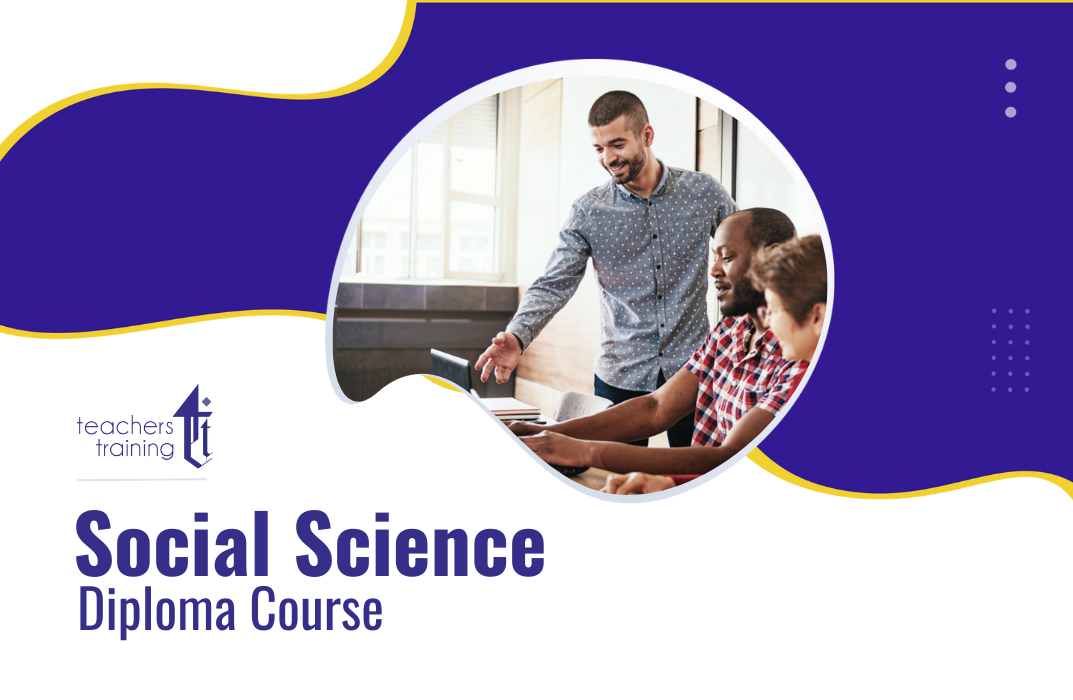
English for Healthcare
By The Teachers Training
Enhance your language skills for the healthcare field with our specialized English for Healthcare Course. Learn essential medical terminology, communication techniques, and language proficiency for effective patient care. Whether you're a healthcare professional or aspiring to join the field, this course will empower you to communicate confidently and compassionately in English.

Retail Psychology
By The Teachers Training
Explore the fascinating world of Retail Psychology with our specialized course. Dive into consumer behavior, decision-making processes, and retail strategies that drive sales and enhance customer experiences. Unlock insights to optimize store layouts, product placement, and marketing tactics. Elevate your retail career with invaluable psychological insights. Enroll now and revolutionize your approach to retail!

Business Intelligence and Data Mining
By The Teachers Training
Explore the intersection of business intelligence and data mining with our comprehensive course. Learn how to extract valuable insights from large datasets to drive informed business decisions. Gain practical skills in data analysis, pattern recognition, and predictive modeling. Whether you're a business professional or aspiring analyst, this course equips you with the tools and techniques to harness the power of data for strategic advantage in today's competitive business landscape.

Phonics Teacher
By The Teachers Training
Understand the strategies to teach phonics from the Teaching Phonics Level 3 Certification course. Gain in-depth knowledge & develop skills in phonics to teach children to read effectively. Enhance your qualifications & unlock career opportunities. Enroll now!

From the temperature to the storage system, everything needs to be maintained to ensure food safety. Therefore, supervising food safety in catering is a pretty challenging task. The Supervising Food Safety in Catering Level 3 course is designed to make this job easy for you. The Supervising Food Safety in Catering Level 3 course will educate you on food safety legislation. You will learn the principles of the food safety management system. The easy to follow modules will help you attain the skills for controlling contamination, supervising the temperature and pest management. The instructor will teach you the proper methods of waste disposal and cleaning. You will enrich your knowledge of food poisoning and learn to avoid the facts that can cause this disease. Upon successful completion of this Supervising Food Safety in Catering Level 3 course, you will receive a valuable certificate. This certificate will elevate your resume and help you pursue a promising career in the catering industry. Join now and start learning. Learning Objectives Enrich your knowledge of food safety legislation Understand the principles of the food safety management system and its tools Get introduced to the process of controlling contamination Deepen your understanding of food poisoning Develop the skills for supervising the temperature Learn about the proper process of waste disposal, cleaning and disinfecting Gain in-depth knowledge of pest management Who is this Course for? This Supervising Food Safety in Catering Level 3 course is ideal for aspiring professionals in the food industry or those who wish to gain the relevant skills and knowledge to fast track their careers. It is for those who have little or no knowledge of the principles of food hygiene and safety or those who are new to the field and want to test their skills and knowledge. There are no entry requirements for this course; however, an eye for detail and a creative mind is essential. Entry Requirement This course is available to all learners of all academic backgrounds. A good understanding of the English language, numeracy, and ICT are required to attend this course. CPD Certificate from Course Gate At the successful completion of the Supervising Food Safety in Catering Level 3 course, you can obtain your CPD certificate from us. You can order the PDF certificate for £4.99 and the hard copy for £9.99. Also, you can order both PDF and hardcopy certificates for £12.99. Career Path On successful completion of the Supervising Food Safety in Catering Level 3 course, learners can progress to a more advanced program from our course list. Career opportunities in this field include freelancing or working in-house, within a range of professional settings, with the opportunity to earn a high salary. Related professions in this industry include: Food handlers Catering Manager Food Safety Manager Restaurant owners Kitchen Manager Restaurant Manager Food Safety Officer Course Curriculum Module 01: Food Safety - An Introduction Food Safety - Introduction 00:26:00 Module 02: Supervision of Food Safety Supervision of Food Safety 00:34:00 Module 03: Food Safety Legislation Food Safety Legislation 00:28:00 Module 04: Food Safety Management System Food Safety Management Systems 00:41:00 Module 05: Food Safety Management Tools Food Safety Management Tools 00:27:00 Module 06: Microbiology Microbiology 00:25:00 Module 07: Contamination Hazards Contamination Hazards 00:25:00 Module 08: Controlling Contamination Controlling Contamination 00:38:00 Module 09: Food Poisoning (Bacterial) and Food-Borne Illness Food Poisoning (Bacterial) and Food-Borne Illness 00:29:00 Module 10: Food Poisoning (Non-Bacterial) Food Poisoning (Non-Bacterial) 00:29:00 Module 11: Personal Hygiene Personal Hygiene 00:21:00 Module 12: Food and Temperature Control Food and Temperature Control 00:31:00 Module 13: Checking, Verifying and Recording Temperature Checking, Verifying and Recording Temperature 00:22:00 Module 14: Food Spoilage and Preservation Food Spoilage and Preservation 00:35:00 Module 15: Food Premises and Equipment: The Design and Construction Food Premises and Equipment: The Design and Construction 00:30:00 Module 16: Waste Disposal, Cleaning and Disinfection Waste Disposal, Cleaning and Disinfection 00:32:00 Module 17: Pest Management Pest Management 00:26:00 Module 18: Food Safety Training for the Staff Food Safety Training for the Staff 00:15:00 Module 19: Reopening and Adapting Your Food Business During COVID-19 Reopening and Adapting Your Food Business during COVID-19 00:16:00 Mock Exam Mock Exam - Supervising Food Safety in Catering Level 3 00:20:00 Final Exam Final Exam - Supervising Food Safety in Catering Level 3 00:20:00 Certificate and Transcript Order Your Certificates or Transcripts 00:00:00

People suffering from speech and language disorders are unable to express themselves and face many challenges in their life, including bullying. However, with proper attention and support, they can overcome difficulties. So, if you are passionate about helping others and also looking for a secure job then the speech and language therapy sector can be your call. The Speech And Language Therapy Diploma will help you prepare yourself with the right skills and knowledge. In this online Speech And Language Therapy Diploma training, you will be able to build a solid foundation in speech and language therapy. The informative modules will help you enrich your knowledge of language acquisition and literacy development. From the easy-to-follow modules, you will grasp the basics of linguistics and speech science. Furthermore, the course will educate you on different speech, language and communication disorders. Upon the successful completion of the course, you will receive a certificate of achievement accredited by CPD. This certificate will help you land a promising job in the relevant industry. Join now! Please note that in this Speech And Language Therapy Diploma Course you will come across all the basic guidelines of a Speech and Language Therapist to boost and shine your knowledge in this particular field. However, the title Speech Therapist is protected by the HCPC and completion of this course does not entitle you to use the protected title or practise as a Speech Therapist. Also, it does not qualify you to join the HCPC register. If you are looking for a course to comply with HCPC's requirements, please contact the relevant authority. Learning Outcomes Learn the core principles of speech and language therapy Enrich your understanding of language acquisition and literacy development Gain an in-depth understanding of the scientific aspects of language development Familiarise yourself with speech and language disorders Deepen your knowledge of communication disorders Who is this course for? This Speech And Language Therapy Diploma course is prepared for individuals with little to no knowledge about speech and language therapy. This course will help develop the core skills to pursue a career in the relevant industry. Thus, it is the perfect training ground for job seekers looking forward to working in the speech and language therapy sector. Requirements Individuals from any background can take the course A good understanding of the English language, numeracy and ICT Any smart device such as a laptop, pc, or smartphone with an internet connection CPD Certificate from Course Gate After completing the final assignment, you will receive a CPD-accredited certificate. The PDF copy of the certificate will cost you £9. You can order the hard copy for £15, or you can get both the hard copy and PDF certificate for £22. Career path This course will provide the learners with an in-depth understanding of the subject. After completing the course, the learners will develop the skills and knowledge to explore career opportunities in the following fields Speech And Language Therapy Assistant SEN Teacher SEN Teaching Assistant Course Curriculum Updated Version - Speech and Language Therapy Module 01: Communication Disorders Communication Disorders 00:23:00 Module 02: Child Communication Disorders Child Communication Disorders 00:24:00 Module 03: Adult Communication Disorders Adult Communication Disorders 00:21:00 Module 04: Diagnosing and Treating Communication Disorders Diagnosing and Treating Communication Disorders 00:10:00 Module 05: Overcoming Language Disorder by Speech Therapy Overcoming Language Disorder by Speech Therapy 00:11:00 Module 06: Literacy & Language Development Literacy & Language Development 00:20:00 Module 07: Overcoming Other Communication Disorders Overcoming Other Communication Disorders 00:18:00 Old Version - Speech and Language Therapy Introduction to Speech and Language Therapy Introduction to Speech and Language Therapy 00:30:00 Main Ethical Principles of ASHA 00:45:00 Language Acquisition and Literacy Development Literacy, Roles of SLT and Preliteracy in Newborns 00:30:00 The Scientific Aspects of Language and Speech Speech Science 00:30:00 Basic Structure and Function of the Human Nervous System 00:20:00 Basics of Linguistics 00:30:00 Communication Disorders Communication Disorders and Fluency disorder 00:20:00 Speech disorders 00:30:00 Language Disorders 00:20:00 Aphasia 00:30:00 Other Speech and Language Disorders Agnosia, Attention-Deficit/Hyperactivity Disorder and Dementia 00:45:00 Understanding Brain Damage Locations 00:20:00 Traumatic Brain Injury 00:00:00 Huntington's disease and Parkinson's Disease 00:30:00 Swallowing Disorders 00:45:00 Certificate and Transcript Order Your Certificates or Transcripts 00:00:00

Phonics Teaching Level 3
By The Teachers Training
Advance your teaching skills with our Phonics Teaching Level 3 course. Learn effective techniques to improve literacy and help students excel in reading and writing.

Accounting and Finance
By The Teachers Training
Master the fundamentals of accounting and finance with this comprehensive course. Gain the knowledge and skills to confidently manage your personal finances, understand business transactions, or pursue a career in accounting. Enroll now and take control of your financial future!

TESOL Training Diploma
By The Teachers Training
Prepare for a rewarding career in teaching English to speakers of other languages (TESOL) with our comprehensive Training Diploma Course. Gain essential skills in language teaching methodology, lesson planning, and classroom management. Receive practical training and support to become a confident and effective TESOL educator. Whether you're a seasoned educator or new to the field, this course equips you with the expertise to succeed in teaching English worldwide.
