- Professional Development
- Medicine & Nursing
- Arts & Crafts
- Health & Wellbeing
- Personal Development
Python Certification - Beginner to Expert offers a comprehensive journey from novice to proficient Python programmer. This course is structured into 18 sections, covering essential topics such as software installation, conditional branching, file handling, and database management.

24 Hour Flash Deal **25-in-1 Professional Train Driver Mega Bundle** Professional Train Driver Enrolment Gifts **FREE PDF Certificate**FREE PDF Transcript ** FREE Exam** FREE Student ID ** Lifetime Access **FREE Enrolment Letter ** Take the initial steps toward a successful long-term career by studying the Professional Train Driver package online with Studyhub through our online learning platform. The Professional Train Driver bundle can help you improve your CV, wow potential employers, and differentiate yourself from the mass. This Professional Train Driver course provides complete 360-degree training on Professional Train Driver. You'll get not one, not two, not three, but twenty-five Professional Train Driver courses included in this course. Plus Studyhub's signature Forever Access is given as always, meaning these Professional Train Driver courses are yours for as long as you want them once you enrol in this course This Professional Train Driver Bundle consists the following career oriented courses: Course 01: Trainee Train Driver Course Course 02: Driving Theory Test Preparation Course 03: Driver Safety and Vehicle Maintenance Course 04: Driving Instructor Training Course 05: Manual Handling Training Course 06: Portable Appliance Testing and Risk Assessment Training Course 07: Fire Risk Assessment Course 08: Emergency First Aid at Work Course 09: Electronic Device Maintenance and Troubleshooting Course Course 10: Engine Lubrication Systems Online Course Course 11: Transport Manager Course 12: Facilities Management Course 13: Transport & Logistic Management Course 14: Supply Chain Management Course 15: Logistic Management Course 16: Lean Production, Logistics and Supply Chain Management Training Course 17: Import/Export (International Trade) Management & Processing Course 18: Port Management Course 19: FMCG Training for Operator Manager Course 20: CSR Policies & Supply Chain Management Course 21: Quality Management and Strategic Training - ISO 9001 Course 22: Professional Crisis Management Certificate Course 23: Conflict Management Course 24: Project and Operation Management Course 25: Time Management The Professional Train Driver course has been prepared by focusing largely on Professional Train Driver career readiness. It has been designed by our Professional Train Driver specialists in a manner that you will be likely to find yourself head and shoulders above the others. For better learning, one to one assistance will also be provided if it's required by any learners. The Professional Train Driver Bundle is one of the most prestigious training offered at StudyHub and is highly valued by employers for good reason. This Professional Train Driver bundle course has been created with twenty-five premium courses to provide our learners with the best learning experience possible to increase their understanding of their chosen field. This Professional Train Driver Course, like every one of Study Hub's courses, is meticulously developed and well researched. Every one of the topics is divided into Professional Train Driver Elementary modules, allowing our students to grasp each lesson quickly. The Professional Train Driver course is self-paced and can be taken from the comfort of your home, office, or on the go! With our Student ID card you will get discounts on things like music, food, travel and clothes etc. In this exclusive Professional Train Driver bundle, you really hit the jackpot. Here's what you get: Step by step Professional Train Driver lessons One to one assistance from Professional Train Driverprofessionals if you need it Innovative exams to test your knowledge after the Professional Train Drivercourse 24/7 customer support should you encounter any hiccups Top-class learning portal Unlimited lifetime access to all twenty-five Professional Train Driver courses Digital Certificate, Transcript and student ID are all included in the price PDF certificate immediately after passing Original copies of your Professional Train Driver certificate and transcript on the next working day Easily learn the Professional Train Driver skills and knowledge you want from the comfort of your home CPD 250 CPD hours / points Accredited by CPD Quality Standards Who is this course for? This Professional Train Driver training is suitable for - Students Recent graduates Job Seekers Individuals who are already employed in the relevant sectors and wish to enhance their knowledge and expertise in Professional Train Driver Requirements To participate in this Professional Train Driver course, all you need is - A smart device A secure internet connection And a keen interest in Professional Train Driver Career path You will be able to kickstart your Professional Train Driver career because this course includes various courses as a bonus. This Professional Train Driver is an excellent opportunity for you to learn multiple skills from the convenience of your own home and explore Professional Train Driver career opportunities. Certificates CPD Accredited Certificate Digital certificate - Included CPD Accredited e-Certificate - Free CPD Accredited Hardcopy Certificate - Free Enrolment Letter - Free Student ID Card - Free
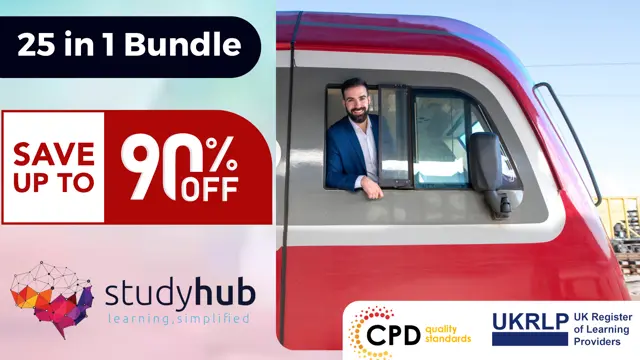
24 Hour Flash Deal **25-in-1 Excellence in Manufacturing Practices Mega Bundle** Excellence in Manufacturing Practices Enrolment Gifts **FREE PDF Certificate**FREE PDF Transcript ** FREE Exam** FREE Student ID ** Lifetime Access **FREE Enrolment Letter ** Take the initial steps toward a successful long-term career by studying the Excellence in Manufacturing Practices package online with Studyhub through our online learning platform. The Excellence in Manufacturing Practices bundle can help you improve your CV, wow potential employers, and differentiate yourself from the mass. This Excellence in Manufacturing Practices course provides complete 360-degree training on Excellence in Manufacturing Practices. You'll get not one, not two, not three, but twenty-five Excellence in Manufacturing Practices courses included in this course. Plus Studyhub's signature Forever Access is given as always, meaning these Excellence in Manufacturing Practices courses are yours for as long as you want them once you enrol in this course This Excellence in Manufacturing Practices Bundle consists the following career oriented courses: Course 01: Modern Manufacturing Course 02: Good Manufacturing Practices (GMP) Certification Course 03: Process Mapping: Toolkit Course 04: Quality Assurance (QA) Manager Diploma Course 05: Warehouse Safety Course 06: Warehouse Management Course 07: Logistic Management Course 08: Supply Chain Management Course 09: Purchasing & Procurement Course 10: SAP Controlling (CO) - Product Costing S4HANA Course 11: Operations Management Course 12: Quality Management Course 13: Compliance Officer Course 14: Import/Export (International Trade) Management & Processing Course 15: Business Law Course 16: Commercial Law Course 17: Product Management Course 18: Visual Merchandising Course 19: Retail Management Course 20: Retail Customer Service & Effective Customer Targeting Course 21: Workplace Productivity Training Course 22: Business Finance Course 23: Project Management Course 24: Organisation & People Management Course 25: Manual Handling Training The Excellence in Manufacturing Practices course has been prepared by focusing largely on Excellence in Manufacturing Practices career readiness. It has been designed by our Excellence in Manufacturing Practices specialists in a manner that you will be likely to find yourself head and shoulders above the others. For better learning, one to one assistance will also be provided if it's required by any learners. The Excellence in Manufacturing Practices Bundle is one of the most prestigious training offered at StudyHub and is highly valued by employers for good reason. This Excellence in Manufacturing Practices bundle course has been created with twenty-five premium courses to provide our learners with the best learning experience possible to increase their understanding of their chosen field. This Excellence in Manufacturing Practices Course, like every one of Study Hub's courses, is meticulously developed and well researched. Every one of the topics is divided into Excellence in Manufacturing Practices Elementary modules, allowing our students to grasp each lesson quickly. The Excellence in Manufacturing Practices course is self-paced and can be taken from the comfort of your home, office, or on the go! With our Student ID card you will get discounts on things like music, food, travel and clothes etc. In this exclusive Excellence in Manufacturing Practices bundle, you really hit the jackpot. Here's what you get: Step by step Excellence in Manufacturing Practices lessons One to one assistance from Excellence in Manufacturing Practicesprofessionals if you need it Innovative exams to test your knowledge after the Excellence in Manufacturing Practicescourse 24/7 customer support should you encounter any hiccups Top-class learning portal Unlimited lifetime access to all twenty-five Excellence in Manufacturing Practices courses Digital Certificate, Transcript and student ID are all included in the price PDF certificate immediately after passing Original copies of your Excellence in Manufacturing Practices certificate and transcript on the next working day Easily learn the Excellence in Manufacturing Practices skills and knowledge you want from the comfort of your home CPD 250 CPD hours / points Accredited by CPD Quality Standards Who is this course for? This Excellence in Manufacturing Practices training is suitable for - Students Recent graduates Job Seekers Individuals who are already employed in the relevant sectors and wish to enhance their knowledge and expertise in Excellence in Manufacturing Practices Requirements To participate in this Excellence in Manufacturing Practices course, all you need is - A smart device A secure internet connection And a keen interest in Excellence in Manufacturing Practices Career path You will be able to kickstart your Excellence in Manufacturing Practices career because this course includes various courses as a bonus. This Excellence in Manufacturing Practices is an excellent opportunity for you to learn multiple skills from the convenience of your own home and explore Excellence in Manufacturing Practices career opportunities. Certificates CPD Accredited Certificate Digital certificate - Included CPD Accredited e-Certificate - Free CPD Accredited Hardcopy Certificate - Free Enrolment Letter - Free Student ID Card - Free

24 Hour Flash Deal **25-in-1 Transport Engineering Advanced Diploma Mega Bundle** Transport Engineering Advanced Diploma Enrolment Gifts **FREE PDF Certificate**FREE PDF Transcript ** FREE Exam** FREE Student ID ** Lifetime Access **FREE Enrolment Letter ** Take the initial steps toward a successful long-term career by studying the Transport Engineering Advanced Diploma package online with Studyhub through our online learning platform. The Transport Engineering Advanced Diploma bundle can help you improve your CV, wow potential employers, and differentiate yourself from the mass. This Transport Engineering Advanced Diploma course provides complete 360-degree training on Transport Engineering Advanced Diploma. You'll get not one, not two, not three, but twenty-five Transport Engineering Advanced Diploma courses included in this course. Plus Studyhub's signature Forever Access is given as always, meaning these Transport Engineering Advanced Diploma courses are yours for as long as you want them once you enrol in this course This Transport Engineering Advanced Diploma Bundle consists the following career oriented courses: Course 01: Transport Manager Course 02: Import/Export (International Trade) Management & Processing Course 03: Logistic Management Course 04: Operations Management Course 05: Transport & Logistic Management Course 06: Logistics Management and Lean Production Principles Course 07: Supply Chain Management Course 08: Product Management Course 09: Procurement, Logistic and Quality Management Course 10: Project and Operation Management Course 11: Facilities Management Course 12: Warehouse Management Course 13: Inventory Management Course 14: Performance Management Course 15: Warehouse Safety Course 16: Warehouse Operative Course 17: Manual Handling Training Course 18: Telehandler and Forklift Certification Course 19: Quality Manager Course 20: Risk Assessment & Management Course 21: Port Management Course 22: Material Management Course 23: FMCG Training for Operator Manager Course 24: Commercial Law and Consumer Protection Training Course 25: Site Management Safety Training Scheme (SMSTS) The Transport Engineering Advanced Diploma course has been prepared by focusing largely on Transport Engineering Advanced Diploma career readiness. It has been designed by our Transport Engineering Advanced Diploma specialists in a manner that you will be likely to find yourself head and shoulders above the others. For better learning, one to one assistance will also be provided if it's required by any learners. The Transport Engineering Advanced Diploma Bundle is one of the most prestigious training offered at StudyHub and is highly valued by employers for good reason. This Transport Engineering Advanced Diploma bundle course has been created with twenty-five premium courses to provide our learners with the best learning experience possible to increase their understanding of their chosen field. This Transport Engineering Advanced Diploma Course, like every one of Study Hub's courses, is meticulously developed and well researched. Every one of the topics is divided into Transport Engineering Advanced Diploma Elementary modules, allowing our students to grasp each lesson quickly. The Transport Engineering Advanced Diploma course is self-paced and can be taken from the comfort of your home, office, or on the go! With our Student ID card you will get discounts on things like music, food, travel and clothes etc. In this exclusive Transport Engineering Advanced Diploma bundle, you really hit the jackpot. Here's what you get: Step by step Transport Engineering Advanced Diploma lessons One to one assistance from Transport Engineering Advanced Diplomaprofessionals if you need it Innovative exams to test your knowledge after the Transport Engineering Advanced Diplomacourse 24/7 customer support should you encounter any hiccups Top-class learning portal Unlimited lifetime access to all twenty-five Transport Engineering Advanced Diploma courses Digital Certificate, Transcript and student ID are all included in the price PDF certificate immediately after passing Original copies of your Transport Engineering Advanced Diploma certificate and transcript on the next working day Easily learn the Transport Engineering Advanced Diploma skills and knowledge you want from the comfort of your home CPD 250 CPD hours / points Accredited by CPD Quality Standards Who is this course for? This Transport Engineering Advanced Diploma training is suitable for - Students Recent graduates Job Seekers Individuals who are already employed in the relevant sectors and wish to enhance their knowledge and expertise in Transport Engineering Advanced Diploma Requirements To participate in this Transport Engineering Advanced Diploma course, all you need is - A smart device A secure internet connection And a keen interest in Transport Engineering Advanced Diploma Career path You will be able to kickstart your Transport Engineering Advanced Diploma career because this course includes various courses as a bonus. This Transport Engineering Advanced Diploma is an excellent opportunity for you to learn multiple skills from the convenience of your own home and explore Transport Engineering Advanced Diploma career opportunities. Certificates CPD Accredited Certificate Digital certificate - Included CPD Accredited e-Certificate - Free CPD Accredited Hardcopy Certificate - Free Enrolment Letter - Free Student ID Card - Free

Embark on a comprehensive journey into the world of MySQL with a focus on its applications in Data Science and Analytics. This course is structured to take you from the fundamentals to advanced topics in MySQL Server. Covering SQL basics, data manipulation and definition, control and analytic functions, and database management, you'll acquire the essential skills for harnessing MySQL's power in data-driven decision-making. Learning Outcomes: Establish a strong foundation in SQL and MySQL. Set up and configure SQL Server for efficient data handling. Master SQL's Data Manipulation, Definition, and Control Language. Create and optimize SQL queries for data analysis. Perform advanced data analytics using SQL. Understand the power of GROUP BY and JOIN statements. Implement data constraints and views for data integrity and security. Develop proficiency in stored procedures, data import/export, and database backup/restore. Why buy this Learn MySQL from Scratch for Data Science and Analytics? Unlimited access to the course for forever Digital Certificate, Transcript, student ID all included in the price Absolutely no hidden fees Directly receive CPD accredited qualifications after course completion Receive one to one assistance on every weekday from professionals Immediately receive the PDF certificate after passing Receive the original copies of your certificate and transcript on the next working day Easily learn the skills and knowledge from the comfort of your home Certification After studying the course materials of the Learn MySQL from Scratch for Data Science and Analytics you will be able to take the MCQ test that will assess your knowledge. After successfully passing the test you will be able to claim the pdf certificate for £5.99. Original Hard Copy certificates need to be ordered at an additional cost of £9.60. Who is this course for? This Learn MySQL from Scratch for Data Science and Analytics course is ideal for Aspiring Data Scientists and Analysts. Database Administrators and Developers. Students and professionals seeking to enter the field of Data Science. Anyone looking to enhance their SQL and MySQL skills for data-related roles. Prerequisites This Learn MySQL from Scratch for Data Science and Analytics was made by professionals and it is compatible with all PC's, Mac's, tablets and smartphones. You will be able to access the course from anywhere at any time as long as you have a good enough internet connection. Career path Data Analyst: £25,000 - £50,000 per year. Database Administrator: £30,000 - £60,000 per year. SQL Developer: £30,000 - £60,000 per year. Data Scientist: £40,000 - £80,000 per year. Business Intelligence Analyst: £35,000 - £65,000 per year. Course Curriculum Learn MySQL from Scratch for Data Science and Analytics Section 01: Getting Started Introduction 00:02:00 How to get course requirements 00:01:00 Getting started on Windows, Linux or Mac 00:01:00 How to ask great questions 00:01:00 FAQ's 00:01:00 What is Source Code? 00:09:00 Section 02: SQL Server setting up Section Introduction 00:01:00 MySQL Server Installation 00:14:00 Connect MySQL Server Instance 00:06:00 MySQL Workbench overview 00:11:00 Download and Restore Sample Database 00:08:00 Section 03: SQL Database basics Section Introduction 00:01:00 Overview of Databases 00:09:00 Creating Database 00:07:00 SQL Data Types 00:04:00 Column Data Types on Workbench 00:07:00 Creating Table 00:04:00 Overview of Primary and Foreign Key 00:03:00 Primary Key 00:06:00 Foreign Key 00:12:00 Creating Temporary tables 00:12:00 EER - Enhanced Entity Relationship Diagrams 00:04:00 Section 04: SQL DML (Data Manipulation Language) Section Introduction 00:01:00 Insert statement 00:07:00 Update statement 00:06:00 Delete statement 00:03:00 Section 05: SQL DDL (Data Definition Language) Section Introduction 00:01:00 CREATE table statement 00:08:00 DROP statement 00:03:00 ALTER statement 00:05:00 TRUNCATE statement 00:03:00 COMMENT in query 00:02:00 RENAME table 00:03:00 Section 06: SQL DCL (Data Control Language) Create Database user 00:03:00 GRANT permissions 00:06:00 REVOKE permissions 00:04:00 Section 07: SQL Statement Basic Section Introduction 00:01:00 SQL Statement basic 00:03:00 SELECT Statement 00:03:00 SELECT DISTINCT 00:02:00 SELECT with column headings 00:01:00 Column AS statement 00:02:00 DASHBOARD Analytics 00:06:00 Section 08: Filtering Data rows SELECT WHERE Clause - theory 00:03:00 SELECT WHERE Clause - practical 00:06:00 Section 09: Aggregate functions for Data Analysis Sum() 00:06:00 Min()-Max() 00:03:00 Section 10: SQL Data Analyticstatements Order By statement 00:05:00 SELECT TOP 3 records 00:02:00 BETWEEN command 00:06:00 IN operator 00:03:00 Search Data usingLIKE cards 00:05:00 Section 11: SQL Group by statement Section Introduction 00:01:00 Group by - theory 00:04:00 Data Analytics with Group By 00:04:00 HAVING statement 00:03:00 Section 12: JOINS Overview of Joins 00:02:00 What are Joins 00:02:00 Inner join 00:07:00 Left outer join 00:02:00 Right outer join 00:02:00 Union 00:03:00 CERTESIAN Product or Cross Join 00:03:00 Query Exercise 00:01:00 Solution for Query Exercise 00:01:00 Section 13: SQL Constraints Section introduction 00:01:00 Check constraint 00:09:00 NOT NULL constraint 00:03:00 UNIQUE constraint 00:06:00 Section 14: Views Creating Views 00:03:00 Data Analytic Views from multiple tables 00:03:00 Section 15: Advanced SQL Functions Section Introduction 00:01:00 Timestamp 00:03:00 Extract from timestamp 00:03:00 Mathematical scalar functions 00:03:00 String functions3 00:07:00 Advanced functions 00:04:00 Sub Queries 00:03:00 SELECT with calculations 00:05:00 Section 16: SQL Stored procedures Create stored procedure 00:06:00 Stored procedure with parameter 00:03:00 Drop Procedure 00:01:00 Section 17: Import & Export data Section Introduction 00:01:00 Import .csv file 00:04:00 Export Data to .csv file 00:02:00 Section 18: Backup and Restore Database Section Introduction 00:01:00 Creating Database backup 00:02:00 Restoring Database backup 00:02:00

VMware NSX-T Data Center: Multisite Deployments with Federation
By Nexus Human
Duration 3 Days 18 CPD hours This course is intended for Network administrators, IT managers, VMware partners, and individuals responsible for implementing and managing the NSX-T Data Center Federation. Overview By the end of the course, you should be able to meet the following objectives: Describe the Federation architecture and use cases Deploy and configure Global Managers and sites Import network components from the Local Manager to a Global Manager Describe different topologies and deployment methods Describe layer 2 connectivity Describe East-West routing Describe North-South routing Configure security regions, groups, and rules Describe various Disaster Recovery scenarios This three-day, hands-on training course provides you with the knowledge and skills to achieve competency in deploying, configuring, and managing the VMware NSX-TTM Data Center Federation. This course first introduces you to the architecture of the NSX-T Data Center Federation and then covers all features and functionality offered in the Federation, including the deployment of logical switching, logical routing, and security policies across multiple sites. Finally, the course describes various disaster recovery scenarios for the Federation. Course Introduction Introductions and course logistics Course objectives Introduction to Federation Describe the Federation and its use cases Explain the Federation architecture Describe the Federation components Deploy and register active/standby Global Managers and sites Import network components from a Local Manager to the Global Manager Federation Deployment and Topologies Explain different supported and non-supported topologies for the Federation Describe different deployment methods for the Federation Create and configure Remote Tunnel Endpoints (RTEs) Configuring Federation Switching and Routing Understand the prerequisites to configure stretched segments, Tier-1, and Tier-0 gateways Configure stretched Tier-1 gateways Configure stretched segments Configure stretched Tier-0 uplinks Configure stretched Tier-0 gateways Federation Packet Walks Describe layer 2 connectivity and MAC learning Describe East-West packet walkthrough Describe South-North packet walkthrough Federation Security Describe Federation security Explain different configuration workflows for Federation security Define Federation security components Configure security groups, policies, and rules from the Global Manager Discuss examples of groups in different spans Discuss global rule realization examples High Availability and Disaster Recovery Describe high availability leading practices in the Federation Describe failure and disaster recovery scenarios for the Federation Additional course details:Notes Delivery by TDSynex, Exit Certified and New Horizons an VMware Authorised Training Centre (VATC) Nexus Humans VMware NSX-T Data Center: Multisite Deployments with Federation training program is a workshop that presents an invigorating mix of sessions, lessons, and masterclasses meticulously crafted to propel your learning expedition forward. This immersive bootcamp-style experience boasts interactive lectures, hands-on labs, and collaborative hackathons, all strategically designed to fortify fundamental concepts. Guided by seasoned coaches, each session offers priceless insights and practical skills crucial for honing your expertise. Whether you're stepping into the realm of professional skills or a seasoned professional, this comprehensive course ensures you're equipped with the knowledge and prowess necessary for success. While we feel this is the best course for the VMware NSX-T Data Center: Multisite Deployments with Federation course and one of our Top 10 we encourage you to read the course outline to make sure it is the right content for you. Additionally, private sessions, closed classes or dedicated events are available both live online and at our training centres in Dublin and London, as well as at your offices anywhere in the UK, Ireland or across EMEA.

Whether you work in machine learning or finance or are pursuing a career in web development or data science, Python is one of the most important skills you can learn. Python's simple syntax suits desktop, web, and business applications. Python's design philosophy emphasizes readability and usability. The average python developer salary in the United Kingdom is £55,000 per year or £28.21 per hour. Entry-level positions start at £42,500 per year, while most experienced workers make up to £77,500 per year. So enrol in this Python Coding Specialist (PCS) bundle and become a specialist. Along with this Python course, you will get 10 premium courses, an original hardcopy, 11 PDF Certificates (Main Course + Additional Courses) Student ID card as gifts. This Python Coding Specialist (PCS) Bundle Consists of the following Premium courses: Course 01: Python Programming for Everybody Course 02: Data Science with Python Course 03: Machine Learning with Python Course 04: Learn to Use Python for Spatial Analysis in ArcGIS Course 05: Higher Order Functions in Python - Level 03 Course 06: Introduction to Data Analysis Course 07: Data Structures Complete Course Course 08: Basic Google Data Studio Course 09: Business Intelligence and Data Mining Masterclass Course 10: Cyber Security Incident Handling and Incident Response Course 11: Decision Making and Critical Thinking Enrol now in Python Coding Specialist (PCS) to advance your career, and use the premium study materials from Apex Learning. Python Coding Specialist (PCS) The bundle incorporates basic to advanced level skills to shed some light on your way and boost your career. Hence, you can strengthen your Python Coding Specialist (PCS) expertise and essential knowledge, which will assist you in reaching your goal. Moreover, you can learn from any place in your own time without travelling for classes. Course Curriculum : Module 01 A Installing Python Documentation Command Line Variables Simple Python Syntax Keywords Import Module Module 02 Additional Topics If Elif Else Iterable For Loops Execute Exceptions Module 03 Module 04 Module 05 Certificate: PDF Certificate: Free (Previously it was £6*11 = £66) Hard Copy Certificate: Free (For The Title Course: Previously it was £10) CPD 110 CPD hours / points Accredited by CPD Quality Standards Who is this course for? Python Coding Specialist (PCS) Anyone from any background can enrol in this Python Coding Specialist (PCS) bundle. Requirements Python Coding Specialist (PCS) This Python Coding Specialist (PCS) course has been designed to be fully compatible with tablets and smartphones. Career path Python Coding Specialist (PCS) Having this expertise will increase the value of your CV and open you up to multiple job sectors. Certificates Certificate of completion Digital certificate - Included Certificate of completion Hard copy certificate - Included You will get the Hard Copy certificate for the title course (Python Programming for Everybody) absolutely Free! Other Hard Copy certificates are available for £10 each. Please Note: The delivery charge inside the UK is £3.99, and the international students must pay a £9.99 shipping cost.



