- Professional Development
- Medicine & Nursing
- Arts & Crafts
- Health & Wellbeing
- Personal Development
Introduction to Adobe Photoshop Online
By Platform Training
Adobe Authorised Training. Live online course with study materials and certificate of completion included Adobe Photoshop has long been the go-to application for image editing of all kinds. It’s used for everything from enhancing or manipulating photographs for print to formatting images for social media and website use. During this beginners course at our central London studios you will learn how to utilise Photoshop's powerful image editing capabilities. You will receive expert training in using tools for resizing, retouching and enhancing images with selections and layers. Resources Introduction to Adobe Photoshop Course Information Description Completing this course will enable you to do the following and more: Understand the concepts of non-destructive image editing Understand differences between image file types Re-size, crop and export images Create special effects using filters Confidently work with multiple Photoshop layers Perform substantial image corrections and enhancements Format and optimise images for web & social media use Add text to your images Produce banner ads for web advertising For the full course content please download the course information pdf listed above. Who is this course for? This workshop is suitable for anyone who wishes to learn Photoshop from scratch or wants to improve their existing knowledge of the program. Requirements Attendees should have basic PC or Mac skills. You will need a broadband internet connection to participate in this live online course. Certificates Certificate of completion Digital certificate - Included

M.D.D DATING PROFILE HELPER (SINGLES)
4.9(27)By Miss Date Doctor Dating Coach London, Couples Therapy
Introducing the Dating Profile Helper Package: Crafting an Authentic and Irresistible Online Dating Presence Are you looking to enhance your online dating experience and attract meaningful connections? Miss Date Doctor’s Dating Profile Helper Package offers you expert guidance and support to create a captivating and genuine dating profile that reflects your true self and increases your chances of finding a compatible partner. In today’s digital age, your online dating profile serves as your first impression. Our experienced dating experts are dedicated to helping you stand out in a positive way, guiding you through the process of crafting a profile that effectively showcases your personality, interests, and aspirations. Here’s how the Dating Profile Helper Package can support you: Personalized Consultation: Our dating experts will conduct a personalized consultation to understand your personality, values, and dating goals. Profile Optimization: We’ll assist you in optimizing your profile text, ensuring it effectively communicates who you are and what you’re looking for. Photo Selection: We’ll provide guidance on selecting photos that capture your authentic self and present you in the best light. Creating a Compelling Bio: We’ll help you write a compelling and engaging bio that intrigues potential matches and sparks conversations. Highlighting Your Unique Qualities: Our experts will assist in showcasing your unique qualities, hobbies, and interests that make you stand out. Navigating Online Etiquette: We’ll provide guidance on how to interact with matches, initiate conversations, and maintain engaging communication. Building Confidence: The Dating Profile Helper Package can boost your confidence by providing expert support in creating a profile that accurately represents you. Attracting Compatible Matches: We’ll work towards attracting matches who resonate with your values and are looking for a genuine connection. The Dating Profile Helper Package at Miss Date Doctor is designed to empower you to present your authentic self in the online dating world. Our experienced dating experts provide personalized guidance and practical tips to enhance your online presence and increase your chances of finding meaningful connections. Invest in your dating success and take the first step towards crafting an appealing online dating profile with the Dating Profile Helper Package. Embrace the opportunity to authentically showcase who you are and attract matches that align with your values and aspirations. Let our experts guide you towards a more rewarding and fulfilling online dating experience. Get 6 new photos as a bonus 3 sessions x 1 hour https://relationshipsmdd.com/product/dating-profile-helper/

LOOKING FOR: ADULT FICTION Kate Barker has worked in publishing for over twenty years as an agent, commissioning editor and ghostwriter. Before setting up her own company, Kate Barker Literary Agency, she spent ten years at Penguin, where she was an Editorial Director for Viking, acquiring fiction and non-fiction. She has also worked for Orion, Curtis Brown and for digital publisher Bookouture. She is looking for commercial and reading group fiction for adults and would love to find an unputdownable thriller like Rosamund Lupton's Three Hours, a funny, heartbreaking contemporary novel like Queenie by Candice Carty-Williams or a romantic comedy with a unique premise like The Flatshare by Beth O'Leary. She also loves historical fiction and series crime. Kate would like you to submit a covering letter, one page synopsis and the first three chapters (Max 5,000 words) of your completed manuscript in a single word document. (In addition to the paid sessions, Kate is kindly offering one free session for low income/under-represented writers. Please email agent121@iaminprint.co.uk to apply, outlining your case for this option which is offered at the discretion of I Am In Print). By booking you understand you need to conduct an internet connection test with I Am In Print prior to the event. You also agree to email your material in one document to reach I Am In Print by the stated submission deadline and note that I Am In Print take no responsibility for the advice received during your agent meeting. The submission deadline is: Wednesday 27th August 2025

Rhino 2D | 3D Training Course for Jewellery Design
By London Design Training Courses
Why Opt for the Rhino 3D Training Course in Jewelry Design? Click here for more info Within a span of 10 hours, you'll master the interface and gain insights into how Rhino leverages points, lines, surfaces, and solids to fashion printable 3D objects. Moreover, you'll explore the art of crafting repetitive and intricate geometric shapes, perfect for creating minimalist and elegant jewelry. Flexible Scheduling: 1-on-1 training sessions tailored to your schedule. Pick any hour between 9 am and 7 pm from Mon to Sat. Course Duration: 10 hours. Training Methods: Choose between in-person sessions or live online training. Why Choose Our Rhino 3D Training Course for Jewelry Design? Rhino, also known as Rhinoceros, stands as a robust 3D computer graphics and computer-aided design software extensively utilized in various industries, including architecture, industrial design, and multimedia. LDTC offers meticulously crafted Rhino courses to empower you in mastering this software. Led by experienced instructors, our courses ensure a comprehensive understanding of Rhino, equipping you to create exceptional designs, specifically tailored for jewelry creation. Rhino 3D Training for Jewelry Design: Our Rhino 3D training caters to both beginners and those aspiring to acquire advanced techniques, emphasizing its application in jewelry design. Course Highlights: Precise 3D Modeling: Master the art of crafting free-form 3D NURBS models with utmost precision. Advanced Functionality: Explore Rhino's advanced surfacing commands and features tailored for jewelry design. User Interface Mastery: Navigate Rhino's interface seamlessly and refine your skills in curves, surfaces, and solids. Expert Guidance: Acquire expertise in Rhino's modeling environment under the guidance of seasoned professionals. Modeling Why Choose Our Rhino 3D Training Course for Jewelry Design? Rhino, also known as Rhinoceros, stands as a robust 3D computer graphics and computer-aided design software extensively utilized in various industries, including architecture, industrial design, and multimedia. LDTC offers meticulously crafted Rhino courses to empower you in mastering this software. Led by experienced instructors, our courses ensure a comprehensive understanding of Rhino, equipping you to create exceptional designs, specifically tailored for jewelry creation. Rhino for Jewelry Design - 16-Hour Course Module 1: Introduction and Navigation Get acquainted with Rhino's interface, menus, and screen layout. Navigate Rhino models with precision in 2D lines, polylines, and NURBS curves. Use modeling setup features like snap, ortho, and planar constraints for accuracy. Leverage object snaps and Smart Track functionality for enhanced precision. Module 2: Solid and Surface Modeling Fundamentals Rapidly develop 3D solids and surfaces using Rhino's organized layering system. Utilize coordinates and constraints for meticulous modeling in 3D space. Create diverse shapes, including rectangles, circles, arcs, ellipses, and polygon curves. Enhance models with Rhino render, render color, and free-form curves. Efficiently handle model views with pan, zoom, and view management tools. Implement various editing commands for curve manipulation and transforming curves into surfaces and solids. Utilize history tracking for advanced editing and execute general editing actions. Module 3: Intermediate Edit and Surfacing Techniques Introduce essential NURBS modeling concepts and terminologies. Edit curves and surfaces through control point manipulation and rebuilding for optimal refinement. Use the nudge modeling aid for precise adjustments and generate deformable shapes. Create curves through projection techniques and split surfaces using curves and surfaces. Blend surfaces seamlessly, utilizing symmetry tools, lighting, and rendering effects. Convert intricate 3D objects into detailed 2D drawings and craft page layouts. Module 4: Advanced Surfacing and Solid Modeling Techniques Construct model primitives and solid text using techniques such as pipe and extrusion. Efficiently modify solids using Boolean tools, expanding surface modeling capabilities. Utilize techniques like extrusion, lofting, and revolving for intricate surfaces. Create sweeps using 1 and 2 rail curves and master surface network techniques for complex shapes. Downlaod Rhino. Upon completion of the Rhino 3D Training Course for Jewelry Design, participants can expect the following learning outcomes: Mastering Rhino Interface: Gain a comprehensive understanding of Rhino's interface, menus, and screen layout. Precision in Modeling: Navigate Rhino models with precision using 2D lines, polylines, and NURBS curves. Modeling Setup Proficiency: Utilize modeling setup features such as snap, ortho, and planar constraints for accurate designs. Enhanced Navigation Techniques: Leverage object snaps and Smart Track functionality for enhanced precision during navigation. Solid and Surface Modeling Skills: Rapidly develop 3D solids and surfaces with Rhino's organized layering system. Coordination and Constraint Application: Utilize coordinates and constraints for meticulous modeling in 3D space. Diverse Shape Creation: Create diverse shapes, including rectangles, circles, arcs, ellipses, and polygon curves. Rendering and Enhancement Techniques: Enhance models with Rhino render, render color, and free-form curves. Efficient Model View Handling: Efficiently handle model views with pan, zoom, and view management tools. Intermediate Edit and Surfacing Techniques: Edit curves and surfaces through control point manipulation and rebuilding for optimal refinement. NURBS Modeling Mastery: Introduce essential NURBS modeling concepts and terminologies. Advanced Editing and Modeling Skills: Use the nudge modeling aid for precise adjustments and generate deformable shapes. Complex Shape Creation: Create sweeps using 1 and 2 rail curves and master surface network techniques for intricate shapes. Solid Modeling Proficiency: Construct model primitives and solid text using techniques such as pipe and extrusion. Application of Boolean Tools: Efficiently modify solids using Boolean tools, expanding surface modeling capabilities. Advanced Surfacing Techniques: Utilize techniques like extrusion, lofting, and revolving for intricate surfaces. Conversion and Crafting of 2D Drawings: Convert intricate 3D objects into detailed 2D drawings and craft page layouts. Hands-On Project Experience: Engage in practical exercises and hands-on projects tailored for jewelry design applications. Upon mastering these skills, participants will be well-equipped to create sophisticated jewelry designs using Rhino 3D modeling software.

Advanced Adobe Illustrator Online
By Platform Training
Adobe authorised live online course with study materials and certificate of completion included Designed with the experienced user in mind, this one day course offers those already familiar with Illustrator the chance to explore more of its complex creative options, and increase their productivity and output. Creating 3D type and shapes, advanced use of colour and bespoke brushes are just some of the advanced techniques you will learn for creating professional print and web-ready artwork. Description Completing this course will enable you to do the following and more: Use Professional Artboard setup Work with Advanced drawing and path editing techniques Use Advanced Layers with Sub Layers Create and edit Symbols Create and edit Brushes Learn Power user shortcuts/workflow techniques Use Advanced colour, creating Colour Groups, colour management Use Advanced typography and text layout techniques Create 3D shapes Create 3D type Work with Gradient Mesh tool to create effects Add multiple effects to a single object Use Non-destructive design using Appearance Create and use Actions For the full course content please download the course information pdf listed above. Who is this course for? This course is perfect for experienced Illustrator users who want to learn how to make use of more of the applications powerful features and improve their workflow. Requirements Attendees should have a good working knowledge of Illustrator. You will need a broadband internet connection to participate in this live online course. Certificates Certificate of completion Digital certificate - Included

Advanced Business Writing Skills (One-to-One Coaching – 10 Hours + Access to Online Course – 30 hours)
5.0(5)By TEFL Wonderland - Brilliant Minds
Advanced Business Writing Skills (One-to-One Coaching – 10 Hours + Access to Online Course – 30 hours)

Mental Health First Aid Course
By Cavity Dental Training
Train as a Mental Health First Aider (MHFAider®) and receive three years of certification, plus access to ongoing benefits. This course is ideal for individuals who would like to become an MHFAider® to gain the knowledge and skills to spot signs of people experiencing poor mental health, be confident to start a conversation and signpost a person to appropriate support. In addition to the course, you will become part of the largest MHFAider® community in England, gaining access to resources, ongoing learning and 24/7 digital support through our MHFAider Support App®, to give you the tools and knowledge you need to carry out the role effectively and confidently, whether that be in your workplace, a volunteer role, or in the community. Choose between our upcoming courses dates, which include 4 half day morning sessions: March 4th including 5th 6th 7th April 15th including 16th 17th 18th Course Outcomes As an MHFAider® you will be able to: Recognise those that may be experiencing poor mental health and provide them with first-level support and early intervention Encourage a person to identify and access sources of professional help and other supports Practise active listening and empathy Have a conversation with improved mental health literacy around language and stigma Discuss the MHFAider® role in depth, including boundaries and confidentiality Practise self-care Know how to use the MHFAider Support App® Know how to access a dedicated text service provided by Shout and ongoing learning opportunities with MHFA England Course Format Online course structured across four flexible sessions. Each session is a maximum of 3hrs 45mins Learners will be trained over four live sessions with an MHFA England Instructor Member, covering 14 hours of content in total. Learning takes place through a mix of instructor led training, group discussions, individual and group activities. Each session builds on the previous, enabling the learner to gain confidence in supporting others with a Mental Health First Aid action plan. We limit numbers to 16 people per course so that instructors can keep people safe and supported while they learn. We strive for all of our learning content to be as accessible and inclusive as possible. Course Takeaways Everyone who completes this course gets: A hard copy workbook to support their learning throughout the course A digital manual to refer to whenever they need it after completing the course A wallet-sized reference card with the Mental Health First Aid action plan A digital MHFAider® certificate Access to the MHFAider Support App® for three years Access to ongoing learning opportunities, resources and exclusive events The opportunity to be part of the largest MHFAider® community in England

Mastering Linux Command Line
By Packt
Develop the most in-demand skills for DevOps and cloud professionals
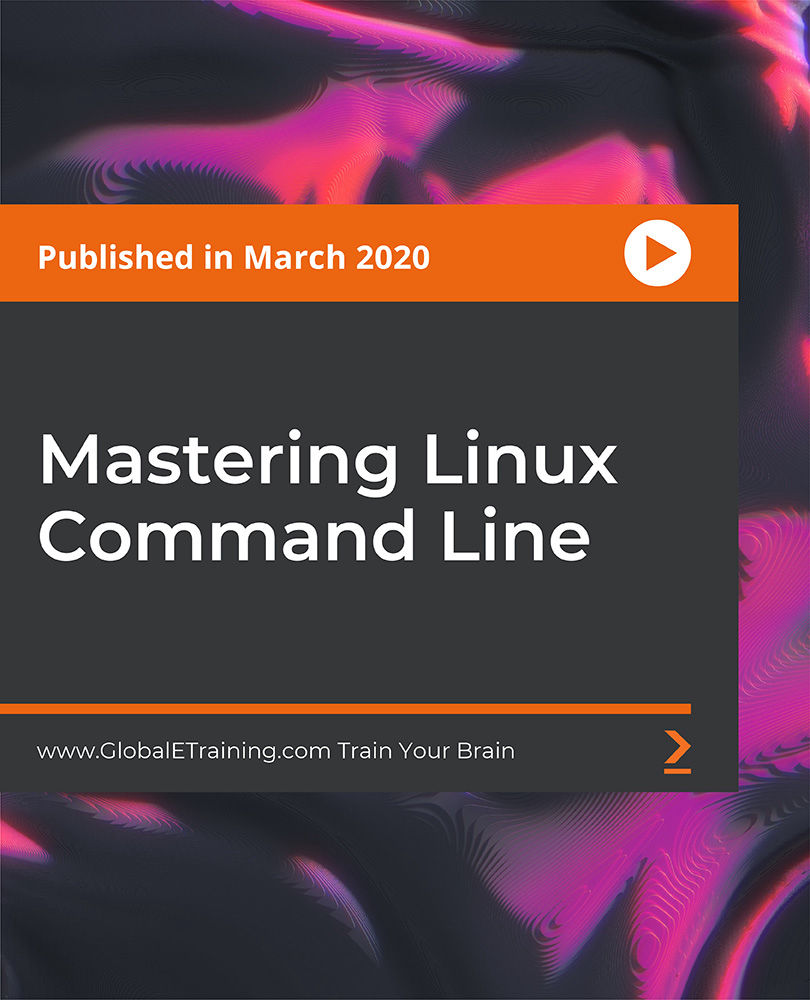
AutoCAD Architecture Training Classes
By London Design Training Courses
Why Choose AutoCAD Architecture Training Classes? Course info Master architectural design tools and workflows. Create precise floor plans, elevations, and sections. Utilize BIM for intelligent 3D modeling. Access recorded lessons and lifetime email support. Enroll for in-person or online sessions. Duration: 16 hrs. Method: 1-on-1, Personalized attention. Schedule: Tailor your own schedule by pre-booking a convenient hour of your choice, available from Mon to Sat between 9 am and 7 pm. AutoCAD Architecture 3D Course Outline: Introduction to AutoCAD Architecture Understanding the difference between AutoCAD Architecture and AutoCAD LT Familiarization with the user interface and 3D viewing Wall Construction and Modification Adding walls to the model Creating curtain walls for specialized designs Modifying walls to fit specific requirements Joining walls together to form complex structures Adding and modifying wall openings for doors and windows Ceiling Plans (Reflected) Creating ceiling grids and construction detailing Modifying ceiling grids to match design needs Inserting ceiling fixtures and construction detailing Structural Design and Analysis Working with structural members and online resources Creating column grids and detailing columns Modifying column grids and annotations Annotating column grids and detailing for clarity Stairs Creating stairs in the model Modifying stairs to suit design specifications Adding railings to stairs and construction detailing Modifying railings and construction detailing Floors and Slabs Creating floor slabs and construction detailing Modifying floor slabs to align with the design Editing slabs using Slab Tools and construction detailing Roofs and Construction Detailing of Roofs Creating roofs for the building Designing roof slabs for specific areas Modifying roofs and roof slabs as needed Using Roof Slab Tools for precise detailing Annotation Detail drawing for scale and annotation Adding text, leaders, and comments to the model Dimensioning in AutoCAD Architecture for accurate measurements Utilizing other annotation tools for clarity Equipment and Furnishings Adding interior and exterior furnishings to the design Incorporating blocks and online 3D models for realistic representations Utilizing Tool Palettes and Autodesk Seek resources Model Views Ready for Print PDF Creating callouts for specific views Designing elevations, sections, and construction detailing Modifying callout objects for better visualization Implementing live sections and elevations Generating reports and managing project resources Schedules Adding door and window labels to the model Editing label data for accuracy Creating schedules for better project management Modifying schedules to suit specific requirements This AutoCAD Architecture 3D course covers a comprehensive range of topics, providing participants with the skills to create detailed 3D architectural models, implement construction detailing, and manage project resources efficiently. The course enables participants to produce professional-grade architectural designs using AutoCAD Architecture software.

